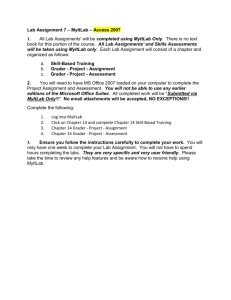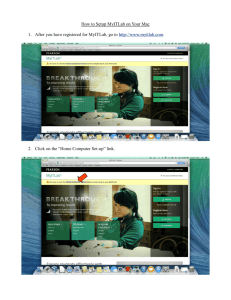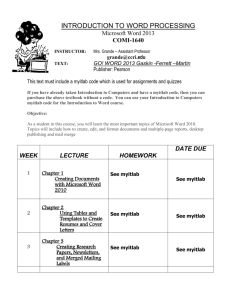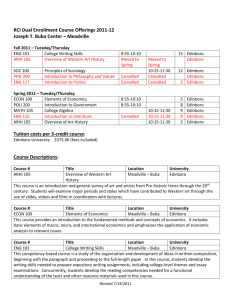CSCI104 Section 005 - Edinboro University
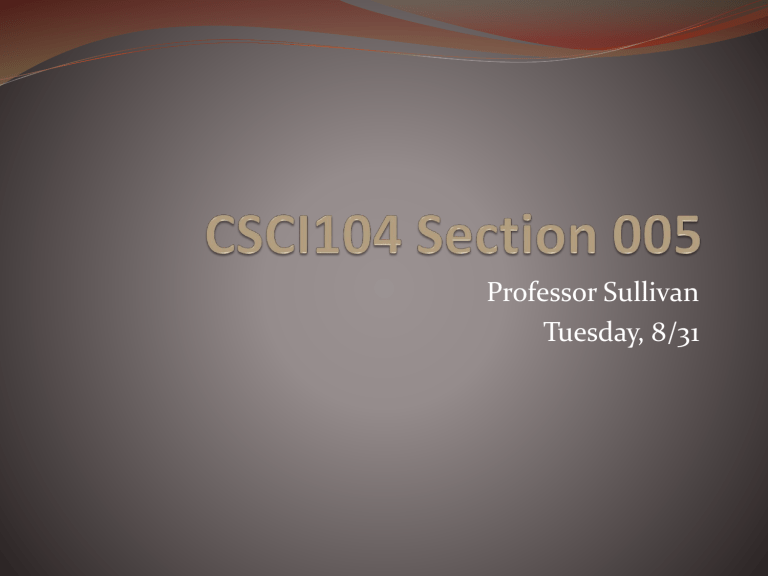
Professor Sullivan
Tuesday, 8/31
Today’s Agenda
About Me
Syllabus
Roll
Options to Test Out
Logging In / E-mail
Windows XP Lecture
About Me
Kid:
General McLane HS in Edinboro
Adult:
Currently live in Millcreek
BS Computer Science (EUP)
MS Information Technology (EUP)
9 years at LORD Corporation in IT
15 years experience in computer application development
Likes:
Outdoors, Fishing, Hunting
Music
Traveling, especially to Vegas
Dislikes:
Skinny Jeans
Death Metal
Syllabus - Basics
CSCI 104: Essentials of Computing I, Section 005
Class Syllabus – Fall 2010
Instructor
Professor Nick Sullivan
Office Location: Hamilton Basement Lab
Office Hours: Tuesday, 5:30-6PM and 8:30-9pm
Email: nsullivan@edinboro.edu
Website: http://users.edinboro.edu/nsullivan/
Course Web Page: http://users.edinboro.edu/nsullivan/csci104.htm
Class Meetings held in Hamilton Basement Lab, Tuesdays, 6-8:30pm
Syllabus – Topics Covered
Catalog Course Description
This course familiarizes students with the interaction of computer hardware and software. Emphasis is placed on the application of microcomputers, the use of productivity software (word processing, spreadsheet management, file management, and presentation software), Internet applications, and electronic mail applications. Students with credit for CSCI 100 may not take this course to fulfill degree requirements.
Topics Covered
We will cover the following topics, in roughly this order:
Basic Computer Concepts
Windows XP Operating System
Word Processing – MS Word 2007
Web Page Creation / Internet Searching / E-mail
Spreadsheet Processing – MS Excel 2007
Presentation Software – MS PowerPoint 2007
Syllabus – Stuff You Need
Course Textbox & Required Materials
Textbook
Exploring Microsoft Office 2007 (Plus Edition) by Robert T. Grauer et al.
Spiral bound – 2008 Pearson / Prentice Hall myITLab
Online classroom for our assignments in this course
You need to purchase an access code to myITLab
EUP Bookstore has a bundled package that has both the book and access code
You may be able to purchase the book and access code separately to save money.
Check www.bigwords.com
for the textbook for example.
myITlab access codes may be purchased from the EUP bookstore or directly from Pearson at http://www.myitlab.com/access_myitlab.asp
Syllabus – Stuff You Need
USB Jump Drive / External HD / Online Storage
You’ll need a external storage device of some means to store your work on during this class.
Any typical jump drive with storage equal to or greater than 1GB will suffice.
Microsoft Office 2007
You will need access to a copy of Microsoft Office 2007 outside of our time together in this lab.
You can purchase Office for a discount as a student, it costs about $80.
You can use the labs throughout campus
http://www.edinboro.edu/departments/tac/student_tech_info/computer_labs_informatio n.dot
Recommended Labs: Hamilton Basement, Stirling (Ross Hall), Meadville Labs, Porreco
Center (Erie)
Syllabus – Stuff U Need, Cheating
MyITLab (cont.)
Student Enrollment Registration Instructions myITLab website: http://myitlab.pearsoned.com/
Course ID:
CRSABLS-618995
Cheating
Basically, don’t do it!
Any student found to be cheating or plagiarizing with respect to any component of the course will be subject to immediate failure from the course.
Fair Warning: There are checks and balances built into the online software which can detect cheating.
Syllabus - Grading
Weights for Determining the Final Grade:
Homework - 45%
~5 homework assignments
The Basics, Word, Computer Concepts/Internet, Excel, PowerPoint
Exams - 55%
~4 Exams + Final
Word, Excel, Computer Concepts/Internet, PowerPoint
Open Notes, Open Book
The final score will be converted to a letter grade using the following scale:
90 < score < 100 A
87 < score < 89
80 < score < 87
B+
B
77 < score < 80
70 < score < 77
60 < score < 70
0 < score < 60
C+
C
D
F
Syllabus - Attendance
I will take attendance at every class as is required by university policy.
This data will help me make decisions around borderline grades.
I have an expectation that you will come to each class, it will be your responsibility to “catch up” to anything you may have missed in absence such as announcements, homework, etc.
If you must miss an exam, presentation, or other performance measurement (quiz, assignment, etc.) you should contact me
BEFORE the class you must miss. Only in the case of a verified emergency will I permit a student to make up a missed measurement without prior arrangements.
Please do not use my office hours to make up excessive absences.
At week 3 I will probably make a seating chart, please find a comfortable permanent home for the course by week 3 to make my life easier!
Syllabus - Disabilities
I am happy to make arrangements with any student who requires special accommodations. All I ask is that you let me know, I cannot be of assistance if I do not know the circumstances.
If you plan on taking tests at the OSD please ensure I have a copy of your Test Arrangement Form. I use this form as a reminder to submit your test to OSD.
Also willing to make arrangements for folks in the military, on EUP sports teams, etc. but you need to make me aware of your situation.
Roll
At week 3 I will probably make a seating chart, please find a comfortable permanent home for the course by week 3 to make my life easier!
I have an expectation that you will come to each class, it will be your responsibility to “catch up” to anything you may have missed in absence such as announcements, homework, etc.
If you must miss an exam, presentation, or other performance measurement (quiz, assignment, etc.) you should contact me BEFORE the class you must miss. Only in the case of a verified emergency will I permit a student to make up a missed measurement without prior arrangements.
Testing Out
Competency Exam
The scheduled times for Fall 2010 are:
Fri 09/03 from 2PM-4PM
Tue 09/07 from 2PM – 4PM
Two hour exam, four parts:
Word, Excel, PowerPoint, Computer Systems & Internet
Basics
Open notes, open book.
Grading is “P” pass or “F” fail. To receive a passing grade, you need to earn the equivalent of a ‘D’ grade or better.
Computer Basics
http://webmail.edinboro.edu/
Tech & Comm Resources
http://www.edinboro.edu/departments/tac/
Student Technology Information
http://www.edinboro.edu/departments/tac/student_tec h_info/index.dot
TAC 2010 Campus Quick Start Guide
http://www.edinboro.edu/departments/tac/tutorials/Q uickStartWebVersion10inprogress.pdf
EUP Computer Labs
You can use the labs throughout campus
Nearly all of them will have Office 2007, some may not have the
MyITLab stuff installed.
http://www.edinboro.edu/departments/tac/student_tech_info/computer_labs_infor mation.dot
Recommended Labs: Hamilton Basement, Stirling (Ross Hall), Meadville Labs,
Porreco Center (Erie)
MyITLab
www.myitlab.com
Course ID:
CRSABLS-618995
Directions on Getting Started
Additional Student Support
MyITLab – What it will look like
MyITLab – What it will look like
MyITLab – What it will look like
Logging into EUP PC’s
Can you login?
http://www.edinboro.edu/departments/tac/accounts/ student-network.dot
Can you get to your webmail?
http://webmail.edinboro.edu/ http://www.edinboro.edu/departments/tac/accounts/studentemail.dot
In class assignment:
Send me an e-mail at nsullivan@edinboro.edu
In the body of the e-mail provide me the following information:
Preferred Name:
Major:
Favorite Band:
Computer Experience: None/Novice/Decent/Expert
Have Experience with Office: Yes/No
Quick Talk on Topic 1
Advanced Heads up on your first assignment: Topic 1
It’s out there on MyITLab
Due by 11:59pm on 9/14
Making Folders Assignment
Microsoft Paint Assignment
Microsoft Calculator Assignment
Office 2007 Fundamentals
Hands On 1-3