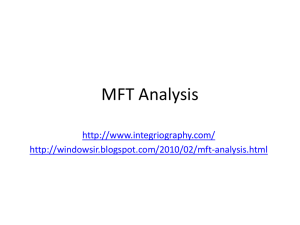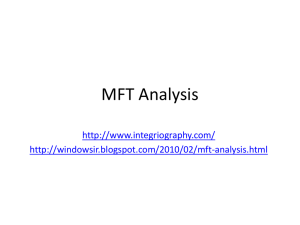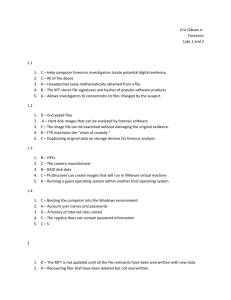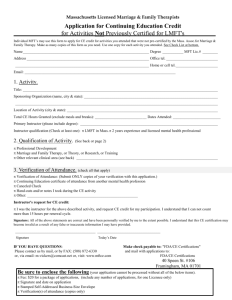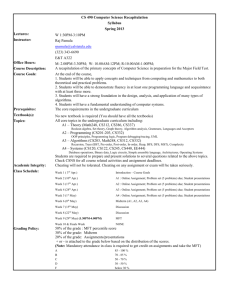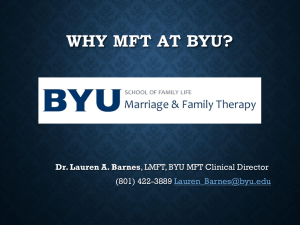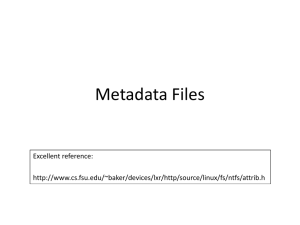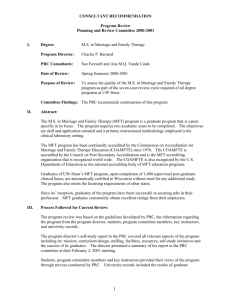NTFS
advertisement
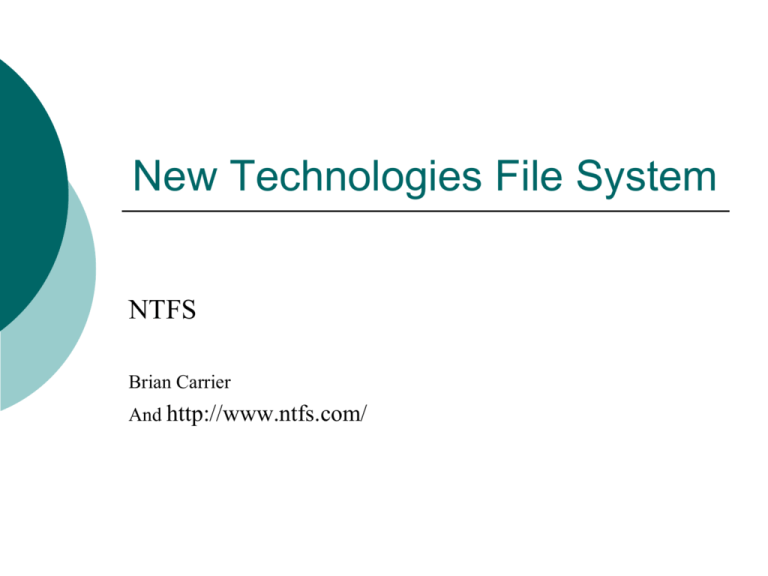
New Technologies File System NTFS Brian Carrier And http://www.ntfs.com/ Acknowledgments Dr. David Dampier and the Center for Computer Security Research (CCSR) 2 What does NTFS offer? NTFS offers what FAT does not: Performance Reliability Compatibility It was designed to quickly perform standard file operations as: Reading Writing Searching ...and File system recovery on very large hard disks FAT vs. NTFS FAT will still exist in mobile and small storage devices, but NTFS more likely for Windows NTFS is more complex and more scalable FAT retrieves a file by searching the chain of allocation units directory entries, NTFS finds files more directly NTFS and Operating Systems Designed by Microsoft and is the default file system for: Chapter 1 Windows NT Windows 2000 Windows XP Also used for some implementations of UNIX NTFS Volumes The first information on the volume is the Partition Boot Sector which starts at Sector 0 and can be up to 16 sectors long The first file on an NTFS volume is a Master File Table (MFT) The MFT holds information about all files and folders on the volume Formatted NTFS Volume Partition Boot Sector Master File Table File Area Boot Sector: gives the starting location of the MFT, cluster size (1 to 128 sectors, but commonly 8), size of each MFT entry (usually 1024 bytes) Master File Table: is basically a relational database table in which information (attributes) for each file or directory is represented by a record in the MFT There are also System Files: used by file system to store metadata and implement the file system MFT Records The first 16 records hold special information (names begin with $) Record 1: describes the MFT itself Record 2: a mirror record of the MFT Read if the first MFT record is corrupt Record 3: log file used for file recovery Record 5: root directory Record 6: bitmap: allocation status of each cluster Record 7: boot sector and boot code Record 8: list of all bad clusters Others: as shown in Table 11.1 Then directories and files MFT Overview Cluster 0 Boot Sector and Boot Code 0 First 16 1 entries are 2 standard Cluster n Each entry in the MFT is 1K bytes ... MFT Table 16 Directories or Files ... 200 Small file Large file File Area ... Extent 1 Extent 2 ... After the 1st 16 entries, there follows one entry in the MFT for each file and for each directory MFT Records Boot Sector \Index MFT Entry Bitmap ...1... 0 $MFT 1 mirror ... ... 5 $RootDir 6 $Bitmap ... ... ... 200 ... dir1 ... 304 File1.dat Carrier Figure 12.13 dir1 200 Cluster Bitmap (for 692 and 693) ...11... dir1 Index File1.dat 304 File1.dat $DATA attr. Cluster 692 Cluster 693 File Deletion Example Step 1: Process boot sector, get @ of MFT and cluster size Step 2: Read 1st entry from MFT Step 3: Starting with MFT entry 5, find dir1 entry at 200 (update last accessed time) Step 4: Search entry 200 and find file1.dat at entry 304 Step 5: Remove the entry from the index Step 6: Unallocate MFT entry 304, and set MFT entry bitmap to 0 Step 7: Set assigned clusters to unallocated in bitmap, thus clusters 692 and 693 are unallocated MFT Records after dir1\file1.dat is deleted Boot Sector \Index MFT Entry Bitmap ...0... 0 $MFT dir1 200 mirror ... ... 5 $RootDir 6 $Bitmap ... ... Cluster Bitmap ...00... dir1 Index ... 200 dir1 File1.dat $DATA attr. ... 304 File1.dat Carrier Figure 12.14 Cluster 692 unallocated Cluster 693 Master File Table Entries The MFT contains one entry for each file and directory in the system Usually entries are 1KB records The first 42 bytes are fixed (Table 13.1 next slide) The MFT also contains attributes such as filename, timestamps and a list of disk addresses where blocks are located The MFT is itself a file It can grow up to 248 records Data Structure for MFT Entries 1st 42 bytes fixed, remaining 982 are unstructured... Byte Range 0-3 4-5 6-7 8-15 16-17 18-19 20-21 22-23 24-27 28-31 32-39 40-41 42-1023 Table 13.1 Carrier p. 353 Description Signature (“FILE” or “BAAD”) Offset to fixup array (stored after byte 42) Number of entries in fixup array $LogFile Sequence number Sequence value Link count Offset to first attribute Flags (in-use and directory) Used size of MFT entry Allocated size of MFT entry File reference to base record Next attribute id Attributes and fixup values Attributes Most of an MFT entry is used to store attributes Name Time and date Content Master File Table MFT Entry Header (1st 42 bytes) Attributes Unused Space MFT Entry Attributes can be resident (stored in MFT) or nonresident (stored in additional records or in extents that are outside the MFT) A very small file that has little enough data and attributes could reside completely in its MFT entry. Larger files must be contained elsewhere. Carrier Figure 11.1 Adding to the MFT As more files are added to the file system, more records are added to the MFT Storing the entries contiguously on disk improves performance, so the operating system reserves ~12.5% of the disk space that immediately follows the MFT, called the MFT Zone This space will only be used when necessary If it continues to grow larger, the MFT may be fragmented (and cannot generally be defrag’d) Boot Sector and $MFT Boot Sector $MFT – clusters 32-34, 56-58 Cluster 32 Cluster 33 Cluster 34 The boot sector (located in the first sector of the file system) gives the starting location of the MFT. Cluster 56 Cluster 57 Cluster 58 Carrier Figure 11.2 The first entry in this table is $MFT and it describes the disk location of the MFT – this shows that the MFT is fragmented and goes from clusters 32 to 34 and 56 to 58 MFT Entry Attributes Attribute Content MFT Entry Header Unused Space MFT Entry Attribute Headers Each attribute has a header and content. Headers are fixed and generic. Content varies with type. Types are listed in Table 11.2... Type 128 is $Data Attribute Content Attribute Content MFT Entry Header Unused Space MFT Entry Attribute Headers Attribute content may be: Resident: Located in the MFT entry immediately following the header, for small attributes Non-resident: in an external cluster, for large attributes Cluster 200 Cluster Runs for Non-resident Data Attributes MFT records for a file... 1 Start: 48 Len: 5 2 Start: 80 Len: 2 3 Start: 56 Len: 4 48 49 50 51 56 57 58 59 80 52 81 An attribute has allocated clusters 48, 49, 50, 51, and 52 in a run that starts at 48 and has length = 5 When it allocated clusters 80 and 81, it has a second run of two. And when it allocated 4 more clusters, it may have a third run of four. Attributes Attributes may be: Sparse – clusters that are all zeroes are not written to disk Compressed – reduces amount of space used Encrypted – file or directory content, not headers Stored in sorted order as indexes Example Image using fsstat #fsstat -f ntfs ntfs1.dd FILE SYSTEM INFORMATION ---------------------------------------------File System Type: NTFS Volume Serial Number: 0450228450227C94 OEM Name: NTFS Volumne Name: NTFS Disk 2 Version: Windows XP META-DATA INFORMATION ---------------------------------------------First Cluster of MFT: 342709 First Cluster of MFT Mirror: 514064 Size of MFT Entries: 1024 bytes Size of Index Records: 4096 bytes Range: 0 – 8431 Root Directory: 5 CONTENT-DATA INFORMATION ---------------------------------------------Sector Size: 512 Cluster Size: 1024 Total Cluster Range: 0 – 1028127 ... Carrier p. 306 File Allocation Example Create the file \dir1\file1.dat where filesize = 4,000 bytes and clustersize = 2, 048 bytes 1. 2. 3. 4. 5. 6. 7. 8. Read the 1st sector and process boot sector to determine cluster size, starting @ of MFT and size of each MFT entry Read 1st entry of MFT which is $MFT file and determine layout of MFT Allocate an MFT entry for the new file by using $BITMAP to find an unused entry, say 304, and set corresponding bit to 1 Create $STANDARD_INFORMATION and $FILE_NAME and set times to current time Allocate 2 clusters for the file by using $DATA attribute of $BITMAP file, MFT entry 6...clusters 692 and 693 are found using best-fit algorithm and write file content Add a file name entry reading $INDEX_ROOT and $INDEX_ALLOCATION and traverse sorted tree to find 200 Seek to MFT entry 200 and find location for file1.dat, resort tree and find MFT entry 304 Entries made for journal and new file size modified if quotas Use Figure 12.13 MFT Records Boot Sector \Index MFT Entry Bitmap ...1... 0 $LogFile Journal $MFT dir1 200 mirror ... $logFile ... RootDir 6 $Bitmap ... 200 dir1 ... 304 File1.dat Carrier Figure 12.13 Cluster Bitmap ...11... dir1 Index File1.dat 304 File1.dat $DATA attr. Cluster 692 Cluster 693 File Recovery When a file is deleted: Problem: when filename is removed from parent directory, the index is resorted and name information could be lost The name is removed from the parent directory index The MFT entry is unallocated Clusters are unallocated However, MFT entries are found in one table, so all unallocated entries can be found And each entry has the $FILE_NAME attribute with the file reference address of the parent directory, so when an unallocated entry is found, its entire path can be determined To recover all deleted files in NTFS, examine MFT for unallocated entries and determine name using $FILE_NAME attribute and parent directory file reference Data Structures MFT entries and attribute headers use fixups for structures over one sector in length To detect damaged sectors and corrupted data structures The last two bytes of each sector in large data structures are replaced with a signature value (plus 1) when the data structure is written to disk This signature value is later used to verify the integrity of the data by verifying that all sectors have the same signature Not done for file content When reading the data structure, the OS should verify that the last two bytes of each sector equal the signature value, and that the original values are in the array (after byte 42) Using Fixups Signature: 0x0000 Array: 0x0000, 0x0000, 0x0000 0x3596 0x7A12 0xBF81 Original Data Structure Signature: 0x0001 Array: 0x3596, 0x7A12, 0xBF81 0x0001 0x0001 0x0001 Data Structure as written to disk with last two bytes of each sector replaced with signature values ... Also see http://www.reddragonfly.org/ntfs/concepts/fixup.html MFT Entries Viewing the MFT using icat tool #icat -f ntfs ntfs1.dd 0-128 | xxd 0000000: 4649 4c45 3000 0300 4ba7 6401 0000 0000 FILE0...K.d..... 0000016: 0100 0100 3800 0100 b801 0000 0004 0000 ....8........... 0000032: 0000 0000 0000 0000 0600 0000 0000 0000 ................. 0000048: 5800 0000 0000 0000 1000 0000 6000 0000 X.............. [REMOVED] 0000496: 3101 b43a 0500 0000 ffff ffff 0000 5800 1...:...........X. 0000512: 0000 0000 0000 0000 0000 0000 0000 0000 ................. [REMOVED] 0001008: 0000 0000 0000 0000 0000 0000 0000 5800 ................X. Bytes 6-7: array has 3 values Bytes 16-17: sequence value is 1 (first time this entry has been used) Bytes 18-19: link count = 1, so it has only one name Bytes 20-21: 1st attribute located at byte offset 56 (0x0038) Bytes 48-49: signature value 0x0058 also at last two bytes of each sector: 510-511 and 1022-1023 #icat –f ntfs ntfs1.dd 0 | dd bs=1024 skip=1234 count=1 | xxd ; for entry 1234 Carrier p. 354 Tools nfi.exe from Microsoft Displays MFT contents of a live system istat lists all the attributes for a file p. 297, 302, 303, 304 fsstat p. 306 icat p. 364 Analysis Scenario During an investigation we acquire a disk Carrier p. 308 There are bad sectors in a disk including the first sector with partition table We check to see if a partition started in sector 63 where the 1st partition typically starts and determine its size and type We think it might use an NTFS file system Zeroes are written to bad sectors Analysis Scenario 1st: search for signature value in boot sector (0xAA55) Using sigfind: #sigfind –o 510 -1 AA55 disk5.dd Block size: 512 Offset: 510 Block: 210809 (-) Block: 210810 (+1) Block: 210811 (+1) Block: 210812 (+1) Block: 210813 (+1) Block: 210814 (+1) Block: 210815 (+1) Block: 210816 (+1) Block: 318170 (+107354) Block: 339533 (+21363) Block: 718513 (+378980) ... It is unusual to find so many hits this close together, so we will next look at one of the blocks Carrier p. 308 Analysis Scenario # dd if= disk5.dd skip= 210809 count = 1 | xxd 0000000: 0000016: 0000032: 0000048: eb3c 0200 0000 4d45 904d 5357 494e 342e 3100 0208 0100 0203 51f8 0800 1100 0400 0100 0000 0000 8000 2900 0000 004e 4f20 4e41 2020 2020 4641 5431 3220 2020 33c9 .<MSWIN4.1... ....Q........... .....).....NO NA ME FAT12 3. ...this looks like a boot sector for FAT12 The next sector shows something similar: a boot sector for FAT 32 Next, use sigfind to find the string “NTFS”, 4e544653 Carrier p. 309 File System Category $MFT Has an entry for each file and directory Its $DATA attribute contains clusters used by MFT Starts small and grows as files/directories added $MFTMirr allocates clusters in the middle of the file system and saves copies of at least the 1st 4 MFT entries p. 303 $Boot like FAT has signature of 0xAA55, contains cluster size, # of sectors, starting cluster address of MFT, size of each MFT entry, and boot code $Volume contains name of the volume and NTFS version Content Category Clusters An NTFS file is a collection of attributes, some resident, some nonresident A cluster is a group of consecutive sectors and the number of sectors per cluster is a power of 2 Each cluster has an address, starting with 0 To convert a cluster address to a sector address, multiply it by the number of sectors in a cluster $BOOT always resides in the first cluster $BITMAP has a $DATA attribute that has one bit for every cluster in the file system If the bit = 1 the cluster is allocated, if the bit=0 it is unallocated Content Category CONTINUED Allocation Algorithms It appears that Windows XP uses the best-fit algorithm (fits size, not 1st or next) See figure 12.1 File system layout Windows creates MFT as small as possible and only expands it when there are more entries To decrease the possibility of fragmentation, NTFS uses the MFT Zone (12.5% of the file system allocated to MFT) Content Category CONTINUED Analysis Techniques Finding a cluster: The first cluster is at the start of the file system, and the cluster size is given in the first sector Allocation status of a cluster: Locate the $BITMAP file and process its $DATA attribute Extracting unallocated space: Again, use the $BITMAP file Content Category CONTINUED Analysis Situation Goal: Locate cluster 9,900,009 Step 1: Determine cluster size Step 2: Determine sector address A sector is 512 bytes and a cluster is 8 sectors ⇨ 4,096 bytes Cluster 0 in NTFS starts with sector 0, thus the sector address of our cluster is 792,000,072 Step 3: Determine byte location Multiply the sector address by 512 and get byte 40,550,436,864 Metadata Category MFT Entry 3234 MFT Entry Header Signature: File Files: Inuse Link: 1 $STANDARD_ INFORMATION (16) Attribute Id: 0 Flags: Archive Security ID: 271 Created: Thu Nov 18 00:00:00 File Modified: MFT Modified: Accessed: A typical file has 3 attributes: • $STANDARD_INFORMATION • $FILE_NAME • $DATA $FILE_NAME (48) Attribute Id: 2 Resident Flags: Archive Name: boot.ini Parent MFT Entry: 5 Created: File Modified: MFT Modified: Accessed: $DATA (128) Attribute Id: 3 Resident Metadata Category Attribute Types $STANDARD_INFORMATION (not essential for storing files) $FILE_NAME Time, date, ownership, security and quota information Name of file encoded in UTF-16 unicode Address of parent directory Flags identifying: directory, read-only, system file, compressed, encrypted, etc. $DATA Stores any form of data Size may even be zero Directories can have a $DATA attribute; not shown when directory contents are listed Additional $DATA attributes can be used to hide data Most forensics tools will show additional $DATA attributes, also called alternate data streams (ADS) p. 319 Metadata Category Allocation Algorithms Allocation of MFT Entries Allocation of space for attributes in MFT entries First available starting with entry 24 Entries 0-15 are reserved and set to allocated even if not being used Entries 16-23 are typically not used When an entry is allocated it is wiped and the values from previous files are deleted Microsoft sorts the entries based on attribute type and packs them in one after another Time Value updating Temporal values (dealing with time): MFT modified time is set when an attribute is changed, and when a file is renamed or moved in the same volume... and others Metadata Category Analysis Data is analyzed to learn more about a specific file or directory We first locate an MFT entry by locating the MFT using the starting address in the boot sector We then seek to the specific table entry Then we can process the entry’s attributes Analysis Scenario p. 330 Filename Category Issue: linking a file name with its contents Allocation Algorithms An index is used to store attributes in a sorted order NTFS indexes use B-trees When a file is created it is inserted into its correct location within the index Large files use an index structure for storing data A tree is a data structure for storing data in a sorted order Parent Child Leaf Root Binary trees are those trees whose nodes can have a maximum of two children B-Trees eee.txt kkk.txt sss.txt uuu.txt aaa.txt xxx.txt ccc.txt mmm.txt ggg.txt nnn.txt hhh.txt Used for storing data on large disks... The number of seeks can be reduced qqq.txt Filename Lookup The operating system starts a search for a filename at the root directory Directory \Devices MFT for Volume 1 C: D: Disk Volume 1 filename Root Dir Step 1: Look up C: Step 2: Follow link to get disk portion Step 3: Look up pathname Step 4: Do work with filename Application Category NTFS provides support for nonessential application-level features Disk quotas: limits the space a user has Logging (journaling): recording of changes to metadata before updates occur so that a previous state can be recovered (see figure 8.18) Change journal: records changes to files and directories