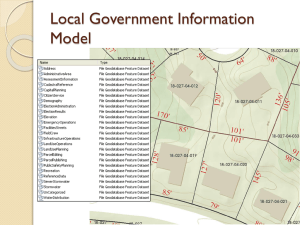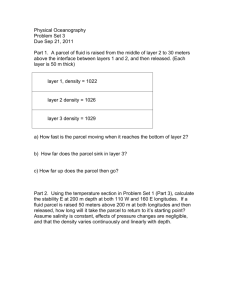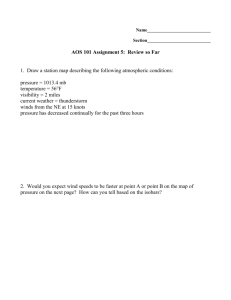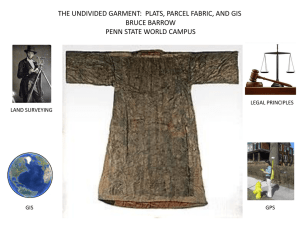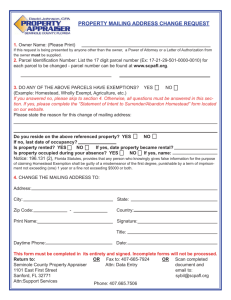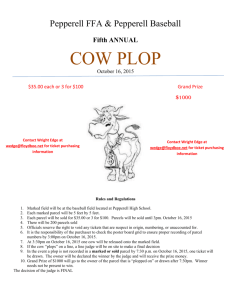Parcel Fabric Editing Parcel Fabric Associated
advertisement
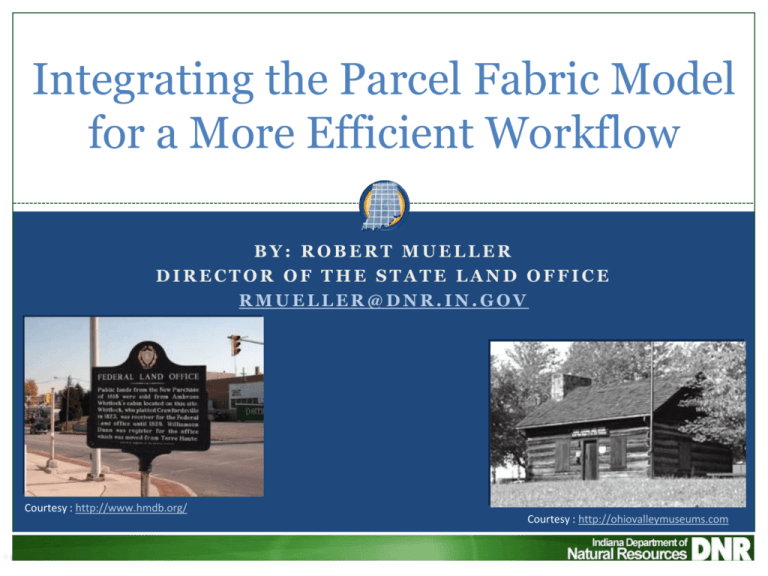
Integrating the Parcel Fabric Model for a More Efficient Workflow BY: ROBERT MUELLER DIRECTOR OF THE STATE LAND OFFICE RMUELLER@DNR.IN.GOV Courtesy : http://www.hmdb.org/ Courtesy : http://ohiovalleymuseums.com The Who and What SLO Does Oldest Indiana office, established in 1878 IDOA division embedded within IDNR Intent to work closely with DNR Acquisition Maintains record maps for all state agencies Excludes INDOT/colleges and universities Past and present - EAS, DED, CONEAS, WRD Authority within Indiana on state owned property Including legal descriptions, surveys, etc. Over 6,500 deeds Courtesy : http://clearlakeindiana.org/ Current Projects Acquisition - legal approval Correcting tax parcel information Boundary verification QA/QC deeds Assisting asset management Healthy Rivers Initiative Calculating official acreage (owned/managed) Parcel centralized model for state government Parcel fabric – production vs publication parcels Beginning SLO version x.1?? Preserving survey and measurement data Cogo, line strings (i.e. relative calls) Integrating attachments Surveys, supporting documents, etc Broaden the scale Not the data model, but part of something larger Managing restrictions For acreage calculations Understanding interests and rights vs acquisition Other outstanding issues Opportunitas tandem: Parcel Fabric Solution The Parcel Fabric Dataset for storage, maintenance and editing of parcels Historical parcels Linework adjustment Coincident geometry Topology shared across Production vs publication Tax Parcels/ CAMA Public access to data Plans 1 1-M Parcels 1 1-M 1 Points Lines 2-1 1-M 0-1 Control 1-1 Line Points 0-M Data Model Themes There are many…. Administrative Related Feature Use Rights and Interests Tax Parcels Boundaries Corners Parcel Framework But, wait! If you don’t maintain it, you can’t include it! Information Environments Internal Security Parcel production Common Data Resource Document Imaging Infrastructure maintenance Production Environment Web access to data Internal Pub Firewall To Internet Publication Environment Parcel Fabric Excellence in 6 easy steps 1. Prepare your fabric data model 2. Prepare the source data – not your production db 3. Clean up geometry on source data 4. Establish the topology 5. Load source data to the fabric 6. Set up your editing map Don’t go in the woods…..Alone! Local Government GDB Visit model here Parcel Editor ArcMap Add-In Templates ESRI’s Tax Parcel Editing (ESRI Resource) Books/Papers: GIS and Land Records By Nancy von Meyer Loading Data into a Parcel Fabric ESRI White Paper – April 2011 Okay, but where do I start? Option A: Create a PF from scratch Good in theory, but not really practical for large data sets. Option B: Migrate Existing dataset Load A Topology To a Parcel Fabric Geoprocessing tool Geometry-based topology with a set of required rules is validated against a subset of selected data or an entire dataset Import Fabric Data wizard Imports a formatted dataset of points, lines, and polygons Same as a COGO coverage. **No longer needs to be formatted into fabric source dataset to be migrated into a parcel fabric as was prior to ArcGIS 10. Words to live by…. Courtesy : http:// http://www.donwardell.ca/ Migrate: Load A Topology to a PF GP Tool •Requires valid topology •If dataset contains only Topology Rules polygons convert to lines •GP is performance intensive •Limited to under 5K lines •Tools to assist Topo GP Must be covered by boundary of polygon feature Must no self overlap Must be single part Must not intersect or touch interior •Multipart to Singlepart •Planarize Lines •Split Line at vertices Line Feature class: Polygon Feature class: Must be covered by boundary of line feature Migrate: Import Fabric Data Wizard Used to migrate whole datasets Does need to be formatted into parcel source Parcel lines Parcel corner points (nodes) Parcel polygons Use PF Source Builder Toolbar ArcScripts Data migration process builds fabric parcels using dimensions stored in COGO of source parcel Some topology also required Editing Environment Editing Environment Automatic – tracked via job book Manual – explicitly define edits Basic Parcel Fabric Editing Parcel Traverse Cogo Line strings (natural boundaries) Parcel Construction Traversed, pasted or cogo tools Parcel Division Parcel Merge Remainder Parcel Least Squares Adjustment 1st run check on control points All are included in best fit stored bearings distances on parcel lines control points Repeated until maximum displacement in northings and eastings close to zero Original COGO not altered SLO Parcel Fabric Parcel Fabric Editing Parcel Fabric Associated 1-1 County Parcels Deeds •Conveyances •Historic •Restrictions •Documents •Leases •Easements M-1 Unit Boundaries 1-1 1-1 1-M Asset Management Facilities 1-M PLSS Maintenance Schedules Where are we in the process Still working through process of migration Nuances in the details Several trial runs Half processed Abridged workflow to QA old, as well as move through new Determining where production, publication SDE- DNR/GIO Multifront approach- asset management, facilities Working with a Job Managing the Adjustment Line Strings Resources ESRI Courses: Introduction to Editing Parcels Using ArcGIS Desktop Managing Parcel Data Using ArcGIS Desktop 10 Using ArcGIS for Land Records Management Thank for your time Questions/Comments?? By: Robert Mueller Director of the State Land Office rmueller@dnr.in.gov IGCS: W256 317-232-6670