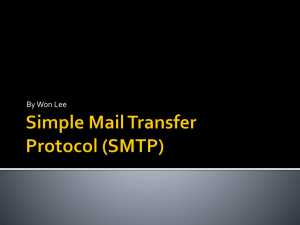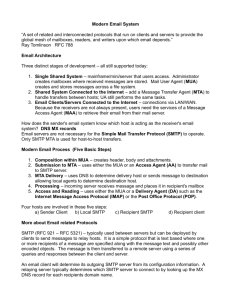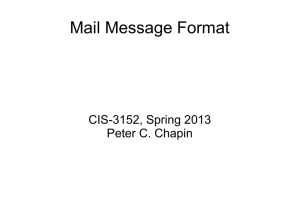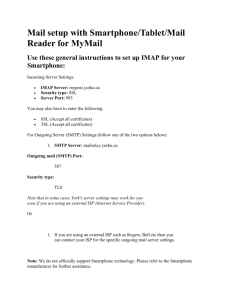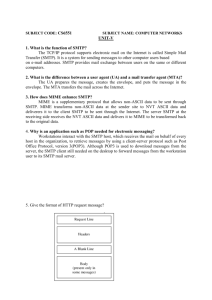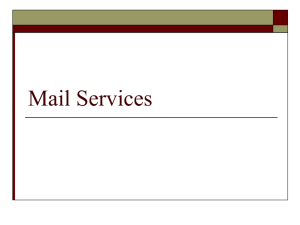SMTP, Startup - CSCI 6433 Internet Protocols
advertisement
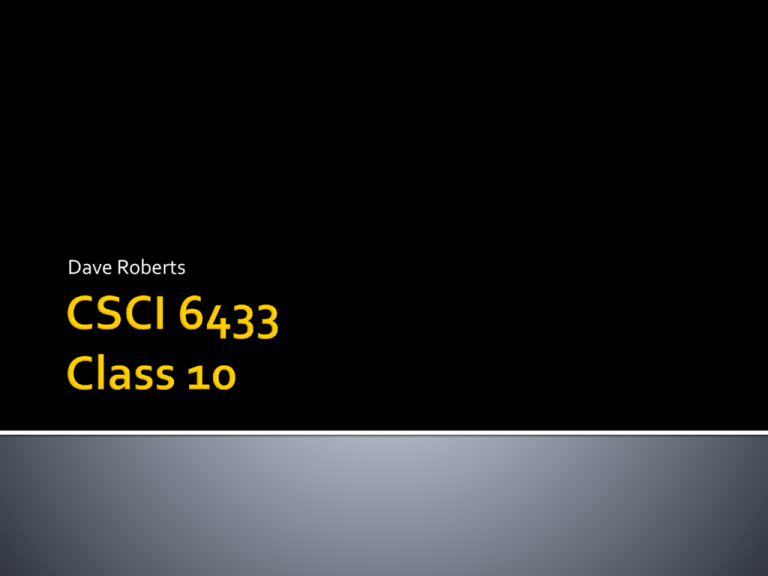
Dave Roberts
A word about the Midterm
Simple Mail Transport Protocol
SMTP
2
It’s about the engineering tradeoffs of
Internet protocols
Choices in the design of protocols
Choices in how you use them
You have more knowledge now, so there will
be more hands-on homework
Homework workload will be reduced
somewhat because you have projects and it’s
a busy time
3
Good Citizen Principle
It’s about giving up resources when they are scarce
It’s not about normal operation
Layering
Isolates operations from each other
Flexibility in configuration
End to end
High level functions performed by endpoints
Superior reliability
Conserving router time
No Internet if router job is too difficult
Drives design of all Internet protocols
4
5
Email allows users to send memos across the
Internet.
Notes can be short or quite large
Notes can have multiple attachments
Must work when remote machine is
unreachable
6
Post Office
SMTP servers move email between each other
SMTP servers store email for delivery to end users
Users
POP clients pick up email from SMTP servers
POP clients hand outgoing mail to SMTP servers
7
8
Sender and receiver do not need to be connected to the
server at the same time
9
MAIL command: establishes return address
and bounce address
RCPT command: establishes recipient of this
message
DATA signals beginning of the message text
10
What protocol do SMTP servers use to deliver
messages?
How does SMTP differ between v4 and v6?
11
12
S: 220 smtp.example.com ESMTP Postfix
C: HELO relay.example.org
S: 250 Hello relay.example.org, I am glad to meet you
C: MAIL FROM:<bob@example.org>
S: 250 Ok
C: RCPT TO:<alice@example.com>
S: 250 Ok
C: RCPT TO:<theboss@example.com>
S: 250 Ok
C: DATA
S: 354 End data with <CR><LF>.<CR><LF>
C: From: "Bob Example" <bob@example.org>
C: To: "Alice Example" <alice@example.com>
C: Cc: theboss@example.com
C: Date: Tue, 15 January 2008 16:02:43 -0500
C: Subject: Test message
C:
C: Hello Alice.
C: This is a test message with 5 header fields and 4 lines in the message body.
C: Your friend,
C: Bob C: .
S: 250 Ok: queued as 12345
C: QUIT
S: 221 Bye
{The server closes the connection}
13
14
TCP/IP internet makes universal delivery service
possible
Mail systems built on TCP/IP are inherently reliable
because of end-to-end delivery
Alternatively, mail gateways are used
Allow mail transfer between different systems
When gateway has a message, sender discards it
Question: Is email through a gateway better or worse than a direct
SMTP transfer?
15
Format and computer interaction are
specified separately
Format: header, blank line, body
Body unspecified
Header is key word, colon, value
Some keywords required, others optional
Header is readable
16
local-part @ domain-name
domain-name: name of mail destination
local-part: address of a mailbox at
destination
Note: when gateways are employed, mail
addresses are site-dependent
17
Simple Mail Transport Protocol
Focuses on how mail delivery system passes
messages from one machine to a server on
another machine
Does not specify anything about user
interface
Does not specify how mail is stored
18
SMTP server forms TCP/IP connection with
receiving server
Once receiving server has put message into safe
store, then it acknowledges and sender discards
message
If SMTP can’t transfer message on the first try, it
keeps trying
After several days of failure, SMTP reports failure to
deliver.
19
All communications is readable ASCII text
Transcript of interactions is readable
Each message is acknowledged separately
Addresses of the form local-part@domainname
20
POP3—Post Office Protocol
POP3 client creates TCP connection to POP3 server
on mailbox computer
Mailbox computer runs two servers:
SMTP to place mail into user mailboxes
POP3 server to allow user to extract messages from user
mailbox
POP3 retrieves messages, deletes from user
mailbox
Two servers must coordinate use of the user
mailbox
21
POP stores messages offline; not compatible
with the use of multiple computers
IMAP allows message access, manipulation
from multiple computers
Platform-independent access to mail
Question: How does server resource usage of IMAP compare with POP?
22
MIME—Multipurpose Internet Mail Extensions
Defined to allow transmission of non-ASCII data
through mail
MIME allows arbitrary data to be encoded in ASCII,
transmitted as standard email message
MIME message tells recipient type of data, type of
encoding used
Data type and subtype is specified
MIME information is in 822 mail header
23
24
From: bill@acollege.edu
To: john@example.com
MIME-Version: 1/0
Content-Type: image/gif
Content-Transfer Encoding: base64
….data for the image….
25
Post Office Protocol—client login with
userid/password
Client can then retrieve, delete messages
Server computer must run two servers: POP
and SMTP
POP and SMTP must coordinate use of
mailbox
26
Email is a very important Internet service
Separate standards are used for message format and
transfer
SMTP—how a mail system on one machine transfers to a
server on another
POP3—how a user can retrieve contents of a mailbox
IMAP—user protocol for use from multiple computers
MIME allows arbitrary data to be exchanged using SMTP
27