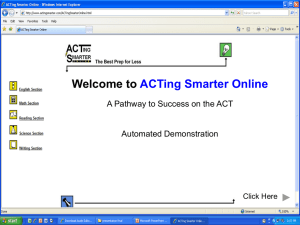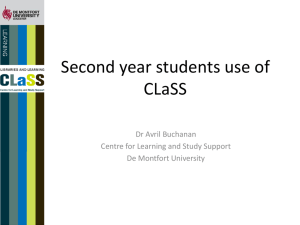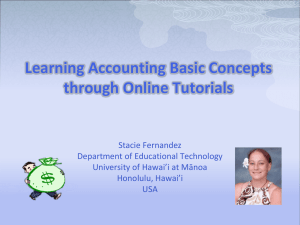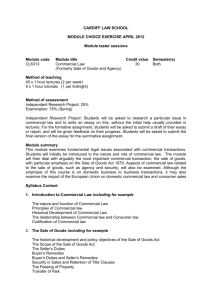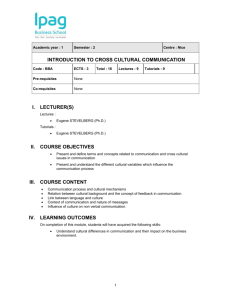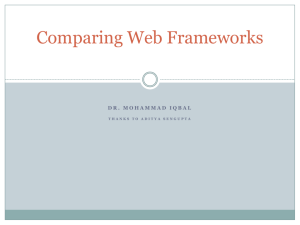Developing Online Patron Tutorials
advertisement
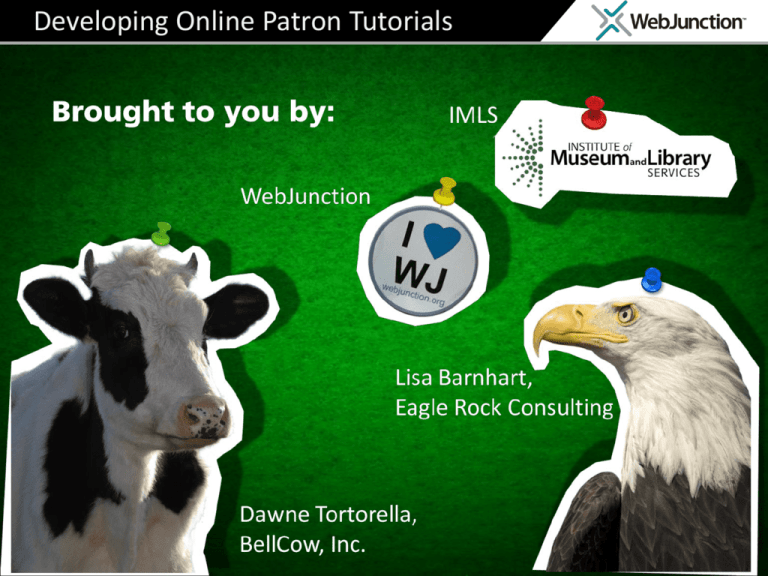
Developing Online Patron Tutorials Today’s Agenda A review of case studies provides some answers: • What has been successful? • What have libraries learned in the process? • What tools have they used? • What would they recommend to others? Carmel Clay Public Library http://www.carmel.lib.in.us/ Carmel Clay Public Library http://www.carmel.lib.in.us/ Highlights - Promotion: • Through homepage • Point-of-need • YouTube channel • Facebook Dallas Public Library http://www.dallaslibrary2.org/tutorials/tutorials.php Dallas Public Library http://www.dallaslibrary2.org/tutorials/tutorials.php Highlights: • Organized hierarchical subject based inventory • Ability to limit list of videos by subject • Coordination with City for employment tutorials William Paterson University http://guides.wpunj.edu/content.php?pid=127800&sid=1096786 William Paterson University http://guides.wpunj.edu/ Highlights - Feedback: • Feedback form • Comments tracked • Live librarian chat • Rotating icon on homepage St. Louis Community College http://guides.stlcc.edu/tutorials St. Louis Community College http://guides.stlcc.edu/tutorials Highlights: • Rotating feature video • Started with existing open source • Collaborate with faculty, incorporate into Blackboard • Focus on short in/out tutorials • Ease of sharing Topic & content selection for tutorials: • Needs assessment – formal vs. informal • Support of library subsidized resources • Subject matter expertise • Common inquiries • General considerations Skill Level/Training Requirements Core competency Less than 1 day 1-2 weeks, daily use ~40-100 use hours Screen capture/written tip sheet Screencasting Screen recording/editing eLearning course Screenr, jing Snag-It, Word, PPT $400/$80 $15/$100 (hosting) Budget: One-time/Annual Camtasia Captivate, Articulate $300/$100 $200 training $800/$200 $200 training What we know: • Computer-based video is popular • Social media is best marketing vehicle • Short attention spans, 3 minutes or less • Likelihood of use is higher for those comfortable using computers Maximize sharing your expertise • Screencast or record demonstration sessions with patrons and reuse – send links via email as a reinforcement to patrons • Consider ongoing “webinars” – record and archive for others • Maintain an inventory of annotated screen captures and other reusable assets Like a great chef - never throw out the practice batch! Share it, evaluate it, and incorporate feedback into the next batch. Promotion & access to your tutorials: • Web site placement (location, location, location) • Access points (multiple listings) • Compliancy & language • Hosting implications • Consistency (icons, design) Effectiveness & Lifespan: • Quantitative measuring - usage • Qualitative measure - usefulness • Determining shelf life • Updating & replacing Perspective & Take-aways: • Launch strategies • Part of ongoing public service activities • Just do it! • WJ Patron Tutorial resources • Lib20 Wiki - Screencasting Resources • A.N.T.S. – Animated Tutorial Sharing Project Best Practices in Screencasting