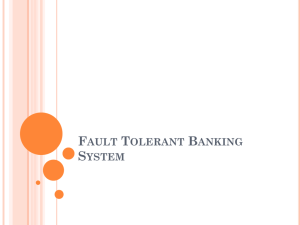Motion and Speed Computer Assignment
advertisement
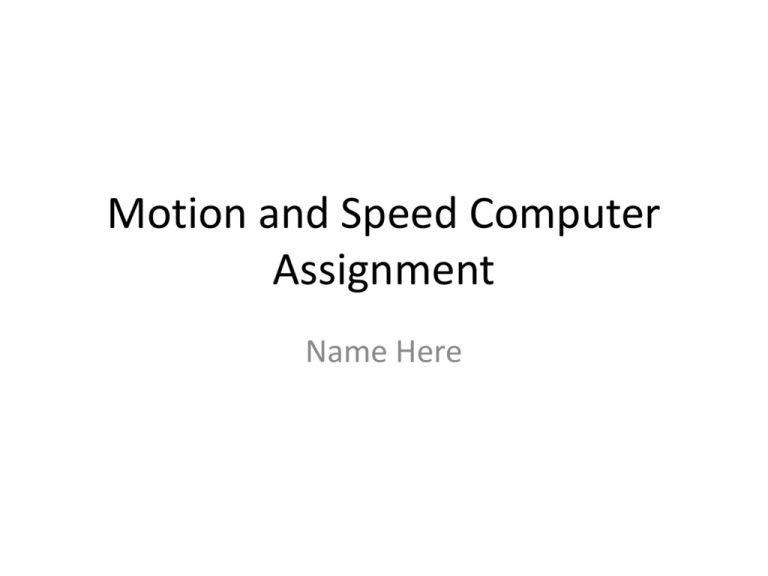
Motion and Speed Computer Assignment Name Here Motion pg 38-39 • 1. Explain how you know an object is in motion(38) • 2.What are two ways to describe motion? (39) • 3. What is distance? • 4. What is displacement? • 5. How is displacement different than distance? • 6. Use Figure 2… what is the distance traveled by the person… what is the displacement? 7. Provide a picture that represents distance and displacement and explain why Click Me • Explain why displacement was zero and distance was 30 M Speed(39-40) • 1. What is speed? • 2. What is the formula to calculate speed? • 3. If a car is moves 100 meters in 10 seconds… what is the cars speed? • How is instantaneous speed different than average speed? Use Buttons to make the speed formula / S = D T Graphing Position Vs. Time(Speed) Scroll down to the bottom until you see this Create a graph of an object that has a positive velocity (speed) SCREENSHOT IT Apple-shift- 4 Create a graph of an object that has a negative velocity (speed) SCREENSHOT IT Create a graph of an object that has zero velocity (speed) SCREENSHOT IT Graphing Speed ( 8 pts) • 1. 2. 3. Position vs. Time Graph What expression is on the y axis What expression is on the x axis What the does the graph look like for a car moving at a constant speed 4. Put a screenshot of the graph if you can Moving Man Graph Game • • • • • • • • Go to the following website address: http://phet.colorado.edu/simulations/sims.php?sim=The_Moving_Man 2) Click the green Run Now! Box. It may take a while for it to load. It may also ask you to update or install the latest version of Java. Go ahead and do this if you know how otherwise ask your teacher for help. 3) Once it loads, use the mouse to slowly drag the man to the right as smoothly as you can until he reaches the wall. Then stop for a few seconds. Next, quickly drag him to the left all the way to the other wall as smoothly as possible. Stop there for a few seconds. Finally drag him slowly back to the center as smoothly as possible. Stop there and then click on one of the little STOP icons. 4) You can repeat this a few times until you get the graphs as smooth as possible. Use one of the CLEAR icons to erase the graphs and re-center the man. (5)Graph screenshots • Once you have a set of graphs that are as smooth as you think you can get them, screenshot each of following types …position vs time, Position Vs. time 1. Pull the man all the way to the left 2. Drag the man to right as fast as you can… 3. when you get half way stop him 4. Take a screenshot of the position vs. time graph Questions: What did the graph do when you were going right What did the graph do when you were going left What did the graph do when you weren’t moving Speed and Acceleration Practice • Complete 2 of the games and screenshot your final score • Remember • Speed = Distance/time • Speed Math Problems http://www.quia.com/pop/388343.html Edit Assign Stats • Speed Problem Millionaire http://www.quia.com/rr/569483.html Edit Assign Stats Converting using BIG FAT FRACTIONS http://www.quia.com/quiz/3804326.html Beat this game for BIG MONEY!!!!!! 10 dollars!!!!!
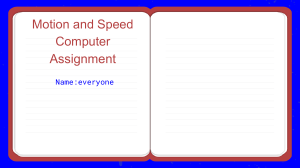
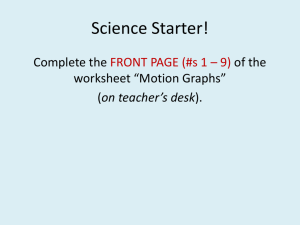
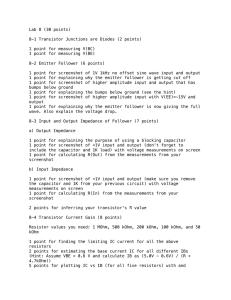

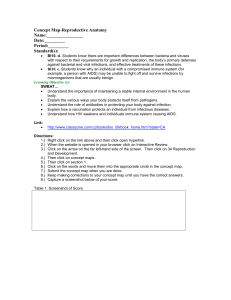

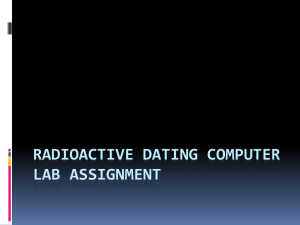
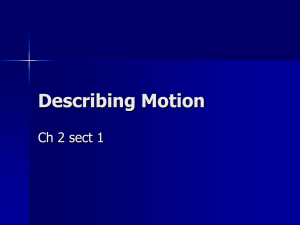
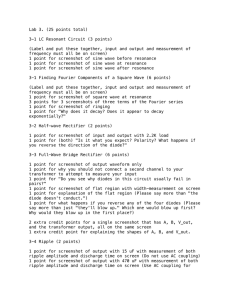
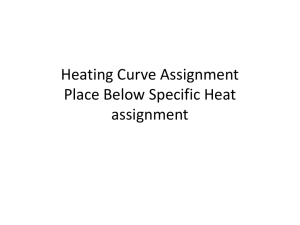
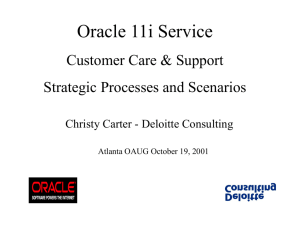
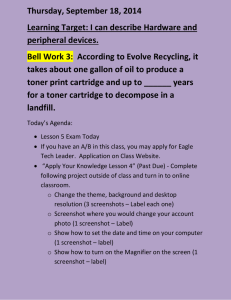
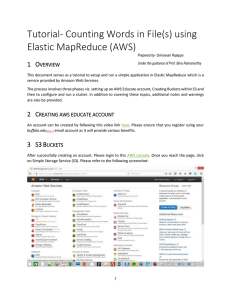
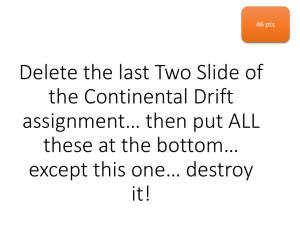
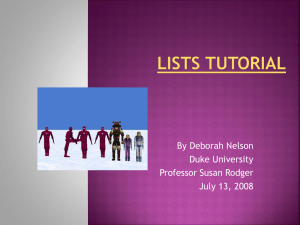
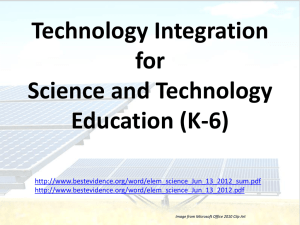
![[Business Communication] - Uffizio India Pvt. Ltd.](http://s2.studylib.net/store/data/010264245_1-c3fd40cea8587379aaa40acddcb22471-300x300.png)