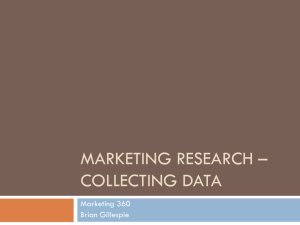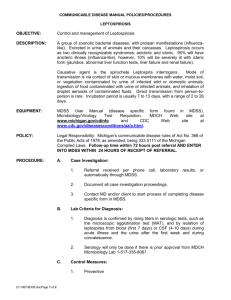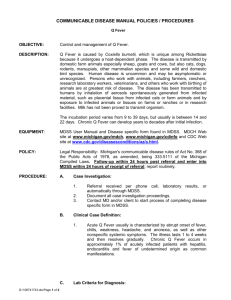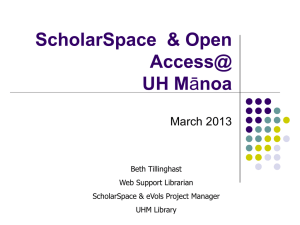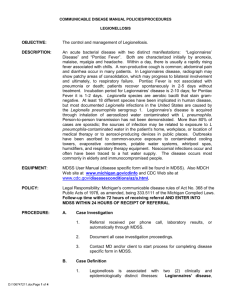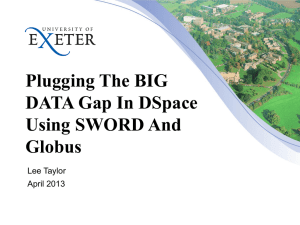164-503-1-PB
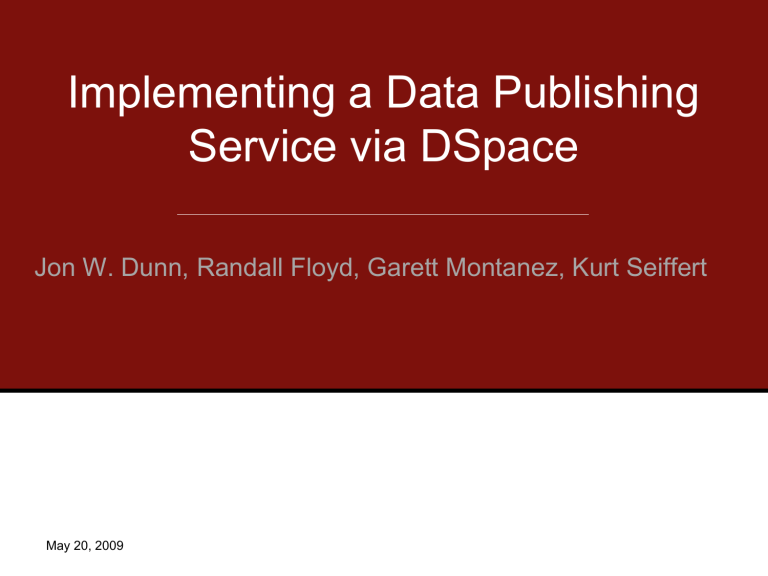
Implementing a Data Publishing
Service via DSpace
Jon W. Dunn, Randall Floyd, Garett Montanez, Kurt Seiffert
May 20, 2009
Outline
• IUScholarWorks
• Massive Data Storage Service
• Example of the data publishing need
• What is the data publishing service
• Conceptual overview of DSpace implementation
IUScholarWorks
• IUScholarWorks – Indiana University's (IU’s) scholarly communication services
• IUScholarWorks Team – members from IU
Libraries and the Digital Library Program
• Current services:
– A DSpace-based IR - articles, papers, technical reports, etc
– An Open Journal System-based scholarly journal hosting service
Overview of MDSS
• Massive Data Storage System (MDSS)
• Current system for research data storage
• Installed in 1998
• Based on IBM developed High
Performance Storage System (HPSS) software
• It offers over 2.8 petabytes of disk- and tape-based storage. Distributed between
Indianapolis and Bloomington campuses
Bloomington
Users
IUB
Subsystem
HPSS Core
Servers
Distributed between IUB and IUPUI
IUB
Campus
Network
IUPUI
Campus Network
IUPUI
Subsystem
TCP/IP Wide
Area Network
Research
Network
Indianapolis
Users
Research
Network
HPSS
Movers
FC SAN
Tape Library Disk Arrays
HPSS
Movers
FC SAN
Tape Library Disk Arrays
Transferring Files in MDSS
• Fastest Methods
– hsi
– Gridftp
– pftp_client
– kerberized ftp
• Convenient Methods
– Sftp
– https
– Samba
– Hpssfs
Example of Data Publishing Need
• Linked Environments for Atmospheric
Discovery (LEAD)
– Weather forecasting experiments
– Want to capture the entire workflow from an experiment
– Each workflow ~10GB
– They are looking for a mechanism to preserve the workflows and make them available to others
IUScholarWorks Data
• A new service of the IUScholarWorks repository
• Allow for the publishing of datasets
• Data will have a persistent URL so it can be linked to publications
• The service will combine our DSpace repository with IU’s Massive Data Storage system (MDSS), a system that researchers are already uses
• If a file is over a certain size, it will be stored in
MDSS
• Allows discovery over the Web
• Preservation – bit level
Collaborative effort
• IU Libraries
• Research Technologies division - IU’s central IT organization, University
Information Technology Services (UITS)
• Digital Library Program (a collaboration between the Libraries and UITS)
• IU's Office of the Vice-Provost for
Research
Current Activities
• Two phased implementation
– Phase one – more manual on the part of the
DSpace administrator, user
– Phase two- more automated system
• Convene focus groups
• Metadata requirements
• DSpace/MDSS integration
Two scenarios
• Researcher already uses MDSS to store their data
• Researcher does not use MDSS to store their data
Classes of Files
1. Small Data Files – would go directly into DSpace in the underlying asset store as bitstreams
2. Large Data File
1. Preexisting datasets in MDSS account directory
2. User needs to upload new datasets to
MDSS
Conceptual overview of
DSpace implementation
IUScholarWorks Data in DSpace
• Recap of the primary goals of the service:
– Discovery and access of datasets and related publications through the IUScholarWorks
Repository service
– Facilitating the submission process for both the researcher and collection manager
IUScholarWorks Data in DSpace
• Discovery and access of datasets and related publications through the
IUScholarWorks Repository service
– DSpace records that are searchable, indexed, and harvested and available at stable URL’s
– DSpace records that contain DSpace bitstreams for small datasets
– DSpace records that link to large datasets in
IU MDSS
IUScholarWorks Data: Linking to MDSS and delivery via HTTP
Item record with
URL’s of datasets in MDSS
HTTP
Server hpssfs filesystem
MDSS web server
IU MDSS
IUScholarWorks Data in DSpace
• Facilitating the submission process for both the researcher and collection manager
– Because some datasets are external in
MDSS, this is inherently an asynchronous process for both
– We will facilitate the process for submitters via the DSpace Configurable Submission system
– We will facilitate the data collection manager’s process via steps in the DSpace workflow system
IUScholarWorks Data: Item submission user interface
Also establish relationship to other items or published works using metadata here
DSpace Configurable Submission System
Instructions and preparation
Describe item metadata form(s)
MDSS and dataset info and form
File upload step
Review step
Finalize/
Accept
License
Perhaps a step with no form or action that outlines the process to come?
More instructions… leave service, go to
MDSS to move files to drop box
IUScholarWorks Data: File management in IU MDSS
Save item progress in personal workspace
Preexisting datasets in
MDSS account?
YES
Move files to
IUSW Data drop box
Upload new datasets to
MDSS?
YES
Upload new files to IUSW
Data drop box
Resume submission process from workspace
IUScholarWorks Data: Item submission user interface
Also establish relationship to other items or published works using metadata here
DSpace Configurable Submission System
Submitter can still add small files directly to this item if desired
Instructions and preparation
Describe item metadata form(s)
MDSS and dataset info and form
File upload step
Review step
Finalize/
Accept
License
Perhaps a step with no form or action that outlines the process to come?
More instructions… offline interaction with
MDSS to move files around would happen here
Submitter lists locations of any files in the drop box
Item progresses to edit/accept workflow
IUScholarWorks Data: Collection Manager Workflow
Claim workflow task from queue
Enter workflow queue
Gather file location info
Files exist in drop box?
Move datasets from drop box to
IUSW account
Query MDSS technical metadata
Edit IUSW Data item metadata
Link item to MDSS datasets
NO
Contact submitter, resolve issues
Verify item accuracy and dataset accessibility
Still need this step to make sure everything happened correctly
Accept submission into IUSW Data
Service
IUScholarWorks Data: Item submission user interface
Phase 2, automated workflow
DSpace Configurable Submission System
Instructions and preparation
Describe item metadata form(s)
MDSS and dataset info/form
File upload step
Review step
Non-interactive processing steps
Update metadata
Finalize/
Accept
License
IU MDSS
Initiate MDSS actions (move datasets, etc.)
Query MDSS technical metadata
(checksum, etc.)
End result…
• End result is a published data item that contains:
– Descriptive metadata
– Links to related publications
– Actual DSpace Bitstreams for small datasets
– URL links to large datasets in IU MDSS
– Technical metadata about both classes of datasets
Beyond linking via URL…
• Storage abstraction layers to get to IU
MDSS
– DSpace support for Storage Resource Broker
(SRB)
– Akubra, a low-level storage API from Topaz and Fedora Commons
• Direct mounting of MDSS directories on the DSpace server
– Configure a separate DSpace asset store using a network mounted filesystem from
MDSS
Beyond linking via URL…
• These solutions would all imply the same thing: configuring additional DSpace asset stores and performing item registration
– We don’t want to use one of those methods for the default asset store and upload very large files through the DSpace web interface
Beyond linking via URL…
• But… item registration of existing files is a batch oriented command-line process
– assumes ready to go packages with descriptive metadata, just like importing items
Beyond linking via URL…
• We lose the convenience of the submission interface to facilitate the service
•
The ideal solution would be to connect to IU
MDSS as an alternative asset store and be able to register files to items through the submission interface, versus just being able to register files as new items