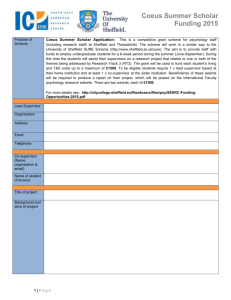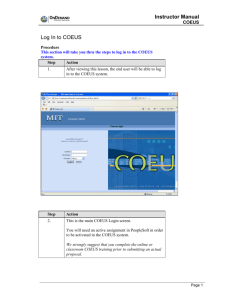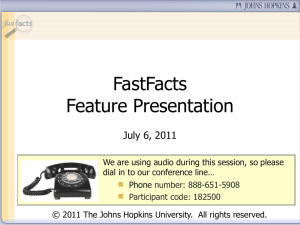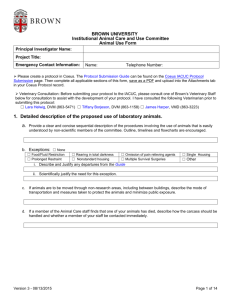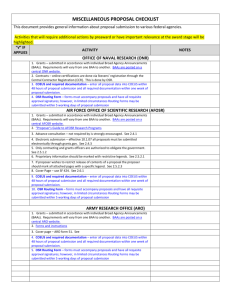training groups
advertisement
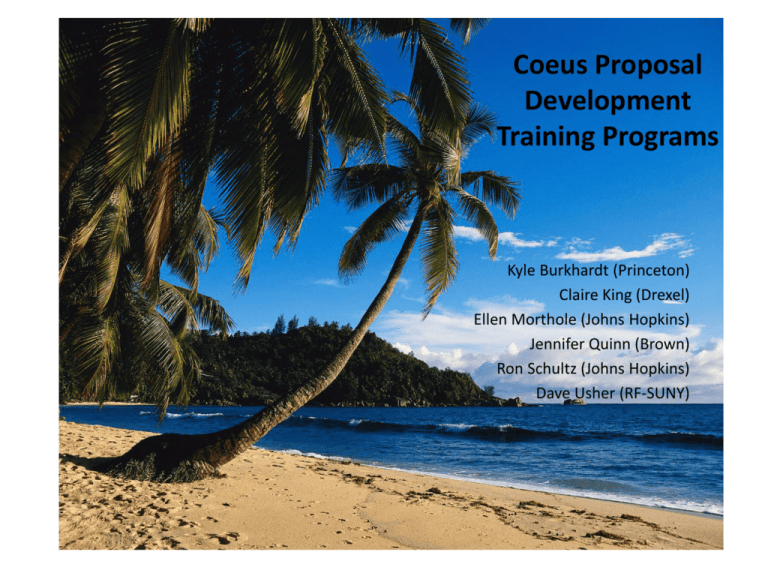
Coeus Proposal Development Training Programs Kyle Burkhardt (Princeton) Claire King (Drexel) Ellen Morthole (Johns Hopkins) Jennifer Quinn (Brown) Ron Schultz (Johns Hopkins) Dave Usher (RF-SUNY) Princeton and Coeus • • • • Using Coeus since 1998 4.4.3 in production Using almost all modules Mostly premium Princeton Coeus Users • Academic department users • Administrative users • Faculty members – Approvals only Premium Hands-on Courses • Searching basics class, 2.5 hours – What is Coeus? What is the process? – Searching Proposal Development, IP, award, subs – Using inbox, rolodex, sponsor • Proposal Development class, 1 hr 45 min – Everything except the budget and s2s • Budget class, 2.5 hours – Award rebudget – Proposal Development detailed budgets More hands-on classes • s2s Grants.gov training – 2.5 hour class • Proposal hierarchy – 1 hr 45 min • Upgrade classes as needed Lite hands-on courses • Lite courses – Proposal basics – Budget • • • • • • Let them take the classes over and over again Slides for every class Teach every 4-8 weeks as needed Sometimes one-on-one training User is added before training Trained in separate Coeus training db Training Classroom 12 computers Giveaways and food, sometimes Instructor machine in back of the room Coeus clicks and tricks – Part of “Coffee with ORPA” series – Up to 30 people – 1 hour class – Multiple choice questions – Use iClickers to anonymously answer Challenges • Fear • Mistrust of the software • Lite Coeus at Drexel • Started using Coeus in 2009 with 4.3.2 • November 2010/2011 Dept-by-dept rollout with 4.4.2 • Testing 4.4.3 on Drexel Dev Server Modules Used • Premium – – – – Award Institute Proposal Proposal Development and Submission (S2S) Negotiation • Lite – Full Proposal Development • Approvals • Budgets • S2S Submissions – IRB in Testing – COI in Testing Faculty and Administration COEUS Lite – Buy-in • Two Committees – Business Process Discovery • Administration and Faculty Co-Chaired • Membership from all levels and Departments of the Drexel Community • Develop workflow and business rules • Select and Manage Pilot Groups – Executive Steering • • • • Administration and Faculty Co-Chaired Executive Level Membership (Dean’s and VP’s) Address Strategic Rollout Issues Select Departments for Soft Rollout Soft Rollout • • • • Pre-Award Administrator Training Department Administrator Training Department Wide Training Individualized Training Coeus Training Kuali-Coeus User Conference Austin, Texas: 2011 Ellen Morthole & Ron Schultz JHU Coeus History and Statistics 1998: JHU buys license for Coeus sometime prior to 1998… 2003: Decision to implement Coeus as a solution to grants management in conjunction with planned implementation of SAP financial management system. 2006: JHU is live with Coeus Proposal Development and Institute Proposal modules, in response to NIH Grants.gov requirement. 2007: “New” implementation to work with SAP implementation. Office of Research Information Systems created to support development, implementation and training related to Coeus. 2010: March: Required use of Coeus for all proposals to accommodate internal routing. October upgrade to Coeus 4.4.3. JHU Coeus History and Statistics Active User Accounts: 1,982 Typical Coeus Usage Per Day: 220 unique logins S2S Submissions Per Year: 2011: 470 (to date) 2010: 1,579 2009: 1,257 2008: 691 2007: 599 Training Tools at JHU Coeus-help@jhu.edu: urgent help for functional and technical issues. Coeus User Guides Website: self-help and teaching, as well as important resources. Coeus Training Classes: instructor led, hands-0n training; proposal development from initiation to submission. Informal Meetings: light training, problem discussion and solving in users’ local environment. Training Tool #1 Coeus-help@jhu.edu • Focus on rapid response to users: usually under five minutes Response types: • • • • • Step by step instructions composed “free hand.” “Standard answers” from help file. Screen shots using snag-it. Location of and in guide. Streaming Sessions using Bomgar to walk them through the process. Training Tool #1 Coeus-help@jhu.edu “Free hand” response: Goal is to set up positive relationship between User, Coeus, and ORIS staff. Users often in “Crisis”: want them to be secure that help is available right away, even while moving toward users’ independence. – Make an effort to be cordial • • • • Good morning/afternoon Use name Watch tone Be clear, succinct Training Tool #1 Coeus-help@jhu.edu Standard Answers: Goal is to increase speed of response. Email folders allow rapid reference to typical questions/information. • Cut and paste from file • Use information to compose free hand. Training Tool #1 Coeus-help@jhu.edu Screen Shots: Goal is to clarify in their own environment. Snag-it makes quick work of copying an image from their proposal. We also snag from the user guide to show them where the information is. Training Tool #1 Coeus-help@jhu.edu Streaming Sessions: Goal is to diagnose a problem and/or walk user through a process. Allows shared view/control of user’s computer. • Can see what the user is doing. • Can direct them through process. • Can take control and show them. Training Tool #2 Coeus User Guides Website Training Tool #2 Coeus User Guides Website Full User Guide Training Tool #2 Coeus User Guides Website Point and Click User Guide More informal tone: Training Tool #2 Coeus User Guides Website Video Tutorials Training Tool #2 Coeus User Guides Website User Resources We spend time in class explaining some of these, especially the System to System Forms User Guide. Training Tool #2 Coeus User Guides Website Other Information We reference the other areas in class, but don’t spend much time on these. Mention mainly so users know the breadth of information available to them. Training Tool #3 Coeus Training Classes Students register through on-line service: Learning Solutions Classes are hands-on in the computer labs: 10 students maximum. Classes are generally three hours long: •Coeus Premium Proposal Development •Coeus Premium Budget Development •Coeus Lite Proposal Development •Coeus Lite Budget Development •Coeus Award •Coeus Proposal Hierarchy Premium and Lite classes are each offered about twice a month in day-long sessions: once at Homewood, once at the Hospital. Training Tool #3 Coeus Training Classes Classroom materials include a hard copy of the Training Guide – excerpt from full user guide and a graphic to simplify budgeting subcontracts. Classroom demographics: • New hires • Rusty users • Some departments require current users to have training to catch upgrade info/tricks. No limits to numbers of times people may come to training. Training Tool #3 Coeus Training Classes LITE: Class descriptions suggest new users take CoeusLite classes before Premium. Classroom topics in CoeusLite that differ from Premium: Review handout: “What must be completed in Premium?” Ability of PI to view PD in CoeusLite without roles. Poor location of Public Message Box. Ease with which: YNQ and RCQ are answered Narrative Attachments are uploaded Budget Persons are processed Budget Categories are completed Training Tool #3 Coeus Training Classes Informal Training Opportunities: Director, Tim Schleicher • Quarterly meetings with Medicine Department Administrators. • Department Demonstrations as requested (usually Lite, faculty attendees). These are usually two hours and cover development and budgeting. • Lunch discussions; more like a Q&A for departmental personnel. Proposal Development Training Programs KUALI / COEUS User Conference ~ March 28, 2011 Brown A Little about Coeus @ Brown April 2006 – Coeus is implemented – All Proposal, Award, & Sub Award activity logged into Coeus ~ official source of University Sponsored Project activity. May 2008 – Proposal Development is rolled out to 3 departments as a Pilot – Ironed out many business processes January 2009 – March 2011 – 29 Departments using Coeus 83 Departmental Administrators 295 Investigators / Approvers are set up / not all faculty using Coeus 27 OSP / Research Admin staff Proposal Development Stats # of Submissions • 1,570 Proposals developed, routed, and approved. • 519 Proposals submitted to Grants.gov Agencies submitted to via S2S • National Institute of Health - Institutes • National Science Foundation • Agency for Health care Research and Quality • Department of Defense ( including Navy) • Department of Energy Types of Submissions • NIH - R01, R03, R13, R21, R34, R36 • Training - T / Fellowships – F31 • Career • Subcontracts • Revised Budgets Flash back to 2008 – The Training Plan Outlining the Plan Scoping the Class Sessions Many word documents and excel spreadsheets were created to refine the plan! Defining Training Groups Things to Consider in your Training Plan TRAINING GROUPS • Who will you be training? – Sponsored Projects Staff – Departmental Managers and Users – Faculty – Departmental Chairs / Directors • Size of your training group TRAINING CLASS STRUCTURE • How will you define your class modules? – By Training Group – By Roles – By Workflow Process • How will you conduct the training session Things to Consider in your Training Plan SCOPE / STYLE of CLASSES TRAINING SESSIONS & SCHEDULE • Defining how to break out the classes • What topics will be in each class • Hands-on / Lecture / Online • Exercises • Length • Premium vs. Lite • Where will the training take place • Computer set up for classes • How many classes will you hold of each session • Training Environment • How will users register Things to Consider in your Training Plan TRAINING MATERIALS • • • • Manual Quick Guides Supplemental Documents Exercises USER SUPPORT • • • • • Web pages / Materials One-on-One Training FAQs Listserv User Group Summary of Brown’s Plan • • • • TRAINING GROUPS Departmental Managers and Users trained on Premium Faculty training on Lite Specific Class designed for Central Research Admin staff to review and approve proposals • Training classes have a maximum of 10 participants • TRAINING CLASS STRUCTURE • Classes designed by work flow Process; i.e. Preparing the Proposal Development record / Preparing the Budget, etc. • All classes have an intro, then specific exercises that all participants walk through. Summary of Brown’s Plan • • • • • • • • • SCOPE / STYLE of CLASS All classes hands-on in a computer lab All participants walk thru structured Exercises Class length range from 1.5 to 3 hours Topics are introduced in the start of the class TRAINING SESSIONS and SCHEDULE Classes held in central Computer lab Instructor launches Coeus Premium sign-in for users All training classes use a unique training environment and users are strategically set up to be able to conduct the functions of that class. • During roll-out numerous sessions held of each class / during non-roll-out, typically sessions are held twice a month. Summary of Brown’s Plan • TRAINING MATERIALS • Detailed Instruction Guides for Premium Proposal Development • Detailed Instructions for Investigators and Approver in Lite • Agency Specific Instructions; NIH Fellowship, NIH Training, NIH Cap, NSF • Quick Guides – in Progress • • • • • USER SUPPORT Coeus Web Page FAQ’s Coeus Listserv – all department admin are added / no faculty Coeus User Group – meet once a month to go over special topics and get feedback from users Your Audience can help define the Plan OSP Staff Departmental Administrators Departmental Managers Faculty Chairs / Directors / Approvers Brown’s Coeus Training • Proposal Development Series Coeus - C1 - Proposal Preparation (Premium) This course covers constructing a proposal in Coeus Premium. Topics include Coeus navigation, creating a proposal, connecting to Grants.gov, assigning proposal roles, uploading attachments, completing the proposal details and other proposal functions Coeus - C2 - Budget Development (Premium) The course is for any individual who will be working on the preparation of the budget. It will address how to create a detailed and modular budget and cover budget development tools such as sync to cost limits and adjusting period boundaries. Coeus - C3 - Proposal Finalization (Premium) The course covers finalizing your proposal, proposal validations, submitting the proposal for approval, the approval process, and printing the proposal. Brown’s Coeus Training • COEUS - Proposal Hierarchy Learn how to use the hierarchy function to combine multiple budgets (Child budgets) into one big budget (Parent Budget). If you prepare budgets for phased or tasked projects; multiple PI submissions, optional budget periods, or want to prepare a proposal based on post award account set-up, this class is for you. • COEUS - How does COEUS populate your Grants.gov forms? This hands-on workshop will explore how Coeus populates the SF-424 Research & Related Grants.gov forms. Participants will learn how the information in Coeus directly maps to the fields of the Grants.gov forms. The class is designed to assist users complete and better understand the data entry and narrative upload requirements for grant submissions entered in Coeus. • COEUS - Viewing Proposal and Award Information This hands-on workshop will explore the institute proposal and award modules in COEUS. Participants will become familiar with relevant COEUS terminology. Specific attention will be paid to teaching participants how to effectively search for and access their department's sponsored research activity that is stored within the COEUS database. Brown’s Faculty Training • Faculty typically will NOT go to Training • So we go to them…. • As we roll-out Proposal Development, we ask to attend a faculty meeting and conduct a 30 minute overview on how to access their proposals, certify or approve proposal and upload attachments. • Independent faculty – we provide one-oneone training. Brown’s Learning Management System • Home grown • Online Registration • Participant list / Email • Evaluation Tool • Ability to track # of students • Open to the Brown Community to use Promote Training • Brown Bag Sessions – quarterly meeting with departmental administrators • OSP Newsletter – distributed monthly – Training Spotlight section • Morning Mail Announcements • Brown’s Learning Management System Challenges • • • • “THAT IS NOT HOW I DID IT!!!!” “Why can’t we use excel?” “You’re making more work for me” “My faculty will not use the system” • • • • OSP staff slow to transition to Coeus Coeus highlights business process flaws No Directive from the top Bugs and work arounds difficult to explain UAlbany Coeus Training Four Different Types of Classes: 1. Proposal Development – Coeus Lite training primarily for PIs and departmental Admins 2. Detailed Budgeting – Coeus Premium training for those who need in depth training in budgeting for subs, crediting, and other topics in more detail than may be offered in Class 1. 3. Approval & Monitoring – Coeus Lite taining for Deans and alternate approvers who may not want to sit through other training. 4. Systems Maintenance – Coeus Premium training for OSP RA’s on Rolodex, Sponsor Lists, and other administrative tasks Scheduling Considerations • Staggering Schools – Can’t make enrollment completely open. Lose control over rollout, who’s submitting, who needs support, who will be advocates, etc. – Want CNSE last. – Want more cooperative schools first (CCI, SOCJ) • Numbers of trainees – – – – Have to consider total number Have to consider numbers by schools No more than 15 per class – schedule 10 per class Estimates come from No. of Active PI’s, total FTEs and RA’s experience • Holidays and vacations – Memorial Day and July 4th – Tam and Dave week off in August School # Individuals for Proposal Dev # Individuals for Budgeting # Individuals for Approval & Monitoring 13 Active PIs Total FTEs School of Business 2 43 3? 0 School of Education 28 54 35 6 7 College of Arts & Sciences 90 315 90 + 2(BQ)+1(JD) 1(Chip) 19 School of Social Welfare 18 27 18+3(JD) 3(JD) 4 Rockefeller College 17 32 23 2 8 School of Public Health 24 24 28 1 5 School of Criminal Justice 10 16 14 1 4 College of Computing & Information 9 22 13 1 6 College of Nanoscale Science and Engineering 23 24 40 4 1 Vice President for Student Success 5 8 1 - Vice President for Research 43 48 2 6 Vice President for Academic Affairs 8 8+1(JD) 1(JD) - 1 2 24 + 10RA (est. 35) 75 (est. 100) Vice President for Business & Finance Totals 277 Month 1 CLASS Proposal Development (RA’s, PI’s & Administrative Staff) MANDATORY Budgeting In Detail (RA’s, PI’s & Administrative Staff) OPTIONAL Approval & Monitoring (Deans and Chairs) MANDATORY Systems Maintenance (OSP RAs) MANDATORY Wk1 Wk2 Wk3 Wk4 337 (est. 350) Month 2 Wk5 Wk6 Wk7 Wk8 Month 3 Month 4 Month 5 Wk9 Wk10 Wk11 Wk12 Wk13 Wk14 Wk15 Wk16 Wk17 Wk18 Wk19 Wk20 Wk21 Wk22 Lots of Preparation Needed • Prepare Training Materials – Coeus Premium budgeting – Coeus Premium systems maintenance – Coeus Lite for Deans & Approvers • Prepare the Trainers – Learn Coeus Premium in more detail – Identify an additional trainer • Finalize Schedule – Finalize Pilot group – Finalize order of preference of schools Success Requires Culture Change • Coeus needs to be a BIG SPLASH!! • Trickle training will not engage campus community • Training must be swift, consistent, long term, all inclusive, comprehensive, and leave a big impact. • ALL staff must be completely trained on Coeus by the end of the year!!! UALBANY COEUS KICKOFF • • • • A BIG EVENT! HOSTED BY Provost? HELD AT UNIVERSITY HALL? AS BIG ATTENDANCE AS POSSIBLE – Serve ice cream & cookies – Give away calendars with important Coeus Info – 1 to 3 in the afternoon • AS SOON AS POSSIBLE Questions?