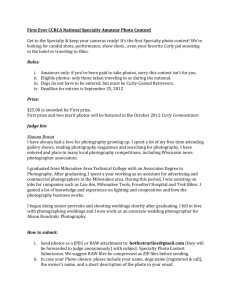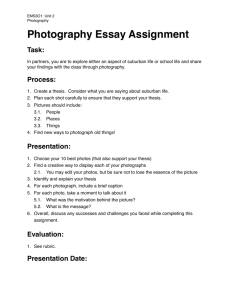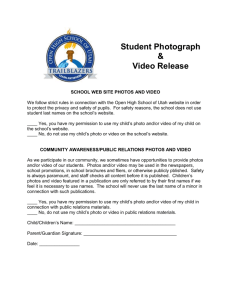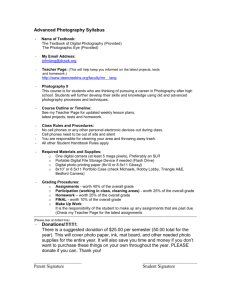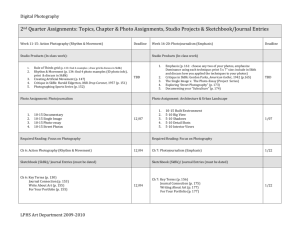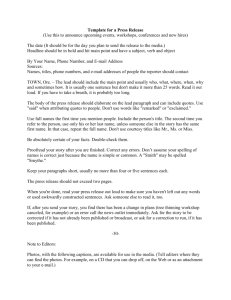J1_Ch18_Photography
advertisement
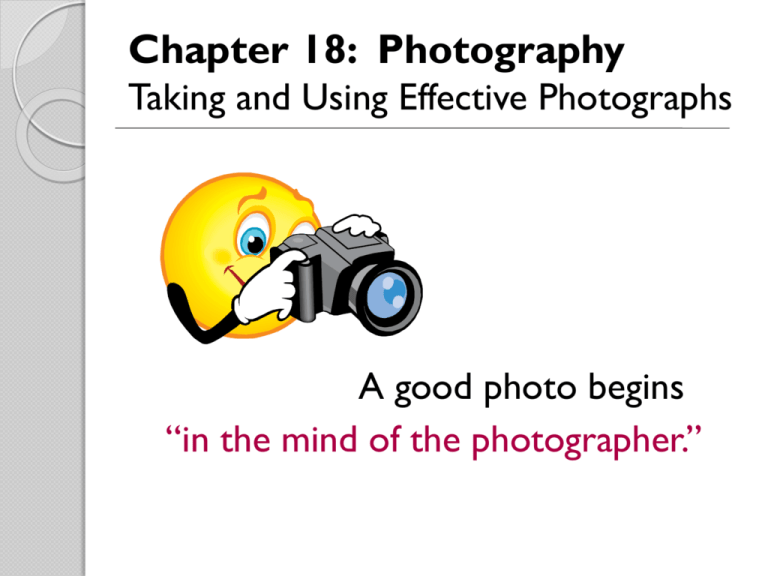
Chapter 18: Photography Taking and Using Effective Photographs A good photo begins “in the mind of the photographer.” Chapter 18: Photography Taking and Using Effective Photographs The most important role of a photographer is “to grab the reader’s attention.” A good photo provides information. (The caption, also called the cutline, adds information.) A good photo entertains. (Wild Art is art that is NOT associated with a story.) Chapter 18: Photography Taking and Using Effective Photographs Photos fulfill two broader goals for publications: ◦ They give the paper an identity (through multiple issues.) Readers know what to expect in every issue of The Beulah Beacon, The Bismarck Tribune, or The Wall Street Journal. ◦ They establish a link with the reader (…with type and layout. Photos give it a distinctive look.) Every issue of The Beulah Beacon, The Bismarck Tribune, or The Wall Street Journal uses the same front page picture placement or column layout. It becomes familiar. Chapter 18: Photography Taking and Using Effective Photographs Good Photo Composition involves ◦ Having good subject matter ◦ And the right equipment. Beginning photographers should photograph “familiar” stuff. Chapter 18: Photography General Guidelines to Improve Photographs KIS – Keep It Simple: use one or two centers of visual interest to grab attention…include only what is relevant. 2) Fill the Frame: Get CLOSE to subject …no wasted space. 3) Avoid Mergers and Cuts: 1) Avoid – objects that seem to merge into subject (telephone pole in head, etc.) Avoid – objects that seem disconnected to anything in the photo ( a floating hand or foot). Chapter 18: Photography General Guidelines to Improve Photographs Fix Cuts and Mergers by ◦ The photographer moving closer to the subject to remove background. ◦ The photographer changing his perspective (getting on the floor or standing on a chair. Chapter 18: Photography General Guidelines to Improve Photographs ◦ Avoid awkward cuts (“Hey, Dude, where’s my foot?”) Leave space above a person’s head so he or she doesn’t appear to be squished by the frame of the photograph. Also consider when an “awkward” cut might be “artsy.” Chapter 18: Photography General Guidelines to Improve Photographs 4) Rule of Thirds: (tic-tac-toe board) - subjects should rarely be placed in the center of the frame - divide the frame into thirds both horizontally and vertically. Chapter 18: Photography General Guidelines to Improve Photographs Applying the Rule of Thirds: (tic-tac-toe board) Chapter 18: Photography General Guidelines to Improve Photographs Applying the Rule of Thirds: (tic-tac-toe board) Chapter 18: Photography General Guidelines to Improve Photographs Applying the Rule of Thirds: (tic-tac-toe board) Chapter 18: Photography General Guidelines to Improve Photographs 5) Enhance Posed Shots: - Avoid posed shots…Get ACTION shots. - Give CONTEXT to the setting. (Example: Instead of lining up the drama team against a wall, place them on stage in costume for a group photo.) Chapter 18: Photography General Guidelines to Improve Photographs 6) Work with Patterns, Curves, and Leading Lines: - Repetition is an effective composition element, - While breaking the pattern creates a powerful photo. - A subject at the beginning or end of a leading line or curve can draw the reader into the action. Chapter 18: Photography General Guidelines to Improve Photographs 7) Unique – try different angles/viewpoints: Photos from above make subjects appear smaller; photos from below make subjects appear larger. *Be careful with angles… no person would want to have his gigantic nostrils featured in the paper or the yearbook! Chapter 18: Photography General Guidelines to Improve Photographs 8) Give Meaning to an Image… Display Relationships: Photograph the subject doing something in a meaningful way. Example: Photograph the quarterback throwing the ball or photograph the runningback carrying the ball down the field. Chapter 18: Photography The Photography Staff: Photo Editor (leader): - supervises the thorough photo coverage of all school events - informs staff of upcoming events - makes photo assignments (who will take what photo) * Edits photos for quality (crop, grayscale, delete) - keeps photo records (who, what) - sorts images into files for future use Chapter 18: Photography The Photography Staff: Staff photographer: In a TIMELY manner, he or she… - takes photos - processes film or downloads digital images for the storage of photos - makes prints ALSO… - accepts assignments from the Photo Editor - makes suggestions for photos to be taken or events or people to photograph - gathers caption information Chapter 18: Photography The Photo Assignment: Photo Assignment - photo must fit the story! - Specific Assignments (clear) … example pg 444 book. What might a photographer need to know about a specific assignment? Time Place Date Occasion Agenda Purpose Flash/no flash Important people/names & spellings Chapter 18: Photography The Photo Assignment: Shooting Photos is a commitment to capture the history of the school. Prepare in advance…empty disk, charged battery, use of flash, proper camera setting for a sporting event or a concert program, etc. TAKE LOTS of photos (unique, new coverage) Try new ideas…experiment with digital images. Chapter 18: Photography The Photo Assignment: Use photos ethically. Why would you want to void the unethical use of photos? - loss of public trust…(people will avoid being photographed or interviewed) - loss of goodwill for future publications…(advertisers, readers, etc. will cease to support the publication) - threat of lawsuits. Chapter 18: Photography The Photo Assignment: Use photos ethically. In what ways might a publication use photos in a manner that is unethical? - enhancing photos by stretching them to make subjects appear thinner… - doctoring photos by adding items that are not in the photo as it was taken, like adding a ball to a sports photo or adding more smoke to a photo of a fire, etc. - adding a caption that conveys incorrect information about the accompanying photo or misleads readers about the information in the photo. Chapter 18: Photography Captions (also called cutlines): • • • Include some (but not all) of the 5 Ws and the 1H Spell names ACCURATELY (ASK!) As you work, RECORD details: see pg 446 (caption writing p. 447) • Captions should be 2 to 4 lines in length. (The staff will set the caption style for the year’s six issues. ) Chapter 18: Photography Captions (also called cutlines): Examples of caption style variations – style would include format and font choices: 1) Math Marvel: BHS students focus on math. Junior Jason Jones studies Algebraic equations between class to prepare for his semester test. Jones recently placed second at the National Math Competition in Augusta, Georgia. 2) Miner Crush Competition: When the final score lit up the board at Riverside Park on Sept. 24, the Beulah Miners had beaten the Hazen Bison by 20 points. Football coach Loy Ham attributed the high scoring game ( 34-14) to the team effort of the offensive line in protecting Miner quarterback Zach Morris. The Miners face an unbeaten Dickinson Trinity team in Friday’s game. 3) Enthusiastic Sapphires accept the first place trophy at the North Dakota State Dance Competition on Jan.23 at Bismarck High School. The dancers earned the highest score possible in the high kick competition. Chapter 18: Photography The Two Parts of the Caption: 1. The first part of the caption explains what is going on and includes names. (Whenever possible, use present tense for verbs…plays…not playing…not played.) 2. The second part of the caption adds information and quotations. (Quotations may be in past or future tense.) Chapter 18: Photography When Writing Captions… Use STRONG ACTION VERBS – Hits, Strikes, Screams… NOT “be” verbs like is, are, were, am… Format: Who did what? Subject-Verb-Object Boxer earns title. Senior hits homerun. Chapter 18: Photography When Writing Captions… AVOID: -starting with proper names… Brown pummels competition. Anderson wins golf meet. -starting with too many “ing” phrases (Use present participial phrases sparingly.) Gasping for breath, Ken Jones finishes on top. Crying hard, Alice Green fails to make the cut. (Instead, start the caption with an adjective or prepositional phrase.) ADD: Photo Credit (who took the photo) Chapter 18: Photography Selecting and Using the BEST Photos: 1. Good Photo Journalism is about People! 2. Subjects should be doing something… NOT staring at the camera. (Avoid posed photos.) 3. The ACTION should be unusual. (Sometimes this means the “unexpected.” Sometimes the expected action of an event is the best.) Chapter 18: Photography Selecting and Using the BEST Photos: Discuss the pros and cons of these photos. How might they be improved?: Chapter 18: Photography Selecting and Using the BEST Photos: Discuss the pros and cons of these photos. How might they be improved?: Chapter 18: Photography Working with Layout: Planning and positioning to get the shot that is needed for the layout (vertical vs. horizontal, facing direction, of subject, etc. ) is the job of the photographer – BUT – it is easier to redesign a page in the paper than it is to reshoot a photo once the event is over. For example: This photo is good for left outside page placement because subject/action propel the reader’s eye to the right, which would be INTO the page. Chapter 18: Photography Working with Layout: Cropping – removing unnecessary elements from a photo by reproducing only a portion of it. 1. 2. WHY would you crop a photo? To improve the photo composition (good reason) To make a photo fit a space (bad reason) The digital cropping tool in PhotoShop looks similar to this *Always keep a copy of the original version under a new name. photo and save a new Chapter 18: Photography Working with Layout: Preparing Photos: - save colored photos with complete digital information for yearbook use. - if they measure larger than 5 x 7, newspaper photos need to be resized to about 5 x 7 inches ( or a little larger than the actual size in which they will be used), cropped, grayscaled (removes the color information from the image in PhotoShop – cannot be reversed!), and finally changed in resolution (down to 400 if larger) before being placed in the paper. -photos may need to be lightened. Chapter 18: Photography Using Photos: Photo Essays – extended assignment, when a story can be told better in pictures than in words; photos tell the story from beginning to end (homecoming, play production, etc.) Photo Series – group of pictures taken over time to show how things change or to display a process, like sausage production in meats class. Look at page 453 and read captions. Chapter 18: Photography Rules & Responsibilities: ALWAYS return a camera by placing it in Mrs. Heller’s hands. If you forget to pick up the camera and you have an assignment that night, please call the instructor at home and it may be possible for you to collect the camera. In many cases you may use your own camera. NEVER, NEVER, NEVER …leave the camera on Mrs. Heller’s desk and assume it is returned! If it is stolen or damaged, you will be held responsible. Chapter 18: Photography Rules & Responsibilities: You are responsible for the condition of the camera as long as it is in your possession…from the time Mrs. Heller gives it to you until the time it is back in her hands. A camera damaged or stolen while it is checked out to you is your $$$ responsibility. Do Not take photos of OBSCENE things or inappropriate behaviors…your grade and possibly your ability to participate in this class will be affected. Chapter 18: Photography Review of Terms: Cropping – the cutting or marking of a photograph to eliminate unnecessary material and highlight important elements. Halftone – a screen that prepares a photographic image for reproduction by converting it into a series of tiny dots. Photo Essay – a story told in pictures generally involving 3 to 7 photos with captions. Chapter 18: Photography Review of Terms: Rule of Thirds – a method of composing photos in which the field of vision is divided into thirds horizontally and vertically, and the image is placed at the intersection of any two lines. Sizing – reducing or enlarging a cropped photo to fit exactly a space on the layout. (Hold down the shift button to prevent stretching the photo.) Wild Art – art not associated with a story.