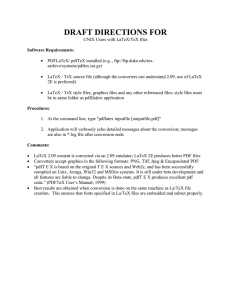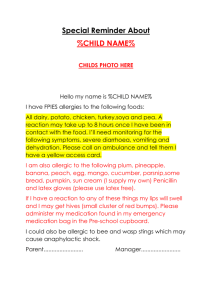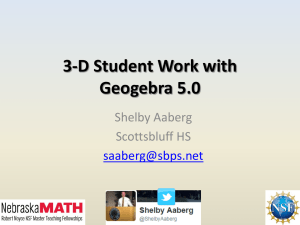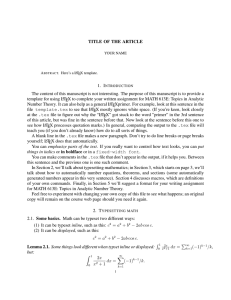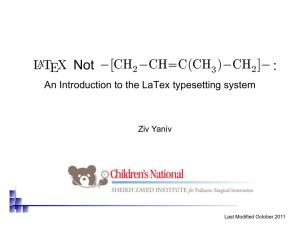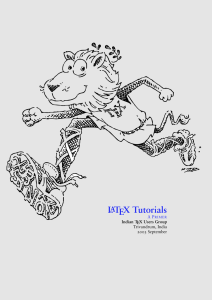introduction517
advertisement
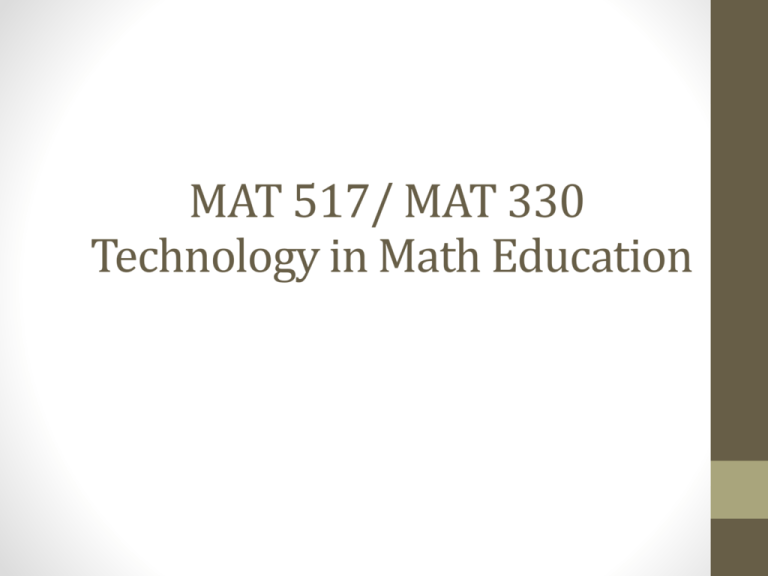
MAT 517/ MAT 330 Technology in Math Education About your instructor Moira Chas Ph.D. in Mathematics, Universitat Autonoma de Barcelona. Research interest: Topology and geometry. Email: moira.chas@stonybrook.edu Office Location: 3-119 Math Tower Office hours: Tu-1pm-2:10pm in P-143 Th 3:40– 5:30 in my office AND by appointment. Homepage http://www.math.sunysb.edu/~moira/ About this course: We will discuss how technology can be used in the teaching of mathematics. • The goal of the course is to learn to use technology to explore and/or to solve mathematics problems, • Example: Use a CAS, like Mathematica or Wolfram-Alpha, to find the roots of polynomials using various methods. • Example: Use a graphing calculator to find the best straight line fit to a given set of data. • to create pedagogical demonstrations • Example: Use a dynamic geometry software, like Geogebra, to create a demonstration about concurrence of certain lines in a triangle. • to communicate math ideas using various technology tools • Example: Create a website explaining a given math topic • Example: Use latex to communicate mathematical ideas in writing. The "mathematics" and "communication" aspects of this course are crucial and will be part of the assessment . Since technology changes really fast, our focus will be more on to "learn how to learn" as opposed to mastering particular technology. (For example, using the help button efficiently). Course Website http://www.math.sunysb.edu/~moira/mat517-spr14/ • Announcements • Syllabus • Schedule • Homework assignments • All course materials including these slides. https://blackboard.stonybrook.edu/ • Grades Grading • Weekly homework 20% • Three projects 20% • Class participation 20% Except for the class participation, the grade will be strongly based on performance. Effort will always contribute but it is not the basis of the grade. Project and homework •You cannot learn in this course without working on problems and projects. Thus, you should expect to spend a few hours (five, six,…) a week working on them. •Start submitting homework from the beginning of the course (and don’t stop until the end!). •No late homework will be accepted. If you have a serious documented reason communicate it to me as soon as possible and will discuss possibilities. •Start working on your project and homework a day before the deadline is a very bad idea. Plan ahead. Homework Assignments • Homework will be posted online each Thursday evening and must be posted on the Stony Brook Google site before midnight of the due date (the following Thursday). • All solutions must be written in Latex and submitted in pdf form unless otherwise stated. • Each graded problem or activity is worth up to 10 points. • You are encouraged to study with and discuss problems with others from the class, but you must write up your own homework by yourself on your own. • Mathematical writing is an important part of this course and will be part of your grade. All problem sets should be written in complete English sentences, with correct grammar and correct spelling. • All mathematical steps should be clearly justified. • The number of symbols and abbreviations/acronyms should be minimal (or zero). • Proofread what you have written before submitting. Reading aloud to yourself is helpful for this. Homework solution A complete solution musts include the following: • • • • The statement of the problem An organized presentation of ideas leading to a solution An answer that is circled or boxed, if appropriate. If there is no work shown, there is no credit. In other words, an answer with no justification is not admissible (even if it is the correct answer!) Projects I’d be happy to check any draft of your work if you present it to me a few days before the deadline. • Your target audience is a reasonable high school senior. Two lessons will be on topics of your choice and the third one will be assigne • Each project must consist of • 20-30 minute oral exposition using technology resources. • A written exposition in latex or html, which must be posted ten days before your exposition (making sure you give a clear definition of each term you introduce). This exposition should have meaningful illustrations. • Four homework problems for the audience with solutions written in Latex. (Homework must include the use of software and/or graphing calculator). • Each project will be graded as follows • • • • • appropriate use of technology 5 points mathematical correctness and depth 4 points homework 3 points oral presentation 4 points writing quality 4 points Team work • • • • You may discuss the assignments in this course with classmates, before working in the write-up. Moreover, it will be a good idea to present your project to a classmate before presenting it to the class. Each student's submission must be his or her own work. It is not allowed to browse the Internet for solutions. ACADEMIC DISHONESTY • All work you submit for homework, final, or exams MUST be your own work. • If you cheat or aid someone in cheating, you will automatically fail this course and be brought up on charges of academic dishonesty without warning. • Cheat includes: presenting work of other as your own (such as cutting and pasting from the internet), copying other student work, facilitate that other student copies your work, use of notes and/or electronic devices during examinations. Technology resources • We will not “marry” any technology. • The emphasis will be “learn how to learn” • • • • • • • • • Geogebra Latex Google sites Google forms Desmos TI-84 or similar. Wolfram-Alpha Excel Mathematica • • • • Interactive whiteboards Padlet Movies PowerPoint Tex/Latex/Texmaker • About Tex (From the AMS website) This powerful typesetting system was created by Donald Knuth, of Stanford University. Authors and publishers worldwide use TeX to produce highquality technical books and papers. TeX does a superior job of formatting complex mathematical expressions. • Latex is a Tex ‘’macro package'' that adds a document markup language to the basic TeX facilities. • Texmaker is a Latex editor. • The “enddocument” trick. • (from the manual) GeoGebra is open source dynamic mathematics software for learning and teaching at all levels. • Java based • Basic CAS (computer algebra system) • Can create simple applets. • Free! • Here is the link to the app pictured below. GeoGebra Geogebra • Euclidean geometry: Construct an equilateral triangle • Graph your favorite function • Graphing a favorite function and its tangent line at a point. Can you slide that point? • Find the area between two curves. • Find Riemann sums • Taylor Polynomials • Construct a sequence. • Use a spreadsheet • Use Geogebra as a CAS. • Compass and straightedge constructions Google sites • Create a course website on your account • Adjust privacy settings so I am the only one able to read it.