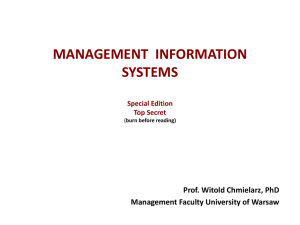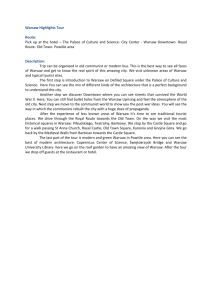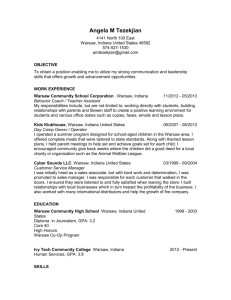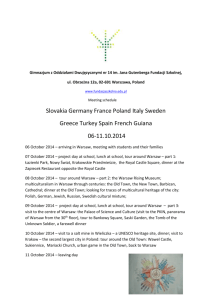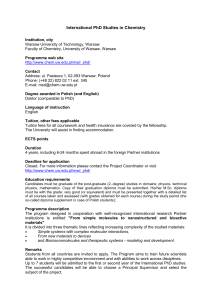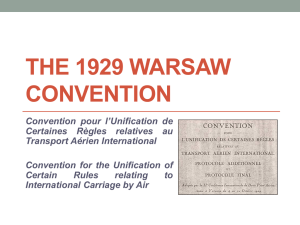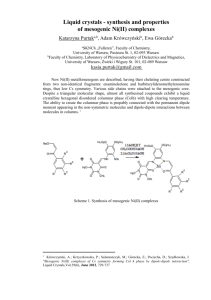MANAGEMENT SUPPORT SYSTEMS
advertisement
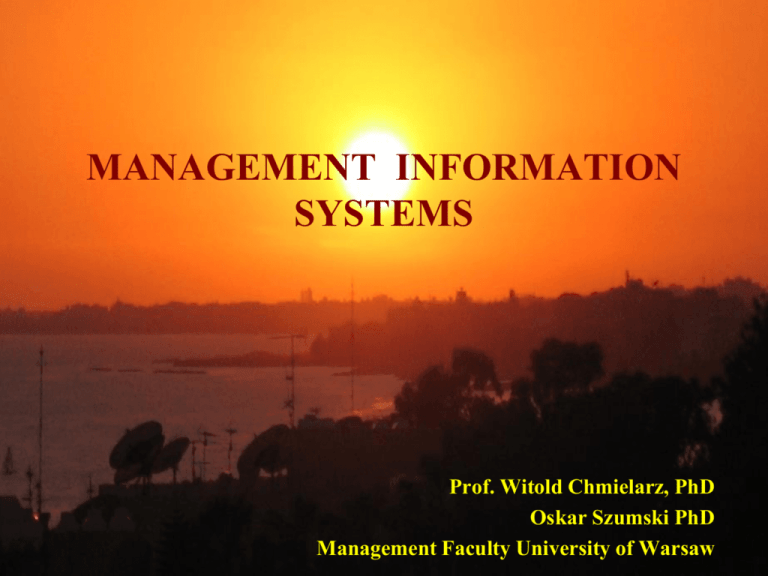
MANAGEMENT INFORMATION SYSTEMS Prof. Witold Chmielarz, PhD Oskar Szumski PhD Management Faculty University of Warsaw ...from Aphorismus Book... ...Wisdom is nontransferable. The sage’ knowledge which he try to communicate, sounds always like nonsense... ...Study period is the time when you are instructing by somebody you don’t want to know, about something you don’t want to know... W. Chmielarz: Faculty of Management University of Warsaw 2 COURSE OBJECTIVES • Specialization of management information systems development • Identification of the main knowledge management elements in information systems application, • Introduction of the main directions of the knowledge management systems development, • Analyzing of the concept of knowledge managment application W. Chmielarz: Faculty of Management University of Warsaw 3 A brief content: • • • • • • • Basic definitions Information Systems Development directions Intro to Knowledge Management (KM) Approaches to KM Problems with KM implementation BIS and KM e-Commerce and e-Banking W. Chmielarz: Faculty of Management University of Warsaw 4 REFERENCES: Books: 1. Bocij P., Chaffey D., Greasley A., Hickie S.: Business Information Systems, 2-nd ed., Prentice Hall, Harlow, 2003, 2. Chmielarz W.: Selected problems of IT development, Wydawnictwo Naukowe WZ UW, Warsaw, 2005, 3. Laudon K., Laudon J.: Management Information Systems; Prentice Hall, 2010, 4. Turban E., Leidner D., McLean E., Wetherbe J. and others: Information Technology for Management. Transforming Organizations in the Digital Economy. John Wiley and Sons Inc. 6-th ed., 2007, W. Chmielarz: Faculty of Management University of Warsaw 5 …Management Information Systems – refer to a collection of computerized and nettechnologies whose objective is to support managerial work and especially decision making… (Turban E., at all: IT for Management ... 2007) • Information system: – Set of interrelated components, – Collect, process, store, and distribute information, – Support decision making, coordination, and control. • Information vs. data – Data are streams of raw facts, – Information is data shaped into meaningful form. W. Chmielarz: Faculty of Management University of Warsaw 7 • Information system: Three activities produce information organizations need – Input: Captures raw data from organization or external environment, – Processing: Converts raw data into meaningful form, – Output: Transfers processed information to people or activities that use it. W. Chmielarz: Faculty of Management University of Warsaw 8 • Feedback: – Output returned to appropriate members of organization to help evaluate or correct input stage • Computer/Computer program vs. information system – Computers and software are technical foundation and tools, similar to the material and tools used to build a house W. Chmielarz: Faculty of Management University of Warsaw 9 Perspectives on Information Systems W. Chmielarz: Faculty of Management University of Warsaw 10 Levels in a Firm W. Chmielarz: Faculty of Management University of Warsaw 11 • Business value of improved decision making • Improving hundreds of thousands of “small” decisions adds up to large annual value for the business • Types of decisions: • Unstructured: Decision maker must provide judgment, evaluation, and insight to solve problem • Structured: Repetitive and routine; involve definite procedure for handling so they do not have to be treated each time as new • Semistructured: Only part of problem has clear-cut answer provided by accepted procedure W. Chmielarz: Faculty of Management University of Warsaw 12 • Senior managers: • Make many unstructured decisions • Should we enter a new market? • Middle managers: • Make more structured decisions but these may include unstructured components • Why is order fulfillment report showing decline in Płock? • Operational managers, rank and file employees • Make more structured decisions • Does customer meet criteria for credit? W. Chmielarz: Faculty of Management University of Warsaw 13 Information Requirements of Key Decision-Making Groups in a Firm Senior managers, middle managers, operational managers, and employees have different types of decisions and information requirements. W. Chmielarz: Faculty of Management University of Warsaw 14 • Four stages of decision making 1. Intelligence • 2. Design • 3. Identifying and exploring solutions to the problem Choice • 4. Discovering, identifying, and understanding the problems occurring in the organization Choosing among solution alternatives Implementation • Making chosen alternative work and continuing to monitor how well solution is working W. Chmielarz: Faculty of Management University of Warsaw 15 Contemporary Approaches to Information Systems W. Chmielarz: Faculty of Management University of Warsaw 16 Some basis definitions… • System – group of elements integrated with common purpose of achieving an objective (...) by transforming input resources to output resources… • Information system – group of programs integrated in three areas: programme, logical and technical… • An application program – a set of computer instructions written in a programming language, the purpose of which is to provide functionality to a user… W. Chmielarz: Faculty of Management University of Warsaw 17 • Model: • Abstract representation that illustrates components or relationships of phenomenon; may be physical, mathematical, or verbal model • Statistical models • Optimization models • Forecasting models • Sensitivity analysis models W. Chmielarz: Faculty of Management University of Warsaw 18 Some basis definitions… • Management Information Systems • Combines computer science, management science, operations research and practical orientation with behavioral issues • Four main actors • Suppliers of hardware and software, • Business firms, • Managers and employees, • Firm’s environment (legal, social, cultural context). W. Chmielarz: Faculty of Management University of Warsaw 19 Some basis definitions… • Business processes: • Workflows of material, information, knowledge • Sets of activities, steps • May be tied to functional area or be cross-functional • Businesses: Can be seen as collection of business processes • Business processes may be assets or liabilities W. Chmielarz: Faculty of Management University of Warsaw 20 Some basis definitions… • Examples of functional business processes – Manufacturing and production • Assembling the product – Sales and marketing • Identifying customers – Finance and accounting • Creating financial statements – Human resources • Hiring employees W. Chmielarz: Faculty of Management University of Warsaw 21 Some basis definitions… • Information technology enhances business processes in two main ways: • Increasing efficiency of existing processes • Automating steps that were manual • Enabling entirely new processes that are capable of transforming the businesses • Change flow of information • Replace sequential steps with parallel steps • Eliminate delays in decision making W. Chmielarz: Faculty of Management University of Warsaw 22 Some basic definitions… • Decision making – a process of choosing among alternative courses of action for the purpose of attainings a goal or goals: What should be done? When? How? Where? By whom? W. Chmielarz: Faculty of Management University of Warsaw 23 Two main approaches to MIS: • Broad - all computerized systems, which supported management of companies the application for decision making Management Information Systems, Decision Data Systems, Expert Systems, Executive Support Systems, Executive Information Systems, Artificial Information Systems ans so on • Narrow – integrated enterprise information systems with elements of decison support 24 Tools for Management Information Systems • • • • • • • • • Transaction Processing Systems (TPS) 1965 Management Information Systems (MIS) 1970 Decision Support Systems (DSS) 1975-78 Expert Systems (ES) 1980 Executive Information Systems &Executive Support Systems – 1980+ Artificial Intelligence (Artificial Neural Networks) 1985 (?) (ES II generation, Knowledge Based IS, Business Intelligence Systems) 1995, 2000 Integrated Management Support Systems 1990+ Transformed into Digital Economy Systems 2000+ Digital economy systems (1991+) 25 THE INTEGRATION AND CONVERGENCE THEORY OF INFORMATION SYSTEMS DEVELOPMENT The main objective of this part of course is to present the idea of the development of MIS consisting in the integration and convergence approach by the analysis of three main paths of development: • increasing complexity of logical systems architecture, • functional integration of Information Systems, tailored to the current needs of the organization and the user within the organization, • expansion of spatial network infrastructure. 26 • Integration – in the ideological sense – consists in combining functional elements using by means of relations, so as to constitute specific structural components of the whole. Integration is here understood as a process of consolidation and merging of particular different-class characters and forms of interrelated elements in order to create a functional entity, resulting in the usefulness and efficiency which are greater than each of the parts acting separately • Convergence in the development process – consists in the formation of similar features with regard to construction, function and appearance of various groups of systems functioning under the same environmental conditions, regardless of adopted specific innovative solutions. 1 C o n v e r g e n c e TSP/APD 1950 1960 1970 1980 Integration 1990 2000 2010 Year 1 C o n v e r g e n c e MIS TSP/APD 1950 1960 1970 1980 Integration 1990 2000 2010 Year Economic environment MIS Internet Interior of organization User User interface Database Management System Database Ba Applications: - accounting and finance, - inventory control, - production management, - Human relations. Available for decision maker: •knowledge, •intuition, •education, •data. 1 C o n v e r g e n c e DSS MIS TSP/APD 1950 1960 1970 1980 Integration 1990 2000 2010 Year Economic environment DSS Internet Interior of organization User User interface Database System Management Model Base System Management Database Model Base Ba Applications: - accounting and finance, - inventory control, - production management, - Human relations. Available for decision maker: • knowledge, • Intuition, • education, • data, • models, methods. Base of Procedures 1 C o n v e r g e n c e EIS/ESS DSS MIS TSP/APD 1950 1960 1970 1980 Integration 1990 2000 2010 Year Economic environment EIS/ESS Internet Interior of organization User User interface Model Base System Management Database System Management Database Ba Applications: - accounting and finance, - inventory control, - production management, - Human relations. Available for decision maker: • knowledge, • Intuition, • education, • data, • models, methods. • prezentation, vizualization, extension. Model Base Base of procedures 1 C o n v e r g e n c e ES EIS/ESS DSS MIS TSP/APD 1950 1960 1970 1980 Integration 1990 2000 2010 Year Economic environment ES Internet Interior of organization User User interface Model BaseSystem Management Database System Management Database Ba Applications: - accounting and finance, - inventory Available for decision control, maker: - production management, • intuition, - Human • education, • data,relations. • models, methods, • prezentation, vizualization, extension, • knowledge. Knowlede Base System Management Knowledge Base Ba Model Base Base of Procedures 1 BIS C o n v e r g e n c e ES EIS/ESS DSS MIS TSP/APD Internal integration - just combine different types of systems Convergence - increasingly sophisticated systems to ever higher level of development 1950 1960 1970 1980 Integration 1990 2000 2010 Year Economic environment BIS Internet Interior of organization User Mechanizms of data wholesale management User interface Model Base System Management Database System Management Applications: - accounting and finance, - inventory control, - production Database management, - Human relations. Mechanizms Business Analytics Knowledge Base System Management Model Base Marts – branch wholesale Knowledge Base Ba Decison maker has at his disposal more then he needs!!! Base of Procedures Economic environment BIS Internet Interior of organization User Mechanizms of data wholesale management User interface Model Base System Management Database System Management Applications: - accounting and finance, - inventory control, - production Database management, - Human relations. Mechanizms Business Analytics Knowledge Base System Management Model Base Marts – branch wholesale Knowledge Base Ba Base of Procedures Types of decision • Structured decisions are repetitive and routine (strictly determined), and they involve a definite procedure for handling them so that they do not have to be treated each time as if they were new. • Unstructured decisions are those in which the decision maker must provide judgment, evaluation, and insight to solve the problem (probablistic, undetermined). Each of these decisions is novel, important, and non routine, and there is no well-understood or agreedon procedure for making them. • Many decisions have elements of both types of decisions and are semistructured, where only part of the problem has a clear-cut answer provided by an accepted procedure. In general, structured decisions are more prevalent at lower organizational levels, whereas unstructured problems are more common at higher levels of the firm. INFORMATION REQUIREMENTS OF KEY DECISIONMAKING GROUPS IN A FIRM STAGES IN DECISION MAKING • Intelligence consists of discovering, identifying, and understanding the problems occurring in the organization why a problem exists, where, and what effects it is having on the firm • Design involves identifying and exploring various solutions to the problem • Choice consists of choosing among solution alternatives • Implementation involves making the chosen alternative work and continuing to monitor how well the solution is working Six elements in business intelligence environment • Data from the business environment: Businesses must deal with both structured and unstructured data from many different sources, including mobile devices and the Internet. The data need to be integrated and organized so that they can be analyzed and used by human decision makers • Business intelligence infrastructure: The underlying foundation of business intelligence is a powerful database system that captures all the relevant data to operate the business. The data may be stored in transactional databases or combined and integrated into an enterprisedata warehouse or series of interrelated data marts • Business analytics toolset: A set of software tools are used to analyze data and produce reports, respond to questions posed by managers, and track the progress of the business using key indicators of performance Six elements in business intelligence environment • Managerial users and methods: Business intelligence hardware and software are only as intelligent as the human beings who use them. o Managers impose order on the analysis of data using a variety of managerial methods that define strategic business goals and specify how progress will be measured. o These include business performance management and balanced scorecard approaches focusing on key performance indicators and industry strategic analyses focusing on changes in the general business environment, with special attention to competitors. o Without strong senior management over-sight, business analytics can produce a great deal of information, reports, and online screens that focus on the wrong matters and divert attention from the real issues. o You need to remember that, so far, only humans can ask intelligent questions. Six elements in business intelligence environment • • Delivery platform - MIS, DSS, ESS. The results from business intelligence and analytics are delivered to managers and employees in a variety of ways, depending on what they need to know to perform their jobs. MIS, DSS, and ESS, deliver information and knowledge to different people and levels in the firm— operational employees, middle managers, and senior executives. In the past, these systems could not share data and operated as independent systems. Today, one suite of hardware and software tools in the form of a business intelligence and analytics package is able to integrate all this information and bring it to managers’ desktop or mobile platforms. User interface: Business people are no longer tied to their desks and desktops. They often learn quicker from a visual representation of data than from a dry report with columns and rows of information. Today’s business analytics software suites emphasize visual techniques such as dashboards and scorecards. They also are able to deliver reports on Blackberrys, iPhones, and other mobile handhelds as well as on the firm’s Web portal. BA software is adding capabilities to post information on Twitter, Facebook, or internal social media to support decision making in an online group setting rather than in a face-to-face meeting. Business Intelligence and Analytics for Decision Support Business Intelligence Users 1 BIS C o n v e r g e n c e ES EIS/ESS 2 DSS MIS TSP/APD IC 1950 1960 1970 1980 Integration 1990 2000 2010 Year Inventory balance IC 1 BIS C o n v e r g e n c e ES EIS/ESS 2 DSS MIS TSP/APD MRP IC 1950 1960 1970 1980 Integration 1990 2000 2010 Year Production balance Inventory balance IC MRP 1 BIS K C o n v e r g e n c e ES EIS/ESS 2 DSS MIS TSP/APD MRP II MRP IC 1950 1960 1970 1980 Integration 1990 2000 2010 Year Production Balance Financial Balance Inventory Balance IC MRP MRP II 1 BIS C o n v e r g e n c e ES EIS/ESS 2 DSS MIS TSP/APD ERP MRP II MRP IC 1950 1960 1970 1980 Integration 1990 2000 2010 Year Production Balans Service Balans Financial Balans Inventory Balance IC MRP MRP II ERP Functional integration - more and more utility functions Convergence - in each, next step newer technology and better adjust to needs of user Diffusion patterns between tracks 1 BIS C o n v e r g e n c e ES EIS/ESS DSS 2 CRM MIS ERP II TSP/APD ERP MRP II SCM MRP IC 1950 1960 1970 1980 Integration 1990 2000 2010 Year Production Balance Service Balans Financial Balance Inventory Balance IC MRP Logistic Balans, specializations and mutations MRP II ERP ERP II 1 BIS C o n v e r g e n c e ES EIS/ESS DSS 2 CRM MIS ERP II TSP/APD ERP MRP II SCM MRP IC 1950 1960 1970 1980 Integration 1990 2000 2010 Year Production Balance Service Balans Financial Balance Inventory Balance IC MRP Logistic Balans, specializations and mutations MRP II ERP ERP II C o m m u n i c a t i o n B a l a n s eERP 1 BIS C o n v e r g e n c e ES EIS/ESS DSS 2 CRM MIS ERP II TSP/APD ERP MRP II SCM 3 MRP IC Private, corporate nets 1950 1960 1970 1980 Integration 1990 2000 2010 Year Corporate solutions based on EDI standards, huge organizations Corporate networking Private, corporate nets 1 BIS C o n v e r g e n c e ES EIS/ESS DSS 2 CRM MIS ERP II TSP/APD ERP MRP II SCM 3 MRP IC Commercial nets Private, corporate nets 1950 1960 1970 1980 Integration 1990 2000 2010 Year Commercial solutions for large and medium-sized companies Organizational nets Commerce nets Corporate solutions based on EDI standards, huge organizations Corporate networking Private, corporate nets Integration - the traditional systems and other networks Convergence - the expansion of the subsequent users, connected with increasing availability and ease of use 1 BIS C o n v e r g e n c e ES EIS/ESS DSS 2 CRM MIS ERP II TSP/APD ERP MRP II SCM 3 MRP IC Internet Commercial nets Private, corporate nets 1950 1960 1970 1980 Integration 1990 2000 2010 Year Commercial solutions for large and medium-sized companies Organizational nets Comprehensive and global solution for all (organizations, customers, society) Social nets Commerce nets Corporate solutions based on EDI standards, huge organizations Corporate networking Private, corporate nets Internet 1 BIS C o n v e r g e n c e ES EIS/ESS DSS 2 CRM MIS ERP II TSP/APD ERP MRP II SCM 3 MRP IC Internet Commercial nets Private, corporate nets 1950 1960 1970 1980 Integration 1990 2000 2010 Year BIS C o n v e r g e n c e ES EIS/ESS DSS CRM MIS ERP II TSP/APD ERP MRP II SCM MRP IC Internet C o r p o r a t e 1 2 P l a t f o r m 3 Commercial nets Private, corporate nets 1950 1960 1970 1980 Integration 1990 2000 2010 Year Conclusions • • • • The solution which under the conditions of the development of internet systems started to be applied in lieu of internal integration was external integration through external corporate portals. A corporate portal is …a platform which integrates systems and information technology, data, information and knowledge in an organization and its environment in order to provide users with a personalised and convenient access to data, information and knowledge, in accordance with the needs, at any time and in any place, in a secure manner and through a unified web interface …. The main objective of a corporate portal are improvements with regard to access to data, information and knowledge and their sources according to user requirements; regardless of time and location of the web interface, and in a secure manner. The main feature of corporate platforms is the integration of data from internal resources with external data, their conversion into common and jointly processed formats; integration of heterogeneous applications; integration of communication between particular users and providing them with personalized information and knowledge. • • • • • The emergence of corporate portals is connected with the development of internet network technologies, and the portals operate mainly in an intranet corporate environment. Through this environment – web interface - they are distributed to users, as required information and knowledge. The impression is that a corporate platform is both an integration instrument and at the same time a convergence tool - on the level, cooperation of both complementary and parallel systems is possible. The author believed that this tendency was a process of intensifying of a previously examined complexity of the logical architecture structure in particular types of the systems, and therefore it does not require further analysis. Also, the author did not illustrate the development of particular internet tools in such a great detail as in the article, assuming that they are still developing very intensively. Nevertheless, there is a clearly visible - possible thanks to a corporate platform - tendency to connect everything with everything (multi-dimensional integration) in terms of transmissivity of the idea of interaction between various information systems on all presented development paths. TRANSACTION (DATA) SYSTEMS PROCESSING (TSP) or AUTOMATED DATA PROCESSING (ADP) Definition: • Transaction Processing Systems (TSP) - perform the frequent routine external and internal transactions that serve the operational level of organisation • An information system that processes an organization’s basic business transactions such as purchasing, billing and payroll • Previously based on batch processing – where processes inputs at fixed intervals as a file and operates on it all at once; interactive processing operates on a transaction as soon as it occurs 71 • Transaction Systems Processing – Perform and record daily routine transactions necessary to conduct business • Examples: sales order entry, payroll, shipping – Allow managers to monitor status of operations and relations with external environment – Serve operational levels – Serve predefined, structured goals and decision making W. Chmielarz: Faculty of Management University of Warsaw 72 TRANSACTION SYSTEMS PROCESSING (TSP) • Data processing – manipulation or transformation numbers and letters for the purpose of increasing their usefulness (data gathering, data manipulation – classifying, sorting, selecting etc). • TSP, D(data) PS or A(analytic)IS – the first single simple systems made mainly for gathering and processing data not for decision making, operating separately in the frames of the firm; in the beginning often without common data-base 73 TRANSACTION SYSTEMS PROCESSING (TSP) • System tended to grow independently, and not according to some grand plan. • Each functional area tended to develop systems in an isolation from other functional areas. • Accounting, finance, manufacturing, human resources, and marketing all developed their own systems and data files. • Each application, of course, required its own files and its own computer program to operate. • For example, the human resources functional area might have: • • • • a personnel master file, a payroll file, a medical insurance file, a pension file and so forth until tens, perhaps hundreds, of files and programs existed. • In the company as a whole, this process led to multiple master file created, maintained, and operated by separate divisions or departments. W. Chmielarz: Faculty of Management University of Warsaw 74 Nowadays definition • Definition: A transaction processing stystem (TPS) supports: monitoring, collection, storage, processing, and dissemination of the organization’s basic business transactions. (sometimes the same it’s said about MIS). • It also provides the input data for other information systems. Sometimes several TPSs exist in one company. • TPSs are considered critical to the success of the organization since they support core operations - such as purchasing of materials, billing customers, preparing a payroll and shipping goods to customers. This is very similar to MIS category 75 A Payroll TPS W. Chmielarz: Faculty of Management University of Warsaw 76 MIS – Management Information Systems • Management information systems – Serve middle management, – Provide reports on firm’s current performance, based on data from TPS, – Provide answers to routine questions with predefined procedure for answering them, – Typically have little analytic capability. W. Chmielarz: Faculty of Management University of Warsaw 77 MIS – Management Information Systems Definition: • MIS - as a computer-based system that makes information available to users with similar needs • MIS - is designed to provide past, present and future routine information appropriate for planning, organizing the operations of a functional area in an organization The information describes the firm or one of its major system in terms of what has happened in the past and is happening now (sometimes in the future) • MIS support functional managers by providing them with periodic reports that include some summaries, comparisons and other statistics Consists of: user interface, database, database system management and set of applications 78 The main elements of MIS • A database – is a collectionof files serving as a data resource for computer based information systems (MIS), • A batabase management system (DBMS) is a software program (or group of programs) that managesand provides access to a database • Data warehouse – is a repository of historical data (millions of records), subject oriented and organized, integrated from various sources, that can easily be accessed and manipulated for decision support for example by: data mining – process of searching for unknown informationor relationships in large databases using tools as neural computing or case-based reasoning. • An application program – a set of computer instructions written in a programming language, the purpose of which is to provide functionality to a user… 79 • Capabilities of Database Management Systems • Data definition capability: Specifies structure of database content, used to create tables and define characteristics of fields • Data dictionary: Automated or manual file storing definitions of data elements and their characteristics • Data manipulation language: Used to add, change, delete, retrieve data from database • Structured Query Language (SQL) • Microsoft Access user tools for generation SQL • Many DBMS have report generation capabilities for creating polished reports (Crystal Reports) W. Chmielarz: Faculty of Management University of Warsaw 80 • Data warehouse: • Stores current and historical data from many core operational transaction systems • Consolidates and standardizes information for use across enterprise, but data cannot be altered • Data warehouse system will provide query, analysis, and reporting tools • Data marts: • Subset of data warehouse • Summarized or highly focused portion of firm’s data for use by specific population of users • Typically focuses on single subject or line of business W. Chmielarz: Faculty of Management University of Warsaw 81 Components of a Data Warehouse W. Chmielarz: Faculty of Management University of Warsaw 82 • Databases and the Web • Many companies use Web to make some internal databases available to customers or partners • Typical configuration includes: • Web server • Application server • Database server • Advantages of using Web for database access: • Ease of use of browser software • Web interface requires few or no changes to database • Inexpensive to add Web interface to system W. Chmielarz: Faculty of Management University of Warsaw 83 Decision Support Systems - definitions • …Decision Support Systems couple the intellectual resources of individuals with the capabilities of the computer to improve the quality of decisions… • …It is a computer based support system for management decision makers who deal with semistructural problems… • …It is a comptuer based information system that combines models and data in an attempt to solve semistructured problems with extensive user involvment… Turban E. and R. Spraque W. Chmielarz: Faculty of Management University of Warsaw 84 Components of DSS 1. Data Management – includes the database, which contains relevant data for the situation and is managed by software called database management system (DBMS) 2. Model Management – includes financial, statistical, management science or other models that provide the system’s analytical capabilities and an appropriate software management 3. Communication Subsystem - the user can communicate with and command the DSS through this subsystem. It provides the user interface 4. Procedure management. This optional subsystem can support any of the other subsystem, mainly Model Management W. Chmielarz: Faculty of Management University of Warsaw 85 The Data Management Subsystem 1.DSS database (the same as MIS) 2.Database management system (see MIS) 3.Query facility The Database – collection of interrelated data organized in such a way that it corresponds to the needs and structure of an organization and can be used by more than one person for more than one application. Database Management System – is a software program to establish, update and use a model base; to screen each request for information and determine that the person making the request is indeed an autorised user. Administrator can obtain reports about that activity of users. An effective DBMS can provide support for many managerial activities, general navigation among records, support for a diverse set of data relationships, and report generation are typical examples. Query facility – provides the basis for access to data. It accepts request for data, determines how these request can be filled, formulates the detailed request, returns the results to user W. Chmielarz: Faculty of Management University of Warsaw 86 Model Management Subsystem 1. 2. 3. 4. 5. Model base Modelbase management system Model language Model directory Model execution, integration and command All of them are elements of: BI or KM systems Model base – contains routine, standard and special statistical, financial, managerial and other models that provide the analysis capabilities in the DSS. The ability to invoke, run, change, combine and inspect models. The models in the Model base can be divided into four main blocks: strategic, tactical, operational and basic (model buiding blocks and subroutines) Model base management – contains all tools for model management: modeling commands – creation, maintenance-update, database interface, modeling language Model language - special set of commands which can make possible to conctruct the model Model directory – catalog of all models in the system, whenever used Model execution, integration and command – rules of data management, dialog management and knowledge management W. Chmielarz: Faculty of Management University of Warsaw 87 • Web-based customer decision-support systems (CDSS): • Support decision-making process of existing or potential customer • Use Web information resources and capabilities for interactivity and personalization to help users select products and services • E.g., search engines, intelligent agents, online catalogs, Web directories, newsgroup discussions, other tools • Automobile companies that use CDSS to allow Web site visitors to configure desired car • Financial services companies with Web-based asset-management tools for customers W. Chmielarz: Faculty of Management University of Warsaw 88 • Web-based customer decision-support systems (CDSS): • Support decision-making process of existing or potential customer • Use Web information resources and capabilities for interactivity and personalization to help users select products and services • E.g., search engines, intelligent agents, online catalogs, Web directories, newsgroup discussions, other tools • Automobile companies that use CDSS to allow Web site visitors to configure desired car • Financial services companies with Web-based asset-management tools for customers W. Chmielarz: Faculty of Management University of Warsaw 89 Information systems for Top Management: EIS and ESS Definitions: Information Systems for Managers - provide senior managers with a system to assist them in taking strategic and tactical decisions. Their purposeis to analyse, compare and highlight trends to help govern the strategic direction of a company There are commonly integrated with operational systems, giving managers the facility to „drill down” to find out further information on a problem W. Chmielarz: Faculty of Management University of Warsaw 90 Information Systems for top managers Two categories: • Executive Information Systems (EIS) – is a computer-based system that serves the information needs of top executives. Rapid access to timely information and direct access to management reports. Very user-friendly, supported by graphics, and provides exceptions reporting and drill-down capabilities (break down data for details: daily report corporate rates can be drilled down to find the daily sales in a region, or by product, or by salesperson. • Executive Support System (ESS) – is a comprehensive support system that goes beyond EIS to include communications, office automation, analysis support and intelligence issues resolving. There were somewere between a Final User and the other part of a DSS –additional tools for better decision making process. W. Chmielarz: Faculty of Management University of Warsaw 91 • Role of ESS in the firm • Used by both executives and subordinates • Drill-down capability: Ability to move from summary information to finer levels of detail • Integrate data from different functional systems for firmwide view • Incorporate external data, e.g. stock market news, competitor information, industry trends, legislative action • Include tools for modeling and analysis • Primarily for status, comparison information about performance W. Chmielarz: Faculty of Management University of Warsaw 92 • Data visualization tools: • Help users see patterns and relationships in large amounts of data that would be difficult to discern if data were presented as traditional lists of text • Geographic information systems (GIS): • Category of DSS that use data visualization technology to analyze and display data in form of digitized maps • Used for decisions that require knowledge about geographic distribution of people or other resources, e.g.: • Helping local governments calculate emergency response times to natural disasters • Help retail chains identify profitable new store locations W. Chmielarz: Faculty of Management University of Warsaw 93 Expert Systems Definition: Expert systems – is a computer system that applies reasoning methodologies or knowledge in a specific domain to render advice or recommendations – much like a human expert Two generations: • Supported by mechanisms of DSS (from early 80.) • Supported by knowledge base and knowledge management (from the end of 80. – beginning of Business Information Systems) W. Chmielarz: Faculty of Management University of Warsaw 94 Some usable definitions… • Knowledge base – a collection of facts, rules, and procedures, related to a specific problem, organized in one (the same) place • Knowledge discovery in databases – the process of extracting knowledge from volumes of data in databases (e.g. in data warehouse; includes data-mining • Knowledge Management System – a system that organizes, enhances and expedites intra- and inter-firm knowledge management; centered around a corporate base or depository W. Chmielarz: Faculty of Management University of Warsaw 95 Expert Systems– structure and components Components: • Knowledge acquisition subsystem • Knowledge Base • Inference Engine • User Interface • Explanation justifier • Knowledge Refining (Improving) Subsystem W. Chmielarz: Faculty of Management University of Warsaw 96 Expert systems – structure and components • Knowledge acquisition subsystem – accumulation, transfer and transformation (conversion) of problem solving expertise from some knowledge source to a computer program for constructing or expanding the knowledge base. Sources: human experts, textbooks, databases, special research reports and pictures. • Knowledge Base – contains knowledge necessary for understanding, formulate and solving problem.Consists of: facts - such as the problem situation and theory of the problem area and special rules that direct the use of knowledge to solve specific problems in a particular domain, W. Chmielarz: Faculty of Management University of Warsaw 97 Expert Systems – structure and components Inference Engine – brain of the ES, control structure or maybe the ruler interpreter; a computer program that provides a methodology for reasoning about information in the knowledge base and for formulating conclusions. It has three major elements: • An interpreter – (rule interpreter) – which executes chosen items, by applying the corresponding knowledge rules base, • A scheduler – which maintains control over the agenda. It estimates the effects of applying inference rules in light of item priorities or other criteria, • A consistency enforcer – which attempts to maintain a consistent representation of the emerging solution. W. Chmielarz: Faculty of Management University of Warsaw 98 Expert Systems – structure and components User Interface – expert system contain a language processor for friendly, problem-oriented communication between the user and the computer. Could be carried out in natural language or supplemented by menus or graphics • • • • Explanation Subsystem (Justifier) – can trace responsibility for conclusions: Why was a certain question asked by the expert system? How was a certain conclusion reached? Why was a certain alternative rejected? What is a plan to reach the solution? Knowledge Refining (Improving) System - can analyse their performance, learn from it and improve it for future consultations W. Chmielarz: Faculty of Management University of Warsaw 99 Architecture of integrated „Ideal” Expert (almost BIS) System User High level query language Access through the use of natural language, pictures etc. Knowledge base system management Intelligent interface system Management of problem solving and conclusion forming system Knowledge base Access to software level Rule base Intelligent interface system + network service system Application software level Model base + model base management system Data base + Data base management system Mechanism of intelligent access Mechanism object data base Logic of communication language Relational mechanism of component management Operating system and tools software level Adaptation and learning mechanism Structure of the highest level of integration W. Chmielarz: Faculty of Management University of Warsaw Hardware level 100 Artificial Intelligence Systems „. AIS are like YETI, nobody, never has seen it, but everybody has heard about them ...” Artificial Intelligence Systems – would be called intelligent; is the study of how to make computers do things at which, at the momment, people are better; subfield of computer science concerned with symbolic reasoning and problem solving Three objectives of AIS: • Make machines smarter (primary goal), • Understand what intelligence is (that’s Nobel laureate purpose), • Make machines more useful (the entrepreneurial purpose). W. Chmielarz: Faculty of Management University of Warsaw 101 Artificial Intelligence Systems …Artificial Intelligence - capability of a device, such as a computer, to perform functions or tasks that would be regarded as intelligent, if they were observed in humans… • • • • • • • • Meanings of intelligent behaviour for IS: learn or understand from experience make sense out of ambigous or contradictory messages respond quickly and successfully to a new situation use reason in solving problems deal with perplexing (uneasy) situations understand and infer in ordinary, rational ways acquire and apply knowledge, recognize the relative importance of diffrerent elements in a situation W. Chmielarz: Faculty of Management University of Warsaw 102 AIS – some benefits • Pattern recognition for character, speech and visual recognition • Systems that learn are more natural interfaces to the real world than systems that must be programmed • Hihg fault tolerance • Generalization – in work with noisy, incomplet or previously unsen input – generates reasonable response • Adaptivity – learns in new environment. In our XXI century AIS were divided into: • BIS – Business Information Systems, • APS – Automation of Production Systems (robots included) W. Chmielarz: Faculty of Management University of Warsaw 103 Intro to Knowledge Management (KM) …A process that helps organizations identify, select, organize, disseminate, and transfer important information and expertise that are part of the organization’s memory and that typically reside within the organization in an unstructured manner… • Creating of knowledge enables effective and efficient problem solving, dynamic learning, strategic planning and decision making • Focus on identyfing knowledge, explicating it in formal manner and exploiting by reuse, • For success of organization must be exchangable among persons, and able to grow. E.Turban et al.: Information Technology for Management; J.Wiley and Sons, NY.., 2008 W. Chmielarz: Faculty of Management University of Warsaw 104 • Knowledge Management Systems (KM) • Support processes for acquiring, creating, storing, distributing, applying, integrating knowledge • Collect internal knowledge and link to external knowledge • Include enterprise-wide systems for: • Managing documents, graphics and other digital knowledge objects • Directories of employees with expertise W. Chmielarz: Faculty of Management University of Warsaw 105 Knowledge Management (KM) • Knowledge management: Set of business processes developed in an organization to create, store, transfer, and apply knowledge • Knowledge management value chain: – Each stage adds value to raw data and information as they are transformed into usable knowledge – Knowledge acquisition – Knowledge storage – Knowledge dissemination – Knowledge application Knowledge acquisition • Documenting tacit and explicit knowledge – Storing documents, reports, presentations, best practices – Unstructured documents (e.g., e-mails) – Developing online expert networks • Creating knowledge • Tracking data from TPS and external sources Knowledge storage • Databases • Document management systems • Role of management: – Support development of planned knowledge storage systems – Encourage development of corporate-wide schemas for indexing documents – Reward employees for taking time to update and store documents properly Knowledge dissemination • • • • • Portals Push e-mail reports Search engines Collaboration tools A deluge of information? – Training programs, informal networks, and shared management experience help managers focus attention on important information Knowledge application • To provide return on investment, organizational knowledge must become systematic part of management decision making and become situated in decision-support systems – New business practices – New products and services – New markets Relations – data – information – knowledge - wisdom • Data – are a collection of facts, measurements, and statistics • Information – is organized or processed data that are timely and accurate (ready for use), • Knowledge – is information that is contextual (connected with particular conditions), relevant (closely connected with situation) and actionable (supported by cases), shows how to use information and data under current, given, defined situation in effective, acceptable formal (visible knowledge) way, • Wisdom – abbility to make sensible decisions and good advice because of the experience and knowledge, how to use knowledge and information in reasonable (optimal) way (hidden knowledge, too) W. Chmielarz: Faculty of Management University of Warsaw 111 Wisdom – Knowledge triangle Wisdom – collection of reasonable knowledge Knowledge – collection of usable information Information – collection of processed data Data – collection of facts W. Chmielarz: Faculty of Management University of Warsaw 112 Charactristics of knowledge • Extraordinary and increasing results – knowledge is not subject to diminishing results. When it is used, it is not consumed. Its consumers can add to it, thus increasing its value. • Fragmentation, leakage and need to refresh – knowledge is dynamic, it is information in action. Thus an organization must continually refresh its knowledgebase to maintain it as a source of competitive advantage, • Uncertain value – it’s difficult to estimate the impact of an investment in knowledge. There too many intengible aspects • Uncertain value of sharing – it’s difficult to estimate the value of sharing knowledge, or even who will benefit most, • Rooted in time – the utility and validity of knowledge may change with time. W. Chmielarz: Faculty of Management University of Warsaw 113 Transforming information into knowledge • To transform information into knowledge, firm must expend additional resources to discover patterns, rules, and contexts where knowledge works • Wisdom: Collective and individual experience of applying knowledge to solve problems – Involves where, when, and how to apply knowledge • Knowing how to do things effectively and efficiently in ways other organizations cannot duplicate is primary source of profit and competitive advantage that cannot be purchased easily by competitors Business Intelligence The process of transforming data into business intelligence. The business intelligence tools do not necessarily find clear-cut answers, but can find patterns and relationships in data that can greatly improve business decisions and offer insight into the business environment. Additionally we have a readyto use patern packages inside of Business Analytics W. Chmielarz: Faculty of Management University of Warsaw 115 Some additional definitions • Intellectual capital (or intellectusl assets) – the valuable knowledge of employees, evolves with time and experience, which puts connections among new situations and events in context. • Tacit knowledge – usually in the domain of subjective, cognitive and experimental learning (personal and difficult to formalize). The cumulative store of an experiences, expertise, know-how, trade secrets, skill sets, usually localized in the brain of individual • Explicit knowledge – deals with more objective, rational, and technical knowledge (date, procedures, software, documents). Codyfied knowledge (documented) in the form can be distributed to others or transformed into process without interpersonal interaction (can leave person – leaky knowledge) Organizations now recognize the need too integrate explicit and tacit knowledge in formal information systems W. Chmielarz: Faculty of Management University of Warsaw 116 Important dimensions of knowledge – Knowledge is a firm asset • Intangible • Creation of knowledge from data, information, requires organizational resources • As it is shared, experiences network effects – Knowledge has different forms • • • • May be explicit (documented) or tacit (residing in minds) Know-how, craft, skill How to follow procedure Knowing why things happen (causality) (taken from Laudon) Important dimensions of knowledge • Knowledge has a location • Cognitive event • Both social and individual • “Sticky” (hard to move), situated (enmeshed in firm’s culture), contextual (works only in certain situations) Knowledge is situational • Conditional: Knowing when to apply procedure • Contextual: Knowing circumstances to use certain tool Approaches to KM • Process approach – attempts to codify organizational knowledge through formalized controls, processes and technologies, frequently involves the use of information technologies to enhance the quality and speed of knowledge creation and distribution in the organizations • Practice approach – assumes that a great deal of organizational knowledge is tacit in nature and that formal controls, processes and technologies are not suitable for transmitting this type of understanding. The focus of this approach is to build the social environments or communities necessary to the sharing of tacit knowledge. W. Chmielarz: Faculty of Management University of Warsaw 119 Approaches to KM 1. 2. 3. • Best practices – the activities and methods that the most effective organizations use to operate and manage various functions. They include: A good idea that is not yet proven, but makes intuitive sense, A good practice, an implemented technique, metodology, procedure, or process that has improved business results, A local best practice, a best approach for all or a large part of the organization based on analysing hard data. The scope within organization of the best practice is identified; can be used only in a single department or geographical region, or across the organization. Hybrid approaches – in reality involve both process and practice approaches. W. Chmielarz: Faculty of Management University of Warsaw 120 Information Technology in KM Expert Systems based on Knowledge Management Systems (early stage of BIS) are developed using three sets of technologies: communication, total integration and database managemnt systems (not only storage and retrieval but data-mining et. ceatera) Artificial Intelligence Systems – methods and tools are embeded in a number of KM systems. AI can assist identifiying expertise, eliciting knowledge, interfacing through natural languages intelligent search through intelligent systems W. Chmielarz: Faculty of Management University of Warsaw 121 Information Technology in KM AI methods used in KM systems may to do the following: • • • • • • Assist in and enhance searching knowledge Help establish knowledge profiles Help determine the relative importance of knowledge Identify patterns of data Forecast future results using existing knowledge Provide advice directly from knowledge by using ES W. Chmielarz: Faculty of Management University of Warsaw 122 Business Intelligence Systems (BIS) • • • • BIS is an umbrella term that combines architectures, tools, databases, applications, and methodologies for example: data warehouse (with its „source” data), business analytics (a collection of tools for manipulationg, mining, and analyzing the external data in data warehouse), business performance management (for monitoring and analysis of performance), user (intelligent) interface W. Chmielarz: Faculty of Management University of Warsaw 123 Components of Business Intelligence Systems Data warehouse environment Data Sources Business Analytics Environment Technical staff Build the data warehouse Organizing Data Summarizing warehouse Standarizing Future component Intelligent Systems Performance and strategy Business Users Accesss Manipulation Results Managers Executives Business Performance Management (BPM) Strategies User interface Browser, portal W. Chmielarz: Faculty of Management University of Warsaw 124 Data Warehousing (see Data Base in MIS) • Data flow from operational systems (CRM, ERP etc.) to a data warehouse (DW) – which is a special database, or repository of data, that has been prepared to support decision-making applications, ranging from simple reporting and quering to complex optimization • The DW is constructed with methodologies, mainly metadata or data marts (branch databases) which are databases for departments (e.g marketing) or specific functions • Originally included only a historical data that were organized and summarized for end-users (for easily view or manipulate data) • Today some data warehouses include current date (by net) for real time decision support (collected in so called Data Marts (branch DB or Micro DB) W. Chmielarz: Faculty of Management University of Warsaw 125 • Data mining: • Finds hidden patterns, relationships in large databases and infers rules to predict future behavior • E.g., Finding patterns in customer data for one-to-one marketing campaigns or to identify profitable customers. • Types of information obtainable from data mining • Associations • Sequences • Classification • Clustering • Forecasting W. Chmielarz: Faculty of Management University of Warsaw 126 • Predictive analysis • Uses data mining techniques, historical data, and assumptions about future conditions to predict outcomes of events • E.g., Probability a customer will respond to an offer or purchase a specific product • Text mining • Extracts key elements from large unstructured data sets (e.g., stored e-mails) W. Chmielarz: Faculty of Management University of Warsaw 127 • Databases and the Web • Many companies use Web to make some internal databases available to customers or partners • Typical configuration includes: • Web server • Application server/middleware/CGI scripts • Database server (hosting DBM) • Advantages of using Web for database access: • Ease of use of browser software • Web interface requires few or no changes to database • Inexpensive to add Web interface to system W. Chmielarz: Faculty of Management University of Warsaw 128 Business Analytics (see Models Base in DSS) • There are many software tools for users to create on-demand reports and queries and analyze data. (common name OLAP online analytical processing) • Users could analyse different dimensions of data and trends. Business users easily identify performance trends by using trend analysis and graphic tools There are three groups categories of tools: Reporting and queries – we have to do with all types of queries, discovery of information,multidimensional vew,drilldown to details and so on Advanced Analytics – include many statistical, finacial, mathematical and other models used in analyzing data and information Data, Text and Web Mining – data mining is a process of searching for unknown or nonobvious relationship or information in large databases using intelligent tools (neural computing or advanced statistical methods) on quantitative data, text, or web data. W. Chmielarz: Faculty of Management University of Warsaw 129 Business Performance Management (interpretation and advices) The final component of the BI process is based on the balanced scorecard methodology, which is a framework for defining, implementing and managing and enterprise’s business strategy by linking objectives with factual measures User interface: Dashboard and Other Information Broadcasting Tools Dashboards (like in car) organize and present information in the way that is easy to read. They present graphs, charts, and tables that show actual performance vs. desired level of metrices at the first glace (digital cockpits, corporate portals, visualizations tools). W. Chmielarz: Faculty of Management University of Warsaw 130 The benefits of BIS • • • • • • • Time savings (60%) Single version of the truth (59%) Improve strategies and plans (57%) Improved tactical decisions (56%) More efficient process (55%) Cost savings ((37%) Improved customers and partners relationships (36%) (Eckerson) • • • • Faster, more accurate reporting (81%) Improved decision making (78%) Improved customer service (36%) Increased revenue (49%) (Thompson) W. Chmielarz: Faculty of Management University of Warsaw 131 U.S. Enterprise Knowledge Management software Revenues, 2005-2012 Enterprise knowledge management software includes sales of content management and portal licenses, which have been growing at a rate of 15 percent annually, making it among the fastest-growing software applications (taken from Laudon) Integration of Management Information Systems Integration of Management Information Systems The relationship between the basic IS can be presented as: perceiving them through a perspective of separate IS, alternating meaningful and alter, tendency to evolution and adaptation as regards reality, interaction and coordination between systems as regards specific applications. 134 Example: The BENEFITS RESULTING FROM LINKING – MIS & ES In this case Expert Systems supply: supervision and review of the process of registration, retrieval and execution of information processes, simplification of a correct base management for operators, optimization of questions and search paths as well as the amount of transfer data, intelligent-interfaces-like operation in commercial deposition structured databases. In such a kind of the architecture management information system (MIS) - provides information for ES as well as simplifies core data manipulation. 135 INTEGRATION: MIS & ES User Interface Data Base and Data Reports Data Base Applications Screens Base Management Data Models System Conckusions Mechanism Data Gathering Expert System Rules Base Data Base Transactions Expert System Fig.1. Combinaton Architecture Expert System and Management Information System (Intelligent Data Base) 136 Example: INTEGRATION ES & DSS Cooperation gives the following effects: • possibility of logical explanation of undertaken decisions and results collected, • faster accomplishment of operations, when the acquired results of the DSS are input data for ES, • proper identification of the reverse situation, • an increase in possibility of choice for the user – using a system of two types of compound databases as regards the required needs of the logical decision process, • generation of variant solutions (DSS) and linking to them alternative functions, which should be undertaken for their retrieval. There are three possibilities: • Expert System as independent component of the Decision Support System • Expert System expanding the decision making process in the Decision Support System • Expert System unified with the Decision Support System 137 INTEGRATION ES & DSS User User Interface Data Base Management System Model Base Management System Expert System Data Base Model Base Fig.3. Expert System as Independent Component of Decision Support System Here ES is quite a separate element of the combined system and the final user can use it only under particular circumstances – only even it is quite impossible to solve a particular problem operating on the database or model base. No direct connections between them. 138 INTEGRATION ES & DSS User User Interface Data Base Management System Model Base Management System Expert System Data Base Model Base Fig. 4. Expert System Expanding Decision Making Process in Decision Support System The system has links not only with management systems but - directly - with date and model bases, too. It means that the user has in fact three independent possibilities: to work with database, with the model base and with the ES. ES has no background, so the model and database in this situation acts as an additional support for its characteristics. 139 INTEGRATION ES & DSS User User Interface Expert System Intelligent Data Base Management System Conclusion Mechanism Model Base Management System Supervisory Programme System Management systemem Data Base Knowledge Base Model Base Fig. 5. Expert System Unified with Decision Support System Total unification of ES and DSS into an intelligent expert or knowledge system. 140 Example: INTEGRATION EIS & DSS The basic method of integrating systems, which inform management and DSS is using them with the recent information generated by EIS as input information. In more complicated cases we expect to see a loop of the reverse compound through a special intelligent interface which will allow for the creation of questions to DSS, and in the opposite direction it will send interpretations and recommendations obtained from DSS. In short we can split this process into two parts: • After introductory treatment in EIS data will be used as input data to DSS, • EIS is used for further interpretations of solutions achieved with the help of DSS. 141 INTEGRATION EIS & DSS User Environment External Information Reccomendations for User Querries Executive Information System User Interface Responses Reccomedations Data Base Data Base Management System Model Base Management System Model Base Fig. 6. Connections Architecture between Executive Information System and Decision Support System 142 INTEGRATION ES & EIS • It seems that these two systems are seldom (only sometimes) linked in practice • EIS can return with questions to the ES in the hope of solving particular, specialist problems which they have and changes of obtaining appropriate solutions. • EIS can also refer to the knowledge base or procedures base of ES in situations when their user of interface is equipped with communication mechanism, which allows them such a function. • Now and again ES acts as a regular provider of reports (with a substantial grade) generated on the basis of data sent from EIS. 143 INTEGRATION ES & EIS User Environment External Informations Recommendations for User Information Executive Information System User Interface (ES Class) Odpowiedzi Interpretations Rekomendac je Data Base Data Base Management System Knowledge Base Management System Knowledge Base Fig. 7. Connection Architecture between Executive Information System and Expert System 144 INTEGRATION BETWEEN SYSTEMS OF THE SAME TYPE This kind of linking applies mainly to: • ES - information exchange between systems from various categories or branches or • DSS - strengthening of the functions of humble (small, weak) systems through specialized transformation systems 145 Integrated Information Enterprise Systems derrive from MIS concept… Benefits: • More productive than forming a whole system (faster in construction and correction), • Eliminates completely manual handling of information, • Owning a larger functionality than the simple sum of the applications functions (synergy). Scenarios: • Integration of already existing applications, • Building a new applications integrated with existing ones, • Implementation of the „ready-for-use” integrated application Typical problems: • Cooperation needs a common language, • Organizational problems: there are various levels/platforms: • Organizations have various structures and development strategies and therefore functional applications. 146 • Integrated Enterprise Information Systems • Collects data from different firm functions and stores data in single central data repository, • Resolves problem of fragmented, redundant data sets and systems. • Enable: • Coordination of daily activities, • Efficient response to customer orders (production, inventory), • Provide valuable information for improving management decision making. W. Chmielarz: Faculty of Management University of Warsaw 147 W. Chmielarz: Faculty of Management University of Warsaw 148 • Enterprise Integrated Software • Built around thousands of predefined business processes that reflect best practices • Finance/accounting: General ledger, accounts payable, etc. • Human resources: Personnel administration, payroll, etc. • Manufacturing/production: Purchasing, shipping, etc. • Sales/marketing: Order processing, billing, sales planning, etc. • To implement, firms: • Select functions of system they wish to use • Map business processes to software processes • Use software’s configuration tables for customizing W. Chmielarz: Faculty of Management University of Warsaw 149 • Business Value of Enterprise Integrated Systems • Increase operational efficiency, • Provide firmwide information to support decision making, • Enable rapid responses to customer requests for information or products, • Include analytical tools to evaluate overall organizational performance W. Chmielarz: Faculty of Management University of Warsaw 150 Integration within Integrated Enterprise Systems • • • • Therefore the basic characteristics of such systems are: functional complexity – i.e. the inclusion of its whole range of functions and processes going on in the organization (that does not disturb the selling of one part of the system in practice) structural compound – from one side a complex functional stimulation (the size of the system would be enough!), from the other a joining of various types of system as a whole one. considerable ease of use – all new technical gadgets are quickly added to existing systems or new versions are created which differ by, for example a more attractive user interface (“Windows-style” interfaces) common usage – all companies want to survive minimize costs. If computer information system is used in the correct way, the substantial effects cause an increase of technological interest, and with this comes an increase in common usage of such systems. 151 Integrated Information Enterprise Systems • • • • • Following conditions must be satisfied: common information handling for the whole organization - the information is collected only once, and sent to every processes to use it, unique collection system, transforming and information sending, unique media collection and information handling, common tools and system development procedures, unique user dialogue procedures. 152 Integrated Enterprise Information Systems development • • • Started in 1957 in the USA – when was established (APICS) American Production & lnventory Control Society - for …maintaining standards of computers application in production’ organizations management… APICS made assesments for the first standard MRP (Material Requirements Planning) in late 50. This standard let us compute accurate quantity of row materials (resources) adequately for flexible demand on commodities (assortment of products, articles) in time. The main goal of MRP: Inventory reduction (in warehouses and interoperational inventories), Accurate defining supply time of row materials and semi-finished articles supply Better usage of technical (production) infrastructure, Faster reaction under environmental changes, Control of individual stages of production. 1964 – Inventory Control System – the first information system with integrated functions of purchase, storage and distribution of commodities; in next years firstly created mainly for inwentory management in warehouses and for serial industrial production, particulary in electro-machinery branch, 153 Integrated Enterprise Information Systems development • 1989 APICS create new standard MRP II (Manufacturing Resource Planning commonly used in all great integrated information systems. • Standard MRP II was extended (in relation with the previous one) about elements connected with sale (retail and wholesale) and functions supported strategic production management • In 90. – all functions and processes were included in standard MRP II • Now it takes into account all spheres of management of the firm connected with preparation of production, production planning and management and sale or distribution production goods. • Besides of row materials - in MRP II there were human relations, financial flows, auxiliary materials etc. 154 Integrated Information Systems development • Mid-90 standard ERP (Enterprise Resource Planning – not approved) - Main purpose – complete integration of all levels of management of the company. • ERP included all proceses of production and distribution, which integrating various areas of firm activity, implementing critical – for success - information flows and let direct react for market changes. • Information updating - in real time and information for decision making process is accesable in that momment. • Additionally – procedures for simulationg variuos operations with possible analysis of their results (financial included). 155 Integrated Enterprise Information Systems development ERP areas: • Customer service – database about clients, orders processing, orders service, EDI – transfer of e-documents, internet access, • Production – wholesale servis, production costs calculating, purchasing materials rows, establishing time-table of production, forecasting of capabilities, calculating of critical level of inventories, process production control etc. • Finance – accounting, accounting documents flow control, preparing reports according to customer needs etc. • Logistic chain itegration - connection with next subsystems CRM (Customer Relationship Management), SCM (Supply Chain Management), VRM (Vendor Relationship Manegement) 156 Integrated Enterprise Information Systems development • Supply Chain Management systems • Manage firm’s relationships with suppliers • Share information about • Orders, production, inventory levels, delivery of products and services • Goal: Right amount of products to destination with least amount of time and lowest cost W. Chmielarz: Faculty of Management University of Warsaw 157 Integrated Enterprise Information Systems development • Supply chain management systems • Supply chain planning systems • Model existing supply chain • Demand planning • Optimize sourcing, manufacturing plans • Establish inventory levels • Identifying transportation modes • Supply chain execution systems • Manage flow of products through distribution centers and warehouses W. Chmielarz: Faculty of Management University of Warsaw 158 • Global supply chains and the Internet • Before Internet, supply chain coordination hampered by difficulties of using disparate internal supply chain systems • Enterprise systems supply some integration of internal supply chain processes but not designed to deal with external supply chain processes • Intranets and Extranets • Intranets: To improve coordination among internal supply chain processes • Extranets: To coordinate supply chain processes shared with their business partners W. Chmielarz: Faculty of Management University of Warsaw 159 Intranets and Extranets for Supply Chain Management W. Chmielarz: Faculty of Management University of Warsaw 160 Business Value of Supply Chain Management Systems • Match supply to demand • Reduce inventory levels • Improve delivery service • Speed product time to market • Use assets more effectively • Reduced supply chain costs • Increased sales W. Chmielarz: Faculty of Management University of Warsaw 161 Integrated Enterprise Information Systems development • Customer Relationship Management systems: • Provide information to coordinate all of the business processes that deal with customers in sales, marketing, and service to optimize revenue, customer satisfaction, and customer retention • Integrate firm’s customer-related processes and consolidate customer information from multiple communication channels W. Chmielarz: Faculty of Management University of Warsaw 162 Integrated Enterprise Information Systems development • What is customer relationship management? • Knowing the customer • In large businesses, too many customers and too many ways customers interact with firm • Customer relationship management (CRM) systems • Capture and integrate customer data from all over the organization • Consolidate and analyze customer data • Distribute customer information to various systems and customer touch points across enterprise • Provide single enterprise view of customers W. Chmielarz: Faculty of Management University of Warsaw 163 Customer Relationship Management (CRM) W. Chmielarz: Faculty of Management University of Warsaw 164 • Operational CRM: • Customer-facing applications such as sales force automation, call center and customer service support, and marketing automation • Analytical CRM: • Analyze customer data output from operational CRM applications • Based on data warehouses populated by operational CRM systems and customer touch points • Customer lifetime value (CLTV) W. Chmielarz: Faculty of Management University of Warsaw 165 Evolution of Integrated Systems 166 ERP Diagram 167 W. Chmielarz: Faculty of Management University of Warsaw 168 INTEGRATED OFFICE PACKAGES In the functional range of such packages are programs like: • text editors - Microsoft Word, Writer. Word Pro, WordPerfect, • spreadsheets – Excel, Lotus, Calc • data bases – Access, • graphic presentation systems – PowerPoint, Harvard Graphics, • desk top publishing programs – Corel Ventura, Page Maker, Quark Xpress, • timetables – inside packages, WordPerfect Office, CaLANdar, • document libraries – ProShare, • electronic mail – Outlook Express, GroupWise, Outlook Express, • automatic document circulation – WorkMan, WordPerfect InForms, • specialist software serving office equipment – external faxes, scanners, modems, pagers, multimedia, voice and picture recognition – WinFax, OmniPage etc. 169 INTEGRATED OFFICE PACKAGES • • • • Additional characteristics of this software group are: a smaller function scale than MRPII/ERP: they are limited to office functions, homogeneous programs, also taking into consideration the offered functions as a method of communication with the user through various programming producers, cyclic development; the next step is assured - integration of package systems to the next - adding applications, accepting previous functions offered by the integrated programming created for small companies. 170 e-Commerce and e-Banking e-Commerce definitions • …Electronic Commerce (E-Commerce) is an artificial socio-economic structure, functioning based on widely used virtual nets, dynamic complexity and specific infrastructure. From this definition, it can be derived, that this structure cannot be directly transferred to the physical world, but some elements as payments and commodities originate from this world. In some areas of science, E-Commerce is defined as virtual commerce, although the prior is considerably wider as it includes processes such as telephone transactions… (B. Kubiak, Korowicki A. 1999) 172 e-Commerce definitions • ... To include only business transactions that deal with customers and suppliers, and it is often described in terms of the Internet, implying that there are no other communications alternatives ... (McLeod,...2001) • ... E-commerce – exchange the information across electronic networks, at any stage in the supply chain, whether within an organization, between businesses (B2B), between businesses and consumers (B2C), or between the public and private sector, whether paid or unpaid... (UK government), 173 e-Commerce definitions • ...An emerging concept that describes the process of buying and selling or exchanging of products, services, and information via computer networks including the Internet ... (Turban, at all 2000), • ... The sharing of business information, maintainin business relationships, and conducting business transactions by means of telecommunications networks (Zwass, 1998), • …E-business: • Use of digital technology and Internet to execute major business processes in the enterprise, • Includes e-commerce (electronic commerce): • Buying and selling of goods over Internet… (Laudon, 2010) W. Chmielarz: Faculty of Management University of Warsaw 174 The Growth of E-Commerce W. Chmielarz: Faculty of Management University of Warsaw 175 • Key concepts in e-commerce • Digital markets reduce • Information asymmetry • Search costs • Transaction costs • Menu costs • Digital markets enable • Price discrimination • Dynamic pricing • Disintermediation W. Chmielarz: Faculty of Management University of Warsaw 176 • Key concepts in e-commerce (cont.) • Digital goods • Goods that can be delivered over a digital network • E.g., Music tracks, video, software, newspapers, books • Cost of producing first unit almost entire cost of product: marginal cost of producing 2nd unit is about zero • Costs of delivery over the Internet very low • Marketing costs remain the same; pricing highly variable • Industries with digital goods are undergoing revolutionary changes (publishers, record labels, etc.) W. Chmielarz: Faculty of Management University of Warsaw 177 • Internet business models • Pure-play models • Clicks-and-mortar models • Social Network • Online meeting place • Social shopping sites • Can provide ways for corporate clients to target customers through banner ads and pop-up ads • Online marketplace: • Provides a digital environment where buyers and sellers can meet, search for products, display products, and establish prices for those products W. Chmielarz: Faculty of Management University of Warsaw 178 • Content provider • Providing digital content, such as digital news, music, photos, or video, over the Web • Online syndicators: Aggregate content from multiple sources, package for distribution, and resell to third-party Web sites • Service provider • Provides Web 2.0 applications such as photo sharing and interactive maps, and services such as data storage • Portal • “Supersite” that provides comprehensive entry point for huge array of resources and services on the Internet W. Chmielarz: Faculty of Management University of Warsaw 179 • Blogs • Personal web pages that contain series of chronological entries by author and links to related Web pages • Has increasing influence in politics, news • Corporate blogs: New channels for reaching customers, introducing new products and services • Blog analysis by marketers • Customer self-service • Web sites and e-mail to answer customer questions or to provide customers with product information • Reduces need for human customer-support expert W. Chmielarz: Faculty of Management University of Warsaw 180 • E – Enterprise - the most fundamental element of the ECommerce is E- Enterprise. Most frequently it is be described as an institutional unit possessing ability to exchange goods – capital, information, products and services, in an electronic manner In practice, it can be the source (producer), interacting part of trade chain, as well as the organizer (online auctions for example) of transactions taking place in the Internet. • E – Marketplace is an online marketplace where buyers and sellers meet to exchange products, services, or information. Internet electronic markets can be supplemented by intraorganizational (intranets) or inter-organizational (extranets) information systems. 181 • Intranets: • Internal networks built with same tools and standards as Internet, • Used for internal distribution of information to employees, • Typically utilize private portal providing single point of access to several systems, • May connect to company’s transaction systems. W. Chmielarz: Faculty of Management University of Warsaw 182 • Extranets: • Intranets extended to authorized users outside the company, • Expedite flow of information between firm and its suppliers and customers • Can be used to allow different firms to collaborate on product design, marketing, and production. W. Chmielarz: Faculty of Management University of Warsaw 183 • The Internet is rapidly becoming the medium through which a large share of communications and commerce takes place. • Online transitions are the new means of conducting business, which are taking over the traditional ones. • Despite the recent dot.com bubble burst, online transactions have become one of the main ways to do business, to buy goods and services. • They are an important mean of communication for governmental institutions. 184 E-COMMERCE FROM PERSPECTIVES: • Communication perspective – EC is delivery of information, product/services, or payments over telephone lines, computer networks, or any other electronic mesns, • Business process perspective – EC is the application of technology toward the automation of business transactional and work flow, • Service perspective – EC – is a tool that addresses the desire of firms, consumers, and management to cut service costs while improving the quality of goods and increasing the speed of service delivery, • An online perspective – the buying and selling of products and information online. (Kalakota and Winston, 1997) 185 Types of e-transactions: Business-to-Customer (B2C) – includes retail transactions of products, services or information from business to individual shoppers. The typical example is a shopper at Amazon.com or Merlin.com.pl Business-to-business (B2B) – trade contacts based not only on search for new customers and target markets, but also the search for: – partners to invest jointly, – building optimized supply chain, – trade information, – building cooperational nets, and – acquiring know-how. 186 Types of e-transactions: • Customer-to-customer (C2C) – in this type of transaction, customers sell directly to other customers. A great example of customer-to-customer is an online auction, like Ebay.com or Allegro.pl, that faciliate trade among individual customers. • Mobile Commerce (M-Commerce) – transactions and activities conducted entirely or partially in a wireless environment. 187 Types of e-transactions: • E-learning – training or education is provided online. • E-Goverment – happens when governmental entity buys or provides information, service or product to individual citizens (G2C) or to businesses (G2B).The application of Internet and networking technologies to digitally enable government and public sector agencies’ relationships with citizens, businesses, and other arms of government 188 Eight unique features of e-commerce technology 1. Ubiquity • Internet/Web technology available everywhere: work, home, etc., and anytime 2. Global reach • The technology reaches across national boundaries, around Earth 3. Universal standards • One set of technology standards: Internet standards 4. Richness • Supports video, audio, and text messages W. Chmielarz: Faculty of Management University of Warsaw 189 Eight unique features of e-commerce technology 5. Interactivity • The technology works through interaction with the user 6. Information density • Vast increases in information density—the total amount and quality of information available to all market participants 7. Personalization/Customization: • Technology permits modification of messages, goods 8. Social technology • The technology promotes user content generation and social networking W. Chmielarz: Faculty of Management University of Warsaw 190 IOS and Internet Systems • • • • • Customer relationship is determined in advance with anticipation it will be an ongoing relationship based on multiple transactions IOS may be built around private or publicly accesible networks Advance arrangements result in agreements on the nature and format of business documents that will be exchanged and payments Advance arrangements are made so both parties know which communication networks will be integral to the system Joint guildelines and expectations of each party are formulated so each knows how the systemis to be used and when transactions will be submited and received by each business partner THE BASE OF B2B • Two types of relationships may exist: Customer/seller linkage is established in time of transactions and may be for one transaction only (just purchase), Customer/seller purchase agreement is establish for a defined period (a subscribtion transaction) • Electronic markets are built around publicly accesible networks • Sellers determine, in conjunction with the market maker which business transactions they will provide • Customers and sellers independently determine which communication networks they will use in participating in the electronic market. The network used may vary from transaction to transaction, • No joint guideliness are drawn in advance THE BASE OF B2C and the others 191 B2B e-commerce: New efficiencies and relationship Electronic data interchange (EDI) Computer-to-computer exchange of standard transactions such as invoices, purchase orders Major industries have EDI standards that define structure and information fields of electronic documents for that industry More companies increasingly moving away from private networks to Internet for linking to other firms E.g., Procurement: Businesses can now use Internet to locate most lowcost supplier, search online catalogs of supplier products, negotiate with suppliers, place orders, etc. W. Chmielarz: Faculty of Management University of Warsaw 192 Electronic Data Interchange (EDI) W. Chmielarz: Faculty of Management University of Warsaw 193 THE BENEFITS OF EC (for organizations) • • • • • • Expands the marketplace to national and international markets. With minimal capital outlay, a company can easily and quickly locate more customars, the best suppliers and business partners worldwide, Decreases the costs of creating, processing, distributing, storing and retriving paper-based information (administrative costs to 85%, electronic payments are 95% cheaper and so on), Allows reduced inventories and overhead by facilitationg current („pull”) type supply management. In the system process starts from customer orders and uses just-in-time manufacturing This processing enables expensive customization of the products and services which provides competitive advantage to its implementers. Diminishing telecommunication cost (internet much cheaper than commerce nets Improved image, improved customer service, newfound business partners, simplified processes, increased productivity, eliminating paper, expending access to information, reduced transportation costs, increased flexibility. 194 THE BENEFITS OF EC (for customers) • Enables customers to shop or do other transactions 24 hours a day, all yer around, from almost any location, • Provides customers with more choices, they can select from many vendors and from mare products, • Frequently provides customers with less expensive products and services by allowing them to shop in many places and conduct quick comparison, • In some cases, especially with digitized products, EC allows quick delivery, • Makes it possible to participate in virtual auctions, • Allows customers to interact with other customers in electronic communities and exchange ideas as well as compare experiensces, • Facilitates competition, which results in substantial discounts 195 THE BENEFITS OF EC (for society) • Enables more individuals to work at home and to do less traveling for shopping, resulting in less traffic on the roads and lower air pollution, • Allows some merchandise to be sold at lower prices, so less affluent people can buy more and increase their standard of living, • Enables people in Third World countries and rural areas to enjoy product and services that othervise are not available for them, This includes opportunities to learn professions and earn college degrees. • EC facilitates delivery of public services – health care, education, distribution of government social services (cost reduction, improved quality) 196 The Benefits of Disintermediation to the Consumer W. Chmielarz: Faculty of Management University of Warsaw 197 THE LIMITS OF EC - TECHNICAL • There is a lack of system security, reliability, and some communications protocols, • The software development tools are still evolving and changing rapidly, • It’s difficult to integrate the Internet and EC software with some existing applications and databases, • Vendors may need special Web servers and other insfastructures, in additions to the network servers, • Some EC software might not fit with some hardware or may be incompatible with some operating systems or other components 198 THE LIMITS OF EC – NON-TECHNICAL • • • • • • • • • Costs and justifications – in house it may be very high, and mistake due to lack of experience may result in delays (34, 8%), Security and privacy – specially important in B2C area, especially security issues which are perceived to be more serious then they really are (17, 2%), Lack of trust and user resistance – customers do not trust an unknown faceless seller, paperless transactions and electronic money (4,4%). Other limiting factors: Many legal issues are as yet unresolved, and government regulations and standards are not refined enough for many circumstances, EC, as a discipline, is still evolving and changing rapidly. Many people are looking for more stable area before they enter into it, There are not enough support services (clearance centers for EC transactions, tax centers etc.), In most applicationss there are not yet enough sellers and buyers for profitable EC operations, EC could result in a breakdown of human relations, Access to the Internet is still expensive and/or inconvenient for many potential customers. 199 The limits of New Technologies • A certain feeling of intrusion and defiance. • New channels of communication appeared thanks to new technologies, which has resulted in a new relationship with customers. • From the customer’s point of view: – Lack of familiarity with new technologies – The web has sometimes become the only way of accessing and giving information. What about the people who are not connected? • Changing consumption habits and modes takes time. • Some reluctances may be explainable, other ones illogical 200 The limits of New Technologies Sociological limits - fears: • Fear of viruses or infringement on privacy • Fear of receiving executable files which would disrupt the computer’s functions • Fear of worms, likely to paralyse your computer • Fear of Trojan horses likely to bypass your computer’s security systems and allow it to be penetratedFear of tracking: collecting information on a webuser with or without his/her being aware of it • Fear of spyware • Multiplication of online questionnaireHacking of personal data 201 E-Marketing …Describes company effords to inform, communicate, promote, and sell its productsand services over the Internet… (P. Kotler Marketing Management 11 ed. page 40) 202 E-COMMERCE INFRASTRUCTURE IN POLAND some numbers and figures • Approximately 98% of Polish companies have MIS, 97% - access to Internet and over 85% have their own websites. • Now in Poland we have more then 16 000 companies sell goods on the Internet (dotcoms) and the value of business-to-consumer Internet sales is about 11,3 mld zł (eCard) 203 Share of e-commerce in market (2011-2012) Prognoza na rok 2012 Rok 2011 Wielka Brytania 12% Niemcy 9% Szwajcaria 8,70% Dania 8,10% Francja 7,30% Szwecja 6,90% 5,70% 5,10% Benelux (Nl, B, Lux) 4,10% 3,50% Hiszpania 3,80% 3,10% Polska Włochy 1,60% 1,30% 8% 9,90% 9,10% 8% Norwegia 10% 9,10% 8,70% 13,20% Internet companies in Poland 1996-2013 18000 15600 16000 14000 13200 11500 12000 10100 10000 8000 7100 6000 4700 Wg danych GUS – 3500 4000 Wg danych InternetStandard.pl – 5600 2000 30 100 204 530 800 850 800 750 660 660 1120 700 1000 1500 0 1996 1997 1998 1999 2000 2001 2001 2002 2002 2003 2004 2005 2006 2007 2008 2009 2010 2011 2012 2013 r. r. r. r. r. r. i IV r.II IV r. r. r. r. r. r. r. r. r. r. r. kw. kw. kw. kw. Internet customers in selected countries in Europe 2008 90% 81% 80% 71% 70% 64% 59% 60% 54% 50% 45% 40% 33% 30% 25% 19% 20% 10% 10% 6% 7% Rumunia Turcja 0% Bułgaria Hiszpania Włochy Polska Holandia Francja Niemcy Szwecja Wielka Brytania Islandia 206 Expendings for IT in euro per capita in selected countries 2455 Szwecja 2422 Dania Wielka Brytania 2000 Holandia 1998 1880 Finlandia 1752 Belgia/Luksemburg 1740 Austria Niemcy 1597 Irlandia 1595 1563 Francja Średnio UE 1376 Włochy 1196 1044 Hiszpania 896 Portugalia 758 Grecja Słowenia 740 Węgry 639 575 Estonia 563 Czechy Łotwa 432 Słowacja 422 403 Litwa 374 Polska 0 500 1000 1500 2000 2500 207 3000 Internet Users in the World by Region, 2012 208 www.internetworldstats.com/stats.htm Internet Penetration Rates (users per capita citizens) by Region, 2012 209 Perfumes, cosmetics Tickets Toys Automotive Pharmacy Books (eBooks), music Electronics Multibranch Oclothes and shoes The most popular shops - visits of internauts in mln 2013 (Poland) Value of eBooks market in Poland in mln US$ Top 10 Internet Users in EU Germany 55,2 United Kingdom 43,2 France 40,1 Italy 28,2 Spain 27,0 Poland 20,0 Netherlands 13,8 Romania 7,4 Sw eden 7,3 Belgium 7,0 0,0 10,0 20,0 30,0 40,0 50,0 60,0 milion of users Source: Internet World Stats, www.internetworldstats.com 212 Internet penetration rate in EU 2010 85,40% Netherlands Denmark 84,20% Finland 82,90% Sweden 80,50% United Kingdom 79,80% 70,60% Spain 61,10% AVERAGE Poland 52,00% Romania 0,00% 33,40% 10,00% 20,00% 30,00% 40,00% 50,00% 60,00% percentage of penetration 70,00% 80,00% 90,00% Source: Internet World Stats, www.internetworldstats.com 213 Dynamic of e-commerce progress 250,00% 200,00% 150,00% shops on-line 100,00% auctions on-line shops & auctions 50,00% 0,00% 2002 2003 2004 2005 2006 2007 2008 source: Report: Polski Rynek e-commerce, SMB, 2009 214 e-Banking e-Banking - form of bank services to facilitate access to customers’s account with computer or the other electronic devices and connections (Council of e-Banking) - Complex of information systems for maintenance: home and office banking tele-banking credit cards automatic teller machines ATM virtual transactions. (Janc, Kotlinski) Electronic net and information bank systems usage for client’s convenience in tradictional and modern payment systems. The ultimate purpose is creation bank-accounting system without the paper (Chmielarz) 215 e-Banking • Electronic banking (cyberbanking) – includes various banking activities conducted from home, business, or on the road, instead of at physical bank location. • E-banking – has capabilities ranging from paying bills to securing a loan electronically • It started with the use of propriety software and private networks but was not particularly popular until the emergence of the Internet • Allows customers to access their accounts and execute orders through a simple-to-use Web site • It is inexpensive alternative to branch banking and a chance to enlist remote customers (Turban) 216 Some of the advanteges: • • • • • • • • • • Get current account balances at any time – you can easily check the status of your checking, savings, and money market accounts Obtain charge and credit card statements – you can even set up your account to pay off cards automatically every month Pay bills – electronic payments from your accounts are normally credited the same day or the next. The cost of paying bills electronically may well be less than the postage involved in sending out a large number of payments each month Download account transactions – it’s easy to import them directly with the money transfer system Transfer money between accounts Balance your accounts Send e-mail to your bank A new meaning for „banker’s hours” – in any time, any place Handle your finances when traveling Additional services – for example free phone banking 217 Internet-banking: part of e-Banking services realized only by Internet Virtual banking: part od e-banking realized ONLY and EXCLUSIVELY by net (maybe Internet, too) e-Banking Internet Banking Virtual Banking 218 e-Banking = home-banking+ office-banking+ selfbanking+ interbanking+ POS (point of sales)+ finance transfere nets+ e-Payments 219 Phases of information systems in banks development • Archaic phase, where the communication is based one by one on the mail, telegraph, telephone - from the second-half of the XIX century to the secondhalf of the XX century, • Preliminary phase of communication computer-support - 1956-1964, • Early phase of the electronic data processing systems based on batch processing - 1965-1969, • Phase of the intense development of Management Information Systems 1970-1977, • Productive phase of systems as: Decision Support Systems, Expert Systems, Executive Information Systems, video-data - 1978-1985, • Phase of technological changes - 1986-90, • Phase of application integration on the basis of computer techniques and the telecommunications on the basis of the modem communication - 1990-1995, • Phase of remote systems - electronic banking - from 1992, • Phase of global systems - online and virtual banking - from 1996; 220 • • • • • • Electronic banking based on communication channels of distribution can be divided as follows: Online banking (through viewer of web pages), Dedicated computer banking (by specialist providing software installed locally on a computer), Telephone banking (verbal communication and IVR), Portable banking (communication using WAP technologies, SMS), Terminal banking (cash machines, self-service stands, POS), Television banking (access by digital television); 221 On-line banking (internet banking) • Its success is gained from Internet development all over the world. • One of its main criteria is servicing bank accounts through World Wide Web browsers. • It is not necessary to install specific software as in PC banking 222 Dedicated computer banking (PC banking) • Communication is set up between bank servers and dedicated software installed on customer’s PC over modem line, ISDN, LAN etc. • Customer connected to bank system downloads data and execute operations on his own PC. • Generated operations are being sent to bank server. • PC banking cannot be know as internet banking even if user is connected to bank server via internet broadband connection. • In technical literature there are lots of terms describing PC banking: home banking, office banking and electronic corporate banking. W. Chmielarz: Faculty of Management University of Warsaw 223 Telephone banking • Which uses voice communication to act bank operations. T • There are two main brands of this communication: Call center as two way voice communication and IVR (Interactive Voice Response) as one way voice communication. • Stationary and cell phones can be used for telephone banking, but also it can be replaced by internet telephony • Portable banking differs from another communication channels with special non-voice technologies prepared for all kind of communicators, cell phones, PDA etc. 224 Terminal banking (self-banking) • It is used on terminals provided by banks in public areas. • It is used for cash withdraws, checking account balance and executing account operations (bank transfers). • Other and more functional terminals are multimedia kiosks. It gives ability to use many communication channels as internet banking (access to WWW), telephone banking (free IVR and call center phone) with possibility to cash withdraw. It can be said that multimedia kiosk combines three of communication channels, but main factor placing it to terminal banking channel is that multimedia kiosks are offered in fixed localizations. • For the simplest terminal banking channel we classify electronic points of sale (POS). POS services purchase transactions in shops, trade markets which have card readers. Its functionality is limited to authorize payments. 225 The kinds of models of electronic banking are next important criterion of identification: • multi-channel model (using the network of bank units and electronic channels), • model of the virtual bank (not-using the net of bank units), • model of the financial bank-supermarket (aggregation of financial services in the Internet) 226 • Multi-channel model (Bricks & Clicks) it is model of the offering all channels of distribution. Most important feature is that this model supports all kinds of distribution channels. • Model of the virtual bank (Clicks only) relies on basing activity of the bank exclusively on electronic banking. Therefore the most important feature favouring the virtual banking is resignation from bank departments. In this model, Internet and cash machines are main channels of distribution. • Definitely a model of the financial bank-supermarket is different. This model consists taking the adviser and the financial intermediary in the Internet. In this model its brand and the transaction online service are basic capital of the bank - often determined as “front end”. Bank is using outsourcing. 227 Customers of e-Banking in Europe in mln 250 80% 202.1 70% 200 178.1 157.1 150 50% 139.1 124.1 100 79.5 89.4 97.1 103.1 60% 40% 112.1 30% 67.4 54.1 50 20% 41.2 10% 0 0% Penetration of e-Business amongst all Internet users e-Banking development in Europe 2001-2013 2001 2002 2003 2004 2005 2006 2007 2008 2009 2010 2011 2012 2013 r. r. r. r. r. r. r. r. r. r. r. r. r. Users Penetration 228 Źródło: Jupiter Research, 2008 Bank’s cost transactions via different channels of distribution Channel Cost of one transaction US$ Traditional bank branch 1,07 Phone banking 0,54 ATM 0,27 Electronic banking 0,015 Internet banking 0,01 (Booz, Allen & Hamilton (banking sector - USA)) 229 Summary: types of Information Systems - examples Type of System Function Example Functional area IS Support the activities within specific functional area System for processing payroll Enterprise resource planning system Integrate all functional areas in organization Oracle, SAP, BaaN, IFS Management Information Systems Produce reports summarized from transactional data, usually in one functional area Report on total sales for each customer Decision Support System Provide access to data and analytic model tools What if analysis of changes in budget Expert system Mimic human expert in a particular area and make a decision Credit card approval analysis Executive information systems Present structured, summarized information about aspects of business important to executives Status of production by product Electronic commerce system Enable transactions among organizations and between organizations and customers www.dell.com Supply chain management system Manage flows of products, services and information among organizations Wal-Mart Retail Link system connecting suppliers with WalMart 230 Thank you for your attention! Witold Chmielarz – Faculty of Management University of Warsaw vitec@post.pl THE CONCEPT OF APPLICATION OF OF INTELLIGENTCASE (Computer Aided Systems Engineering) TOOLS FOR ELIMINATION OF BARRIERS TO THE SYSTEM IMPLEMENTATION Purpose of presentation: The main purpose of presentation is analysis and identification of the possibilities of overcoming barriers to the implementation of integrated systems with the use of specialised software supporting the implementation process (I-CASE class) Brief contents: • identification of the basic implementation problems • discussion the possible steps to overcoming these barriers with the use of I-CASE tools and knowledge contained in reference models • introduction the first concept of a knowledge management system supporting implementation process W. Chmielarz: Faculty of Management University of Warsaw 233 Delays in the process of implementation • • Empirical research shows that there is a simple relationship between the complexity and innovativeness of a project and the feasibility of its implementation. The more innovative and complex a project is, the more likely it is that its implementation will be delayed or even discontinued. In the case of integrated systems, this rule applies now to as many as 70% - 80% of the projects. W. Chmielarz: Faculty of Management University of Warsaw 234 Average scale of effectiveness of management information system implementation 1996-2008 Year Success coefficient Partial failure* Total failure Failures together 1996 16% 53% 31% 84% 1998 27% 33% 40% 73% 2000 26% 46% 28% 74% 2002 28% 49% 23% 72% 2004 34% 51% 15% 66% 2006 29% 53% 18% 71% 2008 35% 46% 19% 65% Source: J. Johnson, CHAOS Rising, Standish Group, Materiały konferencyjne II-giej Krajowej Konferencji Jakości Systemów Informatycznych, Computerworld, czerwiec 2005, s. 11; Standish Group, The Standish Group Report 2007, West Yarmouth, Massachusetts, 2008 (intro version). *higher budget, or longer time, or more narrow scope of implementation W. Chmielarz: Faculty of Management University of Warsaw 235 The procedure in order to overcome barriers and threats to the system implementation: : • Identify the areas where such barriers appear, and the reasons why they appear • Define the methods of removing these barriers • Identify the barriers which can be eliminated or at least significantly reduced using the methods of knowledge management contained in the intelligent tools • Identify the tools and methods used to assist the designer and implementator in this respect • Create a concept of automation of the process of preventing barriers to integrated systems implementation W. Chmielarz: Faculty of Management University of Warsaw 236 Organisational barriers Role of I-CASE tools in solving them 1. Problems with the correct assessment of a company’s condition Preliminary training of end-users in CASE methodology helps them understand the consultants’ expectations as to the scope and quality of the required data 2. Problems with the correct analysis of the needs In-depth training of end-users in CASE methodology is recommended. Subsequently, the main procedures describing the elementary business processes at the client’s company should be prepared by the client in cooperation with the consultants. Ideally, the client should develop such procedures using its own resources (as much as possible) with as little assistance from the consultants as possible. In this way, end-users are forced to get to know the tool well and, first and foremost, study the existing and planned procedures in depth. This approach has the following advantages: involvement of the client in the implementation from the very beginning, understanding of the main ideas and assumptions of the implementation – a common platform of understanding, making the client partly responsible for the implementation and reduction of involvement of the consultants (on the base of my own research of implementation of IFS in 12 locations and branches in Poland) W. Chmielarz: Faculty of Management University of Warsaw 237 Organisational barriers Role of I-CASE tools in solving them 3. Problems with preparation of a reliable implementation schedule (plan) CASE is used indirectly – the use of this tool for problems 1 and 2 has resulted in obtaining good quality „as is” and „to be” analyses and ensured compliance with the methodology 4. Problems with defining the necessary conditions of efficient implementation 5. Problems with application of implementation methodology 6. Problems with correct preparation of documentation Problems with preparation of documentation – the application of CASE has measurable advantages – the whole processes are automatically documented as they are developed. All changes to the processes introduced during the implementation are also documented. Moreover, the tools of certain vendors allow automatic configuration of the system for end-users. As a result, a considerable part of the documentation is automated. 7. Problems with users and their selection W. Chmielarz: Faculty of Management University of Warsaw 238 Organisational barriers Role of I-CASE tools in solving them 8. Problems with consultants and their selection The use of CASE allows significant reduction of the time needed for implementation and the time of work of the consultants. As a result, the existing resources (the consultants) are utilised better 9. Problems with training Problems with training. In this case, the use of CASE tools may be the best solution. On the basis of the previously developed business processes (item 2), the training needs of the client are defined, and the end-user training is focused on the aforementioned processes only. In this case, it is sufficient to study the implementation plan and determine when end-users should be trained in the particular processes. Training is based on previously prepared (item 2) models of business processes. This approach allows elimination of unnecessary elements from training, thus increasing the absorption of the remaining material. As a result, training becomes more effective and can be shorter. 10. Problems with project execution W. Chmielarz: Faculty of Management University of Warsaw 239 Psychological barriers Role of I-CASE tools in solving them 11. Problems with reaching understanding between the consultants and end-users Problems with understanding – end-users and other employees of the client involved in the implementation, including the management (items 1 and 2), obtain knowledge about the CASE tool used. Subsequently, a ready-made (predefined) solution is presented and discussed. In this way, the existing and modified business models containing all basic processes functioning at a given company become a platform of understanding 12. A lack of understanding of the implementation needs Presentation of processes subject to changes with the use of CASE helps the employees understand the objectives and needs of the implementation 13. Hostile attitude of employees If the implementation process becomes faster and more efficient, the results are achieved earlier, which has an encouraging effect and increases faith in success. W. Chmielarz: Faculty of Management University of Warsaw 240 Financial and technological barriers Role of I-CASE tools in solving them 14. A lack of financial means 15 . Pseudo-savings 16. Excessive customisation – tailoring of the system to the client’s needs Excessive customisation – presentation of the existing and planned business processes allows end-users to understand their nature and find the optimum solution, which increases the chances for avoiding unnecessary and costly customisations 17. A lack of security W. Chmielarz: Faculty of Management University of Warsaw 241 Some conclussions • • • • The analysis presented above shows that there are several important factors which allow elimination of problems occurring during system implementation: the main one is the use of CASE tools, which is useful in 10 out of 17 cases. the second important element is the application of the remaining part of implementation methodology (which is often integrated with a CASE tool). the third factor concerns the HR issues to be considered during the implementation. the fourth one is finance factor W. Chmielarz: Faculty of Management University of Warsaw 242 Transformation data into knowledge process • • • • • • Data accumulation in database Next by preliminary processing, it is stored in data warehouses The data undergoes transformation to prepare it for a detailed analysis Analysis is performed with the use of automatic search tools A comparison of data found with models (of behaviour, reactions) stored in intelligent systems The ultimate outcome of such comparisons is an assessment of usefulness of generalised information for management purposes and accumulation of such information, along with data, in the knowledge base Table of identified barriers Table of reasons of barriers occurence Transformation matrix I-CASE Blackboard of methods of prevention or reduction of the barriers W. Chmielarz: Faculty of Management University of Warsaw Decision making 243 Architecture of system- concept User • • Questioner • Identyfier DataBase • • Selector • Evaluator I-CASE • Stop Solver Solutions Base • Interactive questioning mechanizm. User language Data collection. Problems described by attributes and functions Data categorisation (which are new one) Comparing with Database collection (adding new) Problem and proper solving method connection Automatic solving problem or switch to proper I-CASE tool (when we have no ready solution) Modyfying system or making new part of it Solutions Base – methods collection W. Chmielarz: Faculty of Management University of Warsaw 244 Summary It’s still work in progress The first part: • identification of basic limitations of integrated system implementation, • identification reasons of the problems, • identification methods of their solving is over The second part: The conception is in the state of construction. Development of this concept: • will lead to construction of a tool supporting the decision-making process for the end-user • allowing automatic selection of a method minimising the limitations of the integrated systems implementation process. W. Chmielarz: Faculty of Management University of Warsaw 245