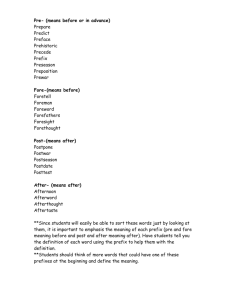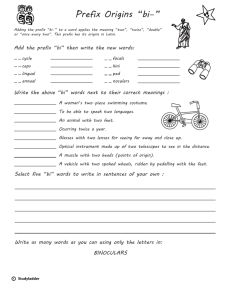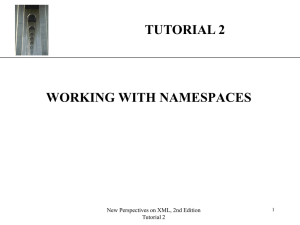XML Namespaces
advertisement
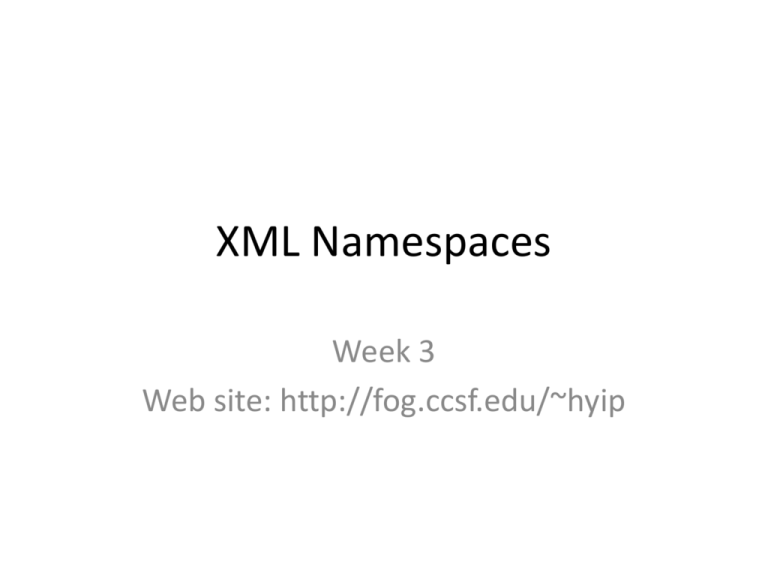
XML Namespaces Week 3 Web site: http://fog.ccsf.edu/~hyip XML Namespaces • • • • • Element Name Collision: If you want to combine some of your XML documents with someone else’s, you find out that they have used some of the same names for elements that you have. The solution to this problem is to group the element names from each XML document into its own space. This format would provide a way to distinguish elements in one group of XML documents from the other. This group of element names, is actually called a namespace, and the identifier is called a namespace name. [Namespace names are written in the form of a URI (Uniform Resource Identifier)] xmlns="namespace name" xmlns="http://hills.ccsf.edu/~hyip/cnit131a/some_name" A namespace name should be in the form of an URI, or URL format. The URL does not have to (and typically will not), point to an actual file. NOTE: uri = is a Uniform Resource Identifier (URI) – a string of characters that uniquely identifies a resource, which in this case is the declared namespace. Declaring a Default Namespace • Once you have designed a namespace name, you can declare it as the default namespace for your XML document. • Or you can define at the element level. <root xmlns="http://hills.ccsf.edu/~hyip/cnit131a/ns1"> <child1>Data1</child1> <child2 xmlns="http://hills.ccsf.edu/~hyip/cnit131a/ns2"> <child2_child>Data2</child2_child> </child2> </root> Declaring a Namespace Name Prefix • Declaring a default namespace for an element applies to all the element’s children. You can also choose to label specific individual elements in your document with a namespace, and not affect other elements. To do so, you can declare a special nickname, or prefix, for the namespace, and then use that prefix to label the individual elements specifically. <root xmlns="http://hills.ccsf.edu/~hyip/cnit131a/ns1" xmlns:pfx="http://hills.ccsf.edu/~hyip/cnit131a/ns2"> <child1>Data1</child1> <pfx:child2> <pfx:child2_child>Data2</pfx:child2_child> </pfx:child2> </root> Labeling Elements with a Namespace Prefix • Once you have declared a prefix for a namespace name, you can use that prefix to label individual elements. In this way, you can assign these elements to different namespaces in your XML, without affecting the siblings or children of those elements. <apfx:root xmlns:apfx="http://hills.ccsf.edu/~hyip/cnit131a/ns1" xmlns:pfx="http://hills.ccsf.edu/~hyip/cnit131a/ns2"> <apfx:child1>Data1</apfx:child1> <pfx:child2> <pfx:child2_child>Data2</pfx:child2_child> </pfx:child2> </apfx:root> How Namespaces Affect Attributes • • While you could associate an attribute with a specific namespace by prefixing it with the appropriate prefix. It is almost never necessary. Attributes are already made unique by the element that contains them. Although quite uncommon, there are caases where you would need to associate an attribute with a specific namespace, by pre-pending it with the appropriate prefix. For example, you need to combine two elements from different namespaces into a single element, and both have an attribute with the same name. In this case, you would need to differentiate each attribute, since a single element cannot have multiple attributes with the same name. By prefixing each attribute with their respective namespace prefix, you would be creating unique attributes, because an XML processor considers the prefix part of an attribute’s name. XML 1: <picture file="filename.jpg" w="200" h="200" /> XML 2: <picture file="../local/filename.jpg" /> Combined XML: <picture apfx:file="filename.jpg" pfx:file="../local/filename.jpg" apfx:w="200" apfx:h="200" Additional Information about URI • Understanding URIs The URI in the namespace looks like a Web address you might use in creating a link to a Web site; however, that’s not its purpose. The purpose of a URI is to provide a unique string of characters identifying a resource. One version of a URI is Uniform Resource Locator (URL), which is used to identify the location of a resource on the Web. (such as web page) Note that the URI doesn’t actually have to point to a real site on the Web. Another type of URI is a Uniform Resource Name or URN. A URN provides a persistent name for a resource, independent of that resource’s location. URNs take the form: urn:NID:NSS NID is the namespace identifier and NSS is a text string specific to that namespace. The NID indicates how to interpret the text string in the NSS. For example, the following URN uniquely identifies a book by its ISBN number: urn:isbn:0-619-01969-7 NOTE: URL can be thought of as a unique address of a specific location, a URN can be thought of as a unique name that is associated with a specific item. Currently URNs are rarely used in place of URLs, but this may change in the future. Using URLs or URNs is widely accepted in declaring namespaces, but nothing prevents you from using almost any unique string identifier. The main requirement is that a URI be unique so as not to be confused with the URIs of other namespaces.