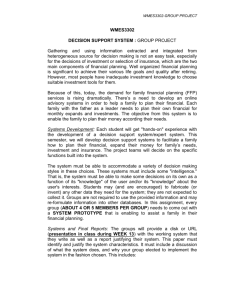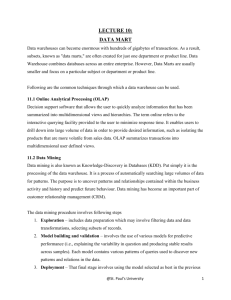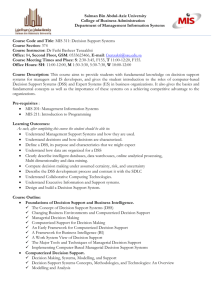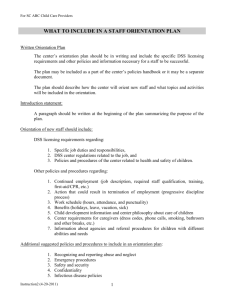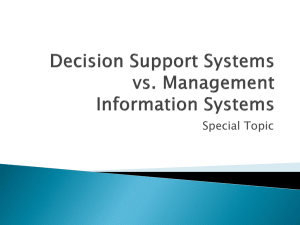week_6_readings_maot
advertisement
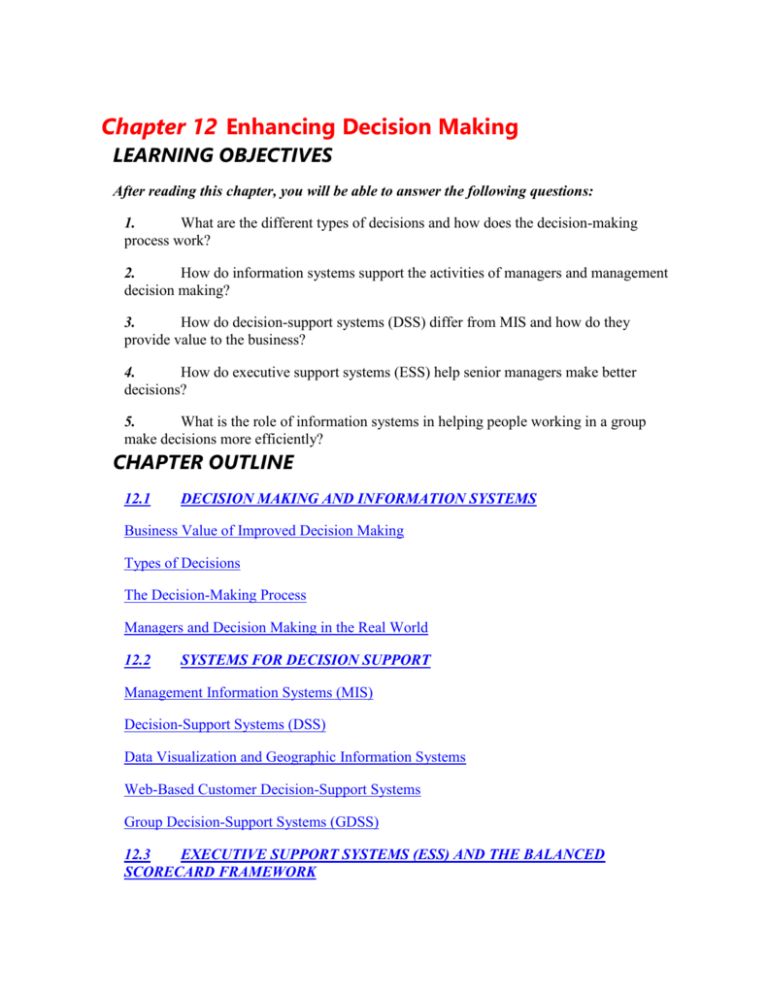
Chapter 12 Enhancing Decision Making LEARNING OBJECTIVES After reading this chapter, you will be able to answer the following questions: 1. What are the different types of decisions and how does the decision-making process work? 2. How do information systems support the activities of managers and management decision making? 3. How do decision-support systems (DSS) differ from MIS and how do they provide value to the business? 4. How do executive support systems (ESS) help senior managers make better decisions? 5. What is the role of information systems in helping people working in a group make decisions more efficiently? CHAPTER OUTLINE 12.1 DECISION MAKING AND INFORMATION SYSTEMS Business Value of Improved Decision Making Types of Decisions The Decision-Making Process Managers and Decision Making in the Real World 12.2 SYSTEMS FOR DECISION SUPPORT Management Information Systems (MIS) Decision-Support Systems (DSS) Data Visualization and Geographic Information Systems Web-Based Customer Decision-Support Systems Group Decision-Support Systems (GDSS) 12.3 EXECUTIVE SUPPORT SYSTEMS (ESS) AND THE BALANCED SCORECARD FRAMEWORK The Role of Executive Support Systems in the Firm Business Value of Executive Support Systems 12.4 HANDS-ON MIS PROJECTS Management Decision Problems Improving Decision Making: Using Pivot Tables to Analyze Sales Data Improving Decision Making: Using a Web-Based DSS for Retirement Planning LEARNING TRACK MODULE Building and Using Pivot Tables Interactive Sessions: Too Many Bumped Fliers: Why? Business Intelligence Turns Dick’s Sporting Goods into a Winner EASTERN MOUNTAIN SPORTS FORGES A TRAIL TO BETTER DECISIONS Founded in 1967 by two rock climbers, Eastern Mountain Sports (EMS) has grown into one of the leading outdoor specialty retailers in the United States, with more than 80 retail stores in 16 states, a seasonal catalogue, and a growing online presence. EMS designs and offers a wide variety of gear and clothing for outdoor enthusiasts. Until recently, however, the company’s information systems for management reporting were dated and clumsy. It was very difficult for senior management to have a picture of customer purchasing patterns and company operations because data were stored in disparate sources: legacy merchandising systems, financial systems, and point-of-sale devices. Employees crafted most of the reports by hand, wasting valuable people resources on producing information rather than analyzing it. After evaluating several leading business intelligence products, EMS selected WebFOCUS and iWay middleware from Information Builders Inc. EMS believed WebFOCUS was better than other tools in combining data from various sources and presenting the results in a userfriendly view. It is Web-based and easy to implement, taking EMS only 90 days to be up and running. IWay extracts point-of-sale data from EMS’s legacy enterprise system running on an IBM AS/400 midrange computer and loads them into a data mart running Microsoft’s SQL Server database management system. WebFOCUS then creates a series of executive dashboards accessible through Web browsers, which provide a common view of the data to more than 200 users at headquarters and retail stores. The dashboards provide a high-level view of key performance indicators such as sales, inventory, and margin levels, but enable users to drill down for more detail on specific transactions. Managers for merchandising monitor inventory levels and the rate that items turn over. E-commerce managers monitor hour-by-hour Web sales, visitors, and conversion rates. A color-coded system of red, yellow, and green alerts indicates metrics that are over, under, or at plan. EMS is adding wikis and blogs to enable managers and employees to share tips and initiate dialogues about key pieces of data. For example, in identifying top-selling items and stores, EMS sales managers noticed that inner soles were moving very briskly in specialty stores. These stores had perfected a multi-step sales technique that included the recommendation of socks designed for specific uses, such as running or hiking, along with an inner sole customfit to each customer. Wikis and blogs made it easier for managers to discuss this tactic and share it with the rest of the retail network. Longer term, EMS is planning for more detailed interactions with its suppliers. By sharing inventory and sales data with suppliers, EMS will be able to quickly restock inventory to meet customer demand, while suppliers will know when to ramp up production. Eastern Mountain Sports’ executive dashboards are a powerful illustration of how information systems improve decision making. Management was unable to make good decisions about how and where to stock stores because the required data were scattered in many different systems and were difficult to access. Management reporting was excessively manual. Bad decisions about how to stock stores and warehouses increased operating costs and prevented EMS stores from responding quickly to customer needs. EMS management could have continued to use its outdated management reporting system or implemented a large-scale enterprise-wide database and software, which would have been extremely expensive and time-consuming to complete. Instead, it opted for a business intelligence solution that could extract, consolidate, and analyze sales and merchandising data from its various legacy systems. It chose a platform from Information Builders because the tools were user-friendly and capable of pulling together data from many different sources. The chosen solution populates a data mart with data from point-of-sale and legacy systems and then pulls information from the data mart into a central series of executive dashboards visible to authorized users throughout the organization. Decision-makers are able to quickly access a unified high-level view of key performance indicators such as sales, inventory, and margin levels or drill down to obtain more detail about specific transactions. Increased availability of this information has helped EMS managers make better decisions about increasing sales, allocating resources, and propagating best practices. 12.1 DECISION MAKING AND INFORMATION SYSTEMS Decision making in businesses used to be limited to management. Today, lower-level employees are responsible for some of these decisions, as information systems make information available to lower levels of the business. But what do we mean by better decision making? How does decision making take place in businesses and other organizations? Let’s take a closer look. BUSINESS VALUE OF IMPROVED DECISION MAKING What does it mean to the business to make better decisions? What is the monetary value of improved decision making? Table 12-1 attempts to measure the monetary value of improved decision making for a small U.S. manufacturing firm with $280 million in annual revenue and 140 employees. The firm has identified a number of key decisions where new system investments might improve the quality of decision making. The table provides selected estimates of annual value (in the form of cost savings or increased revenue) from improved decision making in selected areas of the business. We can see from Table 12-1 that decisions are made at all levels of the firm and that some of these decisions are common, routine, and numerous. Although the value of improving any single decision may be small, improving hundreds of thousands of “small” decisions adds up to a large annual value for the business. TYPES OF DECISIONS Chapters 1 and 2 showed that there are different levels in an organization. Each of these levels has different information requirements for decision support and responsibility for different types of decisions (see Figure 12-1). Decisions are classified as structured, semistructured, and unstructured. TABLE 12-1 BUSINESS VALUE OF ENHANCED DECISION MAKING EXAMPLE DECISION DECISION MAKER NUMBER OF ANNUAL DECISIONS ESTIMATED VALUE TO FIRM OF A SINGLE IMPROVED DECISION ANNUAL VAUE Allocate support to most valuable customers Accounts manager 12 $ 100,000 $1,200,000 Predict call center daily demand Call center management 4 150,000 600,000 Decide parts inventory levels daily Inventory manager 365 5,000 1,825,000 Identify competitive bids from major suppliers Senior management 1 2,000,000 2,000,000 Schedule production to fill orders Manufacturing manager 150 10,000 1,500,000 Allocate labor to complete a job Production floor manager 100 4,000 400,000 FIGURE 12-1 INFORMATION REQUIREMENTS OF KEY DECISION-MAKING GROUPS IN A FIRM Senior managers, middle managers, operational managers, and employees have different types of decisions and information requirements. Unstructured decisions are those in which the decision maker must provide judgment, evaluation, and insight to solve the problem. Each of these decisions is novel, important, and nonroutine, and there is no well-understood or agreed-on procedure for making them. Structured decisions, by contrast, are repetitive and routine, and they involve a definite procedure for handling them so that they do not have to be treated each time as if they were new. Many decisions have elements of both types of decisions and are semistructured, where only part of the problem has a clear-cut answer provided by an accepted procedure. In general, structured decisions are more prevalent at lower organizational levels, whereas unstructured problems are more common at higher levels of the firm. Senior executives face many unstructured decision situations, such as establishing the firm’s five- or ten-year goals or deciding new markets to enter. Answering the question “Should we enter a new market?” would require access to news, government reports, and industry views as well as high-level summaries of firm performance. However, the answer would also require senior managers to use their own best judgment and poll other managers for their opinions. Middle management faces more structured decision scenarios but their decisions may include unstructured components. A typical middle-level management decision might be “Why is the reported order fulfillment report showing a decline over the past six months at a distribution center in Minneapolis?” This middle manager will obtain a report from the firm’s enterprise system or distribution management system on order activity and operational efficiency at the Minneapolis distribution center. This is the structured part of the decision. But before arriving at an answer, this middle manager will have to interview employees and gather more unstructured information from external sources about local economic conditions or sales trends. Operational management and rank-and-file employees tend to make more structured decisions. For example, a supervisor on an assembly line has to decide whether an hourly paid worker is entitled to overtime pay. If the employee worked more than eight hours on a particular day, the supervisor would routinely grant overtime pay for any time beyond eight hours that was clocked on that day. A sales account representative often has to make decisions about extending credit to customers by consulting the firm’s customer database that contains credit information. If the customer met the firm’s prespecified criteria for granting credit, the account representative would grant that customer credit to make a purchase. In both instances, the decisions are highly structured and are routinely made thousands of times each day in most large firms. The answer has been preprogrammed into the firm’s payroll and accounts receivable systems. THE DECISION-MAKING PROCESS Making a decision is a multistep process. Simon (1960) described four different stages in decision making: intelligence, design, choice, and implementation (see Figure 12-2). FIGURE 12-2 STAGES IN DECISION MAKING The decision-making process is broken down into four stages. Intelligence consists of discovering, identifying, and understanding the problems occurring in the organization—why a problem exists, where, and what effects it is having on the firm. Design involves identifying and exploring various solutions to the problem. Choice consists of choosing among solution alternatives. Implementation involves making the chosen alternative work and continuing to monitor how well the solution is working. What happens if the solution you have chosen doesn’t work? Figure 12-2 shows that you can return to an earlier stage in the decision-making process and repeat it if necessary. For instance, in the face of declining sales, a sales management team may decide to pay the sales force a higher commission for making more sales to spur on the sales effort. If this does not produce sales increases, managers would need to investigate whether the problem stems from poor product design, inadequate customer support, or a host of other causes that call for a different solution. MANAGERS AND DECISION MAKING IN THE REAL WORLD The premise of this book and this chapter is that systems to support decision making produce better decision making by managers and employees, above average returns on investment for the firm, and ultimately higher profitability. However, information systems cannot improve all the different kinds of decisions taking place in an organization. Let’s examine the role of managers and decision making in organizations to see why this is so. Managerial Roles Managers play key roles in organizations. Their responsibilities range from making decisions, to writing reports, to attending meetings, to arranging birthday parties. We are able to better understand managerial functions and roles by examining classical and contemporary models of managerial behavior. The classical model of management, which describes what managers do, was largely unquestioned for the more than 70 years since the 1920s. Henri Fayol and other early writers first described the five classical functions of managers as planning, organizing, coordinating, deciding, and controlling. This description of management activities dominated management thought for a long time, and it is still popular today. The classical model describes formal managerial functions but does not address what exactly managers do when they plan, decide things, and control the work of others. For this, we must turn to the work of contemporary behavioral scientists who have studied managers in daily action. Behavioral models state that the actual behavior of managers appears to be less systematic, more informal, less reflective, more reactive, and less well organized than the classical model would have us believe. Observers find that managerial behavior actually has five attributes that differ greatly from the classical description. First, managers perform a great deal of work at an unrelenting pace—studies have found that managers engage in more than 600 different activities each day, with no break in their pace. Second, managerial activities are fragmented; most activities last for less than nine minutes, and only 10 percent of the activities exceed one hour in duration. Third, managers prefer current, specific, and ad hoc information (printed information often will be too old). Fourth, they prefer oral forms of communication to written forms because oral media provide greater flexibility, require less effort, and bring a faster response. Fifth, managers give high priority to maintaining a diverse and complex web of contacts that acts as an informal information system and helps them execute their personal agendas and short- and long-term goals. Analyzing managers’ day-to-day behavior, Mintzberg found that it could be classified into 10 managerial roles. Managerial roles are expectations of the activities that managers should perform in an organization. Mintzberg found that these managerial roles fell into three categories: interpersonal, informational, and decisional. Interpersonal Roles. Managers act as figureheads for the organization when they represent their companies to the outside world and perform symbolic duties, such as giving out employee awards, in their interpersonal role. Managers act as leaders, attempting to motivate, counsel, and support subordinates. Managers also act as liaisons between various organizational levels; within each of these levels, they serve as liaisons among the members of the management team. Managers provide time and favors, which they expect to be returned. Informational Roles. In their informational role, managers act as the nerve centers of their organizations, receiving the most concrete, up-to-date information and redistributing it to those who need to be aware of it. Managers are therefore information disseminators and spokespersons for their organizations. Decisional Roles. Managers make decisions. In their decisional role, they act as entrepreneurs by initiating new kinds of activities; they handle disturbances arising in the organization; they allocate resources to staff members who need them; and they negotiate conflicts and mediate between conflicting groups. Table 12-2, based on Mintzberg’s role classifications, is one look at where systems can and cannot help managers. The table shows that information systems do not yet contribute to some important areas of management life. TABLE 12-2 MANAGERIAL ROLES AND SUPPORTING INFORMATION SYSTEMS Sources: Kenneth C. Laudon and Jane P. Laudon; and Mintzberg, 1971. Real-World Decision Making We now see that information systems are not helpful for all managerial roles. And in those managerial roles where information systems might improve decisions, investments in information technology do not always produce positive results. There are three main reasons: information quality, management filters, and organizational culture (see Chapter 3). Information Quality. High-quality decisions require high-quality information. Table 123 describes information quality dimensions that affect the quality of decisions. If the output of information systems does not meet these quality criteria, decision-making will suffer. Chapter 6 has shown that corporate databases and files have varying levels of inaccuracy and incompleteness, which in turn will degrade the quality of decision making. Management Filters. Even with timely, accurate information, some managers make bad decisions. Managers (like all human beings) absorb information through a series of filters to make sense of the world around them. Managers have selective attention, focus on certain kinds of problems and solutions, and have a variety of biases that reject information that does not conform to their prior conceptions. For instance, Wall Street firms such as Bear Stearns and Lehman Brothers imploded in 2008 because they underestimated the risk of their investments in complex mortgage securities, many of which were based on subprime loans that were more likely to default. The computer models they and other financial institutions used to manage risk were based on overly optimistic assumptions and overly simplistic data about what might go wrong. Management wanted to make sure that their firms’ capital was not all tied up as a cushion against defaults from risky investments, preventing them from investing it to generate profits. So the designers of these risk management systems were encouraged to measure risks in a way that did not pick them all up. Some trading desks also oversimplified the information maintained about the mortgage securities to make them appear as simple bonds with higher ratings than were warranted by their underlying components (Hansell, 2008). Organizational Inertia and Politics. Organizations are bureaucracies with limited capabilities and competencies for acting decisively. When environments change and businesses need to adopt new business models to survive, strong forces within organizations resist making decisions calling for major change. Decisions taken by a firm often represent a balancing of the firm’s various interest groups rather than the best solution to the problem. TABLE 12-3 INFORMATION QUALITY DIMENSIONS QUALITY DIMENSION DESCRIPTION Accuracy Do the data represent reality? Integrity Are the structure of data and relationships among the entities and attributes consistent? Consistency Are data elements consistently defined? Completeness Are all the necessary data present? Validity Do data values fall within defined ranges? Timeliness Area data available when needed? Accessibility Are the data accessible, comprehensible, and usable? Studies of business restructuring find that firms tend to ignore poor performance until threatened by outside takeovers, and they systematically blame poor performance on external forces beyond their control such as economic conditions (the economy), foreign competition, and rising prices, rather than blaming senior or middle management for poor business judgment (John, Lang, Netter, et al., 1992). 12.2 SYSTEMS FOR DECISION SUPPORT There are four kinds of systems for supporting the different levels and types of decisions we have just described. We introduced some of these systems in Chapter 2. Management information systems (MIS) provide routine reports and summaries of transaction-level data to middle and operational level managers to provide answers to structured and semistructured decision problems. Decision-support systems (DSS) provide analytical models or tools for analyzing large quantities of data for middle managers who face semistructured decision situations. Executive support systems (ESS) are systems that provide senior management, making primarily unstructured decisions, with external information (news, stock analyses, and industry trends) and high-level summaries of firm performance. In this chapter, you’ll also learn about systems for supporting decision-makers working as a group. Group decision-support systems (GDSS) are specialized systems that provide a group electronic environment in which managers and teams are able to collectively make decisions and design solutions for unstructured and semistructured problems. MANAGEMENT INFORMATION SYSTEMS (MIS) MIS, which we introduced in Chapter 2 help managers monitor and control the business by providing information on the firm’s performance. They typically produce fixed, regularly scheduled reports based on data extracted and summarized from the firm’s underlying transaction processing systems (TPS). Sometimes, MIS reports are exception reports, highlighting only exceptional conditions, such as when the sales quotas for a specific territory fall below an anticipated level or employees have exceeded their spending limits in a dental care plan. Today, many of these reports are available online through an intranet, and more MIS reports are generated on demand. Table 12-4 provides some examples of MIS applications. DECISION-SUPPORT SYSTEMS (DSS) Whereas MIS primarily address structured problems, DSS support semistructured and unstructured problem analysis. The earliest DSS were heavily model-driven, using some type of model to perform “what-if” and other kinds of analyses. Their analysis capabilities were based on a strong theory or model combined with a good user interface that made the system easy to use. The voyage-estimating DSS and Air Canada maintenance system described in Chapter 2 are examples of model-driven DSS. TABLE 12-4 EXAMPLES OF MIS APPLICATIONS COMPANY MIS APPLICATION California Pizza Kitchen Inventory Express application “remembers” each restaurant’s ordering patterns and compares the amount of ingredients used per menu item to predefined portion measurements established by management. The system identifies restaurants with out-of-line portions and notifies their managers so that corrective actions will be taken. PharMark Extranet MIS identifies patients with drug-use patterns that place them at risk for adverse outcomes. Black & Veatch Intranet MIS tracks construction costs for various projects across the United States. Taco Bell Total Automation of Company Operations (TACO) system provides information on food, labor, and period-to-date costs for each restaurant. The Interactive Session on Management describes another model-driven DSS. In this particular case, the system did not perform as well as expected because of the assumptions driving the model and user efforts to circumvent the system. As you read this case, try to identify the problem this company was facing, what alternative solutions were available to management, and how well the chosen solution worked. Some contemporary DSS are data-driven, using online analytical processing (OLAP), and data mining to analyze large pools of data. The business intelligence applications described in Chapter 6 are examples of these data-driven DSS, as are the spreadsheet pivot table applications we describe in this section. Data-driven DSS support decision making by enabling users to extract useful information that was previously buried in large quantities of data. The Interactive Session on Technology provides an example. Components of DSS Figure 12-3 illustrates the components of a DSS. They include a database of data used for query and analysis; a software system with models, data mining, and other analytical tools; and a user interface. The DSS database is a collection of current or historical data from a number of applications or groups. It may be a small database residing on a PC that contains a subset of corporate data that has been downloaded and possibly combined with external data. Alternatively, the DSS database may be a massive data warehouse that is continuously updated by major corporate TPS (including enterprise applications) and data generated by Web site transactions). The data in DSS databases are generally extracts or copies of production databases so that using the DSS does not interfere with critical operational systems. The DSS user interface permits easy interaction between users of the system and the DSS software tools. Many DSS today have Web interfaces to take advantage of graphical displays, interactivity, and ease of use. The DSS software system contains the software tools that are used for data analysis. It may contain various OLAP tools, data mining tools, or a collection of mathematical and analytical models that are accessible to the DSS user. A model is an abstract representation that illustrates the components or relationships of a phenomenon. A model may be a physical model (such as a model airplane), a mathematical model (such as an equation), or a verbal model (such as a description of a procedure for writing an order). INTERACTIVE SESSION: MANAGEMENT TOO MANY BUMPED FLIERS: WHY? In a seemingly simpler and less hectic time, overbooked flights presented an opportunity. Frequent travelers regularly and eagerly chose to give up their seats and delay their departures by a few hours in exchange for rewards such as a voucher for a free ticket. Today, fewer people are volunteering to give up their seats for a flight because there are fewer and fewer seats to be bumped to. Airlines are struggling to stay in business and look to save costs wherever possible. They are scheduling fewer flights and those flights are more crowded. Instead of delaying his or her trip by a few hours, a passenger that accepts a voucher for being bumped may have to wait several days before a seat becomes available on another flight. And passengers are being bumped from flights involuntarily more often. Airlines routinely overbook flights to compensate for the millions of no-shows that cut into expected revenue. The purpose of overbooking is not to leave passengers without a seat, but to come as close as possible to filling every seat on every flight. The revenue lost from an empty seat is much greater than the costs of compensating a bumped passenger. Airlines are much closer today to filling every seat on flights than at any point in their history. The problem is, the most popular routes often sell out, so bumped passengers may be stranded for days. The airlines do not approach overbooking haphazardly. They employ young, sharp minds with backgrounds in math and economics as analysts. The analysts use computer modeling to predict how many passengers will fail to show up for a flight. They recommend overbooking based on the numbers generated by the software. The software used by US Airways, for example, analyzes the historical record of noshows on flights and looks at the rate at every fare level available. The lowest-priced fares are generally nonrefundable, and passengers at those fare levels tend to carry their reservations through. Business travelers with the high-priced fares no-show more often. The software examines the fares people are booking on each upcoming flight and takes other data into account, such as the rate of no-shows on flights originating from certain geographic regions. Analysts then predict the number of no-shows on a particular flight, based on which fares passengers have booked, and overbook the flight accordingly. Of course, the analysts don’t always guess correctly. And their efforts may be hampered by a number of factors. Ticket agents report that faulty computer algorithms result in miscalculations. Changes in weather can introduce unanticipated weight restrictions. Sometimes a smaller plane is substituted for the scheduled plane. All of these circumstances result in fewer seats being available for the same number of passengers, which might have been set too high already. Regardless of how much support the analysts have from airline management, gate attendants complain because they are the ones who receive the brunt of overbooked passengers’ wrath. Attendants have been known to call in sick to avoid dealing with the havoc caused by overbooked flights. Some gate attendants have gone as far as creating phony reservations, sometimes in the names of airline executives or cartoon characters, such as Mickey Mouse, in an effort to stop analysts from overbooking. This tactic may save the attendants some grief in the short term, but their actions often come back to haunt them. The modeling software counts the phony reservations as no-shows, which leads the analysts to overbook the flight even more the next time. Thomas Trenga, vice president for revenue management at US Airways, refers to this game of chicken as “the death spiral.” US Airways discourages the practice of entering phony reservations. With fewer passengers volunteering to accept vouchers, tensions often escalate. The number of passengers bumped involuntarily in 2006 rose 23 percent from the previous year and has continued to rise. The encouraging statistic is that only 676,408 of the 555 million people who flew in 2006 were bumped, voluntarily or involuntarily. W. Douglas Parker, CEO of US Airways, said that airlines have to overbook their flights as long as they allow passengers to no-show without penalty. US Airways has a no-show rate of between 7 and 8 percent. US Airways claimed that overbooking contributed to at least $1 billion of its 2006 revenue of $11.56 billion. With a profit of only $304 million, that extra revenue was critical to the survival of the business. Some airlines, such as JetBlue, have avoided the overbooking controversy by offering only nonrefundable tickets. No-shows cannot reclaim the price of their tickets. Business travelers often buy the most expensive seats, but also want the flexibility of refundable tickets, so JetBlue is considering a change in its policy. The airlines are supposed to hold their analysts accountable for their work, but they are rarely subject to critical review. Some analysts make an effort to accommodate the wishes of the airport workers by finding a compromise in the overbooking rate. Unfortunately, analysts often leave their jobs for new challenges once they become proficient at overbooking. Sources: Dean Foust and Justin Bachman, “You Think Flying Is Bad Now...,” Business Week, May 28, 2008; “The Unfriendly Skies,” USA Today, June 4, 2008; Jeff Bailey, “Bumped Fliers and Plan B,” The New York Times, May 30, 2007; and Alice LaPlante, “Travel Problems? Blame Technology,” InformationWeek.com, June 11, 2007. CASE STUDY QUESTIONS 1. Is the decision support system being used by airlines to overbook flights working well? Answer from the perspective of the airlines and from the perspective of customers. 2. What is the impact on the airlines if they are bumping too many passengers? 3. What are the inputs, processes, and outputs of this DSS? 4. What people, organization, and technology factors are responsible for excessive bumping problems? 5. How much of this is a “people” problem? Explain your answer. MIS IN ACTION Visit the Web sites for US Airways, JetBlue, and Continental. Search the sites to answer the following questions: 1. What is the policy of each of these airlines for dealing with involuntary refunds (overbookings)? (Hint: These matters are often covered in the Contract of Carriage.) 2. In your opinion, which airline has the best policy? What makes this policy better than the others? 3. How are each of these policies intended to benefit customers? How do they benefit the airlines? FIGURE 12-3 OVERVIEW OF A DECISION-SUPPORT SYSTEM The main components of the DSS are the DSS database, the user interface, and the DSS software system. The DSS database may be a small database residing on a PC or a large data warehouse. INTERACTIVE SESSION: TECHNOLOGY BUSINESS INTELLIGENCE TURNS DICK’S SPORTING GOODS INTO A WINNER Dick’s Sporting Goods is a prominent retailer of sporting apparel and equipment based primarily in the eastern half of the United States. The company was founded in 1948 by Dick Stack, who was only 18 years old at the time. Stack’s business initially sold only fishing supplies, but gradually expanded to sell general sporting goods. In the 1990s, under the stew-ardship of Stack’s son Ed, the retailer began rapid growth in an effort to become a national sporting goods chain. Today, Dick’s operates over 300 stores in 34 states and earns annual revenue of just under $4 billion. It also owns Golf Galaxy, a golf specialty retailer. The company planned to add 44 new stores in 2008 and has maintained a strong position during difficult economic conditions. Dick’s has flourished because it focuses on being an authentic sporting goods retailer by offering a broad selection of high-quality, competitively priced brand-name sporting goods equipment, apparel, and footwear that enhances its customers’ performance and enjoyment of their sports activities. However, Dick’s has had problems managing its inventory and making decisions about how to stock its stores. These problems stemmed from outdated merchandise management software and threatened to curtail Dick’s lofty plans for the future. The company initially used a merchandising system from STS as a basic reporting tool. The system wasn’t well suited to the needs of the company. It was able to compile sales figures for athletic gear and clothing, but it wasn’t able to analyze how a specific item, such as a Wilson Tennis n4 racquet, was performing regionally or in a particular store. Instead, it automatically aggregated information from all stores and combined it into a single report. Retrieving data from the database was a long, inefficient process, sometimes taking over an hour to complete, and wasn’t satisfactory for answering questions requiring complex analysis. Because there was no central repository for company information, it was also difficult to tell whether or not a particular report was accurate. There were no standard company-wide sales and inventory reports. The company lacked a unified database that all of the company’s employees could access. Employees kept their own analyses of sales and inventory in their own departments and on their own machines. Sometimes they lost their reports because they did not remember the names of their data files. Recognizing the problems, Dick’s attempted to roll out new tools intended to update the company’s data storage and information retrieval processes. But employees resisted the change, preferring the methods they were used to over new tools from Cognos, a maker of business intelligence software. Dick’s decided to perform a complete overhaul of their data storage system in 2003. The new system featured software from MicroStrategy and a database from Oracle. The database Dick’s selected was Oracle’s 8i database with customized capabilities to extract data and the ability to transform to meet different business requirements. It has since been upgraded to a more advanced 10g model. The new system was able to track the sale of apparel and equipment in each store and by region. The new system was launched with a training program to promote user adoption, so that employees didn’t persist in using the old system that they were more accustomed to. Even with the new training system, employee adoption was slow, but the company offered incentives to using the new system and gradually phased out the old one. Only when the old system was phased out completely did adoption of the new system increase tenfold. Some of the failings of previous information systems were attributed to lack of training programs to smooth the difficulties of adopting new systems, and this time around Dick’s ensured that the proper programs were in place. The MicroStrategy software was a key element of Dick’s overhaul. What sets MicroStrategy apart from competing products is its ability to work with relational databases via relational online analytical processing (ROLAP). Multidimensional OLAP uses a multidimensional database for analysis (see Chapter 6), whereas ROLAP accesses data directly from data warehouses. It dynamically consolidates data for ad hoc and decision support analyses and scales to a large number of business analysis perspectives (dimensions) while MOLAP generally performs efficiently with 10 or fewer dimensions. The software allows Dick’s employees to perform detailed analyses to track sales and inventory levels. MicroStrategy allows Dick’s employees to create different types of reports. For example, ‘canned’ reports are reports with settings frequently used by other employees. If an employee needs a report with commonly requested parameters, canned reports save workers the time and energy required to expressly set those parameters. On the other hand, ‘self-service’ reports have customized inputs and outputs for instances when a unique piece of information is sought. Processes that once took hours now take mere minutes because of the system’s interaction with the master database, which consists of multiple terabytes of data. Recent results suggest that the implementation has paid off for Dick’s, as their earnings have doubled since the initiative began and their operating margin has been close to double that of their competitors going forward. Sales in Q1 2008 were up 11 percent to $912 million, and although the company hasn’t been immune to the difficult economic conditions, the company is outperforming its competitors and has its sights set on gaining market share during the downturn. Although the company’s stock price has not reached levels that it was expected to in the past several years, the company’s future outlook remains positive, in large part due to their successful IT implementation. Sources: MicroStrategy, “Success Story: Dick’s Sporting Goods Inc.,” 2008; Brian P. Watson, “Business Intelligence: Will It Improve Inventory?” www.baselinemag.com, May 14, 2007; “Dick’s Sporting Goods Form 10-K Annual Report,” March 27, 2008; “Dick’s Sporting Goods Inc., Q1 2008 Earnings Call Transcript,” www.seekingalpha.com, May 22, 2008. CASE STUDY QUESTIONS 1. What problems did Dick’s face with its data tracking and reporting? How did they affect decision making and business performance? 2. What did the company do to remedy those problems? 3. Was MicroStrategy an appropriate selection for Dick’s? Why or why not? 4. Has improved reporting solved all of this company’s problems? Explain your answer. MIS IN ACTION Explore the MicroStrategy Web site and then answer the following questions: 1. Describe the capabilities of MicroStrategy software. List the capabilities that would be most useful for supporting decisions about stocking Dick’s stores. Explain how the software would help Dick’s employees with these decisions. 2. Review the section on MicroStrategy’s Dynamic Enterprise Dashboards. Then design a dashboard for a manager deciding how to stock Dick’s stores. Statistical modeling helps establish relationships, such as relating product sales to differences in age, income, or other factors between communities. Optimization models determine optimal resource allocation to maximize or minimize specified variables, such as cost or time. A classic use of optimization models is to determine the proper mix of products within a given market to maximize profits. Forecasting models often are used to forecast sales. The user of this type of model might supply a range of historical data to project future conditions and the sales that might result from those conditions. The decision maker could vary those future conditions (entering, for example, a rise in raw materials costs or the entry of a new, low-priced competitor in the market) to determine how new conditions might affect sales. Sensitivity analysis models ask “what-if” questions repeatedly to determine the impact on outcomes of changes in one or more factors. What-if analysis—working forward from known or assumed conditions—allows the user to vary certain values to test results to better predict outcomes if changes occur in those values. What happens if we raise product price by 5 percent or increase the advertising budget by $100,000? What happens if we keep the price and advertising budgets the same? Desktop spreadsheet software, such as Microsoft Excel, is often used for this purpose (see Figure 12-4). Backwardsensitivity analysis software helps decision makers with goal seeking: If I want to sell one million product units next year, how much must I reduce the price of the product? Using Spreadsheet Pivot Tables to Support Decision Making Managers also use spreadsheets to identify and understand patterns in business information. For instance, let’s a take a look at one day’s worth of transactions at an online firm Online Management Training Inc. (OMT Inc.) that sells online management training videos and books to corporations and individuals who want to improve their management techniques. On a single day the firm experienced 517 order transactions. Figure 12-5 shows the first 25 records of transactions produced at the firm’s Web site on that day. The names of customers and other identifiers have been removed from this list. You might think of this list as a database composed of transaction records (the rows). The fields (column headings) for each customer record are: customer ID, region of purchase, payment method, source of contact (e-mail versus Web banner ad), amount of purchase, the product purchased (either online training or a book), and time of day (in 24-hour time). There’s a great deal of valuable information in this transaction list that might help managers answer important questions and make important decisions: • Where do most of our customers come from? The answer might tell managers where to spend more marketing resources, or to initiate new marketing efforts. • Are there regional differences in the sources of our customers? Perhaps in some regions, e-mail is the most effective marketing tool, whereas in other regions, Web banner ads are more effective. The answer to this more complicated question might help managers develop a regional marketing strategy. • Where are the average purchases higher? The answer might tell managers where to focus marketing and sales resources, or pitch different messages to different regions. FIGURE 12-4 SENSITIVITY ANALYSIS This table displays the results of a sensitivity analysis of the effect of changing the sales price of a necktie and the cost per unit on the product’s break-even point. It answers the question, “What happens to the break-even point if the sales price and the cost to make each unit increase or decrease?” FIGURE 12-5 SAMPLE LIST OF TRANSACTIONS FOR ONLINE MANAGEMENT TRAINING INC. This list shows a portion of the order transactions for Online Management Training Inc. (OMT Inc.) on October 28, 2008. • What form of payment is the most common? The answer might be used to emphasize in advertising the most preferred means of payment. • Are there any times of day when purchases are most common? Do people buy products while at work (likely during the day) or at home (likely in the evening)? • Are there regional differences in the average purchase? If one region is much more lucrative, managers could focus their marketing and advertising resources on that region. Notice that these questions often involve multiple dimensions: region and average purchase; time of day and average purchase; payment type and average purchase; and region, source of customer, and purchase. Also, some of the dimensions are categorical, such as payment type, region, and source. If the list were small, you might simply inspect the list and find patterns in the data. But this is impossible when you have a list of over 500 transactions. Fortunately, the spreadsheet pivot table provides a powerful tool for answering such questions using large data sets. A pivot table is a table that displays two or more dimensions of data in a convenient format. Microsoft Excel’s PivotTable capability makes it easy to analyze lists and databases by automatically extracting, organizing, and summarizing the data. For instance, let’s take the first question, “Where do our customers come from?” We’ll start with region and ask the question, “How many customers come from each region?” To find the answer using Excel 2007, you would create a pivot table by selecting the range of data, fields you want to analyze, and a location for the PivotTable report, as illustrated in Figure 12-6. The PivotTable report shows most of our customers come from the Western region. FIGURE 12-6 A PIVOT TABLE THAT DETERMINES THE REGIONAL DISTRIBUTION OF CUSTOMERS This PivotTable report was created using Excel 2007 to quickly produce a table showing the relationship between region and number of customers. Does the source of the customer make a difference in addition to region? We have two sources of customers: e-mail campaigns and online banner advertising. In a few seconds you will find the answer shown in Figure 12-7. The pivot table shows that Web banner advertising produces most of the customers, and this is true of all the regions. You can use pivot tables to answer all the questions we have posed about the Online Management Training data. The complete Excel file for these examples is available on our companion Web site. One of the Hands-on MIS Projects for this chapter asks you to find answers to a number of other questions regarding this data file. DATA VISUALIZATION AND GEOGRAPHIC INFORMATION SYSTEMS Data from information systems are made easier for users to digest and act on by using graphics, charts, tables, maps, digital images, three-dimensional presentations, animations, and other data visualization technologies. By presenting data in graphical form, data visualization tools help users see patterns and relationships in large amounts of data that would be difficult to discern if the data were presented as traditional lists of text. Some data visualization tools are interactive, enabling users to manipulate data and see the graphical displays change in response to the changes they make. Geographic information systems (GIS) are a special category of DSS that use data visualization technology to analyze and display data for planning and decision making in the form of digitized maps. The software assembles, stores, manipulates, and displays geographically referenced information, tying data to points, lines, and areas on a map. GIS have modeling capabilities, enabling managers to change data and automatically revise business scenarios to find better solutions. FIGURE 12-7 A PIVOT TABLE THAT EXAMINES CUSTOMER REGIONAL DISTRIBUTION AND ADVERTISING SOURCE In this pivot table, we are able to examine where customers come from in terms of region and advertising source. It appears nearly 30 percent of the customers respond to e-mail campaigns, and there are some regional variations. GIS support decisions that require knowledge about the geographic distribution of people or other resources. For example, GIS might be used to help state and local governments calculate emergency response times to natural disasters, to help retail chains identify profitable new store locations, or to help banks identify the best locations for installing new branches or automatic teller machine (ATM) terminals. WEB-BASED CUSTOMER DECISION-SUPPORT SYSTEMS The growth of electronic commerce has encouraged many companies to develop DSS for customers that use Web information resources and capabilities for interactivity and personalization to help users select products and services. People are now using more information from multiple sources to make purchasing decisions (such as purchasing a car or computer) before they interact with the product or sales staff. For instance, nearly all automobile companies use customer decision-support systems that allow Web site visitors to configure their desired car. Customer decision-support systems (CDSS) support the decision-making process of an existing or potential customer. South Carolina used a GIS-based program called HAZUS to estimate and map the regional damage and losses resulting from an earthquake of a given location and intensity. HAZUS estimates the degree and geographic extent of earthquake damage across the state based on inputs of building use, type, and construction materials. The GIS helps the state plan for natural hazards mitigation and response. People interested in purchasing a product or service are able to use Internet search engines, intelligent agents, online catalogs, Web directories, newsgroup discussions, e-mail, and other tools to help them locate the information they need to help with their decision. Companies have developed specific customer Web sites where all the information, models, or other analytical tools for evaluating alternatives are concentrated in one location. Web-based DSS have become especially popular in financial services because so many people are trying to manage their own assets and retirement savings. For example, RiskGrades.com, a Web site run by RiskMetrics Group, lets users input all their stock, bond, and mutual fund holdings to determine how much their portfolios might decline under various conditions. Users see how the addition or subtraction of a holding might affect overall portfolio volatility and risk. GROUP DECISION-SUPPORT SYSTEMS (GDSS) The DSS we have just described focus primarily on individual decision making. However, so much work is accomplished in groups within firms that a special category of systems called group decision-support systems (GDSS) has been developed to support group and organizational decision making. A GDSS is an interactive computer-based system for facilitating the solution of unstructured problems by a set of decision makers working together as a group in the same location or in different locations. Groupware and Web-based tools for videoconferencing and electronic meetings described earlier in this text support some group decision processes, but their focus is primarily on communication. GDSS, however, provide tools and technologies geared explicitly toward group decision making. GDSS-guided meetings take place in conference rooms with special hardware and software tools to facilitate group decision making. The hardware includes computer and networking equipment, overhead projectors, and display screens. Special electronic meeting software collects, documents, ranks, edits, and stores the ideas offered in a decision-making meeting. The more elaborate GDSS use a professional facilitator and support staff. The facilitator selects the software tools and helps organize and run the meeting. A sophisticated GDSS provides each attendee with a dedicated desktop computer under that person’s individual control. No one will be able to see what individuals do on their computers until those participants are ready to share information. Their input is transmitted over a network to a central server that stores information generated by the meeting and makes it available to all on the meeting network. Data can also be projected on a large screen in the meeting room. GDSS make it possible to increase meeting size while at the same time increasing productivity because individuals contribute simultaneously rather than one at a time. A GDSS promotes a collaborative atmosphere by guaranteeing contributors’ anonymity so that attendees focus on evaluating the ideas themselves without fear of personally being criticized or of having their ideas rejected based on the contributor. GDSS software tools follow structured methods for organizing and evaluating ideas and for preserving the results of meetings, enabling nonattendees to locate needed information after the meeting. GDSS effectiveness depends on the nature of the problem and the group and on how well a meeting is planned and conducted. 12.3 EXECUTIVE SUPPORT SYSTEMS (ESS) AND THE BALANCED SCORECARD FRAMEWORK The purpose of executive support systems (ESS), introduced in Chapter 2, is to help managers focus on the really important performance information that affect the overall profitability and success of the firm. There are two parts to developing ESS. First, you will need a methodology for understanding exactly what is “the really important performance information” for a specific firm, and second, you will need to develop systems capable of delivering this information to the right people in a timely fashion. Currently, the leading methodology for understanding the really important information needed by a firm’s executives is called the balanced scorecard method (Kaplan and Norton, 2004; Kaplan and Norton, 1992). The balanced score card is a framework for operationalizing a firm’s strategic plan by focusing on measurable outcomes on four dimensions of firm performance: financial, business process, customer, and learning and growth (Figure 12-8). Performance on each dimension is measured using key performance indicators (KPIs), which are the measures proposed by senior management for understanding how well the firm is performing along any given dimension. For instance, one key indicator of how well an online retail firm is meeting its customer performance objectives is the average length of time required to deliver a package to a consumer. If your firm is a bank, one KPI of business process performance is the length of time required to perform a basic function like creating a new customer account. The balanced scorecard framework is thought to be “balanced” because it causes managers to focus on more than just financial performance. In this view, financial performance is past history—the result of past actions—and managers should focus on the things they are able to influence today, such as business process efficiency, customer satisfaction, and employee training. FIGURE 12-8 THE BALANCED SCORECARD FRAMEWORK In the balanced scorecard framework, the firm’s strategic objectives are operationalized along four dimensions: financial, business process, customer, and learning and growth. Each dimension is measured using several key performance indicators (KPIs). Source: Authors. Once a scorecard is developed by consultants and senior executives, the next step is automating a flow of information to executives and other managers for each of the key performance indicators. There are literally hundreds of consulting and software firms that offer these capabilities, which are described below. Once these systems are implemented, they are typically referred to as “executive support systems.” THE ROLE OF EXECUTIVE SUPPORT SYSTEMS IN THE FIRM Use of ESS has migrated down several organizational levels so that the executive and subordinates are able to look at the same data in the same way. Today’s systems try to avoid the problem of data overload by filtering data and presenting it in graphical or dashboard format. ESS have the ability to drill down, moving from a piece of summary data to lower and lower levels of detail. The ability to drill down is useful not only to senior executives but also to employees at lower levels of the firm who need to analyze data. OLAP tools for analyzing large databases provide this capability. A major challenge of executive support systems has been to integrate data from systems designed for very different purposes so that senior executives are able to review organizational performance from a firm-wide perspective. Most ESS now rely on data provided by the firm’s existing enterprise applications (enterprise resource planning, supply chain management, and customer relationship management) rather than entirely new information flows and systems. While the balanced scorecard framework focuses on internal measures of performance, executives also need a wide range of external data, from current stock market news to competitor information, industry trends, and even projected legislative action. Through their ESS, many managers have access to news services, financial market databases, economic information, and whatever other public data they may require. Contemporary ESS include tools for modeling and analysis. With only a minimum of experience, most managers are able to use these tools to create graphic comparisons of data by time, region, product, price range, and so on. (Whereas DSS use such tools primarily for modeling and analysis in a fairly narrow range of decision situations, ESS use them primarily to provide status information about organizational performance.) BUSINESS VALUE OF EXECUTIVE SUPPORT SYSTEMS Much of the value of ESS is found in their flexibility and their ability to analyze, compare, and highlight trends. The easy use of graphics enables the user to look at more data in less time with greater clarity and insight than paper-based systems provide. Executives are using ESS to monitor key performance indicators for the entire firm and to measure firm performance against changes in the external environment. The timeliness and availability of the data result in needed actions being identified and carried out earlier than previously possible. Problems will handled before they become too damaging, and opportunities will be identified earlier. These systems thus help businesses move toward a “sense-andrespond” strategy. Well-designed ESS dramatically improve management performance and increase upper management’s span of control. Immediate access to so much data increases executives’ ability to monitor activities of lower units reporting to them. That very monitoring ability enables decision making to be decentralized and to take place at lower operating levels. Executives are often willing to push decision making further down into the organization as long as they are assured that all is going well. Alternatively, executive support systems based on enterprise-wide data potentially increase management centralization, enabling senior executives to monitor the performance of subordinates across the company and to take appropriate action when conditions change. To illustrate the different ways in which ESS enhance decision making, we now describe important types of ESS applications for gathering business intelligence and monitoring corporate performance. National Life: ESS for Business Intelligence Headquartered in Toronto, Canada, National Life markets life insurance, health insurance, and retirement/investment products to individuals and groups. The company has more than 370 employees in Toronto and its regional offices. National Life uses an executive information system based on Information Builders’ WebFOCUS, which allows senior managers to access information from corporate databases through a Web interface. The system provides statistical reporting and the ability to drill down into current sales information, which is organized to show premium dollars by salesperson. Authorized users are able to drill down into these data to see the product, agent, and client for each sale. They can examine the data many different ways—by region, by product, and by broker, accessing data for monthly, quarterly, and annual time periods (Information Builders, 2005). Rohm and Haas and Pharmacia Corporation: Monitoring Corporate Performance with Digital Dashboards and Balanced Scorecard Systems ESS are increasingly configured to summarize and report on key performance indicators for senior management in the form of a digital dashboard or “executive dashboard.” The dashboard displays on a single screen all of the critical measurements for piloting a company, similar to the cockpit of an airplane or an automobile dashboard. The dashboard presents key performance indicators as graphs and charts in a Web browser format, providing a one-page overview of all the critical measurements necessary to make key executive decisions. Rohm and Haas, a chemical and specialty materials firm headquartered in Philadelphia, has 13 different business units, each operating independently and using more than 300 disparate information systems. To obtain a company-wide overview of performance, it implemented a series of Web-based dashboards built with SAP tools atop an enterprise system and enterprise data warehouse. Management defined a handful of key performance indicators to provide high-level measurements of the business and had the information delivered on dashboards. The KPIs may be broken down into their components. For example, a gross profit KPI can be broken down into figures for sales and cost of sales. A manager is able to drill down further to see that the cost of sales figures are based on manufacturing and raw materials costs. If raw materials costs appear to be problematic, the system allows the manager to drill down further to identify the costs of individual raw materials. The dashboards are customized for multiple layers of management. An Executive Dashboard is geared toward the CEO, CFO, and other senior managers, and consists of Business Financials, which include all of the major KPIs. The Pulse is aimed at a wider range of users and displays only three KPIs: sales, standard gross profit, and volume. The Reporting and Analysis Toolkit provides a set of analysis tools that allow managers and business analysts to drill down into specifics to answer questions such as “Why are raw materials costs higher than expected?” The Analysis Accelerator focuses on standard sales and gross-profit analyses, allowing users to drill down to the individual customer level. The most popular dashboard is the daily sales report against Plan. Rohm and Haas claims that the dashboards have made its management decision making more proactive. Managers are able to quickly anticipate problems before they erupt and take corrective action. For example, even though the cost of raw materials based on petrochemicals has escalated in recent years, the company has been able to maintain a high level of profitability by working out pricing changes and modifying its sales techniques (Maxcer, 2007). Pharmacia Corporation, a global pharmaceutical firm based in Peapack, New Jersey, uses Oracle’s Balanced Scorecard software and a data warehouse to ensure the entire organization is operating in a coordinated manner. Pharmacia spends about $2 billion annually on research and development, and the company wanted to make more effective use of the funds allocated for research. The balanced scorecard reports show, for example, how Pharmacia’s U.S. or European clinical operations are performing in relation to corporate objectives and other parts of the company. Pharmacia uses the scorecard system to track the attrition rate of new compounds under study, to monitor the number of patents in clinical trials, and to see how funds allocated for research are being spent (Oracle, 2003). 12.4 HANDS-ON MIS PROJECTS The projects in this section give you hands-on experience analyzing opportunities for DSS, using a spreadsheet pivot table to analyze sales data, and using online retirement planning tools for financial planning. Management Decision Problems 1. Applebee’s is the largest casual dining chain in the world, with 1,970 locations throughout the United States and nearly 20 other countries worldwide. The menu features beef, chicken, and pork items, as well as burgers, pasta, and seafood. The Applebee’s CEO wants to make the restaurant more profitable by developing menus that are tastier and contain more items that customers want and are willing to pay for despite rising costs for gasoline and agricultural products. How might information systems help management implement this strategy? What pieces of data would Applebee’s need to collect? What kinds of reports would be useful to help management make decisions on how to improve menus and profitability? 2. During the 1990s, the Canadian Pacific Railway used a tonnage-based operating model in which freight trains ran only when there was sufficient traffic to justify the expense. This model focused on minimizing the total number of freight trains in service and maximizing the size of each train. However, it did not necessarily use crews, locomotives, and equipment efficiently, and it resulted in inconsistent transit times and delivery schedules. Canadian Pacific and other railroads were losing business to trucking firms, which offered more flexible deliveries that could be scheduled at the times most convenient for customers. How could a DSS help Canadian Pacific and other railroads compete with trucking firms more effectively? Improving Decision Making: Using Pivot Tables to Analyze Sales Data Software skills: Pivot tables Business skills: Analyzing sales data This project gives you an opportunity to learn how to use Excel’s PivotTable functionality to analyze a database or data list. Use the data list for Online Management Training Inc. described earlier in the chapter. This is a list of the sales transactions at OMT for one day. You can find this spreadsheet file at the Companion Web site for this chapter. Use Excel’s PivotTable to help you answer the following questions: • Where are the average purchases higher? The answer might tell managers where to focus marketing and sales resources, or pitch different messages to different regions. • What form of payment is the most common? The answer might be used to emphasize in advertising the most preferred means of payment. • Are there any times of day when purchases are most common? Do people buy products while at work (likely during the day) or at home (likely in the evening)? • What’s the relationship between region, type of product purchased, and average sales price? Improving Decision Making: Using a Web-Based DSS for Retirement Planning Software skills: Internet-based software Business skills: Financial planning This project will help develop your skills in using Web-based DSS for financial planning. The Web sites for CNN Money and MSN Money Magazine feature Web-based DSS for financial planning and decision making. Select either site to plan for retirement. Use your chosen site to determine how much you need to save to have enough income for your retirement. Assume that you are 50 years old and plan to retire in 16 years. You have one dependant and $100,000 in savings. Your current annual income is $85,000. Your goal is to be able to generate an annual retirement income of $60,000, including Social Security benefit payments. • To calculate your estimated Social Security benefit, use the Quick Calculator at the Social Security Administration Web site. • Use the Web site you have selected to determine how much money you need to save to help you achieve your retirement goal. • Critique the site—its ease of use, its clarity, the value of any conclusions reached, and the extent to which the site helps investors understand their financial needs and the financial markets. LEARNING TRACK MODULE The following Learning Track provides content relevant to topics covered in this chapter: 1. Building and Using Pivot Tables Review Summary 1. What are the different types of decisions and how does the decision-making process work? The different levels in an organization (strategic, management, operational) have different decision-making requirements. Decisions can be structured, semistructured, or unstructured, with structured decisions clustering at the operational level of the organization and unstructured decisions at the strategic level. Decision making can be performed by individuals or groups and includes employees as well as operational, middle, and senior managers. There are four stages in decision making: intelligence, design, choice, and implementation. Systems to support decision making do not always produce better manager and employee decisions that improve firm performance because of problems with information quality, management filters, and organizational inertia. 2. How do information systems support the activities of managers and management decision making? Early classical models of managerial activities stress the functions of planning, organizing, coordinating, deciding, and controlling. Contemporary research looking at the actual behavior of managers has found that managers’ real activities are highly fragmented, variegated, and brief in duration and that managers shy away from making grand, sweeping policy decisions. Information technology provides new tools for managers to carry out both their traditional and newer roles, enabling them to monitor, plan, and forecast with more precision and speed than ever before and to respond more rapidly to the changing business environment. Information systems have been most helpful to managers by providing support for their roles in disseminating information, providing liaisons between organizational levels, and allocating resources. However, information systems are less successful at supporting unstructured decisions. Where information systems are useful, information quality, management filters, and organizational culture can degrade decision-making. 3. How do decision-support systems (DSS) differ from MIS and how do they provide value to the business? Management information systems (MIS) provide information on firm performance to help managers monitor and control the business, often in the form of fixed regularly scheduled reports based on data summarized from the firm’s transaction processing systems. MIS support structured decisions and some semistructured decisions. DSS combine data, sophisticated analytical models and tools, and user-friendly software into a single powerful system that can support semistructured or unstructured decision making. The components of a DSS are the DSS database, the user interface, and the DSS software system. There are two kinds of DSS: model-driven DSS and data-driven DSS. DSS can help support decisions for pricing, supply chain management, and customer relationship management as well model alternative business scenarios. DSS targeted toward customers as well as managers are becoming available on the Web. A special category of DSS called geographic information systems (GIS) uses data visualization technology to analyze and display data for planning and decision making with digitized maps. 4. How do executive support systems (ESS) help senior managers make better decisions? ESS help senior managers with unstructured problems that occur at the strategic level of the firm, providing data from both internal and external sources. ESS help senior executives monitor firm performance, spot problems, identify opportunities, and forecast trends. These systems can filter out extraneous details for high-level overviews, or they can drill down to provide senior managers with detailed transaction data if required. The balanced scorecard is the leading methodology for understanding the most important information needed by a firm’s executives. ESS help senior managers analyze, compare, and highlight trends so that the managers may more easily monitor organizational performance or identify strategic problems and opportunities. They are very useful for environmental scanning, providing business intelligence to help management detect strategic threats or opportunities from the organization’s environment. ESS can increase the span of control of senior management, allowing them to oversee more people with fewer resources. 5. What is the role of information systems in helping people working in a group make decisions more efficiently? Group decision-support systems (GDSS) help people working together in a group arrive at decisions more efficiently. GDSS feature special conference room facilities where participants contribute their ideas using networked computers and software tools for organizing ideas, gathering information, making and setting priorities, and documenting meeting sessions. Key Terms Balanced scorecard method, 468 Behavioral models, 454 Choice, 454 Classical model of management, 465 Customer decision-support systems (CDSS), 466 Data-driven DSS, 458 Data visualization, 465 Decisional role, 455 Design, 454 Drill down, 469 DSS database, 458 DSS software system, 458 Geographic information systems (GIS), 465 Group decision-support systems (GDSS), 457 Implementation, 454 Informational role, 455 Intelligence, 454 Interpersonal role, 455 Key performance indicators KPIs), 468 Managerial roles, 455 Model, 458 Pivot table, 464 Sensitivity analysis, 462 Semistructured decisions, 452 Structured decisions, 452 Unstructured decisions, 452 Review Questions 1. What are the different types of decisions and how does the decision-making process work? • List and describe the different levels of decision making and decision-making constituencies in organizations. Explain how their decision-making requirements differ. • Distinguish between an unstructured, semistructured, and structured decision. • List and describe the stages in decision making. 2. How do information systems support the activities of managers and management decision making? • Compare the descriptions of managerial behavior in the classical and behavioral models. • Identify the specific managerial roles that can be supported by information systems. 3. How do decision-support systems (DSS) differ from management information systems (MIS) and how do they provide value to the business? • Distinguish between DSS and MIS. • Compare a data-driven DSS to a model-driven DSS. Give examples. • Identify and describe the three basic components of a DSS. • Define a geographic information system (GIS) and explain how it supports decision making. • Define a customer decision-support system and explain how the Internet can be used for this purpose. 4. How do executive support systems (ESS) help senior managers make better decisions? • Define and describe the capabilities of an ESS. • Describe how the balanced scorecard helps managers identify important information requirements. • Explain how ESS enhance managerial decision making and provide value for a business. 5. What is the role of information systems in helping people working in a group make decisions more efficiently? • Define a group decision-support system (GDSS) and explain how it differs from a DSS. • Explain how a GDSS works and how it provides value for a business. Discussion Questions 1. As a manager or user of information systems, what would you need to know to participate in the design and use of a DSS or an ESS? Why? 2. If businesses used DSS, GDSS, and ESS more widely, would managers and employees make better decisions? Why or why not? Video Cases You will find video cases illustrating some of the concepts in this chapter on the Laudon Web site along with questions to help you analyze the cases. Collaboration and Teamwork: Designing a University GDSS With three or four of your classmates, identify several groups in your university that might benefit from a GDSS. Design a GDSS for one of those groups, describing its hardware, software, and people elements. If possible, use Google Sites to post links to Web pages, team communication announcements, and work assignments; to brainstorm; and to work collaboratively on project documents. Try to use Google Docs to develop a presentation of your findings for the class. HSBC’s Lending Decisions and the Subprime Mortgage Crisis: What Went Wrong? CASE STUDY The week ending September 19, 2008, was the darkest on Wall Street since the October 1929 stock market crash. Giant investment banks Lehman Brothers and Merrill Lynch— which had survived the Great Depression, the crash of 1987, and the trauma of 9/11—fell by the wayside. Worldwide financial markets were in danger of collapsing. It was the greatest financial crisis since the Great Depression. At the heart of this financial crisis were soured mortgages. A major player in this crisis was HSBC Holdings PLC, the third largest bank in the world based on market value. With headquarters in London, HSBC operates in 76 countries and territories. By 2006, it had become one of the largest lenders of subprime mortgages in the United States. Subprime mortgages are targeted toward low-end borrowers who represent a risk of default, but, at times, a good business opportunity to the lender. Subprime customers often have blemished credit histories, low incomes, or other traits that suggest a greater likelihood of defaulting on a loan. Generally speaking, lenders try to avoid making such loans. However, during a housing boom, competition for customers motivates lenders to relax their lending standards. During such a time, subprime mortgages, including those that do not require a down payment and have very low introductory rates, become far more prevalent, as they did between 2001 and 2006 in the United States. By 2007, 12 percent of the total $8.4 trillion U.S. mortgage market consisted of subprime mortgages, up from just 7.5 percent near the end of 2001. In early February 2007, HSBC revealed that this risky lending technique had become a major problem. As the U.S. real estate market slowed in 2006, the growth rate of home values also slowed. With the coinciding rise in interest rates, many borrowers with adjustable-rate mortgages (ARMs) were unable to make their mortgage payments and defaulted on their loans. HSBC anticipated seeing the number of delinquent and defaulted accounts grow, but not to the level it actually discovered. Mortgage lenders in the United States participate in a complicated business that involves more than a simple lender-borrower relationship. A bank or mortgage broker that originates a mortgage might not keep it. Mortgage wholesalers often buy loans and then turn right around and resell them to large financial institutions. The default risk passes along to whomever winds up with the account last. HSBC participated in several zones of the mortgage market. One unit of HSBC Mortgage Services originated mortgages, often of the subprime variety. HSBC flipped some of these loans to other companies, but kept others as investments. The ones HSBC kept provided revenue from the interest they generated, assuming the borrowers kept current with their payments. If the borrowers fell behind or defaulted, HSBC suffered the losses. In its quest for higher revenue, HSBC began buying up subprime loans from other sources. In 2005 and 2006, with the housing boom in its final stages, HSBC bought billions of dollars of subprime loans from as many as 250 wholesale mortgage companies, which had acquired the loans from independent brokers and banks. HSBC found the high interest rates of these loans to be very alluring. Many of these loans were second-lien, or piggyback loans, which allow home owners who are unable to come up with a downpayment for a house to qualify for a mortgage by borrowing the downpayment amount, so they actually borrow the entire purchase price of a home. HSBC stated it had a process for forecasting how many of the loans it purchased from wholesalers were likely to default. First, the bank would tell the wholesaler what types of loans it was interested in, based on the income and credit scores of the borrowers. Once the wholesaler offered a pool of mortgages, HSBC analysts evaluated the lot to determine whether it met HSBC standards. Perhaps due to the intense competition for mortgages, HSBC accepted pools that included stated-income loans. These are loans for which the borrower simply states his or her income without providing any documentation to verify it. According to Martin Eakes, CEO of the Center for Responsible Lending, 90 percent of stated-income loan applicants declare their incomes to be higher than they are in IRS records; 60 percent of these people inflate their incomes by 50 percent or more. Many also exaggerate their employment positions to coincide with the inflated income. As a result, they receive approval for loans that are much larger than they can actually afford. Between September 2005 and March 2006, HSBC bought nearly $4 billion in second-lien loans. The surge increased the bank’s second-lien loans to a total of $10.24 billion. Earlier in 2005, Bobby Mehta, the top HSBC executive in the United States, described the development of the bank’s mortgage portfolio as disciplined. He reported to investors, “We’ve done them conservatively based on analytics and based on our ability to earn a good return for the risks that we undertake.” On February 7, 2007, HSBC shook up Wall Street when it announced a much higher percentage of its subprime loans defaulted than it had anticipated. It would have to make provisions for $10.6 billion in bad debt stemming from loan delinquencies in 2006. In the third quarter of 2006, the percentage of all HSBC Mortgage Services loans that were overdue by 60 days or more jumped from 2.95 to 3.74. The bank announced that a similar increase was expected for the fourth quarter. In short, the subprime mortgage market was in distress, and profits from the high-risk loans were disappearing. HSBC had begun lending to American consumers in 2003, when it purchased Household International Inc., a major subprime lender based in Prospect Heights, Illinois. Household’s CEO William Aldinger touted his company’s ability to assess credit risk using modeling techniques designed by 150 Ph.Ds. The system, called the Worldwide Household International Revolving Lending System, or Whirl, helped Household underwrite credit card debt and support collection services in the United States, Mexico, the United Kingdom, and the Middle East. Lenders such as HSBC who are analyzing applicants for credit cards, car loans, and fixed-rate mortgages use a credit rating from Fair Isaac Corp. of Minneapolis called a FICO score. However, FICO scores had not yet been proven reliable tools for predicting the performance, during a weakening housing market, of second-lien loans or of ARMs taken out by subprime borrowers. Data on subprime borrowers who made small or no down payments were scarce, and the FICO scores didn’t adequately distinguish between loans where borrowers had put their own money down and loans with no downpayment. Nor did the models take into account what would happen if housing prices fell to the point where the amount owed on some mortgages exceeded the value of the homes they covered. Nevertheless, HSBC used FICO scores to screen subprime applicants for both second-lien loans and ARMs. In response to its subprime loan crisis, HSBC made changes in both personnel and policy. The company ceased originating and purchasing stated-income loans and boosted the required FICO score for some loans. Tom Detelich, who had led the transition from Household to HSBC’s consumer lending business, was appointed head of HSBC Mortgage Services. HSBC doubled the number of customer representatives who call on borrowers who have missed payments and discuss payment plans that are more manageable. Those operations now run seven days a week. HSBC is also utilizing information technology to pinpoint ahead of time which customers are most in danger of failing to meet their monthly payments once their ARMs jump from their initial teaser interest rates to higher rates. In some cases, the adjustment can increase a monthly payment by $500. With so many mortgages originated in 2005 and 2006, HSBC could be facing another onslaught of delinquencies and defaults over the next two years—the Center for Responsible Lending predicted that 20 percent of subprime mortgages sold during those two years would result in foreclosure. HSBC adopted business analytics software from Experian-Scorex to help support the decision making of its credit application processing staff. The software provides users with the ability to consistently deploy scoring models and portfolio segmentation. It also includes tools for managing customer relationships and improving risk management decisions. By using these tools, HSBC should be able to create strategies for individual applicants, assess the value of each applicant, and then customize a loan offer that suits the customer’s needs as well as the bank’s business. Sources: Phil Mintz, “Seven Days That Shook Wall Street,” Business Week, September 19, 2008; “Subprime Crisis: A Timeline,” CNN Money.com September 15, 2008; Roger Lowenstein, “Triple-A Failure,” The New York Times Magazine, April 27, 2008; Robert J. Shiller, “How a Bubble Stayed Under the Radar,” The New York Times, March 2, 2008; Carrick Mollenkamp, “In Home-Lending Push, Banks Misjudged Risk,” The Wall Street Journal, February 8, 2007; Edward Chancellor and Mike Verdin, “Subprime Lenders’ Miscue,” The Wall Street Journal, February 9, 2007; “Rising Subprime Defaults Hit Local HSBC Unit,” and “HSBC Implements ExperianScorex Decision Support Software,” www.finextra.com, February 23, 2007. CASE STUDY QUESTIONS 1. What problem did HSBC face in this case? What management, technology, and organization factors were responsible for the problem? Did HSBC management correctly identify the problem? 2. HSBC had sophisticated information systems and analytical tools for predicting the risk presented by subprime mortgage applicants. Why did HSBC still run into trouble? If HSBC had a solution to the problem all along, why was the right solution not used? 3. What solutions is HSBC relying on to deal with its problem going forward? Will these solutions be sufficient to turn the subprime mortgage business around? Are there additional factors for which HSBC has not accounted? What are they? 4. What are the possible consequences of HSBC changing its approach to subprime lending? How might these changes affect the business? How might they affect the customer? How might they affect the U.S. economy? 5. HSBC made a decision to pursue subprime as a segment of its business. Explain how this was a structured, unstructured, or semistructured decision. Then, present your opinion about where in the decision-making process HSBC went wrong. Finally, apply the decision quality concepts of accuracy and comprehensiveness to this case. (Laudon 448) Laudon, Laudon &. Management Information Systems: Managing the Digital Firm, VitalSource eBook for EDMC, 11th Edition. Pearson Learning Solutions. <vbk:0558503799#outline(18)>. Kapoor, B. (2010). Business intelligence and its use for human resource management. The Journal of Human Resource and Adult Learning, 6(2), 21–30. INTRODUCTION Business Intelligence (BI) refers to the ability to use information to gain a competitive edge over competitors. It is rated as the most wanted technology by businesses across the world. Even in current times of economic downturn, when IT budgets are being cut, BI is still among the top of executive's priorities (Gartner, 2009). Business Intelligence is a broad field that combines people skills, technologies, applications, and business processes to make better strategic and tactical business decisions. The technologies and applications include data management methods for planning, collecting, storing, and structuring data into data warehouses and data marts as well as analytical tasks for querying, reporting, visualizing, generating online active reports, and running advanced analytical techniques for clustering, classification, segmentation, and prediction. Data warehouse focuses on enterprise wide data, and data mart is restricted to a single process or a department, such as Human Resources (HR) department. Modern businesses face several challenges, and the challenges almost always bring some opportunities along side. The goal of BI is to help businesses face many of the challenges and seize opportunities that exist in the market place. Due to advances in technologies (e.g., improved data storage capabilities, wide use of the Internet and Intranets) and regulatory changes (e.g., the Sarbanes Oxley act of 2002, which mandates advance and accurate reporting capabilities in corporate setting), businesses are collecting and storing data at an alarming rate. Companies collect large volumes of data on their employees, such as salary information, performance reviews, and education level. As a result, most organizations face an information overload. By 2020, the amount of data generated each year is projected to reach 35 zettabytes (1 zettabyte = 1 billion terabytes, 1 terabyte = 1000 gigabytes) (International data Corporation, May 2010). And yet this same data, through proper management and analysis, will afford companies the opportunity to optimize HR and other business operations. Organizations are competing on Business Intelligence not just because they canbusiness today is awash in data and data crunchers-but also because they should (Davenport, 2006). For example, data on education, skills and past performance of their employees will help companies identify the critical talent within the organization and ensure HR retains it. The data management and analytics components of Business Intelligence systems are designed to be able to collect data from various sources, convert the raw data into useful actionable information or knowledge. Employee data is generally housed in separate HR systems based on vertical HR functions, such as benefits, payroll and compensation, leave, training and surveys and/or horizontally across functional areas. Companies need to identify all internal and external data sources and then consolidate the data into a HR data mart. Some examples of external data sources are US Bureau of Labor Statistics, Employment and Earnings, Collective agreements, Industry benchmarks, and Labor regulations. There are numerous Extract, Transform, and Load (ETL) tools on the market to extract data from both internal and external sources and combine them into a data mart or a data warehouse (IBM White Paper, March 2009). Another challenge contemporary businesses are facing today is that the business environment is constantly evolving into a more complex system. And with global competition and the flat and connected new world (Friedman, 2004), decision-making in organizations has become increasingly intricate and convoluted. The availability of relatively cheap labor and growing consumers in developing countries, and aging population in the US, has put pressure on the organizations to go global for business opportunities. This creates challenges for global organizations' HR departments to manage workforce diverse in cultures, time zones, expertise, benefits, and compensations. Given that total workforce compensation represents 60% to 70% of the general expenses, businesses are under pressures to respond quickly to the dynamic conditions of the business environment. The response often involves redesigning organizational structures, redefining value propositions, and streamlining processes. Business Intelligence and analytics can aid in making informed decisions based on knowledge extracted from the data and options at hand. Organizations that have successfully implemented BI are able to make decisions quickly and with more accuracy. They have better and faster access to the key activities and processes that the organizations and its functional departments must pursue to meets its goals and objectives. COMPONENTS OF A BUSINESS INTELLIGENCE SYSTEM The BI system consists of a number of component systems that are interdependent. For the system to function effectively the components must work in an integrated and coordinated way. The various BI components may be broadly classified into the following four sub-systems: Data Management, Advanced Analytics, Business Performance Management, and Information Delivery. 1. The Data Management sub-system includes components, relating to Data warehouses, Data marts, and Online Analytical Processing (OLAP). The people who work mainly in this area are "technologists", who specialize in Computer Science, Management Information Systems (MIS), or a related discipline. This sub-system deals with all aspects of managing the development, implementation and operations of a data warehouse or data mart including extraction, transformation, cleaning, and loading of data from different sources. The subsystem also includes meta-data management, security management, backup and recovery, and data distribution. The data warehouse is the foundation for business intelligence system operations, two of which are multi dimensional analysis through OLAP and data analytics. The core of any OLAP system is an OLAP cube (also called a 'multidimensional cube' or a hypercube). An OLAP cube is a data structure that allows fast and efficient analysis of large volumes of data from multiple dimensional views. Online analytical processing, as defined by the OLAP Council, is a category of software technology that enables analysts, managers and executives to gain insight into data through fast, consistent, and interactive access to a wide variety of possible views of information that have been transformed from raw data to reflect real dimensionality of the enterprise as understood by the user. OLAP functionality is characterized by dynamic multi-dimensional analysis of consolidated enterprise data supporting end user analytical and navigational activities including calculations and modeling applied across dimensions, through hierarchies and/or across members, trend analysis over sequential time periods, slicing subsets for on-screen viewing, drill down to deeper levels of consolidation, reach-through to underlying detail data, and rotation to new dimensional comparisons in the viewing area. OLAP is implemented in a multiuser environment and offers consistent, quick response, regardless of database size and complexity. OLAP helps the user synthesize information through comparative, personalized viewing, as well as through analysis of historical and projected data in various "what-if" data model scenarios. This is achieved through use of an OLAP server. The data warehousing and OLAP focus on gaining insight into their historic data stored in their data warehouses. They use the past data to answer questions, such as - What happened? Why did it happen? For example, the employees' past data can shed light on employee attrition fluctuations and factors that were responsible for the fluctuations. While there is value in knowing what happened in the past, The Advanced Analytics subsystem enables organizations to answer deeper questions, such as - What if the trend continues? What are the best actions to take? What will happen as a result of these actions? 2. The Advanced Analytics sub-system includes analytic functions based on statistics, data mining, forecasting, predictive modeling, predictive analytics, and optimization. The people who work mainly in this area are "super users", who specialize in Mathematics, Statistics, Management Science or a related discipline. Large BI vendors have incorporated comprehensive statistics packages within their BI software system. For example, IBM has incorporated the SPSS with their BI Cognos system, and SAS Inc. has developed their BI software with a core consisting of their celebrated statistical packaged software. Microsoft has developed XLSTAT, an add-on to Excel for Statistics and multivariate data analysis. Along with the inclusion of statistical capabilities, BI vendors have also incorporated Data mining capabilities in their software. Data mining is an extension of statistical techniques such as, classical and artificial intelligence. Statistical techniques are generally applied to relatively small size random sample data specifically collected to validate a hypothesis, and the techniques conform to a set of assumptions about the population. These statistical techniques are called 'verification driven techniques'. Data mining includes techniques - called 'discovery driven techniques' - that can attempt to discover information by using appropriate algorithms automatically. These techniques can be regarded as discovering information by exploration (Kim, 2002; tan, Steinbach, Kumar, 2006; Shmueli, Patel, Bruce, 2010). 3. The Business Performance Management sub-system consists of processes for strategic goals and objectives, performance measurement and mentoring, analyzing performance and making decisions to improve business performance. Strategic Goals and Objectives - A strategic goal is a broad statement of what the management wants to achieve, and an objective is usually time bound specific course of action that contributes to the achievement of the strategic goal. There may be several objectives pertaining to a goal. Here is an example of a goal and its two objectives as planned by Human Resources department of the state of California (http://www.dpa.ca.gov/hr-mod/ accomplishments-and-goals/mission-statement-goals-andobjectives.htm): Goal: Improve and instill high performance in the workplace. The primary purpose of employee learning and performance management is to improve both employee and organizational performance. Within state service, staff development is too often considered an expense rather than an investment. This goal will establish performance management as a basic objective for improving service to internal and external customers including the citizens of California. Objective #1: Ensure supervisors/managers acquire, implement, and apply principles necessary to foster high performance in the workplace. Currently, employee appraisals are done irregularly, despite the requirements for annual appraisals and individual development plans. As we convert to a competency-based HR system, performance will be used to assess current competencies, identify training needs, and better align resources to achieve organizational effectiveness. It is essential supervisors/managers continually provide meaningful feedback. Properly trained, informed and accountable management is the key to establish and foster high performance. To achieve this, performance management training and training assessment methods must be established to evaluate the effectiveness of the training received. Continuing education and resources (e.g. communication forums, webcasts) must be made available to keep supervisors/ managers informed and apprised of industry best practices. Automated tools must also be created and made available to support improved methods for ascertaining the achievement of performance goals and objectives. These will further provide opportunities to more effectively measure management compliance. A compliant, consistent, and available 80-hour supervisor/manager training program will be deployed by winter 2009. Objective #2: Ensure supervisors/managers conduct meaningful timely performance appraisals. This objective will equip supervisors/managers with the skills necessary to provide constructive feedback to staff. Supervisors/managers will be held accountable in their personal performance appraisals for assessing their staff. Initial learning management tools will be available by summer 2009. Identification of performance management tool(s) will be accomplished by fall 2009. Organizations make operational and financial plans to achieve organization's strategic goals and objectives, and then initiate projects to implement the plans. (1) Performance Measurement and Monitoring - During the entire period of the project, the outcomes are measured and trends are monitored in real time. The measurements are done according to certain key performance indicators (KPIs). The KPIs need to be designed for each functional area and for each of the levels in the organization starting from the highest, moving towards the lowest. Performance indicators are leading indicators that gauge the outcome by examining incremental progress of the project. Performance indicators with respect to human resources may include employee retention, job satisfaction, compensation and rewards, employee training, accident levels, employee absenteeism, and employee performance. (2) Analyzing Performance - KPIs are compared to the strategic goals and objectives. The results are utilized to monitor, further analyze and act to improve performance. The Advanced Analytics subsystem enables organizations to make informed decisions to align their goals and objectives, as well as programs and budgets to the performance indicators. (3) Decision Making and Performance Feedback - The organizations are able to adjust their goals and objectives, modify programs, and re-allocate resources and funds. Performance measures in essence provide a feedback loop in the process of business performance management. 4. The Information Delivery sub-system gives the business users the ability to access reports and continuously monitor organizational performance at enterprise and lower levels. According to his or her role as a technocrat, super user, middle manager, executive manager, or operational user, he or she will be given role-based rights to access relevant reports in summary and/or detailed formats. End users are also able to monitor the key activities such as trends, metrics, and KPIs in easy-tounderstand designs, such as configurable information portals, scorecards and dashboards. Depending on an individual's role and responsibility, he or she is presented with the trends, metrics, and KPIs at appropriate aggregate levels with security to block non-privileged items. BUSINESS INTELLIGENCE ADOPTION IN INDUSTRY AND HUMAN RESOURCES BI is gaining rapidly in popularity, faster than most anticipated. In a report done in April 2010, it was found that the BI platforms, analytic applications and performance management (PM) software revenue surpassed $9.3 billion in 2009, a 4.2 percent increase from the 2008 revenue of $8.9 billion (Gartner, April 2010). BI platforms were found to have a $5.98 billion (64.2%) market share of total worldwide BI software revenue. Corporate performance management (CPM) suites were found to have a $1.94 billion (20.8%) market share, and analytic applications and performance management software were found to have a $1.40 billion (15%) market share. Details are given in Table 1. The BI software market significantly outperformed the overall enterprise software market in 2009. Seeing tremendous opportunities in Business Intelligence, there has been a large number of acquisitions and mergers of BI companies by software giant vendors reported in the past few years. Major software vendors have made business intelligence software their focal product to develop or acquire, and sell or service. The top four vendors (SAP, SAS Institute, Oracle, and IBM) makeup most of the BI market with 64% market share in 2009 - SAP (23.4%), SAS Institute (14.4%), Oracle (14.4%), and IBM (11.1%) (Gartner, April 2010). The following table gives the major BI vendors, their recent BI acquisitions, and price paid. SAP paid 6.8 billion to acquire Business Objects in 2007, which was number one in business intelligence at that time. The same year, Oracle bought Hyperion for 3.3 billion and IBM bought Cognos for 5 billion. Business Objects, Hyperion and Cognos were leaders in business intelligence before they were bought over by the software giants. IBM and Oracle acquired the most BI software and paid a hefty price for that. Each software giant has benefitted tremendously because of acquiring these BI focused companies. The software giant vendors now offer several BI products and are leaders in the area. Each one of them also offers HR modules along with business intelligence and data analytics capabilities. The following table gives HR module names, and names of the embedded BI and data analytics products. BUSINESS INTELLIGENCE AND DATA ANALYTICS FEATURES IN HUMAN RESOURCES As stated in the previous section, the software joints offer many BI products, including HR embedded with business intelligence and data analytics capabilities. The vendors claim the following features and functions in their software: SAP ERP Workforce Analytics This product includes features and functions that support these business activities (http://www.sap.com/solutions/business-suite/erp/featuresfunctions/workforceanalysis/index.epx): * Workforce Planning Understand current workforce trends - and plan future needs - by using workforce demographic data. Use predefined reports to analyze headcount development, turnover rates, and workforce composition. Link the results of this analysis directly into headcount planning, budgeting, and key talent processes, such as recruiting and learning. * Workforce Cost Planning and Simulation Support HR professionals in all workforce cost-planning tasks, and empower HR executives to develop effective strategies. Provide access to a broad range of workforce-related data to support accurate planning, facilitate simulated planning scenarios, and enable continuous monitoring of actual performance relative to plan. * Workforce Benchmarking Measure standard workforce processes. Compare the measurements with external benchmarks and internal operating thresholds. * Workforce Process Analytics and Measurement Measure and analyze typical core HR processes, such as payroll, employee administration, time management, and benefits. Analyze organizational structures, relationships, and attributes of jobs and positions. * Talent Management Analytics and Measurement Analyze employee skills and qualifications. Evaluate the efficiency of your recruiting processes. Measure the effectiveness of your learning programs. Assess how well your succession programs prepare your employees to assume key positions - and ensure continuity of operations. Monitor the progress of aligning employee goals with corporate goals. Analyze the cost-effectiveness of employee compensation programs * Strategic Alignment Ensure that all business activities are in line with the strategic goals of your organization. Help Employee teams work toward common objectives, regardless of location. Use a balanced scorecard framework, with predefined workforce scorecards that can be integrated into department and individual management-by-objective (MBO) documents to align employee goals with corporate strategy. SAS Human Capital Predictive Analytics and Retention Modeling This product includes the following features (http://www.sas.com/solutions/hci/hcretention): * Predicted Turnover Percentage Ranking by high, medium and low risk of voluntary termination * Causes of Voluntary Termination Showing each cause identified by the model in an individual report. * Organization Exposure Looking at the high-risk group only and showing a hierarchical view starting at the top and drilling down through all organizational levels. * High Risk by Job Category Identifying those in the high-risk group by EEO job category * Top 50 Employees at High Risk Pinpointing the 50 employees most likely to voluntarily leave * Top Performer Identify high-risk top performers and define their reasons for leaving. Oracle Human Resources Analytics This product includes the following features (http://www.oracle.com/us/solutions/ent-performancebi/hr-analytics-066536.html): * Workforce Insight Monitor workforce demographics in line with your recruitment and retention objectives. Analyze efficiency of the entire recruitment process lifecycle, understand and prevent the drivers of employee turnover. * Targeted Workforce Development Gain insight into the movement of top and bottom performers in the organization to engage and develop internal talent. Gain insight into learning demand by analyzing course enrollments by job, delivery methods, and organizations. * Improved Compensation Understand how compensation impacts performance, ensure compensation is equitable and consistent across roles, and align variable compensation with your organization's objectives and goals. * Leave and Absence Get a comprehensive view into employees' current, planned, and historical absence events; monitor absence trends as a predictor for employee engagement. * Better Understanding of HR Performance Assess HR's overall performance and employee productivity using industry benchmarks such as revenue per employee, contribution per headcount, and return on human capital. * US Statutory Compliance Monitor US EEO, AAP, and Vets100 compliance reporting. * Workforce Planning Monitor workforce demographics in line with your recruitment and retention objectives. Analyze efficiency of the entire recruitment process lifecycle, understand and prevent the drivers of employee turnover. * Workforce Cost Planning and Simulation Support HR professionals in all workforce cost-planning tasks, and empower HR executives to develop effective strategies. Provide access to a broad range of workforce-related data to support accurate planning, facilitate simulated planning scenarios, and enable continuous monitoring of actual performance relative to plan. * Workforce Benchmarking Measure standard workforce processes. Compare the measurements with external benchmarks and internal operating thresholds. * Workforce Process Analytics and Measurement Measure and analyze typical core HR processes, such as payroll, employee administration, time management, and benefits. Analyze organizational structures, relationships, and attributes of jobs and positions. * Talent Management Analytics and Measurement Analyze employee skills and qualifications. Evaluate the efficiency of your recruiting processes. Measure the effectiveness of your learning programs. Assess how well your succession programs prepare your employees to assume key positions - and ensure continuity of operations. Monitor the progress of aligning employee goals with corporate goals. Analyze the cost-effectiveness of employee compensation programs IBM Cognos Business Intelligence and Human Resource Performance Management This product includes the following features pertaining to the following five HR core areas (http://www-01.ibm.com/software/data/cognos/solutions/human-resources/index.html): * Organization and Staffing What job functions, positions, roles and capabilities are required to drive the business performance? * Compensation How should we reward our employees to retain and motivate them for full performance? * Talent and Succession What are the talent and succession gaps we must address to ensure sustained performance? * Training and Development What training and development do we need to maximize employee performance? Is there a clear payback? * Benefits How do we manage costs and incentives for better performance? SUMMARY AND CONCLUSION Business Intelligence is helping businesses become more competitive. Because of technological progress and regulatory changes, businesses are collecting and storing data at an alarming rate. Because the business environment is constantly changing, decision making in organizations has become increasingly intricate. Business Intelligence is helping organizations make faster and more reliable information based business decisions. Business Intelligence is seen as consisting of four major inter-dependent sub-systems - Data Management, Advanced Analytics, Business Performance, and Information Delivery sub-system. The Data Management subsystem handles data storage into databases, data warehouses, and data marts. With On-line Analytical Processing (OLAP) built into the system, it is possible to do multi-dimensional analysis on the data. The Advanced Analytics processing system includes analytic methods based on statistics, data mining, forecasting, predictive modeling, predictive analytics, and optimization. The Business Performance system consists of processes for performance measurement and mentoring and making decisions to improve business performance. Key Performance Indicators (KPIs) take a prominent role in this sub system. KPIs are defined to measure progress toward organizational goals. The Information Delivery subsystem provides information to users in real time and in a format they want it. End users are able to monitor the key activities in easy-to-understand formats, such as configurable information portals, scorecards and dashboards. Having seen Business Intelligence as the core enterprise strategy, the giant software vendors have spent billions on acquiring other business intelligence focused companies. The giant vendors have now business intelligence solutions for organizations of most types and sizes. While many organizations have purchased their BI software and are starting to use in many areas of their businesses and make substantial gains, but they have not taken advantage of this in Human Resource Management area. Executives view Human Resources more of a cost center, and less of a strategic asset within their organizations. In the last section of the paper we have examined the leading vendors to look into the business intelligence and data analytics features incorporated in their Human Resource Management software. By taking advantage of the rich business intelligence features in these and other similar products, Human Resources can position itself as essential value-adding department of the organization.