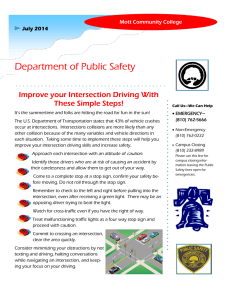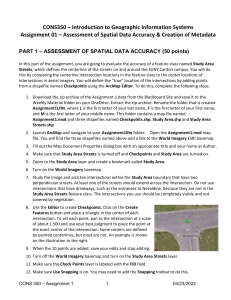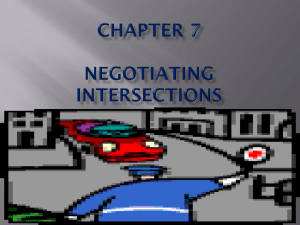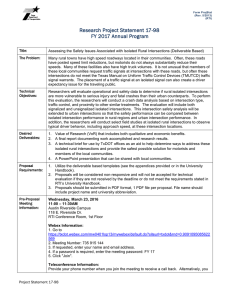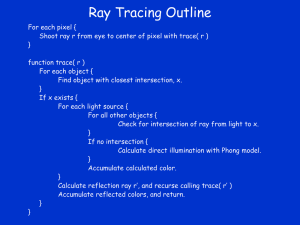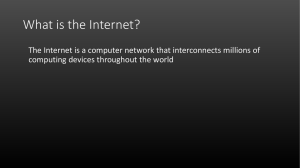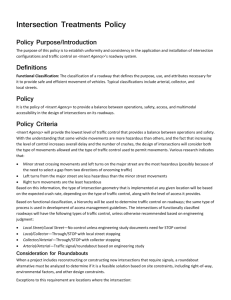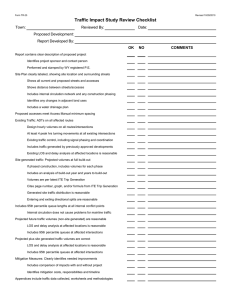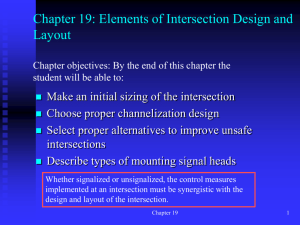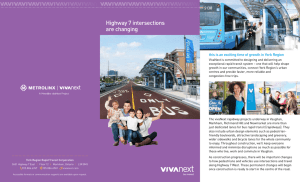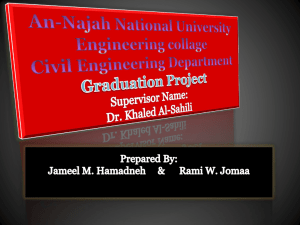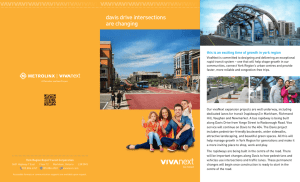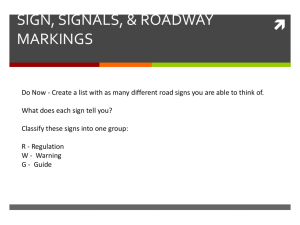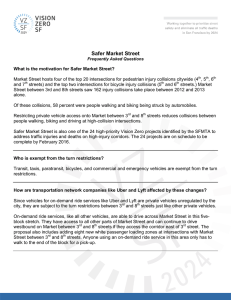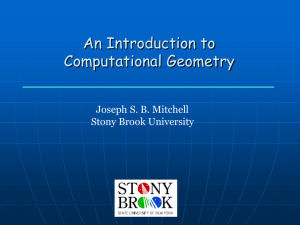604 May Using Accessible Maps to Teach Location Literacy
advertisement
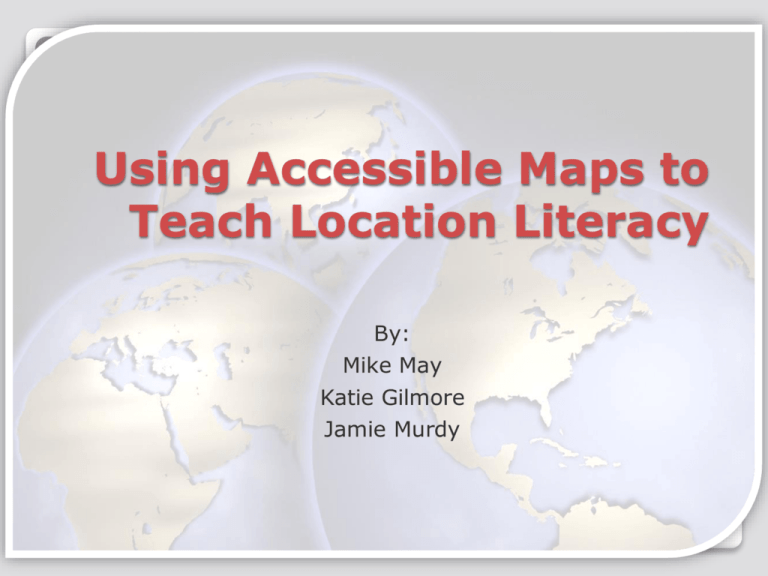
Using Accessible Maps to Teach Location Literacy By: Mike May Katie Gilmore Jamie Murdy Accessible Maps Accessible Maps Description Provides spoken and on-screen map data and 15 million points of interest for U.S. states, territories, and Canada. It speaks on any Windows® computer whether or not the computer has screen reading software installed. Can be used for both classroom and O&M lessons Accessible Maps Description Verbal and visual description of physical space and what it contains. Street map of the location for people with visual impairments. Virtually explore streets and learn layout by moving to the next intersection or by making left or right turns Benefits of Accessible Maps Set a destination and track the distance and compass heading to that destination Save, reverse, review, and print or emboss pedestrian or vehicle routes Record or type descriptive information about a particular intersection, parking lot, building, or other location; and attach that information so that you can access it when you explore the map Access to Location Information • Learn about surroundings and have access to visual signs. • “Look around” to gather information about the travel environment, including street names, intersections, points of interest, city, etc. • Mental and visual mapping skills • Can be introduced with tactile maps (example: T Maps or Chang Kit) Introduces Important Concepts • Left and right concepts • Introduces Cardinal Directions • Clock face directions • Applies geography and social studies core curriculum concepts • Environmental concepts including shapes of intersections, direction of travel, sidewalks, types of streets etc. • Low vision features Scenarios O&M lesson ◦ What is around Student’s School ◦ Finding POIs ◦ Creating Route to nearby POI to preview for lesson Scenarios Explore Washington DC for Social Studies ◦ Explore map of Washington DC ◦ Learn about major historical landmarks