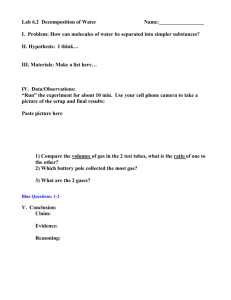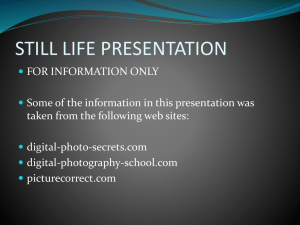storytelling-filmmaking-part3
advertisement
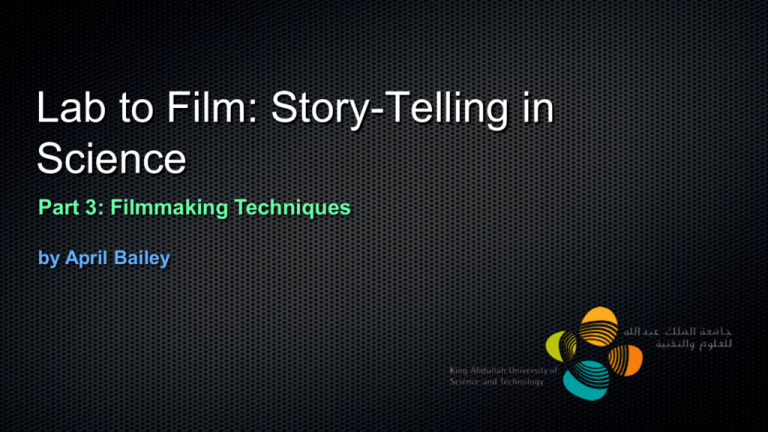
Lab to Film: Story-Telling in Science Part 3: Filmmaking Techniques by April Bailey Current Digital Media Production Engineer | Jun 2014 – Present Content and Production Coordinator | May 2009 – May 2014 Visualization Laboratory, King Abdullah University of Science and Technology (KAUST), Saudi Arabia Background Web Production Manager | May 2007 - April 2009 University of California San Diego (UCSD) La Jolla, California Senior Creative Director | May 2004 – April 2007 Creative Producer and Director | May 2000 – April 2004 Multimedia Intern | May 1999 – April 2000 San Diego Supercomputer Center (SDSC), UCSD La Jolla, California Education B.A. Visual Arts Media Computing | 2004 University of California San Diego, La Jolla, California A.A. Multimedia Program | 2002 Mesa College, San Diego, CA Special Expertise & Training Adobe Certified Associate, License for Video Communication using Adobe Premiere Pro Adobe Premiere & After Effects Master Classes 4K Digital Cinema Training, Steiner Studios, Brooklyn New York, 2012 4k Camera Training & 4K Postproduction Training Course Plan video content with composition & lighting in mind. Treatment Storyboard, Script, and/or Interview Questions Pre-Production Shot List Failure to plan, is planning to fail. ~ Ben Franklin Pre-Production Location Scouting Mise En Scene Lighting & Audio Props & Clothing Equipment Logistics Location Scouting Take photos or notes of the angles you want Shot Designer Free App Pre-Production Lighting Purpose of Lighting • • • • • • Minimize contrast ratio Depth Adequate Illumination Even Lighting Flattering Suggest time of day or mood Lighting 3-Point Lighting #1: Key Lighting • 45 degrees from the camera • Above the eye level #2: Fill Lighting • Fills in the dark shadows created by the key light #3: Back Light • Separates the subject from the background • Appears somewhat artificial and is considered less natural. Background Lighting • Appears more natural In-Camera Adjustments • • • • White Balance Shutter Speed Iris (F-Stops) Gain (ISO) Lighting Limit the dynamic range of light and contrast for outdoor/midday scenes with too much sunlight 1) Shoot the scene during “golden hours” 2) 3) 4) Use an overhead scrim when outdoors with midday sun Eliminate or block reflections coming from surrounding buildings, vehicles, windows, etc. with other scrims Use a soft reflector as a fill light (foam core/poster board) foam core scrim Outdoor Lighting Camera Adjustment Tips 1. 2. Outdoor Lighting Turn the exposure (iris adjustment) down a few f-stops to allow for shallow depth of field Dial in the focus for a background with a soft “painted” background created with a shallow depth of field Use a mattebox to protect the lens from stray sun rays and reflections of light often coming from the sides or below the lens Use a neutral density (ND) graduated filter system so that the upper part of the frame shades the bright sky Use a polarized lens to increase the color range in the image Mise en scène Composition Choose recording locations that support your topic, or adjust them to support your topic. Appropriateness Distraction Props & Clothing/Costumes Safety (Lab and otherwise) Depth in the scene Composition Deep DOF Depth of Field Shallow DOF Composition Focal Length Composition The Golden Ratio Fibonacci Sequence: 0, 1, 1, 2, 3, 5, 8, 13, 21, 34, 55, etc. Important Diagonals for Video Framing The Golden Ratio leads to the intersection of important diagonals. Composition Composition “Rule of Thirds” The frame is divided into even thirds (33/33/33). Composition Composition Lines • Horizon Lines • Leading Lines • Point of Convergence Composition Framin g Head Position & Room Leading Space Angles & Framing Composition Varying Camera Positions Re-learn how to see. Composition Hyper-reality. Scan the scene for points of interest. Get interesting angles. Zoom in on details. Look for patterns and repetition. The180 Degree Rule Composition Logistics When Location Scouting Check power availability Plan battery requirements Plan media space for the recording Camera Angles & Movement Logistics Camera Angles & Movement Logistics Before Production Logistics Test microphones Pack batteries Microphone Set-up During Production Check Audio into the Camera No feedback (clean sound) Adjust Levels so that most peaks are reaching 12db (not too soft or too loud) Free Slate App Tripod & Camera Set-Up When assembling the tripod Don’t force parts to move. Level the tripod Adjust drag controls Immediately After Production Backup Your Captured Data Logistics During Production When attaching the camera: Secure safety locks Attach power source/battery Route cables safely 1 Production Light the scene. 2 Set up the tripod and cameras. 3 Set up microphones & sound check. 4 Slate and record your shot list. 5 Review & backup your data. • • • • White Balance Shutter Speed Iris (F-Stops) Gain (ISO) 1. 2. 3. 4. 5. 6. 7. 8. 9. 10. 11. 12. 13. 14. 15. 16. 17. 18. 19. 20. Panasonic HDC-SD90 Camcorder Camera Bag 8 GB Transcend SDHC Class 4 Flash Memory Card USB Cable Camera Battery ACDC Power Shuko Power Cord Focus/White Balance Card Manuals Set TOPMAN Tripod 4330 Stand Topman Tripod Foot Topman Tripod Carry Case Two (2) Besor LED-95DK Lights Two (2) 70.86" Light Stands Two (2) AC Power Cords Two (2) Adapters Pearstone OLM-10 Omnidirectional Wired Lavalier Mic Shuko/British Standard DC Power Strip GP PowerBank Battery Charger & Plug Set of 12 rechargeable AA batteries Litepanels carry case (loaned from KVL) SAR 5797/$1545 Class Equipment Class Equipment FAQ Picture size (recording Mode) [1080/60p]; 1920k1080/60p [HA]/[HG]/[HX]/[HE]; 1920k1080/60i [iFrame]; 960k540/30p Camera (HDC-SD90) Sensor: 1/4.1in 1MOS sensor with 3.32 Mpixels Camera Battery life: About 50-55 mins Camera Focal length: 2.82mm focal length, which is equivalent to 28mm according to Panasonic (26x optical zoom; 40x Intelligent zoom) Camera Highest recording quality: 1080/50p Full HD 8GB flash card: 22 minutes of recording time Q&A