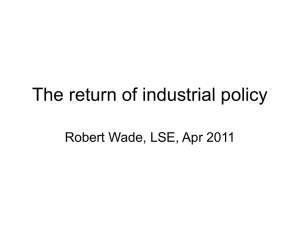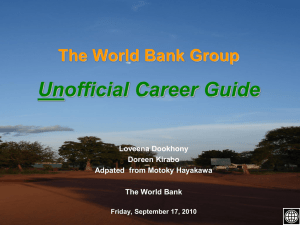3430 PM framework architecture
advertisement
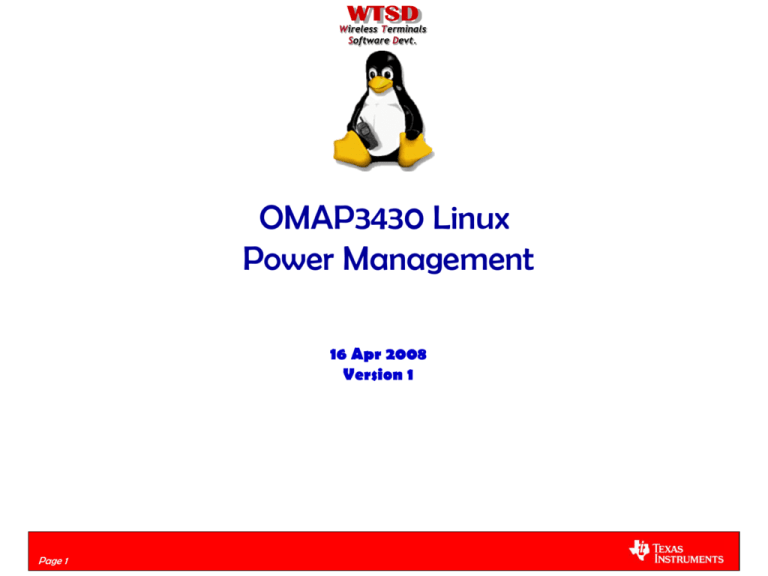
Wireless Terminals Software Devt. OMAP3430 Linux Power Management 16 Apr 2008 Version 1 Page 1 Page 1 TI Internal Use Only Too big to fully describe but lets try Wireless Terminals Software Devt. – Digital Television with Linux - Architecture and Opportunities from Bas Engel cancelled. – Will fill in and expand on yesterday’s demo on OMAP3 power – Give an overview of architecture which was created with some typical data flows. • HW overview • Software overview – Ask any questions as we go please – Might not make it through all slides but hopefully touch on all of points in data flow and any questions Page 2 Technical Showcase CE Linux Forum / Embedded Linux Conference 2008 Power Management on OMAP3 Richard Woodruff / Texas Instruments What is demonstrated Linux running PowerTop while being measured. The system goes to 0 volts in between system ticks. Full SOC context is lost and restored as dictated by data flow. • Linux CpuIdle + menu governor drive 7 idle/c-states • Linux CpuFreq + ondemand governor drive 4 operating/pstates. A 5th overdrive operating point is available • Linux Dynamic tick is implemented (CONFIG_NO_HZ) • Traditional suspend/resume is implemented Hardware Information Texas Instruments OMAP3430 ARM CortexA8 + TI IVA2.2 + IMG SGX530 + TI ISP + more… http://focus.ti.com/pdfs/wtbu/swpu114g.pdf How was the Linux improved TI provides an open source reference implementation including TRM and boards on current Linux kernels. • This has been implemented when available with standard Linux components • TI has added a resource framework for multi-level resource evaluation to include multiple multi-state power domain support, new constraint support, power aggressive drivers, and more… Patch Availability http://www.omapzoom.org/wiki/tiki-index.php http://linux.omap.com/pub/kernel/3430sdp/ Main generic points • Wireless Terminals Software Devt. Idea of partial activity. – Functional clock can run dumping out data – Other flow path parts of the chip can be disabled and not accessible while your F-Clock runs – Software does part of the work and hardware dependencies do the rest • • System will restore context only on the data flow/control path. There is no need to restore the whole system. For this to happen drivers need to: – Aggressively get and release resources • This is NOT suspend/resume. This is on activity path. The device is _still_ is accessible. You are just enabling/disabling around access or groups of access. • They must follow TRM guidelines and do get/put. Don’t leave status around. – Structured so it can handle side effects of possible hardware register loss at clock disable time. – Prepared to restore context on clock enable. – Prepared to enable proper wake up sources specific to function – If have some operational restriction need to raise this as a constraint • If I’m an audio device with a fixed external clock, I know my fifo size and its drain rate. I know at the driver my acceptable latency. I need to tell the system so it doesn’t cut power for two long. • Need for some kind of shared resource (vote taking) manager to take the inputs and do the right things. Page 4 Why bother / Few Driving Considerations Wireless Terminals Software Devt. • End goal – Must maintain uW chip consumptions in idle modes – Must increase performance but keep similar power envelope as batteries are scaling at same rate and are costly • New factor – New process 65nm, 45nm, 32nm… with ~30x or more leakage increase – Higher active power consumption with fast DPLLs (100sMHz to GHz) • Design needs – Must support OFF mode 0 volts (full context loss) to support uW idle use cases – Must be able to wake from idle modes with low latency. – As low as possible users space intervention. System to go to lowest power state automatically. Page 5 What is an OMAP34xx (from public TRM) Wireless Terminals Software Devt. Page 6 OMAP3430 Power Partitioning Page 7 Wireless Terminals Software Devt. HW PM Features in OMAP3430 Wireless Terminals Software Devt. • Multi Level Clock Gating • Module -> Clock Domain -> DPLL • HW Organized for Power Saving • Voltage Domains -> Power Domains -> Clock Domains -> Clocks • 16 Power domains • Two independently scalable voltage domains VDD1 & VDD2 • Dynamic Voltage and Frequency Scaling (DVFS) • Dynamically changing OPP to suit execution requirements • Standby Leakage Management (SLM) • Individual power domain & memory RET & OFF support • System wide RET & OFF support • SmartReflex™ • Dynamically adjusting VDD1 & VDD2 OPP voltages to suit the silicon characteristics, temperature, voltage. • Power IC Support • Dedicated HS I2C interfaces for controlling SMPS, LDO etc. Page 8 How 3430 Linux PM SW Exploits HW Features Wireless Terminals Software Devt. • Control of power resources – Clocks, power domains, voltage domains, memories and power IC resources • Inactive state power saving in OS Idle via. CPUIdle and suspend/resume – Automatic choice between multiple idle C-states by menu governor – Manual sleep through traditional Linux suspend/resume – System wide sleep states to OFF and Retention mode • Device driver interfaces to control power resources • Constraints & constraints evaluation • OPP Control – Operating point control though Dynamic Voltage and Frequency Scaling (DVFS) and SmartReflex™ • Active state dynamic load prediction and policy management via CPUFreq – Ondemand governor to control OPP/P-States • Support for DSS Low Power Refresh mode Page 9 OMAP 3430 Linux PM Reference Arch. Page 10 Wireless Terminals Software Devt. Key 3430 Linux PM SW Knobs • • • • • • • • • • Aggressive resource usage control MPU Retention MPU OFF CORE Retention Core Off & Off Mode Support Other Power Domain Off / Retention DVFS SmartReflex™ HW Supervised Clock domain transitions Display Low Power Refresh Page 11 Wireless Terminals Software Devt. Baseport contents • Functionality available – – – – – – – – – – – – Page 12 PRCM APIs Clock framework Shared Resource Framework Resource tracking SmartReflexTM driver Power IC driver Constraints framework CPUIdle framework CPUFreq framework Display Low Power Refresh OFF Mode Support Suspend/ Resume Support Wireless Terminals Software Devt. PRCM API Layer 1 & 2 • • • • • Abstraction of register programming sequences Layer 1 provides basic functionalities – Enabling/disabling clocks – Setting power domain states etc. – Controlling DPLLs – Configuring DPLL/clock dividers – Setting clock source Layer 2 provides advanced functionalities – Doing the frequency change part of OPP change – Doing the voltage change part of OPP change – Setting the low power mode for the chip Used by higher layers Files – 2.6_kernel\arch\arm\mach-omap2\prcm_34xx.c – 2.6_kernel\arch\arm\mach-omap2\prcm-regs.h – 2.6_kernel\include\asm-arm\arch-omap\prcm.h Page 13 Wireless Terminals Software Devt. Clock Framework • Wireless Terminals Software Devt. Centralized control for all clock related functionalities – Status (Enable/ Disable) – Rate – Dependencies (Clock Tree) • • • Reference counting to avoid potential sharing conflicts Re-entrant code to handle simultaneous requestors Two Layers – Generic layer common for all OMAP platforms – OMAP3430 specific clock framework layer • Hierarchical – Clocks represented as hierarchical tree taking into account clock dependencies (parent, children) • • • • Standard open source solution (main lined) Used by device drivers Internally uses the PRCM API layers 1 & 2 Files – – – – Page 14 2.6_kernel\arch\arm\plat-omap\clock.c 2.6_kernel\arch\arm\mach-omap2\clock_34xx.c 2.6_kernel\arch\arm\mach-omap2\clock_34xx.h 2.6_kernel\include\asm-arm\arch-omap\clock.h Shared Resources Framework • • • Centralized control for controlling shared resources such as power domains, DPLLs and memory resources Integrated with clock framework to automatically control power domains (except mpu, core and neon) based on clock requests Reference counting – – • Wireless Terminals Software Devt. Avoids potential sharing conflicts Ensures supply of highest requested power domain/ memory state Re-entrant code – Handles multiple simultaneous requests to a resource • • Synchronous calls Capability to get – Current state of the resource – Notifications on resource state change • • Generic framework that can be extended to control any type of resource. Is currently used to model constraints Files – 2.6_kernel\arch\arm\mach-omap2\resource_34xx.c – 2.6_kernel\arch\arm\mach-omap2\resource_34xx.h – 2.6_kernel\include\asm-arm\arch-omap\resource.h Page 15 Resources Tracking Layer Wireless Terminals Software Devt. • Tracking layer integrated into respective frameworks : clock framework, shared resource framework • Tracks resources in use and resource users – List of resources in use (and state) – List of users (drivers) of a particular resource Page 16 SmartReflex™ Driver Wireless Terminals Software Devt. • SmartReflex™ driver allows for auto-compensation of VDD1 and VDD2 voltages (around the voltages specified by current OPP) by analyzing the silicon characteristics, temperature, voltage etc • The driver configures the Voltage Processor and Voltage Controller • The driver interfaces to the Triton2 Power IC via the SR I2C bus • Files – 2.6_kernel\arch\arm\mach-omap2\smartreflex.c – 2.6_kernel\arch\arm\mach-omap2\smartreflex.h • SW configuration – To enable Smart Reflex • echo –n 1 >sys/power/sr_vdd1_autocomp (for VDD1) • echo –n 1 >sys/power/ sr_vdd2_autocomp (for VDD2) – To disable Smart Reflex • echo –n 0 >sys/power/sr_vdd1_autocomp (for VDD1) • echo –n 0 >sys/power/ sr_vdd2_autocomp (for VDD2) Page 17 Power IC Driver Wireless Terminals Software Devt. • The Power IC driver provides APIs for configuring Triton2. • Drivers call twl4030 APIs to enable/disable their LDOs. • Triton specific configuration (enabling smart reflex, etc) is done during bootup in twl4030_power driver. • Files – 2.6_kernel/drivers/i2c/chips/twl4030_power.c – 2.6_kernel/include/asm-arm/arch-omap/power_companion.h Page 18 CPUIdle Framework • The following C states are supported in Cpuidle driver: – – – – – – – – • Next timer expiry in the system Comparing target residency with available sleep time Comparing exit latency with system wide latency constraints Checking for activity in the core domain Dynamic tick based on support in kernel. Files – – – • C0 – System executing code C1 – MPU WFI + Core active + No tick suppression C2 – MPU WFI + Core active + Tick suppression C3 – MPU CSWR + Core active + Tick suppression C4 – MPU OFF + Core active + Tick suppression C5 – MPU RET + Core RET + Tick suppression C6 – MPU OFF + Core RET + Tick suppression C7 – MPU OFF + Core OFF + Tick suppression Menu governor adapted to support OMAP3 specific requirements. Takes the following into account to decide the target sleep state: – – – – • • Wireless Terminals Software Devt. 2.6_kernel/arch/arm/mach-omap2/pm_34xx.c 2.6_kernel/arch/arm/mach-omap2/sleep_34xx.S 2.6_kernel/arch/arm/plat-omap/timer32k.c SW configuration and information – echo –n <state_number> > /sys/power/cpuidle_deepest_state – cat /proc/pm_prepwstst • • Page 19 Locks the deepest system state at <state_number>. ex.: If state_number = 3, the system does not go to CORE RET and CORE OFF. Displays the previous power state of MPU, CORE, IVA and clocks in the system. CPUIdle Framework (contd.) Wireless Terminals Software Devt. • The state of power domains other than MPU and CORE – Handled outside the idle loop by the shared resource framework – Based on the requests of the clocks in the power domains • NEON and PER domains are controlled inside the idle loop since their states are closely coupled with MPU and CORE states respectively. • The list of c-states to be supported needs to be refined based on the power savings and latency of each state. • Cpuidle framework has these components: – CPUidle governor: Entity which decides the target state C state of the system. – CPUidle driver : Entity which populates the C states supported by the system and implements functions to transition to the C states. – Generic Cpuidle framework: Every time the idle loop is called, this framework calls the current governor to decide the target C state of the system. It then calls the current driver to transition to the C state selected by the governor. Page 20 Suspend/ Resume Wireless Terminals Software Devt. • Every driver implements suspend/resume after registration with LDM. • Drivers release clocks and save context in suspend call and restore these when resume is called. • Drivers which have already released their clocks and have saved their context need not do anything in their suspend call. • Files – 2.6_kernel/arch/arm/mach-omap2/pm_34xx.c – 2.6_kernel/arch/arm/mach-omap2/prcm_34xx.c – 2.6_kernel/arch/arm/mach-omap2/sleep_34xx.s Page 21 OFF Mode Support Wireless Terminals Software Devt. • All registers in the power domain are reset when the power domain goes to OFF. • OFF mode could introduce considerable latency for wakeup. • The system can enter chip off through two paths: – Idle loop – Suspend/Resume • Driver adaptations for OFF mode support are discussed in later slides Page 22 Constraints Framework Wireless Terminals Software Devt. • Constraints are stored in the shared resource framework. • Type of constraint can be obtained by specifying the name of the constraint. • There are three types of constraints that are implemented: – Interrupt latency constraints • Constraints to control system wide acceptable latency (the target C state that is programmed in idle thread) • Internally uses the latency constraint APIs available in the kernel – Power Domain latency constraints • Constraints to control transition of a particular power domain – Frequency/OPP constraints • Constraints to specify a Frequency/OPP at which the driver can operate • Files – 2.6_kernel\arch\arm\mach-omap2\resource_34xx.c – 2.6_kernel\arch\arm\mach-omap2\resource_34xx.h – 2.6_kernel\include\asm-arm\arch-omap\resource.h Page 23 DVFS Wireless Terminals Software Devt. • DVFS is implemented using the constraints framework • Drivers/Bridge express constraints on OPP or/and on ARM as well as DSP frequency using the constraints framework • The constraints framework evaluates all the constraints available before setting the target OPP/Frequency • If any pre/post notification functions are registered, the constraint framework takes care of calling them before and after the OPP/Frequency change • Along with exported DVFS APIs for VDD2 OPP change, the high VDD2 OPP are pegged to high VDD1 OPPs (since a high CPU frequency often indicates high L3 bandwidth usage) • SW configuration – To change the OPP of VDD1, use • echo –n <opp_number> > /sys/power/ vdd1_opp_value. • opp_number can be 1,2,3,4 or 5. Default is 3 (when cpufreq is disabled) – To change the OPP of VDD2, use • echo –n <opp_number> > /sys/power/ vdd2_opp_value • opp_number can be 2 or 3. Default is 3 (when cpufreq is disabled) Page 24 CPUFreq Framework Wireless Terminals Software Devt. • Consists of three major blocks – CPUFreq core – CPUFreq Driver – CPUFreq governor • TI uses the kernel space governor ondemand • CPUFreq Core – The CPU Freq Driver registers with the Core, and populates a structure CPUFreq_driver, which is populated with the API’s implemented by the driver • CPUFreq Driver – Interfaces with shared resource framework to implement an OPP change • CPUFreq governor – The ondemand governor sets the CPU speed depending on the current usage Page 25 Display Low Power Refresh • • • • • Wireless Terminals Software Devt. LPR – OSIdle with LCD ON. Display in VGA mode, 60fps DSS logic and pixel clocks are reduced Available DSS FIFOs are merged for greater FIFO depth CORE is configured to transition to RET when DSS is inactive SW configuration – To enable Low Power Refresh mode • echo –n “enable” > sys/class/display_control/omap_disp_control/lpr – To disable Low Power Refresh mode • echo –n “disable” > sys/class/display_control/omap_disp_control/lpr Page 26 Wireless Terminals Software Devt. Device Driver PM support Page 27 Device Driver Power Responsibilities • • • • • Page 28 Wireless Terminals Software Devt. Device drivers need to aggressively manage request/release of clocks through clock framework Device drivers should configure optimal power settings Device drivers need to register with the LDM and implement suspend() and resume() calls. Device drivers can specify constraints when required Device drivers need to implement context save/restore and interact with the appropriate framework for the same. Aggressive Clock Management • • • Wireless Terminals Software Devt. Device drivers are expected to control their clocks on a request basis so that we will be able to hit low power states in idle loop whenever possible. If the drivers are not transaction based, there can be an inactivity timer for the driver to cut off clocks after a period of inactivity. Examples of changes being made to drivers: – Drivers which are transaction based can control clocks based on activity. ex.: i2c driver enables clocks when there are pending requests and disables them when there are no pending requests. – Camera – Clocks will be enabled as long as the driver is required (i.e. camera is running). – Display – The fbdev inactivity timer (which is tied to user activity) can be used to turn off display clock – MMC – Clocks are controlled on a per command basis. – GPTimer – Clocks are controlled as per requirement, i.e. when a timer is in use, they will be enabled and will be disabled when they are not in use – UART – Console clocks are cut in the idle loop (before putting core domain to retention) and other UART clocks could be controlled on a need basis. – USB – Clocks can be controlled as per requirement (only when transfers are going on). Page 29 Device Driver Specific Power Settings Wireless Terminals Software Devt. • After enabling clocks, the module must configure sysconfig register with the following settings: – – – – AutoIdle SmartIdle SmartStandby Clock activity – set it to FCLK ON ICLK OFF when clocks are enabled – change it to FCLK OFF ICLK OFF just before clocks are disabled – WKEN bit • In addition any other additional wakeup registers/ power registers of the module need to be configured – usually mentioned in the power management section of the module in the TRM. • The clocks domains are always configured in hardware supervised mode so that interface clock is automatically controlled by the hardware. Page 30 Impact due to DVFS Wireless Terminals Software Devt. • Validation requirement for DVFS – Determine lowest OPP at which a module can function – Validate that DVFS can happen when a functionality is ongoing • If a device driver requires a minimum CPU/L3 frequency for its operations, it can set a constraint on OPP or on MPU/IVA frequency using the constraints framework. • A device driver can register for pre/post notifications on VDD1 or VDD2 DVFS change. Page 31 OFF mode impact Wireless Terminals Software Devt. • The following questions need to be addressed for OFF mode through idle loop: – When should the drivers save and restore context? – What is the context to be saved and restored? – During driver operation, when can a power domain go to off mode? – How will the power management framework decide when to put a power domain to OFF? Page 32 Context Save & Restore Wireless Terminals Software Devt. • When all drivers in a power domain release their clocks, the power domain can go to RET or OFF state. – The shared resource framework programs the power domain to target state depending on the latency constraints in the system. • Drivers can follow any of the following methods to save and restore their context: – Always save/ always restore – drivers which do not have lots of registers can always save context and restore context because it will not cause a lot of overhead. – Early save/ restore on demand – In this method, drivers save context every time they release their clocks but restore it only if the power domain has actually gone to off after saving – this makes sense for drivers which have a large restore time with save time being minimal Page 33 How to Prevent Domain Power OFF? Wireless Terminals Software Devt. • Drivers prevent OFF mode by specifying latency constraints. – Power domain latency constraint can be used to control the transitions (OFF/RET) of a particular power domain • In some cases drivers do not know when to express a power domain latency constraint, either because it is not aware of the current system level use case or because it does not know when its API will be called next by an upper layer stack. • For such cases, an inactivity timer is provided (for CORE and PER domains) that will delay the transition of a power domain to OFF – Interrupt latency constraint will be used to prevent a system wide low power state • Drivers can also prevent OFF mode by keeping their clocks active (in which case OFF is not attempted). Page 34 Debugging • To check the count of MPU/CORE low power transitions in CPUIdle – cat /proc/pm_prepwst • To check if voltage transitions are happening in chip RET/OFF cases – Confirm that LED D5 on OMAP3430 SDP is blinking • To confirm frequency change during DVFS – Observe "BogoMIPS" by executing cat /proc/cpuinfo • To check clocks active in the system – cat /proc/omap_clocks • To modify the FB inactivity timeout value – echo –n <timeout_value> > /sys/power/ fb_timeout_value • To disable framebuffer inactivity timer, do: – echo –n 0 > /sys/power/ fb_timeout_value • To disable hw supervised clock domain transitions in menuconfig – Power Management Options -> Omap power management options -> OMAP3430 enable H/W supervised transition for clock domains Page 35 Wireless Terminals Software Devt. Debugging (contd.) Wireless Terminals Software Devt. • To disable MPU/CORE OFF transitions in menuconfig – To disable CORE OFF • Go to Power Management Options -> OMAP power management options • Unselect the option “Enable CORE OFF in cpuidle” – To disable MPU OFF: • Go to Power Management Options -> OMAP power management options • Unselect the option “Enable MPU OFF in suspend/resume and cpuidle” • To enable CPUFreq with ondemand governor – In menuconfig change the following • Enable CPU Frequency scaling -> CPU Frequency scaling • Enable CPU Frequency scaling -> CPU Frequency scaling -> ‘ondemand’ cpufreq policy governor • Change Power Management options -> OMAP Power management options ->Default VDD1 OPP Level to MPU-125/DSP-90Mhz • Change Power Management options -> OMAP Power management options ->Default VDD2 OPP level to L3 83 MHz – After bootup execute the following command, this line can also be added in /etc/init.d/rcS file • echo "ondemand" > /sys/devices/system/cpu/cpu0/cpufreq/scaling_governor Page 36