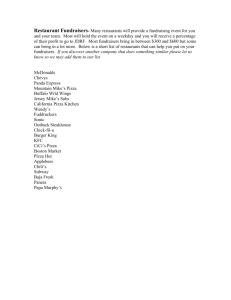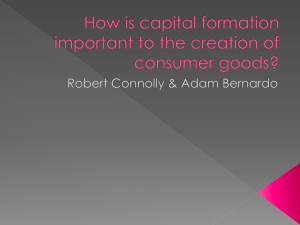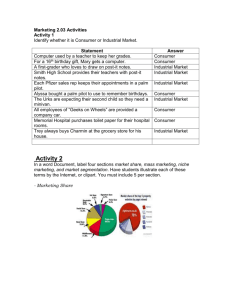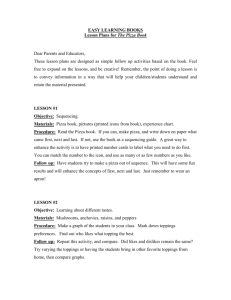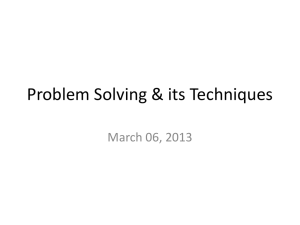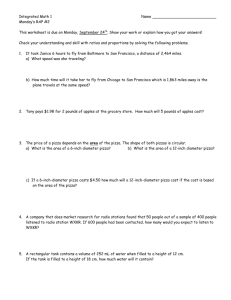Detailed Process Mapping
advertisement
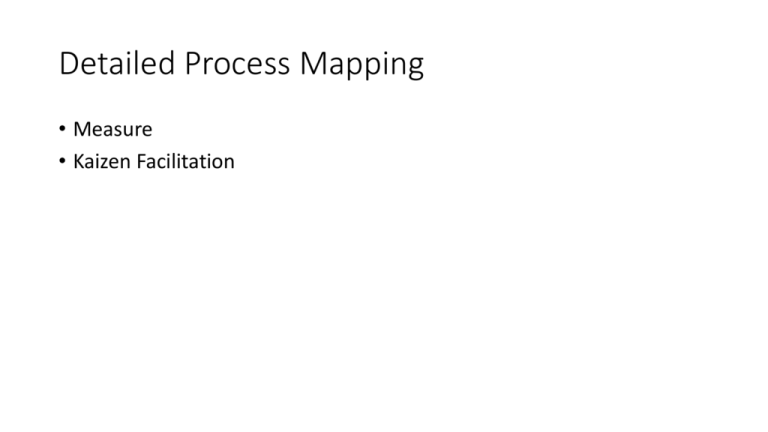
Detailed Process Mapping • Measure • Kaizen Facilitation Objectives • Understand several types of detailed process mapping techniques available • Learn how to create a detailed map • Begin to analyze a process 2 Detailed Process Mapping • A detail process map is simply a pictorial representation of the sequence of actions that comprise a process • It differs from the High Level Process Map previously created, in that it details how the work gets done 3 Different Levels • High level process map • Focused on process sequence • Characterized by linear flow • Lacks sufficient detail for a new person to successfully complete task • Detailed process map • To understand details of how a process works • Characterized by decision points and complexity • Following the detailed map should lead to a completed task 4 Why is Detailed Process Mapping Important? • It provides the team an opportunity to learn about the work that is being performed Dr. Myron Tribus said: “You don’t learn to Process Map, You Process Map to learn.” 5 Process Mapping There are usually three views of a process: 1 What you THINK it is.. 6 2 What it ACTUALLY is.. 3 What it SHOULD be.. Detailed Process Maps Are Used To: • Document processes • Provide a reference to discuss how things get done • Describe and understand the work we do • Identify and eliminate waste • Analyze and improve on processes • Identify areas of complexity and re-work • Generate ideas for improvement 7 Important Points on Mapping • Go to the place where the process is performed • Talk to people involved in the process and get the real facts • Observe and chart the actual process • Reality is invariably different from perception; Few processes work the way we think they do • The purpose of process mapping is to identify waste, not to develop the perfect process map • Process map what is, not what you would like it to be • Process Mapping is dynamic, use Post-it notes, dry erase markers, pencils, etc… • All Process Maps must have start and stop points Preparing to Map Your Process: • Assemble the Team • Agree on which process you wish to map and the purpose of the process • Agree on beginning and ending points • Agree on level of detail to be displayed • Start by preparing a narrative outline of steps • Identify other people who should be involved in the process map creation, or asked for input, or perhaps to review drafts as they are prepared 9 Common Symbols Used to Process Map • Start & End: An oval is used to show the materials, information or action (inputs) to start the process or to show the results at the end (output) of the process • Activity: A box or rectangle is used to show a task or activity performed in the process. Although multiple arrows may come into each box, usually only one arrow leaves each box • Decision: A diamond shows those points in the process where a yes/no question is being asked or a decision is required • Break: A circle or home-plate with either a letter or a number identifies a break in the process and is continued elsewhere on the same page or another page / map 10 Process Mapping • In order to correctly manage a process, you must be able to describe it in a way that can be easily understood • Show the workflow with a Process Map and describe its purpose with an operational description • The first activity is to adequately describe the process under investigation • Choose a charting technique most appropriate 11 Simple Flow Chart Example Customer Web System Place Order Inventory Check on website Web System System Updates Inventory Order e-mailed to Fulfillment System returns ‘Out Of Stock’ notice and suggests alternative No Inventory Available? Yes Customer charged Web System Accounting 12 Simple Flow Chart with Data Example 13 Linear Flow Map Example Customer Hungry Calls for Order Take Order Make Pizza Cook Pizza Pizza Correct Box Pizza Deliver Pizza Customer Eats As the name states, this diagram shows the process steps in a sequential flow, generally ordered from an upper left corner of the map towards the right side. 14 Deliverer Cook Cashier Customer Swim-lane Map Example Customer Hungry Calls for Order Customer Eats Take Order Make Pizza Cook Pizza Pizza Correct Box Pizza Deliver Pizza • The value of the Swim Lane map is that is shows you who or which department is responsible for the steps in a process • A timeline can be added to show how long it takes each group to perform their work • Also each time work moves across a swim lane, there is a “Supplier – Customer” interaction, this is usually where bottlenecks and queues form, and – this may be a data collection point 15 Value of Detail Process Mapping • • • • • 16 Provoke thought for improvement opportunities Promote common understanding Increase cross-functional learning Train new employees Use as a presentation Detail Map Example • Make Process Visible • Different Functions identified by lanes • Steps identified on post-it notes • Actual Documents attached on Map 17 Detail Mapping Versus Flowcharts • Detail Maps • Capture formal, informal and emotional processes • Are self-explanatory working documents • Include “live” or operational documents • Capture important data • Quality levels • Volumes (Inputs, throughputs, outputs, backlog) • Labor hours • Elicit employee involvement and ownership • Highlight opportunities for improvement (color code) • Key difference is the level of detail and the ability to add documents and data directly on the map itself 18 ‘Kraft’ or Brown Paper* Map • Describes in detail the process as it works today • This is the “as-is” current state • Shows the “big picture” but, with the details • Is high touch, low tech (inexpensive to produce) • Captures the complexity and disconnects of key operational issues • Identifies outside areas involved in the process * It’s called Brown Paper because of the color of the paper that is typically used, you can use any color paper… flip chart paper is also commonly used 19 ‘Brown Paper’ Map Example 20 Steps for Creating a Detail Process Map • Use the post-it as simple flow chart symbols • Hang as rectangle for a Process Step and turn 45 degrees to act as a Process Decision point Process Step (Verb) Process Decision? (Question) • Don’t forgot to draw lines showing the flow • Decision points should always have at least 2 lines coming from it 21 Steps (continued) • Use different color post-its to represent different aspects such as, value added and non-value added • If you don’t have different colors, use a colored marker and draw a box around the post-it • Color coding examples: Non-Value Added Step 22 Step Needing Follow-up I.T. System Detail Map Example “As-Is” Map w/ Post-It notes Note: Decision points, red dots, different color post-it notes used to designate separate functions / hand-offs or other process related information 23 Things to Look For • Long Cycle times • Bottlenecks • Rework loops • Duplicate work • Checkers checking the checkers • Excess Handshakes (between functions) • Broken interfaces • Unclear roles and responsibilities 24 Guidelines • Format Guidelines • • • • Include a title of the process Have a list of the Builders / Reviewers Include a timeline across the bottom Use the actual printed documents as part of the flow • Artistic Guidelines • Use small pieces of masking tape to attach items in first pass; they may need to move later • Use creative icons / color / humor where possible to tell the story • Quantify the Process Steps • Cycle Times • Volumes (inputs, throughputs, outputs, backlog) 25 Mapping Tips • No matter which technique you use: • Walk the process (backwards) with your team • Involve those closest to the process • Can be hand-written or done on Microsoft Office® tools: i.e. – excel or visio • Consider using post-it notes as the process steps and post the charts on the wall to get your ideas across to others Mapping Tips (continued) • If your map does not have enough space to list all the information, use numbered reference sheets • Maintain your process maps and data and update them as necessary, use them as reference 27 Review • Understand several types of detailed process mapping techniques available • Learn how to create a detailed map • Begin to analyze a process 28