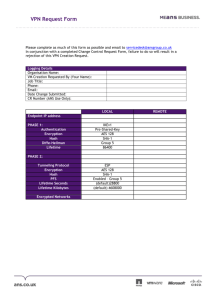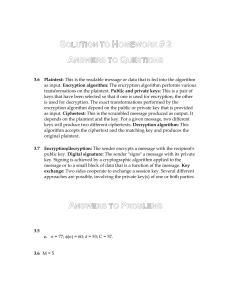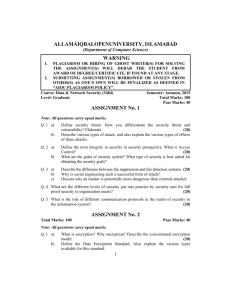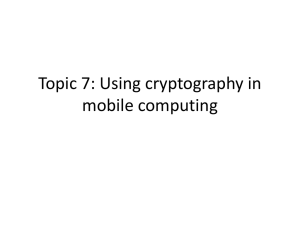Overview and Crytographic Tools
advertisement
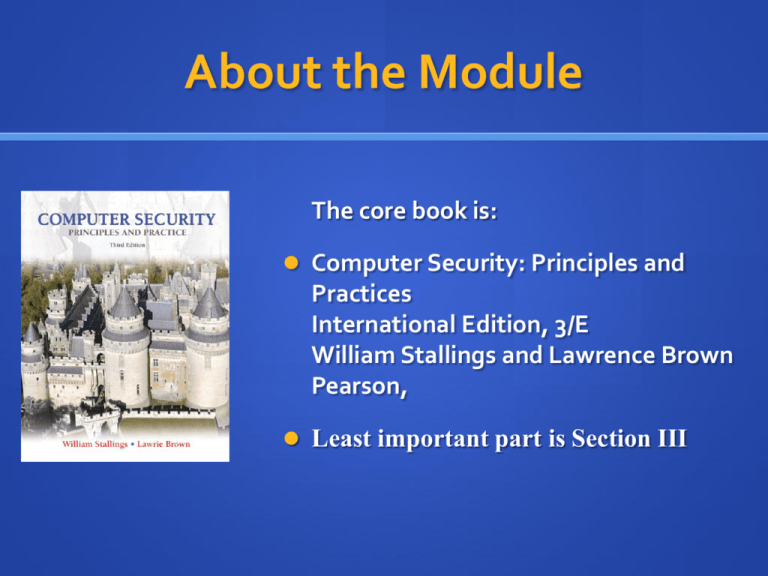
About the Module The core book is: Computer Security: Principles and Practices International Edition, 3/E William Stallings and Lawrence Brown Pearson, Least important part is Section III Content Covered in Class Class Notes Book Chapter(s) 1. Overview & Crytographic Tools 2. Database Security & Malicious Software 3. DoS , Intrusion detection & Firewalls 4. Buffer overflow & Software Security 5. Operating Systems Security 6. Symmetric Encryption & Message Confidentiality 7. Public Key Cryptography & Message Authentication 8. Internet Security Protocols & Standards 9. User Authentication, Access Control & Internet Apps 10. Wireless Network Security 11. Trusted Computing & Multilevel Security 12. HR security, Security Auditing & Legal/Ethical 1, 2 5, 6 7, 8, 9 10, 11 12, 25, 26 20 21 22 3, 4, 23 24 13 17, 18, 19 Content Covered in labs Week 1 1. Kali Basics 1.1 Finding your way around Kali 1.2 Kali Services 1.2.1 SSHD 1.2.2 Apache 1.2.3 FTP 1.3 The Bash Environment 1.3.1 Linux basic commands 1.3.2 Gathering Server Names from a Site 1.3.3 Sample Solution 1.3.4 Additional Resources 1.4 Netcat 1.4.1 Connecting to a TCP/UDP port with Netcat 1.4.2 Listening on a TCP/UDP port with Netcat 1.4.3 Transferring files with Netcat 1.4.4 Remote Administration with Netcat – Bind Shell 1.5 Wireshark for Sniffing Packets 1.5.1 Wireshark & Packet Sniffing Background 1.5.2 Wireshark Step by Step 1.6 Cross-site scripting 1.6.1 1.6.2 1.6.3 1.6.4 A basic example Persistent XSS payload Reflected XSS Preventing XSS Attacks 1.7 Creating a Keylogger to Snoop (on your home PC) Content Covered in labs Week 2 2. Information Gathering Techniques 2.1 Open Web Information Gathering 2.1.1 Google Hacking 2.2. Miscellaneous Web Resources 2.2.1 Other search engines 2.2.2 Netcraft 2.2.3 Whois Reconnaissance 2.2.4 Searching for a Person's Profile 2.3 OWASP (Open Web Application Security Project) Joomla! Scanner 2.3.1 Joomla! Command Line Scan 2.3.2 Joomla Security Scanner CMS Vulnerabilities 2.3.3 WPScan-Wordpress Security Scanner 2.3.4 Plecost 2.3.5 WhatWeb 2.3.6 BlindElephant-Web Application Fingerprinter 2.3.7 Intrusion Detection Systems Detection 2.4 How to Change Your MAC Address 2.4.1 How to change your MAC address on Windows 2.4.2 How to change your MAC address on Linux 2.5 Documentation of Penetration Tests Content Covered in labs Week 3 3. Open Services Information Gathering 3.1 DNS Reconnaissance 3.1.1 Interacting with a DNS server 3.1.2 Automating lookups 3.1.3 Forward & reverse lookup brute force 3.1.4 DNS Zone Transfers 3.2 SNMP reconnaissance 3.2.1 Enumerating Windows Users: 3.2.2 Enumerating Running Services 3.2.3 Enumerating open TCP ports 3.2.4 Enumerating installed software 3.3 Microsoft Netbios Information Gathering 3.3.1 Null sessions 3.3.2 Scanning for the Netbios Service 3.3.3 Enumerating Usernames/ Password policies 3.4 Gathering Host Information with Dmitry 3.5 Load Balancing Detection 3.6 Maltego 3.6.1 Infrastructure Reconnaissance 3.6.2 Infrastructure Personal Reconnaissance 3.7 FOCA Content Covered in labs Week 4 4 Metasploit 4.1 Metasploit Fundamentals 4.1.1 Msfcli 4.1.2 Msfconsole 4.1.3 Exploits 4.1.4 Payloads 4.1.5 Databases 4.1.6 Metasploit Meterpreter 4.2 Information Gathering 4.2.1 Port Scanners 4.2.2 Service Identification 4.2.4 Password Sniffing 4.2.5 SNMP Sweeping 4.3 Vulnerability Scanning 4.3.1 VNC Authentication 4.3.2 WMAP Web Scanner 4.4 Hacking Apache Tomcat 4.5 Dictionary Attack on Metasplotable FTP & DVWA Content Covered in labs Week 5 5. Port Scanning 5.1 TCP Port Scanning Basics 5.2 UDP Port Scanning Basics 5.3 Port Scanning Pitfalls 5.4 Nmap 5.4.1 Network Sweeping 5.4.2 Fingerprinting 5.4.3 Banner Grabbing / Service Enumeration 5.4.4 Nmap Scripting Engine 5.5 PBNJ 5.6 Unicornscan 5.7 Root Kit Hunter 5.7.1 Root Kit Hunter 5.7.2 Check Rootkit 5.8 Shodan 5.8.1 The Basics 5.8.2 Filters Content Covered in labs Week 6 6. ARP Spoofing & Tunnelling 6.1 Ettercap on BackTrack Introduction 6.2 Ettercap Snooping on other traffic in Lab through ARP Poison Attack 6.3 Tunneling : I2P Anonymous Network 6.4 SSL Man in the Middle 6.5 Denial of Service Attacks Content Covered in labs Week 7 7. Web Application Attack vectors 7.1 Abusing File Upload on a Vulnerable Web Server 7.2 Cross-site Request Forgery 7.3 SQL & Cross-Site Scripting Vulnerabilities 7.3.1 SQL Injection Vulnerabilities Content Covered in labs Week 8 8. Web Application Testing 8.1 Web Application Testing with Burpsuite 8.1.2 Proxy 8.1.2 Spider 8.1.3 Intruder 8.1.4 Repeater 8.1.5 Sequencer 8.1.6 Comparer 8.1.7 Decoder 8.2 Cross Site Scripting (XSS) Reflected Attack 8.3 Generating a PHP Shell with Weevely Content Covered in labs Week 9 9. Password Attacks 9.1 Online Password Attacks 9.2 Hydra 9.2.1 FTP Brute force 9.2.2 POP3 Brute force 9.3 Password profiling 9.3.1 CeWL 9.4 GPU Password Cracking 9.4.1 Password Cracking with CPU 9.4.2 Password Cracking with GPU 9.5 Dictionary Attack with Burp Suite Content Covered in labs Week 10 10. Steganography 10.1 Hiding an image inside an image 10.2 Hiding information inside files 10.2.1 Encoding information inside a PDF file 10.2.2 Decoding the stego file 10.3 Breaking Steganography – Detecting hidden information 10.4 Network Steganography Content Covered in labs Week 11 11. Wireless 11.1 Cracking WEP with BackTrack 11.2 Cracking WPA with Reaver 11.3 WPA-PSK Encryption 11.4 NetStumbler 11.5 Tool: Kismet 11.6 Tool: Aircrack-ng Suite 11.7 Tool: Airodump-ng 11.8 DOS: Deauth/disassociate attack 11.9 RAPIDS Rogue AP Detection Module Content Covered in labs Week 12 12. Debugging and Exploit Development 12.1 Debugging Fundamentals 12.1.1 Opening and Attaching to the debugging target application 12.1.2 The OllyDbg CPU view 12.1.3 The 20 second guide to X86 assembly for exploit writers 12.2 Exploit Development with OllyDbg 12.2.1 12.2.2 12.2.3 12.2.4 12.2.5 12.2.6 12.2.7 Methods for directing code execution in the debugger The SEH Chain Searching for commands Searching through memory Working in the memory dump Editing code, memory and registers Help in calculating relative address differences Practicals and Slides COM353 Home page: http://scisweb.ulster.ac.uk/~kevin/com535/index.htm Course Notes: http://scisweb.ulster.ac.uk/~kevin/com535/notes.htm Please remember optional means optional. Practicals: Placed on Blackboard each week. Examination: Coursework 50% - Only examines what is in the notes each week – in two class tests. Exam 50% - 5 questions – choose 4 based entirely on book. Bonus Link: in class only Chapter 1 Overview Computer Security Overview The National Institute of Standards and technology (NIST) Computer Security Handbook defines the term Computer Security as: “The protection afforded to an automated information system in order to attain the applicable objectives of preserving the integrity, availability and confidentiality of information system resources” (includes hardware, software, firmware, information/data, and telecommunications). The CIA Triad Confidentiality - data confidentiality - privacy Integrity - data integrity - system integrity Availability Key Security Concepts Confidentiality • preserving authorized restrictions on information access and disclosure, including means for protecting personal privacy and proprietary information Integrity • guarding against improper information modification or destruction, including ensuring information nonrepudiation and authenticity Availability • ensuring timely and reliable access to and use of information Computer Security Challenges computer security is not as simple as it might first appear to the novice potential attacks on the security features must be considered procedures used to provide particular services are often counterintuitive physical and logical placement needs to be determined additional algorithms or protocols may be involved attackers only need to find a single weakness, the developer needs to find all weaknesses users and system managers tend to not see the benefits of security until a failure occurs security requires regular and constant monitoring is often an afterthought to be incorporated into a system after the design is complete thought of as an impediment to efficient and user-friendly operation Table 1.1 Computer Security Terminology RFC 2828, Internet Security Glossary, May 2000 Vulnerabilities, Threats and Attacks categories of vulnerabilities corrupted (loss of integrity) leaky (loss of confidentiality) unavailable or very slow (loss of availability) threats capable of exploiting vulnerabilities represent potential security harm to an asset attacks (threats carried out) passive – does not affect system resources active – attempt to alter system resources or affect their operation insider – initiated by an entity inside the security parameter outsider – initiated from outside the perimeter Table 1.2 Threat Consequences Table 1.3 Computer and Network Assets Examples of Threats Table 1.3 Computer and Network Assets, with Examples of Threats. Passive and Active Attacks Passive attacks attempt to learn or make use of information from the system but does not affect system resources eavesdropping/monitoring transmissions difficult to detect emphasis is on prevention rather than detection two types: release of message contents traffic analysis Active attacks involve modification of the data stream goal is to detect them and then recover four categories: masquerade replay modification of messages denial of service Security Requirements Security Functional Requirements functional areas that primarily require computer security technical measures include: • access control; identification & authentication; system & communication protection; and system & information integrity functional areas that primarily require management controls and procedures include: functional areas that overlap computer security technical measures and management controls include: • awareness & training; audit & accountability; certification, accreditation, & security assessments; contingency planning; maintenance; physical & environmental protection; planning; personnel security; risk assessment; and systems & services acquisition • configuration management; incident response; and media protection Figure 1.4 Security Trends Figure 1.5 Security Technologies Used Security Implementation response response prevention detection • secure encryption •algorithms intrusion detection systems • prevent •unauthorized detection of denial of service access to attacks encryption keys detection recovery • intrusion detection •systems use of backup systems of denial • detection of service attacks • upon detection, •being uponable detection, to halt being able to halt an attack and an attack and prevent further prevent further damage damage involves four complementary courses of action: prevention involves four • secure encryption complementary algorithms courses of • prevent action: unauthorized access to encryption keys Chapter 2 Cryptographic Tools Symmetric Encryption the universal technique for providing confidentiality for transmitted or stored data also referred to as conventional encryption or single-key encryption two requirements for secure use: need a strong encryption algorithm sender and receiver must have obtained copies of the secret key in a secure fashion and must keep the key secure Figure 2.1 Attacking Symmetric Encryption Cryptanalytic Attacks rely on: nature of the algorithm some knowledge of the general characteristics of the plaintext some sample plaintextciphertext pairs exploits the characteristics of the algorithm to attempt to deduce a specific plaintext or the key being used if successful all future and past messages encrypted with that key are compromised Brute-Force Attack try all possible keys on some ciphertext until an intelligible translation into plaintext is obtained on average half of all possible keys must be tried to achieve success Table 2.1 Average Time Required for Exhaustive Key Search Why Bits matter….. It is all down to ! Factorial…… see here for why each bit doesn’t just double the keyspace…. Table 2.2 Comparison of Three Popular Symmetric Encryption Algorithms Data Encryption Standard (DES) the most widely used encryption scheme • FIPS PUB 46 • referred to as the Data Encryption Algorithm (DEA) • uses 64 bit plaintext block and 56 bit key to produce a 64 bit ciphertext block strength concerns: • concerns about algorithm • DES is the most studied encryption algorithm in existence • use of 56-bit key • Electronic Frontier Foundation (EFF) announced in July 1998 that it had broken a DES encryption Figure 2.2 Time to Break a Code (assuming 106 decryptions/ms) The graph assumes that a symmetric encryption algorithm is attacked using a brute-force approach of trying all possible keys Triple DES (3DES) repeats basic DES algorithm three times using either two or three unique keys first standardized for use in financial applications in ANSI standard X9.17 in 1985 attractions: 168-bit key length overcomes the vulnerability to brute-force attack of DES underlying encryption algorithm is the same as in DES drawbacks: algorithm is sluggish in software uses a 64-bit block size Advanced Encryption Standard (AES) needed a replacement for 3DES NIST called for proposals for a new AES in 1997 selected Rijndael in November 2001 should have a security strength equal to or better than 3DES 3DES was not reasonable for long term use significantly improved efficiency symmetric block cipher 128 bit data and 128/192/256 bit keys published as FIPS 197 Practical Security Issues typically symmetric encryption is applied to a unit of data larger than a single 64-bit or 128-bit block electronic codebook (ECB) mode is the simplest approach to multiple-block encryption each block of plaintext is encrypted using the same key cryptanalysts may be able to exploit regularities in the plaintext modes of operation alternative techniques developed to increase the security of symmetric block encryption for large sequences overcomes the weaknesses of ECB Block Cipher Encryption Stream Encryption Block & Stream Ciphers Block Cipher • • • • processes the input one block of elements at a time produces an output block for each input block can reuse keys more common Stream Cipher • processes the input elements continuously • produces output one element at a time • primary advantage is that they are almost always faster and use far less code • encrypts plaintext one byte at a time • pseudorandom stream is one that is unpredictable without knowledge of the input key Message Authentication protects against active attacks verifies received message is authentic can use conventional encryption • contents have not been altered • from authentic source • timely and in correct sequence • only sender & receiver share a key Message Authentication Codes Secure Hash Functions Figure 2.6 Message Authentication Using a One-Way Hash Function Ideal Hash Function A cryptographic hash function is a hash function which is considered practically impossible to invert, that is, to recreate the input data from its hash value alone. The input data is often called the message, and the hash value is often called the message digest or simply the digest. The ideal cryptographic hash function has four main properties: it is easy to compute the hash value for any given message it is infeasible to generate a message that has a given hash it is infeasible to modify a message without changing the hash it is infeasible to find two different messages with the same hash. Cryptographic hash functions have many information security applications, notably in digital signatures, message authentication codes (MACs), and other forms of authentication. They can also be used as ordinary hash functions, to index data in hash tables, for fingerprinting, to detect duplicate data or uniquely identify files, and as checksums to detect accidental data corruption. Indeed, in information security contexts, cryptographic hash values are sometimes called (digital) fingerprints, checksums, or just hash values, even though all these terms stand for more general functions with rather different properties and purposes. Hash Function Requirements can be applied to a block of data of any size produces a fixed-length output H(x) is relatively easy to compute for any given x one-way or pre-image resident computationally infeasible to find x such that H(x) = h second pre-image resistant or weak collision resistant computationally infeasible to find y ≠ x such that H(y) = H(x) collision resistant or strong collision resistance computationally infeasible to find any pair (x, y) such that H(x) = H(y) Security of Hash Functions there are two approaches to attacking a secure hash function: cryptanalysis exploit logical weaknesses in the algorithm brute-force attack strength of hash function depends solely on the length of the hash code produced by the algorithm SHA most widely used hash algorithm additional secure hash function applications: passwords hash of a password is stored by an operating system intrusion detection store H(F) for each file on a system and secure the hash values asymmetric publicly proposed by Diffie and Hellman in 1976 based on mathematical functions • uses two separate keys • public key and private key • public key is made public for others to use some form of protocol is needed for distribution plaintext readable message or data that is fed into the algorithm as input encryption algorithm performs transformations on the plaintext public and private key pair of keys, one for encryption, one for decryption ciphertext ***directed toward providing confidentiality scrambled message produced as output decryption key produces the original plaintext user encrypts data using his or her own private key anyone who knows the corresponding public key will be able to decrypt the message ***directed toward providing authentication Table 2.3 Applications for Public-Key Cryptosystems computationally easy to create key pairs useful if either key can be used for each role computationally easy for sender knowing public key to encrypt messages computationally infeasible for opponent to otherwise recover original message computationally easy for receiver knowing private key to decrypt ciphertext computationally infeasible for opponent to determine private key from public key RSA (Rivest, Shamir, Adleman) developed in 1977 most widely accepted and implemented approach to public-key encryption Diffie-Hellman key exchange algorithm enables two users to securely reach agreement about a shared secret that can be used as a secret key for subsequent symmetric encryption of messages limited to the exchange of the keys Digital Signature Standard (DSS) provides only a digital signature function with SHA-1 cannot be used for encryption or key exchange Elliptic curve cryptography (ECC) security like RSA, but with much smaller keys block cipher in which the plaintext and ciphertext are integers between 0 and n-1 for some n. Digital Signatures used for authenticating both source and data integrity created by encrypting hash code with private key does not provide confidentiality even in the case of complete encryption message is safe from alteration but not eavesdropping Digital Envelopes protects a message without needing to first arrange for sender and receiver to have the same secret key ***equates to the same thing as a sealed envelope containing an unsigned letter Random Numbers Uses include generation of: keys for public-key algorithms stream key for symmetric stream cipher symmetric key for use as a temporary session key or in creating a digital envelope handshaking to prevent replay attacks session key Random Number Requirements Randomness criteria: uniform distribution frequency of occurrence of each of the numbers should be approximately the same independence no one value in the sequence can be inferred from the others Unpredictability each number is statistically independent of other numbers in the sequence opponent should not be able to predict future elements of the sequence on the basis of earlier elements Random versus Pseudorandom cryptographic applications typically make use of algorithmic techniques for random number generation algorithms are deterministic and therefore produce sequences of numbers that are not statistically random pseudorandom numbers are: sequences produced that satisfy statistical randomness tests likely to be predictable true random number generator (TRNG): uses a nondeterministic source to produce randomness most operate by measuring unpredictable natural processes e.g. radiation, gas discharge, leaky capacitors increasingly provided on modern processors Practical Application: Encryption of Stored Data common to encrypt transmitted data much less common for stored data there is often little protection beyond domain authentication and operating system access controls approaches to encrypt stored data: data are archived for indefinite periods even though erased, until disk sectors are reused data are recoverable use a commercially available encryption package back-end appliance library based tape encryption background laptop/PC data encryption Chapter 2 Summary symmetric encryption conventional or single-key only type used prior to public-key five parts: plaintext, encryption algorithm, secret key, ciphertext, and decryption algorithm two attacks: cryptanalysis and brute force most commonly used algorithms are block ciphers (DES, triple DES, AES) hash functions message authentication creation of digital signatures public-key encryption based on mathematical functions asymmetric six ingredients: plaintext, encryption algorithm, public and private key, ciphertext, and decryption algorithm digital signatures hash code is encrypted with private key digital envelopes protects a message without needing to first arrange for sender and receiver to have the same secret key random numbers requirements: randomness and unpredictability validation: uniform distribution, independence pseudorandom numbers