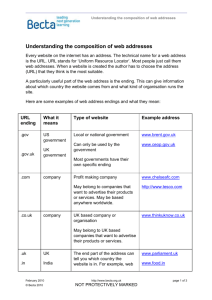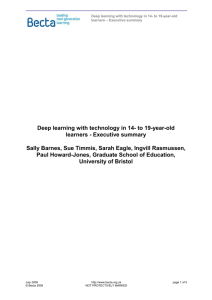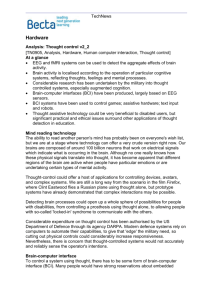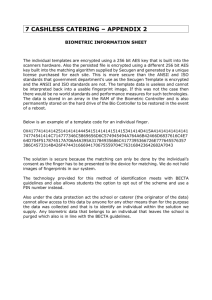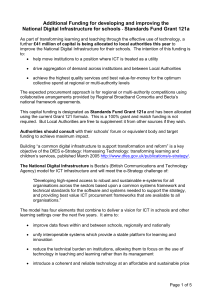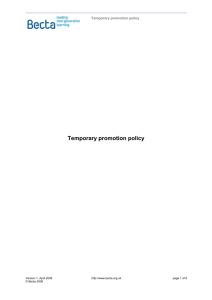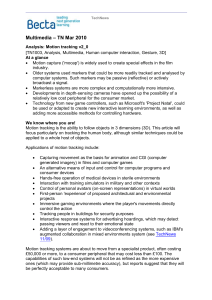- Digital Education Resource Archive (DERA)
advertisement
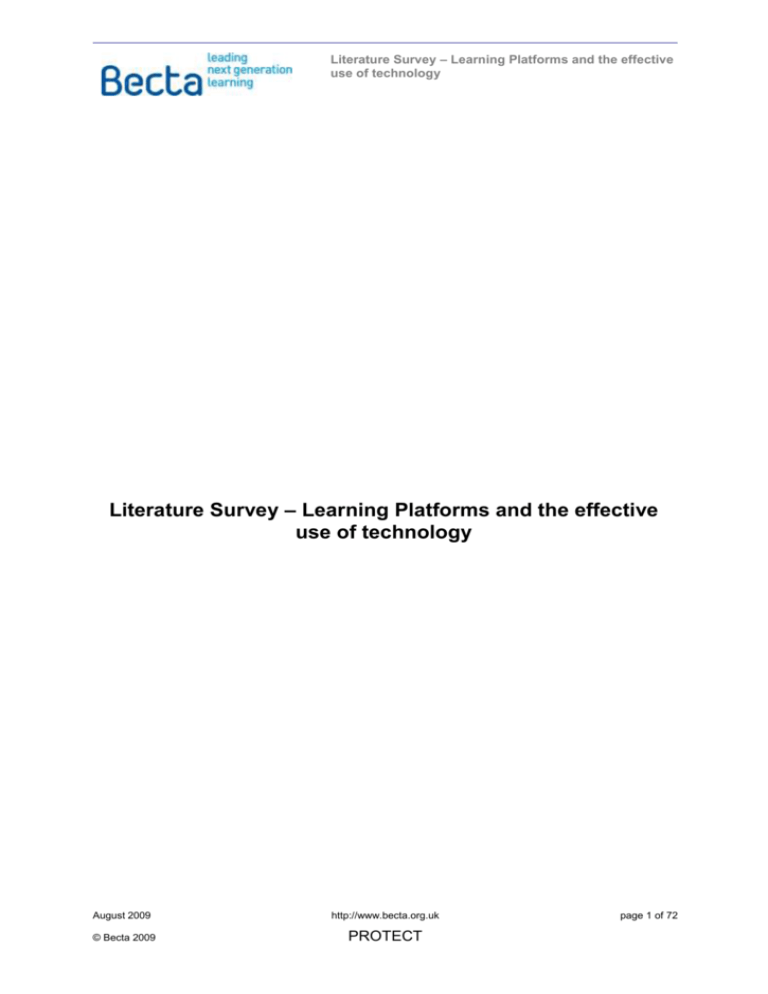
Literature Survey – Learning Platforms and the effective use of technology Literature Survey – Learning Platforms and the effective use of technology August 2009 http://www.becta.org.uk © Becta 2009 PROTECT page 1 of 72 Becta | Literature Survey - Learning Platforms and effective use of technology Acknowledgements The author would like to thank the following for their contributions: Robin Ball Becta David Ley Becta Andy Tyreman Becta Abbey Rhodes Becta Gaynor Sharp Becta Sue Pickering Becta Prof Jean Underwood Nottingham Trent University Prof Marilyn Leask Brunell University Bill How SSAT Christina Preston Mirandanet John Cuthell Mirandanet Tom Cooper Lewisham BC Chris Woods LGfL Sam Peters Digitalbrain Roger Broadie Frog Trade Fiona Aubrey-Smith Uniservity Jonathan Armstrong Serco Allison Allen Outstream Librarians IoE, London Warwick University University of Newcastle upon Tyne Richard Allen 11 August 2009 August 2009 http://www.becta.org.uk © Becta 2009 PROTECT page 2 of 72 Becta | Literature Survey - Learning Platforms and effective use of technology Contents Acknowledgements 1. 2. 3. 4. 5. 6. 7. 8. 2 Introduction Executive Summary Sources of Evidence and Information Context of Evidence sources Information sources – Published vs unpublished Unpublished Institutional Register and Assessment information References: Commentary on References Appendix 1 The Learner Voice – Video Clip Transcripts Appendix 2 Draft Benefits Matrix August 2009 http://www.becta.org.uk © Becta 2009 PROTECT 4 5 7 8 11 13 19 22 40 67 page 3 of 72 Becta | Literature Survey - Learning Platforms and effective use of technology 1. Introduction Before the commencement of this survey Becta had produced a draft benefits matrix relating to the effective use of technology. It was against this document that the literature review has been mapped by attempting to identify where the research and evidence sits that supports the statements and locating where there are gaps leaving a benefit that is potentially unsubstantiated. For each benefit that is supported by evidence a short summary of the evidence and its source was required. The stated objective was “The more sources that can be identified to support a benefit, the better, as we need to ensure that any resulting advice and guidance we develop will be based on robust evidence.” The original Draft Benefits Matrix is attached in Appendix 2 – Columns are identified A to E and Rows as 1 to 9 The reader should also note that further information is held in the separate and supplementary document “Draft Benefits Matrix – Composite.xls” August 2009 http://www.becta.org.uk © Becta 2009 PROTECT page 4 of 72 Becta | Literature Survey - Learning Platforms and effective use of technology 2. Executive Summary This survey has found little published research which is directly applicable to evidencing the benefits or Learning Platforms or the effective use of technology. There is a great deal of published material referenced in research papers which is inaccessible to anyone outside of HEIs. The literature survey has explored sources of relevant information, published and unpublished, which is relevant to the practice of using Learning Platforms and technology in education. A composite view over a number of sources is shown by RAG analysis in the spreadsheet “Draft Benefits Matrix – Composite”. This includes some research references and the professional insight of some suppliers for their unpublished data. The analysis indicates that evidence can be expected for each element of the Benefits Matrix from research which looks beyond past published papers. There are a large number of related research studies which focus on specific outcomes other than direct evidence of benefits, and where benefits evidence can only be implied. Many of these related research studies look at trends, drivers, disruptions, dislocations and are addressing in their research similar sources of data and individuals with questionnaires and interviews aimed at schools, students and practitioners. There is no obvious reference in the research reports to co-current research activity, or to any mechanism of coordination for context, agenda or geography. In view of the relatively large quantity of evidence and interview material collected by this study, it would seem valuable that some mechanism be considered to arrange some communication between this, other pieces of recent research and the commission currently under consideration by Becta. There is a large quantity of evidence of benefits and best practice which lies with largely unpublished data sources. There is a body of relevant evidence which is based on Film, Video and DVD which is rarely referenced in academic research Outside the commercial sector much valuable evidence resides within school Self Review Framework evidence and commentary, and within assessor visit reports for ICT Mark schools and those schools involved in the Becta Excellence Awards. Such reports lend themselves to simple filtering processes (see reference 1) which can give effective and efficient targeting of research resources. August 2009 http://www.becta.org.uk © Becta 2009 PROTECT page 5 of 72 Becta | Literature Survey - Learning Platforms and effective use of technology A further large resource of data relevant to benefits resides within the commercial sector, of which only few examples are actually published. Nearly all Learning Platform and MIS system suppliers collate large amounts of data from schools and customers to demonstrate the benefits and effectiveness of their products. A proportion of this commercial knowledge is published less formally as Case Studies, References, News Articles or White Papers, mainly on websites and through a number of companies and organizations. Associated with ICT Mark, Becta has a large resource of skilled assessors, including a cohort of Lead Assessors who have experience “researching” and assessing a wide range of schools at all phases. August 2009 http://www.becta.org.uk © Becta 2009 PROTECT page 6 of 72 Becta | Literature Survey - Learning Platforms and effective use of technology 3. Sources of Evidence and Information There is a perceived gap in research that this document attempts to address by offering direct relevance for example to the practitioner, student or change practices. The sources of information relating to the effective use of technology are wide and various. Many of the references cited are a rich source of research, but mere quantity rarely reflects the quality required to be useful and address particular needs. Many of the references cited here contain evidence that supports high level strategy and policy and although rarely relating directly to a practitioner or student. Often that which does is relatively qualitative, offering little evidence of the processes that need to be employed to effect change or improvement. Types of relevant information and where it may be found: ORGANISATIONS Becta Published Research Papers SSAT / ICT Register Naace Ofsted Case Studies QCDA DCSF Websites / Blogs / Wikis LP SUPPLIERS Framework and nonframework Presentations / conference proceedings CONSULTANTS Award Scheme Assessments LOCAL AUTHORITIES and RBCs Sales / commercial published reports SCHOOLS, COLLEGES and UNIVERSITIES In-house studies, presentations and reports PRACTITIONERS, RESEARCHERS and STUDENTS Film, Video, DVD August 2009 http://www.becta.org.uk © Becta 2009 PROTECT page 7 of 72 Becta | Literature Survey - Learning Platforms and effective use of technology 4. Context of Evidence sources References in this document are listed in Section 7 and commentary on those references may be found in Section 8. With reference to published research reports, these tend to reflect the brief which originally commissioned the research. Where a report was commissioned to gather quantifiable market information to inform the supply industry, such as the BESA report (Reference 2), it is not surprising that it does not address the student or practitioner benefits of learning platforms and technology use. The publication cited in reference 18, “The edgeless University – Why higher education must embrace technology” is one which can be described as being in the realm of policy, strategy and high level issues. The research doesn’t immediately relate to Learning and Teaching benefits at individual school, teacher or practitioner level, but there are links through the context of overall policy and agenda. During some discussions with researchers the writer received some criticism of the context of the literature study – that the whole study was not focussed at the “correct” level – that of Student particularly, Teacher and Parent. Such contexts are all connected. For example Reference 19 “Learning in the 21st Century” states “Technology in schools and colleges assists teachers and tutors, improves attainment and motivates students in new ways. Improving access to technology develops the key skills required in today’s economy”. In contrast the writer has had conversations with other researchers and experienced and influential practitioners and consultants who strongly maintain that the focus of the Draft Benefits Matrix is exactly what is needed to support providing advice, guidance, examples and evidence which will effect real change in the context of the “21st century learning” agenda. In terms of transformational process, such activity generally sits well with the concepts of Total Quality Management and the implementation of transformational change via the EFQM “Excellence Model” (Reference 20). This requires a clear and cascading process of converting “Whats” (the aims) with “Hows” (to do it) progressing from high level objectives to “coal face” activity. Figure: from EFQM Excellence Model – TQM Implementation blueprint (reference 20) August 2009 http://www.becta.org.uk © Becta 2009 PROTECT page 8 of 72 Becta | Literature Survey - Learning Platforms and effective use of technology As an exercise to assist with the matching of evidence in various references to the Draft Benefits Matrix, the writer has categorised the benefits to match the higher level stakeholder model: Figure – key stakeholders showing relevancies and relationships from the draft benefit matrix As such the elements of the benefits matrix were allocated as follows: Student Student/ Teacher Teacher Teacher/ Parent A6 B4 B5 B6 B7 B8 C5 D5 D8 D9 E4 E5 A1 A2 A3 B3 C1 C3 C4 C6 C8 D2 D6 D7 E6 A7 A8 B1 C2 C7 D1 D4 E8 A5 C9 D3 Parent Student/ Parent Other P/ Teacher Student/ Teacher/ Parents Student/ Teacher/ Other P A4 B2 A9 E1 E2 E3 B9 E7 This is a simple, not rigorous analysis and opportunities for benefits occur in many other areas in complex relationships. August 2009 http://www.becta.org.uk © Becta 2009 PROTECT page 9 of 72 Becta | Literature Survey - Learning Platforms and effective use of technology This matrix made the abstraction and location of relevant benefits much easier from references where details were diverse and expressed in different ways. The full text matrix can be found in the document “Draft Benefits by Stakeholder” – See Appendix 2 August 2009 http://www.becta.org.uk © Becta 2009 PROTECT page 10 of 72 Becta | Literature Survey - Learning Platforms and effective use of technology 5. Information sources – Published vs unpublished As highlighted earlier, many published research studies have involved dialogue with institutions that have much suitable evidence to give relating to the effective use of technology, but the reports tend to report other data. A common reason is likely to be that the original research brief did not seek such evidence and therefore relevant questions weren’t asked, or responses were analysed to give a different perspective or in a different context, however valuable that might be in context. The objectives of other published research does not directly tie with the objectives of this research. As a Literature Survey this work has involved the analysis of a number of major recently published works in order to match the evidence requirements of the Draft Benefits Matrix elements. The results of such analysis are reported as a RAG (Red, Amber, Green) analysis to depict where references contain clear evidence statements(G), where there is uncertainty(A) and evidence is lacking or impossible (R). These analyses are reported in the spreadsheet entitle “Draft Benefits Matrix – Composite”. As shown previously, there is a large number of relevant evidence information sources available which is unpublished, but exists in a raw or collated form within various institutions and commercial organisations. In an attempt to broaden the picture of what evidence actually exists, and in the relatively short time available, the writer has entered a dialogue with a number of industry and other professionals who are very closely involved with the successful implementation of relevant technology. In some cases this is for competitive and commercial reasons, but in each case they share a passion achieving and delivering transformational change – pupil outcomes. Some of this work is openly reported and available, often via commercial websites. Some resides as internal reports and documentation which has not been published. Because of the short timescale these professionals were not asked to detail match evidence and case studies against benefits, but were asked if they would use their knowledge, experience and expertise to categorise the Benefits elements and classify them with a RAG analysis. The objective being to give a rapid indicator of where evidence could be sought easily and expected to exist. The colleagues who responded positively and to whom the writer wishes to express gratitude: Jonathan Armstrong, Bids Manager, Serco Education Sam Peters, General Manager, DB Education Services Ltd Roger Broadie, Business Development Director, Frog Trade Ltd Fiona Aubrey-Smith, Head of Educational Development, Uniservity Their analyses are recorded in the spreadsheet “Draft Benefits Matrix – Composite” available as a separate document. Each is slightly different but they confirm that a very large amount of evidence is held by the supply industry. Frog Trade have published a number of case studies and Uniservity have similar. In private conversations it is clear they hold a large number of examples of evidence relating to individual schools. The sharing of this information in a suitable form would seem to be possible as a “win-win” for all the stakeholders involved with transformation. Company websites have a wide variety of information designed for commercial advantage. The Frog Trade website has 12 Case studies of schools that have implemented the learning platform (http://www.frogtrade.com/index.phtml?d=329476 ) and 11 White papers which describe some August 2009 http://www.becta.org.uk © Becta 2009 PROTECT page 11 of 72 Becta | Literature Survey - Learning Platforms and effective use of technology relatively small implementations or initiatives that have a major impact (http://www.frogtrade.com/index.phtml?d=324325 ) Other suppliers such as RM and Uniservity take advantage of case studies for advertising (Reference 21) or the opportunity to publish relevant papers (Reference 22). Such documents often contain evidence of some benefits, but are rarely comprehensive in view of the objective of this review. However, taken on aggregate, such individual case studies build into a comprehensive evidence bank. Each of these companies has a very large amount of history tracking the success or otherwise of large numbers of implementations across the UK. The RAG analyses provided and referred to earlier strongly suggest this can be the case. August 2009 http://www.becta.org.uk © Becta 2009 PROTECT page 12 of 72 Becta | Literature Survey - Learning Platforms and effective use of technology 6. Unpublished Institutional Register and Assessment information D Broadfield’s March 2009 paper (Reference 1) is useful in that it is based upon the ICT Register administered by SSAT and used a relatively simple search of the register content to begin the process of shortlisting suitable schools for further dialogue. Not only does it provide useful evidence for elements (see the sheet referenced “LP Research 4” in the Draft Benefits Matrix Composite spreadsheet) the process used highlights the potential value of similar evidence and resource which is available internally to Becta but is unpublished. The Becta Data Pyramid: Self Review Framework related: There are some 16,000 schools engaged with the Becta Self Review Framework in some form or another. Each will have gone some way towards considering evidence of their e-maturity for elements of the framework. Excellence Award schools ICT Mark SRF engaged schools To date their have been some 1200 ICT Mark assessments undertaken by over 300 assessors supported by about 12 Lead Assessors. Each assessment involves an evidenced Self Review for all elements and strands of the SRF, and an assessment report completed by an assessor following a 3 hour (typical) assessment visit. The SRF for an ICT Mark ready school will frequently cite its learning platform use in its evidence. As an example of how this can be seen, an SRF evidence report for a small rural primary which was ICT Mark assessed recently cited "Learning Platform" as evidence in the following strands: 1a3;1b1;1c1;1c3;1c4 2b2;2c2 3a5;3b2;3c3; 5a2;5b1;5b2;5b3;5b4;5c1 6a1;6b1;6b2;6b3;6b4; 7a3;7b1 8a2;8b2;8c1;8c3 August 2009 http://www.becta.org.uk © Becta 2009 PROTECT page 13 of 72 Becta | Literature Survey - Learning Platforms and effective use of technology (a total of 27 strands out of some 33.) This was a solid ICT Mark school, but not yet one that would class as excellent or exemplar. It has been known for some time there are strong operational links between, for example, learning platform functionality and use, and the levels achievable in many elements of the SRF (see http://srftool.croydon.lgfl.net Reference 10). Learning Platform use is often essential if the higher level descriptors of the SRF are to be attained. For example taking a descriptor involving “within the school” to “within and beyond the school” is relatively straightforward where tools offering anywhere, anytime access such as those associated with a Learning Platform are utilised. However, effective use of technology beyond the school is not always associated with the achievement of an ICT Mark award. Relevant expertise and knowledge It may be worth noting that Becta has more than 300 registered assessors and more than 12 Lead assessors. These latter in particular are involved in a relatively large number of assessment visits and coupled with the documentary evidence available could provide ready insight into shortlisting schools who can show exceptionally effective use of technology. These few people, who are relatively close to Becta, could be considered as expert “pointers” in a similar way as some of those employees of suppliers who are very involved with successful implementation of the technology. Schools that have been further assessed for consideration for an excellence award, in addition to their SRF and ICT Mark documentation, have already been subject to assessment visits by senior Becta staff and generally a lead assessor – visits which are well documented. The writer has analysed a summary document entitled “Core Judges Comments” (Reference 11) from previous ICT Excellence award assessment visits. Each summary was analysed for evidence of effective use of technology and as an example a RAG analysis for John Cabot School is shown in the Draft Benefits Matrix Composite spreadsheet. This type of documentation lends itself to the ability to shortlist using simple document search tools to determine the frequency of citation of relevant terms. In the specific exercise conducted by the writer it was noted that there were a number of the set of schools involved in the excellence award scheme who were being studied where there was little or no reference made to learning platform functionality or use. (See commentary / discussion on Reference 1) Example schools The following schools show some considerable maturity in their use and embedding of technology as demonstrated during recent assessment visits by the writer. Since a school’s Self Review Framework evidence and commentary reports, and ICT Mark assessment reports are not public documents, they have not been included as references without the specific permissions of the schools concerned. A short description and short extracts have been given. The terms MLE and Learning Platform should be considered interchangeable. The John Warner School, Stanstead Road, Hoddesdon, EN11 0QF This school is an 11 -18 mixed comprehensive which scored particularly highly in its recent ICT Mark assessment. The school has fully integrated learning platform, curriculum and data management systems providing anytime / anywhere access to Staff, Pupils and Parents. The school uses systems fully developed in-house. An example statement from the SRF is: “We are committed to the use of new and emerging forms of communication to extend and deepen access and engagement to subject knowledge and collaboration beyond the school walls and the August 2009 http://www.becta.org.uk © Becta 2009 PROTECT page 14 of 72 Becta | Literature Survey - Learning Platforms and effective use of technology school timetable. This has included, most recently chat and videoconferencing technology has enabled international school links between students and teachers in MFL, web based reporting and tracking has further helped parental and student engagement in their data. Feed back from the the school's self evaulation mechanisms is used to inform priorities, and these feature in the planning at individual, faculty and school level.” “ICT expenditure correlates directly with improved pupil outcomes at KS4 - results available.” “Comprehensive student tracking and reporting tools are available and used by teachers to aid in assessment and identifying the learning styles of students. The data ranges from previous attainment levels to CAT and FFT projections. The eSchool system is accessible to students, staff and parents online. See online systems available anywhere, anytime (24/7)” Featherstone High School, 11 Montague Waye, Southall, UB2 5HF This is a large (1200), urban, non-denominational, mixed, 11 – 16 comprehensive school with Sports and Applied Learning specialisms. The school makes extensive use of technology throughout, with almost all students in all classes having 1:1 access to suitable computers in he learning and teaching spaces. The 6 computer suites are being seen as being of much less importance to the future. The school is making extensive use of its MLE with almost all curriculum materials available on-line. This has impacted on how the school, and learning and teaching, operates both within the building during the school day, and outside this time and space. “All curriculum plans and resources are put on the MLE. All department rooms can be viewed by all staff; the school has a completely transparent curriculum through the MLE. Staff with recognised strengths then coach colleagues through workshops or in one to one sessions.” “The school believes ICT has impacted on personalisation of the curriculum and therefore improved pupils achievement. The impact on achievement is supported by the schools data. Pupils are aware of the implications of using web based resources.” St Nicholas Church of England Primary, School Road, Hurst, Reading, Berkshire RG10 0DR This is a small (125 pupil), 4 – 11 mixed rural primary school. The school cited use of its Learning Platform as evidence in some 27 different strands of its self review framework. As an example of the impact on pupil outcomes there evidence states “We have introduced a G&T online challenge for learning beyond the school. On the learning platform there is access to a variety of challenging websites to encourage children to develop their learning at home. We also set up occasional forums and quizzes that encourage research.” An abstract from the assessment report reads: “It is obvious during a tour of the school that pupils are all confident with technology at every phase, with increasing sophistication towards years 5 and 6. Older pupils are all skilled with software tools such as Microsoft Office and Publisher used creatively with the curriculum. They are particularly engaged with the learning platform and use home access frequently. They are using communication tools and “blogging”, find these activities and others like Animation engaging and fun, but will speak of them in the context of literacy, numeracy and learning. The older children engage in peer to peer assessment and often set their own learning outcomes. The requirement for higher level thinking skills is embedded across the schemes of work used.” August 2009 http://www.becta.org.uk © Becta 2009 PROTECT page 15 of 72 Becta | Literature Survey - Learning Platforms and effective use of technology Gonville Primary School, Gonville Road, Croydon CR7 6DL Abstracted from the ICT Mark assessment report: “ICT strategy is led by the Head teacher who takes a strategic approach and views it as a whole school improvement tool. SLT are very involved in the process and it is clear that staff, pupils, parents, governors and support staff such as the site manager, are not only aware of the vision and activities, but also contribute with enthusiasm. There is evidence of innovation as well as understanding of the wider issues including equality, sustainability, VfM and training. ICT was noted positively by Ofsted in their report. Inspectors were given access to the school’s MLE as was the author of this report. The school is developing their relatively new MLE (Fronter) and is part of the London Grid for Learning. The curriculum leader is part of the pan-London reference group. The Headteacher is adamant that for success, the approach had to be use by everyone and to have fun. He decided to roll-out to adults first then the whole school – the method is clearly outstandingly successful and the school is used as an exemplar for other Fronter users. The new MLE is a striking feature of the school and seems to have been a major lever for good practice. The MLE has been used with remarkable effect and is a tool not only for Teaching and Learning, but for management; it is the “first stop” for all staff and a powerful means of communication for governors and parents. Examples include a governors’ area giving access to documents and a forum, a parents’ forum and a pupils’ homework forum. The last is managed by teachers who have set reasonable expectations of their pupils and they have found that if a teacher does not respond, another pupil will. The staff feel that the quality of pupils’ reflection has improved and their surveys find that over 90% of pupils now enjoy homework – a marked change to previous findings. Use of the online survey function has enabled staff to discover and deal appropriately with a confidence issue for a new pupil. Early Years teachers also use the MLE for “learning stories” with notes, digital photos, audio and video evidence that can be shared with parents. Although there was insufficient time to delve deeply, the school also has very good use of assessment data; staff are trained in tracking and target setting and they have access to Assessment Manager. The school is well placed to meet the requirements of Parental Engagement ahead of the 2012 deadline and is awaiting the interface between the MLE and Capita Sims systems. CPD is strength with a very good coaching mentoring system. Training is often informal and every new teacher is given access to the MLE prior to start as well as a mentor. Regular online surveys capture skills and needs” Addington High School, Fairchildes Avenue, New Addington, Croydon, CR0 0AH Abstracted from the ICT Mark assessment report: “Addington High School is an 11-16 mixed Visual and Media Arts College with 840 pupils. The majority of pupils live in the EiC with areas of significant socio-economic deprivation. 83% of pupils are from families classed as the lowest of five categories in the Index of Multiple Deprivation. 43% qualify for Free School Meals. The school has increased its GCSE passes to 58% A*-C The main leader of ICT is the Head of ICT/ICTCo, but it is clear that the Head teacher fully supports his approach and is able to describe this with conviction and knowledge of all ICT activities. August 2009 http://www.becta.org.uk © Becta 2009 PROTECT page 16 of 72 Becta | Literature Survey - Learning Platforms and effective use of technology A great deal of ICT development is undertaken by teachers that are “not ICT” such as the Head of Citizenship – a strategic move that encourages all teachers to participate. The ICTCo has built a robust, sustainable model for progressing ICT with many leaders Staff workshops are very successful – these are run after school by individuals who want to share new things – the Learning Platform session for example was attended by over 40 staff. The staff also benefit from whole school INSET and enthusiasm for ICT is very apparent The Learning Platform is being developed to support collaboration and anytime / anywhere learning as well as transition. The fact that the school is leading the other LA secondary schools is emerging as an issue of maintaining the school’s own pace and the LP supplier plus RBC has been recommended as a source of good practice elsewhere to stimulate further development and help the school push the boundaries of what is possible to achieve its outcomes. Pupils expect high quality resources. Use of mobile phones is embraced and video of lesson activities is uploaded to the intranet with plans to upload to the Learning Platform. Use of electronic files is ubiquitous. The school has coping strategies for technology acceleration Exam moderation is performed via the Learning Platform and is highly praised by the exam board There is dedicated time for projects and for training new staff. Staff are very enthusiastic about ICT and are very keen to develop the Learning Platform. Pupils really want to use the LP and their voice is heard via that medium.” Video evidence Becta has a large number of videos which provide solid evidence of the benefits relating to the effective use of technology. These include the guidance videos relating to the Self Review Framework and the ICT Mark and to showcase videos of the Excellence Award schools and runners up. In most cases the evidence is presented by teachers, students, parents and other key stakeholders themselves. As an example of this evidence is Reference 8, “The Learner Voice – where policy meets people”. This resource contains 56 individual video clips and all of these relate to one or more benefits on the draft benefits matrix. Consider the following 2 examples (Relevant benefits matrix elements are listed) Clip 2 Travelling and learning – B5, D5, A2, C6, B4, B6, (C1), (B7), (E6) What's Special? Education is a vital part of life for this young travelling girl. Having a laptop is great for getting to know classmates and getting help fast when it’s needed. Age Group: Primary (Inclusion) Duration: 56 secs Transcript: F: Well I do think it’s easier because, like I said, if I get stuck, then I just go onto the internet…I want to do it with the laptop because without it, I just get stuck; so now, this year, I’ve wanted to come up more and do my homework, and it’s more better. I like it August 2009 http://www.becta.org.uk © Becta 2009 PROTECT page 17 of 72 Becta | Literature Survey - Learning Platforms and effective use of technology because – the laptop – because I keep in touch with my school and all my mates at school, and like my travelling mates with laptops too, and it’s good because I don’t really get to talk to my school when I’m out travelling so, when I’ve got my laptop, I can always talk to them by sending emails. Clip 3 Learning platforms – Transition – A3, B3, A2, B7 What's Special? Learning platforms are making an impact. Young people are noticing the continuity when making that vital step between junior and secondary schools. Age Group: Primary into Secondary Duration: 26 secs Transcript: M: Well, next year I’m going to my high school, and it’s great because I’ll be able to take all my work with me and I won’t have to start afresh at the school and see if they can give me a level. It’s absolutely brilliant because the teachers always know where you are, and you can message them to tell them what you’ve done, and they can message you back and tell you exactly how good your work is. August 2009 http://www.becta.org.uk © Becta 2009 PROTECT page 18 of 72 Becta | Literature Survey - Learning Platforms and effective use of technology 7. References: 1 Broadfield, D., March 2009, “Learning Platform – research document” Available from: http://wiki.ict-register.net/images/3/3b/LPresearch-4.doc Filename: LPresearch-4.doc 2 BESA, May 2009, “School Learning Platform Review: 2009 Edition” Full Report (http://www.besa.org.uk ) Filename: BESA%20LP2009.pdf 3 Younie, S and Leask, M, March 2009, “Use of learning platforms to support Continuing Professional Development in HEIs and Schools” final report (in press) itte Filename: ITTE_LPandCPDCase_Study_Report__310309(Final) 4 Comber, C, March 2009, “Survey of the use of Learning Platforms / Virtual Learning Environments in Initial Teacher Education Institutions”, Interim Report, (In press) Filename: Becta_VLE_Survey_Interim_March09.pdf 5 Ofsted, January 2009, “Virtual Learning Environments: an evaluation of their development in a sample of educational settings” Reference no 070251 Filename: Ofsted LP report.pdf 6 Becta, April 2008 “Technology and School Improvement: reducing social inequity with technology 2008” http://partners.becta.org.uk/index.php?section=rh&catcode=_re_rp_02&rid=14541 Filename: school_improvement_final_report.doc 7 Becta, Undated, “A review of the research literature on the use of managed learning environments and virtual learning environments in education, and a consideration of the implications for schools in the United Kingdom” Filename: VLE_report.pdf 8 Becta, 2007 “The Learner Voice – where policy meets people”, DVD 9 Tolley, R J, July 2008, “The current state of affairs with regard to Virtual and Managed Learning Environments in UK Schools” Paper reference only 10 Allen, R et al., 2006, “Achieving Excellence – LGfL and the Becta Self Review Framework” Outstream and Croydon Council / LGfL / DCSF (http://srftool.croydon.lgfl.net ) Filename: LGfL Becta SRF rev Aii.pdf August 2009 http://www.becta.org.uk © Becta 2009 PROTECT page 19 of 72 Becta | Literature Survey - Learning Platforms and effective use of technology 11 Becta, 2008, “Core Judge Comments” – a summary of past excellence award reports. INTERNAL Filename: core_judge_comments.doc 12 Becta, 2008, “Local Authority Models for Learning Platforms – Summary” Filename: IA02_AG_Composite_LA_models_summary[3].doc 13 LGfL, 2007, “RadWaste Project – a KS4 Geography online teaching and learning resource” http://www.lgfl.net/lgfl/accounts/projects/radwaste/ 14 Becta, September 2008 “Analysis of emerging trends affecting the use of technology in education” Filename: consolidated_trends_analysis1.doc http://partners.becta.org.uk/uploaddir/downloads/page_documents/research/reports/consolidated_trends_analysis1.doc 15 Becta, July 2008, “MILO: Models of innovative learning online at Key Stage 3 and 14 – 19, Final Report” Filename: milo.doc http://partners.becta.org.uk/index.php?section=rh&catcode=_re_rp_02&rid=16715 16 Becta, July 2008, “MILO: Models of innovative learning online at Key Stage 3 and 14 – 19, Final Report – Executive Summary” Filename: milo_exec_summary.doc 17 Becta, July 2008, “MILO: Models of innovative learning online at Key Stage 3 and 14 – 19, Final Report – Appendices” Filename: milo_appendices.doc 18 Bradwell, P, 2009 “The edgeless university – why higher education must embrace technology”, Demos ISBN 978 1 906693-16-9 19 Becta, 2007, “Learning in the 21st century - The case for harnessing technology” Filename: learning_21c_case_ht.pdf http://foi.becta.org.uk/display.cfm?resID=35816 20 Dti, “Implement from Quality to Organisational Excellence”, Crown copyright http://www.businessballs.com/dtiresources/TQM_implementation_blueprint.pdf 21 RM, 2006, “Cluster collaboration and communication using a learning platform” – Case study Filename: ARC_Learning_Platform_Case_Study.pdf August 2009 http://www.becta.org.uk © Becta 2009 PROTECT page 20 of 72 Becta | Literature Survey - Learning Platforms and effective use of technology 22 Aubrey-Smith, F, June 2009, “VLEs make assessment for learning safely social” Filename: F AubreySmith Article.pdf 23 Hammond, M, March 2009, (In press.) “An interim report for Becta on what the literature says about VLEs and learning platforms and the contribution of CPD to developing their use in Initial Teacher Education and schools.” Filename: VLE_interim_report_May_09.doc 24 Becta, September 2008, “Evaluation of implementation models for learner Home Access to ICT” Filename: evaluation_models_home_access.pdf 25 Chowcat, I, Jones, I, et al., July 2008, “Harnessing Technology: Preliminary identification of trends affecting the use of technology for learning”, Becta Filename: ht_trends_july08.doc 26 Becta, September 2008, “The learner and their context – Interim Report: Benefits of ICT use outside formal education.” Filename: learner_context_interim.doc 27 Halnan, A et al., 2006, “Learning Platform Project Report”, University of Southampton for South East Grid for Learning Filename: soton_learning_platform_project_report (2).doc 28 Hadfield, M et al., 2009, “Evaluation of the Training and Development Agency for Schools’ funding for ICT in ITT Projects: Final Report”, University of Wolverhapton, Becta and tda. Filename: ict_itt_final_report.pdf 29 The Committee of Inquiry into the Changing Learner Experience, March 2009, “Higher Education in a Web 2.0 world” www.jisc.ac.uk/media/documents/publications/heweb20rptv1.pdf Filename: heweb20rptv1.pdf August 2009 http://www.becta.org.uk © Becta 2009 PROTECT page 21 of 72 Becta | Literature Survey - Learning Platforms and effective use of technology 8. Commentary on References Reference 1 Broadfield, D., March 2009, “Learning Platform – research document” http://wiki.ict-register.net/images/3/3b/LPresearch-4.doc Published in March 2009 this is a useful source of evidence for the benefits and outcomes of Learning Platform use in schools. The aims of the research were: 1. To investigate how and why the selected schools have adopted learning platforms and examine their decision making processes. 2. To examine how students, teachers and the wider community make use of the learning platform. 3. To examine the impact of learning platforms on a range of issues, particularly learning. 4. To raise issues for both primary and secondary schools with the implementation of learning platforms (problems, concerns and learning from mistakes) 5. To recommend any action points for schools in choosing and implementing learning platforms. As a description of the process of selection used in Reference 1, the following is an abstract from that report: “Scope and output of the research The research will provide a comprehensive overview of the key issues facing primary and secondary schools in the adoption and deployment of learning platforms. The choice of schools will be based on an initial interrogation of the ICT Register. Selection Process The initial search, using the term learning platform, displayed 815 entries. These were read individually and 83 schools were listed as having a “service” relating to learning platforms. These were then tagged using a tagging list on the ICT Wiki. One or two new tags were used to include areas not covered by the original tag list. From this list of 83 schools 22 were selected based on geography, platform, and services offered. Questionnaires were sent to the 22 schools and, from these, some were selected for a follow up visit or phone call. A second batch of 20 schools was selected from the original group of 83 a few months later. These schools were asked to complete the same questionnaire. 48% of questionnaires were returned. Some schools were visited and I had phone conversations and face to face meetings with others. “ This process involved an automated search on the documentation relating to ICT Register schools to initially longlist, followed by a manual selection of suitable shortlist schools from the relevant commentary. Summary benefits This paper proved to be a valuable source of evidence when it was reviewed against the Draft Benefits Matrix. The results are shown in the spreadsheet “Draft Benefits Matrix Composite” on sheet entitled “LP Research 4”. August 2009 http://www.becta.org.uk © Becta 2009 PROTECT page 22 of 72 Becta | Literature Survey - Learning Platforms and effective use of technology A RAG analysis shows 34 Green (evidenced in text) 6 Amber (inferred / likely) 5 Red (Not referenced / unlikely) Some reference back to the original ICT Register commentaries would be useful in updating and further developing the evidence material The main areas of benefit which were NOT referenced relate to: 1. Managed Services (A9, E8) 2. Children at risk / other agencies (A4, E7) 3. Absent or excluded students (B5), although in the opinion of the reviewer this might reasonably be considered in the amber (inferred) category The original source material seems to point to a wealth of evidence that is similar to the SRF / ICT Mark / Excellence award evidence which is held by Becta August 2009 http://www.becta.org.uk © Becta 2009 PROTECT page 23 of 72 Becta | Literature Survey - Learning Platforms and effective use of technology Reference 2 BESA, May 2009, “School Learning Platform Review: 2009 Edition” Full Report (http://www.besa.org.uk ) Published in association with the National Education Research Panel (NERP) Introduction The report reviews a range of aspects relating to the provision and use of learning platforms identified from consultation with BESA members and is based upon responses from deputy head teachers and ICT leaders across (schools) in a wide spectrum of English local authorities. The aim of the project was to ascertain the level of current and future provision of learning platforms and the impact schools are experiencing from this technology. The research was aimed at schools who already use a learning platform and those who were not making any use of any provision, even where the local authority or regional consortium has a solution on offer. Review The report is a useful statistical analysis of the use being made (or otherwise) of learning platform technologies, and the relevant attitudes and perceptions of the practitioners involved in their introduction and use. Since the research was not focussing on specific benefits or the establishment of the related sources of evidence, it offers little that is directly evidence of benefits as described in the “Draft Benefits Matrix”. The report does provide useful information in all the following sections: 1. 2. 3. 4. 5. 6. 7. Understanding and assessing improvements Provision of learning platforms Use of learning platforms Content delivery via learning platforms Non-users of learning platforms Targets and integrating platforms Assessment of provision and use by providers Since the analysis and report was based upon a specific questionnaire there could be little to be gained by any reference to the raw data employed. August 2009 http://www.becta.org.uk © Becta 2009 PROTECT page 24 of 72 Becta | Literature Survey - Learning Platforms and effective use of technology Reference 3 Younie, S and Leask, M, March 2009, “Use of learning platforms to support Continuing Professional Development in HEIs and Schools” final report (in press) itte Filename: ITTE_LPandCPDCase_Study_Report__310309(Final) This report, as the title suggests, focussed on the use of learning platforms specifically to support CPD development in HEIs and Schools. It contains a wealth of useful and valid information relating to the deployment of learning platforms, contrasts their use in HEIs and Schools, and highlights some important barriers involving working across institution boundaries and the granting or otherwise of necessary system access rights. The study reports major differences in levels of LP use between schools and HEIs with practice more embedded in HEIs possibly because staff have access to dedicated staff offering formal and informal just-in-time support and training which supports the rapid building of a critical mass of staff users. Schools are reported to be at a much earlier stage of development and not usually having access to such dedicated training and support units. The LP training resources that Local Authorities (LAs) offer to schools in the sample is not equal to that offered within universities. In the examples that were reported in the school case studies where the LP was used for CPD, it tended to be for online skills-based development e.g. in the use of the LP. The report focuses on practice and barriers rather than on benefits and outcomes. There are many benefits inferred throughout the body of the report, and the most obvious are highlighted in the relevant sheet in the Draft Benefits Matrix Composite. An important conclusion of this report is that CPD was found to be both devolved and dispersed, and teachers expressed their frustration at being unable to access appropriate CPD. This work concluded that there is a role for a professionally managed central knowledge hub – a “super” LP – supporting knowledge sharing and development and peer challenge opportunities. August 2009 http://www.becta.org.uk © Becta 2009 PROTECT page 25 of 72 Becta | Literature Survey - Learning Platforms and effective use of technology Reference 4 Comber, C, March 2009, “Survey of the use of Learning Platforms / Virtual Learning Environments in Initial Teacher Education Institutions”, Interim Report, (In press) Filename: Becta_VLE_Survey_Interim_March09.pdf This report focussed on the patterns of use of the VLE by institution staff and by trainees, and on the nature of that use. It does not focus on benefits or outcomes, and few are reported in the body of the text. In this respect it has a number of similarities to the BESA survey. The report is encouraging in that it suggests relatively high and frequent usage, especially relating to course activities, though rather less to GTP activities. Regular use by trainee teachers in proportionate terms was even higher than that of their tutors. This applied to all programme types with the exception of GTP, suggesting that accessing a VLE is now a routine element of teacher training that has some element of campus based instruction. Perhaps any differences with off-campus usage could be attributable to the access barriers referred to in Reference 3 With the measures of type and frequency of use of a wide range of VLE functions in the study, it can reasonably be inferred that this use and the functions should be giving rise to the benefits and outcomes referred to in the Draft Benefits Matrix. However, such linking is implicit rather than explicit since the questionnaire employed focussed on use rather than benefits. The questionnaire did offer the opportunity for open responses to explore the factors which facilitated the use of a VLE within ITE programs, and those factors which hindered or were likely to hinder such use. Institutional factors included: opportunities for/provision of professional development, access to appropriate technology (both in the ITE and at home), links with other institutions (for example through subject organisation), departmental support and encouragement to take up such opportunities institutional practice (for example a course-wide decision to incorporate VLE use into the programme), a dedicated VLE or ICT co-ordinator or officer. Personal / professional factors included: personal interest and motivation, the presence of one or more VLE ‘champions’, informal collaboration between colleagues. “these resemble the kind of factors typically associated with ICT integration in schools.” The use of VLEs was described as being both diverse and patchy – ranging in examples of “intensive and innovative” use to more routine useage. No Draft Benefits Matrix has been prepared from this reference. Reference 5 Ofsted, January 2009, “Virtual Learning Environments: an evaluation of their development in a sample of educational settings” Reference no 070251 Filename: Ofsted LP report.pdf August 2009 http://www.becta.org.uk © Becta 2009 PROTECT page 26 of 72 Becta | Literature Survey - Learning Platforms and effective use of technology Material for this report was collected during January and May 2008 by HM Inspectors and additional inspectors. The study is based upon a relatively small number of selected providers across colleges, schools, work based learning providers and adult and community learning providers. Of 41 providers contacted 35 had VLEs that could be evaluated. “Our survey found evidence of a great deal of development work being carried out by individual institutions and local authorities. These initiatives, particularly in colleges and through the growing introduction of learning platforms by local authorities, may yet bring VLEs into mainstream learning. However, in most of the provision surveyed, the use of VLEs to enhance learning was not widespread. We found that the exploitation of VLEs at curriculum level resembled more of a cottage industry than a national technological revolution. In most cases, at subject level, the VLE remained one small aspect of learning, supported by enthusiastic staff and learners.” “Over three quarters of the VLEs evaluated in this survey had originated with the use of computer technology to help with the submission of assignments.” – this relates directly to benefits A1, B6 and C1, and B5, allowing catch up on missed lessons. “In the least effective examples, documents had been dumped on the system and forgotten.” The report cites few benefits directly, but rather a considerable number of negatives – for example “no provider had a VLE that gave comprehensive cover in every one of their subject areas”. One positive finding was “The best VLEs enhanced learning, giving learners the opportunity to reinforce aspects of their work as well as the chance to catch up on missed material.” This links to B5 and D5 the providers surveyed did identify the following benefits to their learners: − improved motivation, interest and learning (11 providers) − allowing learners to catch up on missed lessons, with links to improved retention (nine providers) − improved control, by provider and learner, of assignments and associated feedback, and general coursework (nine providers) − saving costs and effort in printing, though an element of this was transferred from providers to learners (five providers) − better pacing of learning for individuals (three providers) − help for excluded students (two providers). The study reported a number of positive aspects in the review of “Learners and VLEs” and also under “Staff use and VLEs”. These were not linked directly to elements of the Draft Benefits Matrix, but elements such as B7, D5, A2 etc relating to student use could easily be inferred as being referenced. Although most providers may not have provided activity and use aimed at parental engagement, the was evidence cited such as “A pupil referral unit successfully encouraged parents to use the VLE so that they might be more involved in their child's development. Parents could download material from the unit, and help their child, or have an understanding of what they should be attempting.” August 2009 http://www.becta.org.uk © Becta 2009 PROTECT page 27 of 72 Becta | Literature Survey - Learning Platforms and effective use of technology Reference 6 Becta, April 2008 “Technology and School Improvement: reducing social inequity with technology 2008” http://partners.becta.org.uk/index.php?section=rh&catcode=_re_rp_02&rid=14541 This 125 page report contains a wealth of information about the role of ICT in education and school improvement. It focuses very much upon ICT and little on the tools and functionalities that can be employed from a Learning Platform, VLE or MLE. Schools claimed to provide opportunities for pupils to extend learning with ICT beyond the school, but sadly the report quotes that “Over half of secondary schools surveyed (51 per cent) but only 17 per cent of primary schools used a learning platform. Of the 25 case study schools, 9 schools had a learning platform in some capacity (mostly secondary schools), and 11 had extended access to ICT facilities for example. Staff interviewed felt that new initiatives such as their new learning platform and enabling pupils’ access to the Open Learning Centre to work alone on their project work was enabling, particularly the higher attaining pupils, to excel in their work.” Benefits of learning platforms were recognised in the report, but referred to mostly in implicit rather than explicit and evidential terms. In many sections of the report there were key findings that only infer the related benefits of Learning Platform functionality and the Draft Benefits Matrix. For example on page 3: “Knowing who is underachieving: Schools believed that ICT had enabled them to monitor pupils’ achievement, progress and attendance more effectively and efficiently. (E1, E3, C2) Involving parents: Schools felt that a multi-faceted approach to communication with parents, which also involves much more face to face communication, is more appropriate and inclusive in communities where access to technology is patchy and uneven. (E2) Engaging disadvantaged pupils in their learning: ICT was seen to offer a wider range of learning strategies enabling a more equal provision of education to different types of pupils. (B8, D7) The visual and interactive nature of ICT was seen to raise motivation among ‘disengaged’ learners, having a knock on effect on attainment and behaviour (staff particularly identified boys and pupils with special educational needs (SEN)). (D8, D9, B5) ICT was also seen to provide more flexible approaches to learning, allowing pupils to work more independently and facilitate extending learning beyond the school and classroom. (A6, C5) The use of technology was often accompanied by a more applied and project-based approach to learning which was seen to engage students by connecting their learning with future employability. (E5) Investment in new technologies in schools was seen by staff to have a positive impact on pupils’ views about their school and consequently their learning. ICT was also often instrumental in providing a platform for pupils to communicate their views about their school.(B4, B3)” In all these cases and the majority of the wealth of research evidence in this report, the benefits of Learning Platform employment, as outlined in the Draft Benefits Matrix, could be inferred. August 2009 http://www.becta.org.uk © Becta 2009 PROTECT page 28 of 72 Becta | Literature Survey - Learning Platforms and effective use of technology As mentioned previously, the difficulty is in identifying evidence applicable to Learning Platforms which are not mentioned, rather than the educational use of ICT on which the report focuses. Most of the important factors identified within the report as being essential to educational outcomes are applicable to situations where a Learning Platform is employed and where the LP functionality would underpin or enable the processes to deliver the educational outcomes. The individual learning platform benefits should be recognised and experienced by the practitioners following the main factors in the report to achieve the desired educational outcomes. August 2009 http://www.becta.org.uk © Becta 2009 PROTECT page 29 of 72 Becta | Literature Survey - Learning Platforms and effective use of technology Reference 7 Becta, Undated, “A review of the research literature on the use of managed learning environments and virtual learning environments in education, and a consideration of the implications for schools in the United Kingdom” Filename: VLE_report.pdf This review is undated, but judging by the most recent references cited was perhaps written in 2003. It provides useful context information about the employment of VLEs in schools and colleges, and is not structured to focus on benefits. It does contain a useful summary in Appendix 3 of the benefits of using Blackboard in the City of Sunderland. These are tabulated to highlight benefits to students and benefits to staff. Much of this can be mapped directly to the Draft Benefits Matrix and aligns with much of the analysis showing benefits mapped to Students, Students / Teachers and Teachers themselves. The report also contains listings of the MLEs in HE programme projects, VLEs in use in colleges and VLEs in use in schools (Appendices 1, 2 and 4 respectively) although these listings need some updating. August 2009 http://www.becta.org.uk © Becta 2009 PROTECT page 30 of 72 Becta | Literature Survey - Learning Platforms and effective use of technology Reference 8 Becta, 2007 “The Learner Voice – where policy meets people”, DVD “The Learner Voice” is a Becta DVD from 2007 which incorporates a total of 56 video clips featuring the thoughts, frustrations and ambitions of people who use new technology to support their learning. This is a rich source of relevant evidence. The writer has in the past extracted video clips from this resource to illustrate keynote presentations around the benefits of learning platform deployment. In particular it contains good examples of use across primary / secondary transition, for traveller children, personalized learning and for increased parental engagement. The transcript for each clip is contextualized, and has been analysed against the Draft Benefits Matrix. The benefit reference (cell) numbers relevant to the clip are list in the first line of each transcript. These cell references have also been aggregated into a RAG analysis which is shown in the Learner Voice worksheet of the Draft Benefits Matrix Composite.xls file. Of the 44 draft benefits in the matrix, the 56 clips on this DVD illustrate, relate to or evidence on aggregate a total of 30 benefits directly. Appendix 1 contains a full listing of the video clips by number, their context, the cells of the benefits matrix they link to, and their transcripts. August 2009 http://www.becta.org.uk © Becta 2009 PROTECT page 31 of 72 Becta | Literature Survey - Learning Platforms and effective use of technology Reference 9 Tolley, R J, July 2008, “The current state of affairs with regard to Virtual and Managed Learning Environments in UK Schools” No electronic version available The paper presents a wide range of observations and opinions which are useful in understanding the context of Learning Platform implementation in English schools in recent years. It draws some conclusions which are common to other researchers, for example: “Where progress has been made in the introduction of a VLE into schools it has been generally down to the interest and enthusiasm of individuals rather than any clear sense of leadership “from above”. In only a few schools have I discovered a “whole-team” consensus or motivation for their VLE” Conclusions are largely from anecdotal evidence. There is no evidence of where there has been successful implementation of Learning Platforms across whole areas or authorities. The report also suggests that Learning Platforms are very varied and different depending on the source or supplier. Common learning platform tools and functionalities are not analysed, and the research does not include a benefits analysis. August 2009 http://www.becta.org.uk © Becta 2009 PROTECT page 32 of 72 Becta | Literature Survey - Learning Platforms and effective use of technology Reference 12 Becta, 2008, “Local Authority Models for Learning Platforms – Summary” Filename: IA02_AG_Composite_LA_models_summary[3].doc The summary report covered visits to six Local Authorities and two RBCs between 1 October and 19 November 2007. The purpose of the visits was to gain a deeper understanding into to how the authority approached its selection and deployment of learning platform technologies. The approach used was that of a loosely structured conversation based around the following topics: Needs analysis Identifying provision for schools Stakeholder consultation Engagement and change management Promoting the programme Identifying and promoting the benefits Gaining buy-in from the SLTs and their preparation for change Use of support services Deployment and implementation Planning the rollout Measurable gains Introduction to the pupils, parents, governors etc. Transitions between phases Lessons learned Reviewing processes and identifying lessons learned Is there anything that you would do differently next time? What worked well and what was less successful? Next steps and plans for the future The document gives a summary of findings by authority/RBC. “In general, procedures for implementing a selected learning platform(s) and problems encountered show more similarities than differences, irrespective of e-maturity level.” The Summary report included a table of reported successes (overleaf) which can be useful to lead further focussed investigation. One LA, Gateshead, did reference use of their technology across other agencies (PCT) although there was no mention of “Children at Risk”, but rather “Lifelong Learning” August 2009 http://www.becta.org.uk © Becta 2009 PROTECT page 33 of 72 Becta | Literature Survey - Learning Platforms and effective use of technology Summary of successes Birmingham Bucks CLEO Dudley E2BN Gateshead Leeds Reading Involving LA consultants, advisors and children’s services 4 Collaboration between primary and secondary sectors. Ideas exchange 3 Resource creation by teachers 3 Problem solving run by teachers for teachers 2 Financial savings, green initiatives 2 Integrated lifelong learning 2 Transition 2 Used by governors 2 Extending learning beyond classroom – via collaboration sites and anywhere log on in primary schools 1 Tackling bullying 1 Engagement with external groups - PCT 1 Tracking pupil data for standards and achievement 1 Some schools using for dissemination of all notices 1 LA communications with schools via LP 1 School forum 1 August 2009 http://www.becta.org.uk © Becta 2009 PROTECT page 34 of 72 Becta | Literature Survey - Learning Platforms and effective use of technology Virtual college supporting disengaged students 1 Pupils mentoring each other 1 Teacher time saved by having lesson plans available 1 August 2009 http://www.becta.org.uk © Becta 2009 PROTECT page 35 of 72 Becta | Literature Survey - Learning Platforms and effective use of technology Reference 13 LGfL, 2007, “RadWaste Project – a KS4 Geography online teaching and learning resource” http://www.lgfl.net/lgfl/accounts/projects/radwaste/ This reference demonstrates some of the rich content available via RBCs and the NEN for the free use of schools anywhere in England. This particular material relates to a 10 week, KS4 Geography project on the disposal of radioactive waste and offers complete plans and resources which were developed in partnership with CAWRA. Further resources can be found suitable for all phases at http://cms.lgfl.net/web/lgfl/content/grid Reference 14 Becta, September 2008 “Analysis of emerging trends affecting the use of technology in education” Filename: consolidated_trends_analysis1.doc http://partners.becta.org.uk/uploaddir/downloads/page_documents/research/reports/consolidated_trends_analysis1.doc Useful for context and contains reference to use of technology outside of mainstream teaching and learning – for example with offenders. Most of the benefits cited are relevant to higher level strategy issues (for example relating to BSF) rather than the benefits matrix under consideration here. References 15,16 and 17 Becta, July 2008, “MILO: Models of innovative learning online at Key Stage 3 and 14 – 19, Final Report” Filename: milo.doc http://partners.becta.org.uk/index.php?section=rh&catcode=_re_rp_02&rid=16715 This is a valuable source of information in respect to the 8 case studies prepared and cited. These were: The Bridge Academy (TBA) – a pupil referral unit The City Technology College Kingshurst (CTCK) – an independent secondary school Kirklees Collegiates (KC) – a partnership of Kirklees Local Authority, the Learning and Skills Council, and Calderdale and Kirklees Careers, together with local schools, colleges and work-based learning providers Monkseaton Community High School (MHS) – a state secondary school Leicester College (LC) – a further education college The Sheffield College (TSC) – a further education college St Helens College (SHC) – a further education college Villiers High School (VHS) – a state secondary school. In the most case the studies do not directly address the benefits from the effective use of technology, but cite learning and teaching processes and operations that implicitly evidence the benefits referred August 2009 http://www.becta.org.uk © Becta 2009 PROTECT page 36 of 72 Becta | Literature Survey - Learning Platforms and effective use of technology to in the Draft Benefits Matrix. However one of the questions used in the research did specifically address evidence of the effectiveness. The questions explored were: Is provision of formal online learning at Key Stage 3 and 14–19 feasible? What models of formal online learning at Key Stage 3 and 14–19 currently exist? What models of formal online learning exist outside Key Stage 3 and 14–19 that are transferable into these phases? Are current examples of the provision of formal online learning scalable? What evidence exists of the effectiveness or ineffectiveness of formal online learning outside the institution, with respect to personalised learning, improved attainment or motivation, or for particular categories of learners? What are the issues associated with remote, formal online learning for the institution, teachers, learners, parents and employers? Does engaging with informal online learning have an impact on the learner’s willingness to engage in formal learning, either at the same time or later in life? Reference 18 Bradwell, P, 2009 “The edgeless university – why higher education must embrace technology”, Demos ISBN 978 1 906693-16-9 Addressing strategic issues and focussed on HE. Has some useful references and cross-references. “Section 3, Technology as a solution: becoming edgeless”, has material addressing, amongst many other things: Infrastructure Being more responsive to student needs New kinds of teaching Online provision Listening to students Engaging stakeholders Collaborative learning Although this paper is clearly focussed on HEI, the topics and references it uses are applicable across education at all phases. It is a good example of how the much of the research material available can be valuable across other contexts than the original focus. References 19 and 20 Referenced in the body of this report Reference 23 Hammond, M, March 2009, (In press.) “An interim report for Becta on what the literature says about VLEs and learning platforms and the contribution of CPD to developing their use in Initial Teacher Education and schools.” August 2009 http://www.becta.org.uk © Becta 2009 PROTECT page 37 of 72 Becta | Literature Survey - Learning Platforms and effective use of technology Filename: VLE_interim_report_May_09.doc A useful literature survey which describes some opportunities for learning and constraints for learning, together with a section on innovative practice. Extensive reference list, however the section entitled Accessing Literature does begin “There is a difficulty in selecting literature to carry out a review of VLEs and learning platforms as there is relatively little on VLEs per se and little that refers to learning platforms at all.” References use and innovation in the school and FE sectors, but does not focus “per se” on benefits so is difficult to map directly to the Draft Benefits Matrix. Reference 24 Becta, September 2008, “Evaluation of implementation models for learner Home Access to ICT” Filename: evaluation_models_home_access.pdf This was an extensive report prepared by PWC and focuses mainly upon the Proof of Concept work done for the Becta Home Access program. The report contains a wealth of information, but in view of its size at 129 pp the abstraction of benefits and mapping these against the Draft Benefits Matrix is not trivial. There is no obvious focus on benefits per se. Reference 25 Chowcat, I, Jones, I, et al., July 2008, “Harnessing Technology: Preliminary identification of trends affecting the use of technology for learning”, Becta Filename: ht_trends_july08.doc This paper focuses on identifying trends and disruptions rather than the evidencing of benefits. It does, however, contain valuable information in the context of harnessing technology and does make reference to system outcomes, some of which relate closely to benefits. Reference 26 Becta, September 2008, “The learner and their context – Interim Report: Benefits of ICT use outside formal education.” Filename: learner_context_interim.doc This is an interim report during Phase 1 from research commissioned by Becta which investigates what, how and why people learn outside formal educational settings using technology. This study, The Learner in Context, explores the: ways in which many learners individually and as members of social groups manage and develop their engagement with digital technologies in order to adapt it to their needs sources of frustration, lack of skills and lack of opportunity that separate many other learners from the benefits of the same new technologies. August 2009 http://www.becta.org.uk © Becta 2009 PROTECT page 38 of 72 Becta | Literature Survey - Learning Platforms and effective use of technology “Phase 1 involved analysis of existing literature on this topic and, at the time of writing, interviews with 85 learners (target 100). It was decided that data-gathering in this first phase should focus on learners with moderate to high experience of using technology, in order to learn as much as possible about what young people do when they are able to make use of technologies away from their formal education settings.” The report focuses on presenting evidence associated with: High-quality resources available to learners Engaged and empowered learners Improving personalised learning experiences Much of the report contains evidence which strongly implies the delivery of benefit but not all those links or conclusions are made overtly. August 2009 http://www.becta.org.uk © Becta 2009 PROTECT page 39 of 72 Becta | Literature Survey - Learning Platforms and effective use of technology Appendix 1 The Learner Voice – Video Clip Transcripts “The Learner Voice” is a Becta DVD from 2007 which incorporates a total of 56 video clips featuring the thoughts, frustrations and ambitions of people who use new technology to support their learning. This is a rich source of relevant evidence which is seemingly little used. The writer has in the past extracted clips from this resource to illustrate keynote presentations around the benefits of learning platform deployment. In particular it contains good examples of use across primary / secondary transition, for traveler children and for increased parental engagement. The transcript for each clip is contextualized, and has been analysed against the Draft Benefits Matrix. The benefit reference (cell) numbers relevant to the clip are list in the first line of each transcript. These cell references have also been aggregated into a RAG analysis which is shown in the Learner Voice worksheet of the Draft Benefits Matrix Composite.xls file 0 College websites – D5, B5, A2, C6 What's special? Websites add that vital link between college and home. Changes are quickly communicated to students – an absolute must, especially during exams. Age group: Further Education Duration: 15 secs Transcript: M: I mainly use the Southgate College website to obtain course notes for my course, and the notes are written by the lecturers themselves, and they can also contact you through the website and tell you of any new developments happening within the course. 1 Student support – D5, C6 What's Special? Email lets students keep in touch with their tutors during study leave. Problems are quickly picked up. This support is invaluable. Age Group: Secondary (sixth form) Duration: 42 Secs Transcript: F: With certain subjects, like I did A-level French, there’s a network, and if the staff give students their email addresses so we can email them with any problems – like when we went away on study leave – if there was a question we had about the work that we had, we could just email them simply. Like I had three email August 2009 http://www.becta.org.uk © Becta 2009 PROTECT page 40 of 72 Becta | Literature Survey - Learning Platforms and effective use of technology addresses for my separate French teachers for each like reading, listening and speaking, and if I had a problem with any of the work, I would just email them, you know, and then they would give me feedback on any work that I’d done or any work that I needed to do. And then, through French, I’ve also got a French like email penfriend thing – we did emails that way as well. So email’s a big thing for most of the teachers and students. 2 Travelling and learning – B5, D5, A2, C6, B4, B6, (C1), (B7), (E6) What's Special? Education is a vital part of life for this young travelling girl. Having a laptop is great for getting to know classmates and getting help fast when it’s needed. Age Group: Primary (Inclusion) Duration: 56 secs Transcript: F: Well I do think it’s easier because, like I said, if I get stuck, then I just go onto the internet…I want to do it with the laptop because without it, I just get stuck; so now, this year, I’ve wanted to come up more and do my homework, and it’s more better. I like it because – the laptop – because I keep in touch with my school and all my mates at school, and like my travelling mates with laptops too, and it’s good because I don’t really get to talk to my school when I’m out travelling so, when I’ve got my laptop, I can always talk to them by sending emails. 3 Learning platforms – A3, B3, A2, B7 What's Special? Learning platforms are making an impact. Young people are noticing the continuity when making that vital step between junior and secondary schools. Age Group: Primary into Secondary Duration: 26 secs Transcript: M: Well, next year I’m going to my high school, and it’s great because I’ll be able to take all my work with me and I won’t have to start afresh at the school and see if they can give me a level. It’s absolutely brilliant because the teachers always know where you are, and you can message them to tell them what you’ve done, and they can message you back and tell you exactly how good your work August 2009 http://www.becta.org.uk © Becta 2009 PROTECT page 41 of 72 Becta | Literature Survey - Learning Platforms and effective use of technology is. 4 Videoconferencing – B4, A2 What's Special? Video Conferencing helps students to feel part of the learning community, in touch and supported. Age Group: Further Education Duration: 44 secs Transcript: F: I mean I do use a webcam and have friends who are on the course, and we do communicate by using a webcam. We’ve also started to do videoconferencing, which actually gives you that face-to-face contact with somebody, rather than feeling that you’re part of a machine. So it gives you that personal touch, which I think sometimes people tend to forget as they’re feeling – can feel – a little bit isolated when they’re working, perhaps alone at home. But those sort of ICT devices give you the flexibility to feel part and parcel of somebody human on the end of a screen. 5 Homework and moodle – B6, B4, A1, A2, (C1) What's Special? Getting stuck with your homework is a thing of the past, now moodle is around to keep people connected. Age Group: Primary Duration: 26 secs Transcript: F: I like moodle because you get automatic feedback and then when, like if you get a question wrong, you can work out where you’ve gone wrong, and if you can’t work out where you’ve gone wrong, you can post a discussion forum thing in the homework discussion and then your friends will answer it. 6 E-safety email – E8, A2, B4 What's Special? Maintaining a focus on school work is essential. Scanning of email helps to filter inappropriate messages and ensure that young people only receive and send school-related items. Age Group: Primary Duration: 27 secs August 2009 http://www.becta.org.uk © Becta 2009 PROTECT page 42 of 72 Becta | Literature Survey - Learning Platforms and effective use of technology Transcript: F: I like it because you can email your teachers if you’ve got any problems, and you can also email the people in your class, and you know who you’re sending the emails to. And if any like rude or anything emails come to you, then the postmaster checks them, so they can’t be sent if they’ve got rude stuff in them or something that’s horrible about somebody. So they can only be sent if they’re something to do with school or something outside of school. 7 Community learning – D5, D8, E5, B8 What's Special? Developing communication skills in isolated communities is made easier with the advent of the online community bus. Age Group: Community Learning Duration: 46 secs Transcript: F: The problem with Fermanagh now – it’s very much a tourist area; and also, because of the tourists, we also need to have communications, and that is why learning the computer has helped people in outlying areas to keep in contact and to be in contact. And you don’t have the necessity then of travelling, because you’re in touch, you know. So no, it… it’s… The bus also, they do languages and, you know, various other programmes – it’s not just all information technology. There’s other things they teach as well on the bus. 8 Submitting school projects – B6 What's Special? Submitting projects used to involve a lot of printing, but now it’s the press of a button and submission via the internet. Age Group: Secondary Duration: 11 secs Transcript: M: If you can imagine, if we had to print out all of these projects all at once, you’d spend like two weeks just out on the printer, but now you can just hand it in over the internet. August 2009 http://www.becta.org.uk © Becta 2009 PROTECT page 43 of 72 Becta | Literature Survey - Learning Platforms and effective use of technology 9 Listening is hard – D9 What's Special? Someone with a hearing impairment no longer requires a special school. This young woman describes the assistive technologies that enable her to participate more independently within a mainstream classroom. Age Group: Secondary (Inclusion) Duration: 22 secs Transcript: F: I think I do like to do lessons from home because I can hear the teacher all right, even though sometimes I feel that I don’t want to wear both my shoes on my hearing aid: I only wear one, so, because I like to have one hearing aid free where I can listen to my friend while they’re talking, so I have… I can listen to two conversations at the same time; so yeah, that’s fine. 10 PDA’s: portable learning – D5 What's Special? PDAs form a vital link between ICT suites, fieldwork and the classroom. Pupils can quickly and easily take work from location to location and keep it up to date. Age Group: Primary Duration: 56 secs Transcript: Can we start off with… before you had these wonderful PDAs and you were sitting in the classroom, what was learning like in that classroom? F: It was… um… it wasn’t as good as you have it now, because if you wanted to take notes, we had to take a pen and a piece of paper, and it was just really hard to scribble it down, but it’s really easy now with our PDA. M: And if we were in the playground doing some notes, the paper would be blowing around. F: And usually when we have to write things, and if we don’t have it in our books or anything, it might get muddled up and we’ll lose it, but like when we had our PDAs, if we’ve got it on our PDA, we know it’s still there. M: When we… also we can go on the internet because when, when we didn’t have them, we had to keep going in and out from the classroom into ICT suites, so it’s a lot easier. August 2009 http://www.becta.org.uk © Becta 2009 PROTECT page 44 of 72 Becta | Literature Survey - Learning Platforms and effective use of technology 11 Community learning 2 – D5 What's Special? Mobile learning brings new skills to the heart of a community, as this woman found out. Age Group: Community learning Duration: 39 secs Transcript: F: I started here at the end of May, and when I first came to the bus, I didn’t know anything, and I started on how to use the mouse, and now I’ve passed all my first-stage exams and started stage two. And I think I’m biased – I think it’s wonderful. I think the bus is fantastic. The people who work on it are fantastic. Just confidence-wise, it’s given me the confidence to go on and pursue and realise that you can do better, and just the help and the advice and the guidance that my tutors have given me has been absolutely fantastic. 12 Family learning – A5, D5, B6, C1, E2 What's Special? School websites are a vital link between home and school. Parents can work alongside their children and develop their own essential skills. Age Group: Community Learning Duration: 50 secs Transcript: F: Touchwood School has got an excellent website that I can access at home and see what my son’s doing in school. Also, when my son comes home, we can work alongside each other doing his homework. I can see basically what the latest thing is that they’re learning at school. The school offers a lot of educational services to adults and parents to work alongside their children. We do numeracy and literacy and IT, and it’s because of the IT skills I learnt at school that I can actually access it at home now and see what they’re doing in school. That gives me a lot more confidence to work on the internet and work alongside my son; but it’s also built confidence in him, and he feels confident using the computer, whilst I wouldn’t have done when I was at school. 13 Sports and training B8, D5 What's Special? August 2009 http://www.becta.org.uk © Becta 2009 PROTECT page 45 of 72 Becta | Literature Survey - Learning Platforms and effective use of technology Digital video has transformed training for these young athletes. Action replay and frame-by-frame analysis help fine-tune key sporting skills. Age Group: Secondary Duration: 25 secs Transcript: M: It’s really useful, because you can actually see yourself doing a sport, whereas without the camera, you wouldn’t be able to see yourself where you’re going wrong and what you can improve in. And the teacher can show you what you need to improve as well. F: I compare it to the people that can do it properly – like the correct model; you can compare yourself to what you should look like. M: You can see where you’re going wrong, and then you can then go and improve it afterwards. 14 E-assessment – C2, E1, A1, C1, (B7) What's Special? Online submission of work saves time, space and paper. Age Group: Further Education Duration: 49 secs Transcript: M: A lot of our work can be submitted electronically via email. There are even some modules which run solely on the computer. So, for example, we’d have class tests which would go towards our final grade, and that’s just a program that runs from the internet and, again, the results are returned to us via the computer. And also it works out like your percentage and what you’ll need to pass overall. And I think… I think it is a good way to go, because it also saves a lot of space, because there’s a lot of sort of paperwork and everything that goes into it, and it’s quite good to get rid of that if possible. 15 Parental control What's Special? Ensuring that young people don’t come across unsuitable material is made a little bit easier with proprietary software. Age Group: Secondary Duration: 12 secs Transcript: August 2009 http://www.becta.org.uk © Becta 2009 PROTECT page 46 of 72 Becta | Literature Survey - Learning Platforms and effective use of technology F: To manage at home for me is all right: I’m allowed internet access, but my parents have parental control on me, so I just do what I’m meant to do rather than just going off on other sites which I don’t need to see. 16 Digital composition – B8 What's Special? Composing music is challenging, but not for this young man who can see everything on screen. Age Group: Secondary Duration: 44 secs Transcript: M: My favourite subject at school was music, mainly because I enjoy playing a guitar and trumpet. It’s a lot easier than some of my subjects, but it’s a lot more enjoyable to get to play like my guitar and things. I get to write music as well on computer, which is a big help, because if you had to do it manually, it’d just take forever. Do you think learning music on a computer has helped you learn about computers – has there been that sort of effect? M: Yeah, it’s helped a bit, like I’m learning how to start program, install things like that, and it’s just a basic understanding of the computers has got better really since I started using the music programs. 17 Virtual team work – B4, D5, A2, D8, C6, B8, (B7) What's Special? Working in a team is part of university life. When you all live miles from each other, electronic communication is essential to “keep you on the same page”. Age Group: Further Education Duration: 53 secs Transcript: M: Well, I’m involved in learning at Aston University – I’m doing industrial product design, and a lot of it involves team work and group activity, so I think the most important thing is the sharing of electronic information via email and webCT: sharing of photos via Flickr and ideas that come straight from your mind through the electronic arena, and we’re all able to be on the same page the next day, having not actually physically met; I just think that is incredible really. I August 2009 http://www.becta.org.uk © Becta 2009 PROTECT page 47 of 72 Becta | Literature Survey - Learning Platforms and effective use of technology keep harping back to the organisation, but I think my organisational skills aren’t particularly good, and through my mobile and through my online calendars and things like that, I’m able to meet deadlines and keep online timetables – keep up with the emails and things like this which I just probably wouldn’t do if I was having to do it in an analogue fashion. But in the digital world, it’s so instantaneous, and yet so easy that it’s not tempting to just be disorganised really. 18 Essay writing – B5, C1 What's Special? Essay writing takes time. Emailing work to the tutor for comments helps to develop a student's writing skills. Age Group: Secondary (sixth form) Duration: 15 secs Transcript: If you’re not feeling well that day, and you know that that essay was very important and you have to hand it in, you can just email it to your teacher; so that when you go back, you know that it’s definitely done, and you feel satisfied with that. 19 Pride and work – D6, B7 What's Special? Sharing your work instils a real sense of achievement. This student, like many others, would like to show off their work on a website. Age Group: Further Education (Inclusion) Duration: 1 min Transcript: M: I like my work on the internet on the computer: it makes me proud, working well, writing and stuff. M: Hi, this is the piece of work we’ve done so far, the one on the course. I think it’s very good for me, because since day one, I haven’t learnt anything about the computer at all, but now I know a lot more; that means I can… you have things like what I normally watch on Sky TV, and I feel it’s very good. If we get a support group for us to put a course on the website so everyone could see what we’ve been doing. August 2009 http://www.becta.org.uk © Becta 2009 PROTECT page 48 of 72 Becta | Literature Survey - Learning Platforms and effective use of technology 20 Interactive whiteboards: impact on teaching – B8, (D1) What's Special? Interactive whiteboards have had an impact on learning. This pupil considers it’s a more enjoyable experience; the teacher isn’t spending so much time writing on the board. Age Group: Secondary Duration: 17 secs Transcript: F: It’s more interesting when the teachers are using ICT in the lessons, because with PowerPoint presentations on the interactive whiteboard, for example, they’re not constantly having to write things down on the board, so they can turn their full attention to the class, and they’re freer to talk to the class. 21 Computers and learning – D9, (B6) What's Special? Without additional access to computers, specialist equipment or software, this student would be less able to keep up with his classmates and participate in his mainstream school. Age Group: Secondary (Inclusion) Duration: 49 secs Transcripts: M: Well, we play video games. If you’ve got new technology, you can do lots of stuff on them. Like Microsoft Word: go on Word and then you can like drag a box and that sort of… put words in it. They’re just lovely. If I didn’t have a computer then my homework would be harder, because I can’t write that well. I can’t really write that well, so the computer enables me to write quicker. 22 Software to support learning B1, D1, D4, D2 What's Special? When software is used to present new material, it sometimes saves time. Teachers don’t have to spend time writing or drawing on the board. Age Group: Secondary Duration: 33 secs Transcript: M: I think it’s a really good way of presenting your homework, and especially like on a teacher/pupil basis, it’s much easier for the teachers to be able to plan lessons when they’ve got tools, such as PowerPoint and Word, that they can prep their lessons with, and then to use that straight away, it cuts down the faff before August 2009 http://www.becta.org.uk © Becta 2009 PROTECT page 49 of 72 Becta | Literature Survey - Learning Platforms and effective use of technology lessons trying to put everything up on the board. So you can just open the file and then immediately, you’ve got a lesson there that you’ve prepared already. I think that’s really, really good, and I think that’s why – like it helps for our learning – is why IT’s important. 23 Personalised learning – E4, C3, A6, B7, D7, (E5), (C5), (D2), (E6) What's Special? A personalised learning space is a real advantage for people who want to get ahead with their studies. Age Group: Secondary Duration: 1 min 34 secs Transcript: M: Basically, you can log on to the computers, and like you go to our website and it’ll ask for your username, and when you go, just add in your username and your password, and it’s got like, it depends, it would depend on what year you have: they’ve got different like subjects, because they personalise it to your year and everything, and it’s personal even to you. So, if you’re doing design, they’ll put a design folder in there. So when you log on, it’s got your stuff on it: it’s got your name and your profile and everything. So, like certain subjects, if you want to do science or English, click on whatever subject you want to click on, and then you just answer the questions of the test that they give you. Easy to access: you can access it from any computer anywhere in the world, basically, and it’s aimed personally at you, so like it treats all the subjects that you need to learn. And depending on how good you are at doing the subjects, they’ll give you like a test that will match your ability. So it’s basically, it’s what’s good for you, not for work, because most will have revision subjects and everything, so that it just gives you something for everyone to do. But this one is personally aimed at you, so you feel like… because it’s basically better for you, because you can know what you’re good at and what you’re not good at, so… all right? Basically like, let’s say in English, we’re learning poems, let’s say Shakespeare – no, yeah, Shakespeare stories or anything – if you go on our website later on that date, they might have like a link to a website that’s got Shakespeare stories, and it will like, it will show you the scenes and everything, and you’ll have access to certain Shakespearian stuff. Or, if you’re doing science and you’re doing a certain topic, you might have a link showing the topic and which website might help you to actually improve on those sections for you. August 2009 http://www.becta.org.uk © Becta 2009 PROTECT page 50 of 72 Becta | Literature Survey - Learning Platforms and effective use of technology 24 Life without computers – B8, B4 What's Special? "Life without computers would not be a possibility", explain these students. Age Group: Secondary Duration: 2 min 52 secs Transcript: F: Yeah, I thought it was really helpful to see the sound waves on the screen, as you can’t really see it in real life. M: I feel much about the same way: it’s just easier to see it than it is just to write down in books and everything, so it’s easier just to see it than just to hear about it. Do you think you could have done your exams – because you’ve done really well – do you think you could have done your exams without technology? And if I could ask you to start by saying without technology, and then say what you’re going to say? F: Without technology, I would need somebody to have written it for me, and in the end, that would have put more pressure on me to do it that way, for it is easier for the computer to help me. M: Well, we were doing titrations and tracking the pH change as the alkali was being added to the acid. Do you just want to explain what titrations are? M: It’s the process where we can find the equivalence point or the change in pH between an acid and alkali and find the exact neutralisation point. Was it useful – the data log – in terms of being able to see the results of the experiment? M: Oh yeah, definitely. It shows you things that we can only see in textbooks otherwise. What precisely can you say about that? M: Well, it shows you the graphs of the change in pH that otherwise you would only see, as I said, in the textbook. And was the equipment straightforward to you: how did you find using it? M: Oh yeah, we had a 10-minute tutorial, and then we were up and running it and could do everything with it. It was very easy. August 2009 http://www.becta.org.uk © Becta 2009 PROTECT page 51 of 72 Becta | Literature Survey - Learning Platforms and effective use of technology I also saw that you were Blue toothed and that over to the big screen, so was that a straightforward process? M: Yeah, it is. Yeah, fine, easy. And what were you doing once it was on the laptop? M: Well, once it’s on the laptop then we can annotate it, print it off and do all sorts with it that we couldn’t do on the PDA. Okay, do you just want to show us how it goes together and what you were doing this morning? M: Yeah, well, you touch the pH probe to… and then we can just put in some acid and bring up the meters, change it to a pH, and then we can either get the pH reading just on a meter or we can log it as a graph – track it over the time. Oh, okay, so can you imagine using this in quite a few lessons for this sort of information? M: Yeah, definitely. It would be useful in a number of practicals, not just this one. 25 Learning with tools – B7, D9, D8, E4 What's Special? Tools for learning have had an impact in areas beyond special needs. These students found their learning to be more accelerated than that of other students. Age Group: Various (Inclusion) Duration: 1 min 27 secs Transcript: F: When I… in lessons like English or whatever lesson I’m in, if they say “do a spider diagram in your book”, I would ask if I could do it on my laptop instead. It would save time, and I’d be able to get it done really quickly on the laptop. And I’d be able to save it, so I can’t lose this piece of paper that I have, and I have it on my laptop, so it’d be so much easier. And there are a few examples on my laptop, which I will probably use later. M: I think it helps us with my spelling, and when I’m struggling to spell words and stuff and I’ve got it on, and it like helps us – it puts a keyboard on the screen so I can, so I can type as well. F: Well, at first, it was my dad who taught me how to do computers, and then I came here… um… It was Ann that taught me how to use the internet, so I’ve been doing computers a long time, and I’ve been on lots of computer courses at college. Oh, you’ve been on courses as well? August 2009 http://www.becta.org.uk © Becta 2009 PROTECT page 52 of 72 Becta | Literature Survey - Learning Platforms and effective use of technology F: Yeah, because I did a ‘learning for life’ course, and I, and that’s how I picked up on the games on the computer. 26 Magazine on the net – D6 What's Special? This group harnessed their 15 minutes of fame to inspire pupils to write for their online school magazine. Age Group: Secondary Duration: 26 secs Transcript: M: MagNet, as stated by the name, is a magazine on the net. The idea of MagNet is to let pupils from Denbigh School communicate their ideas and opinions on a wide range of subjects to the world and to the local area using the internet. MagNet has been designed and authored by myself and a variety of A-level design and communication students at the school. 27 A young woman in a man’s world – C5, D6, (E5) What's Special? Designing promotional literature for an environmentally friendly car is a tall order. This young woman did it and found that ICT put her in the fast lane in getting her ideas across. Age Group: Secondary Duration: 36 secs Transcript: F: Working in a group of boys is quite a challenge. I mean, to have your work up and running in front of everyone else, and making sure your work’s ahead, is a good feeling, especially when the whole room is full of boys. The brief we were set was to design promotional literature for an environmentally friendly car. I chose to go through initial stages of designing leaflets, posters, business cards; then I came up with the idea for the calendar, and that actually got put on the website. 28 Drama: digital recording – E5, B8 What's Special? Learning to act is tricky if you never see your own performance. These students are experimenting with digital video to polish their skills. Age Group: Secondary August 2009 http://www.becta.org.uk © Becta 2009 PROTECT page 53 of 72 Becta | Literature Survey - Learning Platforms and effective use of technology Duration: 18 secs Transcript: F: It helps me in my study when I use this digital video, because I’ve always wanted to know how I look when I act, or experience the play more than just reading it, and through this digital videoing you do experience the play, and it’s really a big help. 29 Young Hotshots – A5 What's Special? This boy’s mum thought she was onto a winner when her son put together a database for her: she saved £1,800. Age Group: Primary Duration: 16 secs Transcript: F: Well, my mum runs a business and she needed a database done, so she said that if I did it she’d give me £20, and apparently it would have cost her £1,800 on the market. So I did it in two hours, and she said, “If I’d known you’d be so quick, I’d have just given you a fiver.” 30 Sight not essential – D9 What's Special? Using a computer can be problematic if you can’t see, but this young woman describes a raft of technologies that have helped her customer-services course. Age Group: Work-based learning (Inclusion) Duration: 1 min Transcript: F: I use a lot of technology, because it helps me to, in everyday life. I use speech output, which allows me to type: input data and I hear what’s being spoken. I use speech on… on talking microwaves, and skills to help me measure things and cook accurately. I use talking calculators to help me with my maths, and a talking dictionary in case I need to look something up – it saves me going through all the Braille dictionary which is a bit long. I also use a Braille note, which is… has a Braille display on the bottom and it speaks as well. Um… I use it to… I use the computer to access the internet, but it’s difficult sometimes with the graphical – too much, too much graphics – so the speech just jumps up and down the screen all the time. August 2009 http://www.becta.org.uk © Becta 2009 PROTECT page 54 of 72 Becta | Literature Survey - Learning Platforms and effective use of technology 31 By kids, for kids – B4 What's Special? Maths is not everyone’s thing, but these two young experts are developing a website to help their friends. Age group: Primary Duration: 34 secs Transcript: M: Our next website will be about maths. M: We’re going to do about maths because some people don’t know their times tables; because some… they’re not… say some of them don’t know like their ninetimes table, and we like can help them how to do it. M: We are good at maths, and we can give games on it on our website; and more stuff like fractions, division – and we can give those, so to help them learn. 32 Family learning – A5 What's Special? Younger people pick things up fast and help keep us up to the minute. Age Group: Further Education Duration: 30 secs Transcript: M: At the moment in my learning, technologies help me with the equipment that I’ve got access to. I mean the establishment where I stay, it’s very restricted; coming out, I get quite a bit of access to the internet and that. Over the years, I haven’t been able to use it much, and it’s kind of hard getting used to it; it feels crazy. I have to ask my nine-year-old son like, “What’s this, how do I get onto that?” It’s crazy. 33 Creating music – B8 What's Special? Digital technology was an absolute lifeline for this young person when creating an arrangement for an orchestra. Age Group: Secondary Duration: 16 secs Transcript: August 2009 http://www.becta.org.uk © Becta 2009 PROTECT page 55 of 72 Becta | Literature Survey - Learning Platforms and effective use of technology F: Well, I’ve been writing an arrangement for the school orchestra using the programme Sibelius. It’s been a lifeline for me: it’s saved me all this bother, and I’ve really enjoyed working with it. I’ve learned lots of new techniques and computer knowledge. I’ve been writing an arrangement for the school orchestra using the computer programme Sibelius, and it’s been a real joy to use. It’s given me the ability to write something which I love and want my own orchestra to perform. 34 Independent learning – A6, C5, D5, (E4) What's Special? Learning maths has become much more interesting with the use of presentation technologies to enhance independent study. Age Group: Secondary Duration: 36 secs Transcript: F: For a subject like maths, you wouldn’t imagine that you could use ICT. However, in all of our independent lessons, the maths work is presented very well. It’s all done on PowerPoint presentations, and it takes you through the series of steps that you would do. And also there’s a voiceover, so you can hear the teachers and what they would say in a normal lesson. Also, because you can print out the PowerPoint presentation, you’ve got more-detailed notes than you would actually have in a lesson. And then, obviously, at the end you can complete any exercises or go back over it to see what you didn’t understand. 35 Podcasts – D6, B8 What's Special? ‘Trev’s tales’, ‘Fantastic foreign phrases’ and ‘The big interview’ are just three examples of the pod casts going out live from this school. Age Group: Primary Duration: 54 secs Transcript: F: I think pod casts are exciting because you get to record your voice and people all over the world can listen to it on computers and iPods and things. There are five people on the team, and they get to be presenters, engineers, producers and reporters. And I’m a presenter, so I get to present the show and have quite a main part. August 2009 http://www.becta.org.uk © Becta 2009 PROTECT page 56 of 72 Becta | Literature Survey - Learning Platforms and effective use of technology M: My role is the producer and Charlie does stuff… like I decide if it’s… if I think it’s good enough or stuff like that. We do like Trev’s tales – like Trev… Trevor’s our headteacher, Mr Davies, and we’ve got fantastic foreign phrases… like so in each pod cast we’ll do a different language. And we’ve got the big interview where we interview people and stuff like that really. 36 Computers and learning – B8 What's Special? “Computers are fun”, explain these primary school children. Age Group: Primary Duration: 49 secs Transcript: F: I love computers because they’re really… like you can do anything on them: you can draw pictures, you can write and you can go on the internet. M: When you touch this, look what happens. F: It’s actually quite fun. M: It makes… it makes… it’s quite good, really. M: It’s good. M: But if we took… F: Because it lets you learn, and then you get into higher groups and stuff Is this your favourite lesson? F: Yes. Why’s this your favourite lesson? F: Because we get to paint fishes on the screen, and you can do it… yes… and colours we want to colour it in. 37 Learning styles – E4, E5, C3, C8 What's Special? People’s learning styles influence how they cope with different types of information. Multimedia presentation has clear advantages for visual, kinaesthetic or auditory learners. Age Group: Secondary (sixth form) Duration: 49 secs Transcript: F: You’ve got, you’ve got like a, a kind of wide spectrum of types of learners; like I’m a kinaesthetic learner and a visual learner, and I know there’s quite a few August 2009 http://www.becta.org.uk © Becta 2009 PROTECT page 57 of 72 Becta | Literature Survey - Learning Platforms and effective use of technology people in our class that are. And there’s also people that, you know, can just write it out afterwards or something. So there’s… it’s very much something for everyone, in the sense that you’re constantly doing something – it is very interactive. And the fact that you’re seeing it on the screen kind of almost brings – especially when we’re discussing text and stuff – it brings it to life more. F: Yeah. And also what Mr Mathias does: he uses a lot of music in the background and funny noises, and I think at the time everyone has a giggle, but you tend to remember those things because of the noises that he associates them with, and I think that’s quite clever, him doing that. 38 Making video – B8, E5 What's Special? Making a video of mini-beasts isn’t outside the realms of possibility, even for this young film maker. Age Group: Primary Duration: 25 secs Transcript: F: I was doing video… I was doing videos of, um, of mini-beasts and, and when we were videoing them, when we went in, we watched the, um, film of them. 39 Revising work – B8 What's Special? Making a mistake is no longer a problem, as this young student describes. Age group: Primary Duration: 14 secs Transcript: M: We’ll watch it and then, and see if it’s good. If it’s not, we’ve got to do it again and delete it, and so if the next one’s rubbish, you just keep on having to do and do it again and again and again. 40 Film making – B8 What's Special? Digital video production gives great results, and is flexible and cheap. Without it, this young film maker couldn’t have made her film. Age group: Further Education Duration: 28 secs August 2009 http://www.becta.org.uk © Becta 2009 PROTECT page 58 of 72 Becta | Literature Survey - Learning Platforms and effective use of technology Transcript: F: Without digital equipment, you wouldn’t get into it, because you can’t afford film and all that kind of stuff when you’re a student and you’re just starting out, so digital equipment by far has made it so easy as well to make great things, as well as being cheap, and it’s quite flexible. And a lot of it, if you kind of go wrong when you’re actually filming it, you can fix it and edit around it a lot easier than when you’re actually doing it on real film, although I haven’t had much experience in real film because it’s too expensive. 41 Phone camera: silent film – B8, B4 What's Special? Using emerging technologies can give you a blast from the past, as this experiment with silent film portrays. Age Group: Further Education Duration: 41 secs Transcript: M: It’s basically because I got the camera phone. People are making films with anything they can find these days. They take cameras, just regular cameras, and they make claymation films, you know; they take video cameras on the cheap, when they go on holiday, and they make holiday films, so I thought why not do the same with a phone camera? Um… And I like the idea of it being a new technology, basically just one of the newest types of video there is, and combining that with the old idea of, um, silent films with just boards of text in between to express the dialogue. I like the juxtaposition of those two ideas. 42 Upskilling industry – A6, C5, E5 What's Special? Skills quickly become obsolete in the printing industry. This project enables people to get up to speed with the latest industrial technologies. Age Group: Work-based learning Duration: 1 min 13 secs Transcript: M: My personal experience of online learning was… just really came about during 2004 when I was actually a student on POYF, and that’s the first time I’d done any online learning. My own views are that it was flexible in that you could do it in your own time from home, and it was flexible, you could do it any time – there August 2009 http://www.becta.org.uk © Becta 2009 PROTECT page 59 of 72 Becta | Literature Survey - Learning Platforms and effective use of technology was no set time to do it. So my experience is that it was flexible and accessible enough to do it in your own time, without having to leave home. For people who didn’t have a computer, then there were local libraries where they could go, so it was the flexibility that it gave you… was the online learning. I had some very basic IT skills, but I was fortunate enough a couple of years previously to go on a TUC run course to actually learn computer studies as part of my job as an FOC, a shop steward. Other people on the course, their experience was that they’d not got any IT experience, so they were given induction courses and actually given IT training prior to starting out on the ‘print out your future’ main course. 43 Inspired to teach – B8 What's Special? Working with younger children is fascinating, as this student found out. Putting together sounds and animations is creative and challenging. Age group: Primary Duration: 20 secs Transcript: M: I was showing them what buttons to press: like how to record, and how to get rid of all of the other things that you didn’t want. And I was showing them how to connect what you’ve recorded onto a computer, and sort of like make a face and make the lips move to sounds of what you’ve recorded onto it. 44 Skills for life – B8 What's Special? This student’s success has had a lasting impact on his life. He comments, “Having learnt the skills on the computers I did here has set me up for life. I am employable now.” Age Group: Further Education (Inclusion) Duration: 56 secs Transcript: M: As from the end of this year, I will be living independently, and well, it’s just having learnt the skills on computers that I did here has set me up for life – I mean I am… I am employable now. I can adequately do most things on a computer. The things most employers would want, I am – I’m capable of doing. August 2009 http://www.becta.org.uk © Becta 2009 PROTECT page 60 of 72 Becta | Literature Survey - Learning Platforms and effective use of technology 45 Visualisation tools – B8 What's Special? Visualising a design is key to success. New technology offers an ideal testing platform for students, keeping costs low and making testing rapid and effective. Age Group: Further Education Duration: 29 secs Transcript: M: I’m studying industrial product design at Aston University, and I’m in my final year now. Basically, I think that technology is very important to help with my – not only my degree, but also my career, as it helps to visualise what you’re designing; it especially helps if you’re not very good at drawing – you can obviously produce it in a 3D model, you can then rotate it, you can pull it apart, you can also see how it would work if you were to test it, so you can apply weights to it, you can put it through stress tests, and you can even flow like water through it to see if it would produce any leaks or, also, just how it would generally wear, like if you were to revolve it over and over again, would it start to fall apart? This obviously helps with cost, and you don’t go through as much material, so generally it would help the whole design process and the company, if you’re working for a company. 46 Catering and marketing – B8, E5 What's Special? Catering may be the last industry that you would expect ICT to be making an impact on, but as this young chef describes, using ICT has increased his confidence and his ability to communicate. Age Group: Further Education Duration: 29 secs Transcript: M: On this course, I’m… it’s taught me a lot about cooking in the kitchen and promoting our business on the computers, and that’s given me a lot of confidence. It’s taught me how to like talk to other people, like as in asking them what to do and that, and I’ll need that next year for working in college, in case like I muck up or something and I need to ask someone for help. 47 Design for the next generation – B8, E5 What's Special? August 2009 http://www.becta.org.uk © Becta 2009 PROTECT page 61 of 72 Becta | Literature Survey - Learning Platforms and effective use of technology The future will see technology develop at an exponential rate. "There doesn’t seem to be any ceiling to it", explains this student of industrial product design. Age Group: Further Education Duration: 1 min 8 secs Transcript: I think that in terms of, you know…; portability of information nowadays is just incredible, with the internet just linking everything together, and just the whole idea of everybody’s resources, everybody’s ideas and – you know – developments within the human mind, has just been put into a digital context, and being shared with everybody, and it’s such a potent sort of computer, the whole world just sharing all their ideas and innovations is just incredible, you know. And I mean I just think that it’s going to cause so many exciting developments over the next few years that it’s a really exciting time to be alive and to be, you know, involved in technology at the moment. My aspirations… I mean, I’m studying industrial product design, I want to be a product designer, I want to be designing the next wave of products, the next generation of technology, so hopefully that’s what I’m going to be involved in. I mean – you know – it’s just, it’s staggering the progression of technology now: it’s going upwards at an exponential rate, and I just think that it’s going to continue to develop, and I can’t see a ceiling to it, to be honest with you, so hopefully that should be the future. 48 Personalised learning – A6, B8, E5, (B4) What's Special? Computers have the power to adapt to meet the requirements of their users. This capacity is seen as a major bonus by this student. Age Group: Further Education Duration: 16 secs Transcript: M: In the future, technology, I’d like to see it more tailor-made for me. They’re asking… they’ve got all this equipment – it can practically run your whole life for you. I want somebody to say “Right, what do you want it to do for you?”, and I want to design my own package. 49 Future gazing – B8 What's Special? August 2009 http://www.becta.org.uk © Becta 2009 PROTECT page 62 of 72 Becta | Literature Survey - Learning Platforms and effective use of technology Technology will become much more portable and will make learning and communication so much easier. Age Group: Secondary Duration: 43 secs Transcript: F: I didn’t know how to use certain programs, but because I’ve gone to college, and I’ve read the instructions in the programs and things, I know how to use them now, and I can use them later on as well, and it will help me – say in five years’ time – when I need to use that program again. And I think in the future, technology’s going to improve a lot more; whereas youngsters are going to be able to… learning is going to… it’s going to make learning for them easier than it was for us. They’re going to have more things that they can access; and just generally, even just socialising, they’ll have more technology to communicate amongst each other. And I think maybe things will probably get smaller and smaller – we can see that happening with phones, the mobile phones. 50 Access managers – E8, A9 What's Special? Being an access manager helps to develop a lot of skills, and provides experience of what it’s like to work in a professional context. Age Group: Secondary Duration: 1 min 20 secs Transcript: F: Being an access manager involves opening a computer room, and we look after the computers and people in it: we teach them, we show them how to do things that they don’t know how to do on the computers, and we basically run the room, make sure people are doing what they’re supposed to be doing, which is usually homework. We have one games day, so that they’re allowed a bit of a break. Basically just make sure everyone’s doing what they’re supposed to be doing, can do what they’re supposed to be doing, and help them with that. M: Being an access manager means that we have to come in and open up the computer rooms and help a variety of different students with different problems. We deal with their software problems, any problems they have on the computer, and generally learn how to interact with a variety of different people from different age groups, right from the smallest year 7s, even primary school children, right up to staff, sixth-formers, as well as visitors to the college. We August 2009 http://www.becta.org.uk © Becta 2009 PROTECT page 63 of 72 Becta | Literature Survey - Learning Platforms and effective use of technology learn a variety of different things from doing this: everything from helping problems with the computers to learning ourselves the things that the computer can do and the problems that can arise from it. We get to meet a variety of different people as well: staff come in a lot, as well as visitors to the college; they’re shown around the computers as an example of how ICT is used around the college. 51 Skills for the future – A5 What's Special? Being a mum is demanding. When children need help with their homework, support is on hand: a range of courses bring parents up to speed. Age Group: Community learning Duration: 41 secs Transcript: F: The website allows me to see what Ryan is doing at school, what work they’re doing at school. It also allows me to learn alongside Ryan when he’s at home doing his homework. School offers a lot of different courses, from basic numeracy, literacy and IT skills. And I’ve found that that’s helped me a lot to understand things that I didn’t understand when I left school. I’ve got 15 certificates from that school since I’ve been there, going there, that I didn’t have, and I feel lot more confident, and that gives me the opportunity to actually go out and learn a skill as well, now that I’ve got certificates and skills behind me. 52 Fit for work – B8 What's Special? “If we didn’t have ICT, we would have problems”, explains this young woman. “People would go out into the […] world and really struggle.” Age Group: Secondary Duration: 27 secs Transcript: F: If we didn’t have ICT, I think we’d have a lot of problems. A lot of people would go out into colleges, working, and really struggle, because they don’t have the qualifications for it. And also, I think everyone would get bored and not want to come, because we do everything by hand like we used to, and it just disinterests everyone. Whereas this is a lot more interactive, and you can just get up and do it yourself, and there’s so much more like different ways to do August 2009 http://www.becta.org.uk © Becta 2009 PROTECT page 64 of 72 Becta | Literature Survey - Learning Platforms and effective use of technology everything – doesn’t have to be just all blackboard and all textbook any more. 53 Community learning – A5 What's Special? Learning is lifelong. This senior surfer reflects on the impact of her computer course. She now uses the computer with her grandchildren, and it forms a bridge across generations. Age Group: Community learning Duration: 29 secs Transcript: F: I didn’t even know how to switch a computer on. I didn’t understand the terminology – icons and toolbars, things like that, you know – but now I do and I’m pretty confident; I feel confident with it, I’m thoroughly enjoying the course. Learning from scratch here, it’s really helped me with my grandchildren who I look after while my daughter’s at work; and I mean we’re on the computer, and she’s only three, but she can use the mouse as good as me, you know. 54 Specialist schools – B8 What's Special? This school has been given specialist schools status for reaching out to the business community and the Chamber of Trade to develop their ICT skills. Age Group: Secondary Duration: 55 secs Transcript: M: I’m a pupil at… an ICT pupil in the school, and I was approached by members of staff, ICT members of staff; they realised the work that I’d been doing, webwise. The school was granted a specialist school status, and that meant that we had community relations with companies such as the Ballyclare Chamber of Trade, which we were able to work with. So now what we’re able to do is we’re working with the community, in this case Ballyclare Chamber of Trade, to help them develop their ICT skills. So in case of the Ballyclare Chamber of Trade, we’ve helped them to develop their online presence, and to help them with their sort of… the company business status that the members of the trade… to help them, you know, establish an online presence within the community. August 2009 http://www.becta.org.uk © Becta 2009 PROTECT page 65 of 72 Becta | Literature Survey - Learning Platforms and effective use of technology 55 Film making – B8 What's Special? Making films has now become an ambition for this student, who wants to see her name as director on the big screen. Age Group: Further Education Duration: 1 min 15 secs Transcript: F: It took me a long time to learn how to use, you know… obviously I know how to use the camera, because it’s quite straightforward, you know, and I knew what shots are what I need, so just use the zoom button and all that. But when it came down to the editing, I had no idea how to use the Apple iMac. I’ve seen it before, but never actually used it, so it was really hard. It took me a while to actually learn how to use it, and with a little help from my teacher at the time, I gradually learnt it. And as I learnt more, I manipulated it even more: I learnt different techniques, different transitions, just loads of different things, and the more I learnt, the more I put into my video, which made it even more effective and kind of creative at the same time, and a level of kind of drama in the actual film, which was good; but it did take me a long time, and I’ve got the hang of it now, because I’ve got actually the same PC at home. So if I ever thought of making another one, I can do it myself. August 2009 http://www.becta.org.uk © Becta 2009 PROTECT page 66 of 72 Becta | Literature Survey - Learning Platforms and effective use of technology Appendix 2 Draft Benefits Matrix Effective use of technology Proposed matrix based upon benefits realisation related to functionality This matrix attempts to describe, at a fairly top-level, the expected benefits realisation an institution is likely to achieve if using technology effectively to support learning, teaching and management. The aim is create a snapshot view which delivers key compelling messages as a call to action for those schools that have yet to either engage in the deployment of these technologies or who have the technologies in place but are not yet using them effectively. The matrix will also serve to reinforce the messages to those schools that are already well along the route to institutional maturity. The matrix integrates the three core areas of teaching, learning and management which being intrinsically linked consist of elements or combinations of: communication collaboration assessment and monitoring resource management reporting personalising learning extending learning opportunities student ownership strategic planning CPD removing the technology burden online reporting parental engagement August 2009 http://www.becta.org.uk © Becta 2009 PROTECT page 67 of 72 Becta | Literature Survey - Learning Platforms and effective use of technology There is no hierarchy to the matrix, the tool being purely a means of collecting top-level thoughts and acting as a convenient means to capture key benefits. The matrix, once complete, will be arranged under the Harnessing Technology for Next Generation Learning five key priorities of: Promoting a technology-related learner entitlement, and working to close the gap for disadvantaged learners to enable all learners to access and use technology effectively, safely and purposefully in support of their learning. Putting in place universal access to powerful learning tools, content and support for family and informal learning. Helping to secure better teaching by fully exploiting the benefits of technology to provide professional tools and support for teaching. Mobilising leadership at all levels of the system through nationally recognised leadership networks supporting innovation and knowledge transfer. Developing a fit-for-purpose system-wide national digital infrastructure that supports personal ownership and environmental sustainability. August 2009 http://www.becta.org.uk © Becta 2009 PROTECT page 68 of 72 Becta | Literature Survey - Learning Platforms and effective use of technology Draft benefits matrix A B C D E 1 Homework assignments published online to students and made available beyond the classroom. Teachers use technology to develop short and medium term planning at a time and place to suit. Created once, used many times, shared across year groups. Completed homework returned and electronically marked and assessed. Homework status monitored online with reduced incidences of noncompletion. Shared resources developed collaboratively. Stored centrally allowing easy access to encourage repurposing or reuse. Evidence and assessment data continually gathered providing timely, accurate and relevant student performance data. 2 Teachers able to communicate with peers and/or students at a time and place appropriate to need. Teachers able to draw upon and share good or innovative practice within and beyond the institution. Student marks and assessments recorded electronically to school MIS. Access to shared resources beyond the school i.e. via the NEN or NRDB. Teachers able to have more meaningful and constructive dialogue with students and engage with parents more fully in their child's education. 3 Enables pupil transfer between schools and transition through phases. Schools able to develop primary/secondary collaborative environments easing transition and reducing the Year 7 dip. Through access to a greater range and depth of data staff gain a deeper understanding of their students' needs and abilities enabling the creation of learning experiences more specific to the learner needs. Having student data available through one point of access has enabled greater levels of parental engagement Provides for efficient and timely monitoring and reporting of behaviour and attendance data for both school and parental information. 4 Enables multi agency Providing opportunities for Enables teacher and peer Time spent on short and Presenting teaching and August 2009 http://www.becta.org.uk © Becta 2009 PROTECT page 69 of 72 Becta | Literature Survey - Learning Platforms and effective use of technology 5 6 working for children at risk. collaboration between students creates a demand market for learning especially where learning can be extended through home access. moderation and presentation of work at student, class, year and whole school levels medium term planning activities greatly reduced with an increase in the quality of lesson activities leading to a significant improvement in teachers' effective use of time. learning materials based on student's individual needs and enabling students to pace their own learning results in increased learner outcomes and a reduction in disruptive behaviours. When parents gain a better understanding of the school they take a greater role in the child's education and develop stronger links with staff. The ability to engage with progress, assessment outcomes and other data results in raising the standards of homework while reducing the incidence of late or nonsubmission. Students on short or longterm absence still able to access class work thus reducing duplication and allowing continuity in their learning. Teachers are also have the flexibility to plan their activities more effectively. Students increasingly taking control of their own learning by creating their own pathways were becoming more independent, active learners rather than passive recipients. Making resources available beyond the classroom enables students to extend their learning as well as identifying opportunities to pursue complementary interests. Students able to select learning opportunities appropriate to their age, stage and preferred learning style. They are able to pace their learning based upon their individual needs Allows for learner created content enabling a greater sense of personal ownership for learning. Student can submit homework or assignment work at a time and place more suited to their needs in order to keep to deadlines. Synchronous and asynchronous models of communication allow for discussion and collaboration of assignments, extended class work or homework. Provides opportunities for schools to showcase to the world what they have to offer and to extend their communications beyond the school gate. Enabling extended opportunities for teachers and learners to benefit from cross-sector skills, knowledge and experience i.e. MFL Excluded students can still access learning material and submit work. August 2009 http://www.becta.org.uk © Becta 2009 PROTECT page 70 of 72 Becta | Literature Survey - Learning Platforms and effective use of technology 7 Staff have universal access to the same CPD materials streamlining and evening out access to online personal development, reducing waste and enabling greater efficiencies. Portfolios allow students to record, share and celebrate via a greater range of methods as well as increasing the range of means to show or demonstrate their knowledge and achievements. Extending CPD beyond the boundaries of phase or sector and allowing collaboration in CPD activities. Provides opportunities for online audits of individual needs and resourcing the means to meet those needs Opportunities vulnerable and at risk children to receive bespoke lessons and services. 8 Enables efficient and effective means of managing whole school improvement plans Allows for wider learning opportunities and providing unique experiences not previously possible either because of cost, difficulty, location or capability Provides alternative means to increase learner outcomes for hard to teach subjects through shared, nationally available resources Allows students both formal and informal means of expression through a range of media appropriate to their age and ability Managed services reduce reliance on internal resources and moves risk away from the institution freeing it up to focus on core activities of teaching and learning. 9 Managed services enable a sustainable infrastructure providing continuity and security as well as contributing towards 'green targets' Aggregated requirements and sharing of resources enable cross-collaboration within and between schools and local authorities Effective management of data enables a move towards greater transparency Assistive technologies and adaptation of resources support inclusion and provides opportunities for both the more and less able student August 2009 http://www.becta.org.uk © Becta 2009 PROTECT page 71 of 72 Becta | Literature Survey - Learning Platforms and effective use of technology August 2009 http://www.becta.org.uk © Becta 2009 PROTECT page 72 of 72