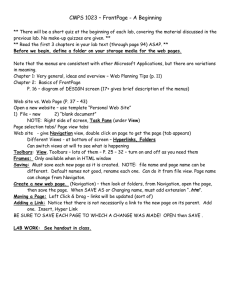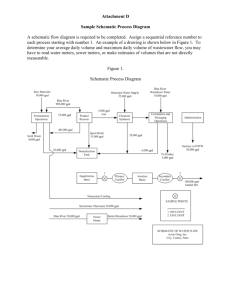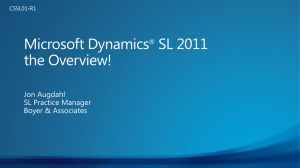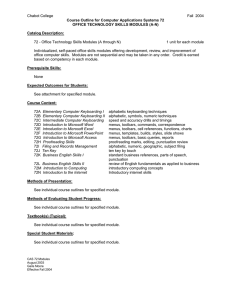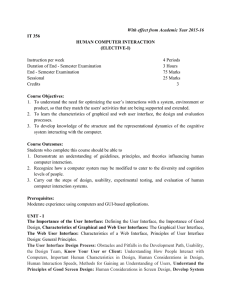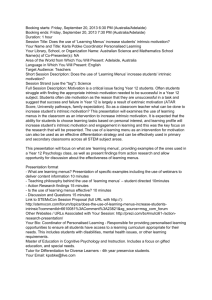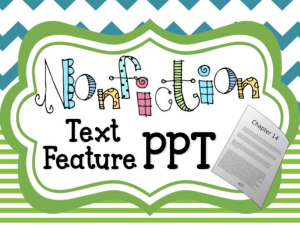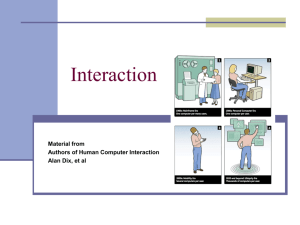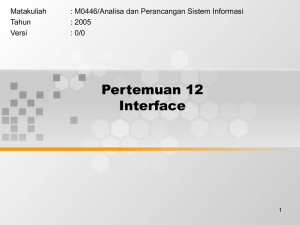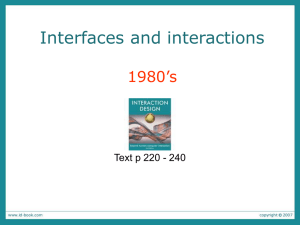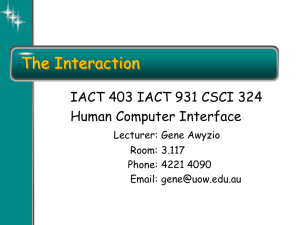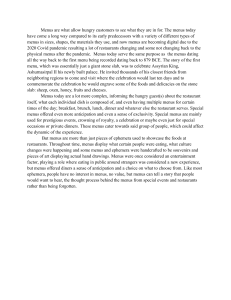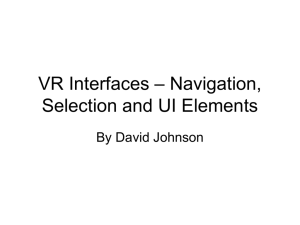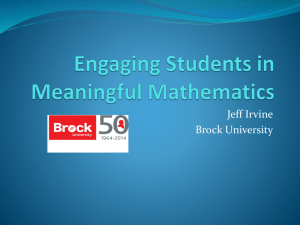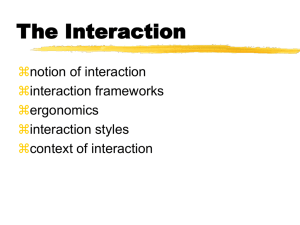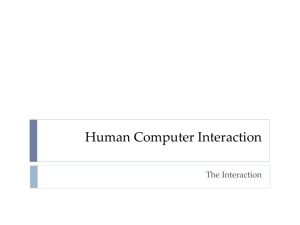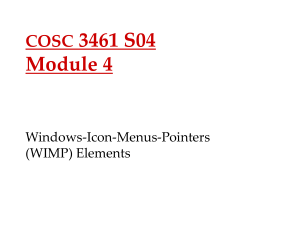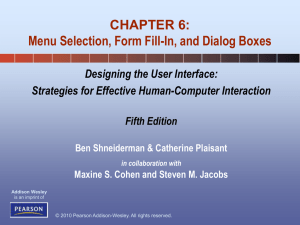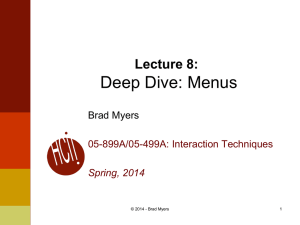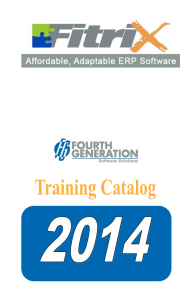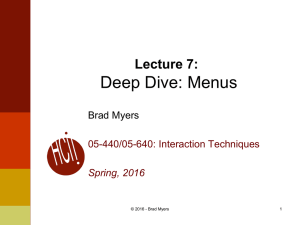Template for a systems training manual
advertisement
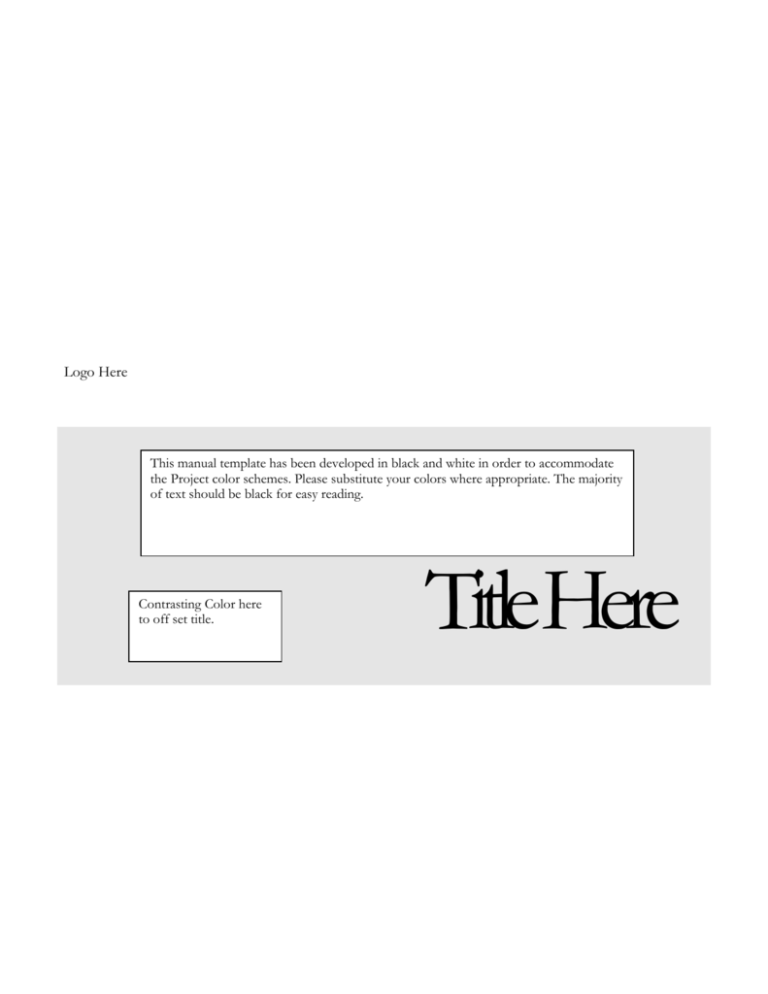
Logo Here This manual template has been developed in black and white in order to accommodate the Project color schemes. Please substitute your colors where appropriate. The majority of text should be black for easy reading. Contrasting Color here to off set title. TitleHere Table of contents HOW TO GET HELP ..................................................... I INTRODUCTION AND OVERVIEW .............................. 1 Purpose of the System ............................................ 1 Benefits .................................................................... 1 Overview of Functions ............................................. 1 Schematic Overview ............................................... 1 How to Use This Manual ..................................... 2 Key Terms ........................................................... 2 NAVIGATION BASICS ................................................ 3 Logging In ........................................................... 3 Overview of Screen ............................................ 3 How to access menus ............................................. 4 Navigating through screens .................................... 4 Toolbars ................................................................... 4 Searching ................................................................. 4 Help .......................................................................... 4 FUNCTION 1 .............................................................. 5 How to get help Insert help contacts here C H A P T E R 1 – I N T R O D U C T I O N A N D Chapter O V E R V I E W 1 Introduction and Overview This section describes the purpose, benefits, and use of the application. The user manual should be written so that anyone can pick it up and understand what the application is used for. Purpose of the System Describe why the system was created and its purpose Benefits Describe the benefits in bullet points . Overview of Functions Describe the major functions of the system using a flow chart and table as applicable. Function 1 Name Function 2 Function 3 Function 4 Function 5 Description Function 1 Function 2 Function 3 Function 4 Schematic Overview If there is a schematic or conceptual model that would be helpful to users, put it here. 1 C H A P T E R 1 – I N T R O D U C T I O N A N D O V E R V I E W How to Use This Manual Describe how the information is set up. Process steps are set up so that they can be read easily. More information is given in a separate section. Additional text is categorized as important tip, additional info, common questions. ! I C O N K E Y Important tip Additional information Common question Shortcut stroke Add anything else they may need to know. Key Terms Put definitions of terms here. Use a list format with the term in bold. Bullet points are not necessary. If this list is very long, put a glossary of terms in an appendix. Term 1 – this is the definition of the first term. Term 2 – this is another definition that takes up more space than the first. Try to be as concise as possible when writing definitions. 2 C H A P T E R 2 N A V I G A T I O N B A S I C S Chapter 2 Navigation Basics Use this section to put information and instructions that apply to everyone using the system and to most of the functions in the system. The purpose here is to give a general orientation and to avoid repeating same instructions in multiple sections. Logging In Put log in procedure and information here. Emphasize how to get a user account and password. Overview of Screen Here is where you will put a screen shot of the main screen(s) with arrows describing the menus and icons. 1. XXXX Menu C H A P T E R 2 – N A V I G A T I O N B A S I C S How to access menus Information on right click menus, pop-up boxes, etc. is here Navigating through screens If there are any unique instructions on scrolling, moving back and forward, etc., put it here. Assume basic computer and internet competency. Toolbars Searching Help 4 C H A P T E R 3 F U N C T I O N Chapter 1 3 Function 1 This section describes the steps to perform a specific function. The sections of the user manual should be segregated by job or position, if possible, and then by the functions in a work flow. For instance, if I am a R&D formulator, there should be a section in the user manual that describes the work flow I need to know. Another job position may perform some different and some overlapping functions, but these should be in one place for that person. This does not always apply. In those cases, organize the user manual according to a logical work flow. Give a brief overview of the contents of this section. Task 1 Task 2 Task 3 Task 4 C H A P T E R 2 – N A V I G A T I O N B A S I C S How to perform Task 1 Put the steps in a task together in one visual container. This lets the user know instantly how complicated this task is. If needed, put a brief explanation here. If not, omit. Insert screen shot here Use this space to describe the process steps. Users should be able to read these at a glance. Do not put a lot of explanation here. Think of this as essential information Use this space to describe more information such as tips, notes, or more in-depth comments and explanations. ! Use a slightly different font for this 1. Open menu item information. (One type size smaller) 2. Choose desired option ! Use icons to categorize the type of 3. Perform action information ! Think of this as non-essential information. Use lines to align rows when there is a lot of text, in order to match the notes with the steps. Otherwise, leave unlined so that the reader will naturally read the steps first. 6 Index A G Index 1, 1 Index 1, 1 Index 1, 1 Index 1, 1 Index 1, 1 N Index 1, 1 Index 1, 1 Index 1, 1 Index 2, 2 Index 1, 1 Index 1, 1 Index 3, 3 Index 1, 1 Index 1, 1 Index 1, 1 Index 1, 1 Index 2, 2 Index 1, 1 Index 2, 2 H Index 1, 1 Index 1, 1 Index 1, 1 Index 1, 1 Index 1, 1 Index 1, 1 Index 1, 1 R Index 1, 1 Index 1, 1 Index 1, 1 B Index 2, 2 Index 1, 1 Index 2, 2 Index 1, 1 C Index 1, 1 Index 1, 1 S Index 1, 1 Index 1, 1 Index 1, 1 Index 1, 1 Index 1, 1 Index 1, 1 Index 1, 1 Index 1, 1 Index 1, 1 Index 2, 2 Index 1, 1 Index 1, 1 Index 2, 2 Index 1, 1 K Index 1, 1 Index 1, 1 Index 1, 1 Index 1, 1 D L T Index 1, 1 Index 1, 1 Index 1, 1 Index 1, 1 Index 1, 1 Index 2, 2 Index 1, 1 Index 1, 1 Index 1, 1 Index 1, 1 Index 1, 1 Index 1, 1 Index 1, 1 Index 2, 2 Index 2, 2 E Index 1, 1 Index 1, 1 Index 1, 1 W Index 1, 1 Index 1, 1 Index 1, 1 Index 1, 1 Index 1, 1 Index 1, 1 Index 1, 1 Index 1, 1 Index 1, 1 M Index 1, 1 Index 1, 1 Index 1, 1 Index 1, 1 Index 1, 1 Index 1, 1 Index 2, 2 Index 1, 1 Index 2, 2 7 Index 1, 8