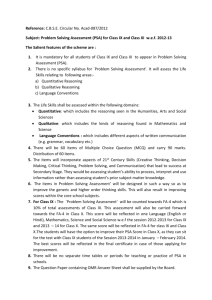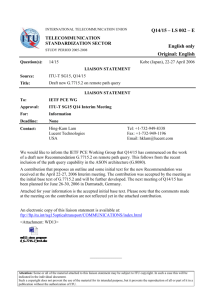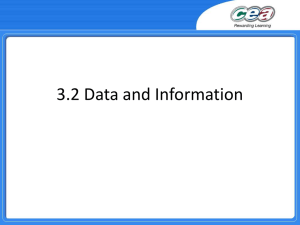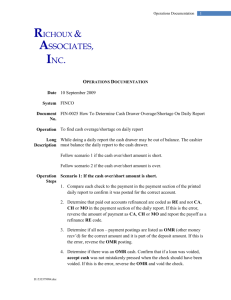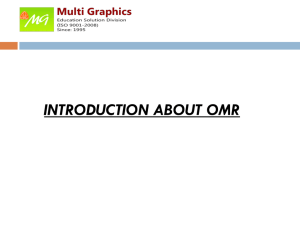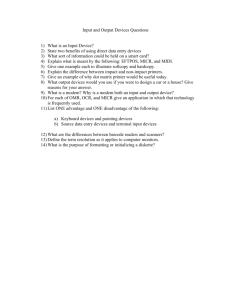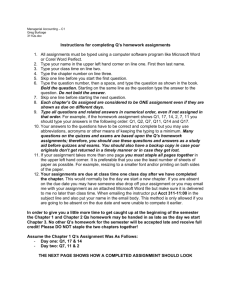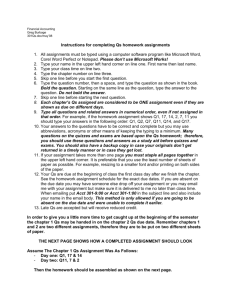Optical Mark Reader (OMR) Service Guidelines
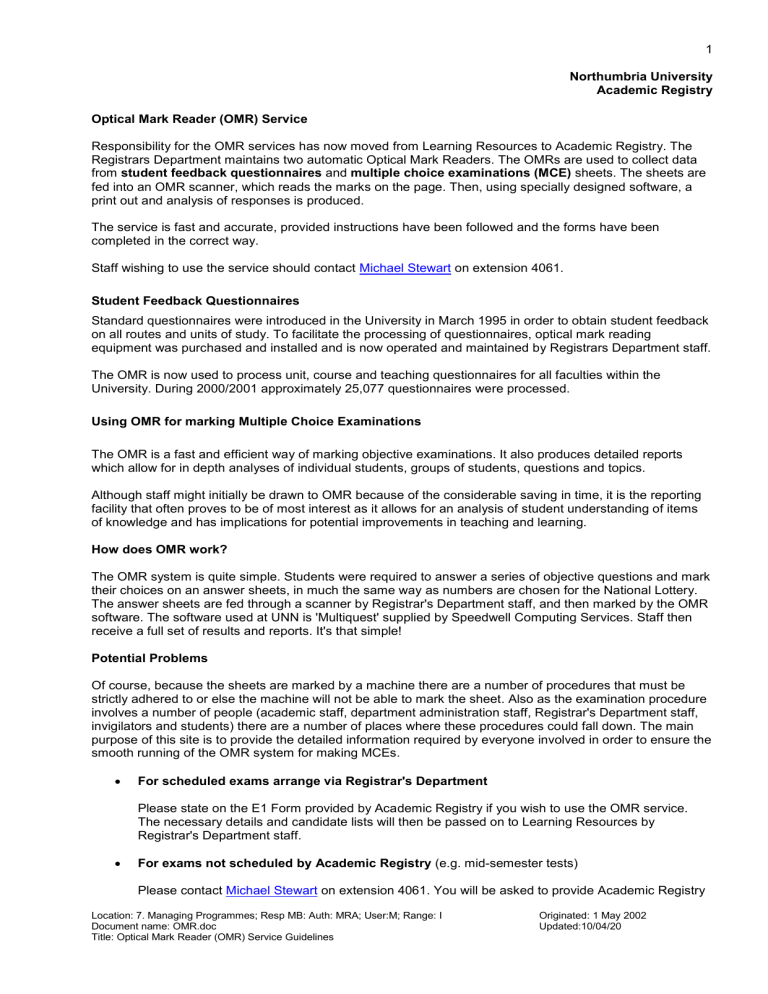
1
Northumbria University
Academic Registry
Optical Mark Reader (OMR) Service
Responsibility for the OMR services has now moved from Learning Resources to Academic Registry. The
Registrars Department maintains two automatic Optical Mark Readers. The OMRs are used to collect data from student feedback questionnaires and multiple choice examinations (MCE) sheets. The sheets are fed into an OMR scanner, which reads the marks on the page. Then, using specially designed software, a print out and analysis of responses is produced.
The service is fast and accurate, provided instructions have been followed and the forms have been completed in the correct way.
Staff wishing to use the service should contact Michael Stewart on extension 4061.
Student Feedback Questionnaires
Standard questionnaires were introduced in the University in March 1995 in order to obtain student feedback on all routes and units of study. To facilitate the processing of questionnaires, optical mark reading equipment was purchased and installed and is now operated and maintained by Registrars Department staff.
The OMR is now used to process unit, course and teaching questionnaires for all faculties within the
University. During 2000/2001 approximately 25,077 questionnaires were processed.
Using OMR for marking Multiple Choice Examinations
The OMR is a fast and efficient way of marking objective examinations. It also produces detailed reports which allow for in depth analyses of individual students, groups of students, questions and topics.
Although staff might initially be drawn to OMR because of the considerable saving in time, it is the reporting facility that often proves to be of most interest as it allows for an analysis of student understanding of items of knowledge and has implications for potential improvements in teaching and learning.
How does OMR work?
The OMR system is quite simple. Students were required to answer a series of objective questions and mark their choices on an answer sheets, in much the same way as numbers are chosen for the National Lottery.
The answer sheets are fed through a scanner by Registrar's Department staff, and then marked by the OMR software. The software used at UNN is 'Multiquest' supplied by Speedwell Computing Services. Staff then receive a full set of results and reports. It's that simple!
Potential Problems
Of course, because the sheets are marked by a machine there are a number of procedures that must be strictly adhered to or else the machine will not be able to mark the sheet. Also as the examination procedure involves a number of people (academic staff, department administration staff, Registrar's Department staff, invigilators and students) there are a number of places where these procedures could fall down. The main purpose of this site is to provide the detailed information required by everyone involved in order to ensure the smooth running of the OMR system for making MCEs.
For scheduled exams arrange via Registrar's Department
Please state on the E1 Form provided by Academic Registry if you wish to use the OMR service.
The necessary details and candidate lists will then be passed on to Learning Resources by
Registrar's Department staff.
For exams not scheduled by Academic Registry (e.g. mid-semester tests)
Please contact Michael Stewart on extension 4061. You will be asked to provide Academic Registry
Location: 7. Managing Programmes; Resp MB: Auth: MRA; User:M; Range: I
Document name: OMR.doc
Title: Optical Mark Reader (OMR) Service Guidelines
Originated: 1 May 2002
Updated:10/04/20
2
Northumbria University
Academic Registry with the following information:
- Examination title
- Examination Module Code
- Examination data
- Number of questions
- Number of students
During the examination
It is essential that all students know their registration numbers. They should be reminded of this some time before the examination.
There is a set of instructions for students which should be placed on each desk informing students how to record their answers and registration numbers on the answer sheets.
Invigilators must also be made aware of their responsibility during the examination. It is essential that the answer sheets are not marked in any way other than as indicated in the student notes (i.e. they should not be written on, stapled, punched or folded). All invigilators should be given a copy of the notes for invigilators.
After the examination
For security reasons sheets papers must be delivered by hand to Academic Registry, Room 111, Ellison
Terrace. They will have to be counted and signed for (These procedures also apply when answer sheets are collected).
The member of academic staff will then be given a full set of results, along with an absentee list and a question analysis report.
After seeing how well students have done, most staff like to consider how well their questions have performed. Each question is analysed individually, and this includes a measure of how well it discriminated between good and bad students, as well as a histogram showing how students have performed by ability groupings.
See Question Analysis - interpreting your results ( Powerpoint slides ; HTML ) for full details of this.
Location: 7. Managing Programmes; Resp MB: Auth: MRA; User:M; Range: I
Document name: OMR.doc
Title: Optical Mark Reader (OMR) Service Guidelines
Originated: 1 May 2002
Updated:10/04/20