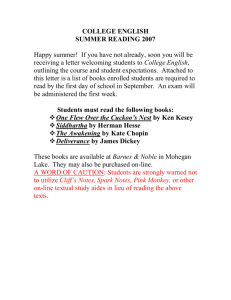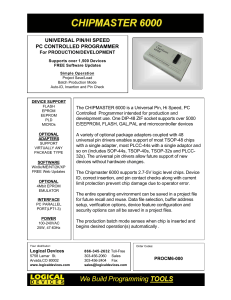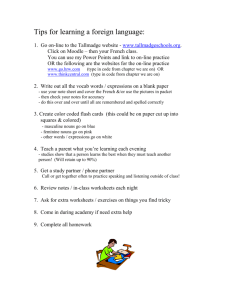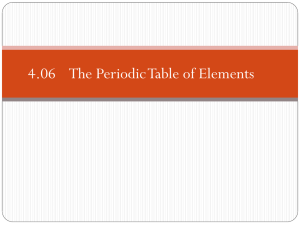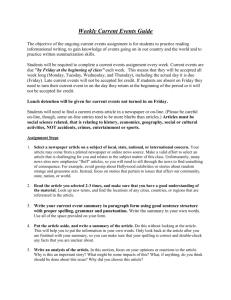Educational Benefits of the Internet
advertisement
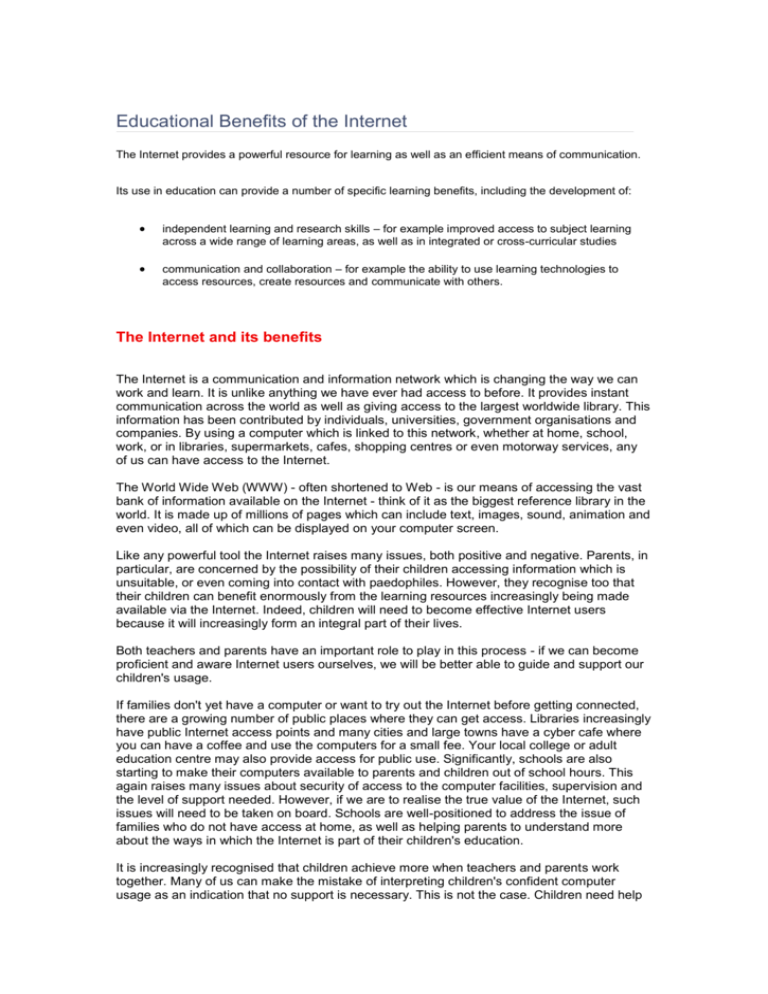
Educational Benefits of the Internet The Internet provides a powerful resource for learning as well as an efficient means of communication. Its use in education can provide a number of specific learning benefits, including the development of: independent learning and research skills – for example improved access to subject learning across a wide range of learning areas, as well as in integrated or cross-curricular studies communication and collaboration – for example the ability to use learning technologies to access resources, create resources and communicate with others. The Internet and its benefits The Internet is a communication and information network which is changing the way we can work and learn. It is unlike anything we have ever had access to before. It provides instant communication across the world as well as giving access to the largest worldwide library. This information has been contributed by individuals, universities, government organisations and companies. By using a computer which is linked to this network, whether at home, school, work, or in libraries, supermarkets, cafes, shopping centres or even motorway services, any of us can have access to the Internet. The World Wide Web (WWW) - often shortened to Web - is our means of accessing the vast bank of information available on the Internet - think of it as the biggest reference library in the world. It is made up of millions of pages which can include text, images, sound, animation and even video, all of which can be displayed on your computer screen. Like any powerful tool the Internet raises many issues, both positive and negative. Parents, in particular, are concerned by the possibility of their children accessing information which is unsuitable, or even coming into contact with paedophiles. However, they recognise too that their children can benefit enormously from the learning resources increasingly being made available via the Internet. Indeed, children will need to become effective Internet users because it will increasingly form an integral part of their lives. Both teachers and parents have an important role to play in this process - if we can become proficient and aware Internet users ourselves, we will be better able to guide and support our children's usage. If families don't yet have a computer or want to try out the Internet before getting connected, there are a growing number of public places where they can get access. Libraries increasingly have public Internet access points and many cities and large towns have a cyber cafe where you can have a coffee and use the computers for a small fee. Your local college or adult education centre may also provide access for public use. Significantly, schools are also starting to make their computers available to parents and children out of school hours. This again raises many issues about security of access to the computer facilities, supervision and the level of support needed. However, if we are to realise the true value of the Internet, such issues will need to be taken on board. Schools are well-positioned to address the issue of families who do not have access at home, as well as helping parents to understand more about the ways in which the Internet is part of their children's education. It is increasingly recognised that children achieve more when teachers and parents work together. Many of us can make the mistake of interpreting children's confident computer usage as an indication that no support is necessary. This is not the case. Children need help to deal with the mass of content they will find, to make decisions about the value of it and to select what is relevant to them. Many of these are traditional skills which apply just as much to the Internet as books, newspapers and television. The main difference is that much of the content on the Internet is not moderated or refined by long-established publishers or newspaper editors. Issues for families The Internet is a very valuable resource from which everyone can benefit. It is also fascinating, exciting and great fun but, like any powerful tool, it can be misused. For most people, the advantages of having access to the Internet easily outweigh the disadvantages, but there is understandable concern about some material on the Internet which is inappropriate for children and young people. Certainly pornography and extremist material are available on the Internet and it is possible to stumble across these. Many families use "filtering software" such as CyberPatrol or NetNanny to block specified types of pictures, words or newsgroups and chatlines. The Recreational Software Advisory Council rates Web site content and some browsers can be programmed to reject sites with "adults only" ratings. Whilst none of these provide guaranteed safeguards, they can offer some level of control. There have also been cases of paedophiles using the Internet to approach children but, as long as children follow certain common sense rules, they are highly unlikely to be approached in this way. No method of protection is fail-safe and parents and teachers still need to guide childrenÕs Internet usage and be aware of what they are doing. Internet Do's and Don'ts It is good to have discussed and agreed some common sense points with your children about appropriate use of the Internet: Do keep the computer in a family area where you can keep an eye on how it is being used - it is not a good idea to place it in a child's bedroom. Do get involved and take an interest in how the computer is being used. Try to learn some of the basics, either from your children or by taking starter sessions, or both. The Learning Direct helpline on 0800 100900 will tell you about Internet sessions or courses in your local area. Do encourage your children to tell you or another adult if they come across people, text or images which upset them. Do report anything you think is illegal or offensive to the Internet Watch Foundation by calling 01223 236077 or via their web site at http://www.internetwatch.org.uk/ Do complain to your Internet service provider or, in the case of potentially illegal material, the police, if you come across offensive 'on-line' content. Do remember that there are other places you can find information such as local libraries, where you can talk to someone and be helped to find what you're looking for. Do make it clear to your children that they must never meet someone they've struck up an on-line friendship with unless they discuss it with you first and are accompanied by an adult. Don't under any circumstances give personal information such as where you live, your phone number or school name to people contacted on-line. Be wary even when you think you know them. Don't allow children ever to give credit card details or their password to anyone. Don't respond to someone who's pestering you on-line. Ignore them, go somewhere else on the Web or log off altogether. Don't respond to suggestive or rude messages. Access times and an awareness of costs Do take advantage of cheap phone rates in the evening and at weekends, although these are also the times when the Internet is likely to be particularly busy, which can slow things down. Do read your emails and write your replies while you are not connected to the Internet, actually making the connection only to send and receive mail so that you keep costs to a minimum. Don't get lost browsing through the mass of information available. Be aware of time and know when it's best to cut your losses! The Internet offers incredible opportunities for learning. Families can use it to: Find up-to-date information for projects on the Web Ask questions of expert scientists, geologists, doctors or horticulturalists via newsgroups Communicate with people from different countries and cultures using email Attend live events such as lessons, lectures and debates on the Web Find support on aspects of special educational needs such as dyslexia or cerebral palsy View works of art in 'virtual'galleries and find out more about the artist or techniques used The Parents Information Network (PIN) web site can be found at http://www.pin.org.uk - there is a Safe Surfing section which includes a Family Internet Code. Parents Information Network (PIN) is a national independent organisation established in 1994. PIN works in partnership with schools to help parents develop an understanding of the relationship between computers and learning so that they can become more effective supporters of their children's education.