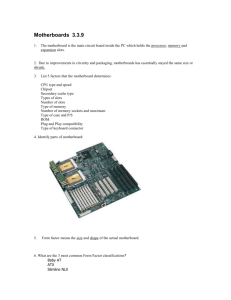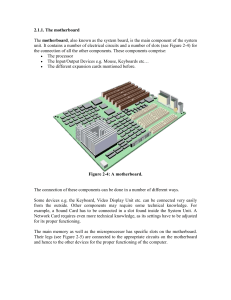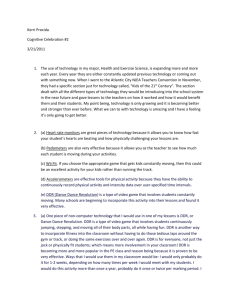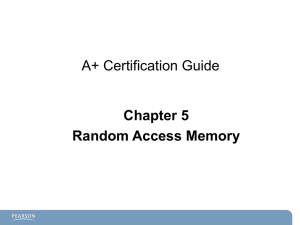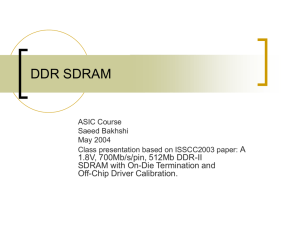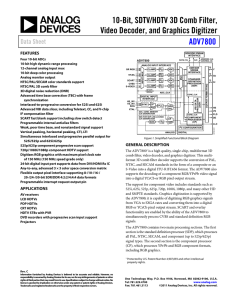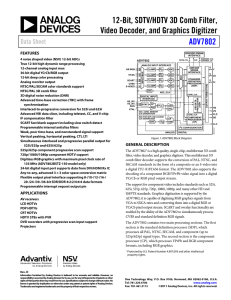Teacher Version LESSON PLAN #12
advertisement
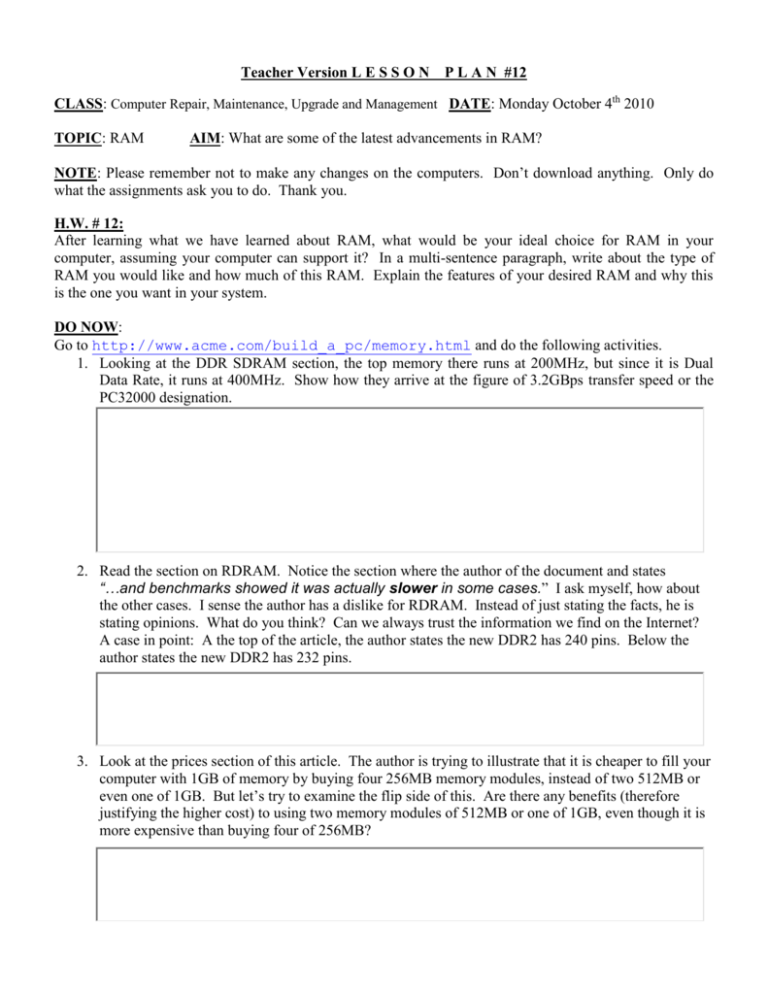
Teacher Version L E S S O N P L A N #12 CLASS: Computer Repair, Maintenance, Upgrade and Management DATE: Monday October 4th 2010 TOPIC: RAM AIM: What are some of the latest advancements in RAM? NOTE: Please remember not to make any changes on the computers. Don’t download anything. Only do what the assignments ask you to do. Thank you. H.W. # 12: After learning what we have learned about RAM, what would be your ideal choice for RAM in your computer, assuming your computer can support it? In a multi-sentence paragraph, write about the type of RAM you would like and how much of this RAM. Explain the features of your desired RAM and why this is the one you want in your system. DO NOW: Go to http://www.acme.com/build_a_pc/memory.html and do the following activities. 1. Looking at the DDR SDRAM section, the top memory there runs at 200MHz, but since it is Dual Data Rate, it runs at 400MHz. Show how they arrive at the figure of 3.2GBps transfer speed or the PC32000 designation. 2. Read the section on RDRAM. Notice the section where the author of the document and states “…and benchmarks showed it was actually slower in some cases.” I ask myself, how about the other cases. I sense the author has a dislike for RDRAM. Instead of just stating the facts, he is stating opinions. What do you think? Can we always trust the information we find on the Internet? A case in point: A the top of the article, the author states the new DDR2 has 240 pins. Below the author states the new DDR2 has 232 pins. 3. Look at the prices section of this article. The author is trying to illustrate that it is cheaper to fill your computer with 1GB of memory by buying four 256MB memory modules, instead of two 512MB or even one of 1GB. But let’s try to examine the flip side of this. Are there any benefits (therefore justifying the higher cost) to using two memory modules of 512MB or one of 1GB, even though it is more expensive than buying four of 256MB? 4. To help you recognize different types of memory modules, examine the pictures of the different types of memory modules. PROCEDURE: Write the AIM and DO NOW. Get students working! Take attendance. Go Over HW Collect HW #8 Go over the Do Now Activity #1: Go to http://www.motherboards.org/reviews/motherboards/1417_1.html. A) What type of memory does this motherboard take? B) How many memory slots does this motherboard have? C) What is the maximum amount of memory this motherboard can support? Activity #2: Go to http://www.motherboards.org/reviews/motherboards/1197_2.html. picture, identify: A) PCI slots B) Motherboard power connector C) Memory Module (RAM) slots. (How many are there?) D) IDE controllers E) Floppy drive controller F) CPU socket G) AGP slot. Looking at the Activity #3: Research Activities: Research the following RAM related topics: 1) Registered RAM – What is registered RAM? In what machines is it usually used? Typical home and office PC’s, in contrast use unbuffered (meaning without registers) DRAM, optimizing for speed instead of data transfers. 2) Interleaving – What is interleaving? 3) Dual Channel Architecture – What is Dual Channel Architecture? 4) Go to http://www.acme.com/build_a_pc/memory.html & http://www.techweb.com/encyclopedia/defineterm.jhtml?term=RDRAM and answer the following questions. A) Who invented the Rambus DRAM (RDRAM) technology? B) In what type of packaging does RDRAM come in? Notice RIMMs encased in something called a heat spreader? Why is this needed with RIMMs? C) What is the pin sizes for RIMMs for desktops? D) RDRAM motherboards require that all RIMM slots be populated. That doesn’t mean you need a RIMM in every slot, but slots that do not have RIMMs need a place holder called a CRIMM. Look up a CRIMM? What is a CRIMM? E) You researched Dual Channel Architecture. RDRAM uses Dual Channel Architecture. What does this mean with respect to RIMMs and slots on the motherboard? F) What kind of computers use RDRAM (RIMMs)? 5) Look up information on DDR SDRAM A) Why does it have the name Dual Data Rate? B) What is the pin size for DDR SDRAM for desktops? D) How does the size (physical size) of DDR SDRAM compare to that of regular (Single Data Rate – SDR) SDRAM? E) Since DDR SDRAM and SDR SDRAM are physically similar and their slots are also similar, it would be common to mistakenly put one type in a different type slot. What was done to make this physically impossible? F) DDR SDRAM uses an interesting naming convention such as PC 1600, PC 2100, PC2700 and PC3200. For example PC3200 DDR SDRAM is intended for a motherboard with a 200MHz FSB. How does one get from 200MHz to PC3200? DDR SDRAM became very popular, so much so that Intel supports DDR SDRAM for the Pentium 4, instead of RDRAM like it did before. Intel stopped producing RDRAM motherboards and chipsets in the summer of 2003. But one of Rambus’ best concepts was the Dual Channel Architecture – using two sticks together to increase throughput. On these motherboards, you’ll usually see color coded pairs of slots to make sure you put two of the same memory sticks in the same colored slots. 6) How do you know when you need to install more RAM? 7) DDR 2 – What is DDR2 SDRAM? 8) DDR 3 – What is DDR3 SDRRAM 9) What is DDR 4 – What is DDR4 SDRAM? Sample Test Questions: ____ 1. Memory is NOT stored on which type of memory modules? a. DIMMs c. RIMMs b. SIMMs d. PIMMs ____ a. b. 2. Which is the most popular type of DRAM technologies? Direct Rambus DRAM c. DDR Burst EDO d. Fast Page ____ a. b. 3. You would use a SO-DIMM or a SO-RIMM in a _____. fileserver c. print server notebook d. tower ____ a. b. 4. L1 L2 What type of cache is located on the motherboard in older systems? c. L3 d. L4 ____ a. b. 5. 72 168 DIMMs have _____ pins on the edge connector of the board. c. 184 d. Both B and C. ____ a. b. 6. 16 32 The SDRAM data path is _____ bits wide. c. 64 d. 128 ____ a. b. 7. The "C" in C-RIMM stands for _____. concurrent c. correcting continuity d. cache ____ a. b. 27. 64 128 How many megabytes would a memory module with a density of 16 x 64 be? c. 256 d. 512