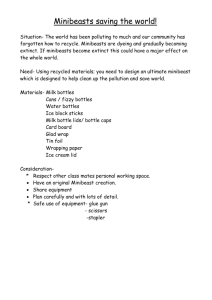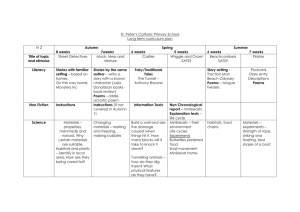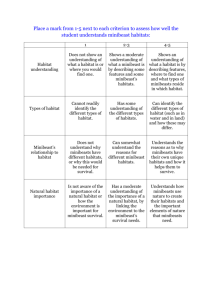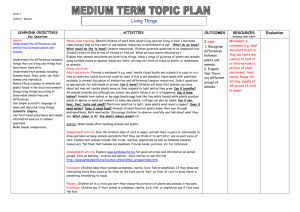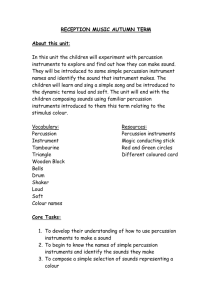Mighty Minibeasts
advertisement
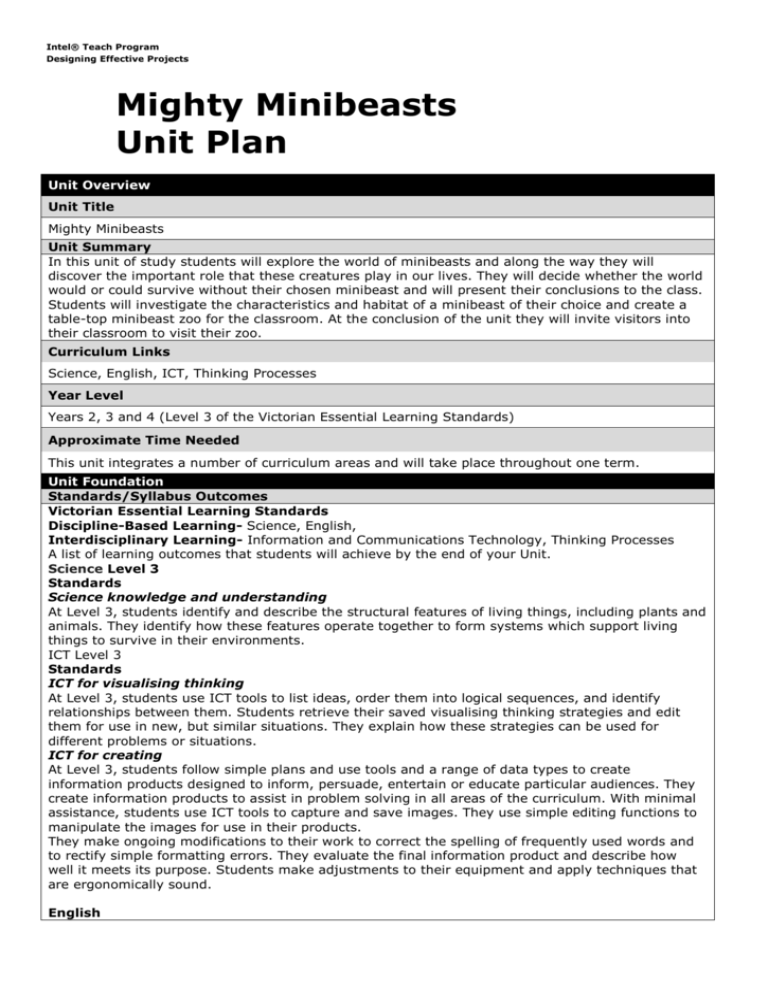
Intel® Teach Program Designing Effective Projects Mighty Minibeasts Unit Plan Unit Overview Unit Title Mighty Minibeasts Unit Summary In this unit of study students will explore the world of minibeasts and along the way they will discover the important role that these creatures play in our lives. They will decide whether the world would or could survive without their chosen minibeast and will present their conclusions to the class. Students will investigate the characteristics and habitat of a minibeast of their choice and create a table-top minibeast zoo for the classroom. At the conclusion of the unit they will invite visitors into their classroom to visit their zoo. Curriculum Links Science, English, ICT, Thinking Processes Year Level Years 2, 3 and 4 (Level 3 of the Victorian Essential Learning Standards) Approximate Time Needed This unit integrates a number of curriculum areas and will take place throughout one term. Unit Foundation Standards/Syllabus Outcomes Victorian Essential Learning Standards Discipline-Based Learning- Science, English, Interdisciplinary Learning- Information and Communications Technology, Thinking Processes A list of learning outcomes that students will achieve by the end of your Unit. Science Level 3 Standards Science knowledge and understanding At Level 3, students identify and describe the structural features of living things, including plants and animals. They identify how these features operate together to form systems which support living things to survive in their environments. ICT Level 3 Standards ICT for visualising thinking At Level 3, students use ICT tools to list ideas, order them into logical sequences, and identify relationships between them. Students retrieve their saved visualising thinking strategies and edit them for use in new, but similar situations. They explain how these strategies can be used for different problems or situations. ICT for creating At Level 3, students follow simple plans and use tools and a range of data types to create information products designed to inform, persuade, entertain or educate particular audiences. They create information products to assist in problem solving in all areas of the curriculum. With minimal assistance, students use ICT tools to capture and save images. They use simple editing functions to manipulate the images for use in their products. They make ongoing modifications to their work to correct the spelling of frequently used words and to rectify simple formatting errors. They evaluate the final information product and describe how well it meets its purpose. Students make adjustments to their equipment and apply techniques that are ergonomically sound. English Intel® Teach Program Designing Effective Projects Standards Reading At Level 3, students read and respond to an increasing range of imaginative and informative texts with some unfamiliar ideas and information, vocabulary and textual features. They interpret the main ideas and purpose of texts. They infer meaning from material presented in informative texts. They use several strategies to locate, select and record key information from texts. Writing At Level 3, students write texts containing several logically ordered paragraphs that express opinions and include ideas and information about familiar topics. They order information and sequence events using some detail or illustrative evidence, and they express a point of view providing some information and supporting detail. They combine verbal and visual elements in the texts they produce. They meet the needs of audiences by including appropriate background information. Speaking and listening At Level 3, students vary their speaking and listening for a small range of contexts, purposes and audiences. They project their voice adequately for an audience, use appropriate spoken language features, and modify spoken texts to clarify meaning and information. They listen attentively to spoken texts, including factual texts, and identify the topic, retell information accurately, ask clarifying questions, volunteer information and justify opinions. Thinking Processes Standards Reasoning, processing and inquiry At Level 3, students collect information from a range of sources to answer their own and others’ questions. They question the validity of sources when appropriate. They apply thinking strategies to organise information and concepts in a variety of contexts, including problem solving activities. They provide reasons for their conclusions. Creativity At Level 3, students apply creative ideas in practical ways and test the possibilities of ideas they generate. They use open-ended questioning and integrate available information to explore ideas. Reflection, evaluation and metacognition At Level 3, students identify strategies they use to organise their ideas, and use appropriate language to explain their thinking. They identify and provide reasons for their point of view, and justify changes in their thinking. Curriculum-Framing Questions Are some little things in life as important as big things? How do minibeasts affect our lives? Is a minibeast really a “mini” “beast”? How is the food chain important to our understanding of the role of minibeasts in the world? What is a minibeast? What are the characteristics of a minibeast? What is a food chain? What is the role of minibeasts in the ecosystem? What is the best environment for a minibeast? Asessment Plan Curriculum-Framing Questions Essential Question Are some little things in life as important as big things? How do minibeasts affect our lives? Is a minibeast really a “mini” “beast”? Unit Questions How is the food chain important to our understanding of the role of minibeasts in the world? What is a minibeast? What are the characteristics of a minibeast? Content Questions What is a food chain? What is the role of minibeasts in the ecosystem? What is the best environment for a minibeast? Assessment Plan Intel® Teach Program Designing Effective Projects Assessment Timeline Before learning activities begin While students work on learning activities Sorting activities Observation and student discussion on development of ideas while students use Visual Ranking and Showing Evidence tools Presentation – ‘selling’ – of minibeast and habitat diorama Completion of minibeast Wondering Journal Completed Group Presentation Rubric assessment of ‘Save my minibeast’ Contribution to Wondering Wall Wondering Journals (Today I wondered, Today I learned, I remember…) Anecdotal notes about questioning of students Creating diorama Contribution to class blog Preparation and presentation of ‘Save my minibeast’ using Group Presentation Rubric Preparation of minibeast brochure Anecdotal notes about questioning of students After learning activities end Assessment Summary A range of assessment strategies and tasks will be used throughout the unit to assess student understanding prior to the commencement of the unit, during the unit and upon its completion. The strategies will include self, peer and teacher assessment, teacher anecdotal notes and observations as well as formal student presentation and product development. Unit Details Prerequisite Skills Students Prior Knowledge Teachers’ Processional Learning An understanding of the use of multimedia and publishing software-saving work; inserting text, images and sounds; custom animation etc. An understanding of blogging software, how to post a message and upload images. Students may need some practice in presenting and ‘selling’ in preparation for the Minibeast Zoo Teachers will need to familiarise themselves with the Visual Ranking and Showing Evidence Tools and will then set up a workspace for their classroom. Have students work through simple activities to familiarize themselves with the tools. Instructions and examples are available at http://www.intel.com/education/tools/index.htm Teachers may wish to also familiarise themselves with blogging software. Instructions are available through http://edublogs.org/ Teaching and Learning Strategies Whole class discussions Socratic questioning Brainstorming Collaborative grouping and learning-Think Pair Share Research and investigation Individual and group journaling Intel® Teach Program Designing Effective Projects Teaching and Learning Activities 1.Preparing for the unit Gather a range of text books and children’s story books around minibeasts and food chains. Locate a suitable container e.g. glass aquarium to create an environment for the Guess the minibeast activity and classroom minibeast live zoo. prepare enough sets of laminated sorting cards for groups of three students in the class (see teacher support) prepare flipchart with images of animals for whole grade sorting contact local authorities and/or universities to ask entomologists or environmental experts to help students answer the wondering questions. create a class blog (weblog) for help visit www.learnerblogs.org) create a Virtual Learning Environment (open source software available) or online class page to allow students and teachers to access online resources and activities gather magnifying glasses, electronic microscopes for viewing of live specimens prepare Minibeast Wondering Journal as a reflective, learning journal for students to use throughout the unit create an accessible space in the room for the wondering wall and provide textas, insect cutouts or thinking clouds for students to write and post their wonderings as they are working through activities. lay some old squares of carpet in various locations around the school yard to attract minibeasts underneath in preparation for minibeast collection and observation. 2. Introducing the unit: Throughout the unit read books and show websites to students that illustrate the way minibeasts affect our lives. Include information that refers to the food chain, the characteristics of minibeasts, their habitats and their place in the ecosystem. Wondering: Are the little things in life as important as big things? (EQ) Prepare a glass aquarium or similar container with some garden snails or other harmless minibeast. Cover so that students cannot see what is inside. Inform students that there is something in the aquarium that is alive. “Would you put your hand in there without knowing what was in it?” Encourage children to ask questions and aim to excite and tantalise them with what could possibly be there. Will anyone volunteer to come up and put their hand inside without knowing what is inside? Discuss with the students why some might be reluctant and some are not. Put your hand in the container and describes what you feel. Again encourage students to predict what it might be. Finally, reveal the contents. Perhaps discuss the environment that has been set up to ensure that the minibeasts have survived. Impress upon the students that it would be very foolish to touch or pick up any minibeast without care. Pose the question “Would it be good if we got rid of some of these slimy, creepy creatures? Would it really matter? Creating and Exploring: What is the best environment for a minibeast? (CQ) Introduce the live minibeast habitat/zoo to the classroom. What sort of habitat will we need to create? Students will participate in an exploration activity to try to identify the characteristics of a successful habitat. In small groups, students section out a square metre of ground and look for any types of minibeasts. Use a sheet divided into centimeter squares to indicate the location of each creature that they find. What did they discover? Describe the environment, take pictures of the environment and the minibeasts that they have found. Create a portfolio of images of the minibeasts and habitat for use during the course of the unit. Intel® Teach Program Designing Effective Projects 3. Learning: What is a MiniBeast? (CQ) Is a mini-beast really a mini beast? (UQ) Using an interactive whiteboard or an ordinary whiteboard and data projector pose the question. Is a mini-beast really a mini beast? Define the words mini and beast. View multimedia teacher support- Is a mb really a MB? While revealing the images consider are we really seeing mini beasts? The images are chosen because they aren’t pleasant to look at. The idea is to try to get a reaction from the students that will create discussion. 4. Wondering: Introduce the Wonderingwall. The Wonderingwall is where students and teacher can post wonderings about minibeasts. As we are learning and discovering we may be able to answer some of the questions along the way. Explain to students that this is a display that will stay here for the duration of the unit. Model this process to the students. e.g. “I wonder why insects have six legs and we have two?” “I wonder why spiders need to look so scary?” “ I wonder why some animals are really big, like an elephant and some are really small, like a mosquito?” Activities Have cutout insect shapes that are large enough for students to write their wonderings on. Each child takes one cut-out and after sharing some thoughts with a partner, writes one thing that they are wondering about. Post on Wonderingwall. Times should be allocated to regularly return to the “wonderings” to see if any of them have been solved. Continue to add to this wall over the course of the unit. It is important to impress that some questions may never be answered and that this is fine. The more important thing is to keep asking questions. The wondering wall is an ideal place to also display the Curriculum Framing Questions so that students can keep referring to them as they are wondering and learning. Minibeast Wondering Journal: In addition to the wondering wall students keep a wondering journal to individually record things they have learnt and wondered. Encourage them to record thoughts that are memorable to them as they participate in the unit. These may be facts, ideas, images or conversations. 5. Defining and Sorting What is a minibeast? (CQ) Students will need to decide on a definition of minibeasts. Use an interactive whiteboard to display a range of images of creatures from the animal kingdom. Have two students at a time come to the board and move and sort the images in silence according to their own criteria. Other students observe, discuss and decide why they think the images have been sorted in a certain way. e.g. big and small, pets and wild animals, insects and non insects, number of legs, wings, no wings. What differences between the animals do you notice? Provide students with a set of laminated images of creatures which includes animals large and small. In small groups students sort the cards according to their own criteria. Have students share the way they have sorted the animals. e.g. wings/no wings, large/small, insect/non insect, mammal/non mammal. Alternatively, provide two large hoops or string circles for large Venn Diagrams to each small group and have students sort according to set criteria. e.g. have students sort into minibeast and non minibeast. Explore differences and similarities between groups. Intel® Teach Program Designing Effective Projects Refer back to Is a minibeast really a Mini Beast? (UQ) What do we think we know about what a minibeast is now? What is a minibeast? (CQ) Display class definition on Wonderingwall. Write personal entry in Minibeast Wondering Journal 6. Listing and deciding: How do minibeasts affect our lives? (UQ) Use prepared multimedia- Is a mb really a MB? or BugsGuide Briefly revisit the images to reignite the emotional response to the enlarged images. Pose question-Why do you think we have these creatures in the world? Can you see any evidence of minibeasts in the classroom? (spiderwebs, fly droppings, dead flies) What about outside? What can we see? What do they do? I wonder what would happen if they disappeared? Wouldn’t it be better if we didn’t have these annoying little creatures that bite and buzz and leave a mess? Ask the question-How do minibeasts affect our lives? (UQ) In small groups or individually list on the T chart Good Ways_Bad Ways the ways that students think minibeasts affect our lives. Prepare a flipchart or page on the interactive whiteboard with an enlarged blank T chart, Good Ways, Bad Ways. Collate the small group responses on the flipchart. As a group evaluate whether there are more positive effects or negative effects. Ask why this is so? (the expectation here is that there would be more negative effects on our lives) Place the collated T chart in an accessible place in the classroom for students to add to as they learn more. Wonderingwall.- Continue daily visits to the wondering wall to maintain interest and challenge students to keep asking questions, thinking and searching for answers. 7. Understanding: Are the little things in life more important than the big things?(EQ) How does knowing about the food chain help us answer our EQ?(UQ) What is the role of minibeasts in the ecosystem? (CQ) To help visualize the way a food chain works, prepare blocks for the Balancing the Food Chain activity in Food Chain Activities. Using the blocks to represent the sun, plants, primary and secondary producers demonstrate how when one thing is removed from the pyramid the whole structure falls. Alternatively students could play Food Chain Tag described in Food Chain Activities. Students play the role of algae, insects and frogs. The numbers need to represent a balanced system where there are many more algae than insects and frogs. After a time stop the game to see how many algae, insects and frogs are left. If all the algae has disappeared then what happens to the insects and what happens to the frogs? Continue to use other resources such as books, websites, DVD’s, learning objects to reinforce the understandings of the importance of the food chain. Using the interactive whiteboard illustrate a very simple food chain and have the children move each of the images around to demonstrate their understanding. Seek answers to the content question “What is a food chain?” To reinforce the food chain understandings use the multimedia presentation Where Do MBs Fit to help explain the role of each member of a food chain. The presentation uses terms such as predator and prey, producer, decomposer, primary producer, secondary consumer, tertiary consumer and top consumer and encourages students to discuss the different roles of animals and how they impact on one another. The penultimate slide illustrates the complexity of a food web but also raises the question of the absence of minibeasts and the ultimate effect on the whole food web. For more information see Food chains and Food Webs at Enchanted Learning 8. Categorising: What are the characteristics of a minibeast? (CQ) If an interactive whiteboard is available, use an IWB flipchart of minibeasts. Students come up to Intel® Teach Program Designing Effective Projects board and physically move the images into groups. They can use their own method of sorting but they should explain it to the class. In small groups give students a packet of laminated images of a variety of minibeasts and ask them to sort them according to their own criteria. Teacher introduces concepts such as exoskeleton, skeleton, vertebrates, invertebrates, arachnids, insects. As the teacher is introducing each term students select the minibeasts that they have in front of them that belong to that group. The IWB can be used to illustrate the different minibeasts that belong to each category. Create a permanent display of the minibeasts and their categories in the classroom using some of the images and terms that have been referred to. Socratic Questioning Remind students of the discussions they have had about the merit of some minibeasts. (see Tchart-Good Ways_Bad Ways activity) Imagine if you could invent a poison that would eradicate a certain minibeast forever. Would you eradicate it? Propose that we eliminate all spiders in the world. Have students “Think, Pair, Share” some reasons why we should get rid of all spiders. If you don’t believe we should then explain why. Using the Socratic questioning method to have a whole class discussion about the positive and negative reasons for eliminating spiders from the world. This task will introduce students to the assessment task - Save My Minibeast. 9. Assessment task: The teacher poses the scenario that a scientist has invented a poison that will kill all of a particular species of minibeast in the world. In groups of 2 or 3 students pretend that they are the Ministry for the Environment and they must decide if this is a good thing. Their task is to think of reasons for and against the eradication of a particular minibeast eg flies, mosquitoes, spiders, cockroaches, leeches, scorpions, termites. In their groups, students formulate an argument supporting why they believe that their minibeast should survive or not. They will present their argument in a short multimedia presentation eg Bee-ing Bees. Their presentation should include: 1. basic information about their minibeast - image, facts, habitat, place in food chain, sustenance needs, predators 2. arguments for why it should not be eradicated 3. arguments for why it should be eradicated 4. their opinion The teacher emphasizes to the students that this type of multimedia product is used to add to, not dominate, a presentation. Therefore they should use dot points, clear and relevant graphics and succinct information. Each group should practice using their presentation to make a powerful argument. See Group Presentation Rubric. In order to assist students to prepare their argument and supporting presentation the teacher may employ a number of strategies and tools. Preparing, Thinking and Questioning: The teacher may invite local experts into the class or establish email contact with scientists and entomologists so that students can begin the thinking that will be required to formulate arguments for and against the worth of their minibeast. Additionally have students use the Showing Evidence Tool to formulate their arguments for the Save My Minibeast task. Students will need to learn how to use the tool. Practice by proposing a claim “I think that all flies should be eliminated” Ask students to think of 3 reasons why they think it would be a good idea to get rid of all flies in the world and three reasons why we shouldn’t. Impress upon them that they must give reasons for their claims and that they have to also think very carefully why they might hold the opposite view. Intel® Teach Program Designing Effective Projects Use this scenario to practice using the tool. Then have students use Showing Evidence Tool to prepare their arguments and stance for their group presentation. Sharing and Presenting: Have an afternoon where students share what they have discovered about their minibeast and their arguments for and against its preservation. Special guests could be invited to hear their presentations. Students will be assessed on their ability to collectively persuade others of the worth of their minibeast through their group presentation. The audience will be encouraged to ask questions of the presenters and their responses could also be part of the assessment. Ranking: Once all group presentations have been made, have students use the Visual Ranking Tool to rank the minibeasts in order of importance. Student should form conclusions based on what other students have presented, a judgment of the facts and how powerful their persuasion has been. Have groups then compare their ranking and justifications with another group. Deciding. How do minibeasts affect our lives?(UQ) The Visual Ranking tool can also be used to have students think about the effect that minibeasts have on people’s lives and occupations. In groups of 3 or 4 students take on an occupation. Use the Visual Ranking tool to consider the affect of minibeasts on the work of that person. The challenge for the students this time, will not be to rank the minibeasts in order of importance but in order of effect. For example a market gardener may rank worms and snails quite highly but for very different reasons. Snails - because they force him to work harder to protect his lettuces and worms - because they add nutrient to the soil. The Visual Ranking tool therefore compels students to explain and justify why they have ranked things in certain ways. Intel® Teach Program Designing Effective Projects 10. Creating and Presenting: The culminating event for the unit will be a day where parents and friends will be invited to visit the Minibeast Zoo. The title for this special day could be “Just because it’s little, it doesn’t mean it isn’t worth preserving!” In preparation for the day, students will create their own minibeast display/diorama that shows the habitat of the minibeast they have chosen. It will be based on research they have done over the previous weeks and must illustrate accurately the characteristics of their chosen minibeast and the optimal habitat. Students will also prepare a brochure eg Wonderful Worms to print out and accompany their display and give to visitors. The brochure will be designed to “sell” their minibeast and will provide arguments for why it should be preserved, and why it is a valuable member of the ecosystem. Brochures could feature: Snappy heading (Crazy Cockroaches, Flittering Flies, Beautiful Bees) My Best Environment-includes the environment that minibeast needs to survive Why we should look after them Interesting Facts It may be valuable for students to practice ‘selling’ their minibeast with other students before the visiting afternoon. On the day, students will locate themselves near their diorama and their brochures, talk with visitors and show and tell them about their minibeast. Visitors will be asked to vote for the the the the etc scariest prettiest ugliest most important Votes will be cast by pasting an image of that minibeast on a display board Incidental activities for the day could include: making minibeast food eg butterfly cakes, ant chocolate balls, etc writing and creating invitations for the visit Intel® Teach Program Designing Effective Projects writing thank you notes drawing maps to show how to get to the classroom taking photographs of the visit writing an article for the newspaper/newsletter taking video of activities on the day To complete the unit the teacher may have students reflect on the activities of the day and the unit using photos and recording. Students could write an article for the school newsletter or local newspaper. The teacher may also have students write a reflective piece for their MiniBeast Wondering Journal, class blog or for display. The teacher will also bring students back to the Essential Question through a final time of pondering/wondering. Have we answered our Essential Question? Are some little things in life more important than big things? Intel® Teach Program Designing Effective Projects textbooks, story books e.g. Pole to Pole by P. Freeman and P. Blyth, manuals, reference materials etc. Printed Materials Accommodations for Diverse Needs Students with Special Needs English as a Second Language (ESL) Students Gifted Students Indigenous Groups Mixed ability partnerships/groups. Tips for using multimedia, peer mentoring, negotiated timelines, negotiated modifications of tasks. ESL teacher involved within the class – providing extra assistance for these students. Students are involved in open-ended activities, debating, developing collective understandings, etc. Describe the ways you might accommodate and recognise the needs of indigenous students. Research resources such as local people and groups/organizations who may be available for consultation, as well as appropriate websites, texts and artifacts. Materials and Resources Required for Unit Technology – Hardware (Click boxes of all equipment needed) Camera Laser Disk Computer(s) Printer Digital Camera Projection System DVD Player Scanner Internet Connection Television VCR Video Camera Video Conferencing Equip. Other MP3 Player, Interactive Whiteboard, PDA Mobile Technologies Technology – Software (Click boxes of all software needed) Database/Spreadsheet Desktop Publishing E-mail Software Encyclopedia on CDROM Web Page Development Image Processing Internet Web Browser Multimedia Word Processing Other Editing software, Internet Web Browser, Animation Software, Digital learning objects Intel® Teach Program Designing Effective Projects Supplies http://www.yptenc.org.uk/* http://www.yptenc.org.uk/docs/factsheets/env_facts/minibeasts.ht ml* http://www.teachers.ash.org.au/jmresources/minibeasts/minibeas ts.htm#movies* http://www.abc.net.au/schoolstv/animals/default.htm* http://www.ltscotland.org.uk/earlyyears/Images/huntforminibeasts _tcm4-117847.doc* (DOC 32KB) Internet Resources/ Communication Tools http://school.discovery.com/clipart/category/scie.html* http://www.uky.edu/Ag/CritterFiles/casefile/bugconnection/teachi ng/Bug%20Hunt%204-5.pdf* (PDF 520KB) http://www.uky.edu/Ag/CritterFiles/casefile/bugconnection/teachi ng/mascots.htm* http://www.nationalinsectweek.co.uk/facts.htm* http://sycd.co.uk/primary/living-things/minibeasts.htm* http://members.aol.com/yesedu/3lessons.html* Intel® Teach Program Designing Effective Projects http://members.aol.com/yesedu/glossary.html#Click* http://members.aol.com/yesedu/introbug.html* http://bugguide.net/node/view/15740* http://magma.nationalgeographic.com/ngexplorer/0605/articles/m ainarticle.html* http://www.thelearningfederation.edu.au/tlf2/showMe.asp?nodeID =766#groups* http://www.ento.csiro.au/about_insects/for_kids/colour.html* http://www.ento.csiro.au/aicn/name_c/a_1.htm* http://www.ento.csiro.au/science/ants/default.htm* http://www.csiro.au/science/ps4d.html* http://members.ozemail.com.au/~macinnis/scifun/live.htm* http://www.bbc.co.uk/schools/scienceclips/index_flash.shtml* http://www.tki.org.nz/r/wick_ed/science/interactives.php* Intel® Teach Program Designing Effective Projects http://www.gould.edu.au/foodwebs/kids_web.htm* http://frogs.org.au/* http://whatcom.wsu.edu/ag/compost/Easywormbin.htm* http://yucky.kids.discovery.com/noflash/worm/pg000102.html* http://www.insecta.com* http://www.bbc.co.uk/schools/scienceclips/ages/8_9/habitats.sht ml* http://www.enchantedlearning.com/subjects/insects/bee/Honeybe ecoloring.shtml* http://www.bees-online.com/HealthBenefitsOfHoney.htm* http://www.enchantedlearning.com/subjects/foodchain/* Separate Resource document - Resources Credits Anne Baird, Deirdre McKenzie and Tanya Chalmers participated in the Intel® Teach Program which resulted in this idea for a classroom project. A team of teachers expanded the plan into the example you see here. © State of Victoria 2006 Anne Baird, Deirdre McKenzie and Tanya Chalmers attended an Intel® Teach Essentials Course and provided the idea for this portfolio. Copyright is owned by the Crown in right of the State of Victoria. It may be reproduced in whole or in part for study or training purposes, subject to the inclusion of an acknowledgment of the source and Intel® Teach Program Designing Effective Projects no commercial usage or sale. Reproduction for the purposes other than those indicated above requires the written permission of the Department of Education and Training. Requests and enquiries concerning reproduction and copyright should be addressed to the Liability Management Manager, Department of Education and Training, 2 Treasury Place, Melbourne, VIC, 3002 The State of Victoria accepts no responsibility for the accuracy of any part of this material and bears no responsibility for any modifications made. * Other names and brands may be claimed as the property of others.