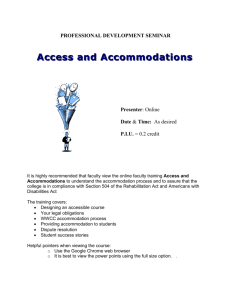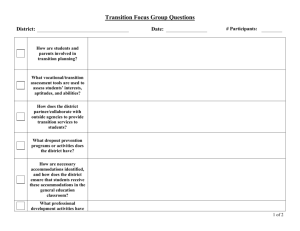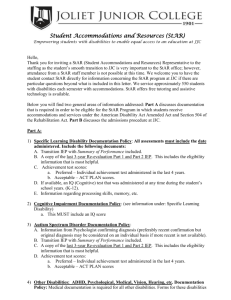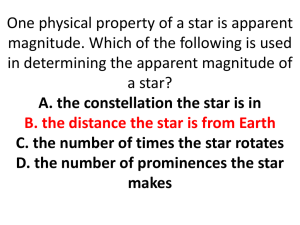student accommodations and resources
advertisement
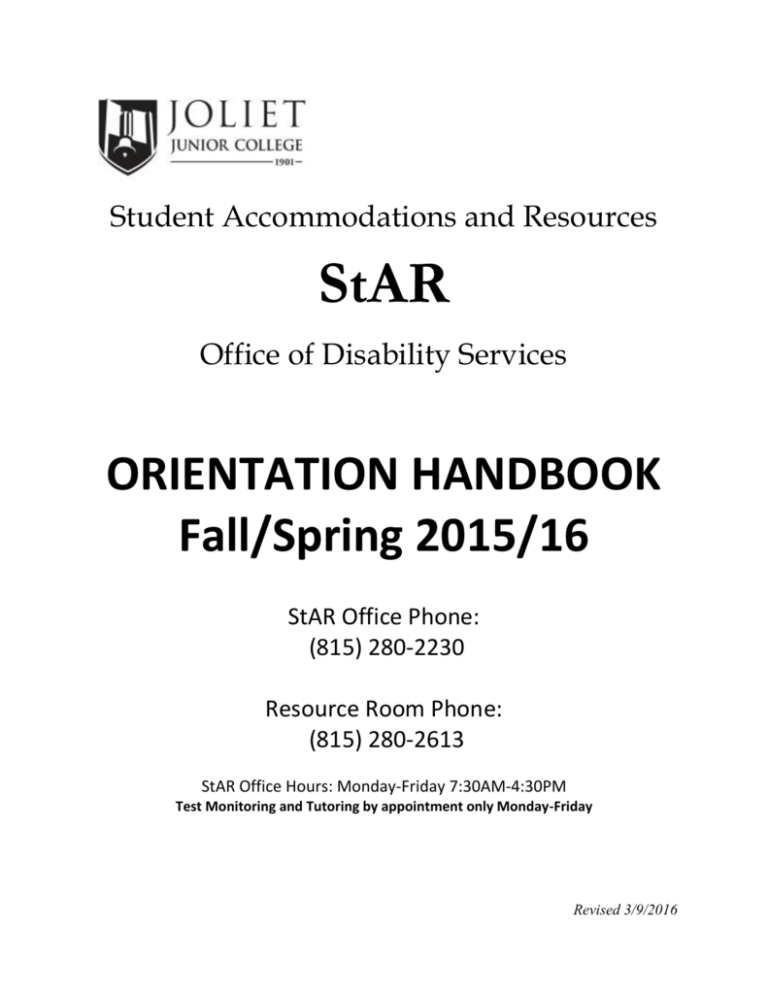
Student Accommodations and Resources StAR Office of Disability Services ORIENTATION HANDBOOK Fall/Spring 2015/16 StAR Office Phone: (815) 280-2230 Resource Room Phone: (815) 280-2613 StAR Office Hours: Monday-Friday 7:30AM-4:30PM Test Monitoring and Tutoring by appointment only Monday-Friday Revised 3/9/2016 STAFF LISTING Office A-1125 Hours: 7:30AM- 4:30PM Monday-Friday Phone Coordinator Peggy Doom x 6713 Secretary Karen Greaves x 2230 Assistant Jana Hlade and Gail Schwartz x 2613 Counselor Lori Smith-Okon x 2677 Intake/Advising Peggy Doom, Noelle Kiss x 6713 Intake/Outreach Mindy Diaz Resource Room A-1125 Accommodation Specialists Phone Gail Schwartz Alternate Text Specialist x 2818 Jean Gould Math Specialist, CA 102 (Cost & Portion) x 2649 Karen Hatfield LD Specialist, General Content x 2650 Noelle Kiss Hearing Disability Specialist, Dev. English & Math x 6896 Rama Raghuraman Assistive Technology and Alternate Text Specialist x 6865 StAR COUNSELING A professional counselor is available by appointment in Campus Center A-1125 to support students with personal, vocational, and educational counseling and crisis intervention. Table of Contents STUDENT ACCOMMODATIONS AND RESOURCES COORDINATOR ............................... 1 Responsibilities of StAR Students………………………………………………………...1 DIFFERENCES BETWEEN HIGH SCHOOL AND COLLEGE: ................................................ 2 HOW TO MAKE THE TRANSITION TO COLLEGE................................................................. 3 SELF ADVOCACY: USING YOUR INSTRUCTOR NOTIFICATION LETTER...................... 4 SAMPLE NOTIFICATION LETTER ............................................................................................ 5 HOW TO MAKE TESTING ARRANGEMENTS ........................................................................ 6 StAR TESTING ROOM RULES AND REGULATIONS ............................................................. 7 NOTETAKING SERVICES / PROCESS ...................................................................................... 8 CHECKING OUT SPECIAL EQUIPMENT ................................................................................. 9 SAMPLE LECTURE TAPE RECORDING AGREEMENT FORM .......................................... 10 StAR TUTORING ........................................................................................................................ 11 StAR “SIGN-IN” .......................................................................................................................... 12 WHAT IS AVAILABLE IN THE STAR RESOURCE ROOM? ................................................ 13 RESOURCE ROOM- RULES AND REGULATIONS ............................................................... 14 JJC HOME PAGE......................................................................................................................... 15 To access the StAR home page:........................................................................................ 15 JJC Technology Helpline: ................................................................................................. 15 SAMPLE STUDENT SCHEDULE .............................................................................................. 16 ACADEMIC SUPPORT SERVICES ........................................................................................... 17 JJC Counseling and Academic Advising Services ........................................................... 17 STUDENT ACCOMMODATIONS AND RESOURCES COORDINATOR The StAR coordinator assists in working with students, faculty and staff to ensure that accommodations are appropriate and carried out making classes accessible to eligible students. The coordinator can also assist with advising. StAR students may make an appointment with the StAR coordinator or advisor at least once each semester to discuss your accommodations and to select your classes for the next semester. Make an appointment with the coordinator any time during the semester if: 1. You have concerns about your classes. 2. You are not receiving the accommodations you need due to difficulties with your notetaker, interpreter, or instructor. 3. You have personal concerns. 4. You have health concerns. Your Responsibilities as a NEW StAR Student: 1. Request accommodations during your initial meeting with the department Intake Specialist. 2. Attend an orientation to the StAR program. Additional Responsibilities for all StAR Students: 1. At least six (6) weeks before the semester, arrange for accommodations such as: E-Text and/or digital CDs of textbooks Sign-language interpreters 2. Notify Student Accommodations and Resources if you are receiving an accommodation you no longer wish to use. 3. Talk to each of your instructors during the first week of school about the accommodations you need. It is best to schedule an appointment to meet with your instructor. 4. Show your instructor the official Instructor Notification Letter from StAR. See Page 4 for more information. 5. “Sign in” by using the forms provided at the desk when you use the Resource Room for studying, tutoring, testing, and computer use. 1 DIFFERENCES BETWEEN HIGH SCHOOL AND COLLEGE: DEPENDENCE vs. INDEPENDENCE Secondary School Higher Education Rigid schedule with constant supervision Greater flexibility of scheduling Classes meet daily. Classes meet 1, 2, 3 or 4 times a week. Attendance is taken. Attendance policies are at discretion of each instructor. Students connect with StAR staff and arrange all support services. Guidance counselors or other staff schedule support services for students. Someone is available to help plan study time (teachers, SPED, parents). Students are responsible for setting and following through on all scheduling and study time. Class times vary from 50 minutes to 4 hours. Study time is 2 hours for each credit hour. Average class is 35-45 minutes. Study time is 1-2 hours per day. Consistently good homework grades may raise your overall grade when test grades are low. Grades on tests and major papers usually provide most of the course grade. Parent permission is required (until 18 years). Student is an adult with all decision making authority. Parent permission is not required. Instruction: Highly structured/supervised Teach textbook Check homework Instruction: Self-directed Supplement text Non-stop lecture Challenges you to think 2 HOW TO MAKE THE TRANSITION TO COLLEGE Take control of your own education; think of yourself as a scholar. Get to know your instructors; they are your single greatest resource. Be assertive. Create your own support systems, and seek help when you realize you may need it. Take advantage of StAR: study in the StAR Resource Room, work with an accommodation specialist. Take control of your time. Plan ahead to satisfy academic obligations and make room for everything else. Stretch yourself: enroll in at least one course that really challenges you. Make thoughtful decisions: don’t take a course just to satisfy a requirement, and don’t drop any course too quickly. Think beyond the moment: set goals for the semester, the year, your college career. Helpful Websites: Office of Civil Rights (OCR) Letter to Parents o http://www2.ed.gov/about/offices/list/ocr/letters/parent20070316.html Office of Civil Rights (OCR) Transition of Students With Disabilities to Postsecondary Education: A Guide for High School Educators o http://www2.ed.gov/about/offices/list/ocr/transitionguide.html 3 SELF ADVOCACY: USING YOUR INSTRUCTOR NOTIFICATION LETTER Students with disabilities who attend college need to understand their disabilities. They are expected to be able and willing to disclose their disabilities if they plan to use accommodations in a class. The college expectation is that students advocate for themselves. Consider sharing the nature of your disability with your instructor, or at least the reason you need a particular accommodation. You may wish to say: “I have difficulty with my memory”, “sometimes I have trouble understanding what I read”, or “I get anxious before my tests”. The Instructor Notification Letter of Section 504/ADA Accommodations that you receive from StAR will help you to talk with your instructors. Your letter states that you have provided StAR with documentation of a disability and that you are entitled to the accommodations listed in the letter. These are the steps you need to take during the first week of classes: 1. Make an appointment to talk with the instructors of the classes in which you want to use your accommodations. 2. Show the instructors your official letter and provide each with a copy of the letter. Do not let the instructor keep your official letter. 3. You will be issued an official letter at the beginning of the Fall semester. This letter will be valid for the following Spring and Summer semesters. You will not be issued another letter until the next Fall semester. 4. Show your letter to the instructor of each class in which you plan to use an accommodation. Do not ask the instructor for accommodations which are not listed in the letter. A sample letter of an Instructor Notification of a Section 504/ADA Accommodation is on the following page. Your accommodations may be different from the ones listed on the sample. 4 SAMPLE NOTIFICATION LETTER Student Accommodations and Resources Instructor Notification of a Section 504/ADA Accommodation Fall/Spring/Summer 20__ - 20__ John Doe 1215 Houbolt Rd. Joliet, IL 60431 John Doe, 1234567 Has been identified as a student with a documented disability as defined by the Americans with Disabilities Act (ADA). The disability affects a major life area; therefore, it qualifies the student for accommodations in compliance with ADA and Section 504 of the Rehabilitation Act. It is the instructor’s responsibility, with the assistance from StAR, to provide this student with the accommodations to which he/she is entitled under Section 504 and the ADA. This student is entitled to the accommodations listed below preceded by the phrase “Required Accommodations”. Items listed below that are preceded by the phrase “Learning Style” provides additional information that may help you in understanding the student’s learning style or disability. Some of these accommodations have been arranged by the Student Accommodations and Resources Department prior to the semester. Required Accommodation…..Extended test time Required Accommodation…..May need test read or questions rephrased Required Accommodation…..Notetaker needed if you receive blue form Learning Style……Deaf Learning Style……individual health concern Examples Examples In addition to the required classroom accommodations, this student may choose to utilize academic support services from Student Accommodations and Resources (StAR). This notification is authenticated by the embossed seal. Please contact Student Accommodations and Resources at (815) 729-9020, ext. 2230 for additional information. Instructors may make copies of this document after determining the validity of the notification. Student Accommodations and Resources Office 5 HOW TO MAKE TESTING ARRANGEMENTS 1. At least one week before your test, give your instructor a pink “Test Accommodation Request Form”. These forms are available near the desk in the StAR Resource Room, A-1125. 2. Be sure you fill out your name, JJC ID#, the instructor’s name, and your class number and section on the pink “Test Accommodation Request Form” before you give it to the instructor. 3. Also, at least one week before your test, come to, or call, the StAR Resource Room, A-1125, 815-280-2613, and have an accommodation specialist schedule your test date. 4. If you need your test scribed or read, if a computer or Optelec Video Magnifier, etc. are needed for the test make sure you mention this at the time you make your testing appointment. 5. If you need testing when the Resource Room is closed, we will setup accommodations in the Academic Skills Center. 6 RULES AND REGULATIONS StAR TESTING ROOM 1. No purses, cell phones, iPods, MP3 players, coats, food items or backpacks, etc. are permitted in the testing room. Beverages allowed in a closed container only. 2. All personal belongings may be placed in a locker or in a cubby hole in the resource room. 3. Each test has a start time and a stop time. It is your responsibility to know the test ending time and to budget your time so you can complete your test. 4. Do not leave the testing area without permission from the staff. 5. Do not ask for or give help on tests. 6. If you do not follow the rules or it appears you are cheating, you will have your test removed and your instructor will be notified. 7. When you finish the test – give the test and any scratch paper you may have used to the staff person in the testing area. If a staff person is not available, bring the test back to the Resource Room desk. 8. If you take the test in the Academic Skills Center, return the test to the front desk of the Academic Skills Center. 9. Your test will be returned to you instructor by StAR. 7 NOTETAKING SERVICES / PROCESS (Only for students that have this accommodation in their letter) 1. In order to get a notetaker for each class, you must pick up a blue notetaking request form in the StAR Resource Room, Campus Center A-1125. 2. You are expected to give the notetaking request form to the class instructor (make sure she/he has seen the Instructor Notification Letter). The instructor reads an announcement to the class informing the class (without mentioning the student’s name) that Student Accommodations and Resources is looking for a qualified, responsible person to take notes for a student in that class. 3. When a student volunteers, that student is sent to the StAR Resource Room for further instructions. 4. Notetakers are not provided for developmental classes, many CIS classes, and those that are generally hands on; unless given permission by StAR coordinator. 5. Report to StAR Resource Room if after two weeks there is no notetaker. A second notice will be sent to instructor. 6. You are expected to go to class and take your own notes for class. Notes from a notetaker are a backup. 7. If you do not attend class on a regular basis, you will lose your notetaking services. 8. It is suggested that you exchange phone numbers and/or e-mail with your notetaker so that you can keep in touch regarding absences, questions, etc. 9. During class the notetaker will be using carbonless paper, therefore, you will receive your notes from your notetaker after each class: unless, you have made other arrangements. 10. Until a Note taker becomes available, please: a. Tape-record the class lectures. Tape recorders are available for check out for the semester in the StAR Office, Campus Center A-1125. b. Approach a reliable student in your class and ask if they will be your notetaker. 11. Immediately contact the Star accommodation specialists in Campus Center A-1125 or call ext. 2613 if: a. You are not getting your notes regularly or the quality of your notes is not satisfactory. b. The Note taker is not attending class. 12. 8 CHECKING OUT SPECIAL EQUIPMENT StAR has special equipment that can help you get the most out of your classes. Tape recorders, Smart Pens, and FM Systems can be checked out through the StAR secretary for a deposit fee. If your accommodations allow you to use any of these items, a Multimedia Rental Deposit Form must be completed and the deposit fee paid at the Student Services Center. At that time the StAR secretary will release the item to you. Once the equipment is returned at the end of the semester, the deposit fee will be returned to you. If you do not return the item or if the item is damaged, not only will your deposit be withheld, but you may have to pay the purchase price of the item and/or a “Hold Flag” will be put on your account which will not allow you to see your grades or register for future classes. If using a tape recorder in class the instructor has the right to require a student to sign an agreement for tape recording. See sample form on next page. Tape Recorder Deposit - $25.00 Smart Pen Deposit - $50.00 FM System Deposit - $75.00 9 SAMPLE LECTURE TAPE RECORDING AGREEMENT FORM I. As a student enrolled in the StAR Program (Student Accommodations and Resources) at Joliet Junior College you have been provided with the reasonable accommodation of using a tape recorder in class under the Americans with Disabilities Act (ADA) and Section 504 of the Rehabilitation Act. As such, you are required to provide a copy of Joliet Junior College’s Letter of Accommodation from the StAR department as proof of this accommodation to your instructors in order to tape record lectures. II. Faculty has the right to require a student who uses a tape recorder to sign an agreement for tape recording and present the form to the instructor. III. I, ____________________________________, agree that I will not release the tape print student name recording or transcription (written format) that I have taped in this class to other persons unless for my personal academic support. In addition, I will not otherwise hinder the instructor’s ability to obtain a copyright on lectures that I have taped. __________________________________________ (Professor’s/instructor’s name) ______________________ ____________________ ____________________________ (Department) (Course number) (Title) _______________ _________________________________________________________ (Date) (Student’s signature) Any questions regarding this form can be addressed to: Student Accommodations and Resources (StAR) A-1125, Phone:prior 815-280-2230 This form is to be submittedOffice: to the professor/instructor to recording any lectures. Revised 10.11.10 Revised 08/2014 10 StAR TUTORING StAR offers free tutoring to eligible students. Our accommodation specialists are professionals who have college degrees and teaching experience. Many of our accommodation specialists teach classes at the college. Accommodation specialists will assist you with course content, time management, written assignments, and study skills. In addition, tutoring sessions can be used to work on improving your basic reading, writing, and math skills as well as learning to use adaptive software. StAR accommodation specialists also assist with testing accommodations. See front cover for list of accommodation specialists. Depending on demand for tutoring, students may have limited availability for tutoring. Please check with the StAR receptionist in A-1125 or call (815) 280-2613 for tutoring. Reminders when making appointments for tutoring: Write the day and time of your appointment in your weekly planner. Come prepared for your tutoring session by bringing: Your textbook Your class syllabus Lecture notes Details about assignments All papers returned in class Tutoring time is not the time to do your class assignments, but it is OK to ask your accommodation specialist to help you understand the problems you may be having with the assignment. If you are unable to attend the appointment you scheduled, you must call and cancel the appointment. Please, if at all possible, let us know by 8:00 AM on the day of your appointment that you will not be here. The StAR Resource Room has voice mail. To cancel, call: (815) 280-2613 If a tutoring appointment is cancelled less than four (4) hours before your scheduled appointment, it will be considered a “No Show” for that appointment. If you miss more than two scheduled tutoring appointments without notifying us, you may lose your tutoring privileges with Student Accommodations and Resources. 11 StAR “SIGN-IN” 1. Please sign-in to the Resource Room by completing the sign-in form at the desk. 2. Please mark the date and arrival time, your full name, as well as JJC ID# or your birthday (some students have the same name and we must distinguish who you are). 3. Be sure to list any and all activities that you plan to utilize in the Resource Room. That would include the following: a. General computer use b. Study/homework c. Kurzweil d. Dragon Naturally Speaking e. JAWS f. Optilec video magnifier 4. Turn in your completed sign-in form to the accommodation specialist at the desk. 12 WHAT IS AVAILABLE IN THE STAR RESOURCE ROOM? 1. Appointment desk to schedule tutoring and testing time. 2. Answer general questions about your accommodations and direct to other available resources. 3. Study area. 4. Computers with many kinds of software to: a. Help you write papers (WordQ and/or Kurzweil). b. Help review math. c. Read papers or books to you (Kurzweil 3000, scan and read software)*. d. Help you with research. e. Assist you with popular CIOS course work. 5. Adaptive Equipment and Software: a. Video magnifier to enlarge print, graphs, and charts b. Speech input/voice activation software (Dragon Naturally Speaking)* c. Magnify print (Zoom Text)* d. Speech input/voice activation software for Math (Math Talk)* e. Windows Screen Reader software for the blind (JAWS)* *Training is available by StAR staff on the use of this software. 13 RESOURCE ROOM- RULES AND REGULATIONS Sign-In Please Sign in to the Resource Room by completing the form at the desk. We would like you to mark the date and arrival time, your name, as well as your JJC ID# or your birthdate. Be sure to list any and all activities that you plan to utilize in the Resource Room. (General computer use, tutoring, study/homework, Kurzweil, Dragon Naturally Speaking, JAWS, and/or Optilec video magnifier) Turn in your completed sign-in form to the accommodation specialist at the desk. Computer Usage Computers are for StAR student use only Be Green…limit printing to essential documents only Computers are intended for academic purposes Students may be requested to limit computer use if other students are waiting to use a computer Beverages and/or food items are not permitted at computer tables. Tutoring Support Tutoring is intended to help with areas of difficulty in class material Students are expected to start homework before arriving Be prepared with textbook, details on assignment, tests and papers returned in class, homework started, etc. Know your schedule and make appointments before you leave. Testing Make testing appointments at least one week prior to the day of test and be sure to request a reader or scribe if necessary Testing sessions begin on the ½ hour...No Exceptions Please arrive early for testing appointments Cell phones, iPods, MP3 players, coats, food items, and backpacks, etc. are not permitted in the testing room Beverages allowed in a closed container only Bring picture ID the day of the test. Respect the Learning Environment Please refrain from talking on cell phones in Resource Room. Food should be consumed in the cafeteria. This area is for StAR students only. Please speak quietly. 14 JJC HOME PAGE Information about Joliet Junior College can be found at the Joliet Junior College home page. By utilizing any of JJC’s web services on or off campus, students agree to abide by the JJC IT Policy for Responsible Use listed at http://www.jjc.edu/info/IT-policy . The web address for Joliet Junior College is: http://www.jjc.edu Information concerning Student Accommodations and Resources (StAR) can be found at the StAR home page. To access the StAR home page: 1. Go to the JJC home page, http://www.jjc.edu . 2. Under the “Resources” tab near the top of the page click on “Disability Services StAR” under “Support Programs”, and this will bring you to the StAR Department home page or simply go to http://www.jjc.edu/info/star . 3. Like us on Facebook and get current updates. JJC Technology Helpline: The College has a 24/7 support phone number for online learning and many other webbased student resources. Supported services include the Icampus System, JJC Email accounts, and any of the applications located within eResources. Any Problems or Questions? You may use any one of the following technology help services: Call the Student Tech Support Hotline available 24/7 at 1(866)281-3638. Visit the Web site: http://www.jjc.edu/help . 15 SAMPLE STUDENT SCHEDULE 16 ACADEMIC SUPPORT SERVICES Academic Computing Centers: Please call (815) 280-2460 or visit http://www.jjc.edu/info/academic-computing Academic Skills Center: is located in the Campus Center A-1138. Please call (815) 280-2261 or (815) 280-2284 or visit http://www.jjc.edu/info/academic-skills Library (LRC – Learning Resource Center): Please consult the library website www.jjc.edu/lrc for more information or call the Circulation Desk at (815) 2802665 or the Reference Desk at (815) 280-2344. OMSA (Office of Multicultural Student Affairs): is located in the Campus Center. The Office of Multicultural Student Affairs (OMSA) provides outreach, academic guidance, personal support, cultural resources, and leadership opportunities to enhance the educational experience and facilitate the academic and personal growth of underrepresented students. OMSA also offers programs such as Brother2Brother (B2B) and Peer Mentors. Project Achieve: is located in Campus Center A-1115 at the Main Campus. Please call (815) 280-2456 or visit http://www.jjc.edu/info/project-achieve Tutoring and Learning Center (TLC) JJC offers a number of free tutoring services on campus and online. Many of these services are conveniently located in the new Tutoring and Learning Center (TLC) in C-2010. Please call (815) 280-2823 or (815) 280-2730 or visit http://jjc.edu/services-for-students/Pages/tutoring.aspx JJC COUNSELING AND ACADEMIC ADVISING SERVICES (See Student Handbook) JJC’S Counseling Department offers many services through a professional staff with expertise in personal, vocational, educational, career counseling, and crisis intervention. Services are by appointment and on a walk-in basis during designated times. Services are located in Campus Center A-1154, Main Campus, and NC-03 on the North Campus. For more information, call (815) 280-2673 or visit http://www.jjc.edu/info/counseling . 17