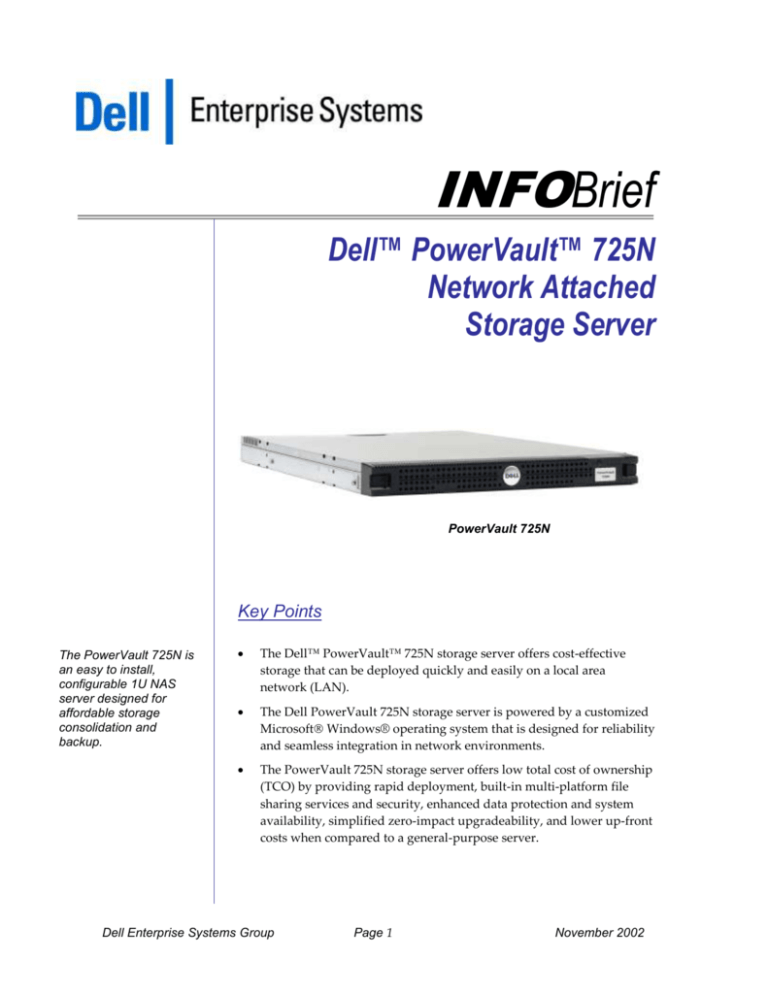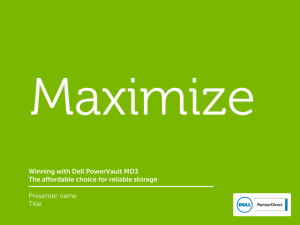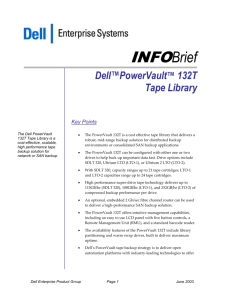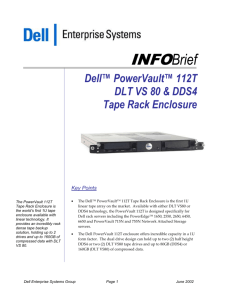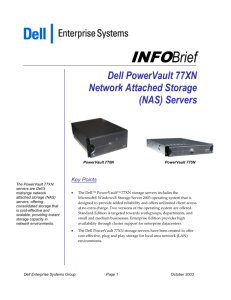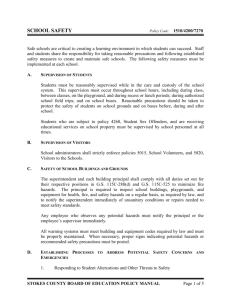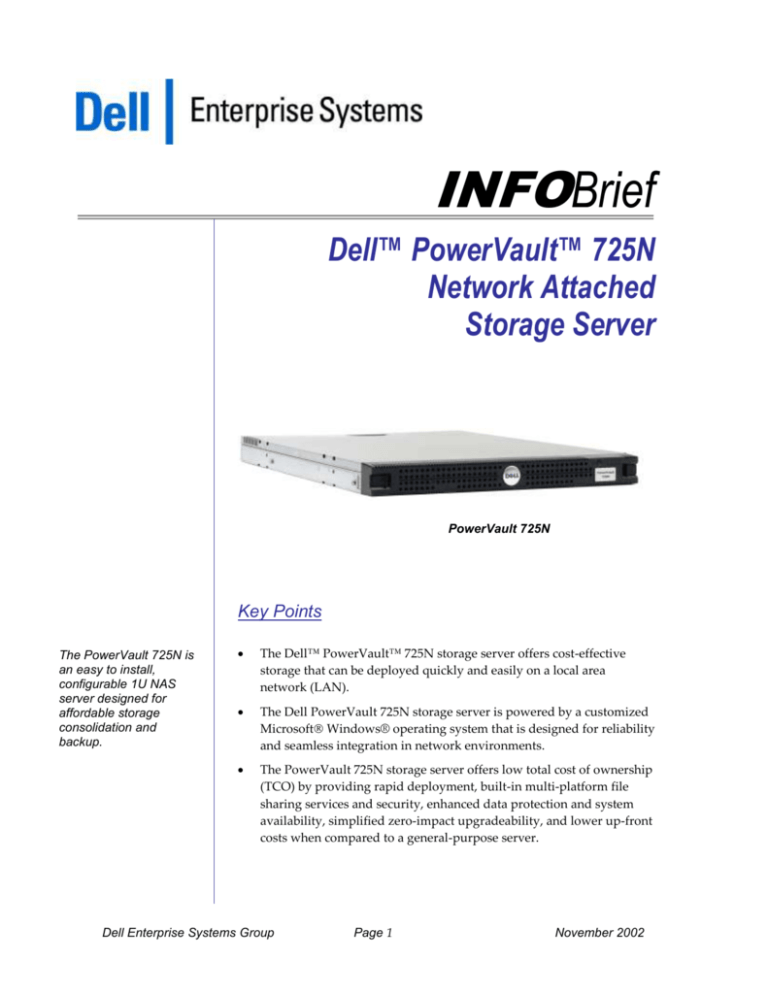
INFOBrief
Dell™ PowerVault™ 725N
Network Attached
Storage Server
PowerVault 725N
Key Points
The PowerVault 725N is
an easy to install,
configurable 1U NAS
server designed for
affordable storage
consolidation and
backup.
The Dell™ PowerVault™ 725N storage server offers cost-effective
storage that can be deployed quickly and easily on a local area
network (LAN).
The Dell PowerVault 725N storage server is powered by a customized
Microsoft Windows® operating system that is designed for reliability
and seamless integration in network environments.
The PowerVault 725N storage server offers low total cost of ownership
(TCO) by providing rapid deployment, built-in multi-platform file
sharing services and security, enhanced data protection and system
availability, simplified zero-impact upgradeability, and lower up-front
costs when compared to a general-purpose server.
Dell Enterprise Systems Group
Page 1
November 2002
The PowerVault 725N offers multi-platform support for many popular
computing environments and clients including Windows NT/2000,
NetWare, UNIX NFS, Linux and Macintosh.
The PowerVault 725N includes an intuitive Web-based management
interface that offers convenient, flexible, centralized administration
from any remote location with Web access. The PowerVault 725N also
offers enhanced management capabilities over the PowerVault 715N
that enable easy management of multiple devices and provide
advanced status monitoring.
The PowerVault 725N provides high capacity ranging from 160GB1 to
320GB to 480GB.
The PowerVault 725N has two PCI slots for adding adapter cards, such
as a SCSI controller for tape backup, which can increase the server’s
overall flexibility.
The PowerVault 725N includes easy-to-service options such as toolless access for most internal components and front-loaded, hot-swap
hard drives.
The ActiveArchive™ data capture feature of the PowerVault 725N
allows the end user to create and preserve volume images at discrete
points in time to protect data from accidental damage or deletion or to
enable a more complete backup of information. ActiveArchives on the
PowerVault 725N can be created at any moment or scheduled in
advance.
Data protection software (optional) from VERITAS, Computer
Associates, and Yosemite Software may be manually configured for
seamless integration into existing network backup schemes.
The PowerVault 725N supports direct connection of PowerVault tape
backup solutions, including the PowerVault 110T SDLT or LTO drives,
PowerVault 112T Tape Rack Enclosure, PowerVault 122T Tape
Autoloader and PowerVault 132T Tape Library.
Background
Unlike server-resident storage that resides internally or attaches externally
to a file server, and unlike a Storage Area Network (SAN) that requires a
separate dedicated network for configuring storage and backup devices,
Network Attached Storage (NAS) is a class of storage products defined by
its direct connectivity to an existing network infrastructure. A NAS server
is dedicated as a storage server for serving files to users on the network.
1
For hard drives, GB means 1 billion bytes; total accessible capacity varies depending on
operating environment.
Dell Enterprise Systems Group
Page 2
November 2002
Unlike application servers that are optimized for block-level centralized
network applications – i.e., Microsoft Exchange, SQL, or IIS, and Oracle9i
– storage servers are typically used for storing files associated with clientbased applications, such as Microsoft® Word, Excel and PowerPoint®.
Typically, NAS servers are used as a central repository for large, archived
files such as graphics, images, digital photographs, and CAD/CAM.
Storing files on one dedicated NAS storage server can help businesses
reduce their management costs and make user accessibility to files easier
through storage consolidation.
A storage server is dedicated to — and optimized for — serving and
storing data. Dell PowerVault storage servers are designed for the primary
purpose of providing file-serving capabilities within a networked
environment. This functionality in the server architecture offers the
following benefits:
Direct connection to a network, not to a server
File sharing between multiple host systems
Multiple operating systems access and security
Leverages existing network infrastructure
Overcomes distance limits using network technology
Pre-configured and easy to set up – ready to use in as little as 15
minutes
Product Description
Dell’s PowerVault 725N storage server is available in a 1U rack-optimized
configuration.
PowerVault 725N Overview
The PowerVault 725N is a 1U (1U = 1.75-inches) storage server that
delivers up to 480GB of ready storage. The operating system and cache
files are stored on a dedicated set of mirrored 3GB partitions designed to
increase the availability of the system should there be any data corruption
on the primary boot drive. The PowerVault 725N also includes two PCI
slots that allow for a SCSI host adapter card for tape device connections or
other future adapter cards once they are certified by Dell. Dual embedded
10/100/1000 NICs offer Gigabit Ethernet 2 connections. The system can be
2
This term indicates compliance with IEEE standard 802.3ab for Gigabit Ethernet, and does
not connote actual operating speed of 1 Gb/sec. For high speed transmission, connection to a
Gigabit Ethernet server and network infrastructure is required.
Dell Enterprise Systems Group
Page 3
November 2002
configured as individual independent disks, or with RAID 0 for
performance benefits or RAID 1 or RAID 5 for data protection.
The PowerVault 725N can be configured to meet specific requirements:
1.
Storage Capacity
160GB, 320GB or 480GB of storage capacity
2.
Processors
Single Celeron® processor at 1.7GHz or a Pentium® 4 processor at
2.0GHz or 2.6GHz.
3.
Memory
Up to 3GB DDR SDRAM
Set-up
The PowerVault 725N is designed for rapid storage deployment on an
Ethernet network. Because the PowerVault 725N is pre-configured for
serving data, the time and effort required for putting it into production is
reduced. The PowerVault 725N is designed to be “ready to go,” so that the
entire set-up process can take as little as 15 minutes. The built-in Windows
powered operating system incorporates Plug and Play functionality to
automatically detect new hardware and other hardware changes. Also,
adding storage does not require shutting down other systems on the
network, or the network itself.
RAID Data Performance/Protection
The PowerVault 725N comes pre-configured in the factory with RAID 5,
and can be reconfigured with either RAID 0 (disk striping), or RAID 1
(disk mirroring).
ActiveArchives™ Data Capture
ActiveArchives allow the creation and preservation of “point-in-time”
volume images for the PowerVault 725N. ActiveArchives images are static;
recording the precise content of the originating volume at the time the
ActiveArchives were created. ActiveArchives can be created immediately,
scheduled as one time only, or scheduled as regularly repeated events.
Windows Powered Operating System
The PowerVault 725N is powered by Microsoft Windows 2000 Advanced
Server technology, leveraging Microsoft’s extensive engineering expertise.
PowerVault storage servers powered by Windows combine characteristics
of Windows 2000 that offer reliability, scalability and manageability with
an advanced feature set and an intuitive, browser-based user interface.
The PowerVault 725N provides support for many Windows 2000 features
including the following:
Dell Enterprise Systems Group
Page 4
November 2002
Microsoft Management Console (MMC) allows remote administrators to
perform volume management of any LAN-connected Windows 2000
system.
Distributed File System (DFS) presents a logical view of physically
distributed storage. DFS helps provide high data availability, name
transparency, and flexible volume administration.
Active Directory support allows administrators to efficiently share and
manage information about network resources and users. In addition,
Active Directory acts as the central authority for network security,
allowing the operating system to readily verify a user’s identity and
control his or her access to network resources.
File Replication Service maintains identical sets of files and directories
on different servers and workstations. When a file is updated on one
server, the file replication service replaces the corresponding files on
other servers.
Offline file support allows network users to access files on network
shares, even when the client computer is disconnected from the
network. When a mobile user views a share while disconnected he or
she can still browse, read and edit files, because the files have been
cached on the client computer. When the user later connects to the
network, the client’s computer system reconciles the changes with the
server.
Volume Mount Points allow administrators to add storage without
disrupting the name spaces.
Encrypting File Systems (EFS) allow administrators to store encrypted
data on NTFS volumes. Data will remain encrypted even if the disk is
moved to another machine.
Change Journal tracks changes made to files and directories on NTFS
volumes. This allows applications like backup tools, indexing tools,
and virus-scanning tools to read all file system changes without rescanning the entire volume.
Disk quotas allow administrators to track or enforce storage limits on a
per-user basis for a specific NTFS volume. Optional with purchase of
storage management software.
Advanced management capabilities (see Figure 1)
Multiple Device Management (MDM)
MDM is a scheme to administer data in multiple storage servers from a
central location. MDM includes an auto-discovery feature that
automatically discovers appliances running the agent component. It also
allows administrators to view and clear alerts generated by all managed
Dell Enterprise Systems Group
Page 5
November 2002
storage servers through the controller. Administrators can also use MDM
to run custom scripted actions on multiple storage servers at once.
Dell Status Reporting
The Windows Powered NAS interface provides only basic system
information, but the Dell Status Reporting software on the PowerVault
725N provides a more robust software administration and monitoring tool.
Administrators can view real-time performance monitoring and CPU
utilization, helping them to fine tune their NAS server. The PowerVault
725N also features versioning information on all Dell and Windows
software components as well as detailed information on low-level system
components. The Status Reporting Software also provides simplified disk
and volume management.
Storage Management Software
Using disks at or near their capacity can put a lot of strain on the system.
In addition, adding more storage takes a great deal of time and money.
Determining which types of files are taking up the most space and
removing them can significantly increase free space on the disk. For
example, if an administrator sees that users are storing unnecessary picture
or music files on the appliance, the administrator can screen these files.
Storage Manager for Server Appliances enables an administrator to put
quotas on directories and shares. It also generates storage reports.
Figure 1
Sample Screens from PowerVault 725N Multi Device Management
Dell Enterprise Systems Group
Page 6
November 2002
Backup
The PowerVault 725N features the Microsoft backup and restore utility,
enhanced with a new graphical user interface (GUI) and several wizards
designed to make backups and restores easier.
Comparison to other Dell Storage Servers
The PowerVault 725N replaces the PowerVault 715N and increases the
features and performance provided by an entry-level offering. The
PowerVault 77XN is designed for use in environments up to the enterprise
level, where high performance and scalability are requisite for any storage
device. A basic feature comparison of these products is shown in Table 1.
Dell Enterprise Systems Group
Page 7
November 2002
Table 1
PowerVault NAS Product Comparison
Feature
PowerVault
715N
PowerVault
725N
PowerVault
770N
PowerVault
775N
Max. Storage (per
device)
160, 320 or
480GB*
160, 320 or
480GB*
438GB*
(Scalable to
8.6TB with
SCSI or over
20TB with FC)
219GB*
(Scalable to
8.3TB with
SCSI or over
20TB with
FC)
RAID
RAID 0, 1, 5
RAID 0, 1, 5
RAID 0, 1, 5
RAID 0, 1, 5
Storage
Technology
Ultra ATA100
(EIDE)
Ultra ATA133
(EIDE)
Ultra 320
(U320) SCSI,
fibre channel
Ultra 2, Ultra3
SCSI, fibre
channel
Storage
Expansion Slots
1
2
7
3
Internal Disk
Speed
7,200 RPM,
100MB/sec
transfer speed
7,200 RPM,
133MB/sec
transfer speed
10,000 RPM,
320MB/sec
transfer speed
10,000 and
15,000 RPM
160MB/sec
transfer
speed
Network
Connectivity
Dual 10/100
Dual
10/100/1000
Single
10/100/1000
Dual
10/100/1000
Processor
Single
850MHz
Celeron® or
Pentium® III
Single
1.7GHz
Celeron or
Pentium 4 at
2.0 GHz or
2.6 GHz
Up to two
Xeon™
processors
1.8GHz to
2.4GHz
Up to two
Xeon
processors
1.8GHz to
2.4GHz
Front Side Bus
133MHz
400MHz
400MHz
400MHz
Memory
384MB,
512MB
SDRAM
384MB – 3GB
DDR SDRAM
512MB, 1GB,
2GB, 3GB
DDR SDRAM
512MB, 1GB,
2GB, 3GB
DDR SDRAM
DRAC support
N/A
N/A
Embedded
ESM4
Embedded
ESM4
Multiple Device
Management
N/A
Yes
Yes
Yes
Dell SAK Status
N/A
Yes
Yes
Yes
Rack Size
IU
IU
5U rack or
Tower
2U
*For hard drives, GB means 1 billion bytes; total accessible capacity varies depending on
operating environment.
Dell Enterprise Systems Group
Page 8
November 2002
Target Applications
Users are finding NAS devices practical for a variety of uses, including the
following:
Convenient network backup for desktops
Quick, affordable capacity relief
Optimized sharing of large files
Unified disk storage for mixed clients
Processing relief for server applications
Other target applications for the PowerVault 725N include:
Engineering, CAD
The PowerVault 725N NAS server provides cross-platform file sharing
support for engineering applications such as CAD and computer
software R&D.
Storage Consolidation
The cross-platform file sharing support built into the PowerVault 725N
helps eliminate the need for organizations to dedicate large storage
resources to any single server. Since the PowerVault 725N is not
dependant on any host server, multiple Windows, UNIX, Novell, and
Apple clients can take advantage of a single centralized storage
repository on the same server.
Remote Office Server
For organizations with remote offices that don’t have IT personnel, the
PowerVault 725N is designed to provide extra storage that can be
installed quickly by non-technical staff. The NAS server also includes
Web-based remote administration with a point-and-click graphical
user interface (GUI) for management from a central location.
Software Distribution
The PowerVault 725N enables administrators to store software
updates or upgrades on the server, so that individual client users can
perform their own updates or upgrades as needed. This can save
administrators from having to upgrade software on each individual
workstation.
Workgroup File Sharing/Backup
The PowerVault 725N is an optimal storage device for a workgroup, as
it is designed to reduce network traffic bottlenecks by serving large,
frequently accessed files. This can alleviate file-serving traffic from the
application server(s), which can result in better application
performance over the network.
Dell Enterprise Systems Group
Page 9
November 2002
Imaging and Graphics
Huge graphic files demand maximum performance that can only be
achieved with a server that is optimized for storage services. The 725N
is an excellent choice for this purpose.
Internet Service Providers
The storage-centric PowerVault 725N is designed to function as a data
pump, accelerating file sharing. ISPs can use the PowerVault 725N to
dynamically increase the capacity of their application servers, which
can simultaneously improve performance.
Online Data Warehousing
The avalanche of file servicing loads demanded by data warehouse
applications can easily overwhelm general-purpose servers. The
PowerVault 725N is designed to handle the volume easily, making it
the right solution for storage of digital music files and other highconsumption files including archived (scanned) paper documents.
Scratch Servers
The PowerVault 725N is the perfect place to store data during a major
server or client upgrade. Simply store user files on a PowerVault
storage server during the transition to keep users productive.
Features and Benefits
The key features, functions, and benefits of the PowerVault 725N are
shown in Table 2.
Table 2
The Key Features, Functions, and Benefits of the PowerVault 725N
Feature
Function
Benefit
Special-Purpose
Storage Server
The PowerVault 725N is
specialized for file serving and
storage on a LAN, allowing fileserving capabilities to be
offloaded from application
servers.
By offloading file serving, the
PowerVault 725N can help the
performance of the generalpurpose server. Also, because
NAS servers are tuned for this
purpose, they are reliable and
require low administrative
overhead.
1.7GHz Celeron
or 2.0GHz, or
2.6GHz Pentium 4
processors
The processor enables the
storage device to become a
server with a dedicated operating
system for heterogeneous file
serving.
The PowerVault 725N is an
intelligent storage device that can
support clients using a variety of
operating systems and can
operate on a variety of networks.
The requirements of a particular
environment help determine the
choice of processing power.
Dell Enterprise Systems Group
Page 10
November 2002
Feature
Function
Benefit
Configuration
Flexibility
The PowerVault 725N is available
in three capacity configurations.
You can choose the amount of
memory and processing power
that works for your environment.
The configuration flexibility of the
PowerVault 725N allows users to
choose a storage solution for their
environments.
Optional PCI Slot
The PowerVault 725N includes
two optional PCI slots that can be
populated with a SCSI adapter or
other adapters that may be
certified in the future by Dell.
Adding an Adaptec SCSI host
adapter allows for the connection
of a tape device for local, LANfree tape backup.
---
Unlike a general-purpose file
server, unnecessary software
features have been removed and
client license fees are not
imposed, reducing overall cost of
the solution. As a result of using
standard ATA EIDE hard drives,
the PowerVault 725N offers an
additional cost saving benefit over
other technologies.
System
Availability
The PowerVault 725N offers loadbalanced, failover Ethernet
controllers, hot-swap drives and
redundant operating system
images to help improve data
availability.
If an Ethernet controller fails, the
other controller can take over and
keep the system running. Should
a corruption occur on the primary
boot drive partition, the system
can be run from the secondary
partition and even from the third
and fourth partitions, which
include a pristine factory build.
RAID
The PowerVault 725N can be
configured with RAID 0, RAID 1,
or RAID 5.
The various levels of RAID offer
performance benefits (RAID 0), or
data protection (RAID 1, 5).
Serviceability
Near tool-less access to all
components.
Drives are front-loaded, hotswappable and easily removed
through a spring-loaded handle.
Access to the motherboard and
other system components is
achieved by simply depressing
two thumb latches and sliding
back the cover.
ActiveArchives
ActiveArchives allow the creation
and preservation of “point-in-time”
volume images for the
PowerVault 725N.This feature
allows snapshots to be created
immediately, taken one at a time,
or scheduled on a regular basis.
ActiveArchives provide the ability
to recover a previous version of a
lost file without having to restore
the file from tape. Scheduled
snapshots allow the administrator
to automate the process of
protecting files.
Low Cost
Dell Enterprise Systems Group
Page 11
November 2002
Feature
Function
Benefit
Windows
Powered OS
The PowerVault 725N is powered
by Microsoft Windows.
The Windows operating system
incorporates the latest in server
technology to provide advanced
features combined with low cost
of ownership. The Windows
powered OS also helps to make
the PowerVault 725N easy to
deploy and manage with a
specially designed Web user
interface. Additionally, servers
driven by Windows offer a high
level of reliability and availability.
Key Customer Benefits
The key customer benefits of the PowerVault 725N storage server are as
follows:
Easy to install
The PowerVault 725N is a rapidly deployable storage server. In as
little as 15 minutes, the PowerVault 725N can be set up and available
for data storage on the network. No additional configuration is
required for other clients or servers on the LAN. Such a rapid
deployment allows customers to “free up” valuable IT resources,
which can help reduce overall costs.
Intuitive Management from Anywhere
The PowerVault 725N includes an intuitive Web-based management
interface allowing administrators to manage one or more storage
server from any remote system on the network. As a result, a mouse,
monitor or keyboard is not needed to set up the server for use on the
network, and management software is built in so there is no additional
software installation required to get the system up and running.
Highly Reliable System Data
Powered by Windows, the PowerVault 725N offers best of breed
operating software technology and world-class reliability. This
includes features such as system file protection, which prevents
required system files from being deleted. Further, ActiveArchives
provides data protection with the ability to schedule snapshots at
regular intervals or at a specified period in time.
Dell Enterprise Systems Group
Page 12
November 2002
Built-in and Configurable Data Protection Options
PowerVault 725N includes ActiveArchives data capture utility. Data
can be backed up while information is kept online providing
continuous data availability during the backup operation. Third-party
software products such as VERITAS Backup Exec may also be
manually configured to provide integration with existing network
backup schemes.
Low TCO
The simplified architecture of this storage server is designed to result
in fewer failures and easier fixes. This can lead to lower costs over the
life of the PowerVault 725N versus a general-purpose system deployed
as a file server. Since any function not related to file serving has been
removed from the storage server, initial costs of the PowerVault 725N
are typically lower than a similar general-purpose server. Another
benefit of the PowerVault 725N is that there are no restrictions on the
number of clients able to access the storage server, which helps to
lower costs to the end user, especially for those with growing
networks.
Service and Support
Note: The following services are available in the United States. Dell services vary
by region; please contact your local Dell representative for detailed services
information.
The Dell PowerVault 725N NAS servers come with the following:
Three-year limited warranty3
Three years of standard next business day parts replacement and one
year of next business day on-site4 labor.
Lifetime telephone technical hardware support 24 hours a day, 7 days
a week, 365 days a year
Extensive 24/7 E-Support
The Dell PowerVault 725N NAS has the following optional services:
Installation Services
Extended Next Business Day Service
Same Day on-site 4-hour Reponse4 or Same-Day on-site 2-hour
Response4, which can be supplemented with 6-hour hardware repair
services.
PowerVault Advanced Software and Configuration Support that
provides expert technical phone assistance with the operation and
configuration of Dell PowerVault software and hardware products.
Dell Enterprise Systems Group
Page 13
November 2002
For a complete copy of our Guarantees or Limited Warranties, please write Dell USA, L.P.,
One Dell Way, Round Rock, TX 78682, attn. Warranties. For more information, visit
www.dell.com/us/en/gen/services/service_service_plans.htm.
3
Service may be provided by third-party. Technician will be dispatched if necessary
following phone-based troubleshooting. Subject to parts availability, geographical
restrictions and terms of service contract. Service timing dependent upon time of day call
placed to Dell. U.S. only.
4
.
.Dell,
PowerEdge and PowerVault are trademarks of Dell Computer Corporation. Microsoft
and Windows is a registered trademark of Microsoft Corporation. NetWare is a registered
trademark of Novell Corporation. Macintosh is a registered trademark of Apple Computer
Corporation. Linux is a registered trademark of Linus Torvalds. Oracle is a registered
trademark of Oracle Corporation. Other trademarks and trade names may be used in this
document to refer to either the entities claiming the marks and names or their products. Dell
disclaims proprietary interest in the marks and names of others.
©Copyright 2002 Dell Computer Corporation. All rights reserved. Reproduction in any
manner whatsoever without the express written permission of Dell Computer Corporation is
strictly forbidden. For more information, contact Dell. Dell cannot be responsible for errors in
typography or photography.
Dell Enterprise Systems Group
Page 14
November 2002