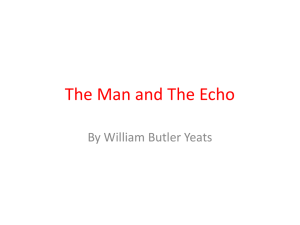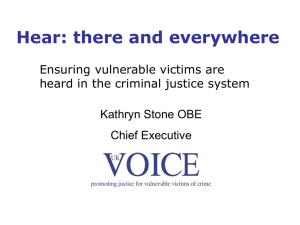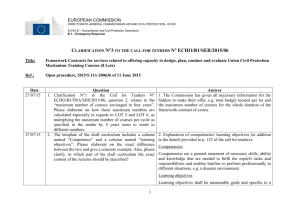RADIO COMMERCIAL ASSIGNMENT
advertisement
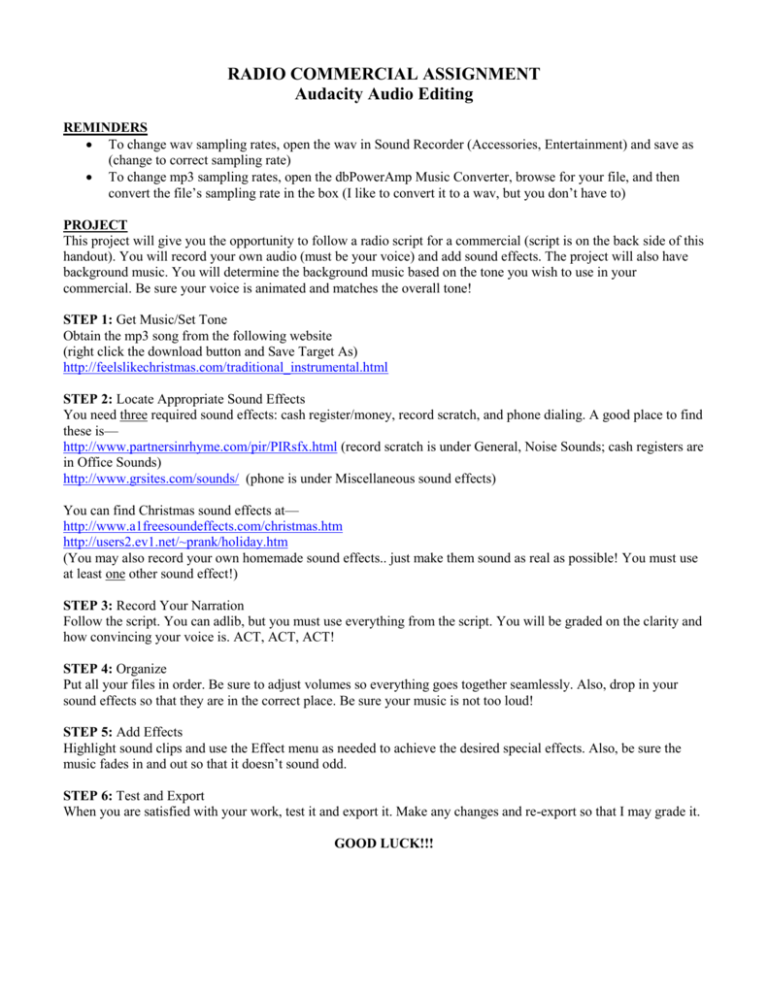
RADIO COMMERCIAL ASSIGNMENT Audacity Audio Editing REMINDERS To change wav sampling rates, open the wav in Sound Recorder (Accessories, Entertainment) and save as (change to correct sampling rate) To change mp3 sampling rates, open the dbPowerAmp Music Converter, browse for your file, and then convert the file’s sampling rate in the box (I like to convert it to a wav, but you don’t have to) PROJECT This project will give you the opportunity to follow a radio script for a commercial (script is on the back side of this handout). You will record your own audio (must be your voice) and add sound effects. The project will also have background music. You will determine the background music based on the tone you wish to use in your commercial. Be sure your voice is animated and matches the overall tone! STEP 1: Get Music/Set Tone Obtain the mp3 song from the following website (right click the download button and Save Target As) http://feelslikechristmas.com/traditional_instrumental.html STEP 2: Locate Appropriate Sound Effects You need three required sound effects: cash register/money, record scratch, and phone dialing. A good place to find these is— http://www.partnersinrhyme.com/pir/PIRsfx.html (record scratch is under General, Noise Sounds; cash registers are in Office Sounds) http://www.grsites.com/sounds/ (phone is under Miscellaneous sound effects) You can find Christmas sound effects at— http://www.a1freesoundeffects.com/christmas.htm http://users2.ev1.net/~prank/holiday.htm (You may also record your own homemade sound effects.. just make them sound as real as possible! You must use at least one other sound effect!) STEP 3: Record Your Narration Follow the script. You can adlib, but you must use everything from the script. You will be graded on the clarity and how convincing your voice is. ACT, ACT, ACT! STEP 4: Organize Put all your files in order. Be sure to adjust volumes so everything goes together seamlessly. Also, drop in your sound effects so that they are in the correct place. Be sure your music is not too loud! STEP 5: Add Effects Highlight sound clips and use the Effect menu as needed to achieve the desired special effects. Also, be sure the music fades in and out so that it doesn’t sound odd. STEP 6: Test and Export When you are satisfied with your work, test it and export it. Make any changes and re-export so that I may grade it. GOOD LUCK!!! SCRIPT Remember to adjust your voice based on the overall tone of your message… get your music first and decide what tone you wish to take… use your imagination!!! You could be hyper and happy or depressed and cranky. Replace “Your Name” with your actual first name, please!!!! SPECIAL EFFECTS: To add an echo, highlight the sound clip and click Effect, Echo. Enter a delay time and a decay factor of not more than 0.5 seconds; less may sound better, so experiment with it to get the effect you want) (Music fades in… can do this with an effect.. highlight small part of the beginning of your music file and go to Effect, Fade In) (5 seconds of music) VOICE 1: (Echo) Your Name…. YOU: Uh.. y-y-yes?? VOICE 1: (Echo) Your Name, this is your conscience… YOU: My conscience! Leave me alone… VOICE 1: (Echo) It’s that time of year again… it’s time for you to YOU: (interrupting..overlap it with the previous comment) Time for me to what? Clean out my gutters? Change my oil? (you can change these to two different silly things if you want) VOICE 1: (Echo) No, it’s Christmas time! Time to… YOU: (interrupting..overlap again) Sing Christmas carols? Wrap presents? VOICE 1: (Echo) Would you let me do the talking? YOU: Gosh, go ahead… VOICE 1: (Echo) (cough..huh huh huh.. getting attention) It’s time to get your family together for Christmas pictures. And right now, you can get two 8x10s and 24 wallets at Mills Photo House for only $29! (Sound effect.. money/cash register) YOU: Hm.. are you sure this is my conscience? I don’t even like having my picture taken! VOICE 1: (Echo) (stammering) W—well, of course it is.. I am your conscience reminding you to… YOU: (interrupting..overlap) Wait a minute! This is Chris from Mills Photo House up the road. I know your voice. VOICE 1: (Echo) No, no, this is your conscience… do not question your conscience! YOU: Well, whoever you are, I know a good deal when I hear one. I’ll call Mills Photo House right now and make my holiday photo appointment! (Sound effect of phone dialing) VOICE 1: (no echo..normal) Great, I can schedule that for you right now. YOU: Wait a minute, (record player scratch sound) I thought you were my conscience! ANOTHER VOICE: (this can be anyone.. needs to be high energy.. peppy..overdone) Mills Photo House.. for all your holiday photography needs. Call 334-9595 today! (Music fades out) RADIO COMMERCIAL ASSIGNMENT: CHRISTMAS GRADE SHEET Remember, you are to do your own work. At no point in time should another person be handling your mouse! If they do, count on a zero. Name:__________________________________ Date Graded:___________________ Requirement Appropriate instrumental Christmas music is used in the background and volume is adjusted accordingly (amplification decreased to work with dialogue) The three required sound effects are used and sound real; adjust volume if necessary Another sound effect is used to make the commercial more original; list the effect here— Why did you add this? Narration recorded is your own voice and is clear and convincing; matches tone of the commercial Overall commercial flows smoothly; sound effects are eased in as needed to sound real and narration is overlapped during interruptions (see instructions on script) Effects are added as indicated on the script (Echo to conscience; music fades in and out) Turned in on time (late projects will not be accepted after the end of the week; this is all or nothing) TOTAL COMMENTS Points Possible 10 15 10 20 20 15 10 100 Deducted