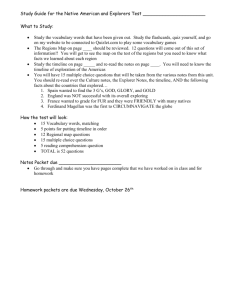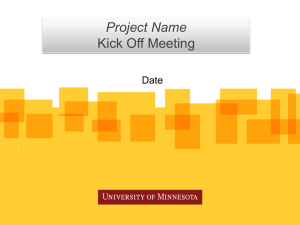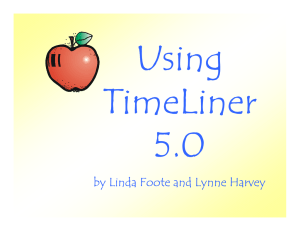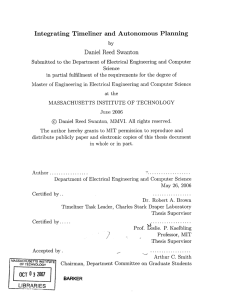Lesson 4 - Richardson ISD
advertisement
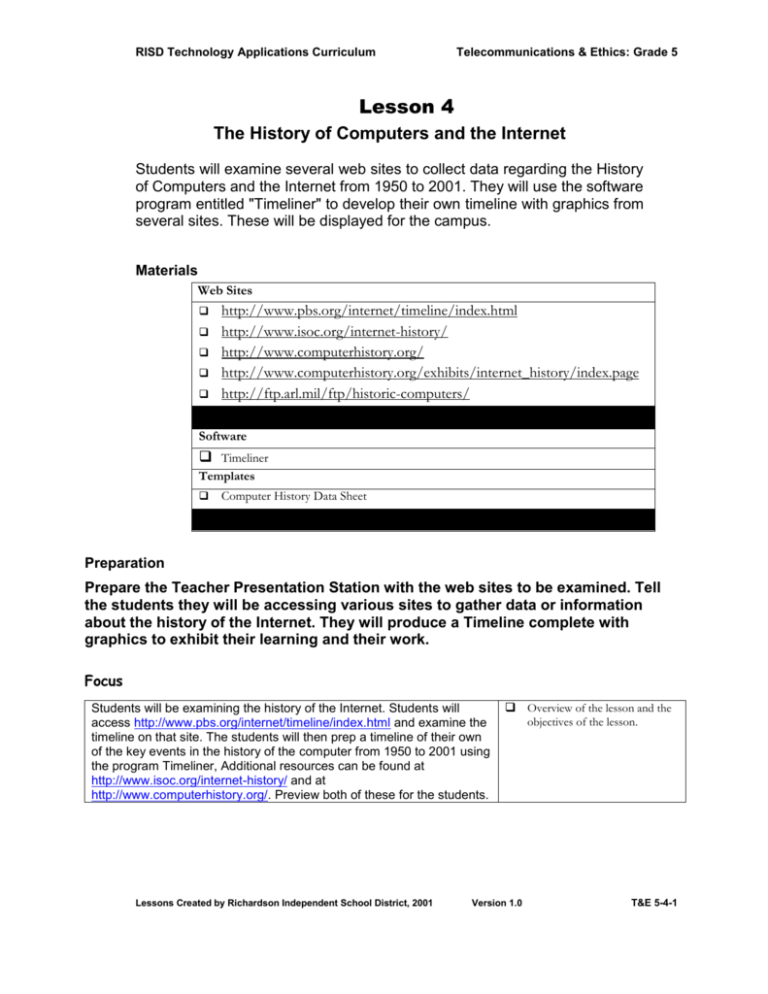
RISD Technology Applications Curriculum Telecommunications & Ethics: Grade 5 Lesson 4 The History of Computers and the Internet Students will examine several web sites to collect data regarding the History of Computers and the Internet from 1950 to 2001. They will use the software program entitled "Timeliner" to develop their own timeline with graphics from several sites. These will be displayed for the campus. Materials Web Sites http://www.pbs.org/internet/timeline/index.html http://www.isoc.org/internet-history/ http://www.computerhistory.org/ http://www.computerhistory.org/exhibits/internet_history/index.page http://ftp.arl.mil/ftp/historic-computers/ Software Timeliner Templates Computer History Data Sheet Preparation Prepare the Teacher Presentation Station with the web sites to be examined. Tell the students they will be accessing various sites to gather data or information about the history of the Internet. They will produce a Timeline complete with graphics to exhibit their learning and their work. Focus Students will be examining the history of the Internet. Students will access http://www.pbs.org/internet/timeline/index.html and examine the timeline on that site. The students will then prep a timeline of their own of the key events in the history of the computer from 1950 to 2001 using the program Timeliner, Additional resources can be found at http://www.isoc.org/internet-history/ and at http://www.computerhistory.org/. Preview both of these for the students. Lessons Created by Richardson Independent School District, 2001 Overview of the lesson and the objectives of the lesson. Version 1.0 T&E 5-4-1 Telecommunications & Ethics - Grade 5 RISD Technology Applications Curriculum Teach/Model 1. In the classroom on the Teacher Presentation Station, activate the timeline at http://www.pbs.org/internet/timeline/index.html. Move from year to year on the timeline showing students how to navigate along the timeline. 2. Go to the additional resources at http://www.isoc.org/internethistory/ and http://www.computerhistory.org/ and activate each link allowing the students to preview what is on those sites. 3. Tell students that these are the ONLY sites to be used for this activity. 4. Pass out document entitled "COMPUTER HISTORY DATA". In the Multimedia Classroom, schedule a time for the Technology Assistant to teach "TIMELINER" to your class. Classroom Demonstration. Demonstrate the timeline site to demonstrate navigation of timeline. Demonstrate the additional sites and links so that students see the amount of resources available to them. Guided Practice 1. Have students, either together in the Multimedia Classroom or in pairs at the classroom Student Stations as a Technology Center, begin to access the sites and gather information that they will collect on their data sheet. 2. Technology Assistants and teachers should monitor progress and on task behavior if in the MM Classroom. 3. In the classroom, at the Student Stations, occasioned checks on progress should be made. 4. After collecting the data students begin to put their data on a timeline using TIMELINER. 5. Students access http://www.computerhistory.org/exhibits/internet_history/index.page. Graphics are available to students for their timelines. Be sure to have them reference or cite their source if they choose to use any of the graphics. 6. In order to select the graphic, they put arrow on top of the graphic, single click, and the graphic opens up in a Word Document to be inserted into their timeline. Students work in the Multimedia Classroom or at a Technology Center or Student Stations in the regular classroom. Students collect data on their Computer History Data document. Students use TIMELINER to develop their Computer History timelines. Students choose graphics for use with their timeline. Students may choose to use graphics from the Microsoft Network Clip Gallery @ http://dgl.microsoft.com/?CAG =1 Closure Have students display their completed timelines. With students discuss what they learned about computers. Ask students to consider the future of computers and what some events may be in the future. Writing a descriptive or narrative piece regarding their predictions as a follow up activity. You may want your students to take their timelines to younger students classrooms to discuss their learning and the History of the Internet. (TE 5-4-2 Version 1.0 Display Timelines of Students. Review the lesson. An Additional Activity may be for the students to write a descriptive or narrative piece regarding the future of computers. Students present their timelines to younger students. Lessons Created by Richardson Independent School District, 2001