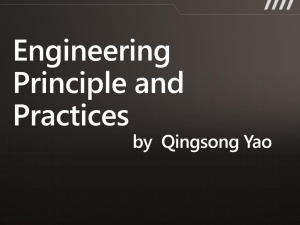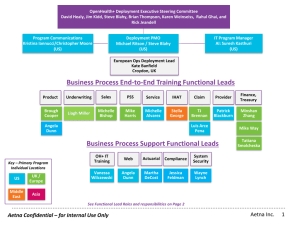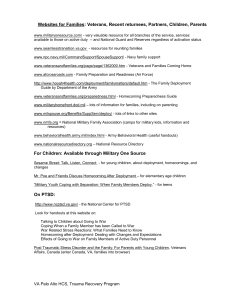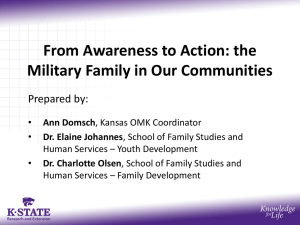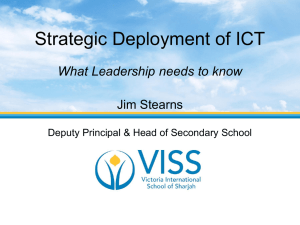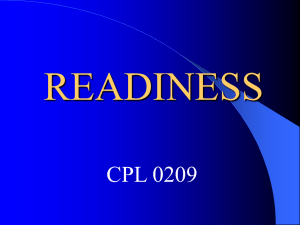- Affordable Learning Solutions
advertisement
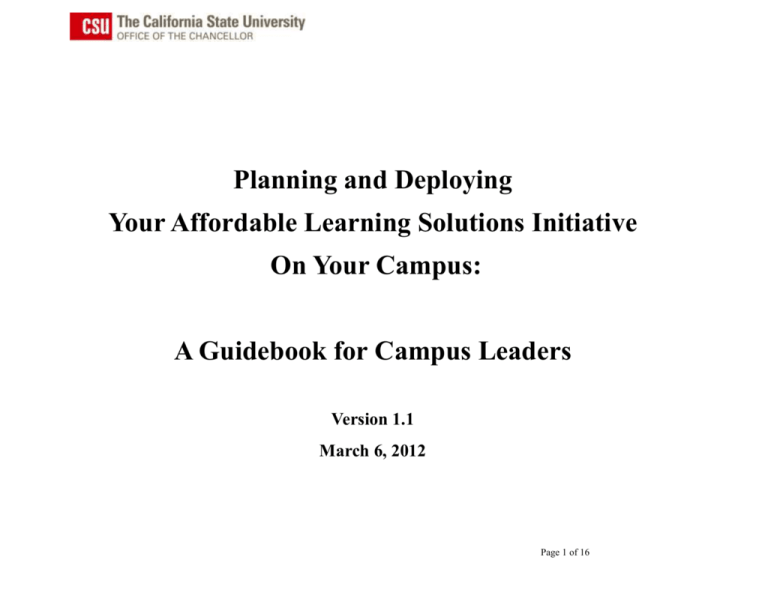
Planning and Deploying Your Affordable Learning Solutions Initiative On Your Campus: A Guidebook for Campus Leaders Version 1.1 March 6, 2012 Page 1 of 16 Table of Contents Deploying Affordable Learning Solutions ............................................................................................................................................................... 1 I. Introduction............................................................................................................................................................................................................ 3 II. Framework for Organizing Deployment ..................................................................................................................................................... 3 III. Assigning Responsibility for Deployment Activities ............................................................................................................................. 6 IV. Project Planning ................................................................................................................................................................................................. 7 V. Template for Deployment Planning ........................................................................................................................................................... 11 VI. Are We Ready for AL$ Deployment?......................................................................................................................................................... 13 VII. Last Words ....................................................................................................................................................................................................... 16 A. B. Is There a Project Plan?.................................................................................................................................................................................................... 13 Is There a Communications Plan? ................................................................................................................................................................................ 15 Page 2 of 16 Deploying Affordable Learning Solutions On Your Campus A Guidebook for Campus Leaders I. Introduction The objective of this document is to provide campus executives and heads of academic, library, and IT organizations with some useful concepts and tools for planning and monitoring the deployment of Affordable Learning Solutions (AL$) services on CSU campuses. From the executive point of view, organizing and conducting a AL$ deployment involves making organizational commitments and setting goals, as well as assigning or approving the roles of individuals, the allocation of resources, the decision making and review process. From the perspective of Academic Deans, CIOs, and Program Directors, an AL$ deployment involves translating high-level objectives into a project plan that identifies specific names, resources, due dates, success and progress metrics, etc. and lays out an effort that results in the installation and operation of one or more AL$ products and services. This Guidebook provides an overall framework and general-purpose templates and tools for organizing deployment activities. It combines common sense approaches to project planning and management, resources that are available to CSU campuses, and lessons learned from preliminary AL$ deployments. This is a living document. Details will be added, coverage will be extended, and feedback from deployments will be incorporated as they are undertaken on individual campuses. The ultimate objective is to provide examples, templates, and best practices that can be adapted to serve the specific needs of individual campuses. Please refer to the Affordable Learning Solutions website for up to date information about the DM/AL$ products and services currently are being deployed on campuses in the CSU system. II. Framework for Organizing Deployment Deployment is a process that moves a good idea to a robust, everyday practice. Deployment links informal preliminary activities that result in initiating a deployment project with the sustained operation of those solutions after the deployment project closes. The deployment process itself includes Initiation, Planning, Execution and Control, and Closing phases (see Figure 1). The terms for phases are arbitrary, and they overlap to some extent. The point is that systematic planning, development and testing begin with preparatory activities and conclude with transition activities that result in the solution being available for everyday use. Page 3 of 16 Figure 1. Deployment Phases Link Preliminary Activity with Sustained Operation A variety of tools exist for making project planning easy and efficient. The CSU Project Management Office has created a number of tools and templates and provides on its website a number of services and methodologies documents and presentations that are designed to help users successfully plan and deliver project results. Figure 2 on the next page is taken from an overview of Project Management Office - PMO processes. The figure summarizes the main elements of each phase of a project. Page 4 of 16 Page 5 of 16 III. Assigning Responsibility for Deployment Activities Individuals from CSU campuses, the Chancellor’s Office, and consultant and vendor organizations will take on various roles in deploying AL$ services. These individuals will have to make decisions, conduct or support operations, issue external and internal communications, and provide various kinds of infrastructure resources. Obviously, the tasks for which a given individual has responsibility can overlap these general categories, and his or her role can change throughout the course of deployment. There are almost certain to be inconsistencies in what people think their job is and how to do it, what others think the job is and how it will be done, and what people actually do in carrying out their jobs. Uncertainty or confusion about the authority and responsibilities of individuals can lead to gaps in execution or lack of coordination in all phases of deployment. Consequently, establishing and maintaining clarity about who is responsible for what at each phase is a critical success factor for conducting a deployment project and transitioning its results to everyday use. An individual can be Responsible - The one who does the work. Others can be delegated to assist in the work required. Accountable (also Approver or Authority) - The one who is ultimately accountable for the correct and thorough completion of the deliverable or task. (Only one individual can be accountable for each identifiable task or deliverable.) Consulted - One whose opinion is sought before tasks and deliverables are completed. (There is two-way communication with consulted individuals.) Informed - One who is notified of the completion of a task or deliverable. (There is one-way communication with informed individuals. Some hypothetical activities for these roles in an AL$ deployment project on a CSU campus are illustrated in Figure 3. Page 6 of 16 With the proviso that the buck always stops with the head of an organization, project roles do not necessarily reflect organizational structure. For example, in a campus-wide project, the President and/or Provost might be Accountable for various activities; whereas, in a departmental project, the Department Head might be Accountable, a project manager Responsible, an advisor Consulted, and upper level mangers Informed. A similar mixing of levels applies to the phases of a project. An executive might be Accountable for deciding whether to Initiate or Close a deployment project, while a Department Head is Accountable for Planning, and a project manager is Responsible for Execution, and Control of the project. Closing a deployment project and handing off its results to sustained operation is particularly vulnerable to errors and omissions in role assignment because the authority and responsibilities of both individual participants and organizations are likely to change with this transition. In the case of AL$ deployment, for example, roles that initially are assumed by Chancellor’s Office and third party participants during deployment will be assumed by campus personnel. A common technique for making project roles and responsibilities specific is to chart the individuals filling the four key roles (see above) for each task at each stage or phase in a project. Explicit role charting is especially useful for clarifying relationships in cross-functional or inter-departmental projects because it surfaces latent organizational issues and facilitates the resolution of inconsistencies in conception, expectation, and behavior. Page 7 of 16 IV. Project Planning Summary lists of reasons for project success and failure that are taken from the CSU Project Management Office’s “Project Management Basics” presentation appear below. Page 8 of 16 Limiting the surprises and accidents that lead to project inefficiency or failure is planning. Creating and maintaining a project plan makes explicit the decision, coordination, and delivery responsibilities of participants and organizations. Using plans makes the behavioral interactions and information dependencies among participants in a project visible to everyone and specific to individuals. The planning process also creates a reference document for sharing knowledge and developing organizational practice among participants both during the project and afterward. From an executive point of view, the existence of a project plan and the information (or lack of information) in it indicates that the various participants and organizations are ready to start or continue a deployment project. A plan also provides executives with a project structure and framework of milestones for monitoring the progress of an on-going deployment. From a project managers’ point of view, a plan lists the individuals and resources that the project requires, provides a schedule of due dates and milestones for managing activities, and identifies dependencies among actions and deliverables that are required in order to deploy the solution. Page 9 of 16 The CSU Project Management Office provides a wealth of useful resources for planning and managing projects. In addition, PMO staff members are available to work with project managers to conduct projects. This collaborative process is depicted in the following figure taken from the PMO presentation on “Project Management Basics”. Page 10 of 16 V. Template for Deployment Planning The documents and PowerPoint presentations listed on the CSU PMO website introduce the services that the office provides and provides guidelines, forms, templates, and checklists that can be used for detailed planning and management of deployment projects. A top-level template for integrating project phases and role assignments with project planning appears below. This template is based on the discussion of phases and roles in this document and on PMO materials. It also incorporates information that was distilled from interviews with participants in pilot AL$ efforts and from discussions with Digital Marketplace project team members and vendors. The template is available from the AL$ web site. Initial templates for each exemplar campus that was the subject of interviewing and study also are provide on the AL$ web site. Page 11 of 16 Page 12 of 16 VI. Are We Ready for AL$ Deployment? The template above is an editable spreadsheet. The first step in developing a plan for AL$ deployment is for those leading the deployment effort to start replacing placeholder entries in this template or the items in the checklists from PMO documents with the details of individual tasks and the specific assignments of people. These details are developed in interactions among the campus, CO, and vendor participants in the deployment. A downloadable version of the template and examples of its use on two CSU campuses are available on the AL$ Website. When organization is ready to start a deployment project, the participants will have ready the answers to such questions as “What we going to do?” “Who is going to do what?” and “How are we going to tell other people what we’ve done?” The point of asking such questions is not to review the specific details of the answers, but to find out whether there are answers. Answering the questions (and providing evidence that there are details exist to support them) is easy for project managers who have in hand the kind of information about planning and communication that they need for conducting a deployment project. The questions themselves provide leaders with a strategic framework for assessing readiness and monitoring progress. This framework can be used as a checklist at decision points in the course of a project. A project plan and a communications plan are particularly critical to the success of a deployment project. Example checklists for these two areas are provided below. A. Is There a Project Plan? Readiness Checklist #1: Project Plan Strategic Questions ✓ Why are we doing this? Information for Answering Improve the cost, availability, or effectiveness of information Coordinate internal and external information flow Reduce the workload of users Better allocate when, where and why campus resources are expended Respond more quickly and effectively to inquiries and opportunities Create timely, accurate, and reliable reports Persuade someone to change a behavior ✓ What is our goal? Who is the user? What will the user be able to do when? Page 13 of 16 How do we know the user wants to do that? What are the specific project objectives? ✓ Who will do what? Project Leader Campus leadership and staff CO project participants Product or service providers User Representatives ✓ What is the situation? Internal Background and Organizational Context External Environment and Audience Expectations Organizational Goals and Project Objectives Budget and Resources Risks ✓ How will we communicate? Key Messages Communication Strategies Tactical Activities Schedule Constraints Feedback System ✓ What is our schedule? Start/End dates Timeline Deadlines Milestones Page 14 of 16 B. Is There a Communications Plan? Readiness Checklist #2: Communications Plan Strategic Questions ✓ Why Are We Communicating? Information for Answering Enable a new behavior Change an existing behavior Prevent or stop a behavior ✓ How Will We Influence Behavior? Direct contact with individuals or groups Indirect contacts through assistants Counteract or convince opponents ✓ How Will We Influence Our Audiences? Incentives: money, time, power, convenience Social pressure: friends, authorities, superiors Media: sources, medium ✓ What’s The Problem? Needs: audience, ours ✓ What’s Our Solution? Hot buttons, shibboleths ✓ What’s the Desired Outcome? Objective ✓ What is Our Communication Plan? Channel: websites, documents, meetings, blogs Collateral: electronic, paper, multimedia; Resources: budget, roles, responsibilities ✓ How Will We Measure Success? Milestones and Events Numbers: benchmarks, targets Behaviors: change, improvement Page 15 of 16 VII. Last Words Coordinating the cross-departmental plans and the many parts of an organization that are involved in an Affordable Learning $olution involves many people and many tedious details, any one of which may determine the success of an AL$ deployment. Managing the number of relationships and controlling complex operational dependencies at first may appear daunting. But the tools and techniques that are described are battle proven. Using them persistently will help campus leaders establish a strategic perspective and maintain the administrative control that is required to turn a horde of participants into a team and transform a mountain of tasks into an organized and efficient project. The result will be a successful AL$ deployment. Page 16 of 16