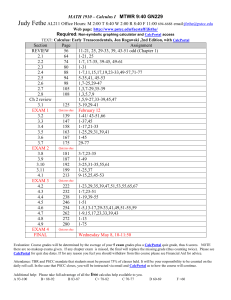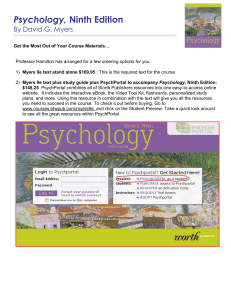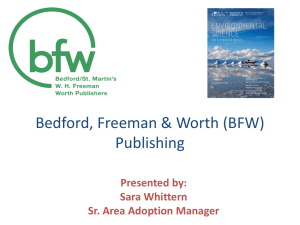Syllabus Instructions for Registering an Access Code:
advertisement
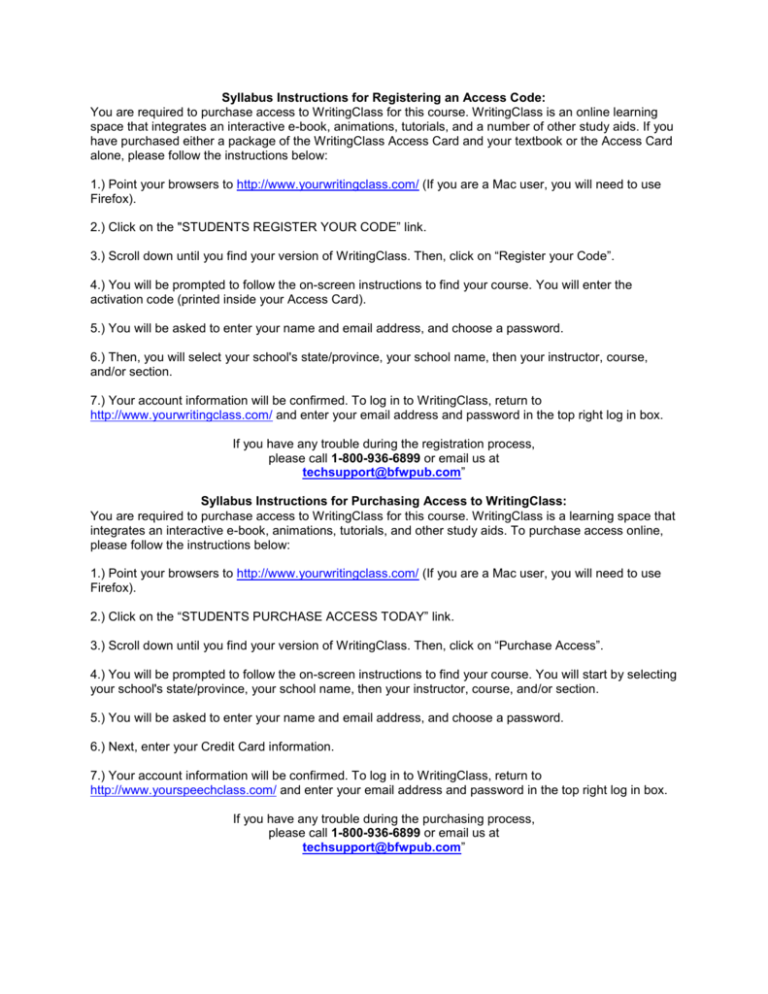
Syllabus Instructions for Registering an Access Code: You are required to purchase access to WritingClass for this course. WritingClass is an online learning space that integrates an interactive e-book, animations, tutorials, and a number of other study aids. If you have purchased either a package of the WritingClass Access Card and your textbook or the Access Card alone, please follow the instructions below: 1.) Point your browsers to http://www.yourwritingclass.com/ (If you are a Mac user, you will need to use Firefox). 2.) Click on the "STUDENTS REGISTER YOUR CODE” link. 3.) Scroll down until you find your version of WritingClass. Then, click on “Register your Code”. 4.) You will be prompted to follow the on-screen instructions to find your course. You will enter the activation code (printed inside your Access Card). 5.) You will be asked to enter your name and email address, and choose a password. 6.) Then, you will select your school's state/province, your school name, then your instructor, course, and/or section. 7.) Your account information will be confirmed. To log in to WritingClass, return to http://www.yourwritingclass.com/ and enter your email address and password in the top right log in box. If you have any trouble during the registration process, please call 1-800-936-6899 or email us at techsupport@bfwpub.com” Syllabus Instructions for Purchasing Access to WritingClass: You are required to purchase access to WritingClass for this course. WritingClass is a learning space that integrates an interactive e-book, animations, tutorials, and other study aids. To purchase access online, please follow the instructions below: 1.) Point your browsers to http://www.yourwritingclass.com/ (If you are a Mac user, you will need to use Firefox). 2.) Click on the “STUDENTS PURCHASE ACCESS TODAY” link. 3.) Scroll down until you find your version of WritingClass. Then, click on “Purchase Access”. 4.) You will be prompted to follow the on-screen instructions to find your course. You will start by selecting your school's state/province, your school name, then your instructor, course, and/or section. 5.) You will be asked to enter your name and email address, and choose a password. 6.) Next, enter your Credit Card information. 7.) Your account information will be confirmed. To log in to WritingClass, return to http://www.yourspeechclass.com/ and enter your email address and password in the top right log in box. If you have any trouble during the purchasing process, please call 1-800-936-6899 or email us at techsupport@bfwpub.com”