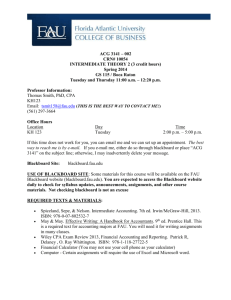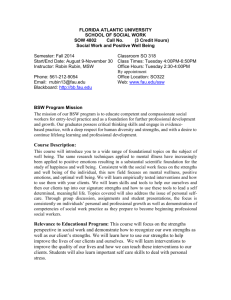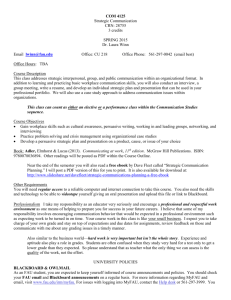1 COP 4703/6726 Spring 2010 blackboard Activating Your FAU
advertisement
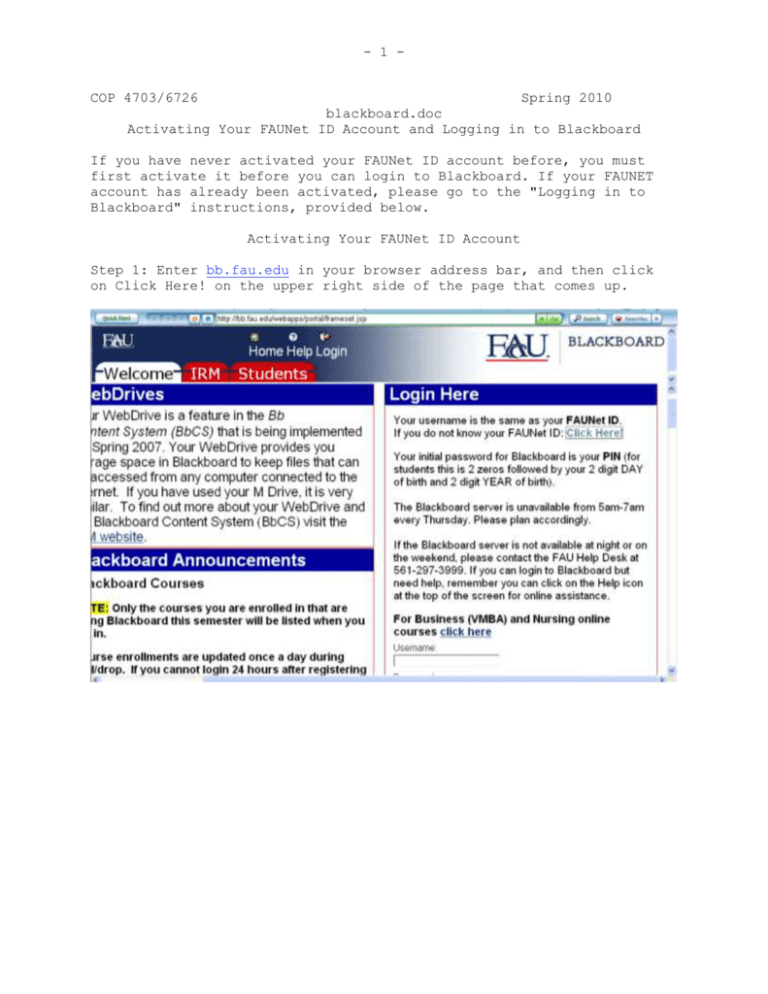
- 1 COP 4703/6726 Spring 2010 blackboard.doc Activating Your FAUNet ID Account and Logging in to Blackboard If you have never activated your FAUNet ID account before, you must first activate it before you can login to Blackboard. If your FAUNET account has already been activated, please go to the "Logging in to Blackboard" instructions, provided below. Activating Your FAUNet ID Account Step 1: Enter bb.fau.edu in your browser address bar, and then click on Click Here! on the upper right side of the page that comes up. - 2 Step 2: Fill out the form that comes up (enter your SSN, PIN, and click on Get My MyFAU Username). This will tell you what your username is. Note that your PIN is 00DDYY, i.e., 2 zeros followed by the 2-digit day of birth and the 2-digit year of birth (for example: 002480 if your birthday is July 24, 1980). - 3 Step 3: Click on Activate your Network Access, and fill in the form that comes up (fill in your SSN and PIN again, click on I agree, and click on Submit). Your FAUNet ID account is then activated. - 4 - Logging in to Blackboard Step 1: Enter bb.fau.edu in your browser address bar, and then enter your username (as obtained above) and password (PIN), and click on Login. - 5 Step 2: Select the desired course. If this course is not listed, email me at marty@cse.fau.edu and I will add you to the Blackboard list for the course. - 6 Step 3: Click on Course Documents to access the course documents that are posted. Click on Assignments to access the assignments that are posted. REMEMBER: When you upload your assignments to the Digital Dropbox click on SEND. Do NOT click on ADD. ADD will NOT upload your file.