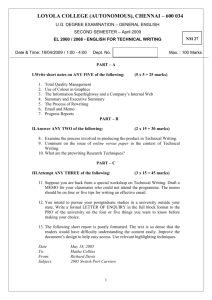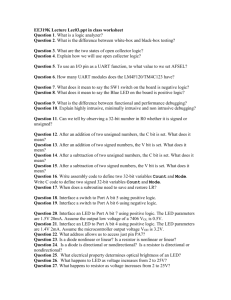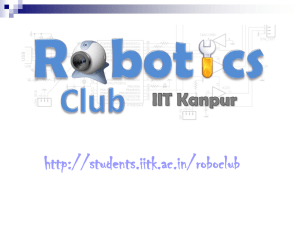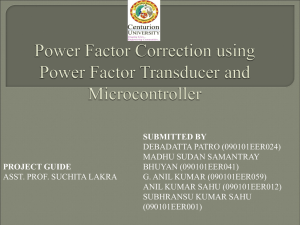Micro controller and power supply and LED
advertisement
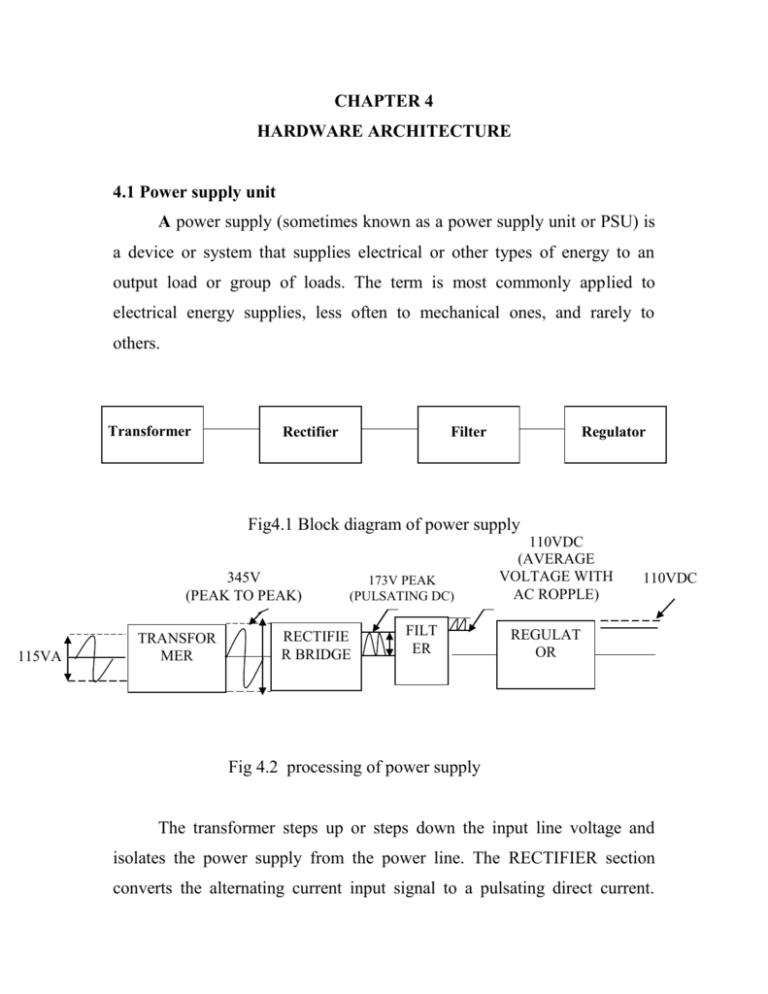
CHAPTER 4 HARDWARE ARCHITECTURE 4.1 Power supply unit A power supply (sometimes known as a power supply unit or PSU) is a device or system that supplies electrical or other types of energy to an output load or group of loads. The term is most commonly applied to electrical energy supplies, less often to mechanical ones, and rarely to others. Transformer Rectifier Filter Regulator Fig4.1 Block diagram of power supply 345V (PEAK TO PEAK) 115VA C TRANSFOR MER 173V PEAK (PULSATING DC) RECTIFIE R BRIDGE FILT ER 110VDC (AVERAGE VOLTAGE WITH AC ROPPLE) 110VDC REGULAT OR Fig 4.2 processing of power supply The transformer steps up or steps down the input line voltage and isolates the power supply from the power line. The RECTIFIER section converts the alternating current input signal to a pulsating direct current. However, as you proceed in this chapter you will learn that pulsating dc is not desirable. For this reason a FILTER section is used to convert pulsating dc to a purer, more desirable form of dc voltage. The final section, the REGULATOR, does just what the name implies. It maintains the output of the power supply at a constant level in spite of large changes in load current or input line voltages. Now that you know what each section does, let's trace an ac signal through the power supply. At this point you need to see how this signal is altered within each section of the power supply. Later on in the chapter you will see how these changes take place. An input signal of 115 volts ac is applied to the primary of the transformer. The transformer is a step-up transformer with a turns ratio of 1:3. You can calculate the output for this transformer by multiplying the input voltage by the ratio of turns in the primary to the ratio of turns in the secondary; therefore, 115 volts ac ´ 3 = 345 volts ac (peak-to- peak) at the output. Because each diode in the rectifier section conducts for 180 degrees of the 360-degree input, the output of the rectifier will be one-half, or approximately 173 volts of pulsating dc. The filter section, a network of resistors, capacitors, or inductors, controls the rise and fall time of the varying signal; consequently, the signal remains at a more constant dc level. You will see the filter process more clearly in the discussion of the actual filter circuits. The output of the filter is a signal of 110 volts dc, with ac ripple riding on the dc. The reason for the lower voltage (average voltage) will be explained later in this chapter. The regulator maintains its output at a constant 110-volt dc level, which is used by the electronic equipment (more commonly called the load). 4.1.1 Simple 5V power supply for digital circuits Brief description of operation: Gives out well regulated +5V output, output current capability of 100 mA Circuit protection: Built-in overheating protection shuts down output when regulator IC gets too hot Circuit complexity: Very simple and easy to build Circuit performance: Very stable +5V output voltage, reliable operation Availability of components: Easy to get, uses only very common basic components Design testing: Based on datasheet example circuit, I have used this circuit successfully as part of many electronics projects Applications: Part of electronics devices, small laboratory power supply Power supply voltage: Unregulated DC 8-18V power supply Power supply current: Needed output current + 5 mA Component costs: Few dollars for the electronics components + the input transformer cost 4.2 MICROCONTROLLER: AT89S52: 4.2.1 Features Compatible with MCS-51® Products 8K Bytes of In-System Programmable (ISP) Flash Memory – Endurance: 1000 Write/Erase Cycles 4.0V to 5.5V Operating Range Fully Static Operation: 0 Hz to 33 MHz Three-level Program Memory Lock 256 x 8-bit Internal RAM 32 Programmable I/O Lines Three 16-bit Timer/Counters Eight Interrupt Sources Full Duplex UART Serial Channel Low-power Idle and Power-down Modes Interrupt Recovery from Power-down Mode Watchdog Timer Dual Data Pointer 4.2.2 Architecture Fig 4.3 Architecture of AT89S52 4.2.2.1 SPECIAL FUNCTION REGISTERS A map of the on-chip memory area called the Special Function Register (SFR). Note that not all of the addresses are occupied, and unoccupied addresses may not be implemented on the chip. Read accesses to these addresses will in general return random data, and write accesses will have an indeterminate effect. User software should not write 1s to these unlisted locations, since they may be used in future products to invoke new features. In that case, the reset or inactive values of the new bits will always be 0. Timer 2 Registers Control and status bits are contained in registers T2CON Table 2) and T2MOD for Timer 2. The register pair (RCAP2H, RCAP2L) are the Capture/Reload registers for Timer 2 in 16-bit capture mode or 16-bit autoreload mode. Interrupt registers The individual interrupt enable bits are in the IE register. Two priorities can be set for each of the six interrupt sources in the IP register. Dual data point registers To facilitate accessing both internal and external data memory, two banks of 16-bit Data Pointer Registers are provided: DP0 at SFR address locations 82H-83H and DP1 at 84H-85H. Bit DPS = 0 in SFR AUXR1 selects DP0 and DPS = 1 selects DP1. The user should always initialize the DPS bit to the appropriate value before accessing the respective Data Pointer Register. Power off flag The Power Off Flag (POF) is located at bit 4 (PCON.4) in the PCON SFR. POF is set to “1” during power up. It can be set and rest under software control and is not affected by reset. Memory organization MCS-51 devices have a separate address space for Program and Data Memory. Up to 64K bytes each of external Program and Data Memory can be addressed. Program memory If the EA pin is connected to GND, all program fetches are directed to external memory. On the AT89S52, if EA is connected to VCC, program fetches to addresses 0000H through 1FFFH are directed to internal memory and fetches to addresses 2000H through FFFFH are to external memory. Data memory The AT89S52 implements 256 bytes of on-chip RAM. The upper 128 bytes occupy a parallel address space to the Special Function Registers. This means that the upper 128 bytes have the same addresses as the SFR space but are physically separate from SFR space. One-Time enabled with reset-out The WDT is intended as a recovery method in situations where the CPU may be subjected to software upsets. The WDT consists of a 13-bit counter and the Watchdog Timer Reset (WDTRST) SFR. The WDT is defaulted to disable from exiting reset. To enable the WDT, a user must write 01EH and 0E1H in sequence to the WDTRST register (SFR location 0A6H). When the WDT is enabled, it will increment every machine cycle while the oscillator is running. The WDT timeout period is dependent on the external clock frequency. There is no way to disable the WDT except through reset (either hardware reset or WDT overflow reset). When WDT overflows, it will drive an output RESET HIGH pulse at the RST pin. Using the WDT To enable the WDT, a user must write 01EH and 0E1H in sequence to the WDTRST register (SFR location 0A6H). When the WDT is enabled, the user needs to service it by writing 01EH and 0E1H to WDTRST to avoid a WDT overflow. The 13-bit counter overflows when it reaches 8191 (1FFFH), and this will reset the device. When the WDT is enabled, it will increment every machine cycle while the oscillator is running. This means the user must reset the WDT at least every 8191 machine cycles. To reset the WDT the user must write 01EH and 0E1H to WDTRST. WDTRST is a write-only register. The WDT counter cannot be read or written. When WDT overflows, it will generate an output RESET pulse at the RST pin. The RESET pulse duration is 96xTOSC, where TOSC=1/FOSC. To make the best use of the WDT, it should be serviced in those sections of code that will periodically be executed within the time required to prevent a WDT reset. UART The UART in the AT89S52 operates the same way as the UART in the AT89C51 and AT89C52. From the home page, select ‘Products’, then ‘8051-Architecture Flash Microcontroller’, then ‘Product Overview’. 4.2.2.2 INTERRUPTS The AT89S52 has a total of six interrupt vectors: two external interrupts (INT0 and INT1), three timer interrupts (Timers 0, 1, and 2), and the serial port interrupt. Timer 0 and 1 Timer 0 and Timer 1 in the AT89S52 operate the same way as Timer 0 and Timer 1 in the AT89C51 and AT89C52. For further information on the timers’ operation, refer to the ATMEL. Timer 2 Timer 2 is a 16-bit Timer/Counter that can operate as either a timer or an event counter. The type of operation is selected by bit C/T2 in the SFR T2CON (shown in Table 2). Timer 2 has three operating modes: capture, auto-reload (up or down counting), and baud rate generator. The modes are selected by bits in T2CON, as shown in Table 3. Timer 2 consists of two 8bit registers, TH2 and TL2. In the Timer function, the TL2 register is incremented every machine cycle. Since a machine cycle consists of 12 oscillator periods, the count rate is 1/12 of the oscillator frequency. 4.2.2.3 OSCILLATOR CHARACTERISTICS XTAL1 and XTAL2 are the input and output, respectively, of an inverting amplifier that can be configured for use as an on-chip oscillator. Either a quartz crystal or ceramic resonator may be used. To drive the device from an external clock source, XTAL2 should be left unconnected while XTAL1 is driven. There are no requirements on the duty cycle of the external clock signal, since the input to the internal clocking circuitry is through a divide-by-two flip-flop, but minimum and maximum voltage high and low time specifications must be observed. Power-down mode In the Power-down mode, the oscillator is stopped, and the instruction that invokes Power-down is the last instruction executed. The on-chip RAM and Special Function Registers retain their values until the Power-down mode is terminated. Exit from Power-down mode can be initiated either by a hardware reset or by an enabled external interrupt. Reset redefines the SFRs but does not change the on-chip RAM. Programming the flash-mode The AT89S52 is shipped with the on-chip Flash memory array ready to be programmed. The programming interface needs a high-voltage (12volt) program enable signal and is compatible with conventional third-party Flash or EPROM programmers. Programming the flash-serial mode The Code memory array can be programmed using the serial ISP interface while RST is pulled to VCC. The serial interface consists of pins SCK, MOSI (input) and MISO (output). After RST is set high, the Programming Enable instruction needs to be executed first before other operations can be executed. Before a reprogramming sequence can occur, a Chip Erase operation is required. Serial programming algorithm To program and verify the AT89S52 in the serial programming mode, the following sequence is recommended. 1. Power-up sequence: Apply power between VCC and GND pins. Set RST pin to “H”. If a crystal is not connected across pins XTAL1 and XTAL2, apply a 3 MHz to 33 MHz clock to XTAL1 pin and wait for at least 10 milliseconds. 2. Enable serial programming by sending the Programming Enable serial instruction to pin MOSI/P1.5. The frequency of the shift clock supplied at pin SCK/P1.7 needs to be less than the CPU clock at XTAL1 divided by 16. 3. The Code array is programmed one byte at a time by supplying the address and data together with the appropriate Write instruction. The write cycle is self timed and typically takes less than 1 ms at 5V. 4. Any memory location can be verified by using the Read instruction which returns the content at the selected address at serial output MISO/P1.6. 5. At the end of a programming session, RST can be set low to commence normal device operation. Power-off sequence (if needed) : Set XTAL1 to “L” (if a crystal is not used). Set RST to “L”. Turn VCC power off. Data polling The Data Polling feature is also available in the serial mode. In this mode, during a write cycle an attempted read of the last byte written will result in the complement of the MSB of the serial output byte on MISO. 4.2.3 PIN Diagram Fig 4.4 Pin diagram of AT89S52 4.2.4 PIN DESCRIPTION The AT89S52 is a low-power, high-performance CMOS 8-bit microcontroller with 8K bytes of in-system programmable Flash memory. The device is manufactured using Atmel’s high-density nonvolatile memory technology and is compatible with the industry- standard 80C51 instruction set and pinout. The on-chip Flash allows the program memory to be reprogrammed in-system or by a conventional nonvolatile memory programmer. By combining a versatile 8-bit CPU with in-system programmable Flash on a monolithic chip, the Atmel AT89S52 is a powerful microcontroller which provides a highly-flexible and cost-effective solution to many embedded control applications. The AT89S52 provides the following standard features: 8K bytes of Flash, 256 bytes of RAM, 32 I/O lines, Watchdog timer, two data pointers, three 16-bit timer/counters, a sixvector two-level interrupt architecture, a full duplex serial port, on-chip oscillator, and clock circuitry. In addition, the AT89S52 is designed with static logic for operation down to zero frequency and supports two software selectable power saving modes. The Idle Mode stops the CPU while allowing the RAM, timer/counters, serial port, and interrupt system to continue functioning. The Power-down mode saves the RAM contents but freezes the oscillator, disabling all other chip functions until the next interrupt or hardware reset. Port 0 Port 0 is an 8-bit open drain bidirectional I/O port. As an output port, each pin can sink eight TTL inputs. When 1s are written to port 0 pins, the pins can be used as high impedance inputs. Port 0 can also be configured to be the multiplexed loworder address/data bus during accesses to external program and data memory. In this mode, P0 has internal pullups. Port 0 also receives the code bytes during Flash programming and outputs the co de bytes during program verification. External pullups are required during program verification. Port 1 Port 1 is an 8-bit bidirectional I/O port with internal pullups. The Port 1 output buffers can sink/source four TTL inputs. When 1s are written to Port 1 pins, they are pulled high by the internal pullups and can be used as inputs. As inputs, Port 1 pins that are externally being pulled low will source current (IIL) because of the internal pull up. In addition, P1.0 and P1.1 can be configured to be the timer/counter 2 external count input (P1.0/T2) and the imer/counter 2 trigger input (P1.1/T2EX), respectively, as shown in the following table. Port 2 Port 2 is an 8-bit bidirectional I/O port with internal pullups. The Port 2 output buffers can sink/source four TTL inputs. When 1s are written to Port 2 pins, they are pulled high by the internal pullups and can be used as inputs. As inputs, Port 2 pins that are externally being pulled low will source current (IIL) because of the internal pullups. Port 2 emits the high-order address byte during fetches from external program memory and during accesses to external data memory that use 16-bit addresses (MOVX @ DPTR). In this application, Port 2 uses strong internal pull-ups when emitting 1s. Port 3 Port 3 is an 8-bit bidirectional I/O port with internal pullups. The Port 3 output buffers can sink/source four TTL inputs. When 1s are written to Port 3 pins, they are pulled high by the internal pullups and can be used as inputs. RST Reset input. A high on this pin for two machine cycles while the oscillator is running resets the device. This pin drives High for 96 oscillator periods after the Watchdog times out.The DISRTO bit in SFR AUXR (address 8EH) can be used to disable this feature. In the default state of bit DISRTO, the RESET HIGH out feature is enabled. ALE/PROG Address Latch Enable (ALE) is an output pulse for latching the low byte of the address during accesses to external memory. This pin is also the program pulse input (PROG) during Flash programming. In normal operation, ALE is emitted at a constant rate of 1/6 the oscillator frequency and may be used for external timing or clocking purposes. PSEN Program Store Enable (PSEN) is the read strobe to external program memory. When the AT89S52 is executing code from external program memory, PSEN is activated twice each machine cycle, except that two PSEN activations are skipped during each access to external data memory. EA/VPP External Access Enable. EA must be strapped to GND in order to enable the device to fetch code from external program memory locations starting at 0000H up to FFFFH. EA should be strapped to VCC for internal program executions. This pin also receives the 12-volt programming enable voltage (VPP) during Flash programming. XTAL1 Input to the inverting oscillator amplifier and input to the internal clock operating circuit. XTAL2 Output from the inverting oscillator amplifier. 4.3 LCD A liquid crystal display (commonly abbreviated LCD) is a thin, flat display device made up of any number of color or monochrome pixels arrayed in front of a light source or reflector. It is often utilized in batterypowered electronic devices because it uses very small amounts of electric power. Overview Each pixel of an LCD typically consists of a layer of molecules aligned between two transparent electrodes, and two polarizing filters, the axes of transmission of which are (in most of the cases) perpendicular to each other. With no liquid crystal between the polarizing filters, light passing through the first filter would be blocked by the second (crossed) polarizer. The surfaces of the electrodes that are in contact with the liquid crystal material are treated so as to align the liquid crystal molecules in a particular direction. This treatment typically consists of a thin polymer layer that is unidirectionally rubbed using, for example, a cloth. The direction of the liquid crystal alignment is then defined by the direction of rubbing. Before applying an electric field, the orientation of the liquid crystal molecules is determined by the alignment at the surfaces. In a twisted nematic device (still the most common liquid crystal device), the surface alignment directions at the two electrodes are perpendicular to each other, and so the molecules arrange themselves in a helical structure, or twist. Because the liquid crystal material is birefringent, light passing through one polarizing filter is rotated by the liquid crystal helix as it passes through the liquid crystal layer, allowing it to pass through the second polarized filter. Half of the incident light is absorbed by the first polarizing filter, but otherwise the entire assembly is transparent. When a voltage is applied across the electrodes, a torque acts to align the liquid crystal molecules parallel to the electric field, distorting the helical structure (this is resisted by elastic forces since the molecules are constrained at the surfaces). This reduces the rotation of the polarization of the incident light, and the device appears gray. If the applied voltage is large enough, the liquid crystal molecules in the center of the layer are almost completely untwisted and the polarization of the incident light is not rotated as it passes through the liquid crystal layer. This light will then be mainly polarized perpendicular to the second filter, and thus be blocked and the pixel will appear black. By controlling the voltage applied across the liquid crystal layer in each pixel, light can be allowed to pass through in varying amounts thus constituting different levels of gray. The optical effect of a twisted nematic device in the voltage-on state is far less dependent on variations in the device thickness than that in the voltage-off state. Because of this, these devices are usually operated between crossed polarizer’s such that they appear bright with no voltage (the eye is much more sensitive to variations in the dark state than the bright state). These devices can also be operated between parallel polarizer’s, in which case the bright and dark states are reversed. The voltage-off dark state in this configuration appears blotchy, however, because of small thickness variations across the device. Both the liquid crystal material and the alignment layer material contain ionic compounds. If an electric field of one particular polarity is applied for a long period of time, this ionic material is attracted to the surfaces and degrades the device performance. This is avoided either by applying an alternating current or by reversing the polarity of the electric field as the device is addressed (the response of the liquid crystal layer is identical, regardless of the polarity of the applied field). When a large number of pixels is required in a display, it is not feasible to drive each directly since then each pixel would require independent electrodes. Instead, the display is multiplexed. In a multiplexed display, electrodes on one side of the display are grouped and wired together (typically in columns), and each group gets its own voltage source. On the other side, the electrodes are also grouped (typically in rows), with each group getting a voltage sink. The groups are designed so each pixel has a unique, unshared combination of source and sink. The electronics or the software driving the electronics then turns on sinks in sequence, and drives sources for the pixels of each sink Specifications. Important factors to consider when evaluating an LCD monitor Resolution: The horizontal and vertical size expressed in pixels (e.g., 1024x768). Unlike CRT monitors, LCD monitors have a nativesupported resolution for best display effect. Dot pitch: The distance between the centers of two adjacent pixels. The smaller the dot pitch size, the less granularity is present, resulting in a sharper image. Dot pitch may be the same both vertically and horizontally, or different (less common). Viewable size: The size of an LCD panel measured on the diagonal (more specifically known as active display area). Response time: The minimum time necessary to change a pixel's color or brightness. Matrix type: Active or Passive. Viewing angle: (coll., more specifically known as viewing direction). Color support: How many types of colors are supported (coll., more specifically known as color gamut). Brightness: The amount of light emitted from the display (coll., more specifically known as luminance). Contrast ratio: The ratio of the intensity of the brightest bright to the darkest dark. Aspect ratio: The ratio of the width to the height (for example, 4:3, 16:9 or 16:10). Input ports (e.g., DVI, VGA, LVDS, or even S-Video and HDMI). Using the LCD Module with an 8051 Microcontroller The LCD Module can easily be used with an 8051 microcontroller such as the AT89C2051 included with the microcontroller beginner kit. The LCD Module comes with a 16 pin connector. This can be plugged into the breadboard as shown below. The pins on the 16 pin connector of the LCD Module are defined below. The table also shows how to connect each pin to the 2051 microcontroller. To connect the LCD Module to a standard 40 pin 8051, use the pin names listed below to find the correct pin number on the 8051 microcontroller. The example programs below do not need to be modified to work with a 40 pin 8051. Fig 4.5 LCD module CIRCUIT DESCRIPTION This circuit is a small +5V power supply, which is useful when experimenting with digital electronics. Small inexpensive wall transformers with variable output voltage are available from any electronics shop and supermarket. Those transformers are easily available, but usually their voltage regulation is very poor, which makes then not very usable for digital circuit experimenter unless a better regulation can be achieved in some way. The following circuit is the answer to the problem. This circuit can give +5V output at about 150 mA current, but it can be increased to 1 A when good cooling is added to 7805 regulator chip. The circuit has over overload and therminal protection. Fig 4.6 Circuit diagram of power supply Circuit diagram of the power supply: The capacitors must have enough high voltage rating to safely handle the input voltage feed to circuit. The circuit is very easy to build for example into a piece of Vero board. Fig 4.7 Pin diagram of IC7805 4.4 CONVERTERS 4.4.1 INTERFACING THE SERIAL / RS232 PORT The Serial Port is harder to interface than the Parallel Port. In most cases, any device you connect to the serial port will need the serial transmission converted back to parallel so that it can be used. This can be done using a UART. On the software side of things, there are many more registers that you have to attend to than on a Standard Parallel Port (SPP). So what are the advantages of using serial data transfer rather than parallel? Serial Cables can be longer than Parallel cables. The serial port transmits a '1' as -3 to -25 volts and a '0' as +3 to +25 volts where as a parallel port transmits a '0' as 0v and a '1' as 5v. Therefore the serial port can have a maximum swing of 50V compared to the parallel port which has a maximum swing of 5 Volts. Therefore cable loss is not going to be as much of a problem for serial cables than they are for parallel. You don't need as many wires than parallel transmission. If your device needs to be mounted a far distance away from the computer then 3 core cable (Null Modem Configuration) is going to be a lot cheaper that running 19 or 25 core cable. However you must take into account the cost of the interfacing at each end. Infra Red devices have proven quite popular recently. You may of seen many electronic diaries and palmtop computers which have infra red capabilities build in. However could you imagine transmitting 8 bits of data at the one time across the room and being able to (from the devices point of view) decipher which bits are which? Therefore serial transmission is used where one bit is sent at a time. IrDA-1 (The first infra red specifications) was capable of 115.2k baud and was interfaced into a UART. The pulse length however was cut down to 3/16th of a RS232 bit length to conserve power considering these devices are mainly used on diaries, laptops and palmtops. Microcontroller's have also proven to be quite popular recently. Many of these have in built SCI (Serial Communications Interfaces) which can be used to talk to the outside world. Serial Communication reduces the pin count of these MPU's. Only two pins are commonly used, Transmit Data (TXD) and Receive Data (RXD) compared with at least 8 pins if you use a 8 bit Parallel method (You may also require a Strobe). 4.4.2 Level converter: MAX232 Fig 4.8 Pin diagram of MAX232 The MAX232 converts from RS232 levels to TTL voltage levels, and vice versa. One advantage of the MAX232 chip is that it uses a +5 v power source which, is the same as the source voltage for the microcontroller chip. In other words, with a single +5 v power supply we can power both the microcontroller and MAX232 chip, with no need for the dual power supplies that are common in many older systems. The MAX232 has two sets of line drivers for transferring and receiving data. The line drivers used for TxD are called T1and T2,while the line drivers for RxD are designated as R1 and R2.In many applications only one of each is used.For example,T1 and R1 are used together for TxD and RxD of the 89s52,and the second set is left unused. CHAPTER 5 SOFTWARE REQUIREMENTS 5.1 Embedded C Use of embedded processors in passenger cars, mobile phones, medical medical equipment, aerospace systems and defence systems is widespread, and even everyday domestic appliances such as dish washers, televisions, washing machines and video recorders now include at least one such device. There is a large - and growing - international demand for programmers with 'embedded' skills, and many desktop developers are starting to move into this important area. These popular chips have very limited resources available: most such devices have around 256 bytes of RAM, and the available processor power is around 1000 times less than that of a desktop processor. As a result, developing embedded software presents significant new challenges, even for experienced desktop programmers. 5.1.1Key Features Covers key techniques required in all embedded systems in detail, including the control of port pins and the reading of switches. Presents a complete embedded operating system which uses less than 1% of the available processor power of an embedded 8051 microcontroller. Covers the microcontroller serial interface, which is widely used for debugging embedded systems, as well as for system maintenance and in data acquisition applications. Includes a substantial and realistic case study. Uses 100% C code: no knowledge of assembly language is needed. An industry-standard C compiler from Keil Software is also included on the CD, along with copies of the source code . includes a copy of the Keil hardware simulator for the 8051 microcontroller on the CD. 5.2 keil compiler 5.2.1 How to install the compiler and simulator We use the ‘standard Keil C compiler’. From the CD menu, please choose 'Install Evaluation Software': this does not require a serial number. The evaluation software is not 'time limited' (that is, it will work "forever"): its main restriction is the size of the 'executable' file you can create. This size restriction is quite generous, and we will be able to compile and simulate all of the code your own without difficulty. The Keil Compilers support all 8051, 251, C16x/ST10, and compatible devices. The Keil Compiler generates code for any device that is compatible with the 8051, 251, C16x/ST10, or ARM microcontrollers. The only exception to this would be a device that has removed or altered the instruction set. However, that device would no longer be a compatible part. First select a chip from the database then we are constantly updating the database and adding new parts. To ensure that we always have the latest database from the keil. If the latest software's Device Database does not include the part we use, you may add a Device Database entry. The Device Database is simply a way to specify the default compiler, assembler, and linker settings. For new devices, you may simply copy the settings for a similar device. Each microcontroller has its own unique set of Special Function Registers. The SFRs for a chip may be identical to those of another device. Keil Software provides custom header files that define the SFRs for almost every 8051, 251, and C16x compatible device. However, there may be new devices for which we have not yet created a header file. That does not mean that this chip is not supported. Creating header files for new devices is easy. When support is not yet available, we may use new devices in the compatible mode of operation. When support is integrated into the compiler, assembler, and linker, the device database will be updated with the appropriate controls. Once we compile, assemble, and link your program, you will need a method of testing it. The Keil µVision IDE supports two distinct methods of program testing: simulation and target debugging. In simulation, Keil Software or the silicon vendor has created a DLL that simulates the on-chip peripherals of the selected device. With over 350 devices in the database, it is impossible to provide simulation support for all of them. However, it is our goal to simulate as many as possible. Even if complete simulation is not available, partial simulation (base timers, counters, interrupts, and I/O ports) are supported. Ref Conclusion