CS 131 - Western New England University
advertisement
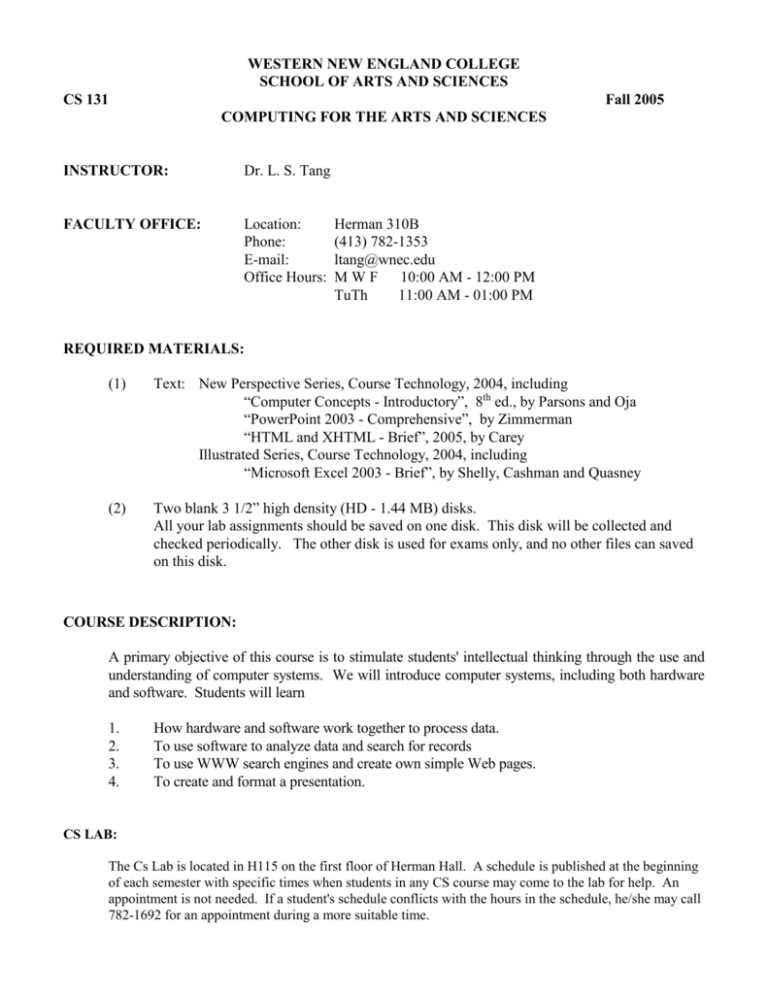
WESTERN NEW ENGLAND COLLEGE SCHOOL OF ARTS AND SCIENCES CS 131 Fall 2005 COMPUTING FOR THE ARTS AND SCIENCES INSTRUCTOR: Dr. L. S. Tang FACULTY OFFICE: Location: Phone: E-mail: Office Hours: Herman 310B (413) 782-1353 ltang@wnec.edu M W F 10:00 AM - 12:00 PM TuTh 11:00 AM - 01:00 PM REQUIRED MATERIALS: (1) Text: New Perspective Series, Course Technology, 2004, including “Computer Concepts - Introductory”, 8th ed., by Parsons and Oja “PowerPoint 2003 - Comprehensive”, by Zimmerman “HTML and XHTML - Brief”, 2005, by Carey Illustrated Series, Course Technology, 2004, including “Microsoft Excel 2003 - Brief”, by Shelly, Cashman and Quasney (2) Two blank 3 1/2” high density (HD - 1.44 MB) disks. All your lab assignments should be saved on one disk. This disk will be collected and checked periodically. The other disk is used for exams only, and no other files can saved on this disk. COURSE DESCRIPTION: A primary objective of this course is to stimulate students' intellectual thinking through the use and understanding of computer systems. We will introduce computer systems, including both hardware and software. Students will learn 1. 2. 3. 4. How hardware and software work together to process data. To use software to analyze data and search for records To use WWW search engines and create own simple Web pages. To create and format a presentation. CS LAB: The Cs Lab is located in H115 on the first floor of Herman Hall. A schedule is published at the beginning of each semester with specific times when students in any CS course may come to the lab for help. An appointment is not needed. If a student's schedule conflicts with the hours in the schedule, he/she may call 782-1692 for an appointment during a more suitable time. ASSESSMENT AND WEIGHTS: 3 Hourly Exams Final Exam (Cumulative) Application assignments Projects 35% 15% 20% 30% (Web – 10%, Excel – 10%, PowerPoint – 10%) Note: (1) (2) Class attendance and participation can significantly alter this final average. See the attendance policy that follows. A lab assignment is due on the day of that lab. 5% will be taken off for each class day late. All assignments must be handed in no later than two weeks after the due date. A lab assignment without data disk will not receive any credit. DEPT. OF MATHEMATICS AND COMPUTER SCIENCE ATTENDANCE POLICY One of the primary objectives of the department is the success of each student that enrolls in one of our courses. We structure our support services through the MATH CENTER and our courses, including lectures, homework, class discussions, quizzes, and exams, towards that goal. We are cognizant of the multi-faceted environment that students need to succeed in our courses, and we offer such an environment for each of the students that we serve. The classroom experience is one of the most essential ingredients for student success, since a wealth of information is communicated during each class and since the instructor-student interaction that takes place during this transmission contributes greatly to the learning process. Consequently, we expect the student to attend every class. To encourage our students to continually participate in the classroom experience the department mandates that some portion of each student’s final grade in a MATH/CS course be based on attendance and class participation. At the beginning of the semester, each student will be given 2 point to be added to the student’s final average as computed above. However, for each absence these bonus points will decline by 1/2 point. Consequently, if a student has four absences during the semester, zero points are added to the final average, and if a student has five or more absences during the semester, points are subtracted from the final average. Further, 1 point can be subtracted from positive bonus points due to poor class participation. We are aware that on a rare occasion, an emergency may arise causing a student to miss a class, and such an absence may be excused, at the discretion of the instructor, without penalty. In this instance the student is still responsible for missed material and the assignment, and it is always prudent for the student to inform the instructor prior to the absence whenever possible. Note that to get bonus points you must BE IN CLASS. An absence for an illness, a wedding, or to catch a flight home is still an absence and will not earn bonus point! Sleep in class will be considered as absence. GRADING SCALE: 93-100 87-89 77-79 65-69 0-59 A B+ C+ D+ F 90-92 83-86 73-76 60-64 AB C D 80-82 70-72 BC- MAKE-UP EXAM: If a student should miss an exam, a make-up test may be given only if evidence can be shown which will confirm that the absence is due to circumstances beyond the student’s control (such as illness or personal emergency). In this case, the instructor must be informed prior to the exam that he/she will not be able to attend. Any excused work must be made up within one week of the student’s return to class. ACADEMIC HONESTY: Anyone detected cheating in an exam or homework assignment, whether aiding or being aided, will receive a zero for that examination or assignment. WRITTEN PROFICIENCY: In keeping with the mission statement of the College to encourage students to think clearly and to discipline their self-expression, students are expected to demonstrate, in writing, that they have assimilated the information and ideas presented in each course. Consequently, the students' written work on exams and assignments will be critically analyzed and that written performance will represent approximately 5% of the grade on that submitted material. STUDENT EXPECTATIONS: Your greatest expectations should be the ones you place on yourself. What you achieve in the course will, in part, determine how successful you will be later in life, so work for yourself. To reach your highest expectations we encourage you to consider the following guidelines: a) b) c) d) e) f) Work at least two hours outside of class for every hour in class. Don’t cut this time short and don’t bunch it all together. Take notes in class and rewrite the notes outside of class. Prior to attempting each problem set assignment read the appropriate material in the text and class notes, giving special attention to the solution examples discussed in class. Complete each assignment on time, and if needed, with the help of your student colleagues, your professor, or the lab assistant. Use flash card to memorize both vocabulary and basic facts. Repetitive drill is a tedious but effective way to begin learning large amounts of factual material. Take advantage of all avenues to success, even the ones you find not in the above list. LEARNING DISABILITIES If you have a documented learning disability that requires special accommodation, please call the Learning Disability Services Office at 782-1528. Arrangements can be made to help you, but you must go through the proper channels. DISRUPTIVE BEHAVIOR: If a student behaves in ways that disrupt the learning environment of the classroom, or is disrespectful to the professor, he/she may be suspended from the class at the discretion of the professor. The student must then appear before the Dean of the School of Arts and Sciences. The Dean will determine whether the student should be readmitted and, if so, the terms under which this can occur. Following readmission, if further incidents of misconduct are reported, the student is subject to dismissal from the course with a grade of F. COURSE OUTLINE Microsoft Windows Operating systems: 2 weeks Concepts of operating system. Relationship between operating system and application software. Elements of Windows operating system. Internet and WWW: 2 weeks Use search engines to find information and gather data. Save and print text and graphics on Web pages. How do Web pages work? Create a simple Web page. Exam 1 Web Page Project Presentation Concepts: 3 1/2 weeks Hardware components. Binary number system. Bits and bytes. Processor speed. Machine cycle. History. Exam 2 PowerPoint: 1 1/2 weeks Create PowerPoint presentation. Animation and sounds. PowerPoint Project Presentation Excel: 4 weeks Formulas and functions. Link Excel spreadsheets to other document. Graphs and charts. Database concepts: 2 classes Exam 3 Final Exam (Cumulative) OUTCOMES: --------- ------------------------------------- Upon successful completion of the course the student will be able to: explain differences between system software and application software. describe the two major functions of operating systems. run Windows programs. exit to DOS and back to Windows. create a shortcut. identify parts of a Microsoft window. select and cancel a menu. work on windows, including arranging windows, moving windows, resizing windows, switching between windows, copying information from one window to another, saving and retrieving files, and quitting windows. describe advantages of Mircosoft Windows compared to the DOS environment. identify important programs in the Accessories folder. format a floppy diskette. copy, move, rename, delete and organize files. identity parts of a file name. identify wildcard characters. identify various parts of a browser window. browse the World Wide Web using the Internet Explorer and Netscape Navigator. copy text from a Web page. save information obtained with WWW. print a Web page. use the Web search engines. use gopher to retrieve files. write simple Web pages using HTML identify parts of an Excel application window. identify the reference or address of a cell. use various methods to move around a worksheet. enter values and correct errors in Excel. clear the contents of a range of cells. clear the format of a range of cells. clear the entire worksheet. undo the last action (such as to cancel a deletion). change the alignment of a cell. use the AutoSum button. copy data to adjacent cells using the fill handle. copy data to nonadjacent cells move data using the cut-and-paste method. move data using the drag-and-drop method. change formatting of a cell. use the AutoFormat command. center text across columns. enter Excel formulas to perform arithmetic operations. identify the order of the operations. apply built-in functions, including SUM, AVERAGE, MIN, MAX, PMT, NOW and IF. switch between the values version and the formulas version of a worksheet. change column width and change row height. ---------------------------------------------- insert and delete rows or columns. describe absolute and relative addressing. calculate the new formula when a formula is copied to another cell. save, retrieve, preview and print a worksheet. create Excel charts. identify various computer security, ethics and privacy issues. use the Kermit e-mail system. explain the difference between data and information. identify and describe the four operations in information processing cycle. describe the characteristics that make computers powerful. explain the difference between hardware and software. identify the four components of computer hardware and describe functions of each component. show how computer components are logically connected. identify the two major components of the system unit. describe differences between the main memory and second storage devices, and explain why both are necessary. identify peripheral devices. identify the four classes of computers. identify application software packages that are most commonly used with microcomputers. name the father of computer. name the two machines invented by Charles Babbage, and describe the major difference between these two machines. name the first computer programmer. name the person who invented the census machine using punched card. name the person who invented the "stored program" concept. identify the technology used in ENIAC and other first generation computers. identify the technology used in second generation computers. identify the technology used in third generation computers. identify the technology used in fourth generation computers. define bits, bytes, kilobytes, megabyte and gigabytes. identify the most commonly used character representation for microcomputers. explain the binary number system. define RAM and ROM, and identify which is the main memory. identify the technology used for RAM in modern computers. explain differences between RAM and ROM. explain the meaning of "volatility" and identify whether or not RAM/ROM is volatile. identify the two parts of CPU, and describe the functions of each. identify the two parts of a machine language instruction. identify and describe the major operations of a machine cycle, including how the program counter is used. define milliseconds, microseconds, nanoseconds and picoseconds. identify and describe the three factors that influence the processor speed. identify various secondary storage devices for microcomputers. explain the purpose of formatting a disk. define tracks and sectors. explain the advantages and disadvantages of hard disks, floppy disks and CDROM. explain how resolution of a monitor is measured. explain differences between system software and application software. ----- describe the two major functions of operating systems. run Windows programs. describe the concepts of database, fields and records. use queries to search for records.




