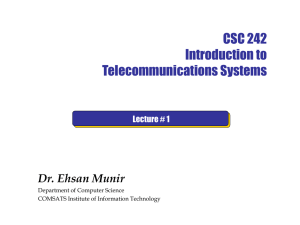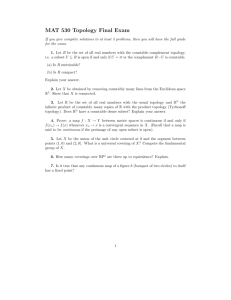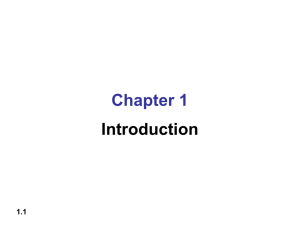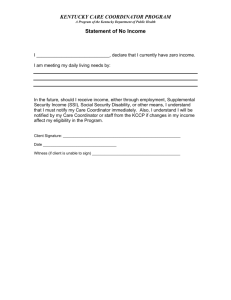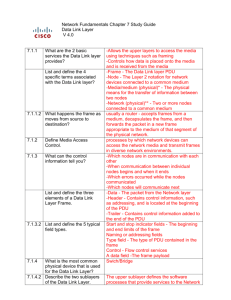IPv6 subnetting
advertisement
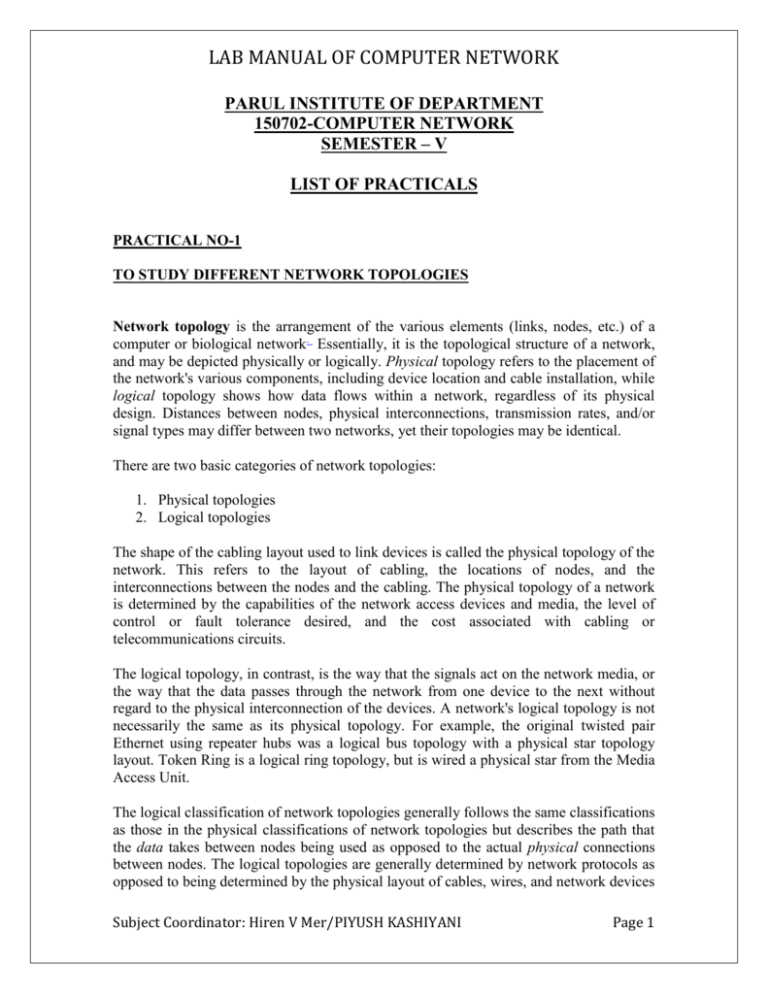
LAB MANUAL OF COMPUTER NETWORK
PARUL INSTITUTE OF DEPARTMENT
150702-COMPUTER NETWORK
SEMESTER – V
LIST OF PRACTICALS
PRACTICAL NO-1
TO STUDY DIFFERENT NETWORK TOPOLOGIES
Network topology is the arrangement of the various elements (links, nodes, etc.) of a
computer or biological network. Essentially, it is the topological structure of a network,
and may be depicted physically or logically. Physical topology refers to the placement of
the network's various components, including device location and cable installation, while
logical topology shows how data flows within a network, regardless of its physical
design. Distances between nodes, physical interconnections, transmission rates, and/or
signal types may differ between two networks, yet their topologies may be identical.
There are two basic categories of network topologies:
1. Physical topologies
2. Logical topologies
The shape of the cabling layout used to link devices is called the physical topology of the
network. This refers to the layout of cabling, the locations of nodes, and the
interconnections between the nodes and the cabling. The physical topology of a network
is determined by the capabilities of the network access devices and media, the level of
control or fault tolerance desired, and the cost associated with cabling or
telecommunications circuits.
The logical topology, in contrast, is the way that the signals act on the network media, or
the way that the data passes through the network from one device to the next without
regard to the physical interconnection of the devices. A network's logical topology is not
necessarily the same as its physical topology. For example, the original twisted pair
Ethernet using repeater hubs was a logical bus topology with a physical star topology
layout. Token Ring is a logical ring topology, but is wired a physical star from the Media
Access Unit.
The logical classification of network topologies generally follows the same classifications
as those in the physical classifications of network topologies but describes the path that
the data takes between nodes being used as opposed to the actual physical connections
between nodes. The logical topologies are generally determined by network protocols as
opposed to being determined by the physical layout of cables, wires, and network devices
Subject Coordinator: Hiren V Mer/PIYUSH KASHIYANI
Page 1
LAB MANUAL OF COMPUTER NETWORK
or by the flow of the electrical signals, although in many cases the paths that the electrical
signals take between nodes may closely match the logical flow of data, hence the
convention of using the terms logical topology and signal topology interchangeably.
Logical topologies are often closely associated with Media Access Control methods and
protocols. Logical topologies are able to be dynamically reconfigured by special types of
equipment such as routers and switches.
Diagram of different network topologies.
The study of network topology recognizes eight basic topologies:
Point-to-point
Bus
Star
Ring or circular
Mesh
Tree
Hybrid
Daisy chain
Point-to-point
The simplest topology is a permanent link between two endpoints. Switched point-topoint topologies are the basic model of conventional telephony. The value of a permanent
point-to-point network is unimpeded communications between the two endpoints. The
value of an on-demand point-to-point connection is proportional to the number of
potential pairs of subscribers, and has been expressed as Metcalfe's Law.
Permanent (dedicated)
Easiest to understand, of the variations of point-to-point topology, is a point-topoint communications channel that appears, to the user, to be permanently
associated with the two endpoints. A children's tin can telephone is one example
of a physical dedicated channel.
Subject Coordinator: Hiren V Mer/PIYUSH KASHIYANI
Page 2
LAB MANUAL OF COMPUTER NETWORK
Within many switched telecommunications systems, it is possible to establish a
permanent circuit. One example might be a telephone in the lobby of a public
building, which is programmed to ring only the number of a telephone dispatcher.
"Nailing down" a switched connection saves the cost of running a physical circuit
between the two points. The resources in such a connection can be released when
no longer needed, for example, a television circuit from a parade route back to the
studio.
Switched:
Using circuit-switching or packet-switching technologies, a point-to-point circuit
can be set up dynamically, and dropped when no longer needed. This is the basic
mode of conventional telephony.
Bus
Bus network topology
In local area networks where bus topology is used, each node is connected to a
single cable. Each computer or server is connected to the single bus cable. A
signal from the source travels in both directions to all machines connected on the
bus cable until it finds the intended recipient. If the machine address does not
match the intended address for the data, the machine ignores the data.
Alternatively, if the data matches the machine address, the data is accepted. Since
the bus topology consists of only one wire, it is rather inexpensive to implement
when compared to other topologies. However, the low cost of implementing the
technology is offset by the high cost of managing the network. Additionally, since
only one cable is utilized, it can be the single point of failure. If the network cable
is terminated on both ends and when without termination data transfer stop and
when cable breaks, the entire network will be down.
Linear bus
The type of network topology in which all of the nodes of the network are
connected to a common transmission medium which has exactly two endpoints
(this is the 'bus', which is also commonly referred to as the backbone, or trunk) –
all data that is transmitted between nodes in the network is transmitted over this
common transmission medium and is able to be received by all nodes in the
network simultaneously.
Note: The two endpoints of the common transmission medium are normally
terminated with a device called a terminator that exhibits the characteristic
impedance of the transmission medium and which dissipates or absorbs the
energy that remains in the signal to prevent the signal from being reflected or
Subject Coordinator: Hiren V Mer/PIYUSH KASHIYANI
Page 3
LAB MANUAL OF COMPUTER NETWORK
propagated back onto the transmission medium in the opposite direction, which
would cause interference with and degradation of the signals on the transmission
medium.
Distributed bus
The type of network topology in which all of the nodes of the network are
connected to a common transmission medium which has more than two endpoints
that are created by adding branches to the main section of the transmission
medium – the physical distributed bus topology functions in exactly the same
fashion as the physical linear bus topology (i.e., all nodes share a common
transmission medium).
Notes:
1. All of the endpoints of the common transmission medium are normally
terminated using 50 ohm resistor.
2. The linear bus topology is sometimes considered to be a special case of
the distributed bus topology – i.e., a distributed bus with no branching
segments.
3. The physical distributed bus topology is sometimes incorrectly referred to
as a physical tree topology – however, although the physical distributed
bus topology resembles the physical tree topology, it differs from the
physical tree topology in that there is no central node to which any other
nodes are connected, since this hierarchical functionality is replaced by the
common bus.
Star
Star network topology
In local area networks with a star topology, each network host is connected to a
central hub with a point-to-point connection. In Star topology every node
(computer workstation or any other peripheral) is connected to central node called
hub or switch. The switch is the server and the peripherals are the clients. The
network does not necessarily have to resemble a star to be classified as a star
network, but all of the nodes on the network must be connected to one central
device. All traffic that traverses the network passes through the central hub. The
Subject Coordinator: Hiren V Mer/PIYUSH KASHIYANI
Page 4
LAB MANUAL OF COMPUTER NETWORK
hub acts as a signal repeater. The star topology is considered the easiest topology
to design and implement. An advantage of the star topology is the simplicity of
adding additional nodes. The primary disadvantage of the star topology is that the
hub represents a single point of failure. However, according to O'Brien and
Marakas, 2011, multiprocessor architecture has been commonly used as a solution
to combat this disadvantage.
Notes
1. A point-to-point link (described above) is sometimes categorized as a
special instance of the physical star topology – therefore, the simplest type
of network that is based upon the physical star topology would consist of
one node with a single point-to-point link to a second node, the choice of
which node is the 'hub' and which node is the 'spoke' being arbitrary.
2. After the special case of the point-to-point link, as in note (1) above, the
next simplest type of network that is based upon the physical star topology
would consist of one central node – the 'hub' – with two separate point-topoint links to two peripheral nodes – the 'spokes'.
3. Although most networks that are based upon the physical star topology are
commonly implemented using a special device such as a hub or switch as
the central node (i.e., the 'hub' of the star), it is also possible to implement
a network that is based upon the physical star topology using a computer
or even a simple common connection point as the 'hub' or central node.
4. Star networks may also be described as either broadcast multi-access or
nonbroadcast multi-access (NBMA), depending on whether the
technology of the network either automatically propagates a signal at the
hub to all spokes, or only addresses individual spokes with each
communication.
Extended star
A type of network topology in which a network that is based upon the physical
star topology has one or more repeaters between the central node (the 'hub' of the
star) and the peripheral or 'spoke' nodes, the repeaters being used to extend the
maximum transmission distance of the point-to-point links between the central
node and the peripheral nodes beyond that which is supported by the transmitter
power of the central node or beyond that which is supported by the standard upon
which the physical layer of the physical star network is based.
If the repeaters in a network that is based upon the physical extended star
topology are replaced with hubs or switches, then a hybrid network topology is
created that is referred to as a physical hierarchical star topology, although some
texts make no distinction between the two topologies.
Distributed Star
A type of network topology that is composed of individual networks that are
based upon the physical star topology connected in a linear fashion – i.e., 'daisychained' – with no central or top level connection point (e.g., two or more
'stacked' hubs, along with their associated star connected nodes or 'spokes').
Subject Coordinator: Hiren V Mer/PIYUSH KASHIYANI
Page 5
LAB MANUAL OF COMPUTER NETWORK
Ring
Ring network topology
A network topology that is set up in a circular fashion in which data travels
around the ring in one direction and each device on the right acts as a repeater to
keep the signal strong as it travels. Each device incorporates a receiver for the
incoming signal and a transmitter to send the data on to the next device in the
ring. The network is dependent on the ability of the signal to travel around the
ring.
Mesh
The value of fully meshed networks is proportional to the exponent of the number of
subscribers, assuming that communicating groups of any two endpoints, up to and
including all the endpoints, is approximated by Reed's Law.
Fully connected
Fully connected mesh topology
The number of connections in a full mesh = n(n - 1) / 2.
Subject Coordinator: Hiren V Mer/PIYUSH KASHIYANI
Page 6
LAB MANUAL OF COMPUTER NETWORK
Note: The physical fully connected mesh topology is generally too costly and
complex for practical networks, although the topology is used when there are only
a small number of nodes to be interconnected (see combinatorial explosion).
Partially connected
Partially connected mesh topology
The type of network topology in which some of the nodes of the network are
connected to more than one other node in the network with a point-to-point link –
this makes it possible to take advantage of some of the redundancy that is
provided by a physical fully connected mesh topology without the expense and
complexity required for a connection between every node in the network.
Note: In networks that are based upon the partially connected mesh topology, the
data that is transmitted between nodes in the network takes many shortest paths
between nodes using a technology like Shortest Path Bridging, except in the case
of a failure or break in one of the links, in which case the network uses the
remaining alternative paths to the destination. This requires that the nodes of the
network possess some type of algorithm to determine the correct path to use at
any particular time.
Tree
Tree network topology
The type of network topology in which a central 'root' node (the top level of the
hierarchy) is connected to one or more other nodes that are one level lower in the
hierarchy (i.e., the second level) with a point-to-point link between each of the second
level nodes and the top level central 'root' node, while each of the second level nodes that
are connected to the top level central 'root' node will also have one or more other nodes
that are one level lower in the hierarchy (i.e., the third level) connected to it, also with a
point-to-point link, the top level central 'root' node being the only node that has no other
Subject Coordinator: Hiren V Mer/PIYUSH KASHIYANI
Page 7
LAB MANUAL OF COMPUTER NETWORK
node above it in the hierarchy (The hierarchy of the tree is symmetrical.) Each node in
the network having a specific fixed number, of nodes connected to it at the next lower
level in the hierarchy, the number, being referred to as the 'branching factor' of the
hierarchical tree.This tree has individual peripheral nodes.
1. A network that is based upon the physical hierarchical topology must have
at least three levels in the hierarchy of the tree, since a network with a
central 'root' node and only one hierarchical level below it would exhibit
the physical topology of a star.
2. A network that is based upon the physical hierarchical topology and with a
branching factor of 1 would be classified as a physical linear topology.
3. The branching factor, f, is independent of the total number of nodes in the
network and, therefore, if the nodes in the network require ports for
connection to other nodes the total number of ports per node may be kept
low even though the total number of nodes is large – this makes the effect
of the cost of adding ports to each node totally dependent upon the
branching factor and may therefore be kept as low as required without any
effect upon the total number of nodes that are possible.
4. The total number of point-to-point links in a network that is based upon
the physical hierarchical topology will be one less than the total number of
nodes in the network.
5. If the nodes in a network that is based upon the physical hierarchical
topology are required to perform any processing upon the data that is
transmitted between nodes in the network, the nodes that are at higher
levels in the hierarchy will be required to perform more processing
operations on behalf of other nodes than the nodes that are lower in the
hierarchy. Such a type of network topology is very useful and highly
recommended.
definition : Tree topology is a combination of Bus and Star topology.
Hybrid
Hybrid networks use a combination of any two or more topologies in such a way that the
resulting network does not exhibit one of the standard topologies (e.g., bus, star, ring,
etc.). For example, a tree network connected to a tree network is still a tree network
topology. A hybrid topology is always produced when two different basic network
topologies are connected. Two common examples for Hybrid network are: star ring
network and star bus network
A Star ring network consists of two or more star topologies connected using a
multistation access unit (MAU) as a centralized hub.
A Star Bus network consists of two or more star topologies connected using a bus
trunk (the bus trunk serves as the network's backbone).
Subject Coordinator: Hiren V Mer/PIYUSH KASHIYANI
Page 8
LAB MANUAL OF COMPUTER NETWORK
While grid and torus networks have found popularity in high-performance computing
applications, some systems have used genetic algorithms to design custom networks that
have the fewest possible hops in between different nodes. Some of the resulting layouts
are nearly incomprehensible, although they function quite well.
A Snowflake topology is really a "Star of Stars" network, so it exhibits characteristics of
a hybrid network topology but is not composed of two different basic network topologies
being connected. Definition : Hybrid topology is a combination of Bus,Star and ring
topology.
Subject Coordinator: Hiren V Mer/PIYUSH KASHIYANI
Page 9
LAB MANUAL OF COMPUTER NETWORK
PRACTICAL NO – 2
TO STUDY DIFFERENT TYPES OF PROTOCOLS
The Open Systems Interconnection (OSI) model is a product of the Open Systems
Interconnection effort at the International Organization for Standardization. It is a
prescription of characterising and standardising the functions of a communications
system in terms of abstraction layers. Similar communication functions are grouped into
logical layers. A layer serves the layer above it and is served by the layer below it.
For example, a layer that provides error-free communications across a network provides
the path needed by applications above it, while it calls the next lower layer to send and
receive packets that make up the contents of that path. Two instances at one layer are
connected by a horizontal connection on that layer.
Layer 1: physical layer
The physical layer defines electrical and physical specifications for devices. In particular,
it defines the relationship between a device and a transmission medium, such as a copper
or fiber optical cable. This includes the layout of pins, voltages, cable specifications,
hubs, repeaters, network adapters, host bus adapters (HBA used in storage area networks)
and more.
The major functions and services performed by the physical layer are:
Establishment and termination of a connection to a communications medium.
Participation in the process whereby the communication resources are effectively
shared among multiple users. For example, contention resolution and flow
control.
Modulation or conversion between the representation of digital data in user
equipment and the corresponding signals transmitted over a communications
channel. These are signals operating over the physical cabling (such as copper and
optical fiber) or over a radio link.
Parallel SCSI buses operate in this layer, although it must be remembered that the logical
SCSI protocol is a transport layer protocol that runs over this bus. Various physical-layer
Ethernet standards are also in this layer; Ethernet incorporates both this layer and the data
link layer. The same applies to other local-area networks, such as token ring, FDDI, ITUT G.hn and IEEE 802.11, as well as personal area networks such as Bluetooth and IEEE
802.15.4.
Subject Coordinator: Hiren V Mer/PIYUSH KASHIYANI
Page 10
LAB MANUAL OF COMPUTER NETWORK
Layer 2: data link layer
The data link layer provides the functional and procedural means to transfer data between
network entities and to detect and possibly correct errors that may occur in the physical
layer. Originally, this layer was intended for point-to-point and point-to-multipoint
media, characteristic of wide area media in the telephone system. Local area network
architecture, which included broadcast-capable multiaccess media, was developed
independently of the ISO work in IEEE Project 802. IEEE work assumed sub layering
and management functions not required for WAN use. In modern practice, only error
detection, not flow control using sliding window, is present in data link protocols such as
Point-to-Point Protocol (PPP), and, on local area networks, the IEEE 802.2 LLC layer is
not used for most protocols on the Ethernet, and on other local area networks, its flow
control and acknowledgment mechanisms are rarely used. Sliding window flow control
and acknowledgment is used at the transport layer by protocols such as TCP, but is still
used in niches where X.25 offers performance advantages.
The ITU-T G.hn standard, which provides high-speed local area networking over existing
wires (power lines, phone lines and coaxial cables), includes a complete data link layer
which provides both error correction and flow control by means of a selective repeat
Sliding Window Protocol.
Both WAN and LAN service arrange bits, from the physical layer, into logical sequences
called frames. Not all physical layer bits necessarily go into frames, as some of these bits
are purely intended for physical layer functions. For example, every fifth bit of the FDDI
bit stream is not used by the layer.
WAN protocol architecture
Connection-oriented WAN data link protocols, in addition to framing, detect and may
correct errors. They are also capable of controlling the rate of transmission. A WAN data
link layer might implement a sliding window flow control and acknowledgment
mechanism to provide reliable delivery of frames; that is the case for Synchronous Data
Link Control (SDLC) and HDLC, and derivatives of HDLC such as LAPB and LAPD.
IEEE 802 LAN architecture
Practical, connectionless LANs began with the pre-IEEE Ethernet specification, which is
the ancestor of IEEE 802.3. This layer manages the interaction of devices with a shared
medium, which is the function of a media access control (MAC) sublayer. Above this
MAC sublayer is the media-independent IEEE 802.2 Logical Link Control (LLC)
sublayer, which deals with addressing and multiplexing on multiaccess media.
While IEEE 802.3 is the dominant wired LAN protocol and IEEE 802.11 the wireless
LAN protocol, obsolete MAC layers include Token Ring and FDDI. The MAC sublayer
detects but does not correct errors.
Subject Coordinator: Hiren V Mer/PIYUSH KASHIYANI
Page 11
LAB MANUAL OF COMPUTER NETWORK
Layer 3: network layer
The network layer provides the functional and procedural means of transferring variable
length data sequences from a source host on one network to a destination host on a
different network (in contrast to the data link layer which connects hosts within the same
network), while maintaining the quality of service requested by the transport layer. The
network layer performs network routing functions, and might also perform fragmentation
and reassembly, and report delivery errors. Routers operate at this layer, sending data
throughout the extended network and making the Internet possible. This is a logical
addressing scheme – values are chosen by the network engineer. The addressing scheme
is not hierarchical.
The network layer may be divided into three sublayers:
1. Subnetwork access – that considers protocols that deal with the interface to
networks, such as X.25;
2. Subnetwork-dependent convergence – when it is necessary to bring the level of a
transit network up to the level of networks on either side
3. Subnetwork-independent convergence – handles transfer across multiple
networks.
An example of this latter case is CLNP, or IPv6 ISO 8473. It manages the connectionless
transfer of data one hop at a time, from end system to ingress router, router to router, and
from egress router to destination end system. It is not responsible for reliable delivery to a
next hop, but only for the detection of erroneous packets so they may be discarded. In this
scheme, IPv4 and IPv6 would have to be classed with X.25 as subnet access protocols
because they carry interface addresses rather than node addresses.
A number of layer-management protocols, a function defined in the Management Annex,
ISO 7498/4, belong to the network layer. These include routing protocols, multicast
group management, network-layer information and error, and network-layer address
assignment. It is the function of the payload that makes these belong to the network layer,
not the protocol that carries
Layer 4: transport layer
The transport layer provides transparent transfer of data between end users, providing
reliable data transfer services to the upper layers. The transport layer controls the
reliability of a given link through flow control, segmentation/desegmentation, and error
control. Some protocols are state- and connection-oriented. This means that the transport
layer can keep track of the segments and retransmit those that fail. The transport layer
also provides the acknowledgement of the successful data transmission and sends the
next data if no errors occurred.
OSI defines five classes of connection-mode transport protocols ranging from class 0
(which is also known as TP0 and provides the least features) to class 4 (TP4, designed for
Subject Coordinator: Hiren V Mer/PIYUSH KASHIYANI
Page 12
LAB MANUAL OF COMPUTER NETWORK
less reliable networks, similar to the Internet). Class 0 contains no error recovery, and
was designed for use on network layers that provide error-free connections. Class 4 is
closest to TCP, although TCP contains functions, such as the graceful close, which OSI
assigns to the session layer. Also, all OSI TP connection-mode protocol classes provide
expedited data and preservation of record boundaries. Detailed characteristics of TP0-4
classes are shown in the following table:
Feature Name
TP0 TP1 TP2 TP3 TP4
Connection oriented network
Yes Yes Yes Yes Yes
Connectionless network
No No No No Yes
Concatenation and separation
No Yes Yes Yes Yes
Segmentation and reassembly
Yes Yes Yes Yes Yes
Error Recovery
No Yes Yes Yes Yes
Reinitiate connection (if an excessive number of PDUs are
No Yes No Yes No
unacknowledged)
Multiplexing and demultiplexing over a single virtual circuit
No No Yes Yes Yes
Explicit flow control
No No Yes Yes Yes
Retransmission on timeout
No No No No Yes
Reliable Transport Service
No Yes No Yes Yes
An easy way to visualize the transport layer is to compare it with a Post Office, which
deals with the dispatch and classification of mail and parcels sent. Do remember,
however, that a post office manages the outer envelope of mail. Higher layers may have
the equivalent of double envelopes, such as cryptographic presentation services that can
be read by the addressee only. Roughly speaking, tunneling protocols operate at the
transport layer, such as carrying non-IP protocols such as IBM's SNA or Novell's IPX
over an IP network, or end-to-end encryption with IPSec. While Generic Routing
Encapsulation (GRE) might seem to be a network-layer protocol, if the encapsulation of
the payload takes place only at endpoint, GRE becomes closer to a transport protocol that
uses IP headers but contains complete frames or packets to deliver to an endpoint. L2TP
carries PPP frames inside transport packet.
Although not developed under the OSI Reference Model and not strictly conforming to
the OSI definition of the transport layer, the Transmission Control Protocol (TCP) and
the User Datagram Protocol (UDP) of the Internet Protocol Suite are commonly
categorized as layer-4 protocols within OSI.
Layer 5: session layer
The session layer controls the dialogues (connections) between computers. It establishes,
manages and terminates the connections between the local and remote application. It
provides for full-duplex, half-duplex, or simplex operation, and establishes
checkpointing, adjournment, termination, and restart procedures. The OSI model made
this layer responsible for graceful close of sessions, which is a property of the
Subject Coordinator: Hiren V Mer/PIYUSH KASHIYANI
Page 13
LAB MANUAL OF COMPUTER NETWORK
Transmission Control Protocol, and also for session checkpointing and recovery, which is
not usually used in the Internet Protocol Suite. The session layer is commonly
implemented explicitly in application environments that use remote procedure calls. On
this level, Inter-Process communication happen (SIGHUP, SIGKILL, End Process, etc.).
Layer 6: presentation layer
The presentation layer establishes context between application-layer entities, in which the
higher-layer entities may use different syntax and semantics if the presentation service
provides a mapping between them. If a mapping is available, presentation service data
units are encapsulated into session protocol data units, and passed down the stack.
This layer provides independence from data representation (e.g., encryption) by
translating between application and network formats. The presentation layer transforms
data into the form that the application accepts. This layer formats and encrypts data to be
sent across a network. It is sometimes called the syntax layer.
The original presentation structure used the basic encoding rules of Abstract Syntax
Notation One (ASN.1), with capabilities such as converting an EBCDIC-coded text file
to an ASCII-coded file, or serialization of objects and other data structures from and to
XML.
Layer 7: application layer
The application layer is the OSI layer closest to the end user, which means that both the
OSI application layer and the user interact directly with the software application. This
layer interacts with software applications that implement a communicating component.
Such application programs fall outside the scope of the OSI model. Application-layer
functions typically include identifying communication partners, determining resource
availability, and synchronizing communication. When identifying communication
partners, the application layer determines the identity and availability of communication
partners for an application with data to transmit. When determining resource availability,
the application layer must decide whether sufficient network or the requested
communication exist. In synchronizing communication, all communication between
applications requires cooperation that is managed by the application layer. Some
examples of application-layer implementations also include:
On OSI stack:
o FTAM File Transfer and Access Management Protocol
o X.400 Mail
o Common Management Information Protocol (CMIP)
On TCP/IP stack:
o Hypertext Transfer Protocol (HTTP),
o File Transfer Protocol (FTP),
o Simple Mail Transfer Protocol (SMTP)
o Simple Network Management Protocol (SNMP).
Subject Coordinator: Hiren V Mer/PIYUSH KASHIYANI
Page 14
LAB MANUAL OF COMPUTER NETWORK
PRACTICAL NO - 3
TO STUDY DIFFERENT NETWORK DEVICES
Computer network devices also known as communication devices and they constitute a
data communication network. These devices are routers, switches, hubs, LAN cards,
gateway, modems, hardware firewall, CSU/DSU, ISDN terminals and transceivers. In an
Ethernet or WAN network, the data communication cannot be performed without these
devices. Being an IT professional or a network administrator, you must have the good
understanding of these devices.
Based on your business requirements, you have the select the best devices for your
network and before selection, make sure that they are compatible with each other. It is
recommended that you select all the devices for your IT infrastructure from the same
vendor.
The top vendors are Cisco, D-Link, LinkSys, Baynet, RealTek, 3Com, NetGear, Intel,
Nortel, and Lucent etc. A well designed IT infrastructure with the proper placement of
the routers, servers, gateway and switches can reduce the operational cost and enhances
the overall performance dramatically.
Network Repeater
A repeater connects two segments of your network cable. It retimes and regenerates the
signals to proper amplitudes and sends them to the other segments. When talking about,
ethernet topology, you are probably talking about using a hub as a repeater. Repeaters
require a small amount of time to regenerate the signal. This can cause a propagation
delay which can affect network communication when there are several repeaters in a row.
Many network architectures limit the number of repeaters that can be used in a row.
Repeaters work only at the physical layer of the OSI network model.
Bridge
A bridge reads the outermost section of data on the data packet, to tell where the message
is going. It reduces the traffic on other network segments, since it does not send all
packets. Bridges can be programmed to reject packets from particular networks. Bridging
occurs at the data link layer of the OSI model, which means the bridge cannot read IP
addresses, but only the outermost hardware address of the packet. In our case the bridge
can read the ethernet data which gives the hardware address of the destination address,
not the IP address. Bridges forward all broadcast messages. Only a special bridge called a
translation bridge will allow two networks of different architectures to be connected.
Bridges do not normally allow connection of networks with different architectures. The
hardware address is also called the MAC (media access control) address. To determine
the network segment a MAC address belongs to, bridges use one of:
Subject Coordinator: Hiren V Mer/PIYUSH KASHIYANI
Page 15
LAB MANUAL OF COMPUTER NETWORK
Transparent Bridging - They build a table of addresses (bridging table) as they
receive packets. If the address is not in the bridging table, the packet is forwarded
to all segments other than the one it came from. This type of bridge is used on
ethernet networks.
Source route bridging - The source computer provides path information inside the
packet. This is used on Token Ring networks.
Network Router
A router is used to route data packets between two networks. It reads the information in
each packet to tell where it is going. If it is destined for an immediate network it has
access to, it will strip the outer packet, readdress the packet to the proper ethernet
address, and transmit it on that network. If it is destined for another network and must be
sent to another router, it will re-package the outer packet to be received by the next router
and send it to the next router. The section on routing explains the theory behind this and
how routing tables are used to help determine packet destinations. Routing occurs at the
network layer of the OSI model. They can connect networks with different architectures
such as Token Ring and Ethernet. Although they can transform information at the data
link level, routers cannot transform information from one data format such as TCP/IP to
another such as IPX/SPX. Routers do not send broadcast packets or corrupted packets. If
the routing table does not indicate the proper address of a packet, the packet is discarded.
Subject Coordinator: Hiren V Mer/PIYUSH KASHIYANI
Page 16
LAB MANUAL OF COMPUTER NETWORK
Brouter
There is a device called a brouter which will function similar to a bridge for network
transport protocols that are not routable, and will function as a router for routable
protocols. It functions at the network and data link layers of the OSI network model.
Gateway
A gateway can translate information between different network data formats or network
architectures. It can translate TCP/IP to AppleTalk so computers supporting TCP/IP can
communicate with Apple brand computers. Most gateways operate at the application
layer, but can operate at the network or session layer of the OSI model. Gateways will
start at the lower level and strip information until it gets to the required level and
repackage the information and work its way back toward the hardware layer of the OSI
model. To confuse issues, when talking about a router that is used to interface to another
network, the word gateway is often used. This does not mean the routing machine is a
gateway as defined here, although it could be.
Fig. : Juniper srx210 gateway
Subject Coordinator: Hiren V Mer/PIYUSH KASHIYANI
Page 17
LAB MANUAL OF COMPUTER NETWORK
PRACTICAL NO – 4
TO STUDY ABOUT DNS SERVER
The Domain Name System (DNS) is a hierarchical distributed naming system for
computers, services, or any resource connected to the Internet or a private network. It
associates various information with domain names assigned to each of the participating
entities. A Domain Name Service resolves queries for these names into IP addresses for
the purpose of locating computer services and devices worldwide. By providing a
worldwide, distributed keyword-based redirection service, the Domain Name System is
an essential component of the functionality of the Internet.
An often-used analogy to explain the Domain Name System is that it serves as the phone
book for the Internet by translating human-friendly computer hostnames into IP
addresses. For example, the domain name www.example.com translates to the addresses
192.0.43.10 (IPv4) and 2620:0:2d0:200::10 (IPv6). Unlike a phone book, however,
DNS can be quickly updated and these updates distributed, allowing a service's location
on the network to change without affecting the end users, who continue to use the same
hostname. Users take advantage of this when they recite meaningful Uniform Resource
Locators (URLs) and e-mail addresses without having to know how the computer
actually locates the services.
The Domain Name System distributes the responsibility of assigning domain names and
mapping those names to IP addresses by designating authoritative name servers for each
domain. Authoritative name servers are assigned to be responsible for their particular
domains, and in turn can assign other authoritative name servers for their sub-domains.
This mechanism has made the DNS distributed and fault tolerant and has helped avoid
the need for a single central register to be continually consulted and updated.
Additionally, the responsibility for maintaining and updating the master record for the
domains is spread among many domain name registrars, who compete for the end-user's,
domain-owner's, business. Domains can be moved from registrar to registrar at any time.
The Domain Name System also specifies the technical functionality of this database
service. It defines the DNS protocol, a detailed specification of the data structures and
communication exchanges used in DNS, as part of the Internet Protocol Suite.
Structure
Domain name space
The domain name space consists of a tree of domain names. Each node or leaf in the tree
has zero or more resource records, which hold information associated with the domain
name. The tree sub-divides into zones beginning at the root zone. A DNS zone may
consist of only one domain, or may consist of many domains and sub-domains,
depending on the administrative authority delegated to the manager.
Subject Coordinator: Hiren V Mer/PIYUSH KASHIYANI
Page 18
LAB MANUAL OF COMPUTER NETWORK
The hierarchical Domain Name System, organized into zones, each served by a name
server
Administrative responsibility over any zone may be divided by creating additional zones.
Authority is said to be delegated for a portion of the old space, usually in the form of subdomains, to another nameserver and administrative entity. The old zone ceases to be
authoritative for the new zone.
Domain name syntax
The definitive descriptions of the rules for forming domain names appear in RFC 1035,
RFC 1123, and RFC 2181. A domain name consists of one or more parts, technically
called labels, that are conventionally concatenated, and delimited by dots, such as
example.com.
The right-most label conveys the top-level domain; for example, the domain name
www.example.com belongs to the top-level domain com.
Subject Coordinator: Hiren V Mer/PIYUSH KASHIYANI
Page 19
LAB MANUAL OF COMPUTER NETWORK
The hierarchy of domains descends from right to left; each label to the left
specifies a subdivision, or sub domain of the domain to the right. For example: the
label example specifies a subdomain of the com domain, and www is a sub domain
of example.com. This tree of subdivisions may have up to 127 levels.
Each label may contain up to 63 characters. The full domain name may not
exceed a total length of 253 characters in its external dotted-label specification.In
the internal binary representation of the DNS the maximum length requires 255
octets of storage. In practice, some domain registries may have shorter limits.
DNS names may technically consist of any character representable in an octet.
However, the allowed formulation of domain names in the DNS root zone, and
most other sub domains, uses a preferred format and character set. The characters
allowed in a label are a subset of the ASCII character set, and includes the
characters a through z, A through Z, digits 0 through 9, and the hyphen. This rule
is known as the LDH rule (letters, digits, hyphen). Domain names are interpreted
in case-independent manner Labels may not start or end with a hyphen.
A hostname is a domain name that has at least one IP address associated. For
example, the domain names www.example.com and example.com are also
hostnames, whereas the com domain is not.
Internationalized domain names
The permitted character set of the DNS prevented the representation of names and words
of many languages in their native alphabets or scripts. ICANN has approved the
Internationalizing Domain Names in Applications (IDNA) system, which maps Unicode
strings into the valid DNS character set using Puny code. In 2009 ICANN approved the
installation of IDN country code top-level domains. In addition, many registries of the
existing top level domain names (TLD)s have adopted IDNA.
Name servers
The Domain Name System is maintained by a distributed database system, which uses
the client-server model. The nodes of this database are the name servers. Each domain
has at least one authoritative DNS server that publishes information about that domain
and the name servers of any domains subordinate to it. The top of the hierarchy is served
by the root name servers, the servers to query when looking up (resolving) a TLD.
Authoritative name server
An authoritative name server is a name server that gives answers that have been
configured by an original source, for example, the domain administrator or by dynamic
DNS methods, in contrast to answers that were obtained via a regular DNS query to
another name server. An authoritative-only name server only returns answers to queries
about domain names that have been specifically configured by the administrator.
An authoritative name server can either be a master server or a slave server. A master
server is a server that stores the original (master) copies of all zone records. A slave
Subject Coordinator: Hiren V Mer/PIYUSH KASHIYANI
Page 20
LAB MANUAL OF COMPUTER NETWORK
server uses an automatic updating mechanism of the DNS protocol in communication
with its master to maintain an identical copy of the master records.
Every DNS zone must be assigned a set of authoritative name servers that are installed in
NS records in the parent zone, and should be installed (to be authoritative records) as
self-referential NS records on the authoritative name servers.
When domain names are registered with a domain name registrar, their installation at the
domain registry of a top level domain requires the assignment of a primary name server
and at least one secondary name server. The requirement of multiple name servers aims
to make the domain still functional even if one name server becomes inaccessible or
inoperable. The designation of a primary name server is solely determined by the priority
given to the domain name registrar. For this purpose, generally only the fully qualified
domain name of the name server is required, unless the servers are contained in the
registered domain, in which case the corresponding IP address is needed as well.
Primary name servers are often master name servers, while secondary name server may
be implemented as slave servers.
An authoritative server indicates its status of supplying definitive answers, deemed
authoritative, by setting a software flag (a protocol structure bit), called the Authoritative
Answer (AA) bit in its responses. This flag is usually reproduced prominently in the
output of DNS administration query tools (such as dig) to indicate that the responding
name server is an authority for the domain name in question.
Subject Coordinator: Hiren V Mer/PIYUSH KASHIYANI
Page 21
LAB MANUAL OF COMPUTER NETWORK
PRACTICAL NO – 5
TO STUDY THE DIFFERENT ELEMENTS IN WIRELESS
Although we use the term wireless network loosely, there are in fact three different types
of network.
Wide area networks that the cellular carriers create,
Wireless local area networks, that you create, and
Personal area networks, that create themselves.
They all have a part to play in developing wireless solutions, separately or in various
combinations. This article describes these different types of network, and explains where
each can add value.
Wide Area Networks
Wide Area Networks include the networks provided by the cell phone carriers such as
Bell Mobility, Telus Mobility and Rogers Wireless. Originally providing cellular voice
services, the carriers added data services as well, at first by overlaying digital data
services on top of the early analogue voice services, and later by building out brand new
generation voice-plus-data networks. Suffice it to say, wireless data services are available
just about everywhere you can use a voice cell phone (Another article describes the types
of service that are available).
The carriers determine where to provide coverage based on their business strategy, and
they also control Quality of Service (QoS). If you are a very large, powerful organization,
the carriers may add additional network resources in your corporate tower, especially if
you buy a large number of cell phones from them.
Where would you use WANs? You would use WANs when reach is the most important
aspect of your solution, and speed is less important. Reach is important if you are
providing wireless solutions to the public at large, for example, or you want to give your
employees wireless access to your corporate data, whether they are in the office, across
town, out of town, or (in some cases) in other countries.
You can't get too far in your study of wireless without running into technical terms. Here
are some to start with:
GSM/GPRS - the voice plus data network technology offered by Rogers
Wireless, updated to EDGE in 2004
1XRTT (usually called 1X) - the latest voice plus data network technology
offered by Bell Mobility and Telus Mobility
Both of these networks are completely incompatible with one another.
Subject Coordinator: Hiren V Mer/PIYUSH KASHIYANI
Page 22
LAB MANUAL OF COMPUTER NETWORK
Wireless Local Area Networks
Wireless LANs are networks are set up to provide wireless connectivity within a finite
coverage area. Typical coverage areas might be a hospital (for patient care systems), a
university, the airport, or a gas plant. They usually have a well-known audience in mind,
for example health care providers, students, or field maintenance staff. You would use
WLANS when high data-transfer rate is the most important aspect of your solution, and
reach is restricted. For example, in a hospital setting, you would require a high data rate
to send patient X-rays wirelessly to a doctor, provided he is on the hospital premises.
Wireless LANS work in an unregulated part of the spectrum, so anyone can create their
own wireless LAN, say in their home or office. In principle, you have complete control
over where coverage is provided. In practice, coverage spills over into the street outside
exposing you to a particular range of vulnerabilities. Deliberately seeking WLAN
vulnerabilities is called wardriving. Our region has its share of wardrivers, and a later
article will describe our adventures during an International Wardriving Day.
Wireless LANs have their own share of terminology, including:
802.11 - this is the network technology used in wireless LANs. In fact, it
is a family of technologies such as 802.11a. 802.11b, etc., differing in
speed and other attributes
WiFi - a common name for the early 802.11b standard.
In addition to creating your own private WLAN, some organizations (Starbucks) and
some carriers (Telus Mobility) are providing high speed WLAN internet access to the
public at certain locations. These locations are called hotspots, and for a price you can
browse the internet at speeds about 20 times greater than you could get over your cell
phone.
Personal Area Networks
These are networks that provide wireless connectivity over distances of up to 10m or so.
At first this seems ridiculously small, but this range allows a computer to be connected
wirelessly to a nearby printer, or a cell phone's hands-free headset to be connected
wirelessly to the cell phone. The most talked about (and most hyped) technology is called
Bluetooth.
Personal Area Networks are a bit different than WANs and WLANs in one important
respect. In the WAN and WLAN cases, networks are set up first, which devices then use.
In the Personal Area Network case, there is no independent pre-existing network. The
participating devices establish an ad-hoc network when they are within range, and the
network is dissolved when the devices pass out of range. If you ever use Infrared (IR) to
exchange data between laptops, you will be doing something similar. This idea of
wireless devices discovering each other is a very important one, and appears in many
guises in the evolving wireless world.
Subject Coordinator: Hiren V Mer/PIYUSH KASHIYANI
Page 23
LAB MANUAL OF COMPUTER NETWORK
PAN technologies add value to other wireless technologies, although they wouldn't be the
primary driver for a wireless business solution. For example, a wireless LAN in a hospital
may allow a doctor to see a patient's chart on a handheld device. If the doctor's handheld
was also Bluetooth enabled, he could walk to within range of the nearest Bluetooth
enabled printer and print the chart.
Subject Coordinator: Hiren V Mer/PIYUSH KASHIYANI
Page 24
LAB MANUAL OF COMPUTER NETWORK
PRACTICAL NO – 6
TO STUDY THE DIFFERENT TRANSMISSION MEDIA
TRANSMISSION MEDIA
The means through which data is transformed from one place to another is called
transmission or communication media. There are two categories of transmission media
used in computer communications.
BOUNDED/GUIDED MEDIA
UNBOUNDED/UNGUIDED MEDIA
See all 2 photos
Fig. : Coaxial cable
TRANSMISSION MEDIA
1. BOUNDED MEDIA:
Bounded media are the physical links through which signals are confined to narrow path.
These are also called guide media. Bounded media are made up o a external conductor
(Usually Copper) bounded by jacket material. Bounded media are great for LABS
because they offer high speed, good security and low cast. However, some time they
Subject Coordinator: Hiren V Mer/PIYUSH KASHIYANI
Page 25
LAB MANUAL OF COMPUTER NETWORK
cannot be used due distance communication. Three common types of bounded media are
used of the data transmission. These are
Coaxial Cable
Twisted Pairs Cable
Fiber Optics Cable
COAXIAL CABLE:
Coaxial cable is very common & widely used commutation media. For example TV wire
is usually coaxial.
Coaxial cable gets its name because it contains two conductors that are parallel to each
other. The center conductor in the cable is usually copper. The copper can be either a
solid wire or stranded martial.
Outside this central Conductor is a non-conductive material. It is usually white, plastic
material used to separate the inner Conductor form the outer Conductor. The other
Conductor is a fine mesh made from Copper. It is used to help shield the cable form EMI.
Outside the copper mesh is the final protective cover. (as shown in Fig)
The actual data travels through the center conductor in the cable. EMI interference is
caught by outer copper mesh. There are different types of coaxial cable vary by gauge &
impedance.
Gauge is the measure of the cable thickness. It is measured by the Radio grade
measurement, or RG number. The high the RG number, the thinner the central conductor
core, the lower the number the thicker the core.
Here the most common coaxial standards.
50-Ohm RG-7 or RG-11 : used with thick Ethernet.
50-Ohm RG-58 : used with thin Ethernet
75-Ohm RG-59 : used with cable television
93-Ohm RG-62 : used with ARCNET.
Subject Coordinator: Hiren V Mer/PIYUSH KASHIYANI
Page 26
LAB MANUAL OF COMPUTER NETWORK
CHARACTERISTICS OF COAXIAL CABLE
Low cost
Easy to install
Up to 10Mbps capacity
Medium immunity form EMI
Medium of attenuation
ADVANTAGES COAXIAL CABLE
Inexpensive
Easy to wire
Easy to expand
Moderate level of EMI immunity
DISADVANTAGE COAXIAL CABLE
Single cable failure can take down an entire network
STP
UTP
Twisted Pair Cable
The most popular network cabling is Twisted pair. It is light weight, easy to install,
inexpensive and support many different types of network. It also supports the speed of
100 mps. Twisted pair cabling is made of pairs of solid or stranded copper twisted along
each other. The twists are done to reduce vulnerably to EMI and cross talk. The number
of pairs in the cable depends on the type. The copper core is usually 22-AWG or 24AWG, as measured on the American wire gauge standard. There are two types of twisted
pairs cabling
Subject Coordinator: Hiren V Mer/PIYUSH KASHIYANI
Page 27
LAB MANUAL OF COMPUTER NETWORK
1. Unshielded twisted pair (UTP)
2. Shielded twisted pair (STP)
1. Unshielded twisted pair (UTP)
UTP is more common. It can be either voice grade or data grade depending on the
condition. UTP cable normally has an impedance of 100 ohm. UTP cost less than STP
and easily available due to its many use. There are five levels of data cabling
Category 1
These are used in telephone lines and low speed data cable.
Category 2
These cables can support up to 4 mps implementation.
Category 3
These cable supports up to 16 mps and are mostly used in 10 mps.
Category 4
These are used for large distance and high speed. It can support 20mps.
Category 5
This is the highest rating for UTP cable and can support up to 100mps.
UTP cables consist of 2 or 4 pairs of twisted cable. Cable with 2 pair use RJ-11 connector
and 4 pair cable use RJ-45 connector.
Characteristics of UTP
low cost
easy to install
High speed capacity
High attenuation
Effective to EMI
100 meter limit
Advantages of UTP
Easy installation
Subject Coordinator: Hiren V Mer/PIYUSH KASHIYANI
Page 28
LAB MANUAL OF COMPUTER NETWORK
Capable of high speed for LAN
Low cost
Disadvantages of UTP
Short distance due to attenuation
2. Shielded twisted pair (STP)
It is similar to UTP but has a mesh shielding that’s protects it from EMI which allows for
higher transmission rate.
IBM has defined category for STP cable.
Type 1
STP features two pairs of 22-AWG
Type 2
This type include type 1 with 4 telephone pairs
Type 6
This type feature two pairs of standard shielded 26-AWG
Type 7
This type of STP consist of 1 pair of standard shielded 26-AWG
Type 9
This type consist of shielded 26-AWG wire
Characteristics of STP
Medium cost
Easy to install
Higher capacity than UTP
Higher attenuation, but same as UTP
Medium immunity from EMI
100 meter limit
Advantages of STP:
Shielded
Subject Coordinator: Hiren V Mer/PIYUSH KASHIYANI
Page 29
LAB MANUAL OF COMPUTER NETWORK
Faster than UTP and coaxial
Disadvantages of STP:
More expensive than UTP and coaxial
More difficult installation
High attenuation rate
Fiber Optics
Fiber optic cable uses electrical signals to transmit data. It uses light. In fiber optic cable
light only moves in one direction for two way communication to take place a second
connection must be made between the two devices. It is actually two stands of cable.
Each stand is responsible for one direction of communication. A laser at one device sends
pulse of light through this cable to other device. These pulses translated into “1’s” and
“0’s” at the other end.
In the center of fiber cable is a glass stand or core. The light from the laser moves
through this glass to the other device around the internal core is a reflective material
known as CLADDING. No light escapes the glass core because of this reflective
cladding.
Fiber optic cable has bandwidth more than 2 gbps (Gigabytes per Second)
Characteristics Of Fiber Optic Cable:
Expensive
Very hard to install
Capable of extremely high speed
Extremely low attenuation
No EMI interference
Advantages Of Fiber Optic Cable:
Fast
Low attenuation
No EMI interference
Subject Coordinator: Hiren V Mer/PIYUSH KASHIYANI
Page 30
LAB MANUAL OF COMPUTER NETWORK
Disadvantages Fiber Optics:
Very costly
Hard to install
Subject Coordinator: Hiren V Mer/PIYUSH KASHIYANI
Page 31
LAB MANUAL OF COMPUTER NETWORK
PRACTICAL NO – 7
TO STUDY IP ADDRESS AND SUBNET MASK
A subnetwork, or subnet, is a logically visible subdivision of an IP network. The
practice of dividing a network into two or more networks is called subnetting.
All computers that belong to a subnet are addressed with a common, identical, mostsignificant bit-group in their IP address. This results in the logical division of an IP
address into two fields, a network or routing prefix and the rest field or host identifier.
The rest field is an identifier for a specific host or network interface.
The routing prefix is expressed in CIDR notation. It is written as the first address of a
network, followed by a slash character (/), and ending with the bit-length of the prefix.
For example, 192.168.1.0/24 is the prefix of the Internet Protocol Version 4 network
starting at the given address, having 24 bits allocated for the network prefix, and the
remaining 8 bits reserved for host addressing. The IPv6 address specification
2001:db8::/32 is a large network with 296 addresses, having a 32-bit routing prefix. In
IPv4 the routing prefix is also specified in the form of the subnet mask, which is
expressed in quad-dotted decimal representation like an address. For example,
255.255.255.0 is the network mask for the 192.168.1.0/24 prefix.
Traffic between subnetworks is exchanged or routed with special gateways called routers
which constitute the logical or physical boundaries between the subnets.
The benefits of subnetting vary with each deployment scenario. In the address allocation
architecture of the Internet using Classless Inter-Domain Routing (CIDR) and in large
organizations, it is necessary to allocate address space efficiently. It may also enhance
routing efficiency, or have advantages in network management when subnetworks are
administratively controlled by different entities in a larger organization. Subnets may be
arranged logically in a hierarchical architecture, partitioning an organization's network
address space into a tree-like routing structure.
IPv4 subnetting
The process of subnetting involves the separation of the network and subnet portion of an
address from the host identifier. This is performed by a bitwise AND operation between
the IP address and the (sub)network mask. The result yields the network address or
prefix, and the remainder is the host identifier.
Determining the network prefix
An IPv4 network mask consists of 32 bits, a sequence of ones (1) followed by a block of
0s. The trailing block of zeros (0) designates that part as being the host identifier.
Subject Coordinator: Hiren V Mer/PIYUSH KASHIYANI
Page 32
LAB MANUAL OF COMPUTER NETWORK
The following example shows the separation of the network prefix and the host identifier
from an address (192.168.5.130) and its associated /24 network mask (255.255.255.0).
The operation is visualized in a table using binary address formats.
Binary form
Dot-decimal notation
11000000.10101000.00000101.10000010 192.168.5.130
IP address
Subnet mask 11111111.11111111.11111111.00000000 255.255.255.0
Network prefix 11000000.10101000.00000101.00000000 192.168.5.0
00000000.00000000.00000000.10000010 0.0.0.130
Host part
The mathematical operation for calculating the network prefix is the binary and. The
result of the operation yields the network prefix 192.168.5.0 and the host number 130.
Subnetting
Subnetting is the process of designating some high-order bits from the host part and
grouping them with the network mask to form the subnet mask. This divides a network
into smaller subnets. The following diagram modifies the example by moving 2 bits from
the host part to the subnet mask to form a smaller subnet one quarter the previous size:
Binary form
Dot-decimal notation
11000000.10101000.00000101.10000010 192.168.5.130
IP address
Subnet mask 11111111.11111111.11111111.11000000 255.255.255.192
Network prefix 11000000.10101000.00000101.10000000 192.168.5.128
00000000.00000000.00000000.00000010 0.0.0.2
Host part
Special addresses and subnets
Internet Protocol version 4 uses specially designated address formats to facilitate
recognition of special address functionality. The first and the last subnets obtained by
subnetting have traditionally had a special designation and, early on, special usage
implications. In addition, IPv4 uses the all ones host address, i.e. the last address within a
network, for broadcast transmission to all hosts on the link.
Subnet zero and the all-ones subnet
The first subnet obtained from subnetting has all bits in the subnet bit group set to zero
(0). It is therefore called subnet zero The last subnet obtained from subnetting has all bits
in the subnet bit group set to one (1). It is therefore called the all-ones subnet. The IETF
originally discouraged the production use of these two subnets due to possible confusion
of having a network and subnet with the same address The practice of avoiding subnet
zero and the all-ones subnet was declared obsolete in 1995 by RFC 1878, an
informational, but now historical document.
Subject Coordinator: Hiren V Mer/PIYUSH KASHIYANI
Page 33
LAB MANUAL OF COMPUTER NETWORK
Subnet and host counts
The number of subnetworks available, and the number of possible hosts in a network may
be readily calculated. In the example (above) two bits were borrowed to create
subnetworks, thus creating 4 (22) possible subnets.
Network
Network (binary)
Broadcast address
192.168.5.0/26
192.168.5.64/26
192.168.5.128/26
192.168.5.192/26
11000000.10101000.00000101.00000000
11000000.10101000.00000101.01000000
11000000.10101000.00000101.10000000
11000000.10101000.00000101.11000000
192.168.5.63
192.168.5.127
192.168.5.191
192.168.5.255
The RFC 950 specification reserves the subnet values consisting of all zeros (see above)
and all ones (broadcast), reducing the number of available subnets by two. However, due
to the inefficiencies introduced by this convention it was abandoned for use on the public
Internet, and is only relevant when dealing with legacy equipment that does not
implement CIDR. The only reason not to use the all-zeroes subnet is that it is ambiguous
when the prefix length is not available. All CIDR-compliant routing protocols transmit
both length and suffix. RFC 1878 provides a subnetting table with examples.
The remaining bits after the subnet are used for addressing hosts within the subnet. In the
above example the subnet mask consists of 26 bits, leaving 6 bits for the host identifier.
This allows for 64 combinations (26), however the all zeros value and all ones value are
reserved for the network ID and broadcast address respectively, leaving 62 addresses.
In general the number of available hosts on a subnet is 2n−2, where n is the number of
bits used for the host portion of the address.
RFC 3021 specifies an exception to this rule when dealing with 31-bit subnet masks (i.e.
1-bit host identifiers). In such networks, usually point-to-point links, only two hosts (the
end points) may be connected and a specification of network and broadcast addresses is
not necessary.
A /24 network may be divided into the following subnets by increasing the subnet mask
successively by one bit. This affects the total number of hosts that can be addressed in the
/24 network (last column).
Available Usable hosts Total
subnets per subnet usable hosts
255.255.255.0
1
254
254
255.255.255.128 2
126
252
255.255.255.192 4
62
248
255.255.255.224 8
30
240
255.255.255.240 16
14
224
Prefix size Network mask
/24
/25
/26
/27
/28
Subject Coordinator: Hiren V Mer/PIYUSH KASHIYANI
Page 34
LAB MANUAL OF COMPUTER NETWORK
/29
/30
/31
255.255.255.248
32
255.255.255.252 64
255.255.255.254 128
6
2
2*
192
128
256
*only applicable for point-to-point links
IPv6 subnetting
The design of the IPv6 address space differs significantly from IPv4. The primary reason
for subnetting in IPv4 is to improve efficiency in the utilization of the relatively small
address space available, particularly to enterprises. No such limitations exist in IPv6, as
the address space available, even to end-users, is large.
An RFC 4291 compliant subnet always uses IPv6 addresses with 64 bits for the host
portion. It therefore has a /64 routing prefix (128−64 = the 64 most significant bits).
Although it is technically possible to use smaller subnets, they are impractical for local
area networks based on Ethernet technology, because 64 bits are required for stateless
address auto configuration. The Internet Engineering Task Force recommends the use of
/64 subnets even for point-to-point links, which consist of only two hosts
IPv6 does not implement special address formats for broadcast traffic or network
numbers, and thus all addresses in a subnet are valid host addresses. The all-zeroes
address is reserved as the Subnet-Router anycast address. The recommended allocation
for an IPv6 customer site is an address space with an 80-bit (/48) prefix. This provides
65536 subnets for a site. Despite this recommendation, other common allocations are /56
(72 bits) as well as /64 prefixes for a residential customer network.
Subnetting in IPv6 is based on the concepts of variable-length subnet masking (VLSM)
and the Classless Inter-Domain Routing methodology. It is used to route traffic between
the global allocation spaces and within customer networks between subnets and the
Internet at large.
Subject Coordinator: Hiren V Mer/PIYUSH KASHIYANI
Page 35
LAB MANUAL OF COMPUTER NETWORK
PRACTICAL NO – 8
TO STUDY THE DHCP SERVER
What is DHCP?
Dynamic Host Configuration Protocol (DHCP) is a network protocol that enables a server
to automatically assign an IP address to a computer from a defined range of numbers (i.e.,
a scope) configured for a given network.
DHCP assigns an IP address when a system is started, for example:
1. A user turns on a computer with a DHCP client.
2. The client computer sends a broadcast request (called a DISCOVER or
DHCPDISCOVER), looking for a DHCP server to answer.
3. The router directs the DISCOVER packet to the correct DHCP server.
4. The server receives the DISCOVER packet. Based on availability and usage
policies set on the server, the server determines an appropriate address (if any) to
give to the client. The server then temporarily reserves that address for the client
and sends back to the client an OFFER (or DHCPOFFER) packet, with that
address information. The server also configures the client's DNS servers, WINS
servers, NTP servers, and sometimes other services as well.
5. The client sends a REQUEST (or DHCPREQUEST) packet, letting the server
know that it intends to use the address.
6. The server sends an ACK (or DHCPACK) packet, confirming that the client has a
been given a lease on the address for a server-specified period of time.
When a computer uses a static IP address, it means that the computer is manually
configured to use a specific IP address. One problem with static assignment, which can
result from user error or inattention to detail, occurs when two computers are configured
with the same IP address. This creates a conflict that results in loss of service. Using
DHCP to dynamically assign IP addresses minimizes these conflicts.
For a technical review of DHCP standards, see RFCs 2131 and 2132.
How to Install the DHCP Service?
Before you can configure the DHCP service, you must install it on the server. DHCP is
not installed by default during a typical installation of Windows Standard Server 2003 or
Windows Enterprise Server 2003. You can install DHCP either during the initial
Subject Coordinator: Hiren V Mer/PIYUSH KASHIYANI
Page 36
LAB MANUAL OF COMPUTER NETWORK
installation of Windows Server 2003 or after the initial installation is completed.
How to Install the DHCP Service on an Existing Server
1.
2.
3.
4.
5.
6.
Click Start, point to Control Panel, and then click Add or Remove Programs.
In the Add or Remove Programs dialog box, click Add/Remove Windows
Components.
In the Windows Components Wizard, click Networking Services in the
Components list, and then click Details.
In the Networking Services dialog box, click to select the Dynamic Host
Configuration Protocol (DHCP) check box, and then click OK.
In the Windows Components Wizard, click Next to start Setup. Insert the
Windows Server 2003 CD-ROM into the computer's CD-ROM or DVD-ROM
drive if you are prompted to do so. Setup copies the DHCP server and tool files to
your computer.
When Setup is completed, click Finish.
How to Configure the DHCP Service?
After you have installed the DHCP service and started it, you must create a scope, which
is a range of valid IP addresses that are available for lease to the DHCP client computers
on the network. Microsoft recommends that each DHCP server in your environment have
at least one scope that does not overlap with any other DHCP server scope in your
environment. In Windows Server 2003, DHCP servers in an Active Directory-based
domain must be authorized to prevent rogue DHCP servers from coming online. Any
Windows Server 2003 DHCP Server that determines itself to be unauthorized will not
manage
clients.
How to Create a New Scope
1.
Click Start, point to Programs, point to Administrative Tools, and then click
DHCP.
2. In the console tree, right-click the DHCP server on which you want to create the
new DHCP scope, and then click New Scope.
3. In the New Scope Wizard, click Next, and then type a name and description for
the scope. This can be any name that you want, but it should be descriptive enough
so that you can identify the purpose of the scope on your network (for example,
you can use a name such as "Administration Building Client Addresses"). Click
Next.
4. Type the range of addresses that can be leased as part of this scope (for example,
use a range of IP addresses from a starting IP address of 192.168.100.1 to an
ending address of 192.168.100.100). Because these addresses are given to clients,
Subject Coordinator: Hiren V Mer/PIYUSH KASHIYANI
Page 37
LAB MANUAL OF COMPUTER NETWORK
they must all be valid addresses for your network and not currently in use. If you
want to use a different subnet mask, type the new subnet mask. Click Next.
5. Type any IP addresses that you want to exclude from the range that you entered.
This includes any addresses in the range described in step 4 that may have already
been statically assigned to various computers in your organization. Typically,
domain controllers, Web servers, DHCP servers, Domain Name System (DNS)
servers, and other servers, have statically assigned IP addresses. Click Next.
6. Type the number of days, hours, and minutes before an IP address lease from this
scope expires. This determines how long a client can hold a leased address without
renewing it. Click Next, and then click Yes, I want to configure these options
now to extend the wizard to include settings for the most common DHCP options.
Click Next.
7. Type the IP address for the default gateway that should be used by clients that
obtain an IP address from this scope. Click Add to add the default gateway address
in the list, and then click Next.
8. If you are using DNS servers on your network, type your organization's domain
name in the Parent domain box. Type the name of your DNS server, and then
click Resolve to make sure that your DHCP server can contact the DNS server and
determine its address. Click Add to include that server in the list of DNS servers
that are assigned to the DHCP clients. Click Next, and then follow the same steps
if you are using a Windows Internet Naming Service (WINS) server, by adding its
name and IP address. Click Next.
9. Click Yes, I want to activate this scope now to activate the scope and allow
clients to obtain leases from it, and then click Next.
10. Click Finish.
11. In the console tree, click the server name, and then click Authorize on the Action
menu.
Troubleshooting
The following sections explain how to troubleshoot some of the issues that you may
experience when you try to install and configure a Windows Server 2003-based DHCP
server in a workgroup.
Clients Cannot Obtain an IP Address
If a DHCP client does not have a configured IP address, this typically indicates that the
client was not able to contact a DHCP server. This can be caused by a network problem,
or because the DHCP server is unavailable. If the DHCP server started and other clients
can obtain valid addresses, verify that the client has a valid network connection and that
all the related client hardware devices (including cables and network adapters) are
working
properly.
The DHCP Server Is Unavailable
Subject Coordinator: Hiren V Mer/PIYUSH KASHIYANI
Page 38
LAB MANUAL OF COMPUTER NETWORK
If a DHCP server does not provide leased addresses to clients, it is frequently because the
DHCP service did not start. If this is the case, the server may not be authorized to operate
on the network. If you were previously able to start the DHCP service, but it has since
stopped, use Event Viewer to check the System log for any entries that may explain why
you
cannot
start
the
DHCP
service.
To restart the DHCP service:
1. Click Start, and then click Run.
2. Type cmd, and then press ENTER.
3. Type net start dhcpserver, and then press ENTER.
-or1. Click Start, point to Control Panel, point to Administrative Tools, and then
click Computer Management.
2. Expand Services and Applications, and then click Services.
3. Locate and then double-click DHCP Server.
4. Verify that Startup is set to Automatic and that Service Status is set to Started.
If not, click Start.
5. Click OK, and then close the Computer Management window.
Subject Coordinator: Hiren V Mer/PIYUSH KASHIYANI
Page 39
LAB MANUAL OF COMPUTER NETWORK
PRACTICAL NO – 9
STUDY THE WINDOWS 2000 SERVER
Windows 2000 is a line of operating systems produced by Microsoft for use on personal
computers, business desktops, laptops, and servers. Windows 2000 was released to
manufacturing on December 15, 1999and launched to retail on February 17, 2000.It is the
successor to Windows NT 4.0, and is the final release of Microsoft Windows to display
the "Windows NT" designation. It was succeeded by Windows XP for desktop systems in
October 2001 and Windows Server 2003 for servers in April 2003. Windows Me was
released seven months after Windows 2000 and one year before Windows XP, but
Windows Me was not intended to be, nor did it serve as the successor to Windows 2000.
Windows Me was designed for home use, while Windows 2000 was designed for
business
Four editions of Windows 2000 were released, listed here in increasing ranking:
Professional, Server, Advanced Server, and Datacenter Server. ditionally, Microsoft sold
Windows 2000 Advanced Server Limited Edition and Windows 2000 Datacenter Server
Limited Edition, which ran on 64-bit Intel Itanium microprocessors and they were
released in 2001.While each edition of Windows 2000 was targeted at a different market,
they shared a core set of features, including many system utilities such as the Microsoft
Management Console and standard system administration applications.
Support for people with disabilities has been improved over Windows NT 4.0 with a
number of new assistive technologies,and Microsoft increased support for different
languageand locale information.
All versions of the operating system support the Windows NT file system, NTFS 3.0,the
Encrypting File System, as well as basic and dynamic disk storage. The Windows 2000
Server family has additional features,including the ability to provide Active Directory
services (a hierarchical framework of resources), Distributed File System (a file system
that supports sharing of files) and fault-redundant storage volumes. Windows 2000 can
be installed through either a manual or unattended installation. Unattended installations
rely on the use of answer files to fill in installation information, and can be performed
through a bootable CD using Microsoft Systems Management Server, by the System
Preparation Tool.
Microsoft marketed Windows 2000 as the most secure Windows version ever at the time;
however, it became the target of a number of high-profile virus attacks such as Code Red
and Nimda.For ten years after its release, it continued to receive patches for security
vulnerabilities nearly every month until reaching the end of its lifecycle on July 13, 2010.
Subject Coordinator: Hiren V Mer/PIYUSH KASHIYANI
Page 40
LAB MANUAL OF COMPUTER NETWORK
History
Windows 2000 is a continuation of the Microsoft Windows NT family of operating
systems, replacing Windows NT 4.0. The original name for the operating system was
Windows NT 5.0. Beta 1 of NT 5.0 was released in September 1997, followed by Beta 2
in August 1998. On October 27, 1998, Microsoft announced that the name of the final
version of the operating system would be Windows 2000, a name which referred to its
projected release date.Windows 2000 Beta 3 was released in January 1999.Windows
2000's codenames are NT 5.0 and MemphisNT. Windows 2000 Service Pack 1 was
codenamed "Asteroid" and Windows 2000 64-bit was codenamed "Janus."During
development, there was a build for the Alpha which was abandoned some time after
RC1after Compaq announced they had dropped support for Windows NT on Alpha.
From here, Microsoft issued three release candidates between July and November 1999,
and finally released the operating system to partners on December 12, 1999. The public
could buy the full version of Windows 2000 on February 17, 2000. Three days before this
event, which Microsoft advertised as "a standard in reliability," a leaked memo from
Microsoft reported on by Mary Jo Foley revealed that Windows 2000 had "over 63,000
potential known defects." After Foley's article was published, Microsoft blacklisted her
for a considerable time.However, Abraham Silberschatz et al. claim in their computer
science textbook that "Windows 2000 was the most reliable, stable operating system
Microsoft had ever shipped to that point. Much of this reliability came from maturity in
the source code, extensive stress testing of the system, and automatic detection of many
serious errors in drivers." InformationWeek summarized the release "our tests show the
successor to NT 4.0 is everything we hoped it would be. Of course, it isn't perfect either."
Wired News later described the results of the February launch as "lackluster." Novell
criticized Microsoft's Active Directory, the new directory service architecture, as less
scalable or reliable than its own Novell Directory Services (NDS) alternative. Windows
2000 was first planned to replace both Windows 98 and Windows NT 4.0. However, that
changed later. Instead, an updated version of Windows 98 called Windows 98 Second
Edition was released in 1999 and Windows Me was released in late 2000. Close to the
release of Windows 2000 Service Pack 1, Microsoft released Windows 2000 Datacenter
Server, targeted at large-scale computing systems with support for 32 processors, on
September 29, 2000.
On or shortly before February 12, 2004, "portions of the Microsoft Windows 2000 and
Windows NT 4.0 source code were illegally made available on the Internet." The source
of the leak remains unannounced. Microsoft issued the following statement:
"Microsoft source code is both copyrighted and protected as a trade secret. As such, it is
illegal to post it, make it available to others, download it or use it."
Despite the warnings, the archive containing the leaked code spread widely on the filesharing networks. On February 16, 2004, an exploit "allegedly discovered by an
individual studying the leaked source code" for certain versions of Microsoft Internet
Explorer was reported.
Subject Coordinator: Hiren V Mer/PIYUSH KASHIYANI
Page 41
LAB MANUAL OF COMPUTER NETWORK
New and updated features
Windows 2000 introduced many of the new features of Windows 98 and Windows 98 SE
into the NT line, such as the Windows Desktop Update, Internet Explorer 5 (Internet
Explorer 6, which came in 2001, is also available for Windows 2000), Outlook Express,
NetMeeting, FAT32 support, Windows Driver Model, Internet Connection Sharing,
Windows Media Player, WebDAV support etc. Certain new features are common across
all editions of Windows 2000, among them NTFS 3.0, the Microsoft Management
Console (MMC), UDF support, the Encrypting File System (EFS), Logical Disk
Manager, Image Color Management 2.0, support for PostScript 3-based printers,
OpenType (.OTF) and Type 1 PostScript (.PFB) font support, the Data protection API
(DPAPI), an LDAP/Active Directory-enabled Address Book, usability enhancements and
multi-language and locale support. Windows 2000 also introduced USB device class
drivers for USB printers, Mass storage class devices, and improved FireWire SBP-2
support for printers and scanners, along with a Safe removal applet for storage devices.
Windows 2000 is also the first Windows version to support hibernation at the operating
system level (OS-controlled ACPI S4 sleep state) unlike Windows 98 which required
special drivers from the hardware manufacturer or driver developer.
A new capability designed to protect critical system files called Windows File Protection
was introduced. This protects critical Windows system files by preventing programs other
than Microsoft's operating system update mechanisms such as the Package Installer,
Windows Installer and other update components from modifying them. The System File
Checker utility provides users the ability to perform a manual scan the integrity of all
protected system files, and optionally repair them, either by restoring from a cache stored
in a separate "DLLCACHE" directory, or from the original install media.
Microsoft recognized that a serious error or a stop error could cause problems for servers
that needed to be constantly running and so provided a system setting that would allow
the server to automatically reboot when a stop error occurred Also included is an option
to dump any of the first 64 KB of memory to disk (the smallest amount of memory that is
useful for debugging purposes, also known as a minidump), a dump of only the kernel's
memory, or a dump of the entire contents of memory to disk, as well as write that this
event happened to the Windows 2000 event log. In order to improve performance on
servers running Windows 2000, Microsoft gave administrators the choice of optimizing
the operating system's memory and processor usage patterns for background services or
for applications. Windows 2000 also introduced core system administration and
management features as the Windows Installer, Windows Management
Instrumentationand Event Tracing for Windows (ETW) into the operating system.
Subject Coordinator: Hiren V Mer/PIYUSH KASHIYANI
Page 42
LAB MANUAL OF COMPUTER NETWORK
Plug and Play and hardware support improvements
The most notable improvement from Windows NT 4.0 is the addition of Plug and Play
with full ACPI and Windows Driver Model support. Similar to Windows 9x, Windows
2000 supports automatic recognition of installed hardware, hardware resource allocation,
loading of appropriate drivers, PnP APIs and device notification events. The addition of
the kernel PnP Manager along with the Power Manager are two significant subsystems
added in Windows 2000.Windows 2000 introduced version 3 print drivers (user mode
printer drivers). Driver Verifier was introduced to stress test and catch device driver bugs.
Shell
Windows 2000 introduces layered windows that allow for transparency, translucency and
various transition effects like shadows, gradient fills and alpha blended GUI elements to
top-level windows. Menus support a new Fade transition effect.
The integrated media player in Windows Explorer playing a MIDI sequence.
The Start Menu in Windows 2000 introduces personalized menus, expandable special
folders and the ability to launch multiple programs without closing the menu by holding
down the SHIFT key. A Re-sort button forces the entire Start Menu to be sorted by name.
The Taskbar introduces support for balloon notifications which can also be used by
application developers.
Windows Explorer has been enhanced in several ways in Windows 2000. It is the first
Windows NT release to include Active Desktop, first introduced as a part of Internet
Explorer 4.0 (specifically Windows Desktop Update), and only pre-installed in Windows
98 by that time. It allowed users to customize the way folders look and behave by using
HTML templates, having the file extension HTT. This feature was abused by computer
viruses that employed malicious scripts, Java applets, or ActiveX controls in folder
template files as their infection vector. Two such viruses are VBS/Roor-C and
VBS.Redlof.a. Other features new to Explorer include customizable toolbars, autoSubject Coordinator: Hiren V Mer/PIYUSH KASHIYANI
Page 43
LAB MANUAL OF COMPUTER NETWORK
complete in address bar and Run box, advanced file type association features and a
Places bar in common dialogs.
The "Web-style" folders view, with the left Explorer pane displaying details for the
object currently selected, is turned on by default in Windows 2000. For certain file types,
such as pictures and media files, the preview is also displayed in the left pane. Until the
dedicated interactive preview pane appeared in Windows Vista, Windows 2000 had been
the only Windows release to feature an interactive media player as the previewer for
sound and video files, enabled by default. However, such a previewer can be enabled in
previous versions of Windows with the Windows Desktop Update installed through the
use of folder customization templates The default file tooltip displays file title, author,
subject and comments; this metadata may be read from a special NTFS stream, if the file
is on an NTFS volume, or from an OLE structured storage stream, if the file is a
structured storage document. All Microsoft Office documents since Office 4.0 make use
of structured storage, so their metadata is displayable in the Windows 2000 Explorer
default tooltip. File shortcuts can also store comments which are displayed as a tooltip
when the mouse hovers over the shortcut. The shell introduces extensibility support
through metadata handlers, icon overlay handlers and column handlers in Explorer
Details view.
The right pane of Windows 2000 Explorer, which usually just lists files and folders, can
also be customized. For example, the contents of the system folders aren't displayed by
default, instead showing in the right pane a warning to the user that modifying the
contents of the system folders could harm their computer. It's possible to define
additional Explorer panes by using DIV elements in folder template filesThis degree of
customizability is new to Windows 2000; neither Windows 98 nor the Desktop Update
could provide it. The new DHTML-based search pane is integrated into Windows 2000
Explorer, unlike the separate search dialog found in all previous Explorer versions. The
Indexing Service has also been integrated into the operating system and the search pane
built into Explorer allows searching files indexed by its database.
NTFS 3.0
Subject Coordinator: Hiren V Mer/PIYUSH KASHIYANI
Page 44
LAB MANUAL OF COMPUTER NETWORK
Windows 2000 supports disk quotas, which can be set via the "Quota" tab found in the
hard disk properties dialog box.
Main article: NTFS
Microsoft released the version 3.0 of NTFS (sometimes incorrectly called NTFS 5 in
relation to the kernel version number) as part of Windows 2000; this introduced disk
quotas (provided by QuotaAdvisor), file-system-level encryption, sparse files and reparse
points. Sparse files allow for the efficient storage of data sets that are very large yet
contain many areas that only have zeros. Reparse points allow the object manager to reset
a file namespace lookup and let file system drivers implement changed functionality in a
transparent manner. Reparse points are used to implement volume mount points,
junctions, Hierarchical Storage Management, Native Structured Storage and Single
Instance Storage. Volume mount points and directory junctions allow for a file to be
transparently referred from one file or directory location to another.
Encrypting File System
The Encrypting File System (EFS) introduced strong file system-level encryption to
Windows. It allows any folder or drive on an NTFS volume to be encrypted transparently
by the user. EFS works together with the EFS service, Microsoft's CryptoAPI and the
EFS File System Runtime Library (FSRTL). To date, its encryption has not been
compromised.
EFS works by encrypting a file with a bulk symmetric key (also known as the File
Encryption Key, or FEK), which is used because it takes less time to encrypt and decrypt
large amounts of data than if an asymmetric key cipher were used. The symmetric key
used to encrypt the file is then encrypted with a public key associated with the user who
encrypted the file, and this encrypted data is stored in the header of the encrypted file. To
decrypt the file, the file system uses the private key of the user to decrypt the symmetric
key stored in the file header. It then uses the symmetric key to decrypt the file. Because
this is done at the file system level, it is transparent to the user.
For a user losing access to their key, support for recovery agents that can decrypt files is
built in to EFS. A Recovery Agent is a user who is authorized by a public key recovery
certificate to decrypt files belonging to other users using a special private key. By default,
local administrators are recovery agents however they can be customized using Group
Policy..
Basic and dynamic disk storage
Windows 2000 introduced the Logical Disk Manager and the disk part command line tool
for dynamic storage. All versions of Windows 2000 support three types of dynamic disk
volumes (along with basic disks) : simple volumes, spanned volumes and striped volumes:
Simple volume, a volume with disk space from one disk.
Subject Coordinator: Hiren V Mer/PIYUSH KASHIYANI
Page 45
LAB MANUAL OF COMPUTER NETWORK
Spanned volumes, where up to 32 disks show up as one, increasing it in size but
not enhancing performance. When one disk fails, the array is destroyed. Some
data may be recoverable. This corresponds to JBOD and not to RAID-1.
Striped volumes, also known as RAID-0, store all their data across several disks
in stripes. This allows better performance because disk reads and writes are
balanced across multiple disks. Like spanned volumes, when one disk in the array
fails, the entire array is destroyed (some data may be recoverable).
In addition to these disk volumes, Windows 2000 Server, Windows 2000 Advanced
Server, and Windows 2000 Datacenter Server support mirrored volumes and striped
volumes with parity:
Mirrored volumes, also known as RAID-1, store identical copies of their data on
2 or more identical disks (mirrored). This allows for fault tolerance; in the event
one disk fails, the other disk(s) can keep the server operational until the server can
be shut down for replacement of the failed disk.
Striped volumes with parity, also known as RAID-5, functions similar to striped
volumes/RAID-0, except "parity data" is written out across each of the disks in
addition to the data. This allows the data to be "rebuilt" in the event a disk in the
array needs replacement.
Accessibility
With Windows 2000, Microsoft introduced the Windows 9x accessibility features for
people with visual and auditory impairments and other disabilities into the NT-line of
operating systems. These included:
Sticky Keys: makes modifier keys (ALT, CTRL and SHIFT) become "sticky": a user
can press the modifier key, and then release it before pressing the combination
key. (Activated by pressing Shift five times quickly.)
Filter Keys: a group of keyboard-related features for people with typing issues,
including:
o SlowKeys: Ignore any keystroke not held down for a certain period.
o BounceKeys: Ignore repeated keystrokes pressed in quick succession.
o RepeatKeys: lets users slow down the rate at which keys are repeated via
the keyboard's key-repeat feature.
ToggleKeys: when turned on, Windows will play a sound when the CAPS LOCK,
NUM LOCK or SCROLL LOCK key is pressed.
SoundSentry: designed to help users with auditory impairments, Windows 2000
shows a visual effect when a sound is played through the sound system.
MouseKeys: lets users move the cursor around the screen via the numeric
keypad.
SerialKeys: lets Windows 2000 support speech augmentation devices.
High contrast theme: to assist users with visual impairments.
Microsoft Magnifier: A screen magnifier that enlarges a part of the screen the
cursor is over.
Subject Coordinator: Hiren V Mer/PIYUSH KASHIYANI
Page 46
LAB MANUAL OF COMPUTER NETWORK
Additionally, Windows 2000 introduced the following new accessibility features:
On-screen keyboard: displays a virtual keyboard on the screen and allows users
to press its keys using a mouse or a joystick.
Microsoft Narrator: Introduced in Windows 2000, this is a screen reader that
utilizes the Speech API 5.
Languages and locales
Windows 2000 introduced the Multilingual User Interface (MUI). Besides English,
Windows 2000 incorporates support for Arabic, Armenian, Baltic, Central European,
Cyrillic, Georgian, Greek, Hebrew, Indic, Japanese, Korean, Simplified Chinese, Thai,
Traditional Chinese, Turkic, Vietnamese and Western European languages. It also has
support for many different locales.
Games
Windows 2000 included version 7.0 of the DirectX API, commonly used by game
developers on Windows 98. The last version of DirectX that Windows 2000 supports is
DirectX 9.0c (Shader Model 3.0), that shipped with Windows XP Service Pack 2.
Microsoft published quarterly updates to DirectX 9.0c through the February 2010 release
after which support was dropped in the June 2010 SDK. These updates contain bug fixes
to the core runtime and some additional libraries such as D3DX, Audio 2, XInput and
Managed DirectX components. The majority of games written for versions of DirectX
9.0c (up to the February 2010 release) can therefore run on Windows 2000.
System utilities
The Windows 2000 Computer Management console can perform many system tasks. It is
pictured here starting a disk defragmentation.
Windows 2000 introduced the Microsoft Management Console (MMC), which is used to
create, save, and open administrative tools. Each of these is called a console, and most
allow an administrator to administer other Windows 2000 computers from one
centralised computer. Each console can contain one or many specific administrative
tools, called snap-ins. These can be either standalone (with one function), or an extension
(adding functions to an existing snap-in). In order to provide the ability to control what
Subject Coordinator: Hiren V Mer/PIYUSH KASHIYANI
Page 47
LAB MANUAL OF COMPUTER NETWORK
snap-ins can be seen in a console, the MMC allows consoles to be created in author mode
or user mode. Author mode allows snap-ins to be added, new windows to be created, all
portions of the console tree to be displayed and consoles to be saved. User mode allows
consoles to be distributed with restrictions applied. User mode consoles can grant full
access to the user for any change, or they can grant limited access, preventing users from
adding snapins to the console though they can view multiple windows in a console.
Alternatively users can be granted limited access, preventing them from adding to the
console and stopping them from viewing multiple windows in a single console. The main
tools that come with Windows 2000 can be found in the Computer Management console
(in Administrative Tools in the Control Panel). This contains the Event Viewer—a means
of seeing events and the Windows equivalent of a log file, a system information utility, a
backup utility, Task Scheduler and management consoles to view open shared folders and
shared folder sessions, configure and manage COM+ applications, configure Group
Policy, manage all the local users and user groups, and a device manager. It contains Disk
Management and Removable Storage snap-ins, a disk defragmenter as well as a
performance diagnostic console, which displays graphs of system performance and
configures data logs and alerts. It also contains a service configuration console, which
allows users to view all installed services and to stop and start them, as well as configure
what those services should do when the computer starts. CHKDSK has significant
performance improvements.
Windows 2000 comes with two utilities to edit the Windows registry, REGEDIT.EXE
and REGEDT32.EXE. REGEDIT has been directly ported from Windows 98, and
therefore does not support editing registry permissions. REGEDT32 has the older
multiple document interface (MDI) and can edit registry permissions in the same manner
that Windows NT's REGEDT32 program could. REGEDIT has a left-side tree view of
the Windows registry, lists all loaded hives and represents the three components of a
value (its name, type, and data) as separate columns of a table. REGEDT32 has a left-side
tree view, but each hive has its own window, so the tree displays only keys and it
represents values as a list of strings. REGEDIT supports right-clicking of entries in a tree
view to adjust properties and other settings. REGEDT32 requires all actions to be
performed from the top menu bar. Windows XP is the first system to integrate these two
programs into a single utility, adopting the REGEDIT behavior with the additional NT
features.
The System File Checker (SFC) also comes with Windows 2000. It is a command line
utility that scans system files and verifies whether they were signed by Microsoft and
works in conjunction with the Windows File Protection mechanism. It can also
repopulate and repair all the files in the Dllcache folder.
Recovery Console
Subject Coordinator: Hiren V Mer/PIYUSH KASHIYANI
Page 48
LAB MANUAL OF COMPUTER NETWORK
The Recovery Console is usually used to recover unbootable systems.
Main article: Recovery Console
The Recovery Console is run from outside the installed copy of Windows to perform
maintenance tasks that can neither be run from within it nor feasibly be run from another
computer or copy of Windows 2000. It is usually used to recover the system from
problems that cause booting to fail, which would render other tools useless, like Safe
Mode or Last Known Good Configuration, or chkdsk. It includes commands like 'fixmbr',
which are not present in MS-DOS.
It has a simple command line interface, used to check and repair the hard drive(s), repair
boot information (including NTLDR), replace corrupted system files with fresh copies
from the CD, or enable/disable services and drivers for the next boot.
The console can be accessed in either of the two ways:
1. Booting from the Windows 2000 CD, and choosing to start the Recovery Console
from the CD itself instead of continuing with setup. The Recovery Console is
accessible as long as the installation CD is available.
2. Preinstalling the Recovery Console on the hard disk as a startup option in
Boot.ini, via WinNT32.exe, with the /cmdcons switch. In this case, it can only
be started as long as NTLDR can boot from the system partition.
Windows Scripting Host 2.0
Main article: Windows Script Host
Windows 2000 introduced Windows Script Host 2.0 which included an expanded object
model and support for logon and logoff scripts.
Server family features
The Windows 2000 server family consists of Windows 2000 Server, Windows 2000
Advanced Server, and Windows 2000 Datacenter Server.
Subject Coordinator: Hiren V Mer/PIYUSH KASHIYANI
Page 49
LAB MANUAL OF COMPUTER NETWORK
All editions of Windows 2000 Server have the following services and features built in:
Routing and Remote Access Service (RRAS) support, facilitating dial-up and
VPN connections using IPSec, L2TP or L2TP/IPsec, support for RADIUS
authentication in Internet Authentication Service, network connection sharing,
Network Address Translation, unicast and multicast routing schemes.
Remote access security features: Remote Access Policies for setup, verify Caller
ID (IP address for VPNs), callback and Remote access account lockout
Autodial by location feature using the Remote Access Auto Connection Manager
service
Extensible Authentication Protocol support in IAS (EAP-MD5 and EAP-TLS)
later upgraded to PEAPv0/EAP-MSCHAPv2 and PEAP-EAP-TLS in Windows
2000 SP4
DNS server, including support for Dynamic DNS. Active Directory relies heavily
on DNS.
IPSec support and TCP/IP filtering
Smart card support
Microsoft Connection Manager Administration Kit (CMAK) and Connection
Point Services
Support for distributed file systems (DFS)
Hierarchical Storage Management support including remote storage, a service that
runs with NTFS and automatically transfers files that are not used for some time
to less expensive storage media
Fault tolerant volumes, namely Mirrored and RAID-5
Group Policy (part of Active Directory)
IntelliMirror, a collection of technologies for fine-grained management of
Windows 2000 Professional clients that duplicates users' data, applications, files,
and settings in a centralized location on the network. IntelliMirror employs
technologies such as Group Policy, Windows Installer, Roaming profiles, Folder
Redirection, Offline Files (also known as Client Side Caching or CSC), File
Replication Service (FRS), Remote Installation Services (RIS) to address desktop
management scenarios such as user data management, user settings management,
software installation and maintenance.
COM+, Microsoft Transaction Server and Distributed Transaction Coordinator
MSMQ 2.0
TAPI 3.0
Integrated Windows Authentication (including Kerberos, Secure channel and
SPNEGO (Negotiate) SSP packages for Security Support Provider Interface
(SSPI)).
MS-CHAP v2 protocol
Public Key Infrastructure (PKI) and Enterprise Certificate Authority support
Terminal Services and support for the Remote Desktop Protocol (RDP)
Internet Information Services (IIS) 5.0 and Windows Media Services 4.1
Network Quality of Service featuresA new Windows Time service which is an
implementation of Simple Network Time Protocol (SNTP) as detailed in IETF
RFC 1769. The Windows Time service synchronizes the date and time of
Subject Coordinator: Hiren V Mer/PIYUSH KASHIYANI
Page 50
LAB MANUAL OF COMPUTER NETWORK
computers in a domain running on Windows 2000 Server or later. Windows 2000
Professional includes an SNTP client.
Screenshot of Windows 2000 Server
The Server editions include more features and components, including the Microsoft
Distributed File System (DFS), Active Directory support and fault-tolerant storage.
Distributed File System
Main article: Distributed File System (Microsoft)
The Distributed File System (DFS) allows shares in multiple different locations to be
logically grouped under one folder, or DFS root. When users try to access a network
share off the DFS root, the user is really looking at a DFS link and the DFS server
transparently redirects them to the correct file server and share. A DFS root can only exist
on a Windows 2000 version that is part of the server family, and only one DFS root can
exist on that server.
There can be two ways of implementing a DFS namespace on Windows 2000: either
through a standalone DFS root or a domain-based DFS root. Standalone DFS allows for
only DFS roots on the local computer, and thus does not use Active Directory. Domainbased DFS roots exist within Active Directory and can have their information distributed
to other domain controllers within the domain – this provides fault tolerance to DFS. DFS
roots that exist on a domain must be hosted on a domain controller or on a domain
member server. The file and root information is replicated via the Microsoft File
Replication Service (FRS).
Active Directory
Main article: Active Directory
A new way of organizing Windows network domains, or groups of resources, called
Active Directory, is introduced with Windows 2000 to replace Windows NT's earlier
domain model. Active Directory's hierarchical nature allowed administrators a built-in
way to manage user and computer policies and user accounts, and to automatically
deploy programs and updates with a greater degree of scalability and centralization than
provided in previous Windows versions. It is one of the main reasons many corporations
Subject Coordinator: Hiren V Mer/PIYUSH KASHIYANI
Page 51
LAB MANUAL OF COMPUTER NETWORK
migrated to Windows 2000.User information stored in Active Directory also provided a
convenient phone book-like function to end users. Active Directory domains can vary
from small installations with a few hundred objects, to large installations with millions.
Active Directory can organise and link groups of domains into a contiguous domain
name space to form trees. Groups of trees outside of the same namespace can be linked
together to form forests.
Active Directory services could always be installed on a Windows 2000 Server,
Advanced Server, or Datacenter Server computer, and cannot be installed on a Windows
2000 Professional computer. However, Windows 2000 Professional is the first client
operating system able to exploit Active Directory's new features. As part of an
organization's migration, Windows NT clients continued to function until all clients were
upgraded to Windows 2000 Professional, at which point the Active Directory domain
could be switched to native mode and maximum functionality achieved.
Active Directory requires a DNS server that supports SRV resource records, or that an
organization's existing DNS infrastructure be upgraded to support this. There should be
one or more domain controllers to hold the Active Directory database and provide Active
Directory directory services.
Volume fault tolerance
Along with support for simple, spanned and striped volumes, the server family of
Windows 2000 also supports fault-tolerant volume types. The types supported are
mirrored volumes and RAID-5 volumes:
Mirrored volumes: the volume contains several disks, and when data is written
to one it is also written to the other disks. This means that if one disk fails, the
data can be totally recovered from the other disk. Mirrored volumes are also
known as RAID-1.
RAID-5 volumes: a RAID-5 volume consists of multiple disks, and it uses blocklevel striping with parity data distributed across all member disks. Should a disk
fail in the array, the parity blocks from the surviving disks are combined
mathematically with the data blocks from the surviving disks to reconstruct the
data on the failed drive "on-the-fly."
Subject Coordinator: Hiren V Mer/PIYUSH KASHIYANI
Page 52
LAB MANUAL OF COMPUTER NETWORK
PRACTICAL NO – 10
WRITE A C PROGRAM TO IMPLEMENT HAMMING CODE
#include<stdio.h>
#include<stdlib.h>
char data[5];
int encoded[8],edata[7],syndrome[3];
int hmatrix[3][7] = {
1,0,0,0,1,1,1,
0,1,0,1,0,1,1,
0,0,1,1,1,0,1
};
char
gmatrix[4][8]={"0111000","1010100","1100010","1110001"};
int main(){
int i,j;
system("clear");
printf("\nHamming code----- Encoding\n");
printf("Enter 4 bit data : ");
scanf("%s",data);
printf("\nGenerator matrix\n");
for(i=0;i<4;i++)
printf("%s\n",gmatrix[i]);
printf("\nEncoded data ");
for(i=0;i<7;i++)
{
for(j=0;j<4;j++)
encoded[i]+=((data[j]-'0')*(gmatrix[j][i]'0'));
encoded[i]=encoded[i]%2;
printf("%d ",encoded[i]);
}
printf("\nHamming code----- Decoding\n");
printf("Enter encoded bits as recieved : ");
for(i=0;i<7;i++)
scanf("%d",&edata[i]);
for(i=0;i<3;i++)
{
for(j=0;j<7;j++)
syndrome[i]+=(edata[j]*hmatrix[i][j]);
syndrome[i]=syndrome[i]%2;
}
for(j=0;j<7;j++)
Subject Coordinator: Hiren V Mer/PIYUSH KASHIYANI
Page 53
LAB MANUAL OF COMPUTER NETWORK
if((syndrome[0]==hmatrix[0][j])
(syndrome[1]==hmatrix[1][j])&&
(syndrome[2]==hmatrix[2][j]))
break;
if(j==7)
printf("\nError free\n");
else
{
printf("\nError recieved at bit number
data\n",j+1);
edata[j]=!edata[j];
printf("\nCorrect data should be : ");
for(i=0;i<7;i++)
printf("%d",edata[i]);
}
return 0;
}
&&
%d
of
Makefile
a.out:hammingCode.c
gcc -ggdb hammingCode.c
PHONY:clean
clean:
rm a.out *~
output
Hamming code----- Encoding
Enter 4 bit data : 1011
Generator matrix
0111000
1010100
1100010
1110001
Encoded data 0 1 0 1 0 1 1
Hamming code----- Decoding
Enter encoded bits as received : 0 1 0 1 1 1 1
Subject Coordinator: Hiren V Mer/PIYUSH KASHIYANI
Page 54
LAB MANUAL OF COMPUTER NETWORK
Error received at bit number 5 of data
Correct data should be : 0101011
Subject Coordinator: Hiren V Mer/PIYUSH KASHIYANI
Page 55
LAB MANUAL OF COMPUTER NETWORK
PRACTICAL NO – 11
WRITE A C PROGRAM TO IMPLEMENT CRC CODE
#include <stdio.h>
#include <stdlib.h>
main()
{
int i, j, n, g, a, ms[20], gen[20], b[20], q[20], s;
printf("transmiter side");
printf("enter no of data bits");
scanf("%d", &n);
printf("enter data");
for (i = 0; i < n; i++)
scanf("%d", &ms[i]);
printf("enter size of generator");
scanf("%d", &g);
printf("enter generator");
for (j = 0; j < g; j++)
scanf("%d", &gen[j]);
printf("\n \t the generated matrix");
for (j = 0; j < g; j++)
printf("%d", gen[j]);
a = n + (g - 1);
printf("\t \n the appended matrix is::");
for (i = 0; i < j; i++)
ms[n + i] = 0;
for (i = 0; i < a; i++)
printf("%d", ms[i]);
for (i = 0; i < n; i++)
q[i] = ms[i];
for (i = 0; i < n; i++)
Subject Coordinator: Hiren V Mer/PIYUSH KASHIYANI
Page 56
LAB MANUAL OF COMPUTER NETWORK
{
if (ms[i] == 0)
{
for (j = i; j < g + i; j++)
{
ms[j] = ms[j] ^ 0;
}
}
else
{
ms[i] = ms[i] ^ gen[0];
ms[i + 1] = ms[i + 1] ^ gen[1];
ms[i + 2] = ms[i + 2] ^ gen[2];
ms[i + 3] = ms[i + 3] ^ gen[3];
}
}
printf("\n \t the crc is::");
for (i = n; i < a; i++)
printf("%d", ms[i]);
s = n + a;
for (i = n; i < s; i++)
q[i] = ms[i];
printf("\n");
for (i = 0; i < a; i++)
printf("%d", q[i]);
}
Subject Coordinator: Hiren V Mer/PIYUSH KASHIYANI
Page 57
LAB MANUAL OF COMPUTER NETWORK
Subject Coordinator: Hiren V Mer/PIYUSH KASHIYANI
Page 58