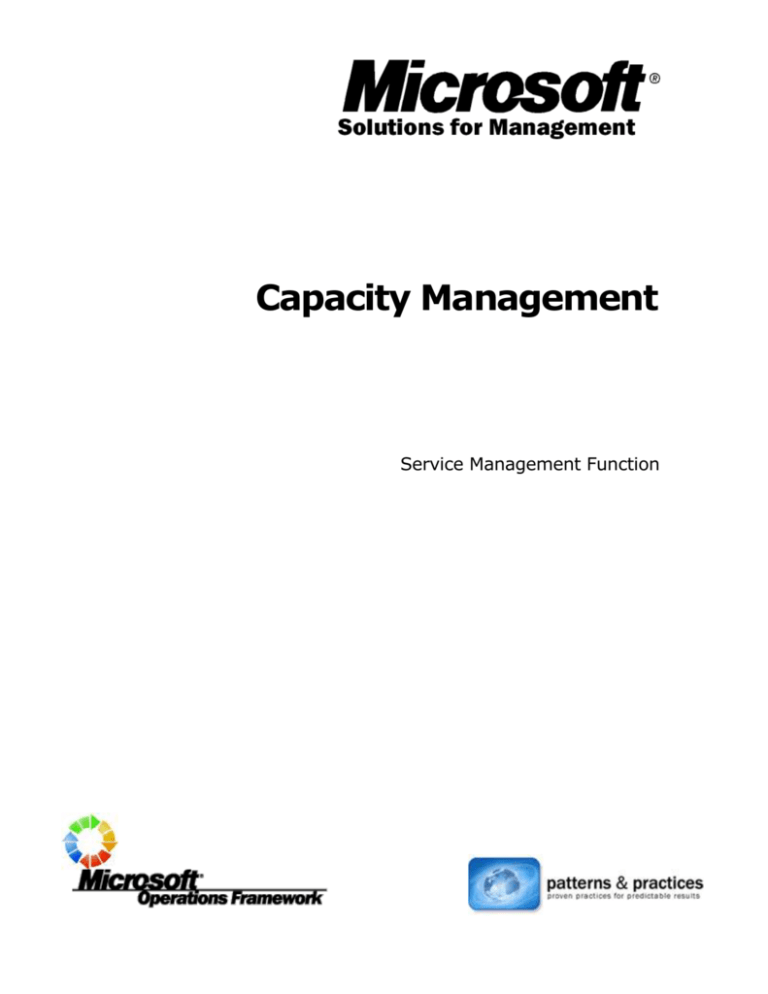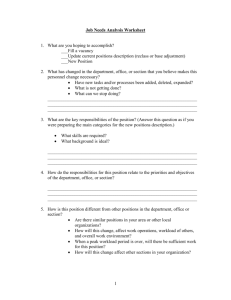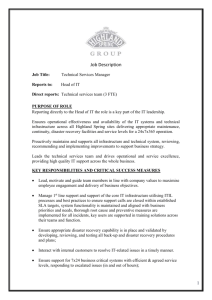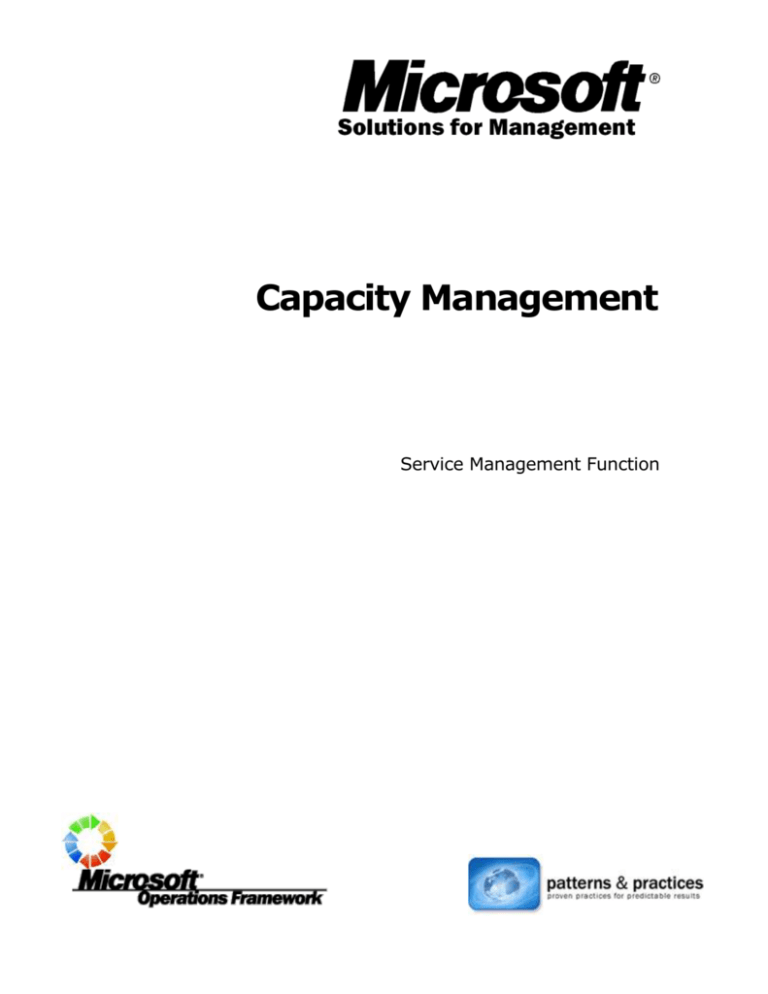
Capacity Management
Service Management Function
The information contained in this document represents the current view of Microsoft Corporation on the issues
discussed as of the date of publication. Because Microsoft must respond to changing market conditions, it
should not be interpreted to be a commitment on the part of Microsoft, and Microsoft cannot guarantee the
accuracy of any information presented after the date of publication.
This document is for informational purposes only. MICROSOFT MAKES NO WARRANTIES, EXPRESS, IMPLIED OR
STATUTORY, AS TO THE INFORMATION IN THIS DOCUMENT.
Complying with all applicable copyright laws is the responsibility of the user. Without limiting the rights under
copyright, no part of this document may be reproduced, stored in or introduced into a retrieval system, or
transmitted in any form or by any means (electronic, mechanical, photocopying, recording, or otherwise), or for
any purpose, without the express written permission of Microsoft Corporation.
Microsoft may have patents, patent applications, trademarks, copyrights, or other intellectual property rights
covering subject matter in this document. Except as expressly provided in any written license agreement from
Microsoft, the furnishing of this document does not give you any license to these patents, trademarks,
copyrights, or other intellectual property.
2004 Microsoft Corporation. All rights reserved.
Microsoft, Active Directory, Visio, and Windows are either registered trademarks or trademarks of Microsoft
Corporation in the United States and/or other countries.
The names of actual companies and products mentioned herein may be the trademarks of their respective
owners.
Service Management Function
iii
Contents
Executive Summary ........................................................................................ 1
Why Is Capacity Management Important? ....................................................... 1
Introduction ................................................................................................... 3
Document Purpose ....................................................................................... 3
What’s New? ................................................................................................ 3
Feedback..................................................................................................... 3
Capacity Management Overview ..................................................................... 5
Goals and Objectives .................................................................................... 6
Scope ......................................................................................................... 6
Key Definitions ............................................................................................. 7
Managing Business Requirements ................................................................... 8
Defining Operating Level Requirements ........................................................... 8
Establishing Quality of Service Metrics for Capacity Management ........................ 9
Processes and Activities ............................................................................... 11
Process Flow Summary ................................................................................11
Monitoring ..................................................................................................11
Analysis .....................................................................................................12
Modeling ....................................................................................................13
Optimizing ..................................................................................................15
Change Initiation .........................................................................................16
Capacity Management Subprocesses..............................................................17
Business Capacity Management ...............................................................18
Service Capacity Management .................................................................19
Resource Capacity Management ..............................................................20
Roles and Responsibilities ............................................................................ 21
Capacity Manager ........................................................................................22
Relationship to Other SMFs ........................................................................... 23
Infrastructure Engineering ............................................................................23
Financial Management .................................................................................24
Service Level Management ...........................................................................24
Availability Management ..............................................................................24
Service Continuity Management ....................................................................24
Storage Management ...................................................................................25
Job Scheduling ............................................................................................25
Network Administration ................................................................................25
System Administration .................................................................................25
iv
Capacity Management
Change Management ...................................................................................25
Configuration Management ...........................................................................26
Problem Management ..................................................................................26
Service Desk...............................................................................................26
Service Monitoring and Control .....................................................................26
Appendices ................................................................................................... 27
Appendix A: The Capacity Plan ......................................................................27
Introduction ..........................................................................................27
Scope of the Plan ...................................................................................27
Methods Used........................................................................................27
Management Summary...........................................................................27
Business Scenarios ................................................................................28
Service Summary ..................................................................................28
Forecasted Service Levels .......................................................................28
Resource Summary ................................................................................28
Resource Forecasts ................................................................................28
Options for Service Improvement ............................................................28
Cost Model ............................................................................................29
Recommendations .................................................................................29
Appendix B: The Capacity Management Database ...........................................30
Appendix C: Scenario-based Example ............................................................32
Business Capacity Management ...............................................................33
Service Capacity Management .................................................................34
Resource Capacity Management ..............................................................35
Appendix D: Recommended Technologies .......................................................37
Appendix E: Capacity Planning Checklist ........................................................38
Capacity Planning Process Checklist .........................................................38
1
Executive Summary
According to the META Group, “The days of capacity/performance management (C/PM) being
driven by vague corporate directions and wishful line-of-business thinking are slowly coming to
an end, as besieged CIOs learn to ‘think' platform utilization and eye consolidation benefits. It is
time for C/PM to seize the day and use strong processes and technical skills that can translate
operational efficiencies and effectiveness into improved bottom-line performance.”
Capacity management is the process of planning, analyzing, sizing, and optimizing
capacity to satisfy demand in a timely manner and at a reasonable cost. This process
should be proactive and responsive to business needs because the business cannot add
resources after a capacity problem has happened without impacting performance.
The capacity management process has a broad scope that brings together business,
service, and resource capacity needs in order to ensure optimal use of the resources
needed to achieve the levels of performance agreed upon with the end user or customer.
“Optimal” in this context refers to resource usage at the best place, time, quantity, and
price.
Capacity management focuses on procedures and systems, including specification,
implementation, monitoring, analysis, and tuning of information technology (IT)
resources and their resulting service performance. Capacity requirements are based on
qualitative and quantitative standards set by the service level management process and
specified within the provisions of a service level agreement (SLA) or operating level
agreement (OLA). The capacity management process relies on a set of iterative tasks—
monitoring, analysis, modeling, optimizing, and change initiation—to achieve its goals.
Why Is Capacity Management
Important?
A META Group study published in September 2003 reveals that capacity planning is the top
critical issue for large enterprises (that is, those with more than 1,000 people), with 33.8 percent of
respondents identifying this as a critical issue for 2003. This high priority will continue through
2005/2006, escalating consolidation and efficiency demands.
Capacity management is a function of IT operations that provides guidance on how to
plan, justify, and manage appropriate levels of resources needed for a given solution.
Improper planning for capacity can lead to wasted resources resulting in unnecessary
cost, or lack of resources resulting in poor performance or the unavailability of an IT
service.
2
Capacity Management
Capacity management also provides input to procedures necessary for planning,
implementing, and operating an efficient IT service. There is a need to monitor and
interpret service capacity levels and IT component performance in order to have the
capacity data essential for the planning and design of new systems, services, and
business solutions. Capacity management interrelates with availability management and
is key to establishing the optimal capacity for a new service or component or to changing
an existing service or component. Capacity management also provides the performance
and capacity planning feedback that is necessary when producing a contingency plan for
business continuity.
Capacity management is one of the most important quantitative aspects of an IT service.
Since there is both a business and end-user focus to capacity management, once
implemented this process delivers the following primary benefits:
Improved customer satisfaction.
Better validation and justification of IT spending.
Avoidance of incorrect capacity sizing, which results in:
Appropriate use of resources.
Sufficient capacity available in time to meet production workload needs.
Other benefits include:
Reduction of the frequency and duration of IT capacity failures.
Improved alignment between business needs and IT resources by deriving IT service
and capacity requirements from specified business requirements.
Agreement, measurement, and monitoring of capacity requirements in order to fully
support service level management.
Recognition and correction of shortfalls in the provision of the required levels of
capacity and performance.
Problem and root cause analysis data provided by the IT support organization
through capacity management tools and techniques.
Establishment of a single point of responsibility for capacity planning in the Capacity
Manager role.
2
Introduction
Document Purpose
This guide provides detailed information about the Capacity Management service
management function (SMF) for organizations that have deployed, or are considering
deploying, Microsoft technologies in a data center or other type of enterprise computing
environment. This is one of more than 20 SMFs defined and described in the Microsoft®
Operations Framework (MOF). This guide assumes that the reader is familiar with the
intent, background, and fundamental concepts of MOF as well as the Microsoft
technologies described.
An overview of MOF and its companion, Microsoft Solutions Framework (MSF), is
available in the Overview section of the MOF Service Management Function Library
document at www.microsoft.com/mof (click on Service Management Functions). This
overview also provides abstracts of each of the SMFs defined within MOF. Detailed
information about the concepts and principles of each of the frameworks is also available
in technical papers the same Web site.
What’s New?
This document has been restructured to incorporate the latest MOF/SMF document
standards.
The capacity management process as described in this document has been aligned with
the definitions set out in the ITIL Service Delivery book. Updated analyst research on
capacity management has been included, and the relationship between the Capacity
Management SMF and the new Infrastructure Engineering SMF has been incorporated.
An example of capacity management is available in Appendix C. This example brings
together the concepts and ideas presented in the SMF in order to help the reader
understand the broad scope and value of capacity management.
The appendices also include examples of a capacity plan and capacity management
database (CDB). (This is related to but separate from the configuration management
database, or CMDB.) Also included is a checklist for a sample capacity planning process.
Feedback
Please direct questions or comments about this SMF to msmfeed@microsoft.com.
3
Capacity Management
Overview
The Capacity Management SMF helps organizations achieve and sustain the IT service
capacity requirements they need to support their business at a justifiable cost. For the
purposes of this document, the term “capacity” is one of convenience, which, depending
on the context, may imply resource capacity, such as storage, processor speed, network,
or human resources, or an end-to-end IT service capacity, such as messaging, customer
relationship management (CRM), or order processing. Many of the principles and
suggestions for best practices still apply regardless of the type of capacity being
optimized.
Capacity management is made up of three subprocesses:
Business capacity management (BCM)
Service capacity management (SCM)
Resource capacity management (RCM)
These subprocesses all share a common set of activities that are applied from different
perspectives. They include the following:
Modeling
Service monitoring
Performance management
Demand management
Workload management
Analysis
Change initiation
Optimization
Trend analysis
Each of these subprocesses works toward the production and maintenance of a capacity
plan and triggers requests for change through the appropriate channel. These activities
all support the proper management of resources and service performance levels in order
to conform to current and anticipated business requirements.
6
Capacity Management
Goals and Objectives
The goal of capacity management is to optimize the capability of the IT infrastructure
and supporting organization in order to deliver a cost-effective and sustained level of
availability that enables the business to satisfy its objectives. For example, the right level
of processor performance or storage capacity for a business-critical service needs to be
carefully established in order to fulfill customer demand in a timely and cost-effective
manner. The goal of capacity management is to continuously optimize existing and
future IT resource demands and supply. Based on this optimizing goal, the capacity
management process maintains a capacity plan and initiates requests for change that may
result in environmental updates or new facilities. When new facilities are developed or
purchased, they are released to operations to continue the cycle of effective operations.
Scope
The capacity management process should be the focal point for all IT performance and
capacity issues. The overall responsibility for all capacity-related activity lies with a
centralized or enterprise capacity management process. For both operational and
developmental environments, the process should encompass the following:
All hardware: From personal computers and file servers through mid-range
computers, mainframes, and super-computers.
All networking equipment: LANs, WANs, bridges, routers, and so on.
All peripherals: Storage devices, printers, and so on.
All software: Operating system, network, in-house developed, and purchased
packages.
Human resources: To the extent of maintaining sufficient staff capacity to prevent
delays in end-to-end response time (for example, overnight data backups not being
completed in time because no operators were present to load tapes).
Note In general, human resources management is a line-management responsibility
described elsewhere. For more information, see the Workforce Management SMF at
http://www.microsoft.com/technet/itsolutions/techguide/msm/smf/smfwrkmg.mspx.
Vital business operations should continue in the face of any IT disruption, whether
planned or unplanned. Recovery needs to be accomplished quickly and reliably, so
failures must be as transparent as possible to the customer. If the IT operation is global,
then corporate IT should have a global vision and implement the appropriate, costjustified solution. Corporate data centers, distributed servers, personal computers, and
the enterprise network resources need to be considered in order to remain responsive
and competitive in a global economy.
It is important for the capacity management role to work with other management teams
and disciplines. Capacity management provides feedback to service continuity
management and works with the availability management, risk management, and
financial management process owners to design new solutions when failover and
recovery measures are implemented.
Service Management Function
7
Key Definitions
Availability. The amount of time an application is available to perform work, typically
measured in percentage uptime.
Capacity. A capability that is required for delivering the agreed-upon performance at the
required service level and cost.
Capacity management. Responsible for ensuring that IT processing, storage, and network
capacity matches the evolving demands of the business in the most cost-effective and
timely manner.
Capacity management database (CDB). Contains the detailed technical, business, and service
level management data that supports the capacity management process. The resource
and service performance data in the database can be used for trend analysis and for
forecasting and planning.
Capacity plan. The consolidated output of a capacity management process. The capacity
plan documents current levels of resource utilization and service performance. After
considering business requirements, it forecasts future resource requirements for IT
services to support them. The capacity plan recommends the resource levels and changes
necessary to accomplish operating level requirements that support the service level
agreement (SLA). The capacity plan includes the cost and benefit of those resources,
reports of their compliance to the IT SLA, and the priority and impact of systems and
resources on the overall business and the IT infrastructure.
Demand management. Responsible for ensuring that the future business requirements for
IT services are considered, planned, and implemented in a timely manner. The capacity
management staff can achieve this by analyzing current resource utilization of the
various IT solutions and generating trends and forecasts. These future requirements
come from account management, which constantly probes current and future customer
needs.
ITIL (IT Infrastructure Library). A widely accepted approach to IT service management.
ITIL provides a comprehensive and consistent set of best practices for IT service
management, promoting a quality approach to achieving business effectiveness and
efficiency in the use of information systems. ITIL is based on the collective experience of
commercial and governmental practitioners worldwide. This has been distilled into one
reliable, coherent approach, which is fast becoming a standard used by some of the
world’s leading businesses. For more information on ITIL, see http://www.itil.co.uk/.
Workload management. Responsible for translating customer demands into workloads
required by IT solutions (the various applications used to create the actual solution) so
that the required resources can be determined from this analysis. The process translates
both current and future demands to workloads.
8
Capacity Management
Managing Business Requirements
One of the objectives of capacity management is to deliver best practices that establish a
communications framework between IT operations and the business. This is essential for
ensuring that the capacity management process works toward meeting the business
capacity requirements. The typical problem is that IT operations often works with
measures of computer performance, megabytes of storage, or other expressions of
capacity or throughput. At the same time, the business is using expressions such as sales
effectiveness, market share, time to market, profit, cash flow, and return on investment
(ROI). (For more information on ROI, see the Financial Management SMF guide at
http://www.microsoft.com/technet/itsolutions/techguide/msm/smf/smffinmg.mspx.) This
different terminology can lead to a misalignment between the business needs and the
levels of IT service provision. In order to avoid such a misalignment, the capacity
management process defines a subprocess dedicated to business capacity management.
This is an ongoing process that reviews and captures business requirements and then
translates them into a consistent terminology that can be used to direct service and
resource capacity management activities as well as to update the capacity plan and CDB
appropriately.
Service level management (SLM) assists the process of managing business requirements
by placing a “business value” on a particular service. The IT organization can then plan
to meet the needs of that service. This in turn creates operating level requirements (OLRs)
for each IT function. An OLR is an agreed-upon, measurable service metric “target”
between two or more IT entities, applied to the services provided to those entities and
described in an OLA.
An operating level agreement (OLA) is an internal agreement between two or more IT
entities. The OLA defines the responsibilities of all participating parties within IT and
binds these parties to provide a particular service. The parties agree to specific levels of
quality and quantity of services provided. It is similar to an SLA, but is normally not as
formal. The OLA should have its metrics stored in the CDB.
Defining Operating Level
Requirements
Capacity management is part of the Optimizing Quadrant in the MOF Process Model.
This quadrant recognizes that running IT operations successfully is a prerequisite to
achieving business success and operational efficiency. The Optimizing Quadrant
addresses, among other things, two specific elements of operations:
Business service reliability
Cost
The service level management process is formalized by service level agreements (SLAs).
Service level agreements must directly reflect business requirements, IT capabilities, and
appropriate levels of cost. Therefore, IT must be rigorous in determining what levels of
service it can reasonably agree to deliver within capability and budget. IT must then
create and maintain metrics to measure the services provided. Services that cannot be
measured do not meet a metric and must not be included in an SLA. (For more
information, see the MOF Service Level Management SMF guide at
http://www.microsoft.com/technet/itsolutions/techguide/msm/smf/smfslamg.mspx.)
Customer expectations may exceed technical capability, so it is essential that customer
expectations for new applications be managed from the outset. Capacity management
provides an effective opportunity to balance customer expectations with cost and
available resources to achieve appropriate and achievable target performance levels.
Service Management Function
9
It is useful to break down the end-to-end provision of any service into manageable pieces
and to examine each of these pieces in turn. Microsoft Operations Framework breaks
down the overall infrastructure that makes up and supports an IT service into the
following IT categories:
Service
Application
Middleware (includes database)
Operating system
Hardware
Network (local area network)
Facilities
Egress (service supplied outside of IT—for example, power and water)
This means that for each IT category identified above, operating level requirements
should be generated and documented to ensure that the overall SLA is met. Some IT
categories may have little, if any, impact on the delivery of a given service. Others may
have a significant impact on the ability of IT to satisfy the SLA. The important thing is to
thoroughly and carefully evaluate the impact that each IT category has on the overall
delivery of service.
Establishing Quality of Service
Metrics for Capacity Management
Effective capacity management ensures that appropriate IT resources are available when
needed. With the proper management systems and tools in place for monitoring existing
resource usage, thresholds can be set to alert the IT organization when conditions may
indicate or lead to performance or availability issues. With the rapidity of change
common in many business environments, capacity management needs to put proper
tools in place to remain proactive. This includes using predictive modeling and “what-if”
scenarios to estimate appropriate levels of resources and anticipating the level of
performance needed to satisfy business requirements. Specific review milestones are
defined and refined with the effective coordination of the service level, financial,
workforce, service continuity, availability, and capacity management processes.
Success in capacity management is dependent on a number of factors:
Availability of accurate and timely business forecasts.
Understanding of current and future technologies.
Effective benefit measurement, cost analysis, and justification.
Communication and interaction with other service management processes.
Planning and implementing an appropriate level of resources to match business
need.
10
Capacity Management
The capacity management process needs to manage its own quality and effectiveness in
order to improve its operation wherever possible. Quality of Service (QoS) metrics are
essential for this. Success or failure of the overall process can be measured by examining
the following QoS areas.
Business forecasts:
Timely production of workload forecasts.
Accuracy of business trend forecasts.
Incorporation of business plans into the capacity plan.
Technology:
Monitoring of performance and throughput of all services and components.
Deploying new technology in line with business requirements (time, cost, and
functionality).
Maintaining SLAs regardless of problems with support or performance of old
technology.
Cost-effectiveness:
Reducing or eliminating panic buying.
Limiting over-capacity that cannot be justified in business terms.
Accurately forecasting planned expenditure.
Alignment to business need:
Reducing the number of incidents due to poor performance.
Reducing the amount of lost business due to inadequate capacity.
Implementing new services that match service level objectives.
Acting on the recommendations made by capacity management.
For each of these QoS metrics, capacity management should define goals and then
monitor the realization of them. The capacity manager must improve the process and
manage it in such a way that the stated goals can be reached within the defined time
frames.
4
Processes and Activities
Process Flow Summary
Capacity management is a continual process with several activities that are performed
throughout the process. In order to keep this document brief, only a selection of the core
capacity management tasks of this SMF have been chosen for a more detailed explanation
(see Figure 1).
Figure 1. Capacity management as an iterative process
Monitoring
Capacity management involves the internal operating level requirements and associated
metrics for each of the key IT layers that contribute to the overall SLA. It is important that
the utilization of each resource and service be monitored on an ongoing basis to ensure
that hardware and software resources are being used optimally and that all agreed-upon
service levels can be achieved.
Most monitoring tasks are near-term in nature and rely on underlying tools and
principles for operation. The collected information must be recorded or sampled over a
determined period. The amount of sampling and resources required to do so must also
be examined. The capacity management database (CDB) should contain information
points to identify historical trends and patterns. For more information, see the MOF
Service Monitoring and Control SMF guide at
http://www.microsoft.com/technet/itsolutions/techguide/msm/smf/smfsmc.mspx.
12
Capacity Management
Data must be gathered not only at the total resource utilization level, but also at a more
detailed level for the workload on each particular resource. This must be carried out
across the whole infrastructure, including applications, servers, and networks. Similarly,
data must be collected for each service—for example, availability and user screen
response time.
Part of the monitoring activity is from a baseline, or profile, of the normal operating
levels. If thresholds beyond the norm are exceeded, alarms are raised and exception
reports are produced. These thresholds and baselines are determined from the analysis of
previously recorded data and can be set on:
Individual components—for example, monitoring the utilization of a CPU to see that
it does not exceed 80 percent for a sustained period of one hour.
Specific services—for example, making sure that the presentation time of a Web page
does not exceed three seconds or the transaction rate does not exceed 1,000
transactions per minute.
It is also important to remember that monitoring takes up system capacity and thus can
influence the performance of the system. Focus performance measurement and monitors
on client SLAs. Operating level requirements and other necessary elements for
monitoring often fall out of their overall contribution to meeting the SLA. Monitor at
successive levels of control (for example, the key IT layers: network, operating system,
hardware, application, and so on) to make sure that the operating level requirements are
met.
Analysis
As explained previously, the key IT layers can be helpful in identifying components that
can be monitored and tuned:
Service
Application
Middleware
Operating system
Hardware
Network
Facilities
Egress
In this phase, data monitored and collected is analyzed and used to carry out tuning
exercises and establish profiles. These profiles are important since they allow the proper
identification and adjustment of thresholds and alarms. When exception reports or
alarms are raised, they need to be analyzed and reported upon, and corrective action
needs to be taken. Ideally, all thresholds should be set below the level at which the
resource is over-utilized or below the targets in the operating level agreement (OLA) or
layered operating level requirements (OLRs). By doing this, capacity management can
take corrective action before the targets in the OLAs have been breached or the resource
has become over-utilized, causing a period of poor performance or failure.
The organization’s service catalog should be reviewed for service capacity business
impact analysis (BIA), ROI analysis, and capacity implications for IT service continuity
planning, and as an initial baseline for workload-related issues and demandmanagement feedback.
Service Management Function
13
The data collected from the monitoring information should be analyzed to identify
trends from which the normal utilization and service level, or baseline, can be
established. By regularly monitoring and comparing this baseline with current resource
usage, exception conditions in the utilization of individual components or service
thresholds can be defined, and breaches or near misses in the OLAs can be reported. In
addition, the data can be used to predict future resource use.
Analysis of the data may identify the following issues:
Contention (data, file, memory, processor)
Inappropriate distribution of workload across available resources
Inappropriate locking strategy
Inefficiencies in the application design
Unexpected increase in transaction rate
Inefficient use of memory
The use of each resource and service must be considered over short-, medium-, and longterm periods, and the minimum, maximum, and average utilization during these periods
must be recorded. Typically, the short-term period covers utilization over 24 hours, the
medium-term period may cover from one to four weeks, and the long-term period covers
a year or more. Over time, trends in the use of the resource by the various IT services
become apparent.
One key to determining whether a solution is operating at an acceptable level is latency,
or the length of time a user has to wait for a response once a request for information is
made. Heavy workload on a server might create unacceptable wait times even though
the server may be capable of handling every request. As a rule, try to isolate components
that have repeatable, high percentage contributions to performance levels and report
them at varying workloads.
It is important to understand the utilization levels in each of these periods so that
changes in the use of any service can be related to predicted changes in the utilization
level of individual resources. The ability to identify the specific hardware or software
resources on which a particular IT service depends is improved greatly by an accurate,
up-to-date, and comprehensive configuration management database (CMDB). Any
relevant detail performance information should be maintained in the related but separate
capacity management database (CDB).
When the utilization of a particular resource is considered, it is important to understand
both the total level of utilization and the utilization by individual services of the resource.
Modeling
Modeling is a central element of the capacity management process. Modeling techniques
and effective use of simulation software make it possible to investigate capacity planning
“what-if” scenarios in order to build a model that simulates the desired outcome.
Modeling relies on data from other capacity management subprocesses and activities,
particularly forecasts of workloads and the use of resources by applications in
development, and associated hardware specifications. Modeling should enable capacity
(least cost) “value” decisions to be made from trend analysis. It can involve estimations
based on past figures (trending), but it is much better and more accurate to make
decisions on the results of techniques such as Transaction Cost Analysis, or simulation of
the actual application. (For more information, see “Using Transaction Cost Analysis for
Site Capacity Planning” at
http://www.microsoft.com/technet/prodtechnol/comm/comm2002/plan/cs02tcas.mspx.)
14
Capacity Management
Figure 2 summarizes the modeling process and shows the three suggested stages to
modeling: baselining the modeling environment, running “what-if” scenarios, and
initiating changes to the services or resources being modeled.
Figure 2. The three stages of the modeling process
Analytical modeling, with algorithms based on IT service data, typically involves
elaborate software that generates predictive and proactive capacity information.
Simulation modeling is usually more accurate than analytical modeling since it provides
greater capabilities and more closely emulates the application. However, simulation
modeling may require significantly more time and cost to prepare scripts and generate
realistic transaction loads. Specialized software that captures user interaction and plays
back this activity at varying levels can make this type of modeling more cost-effective.
Service Management Function
15
Establishing a “baseline model” that accurately reflects the performance levels and
workload characteristics of the current system is an important first step. This can allow
predictive “what-if” scenarios with planned changes to resources under a variety of
workloads. A good prediction of performance levels depends on the accuracy of the
baseline model and its ability to accommodate and reflect changes required for the
predictive model. Each “what-if” iteration generates several reports, which should be
analyzed to see if the desired outcome has been achieved.
Modeling, in its simplest and least expensive form, provides estimates based on
experience and current resource utilization. This may be most practical for day-to-day
small decisions. Pilot studies, prototypes, or full-scale benchmarks may be more
appropriate for larger projects in which cost and time are justified. Certain architectural
approaches to hardware and software deployment—for example, lower cost of pooled
redundant storage—may be a method of gaining scalability without significant change to
the environment. Effective pilot testing needs to include functional testing of as many
variables as can be reasonably isolated for control. Testing needs to be persistent and
constant over a specified time frame. There should also be a stress test, if feasible, to push
the solution until it “breaks.” This helps in understanding the limiting resource
components involved in the solution. Most capacity management activities should be run
as projects and have an IT operations management sponsor with sign-off authority, who
coordinates closely with the design and end-user community.
Optimizing
Analysis of the monitored data may identify areas of the configuration that could be
tuned to better use the system resource or improve the performance of the particular
service.
Optimizing techniques that can be helpful include:
Balancing workloads. Transactions may arrive at the host or server at a particular
gateway, depending upon where the transaction was initiated. Balancing the ratio of
initiation points to gateways could provide tuning benefits.
Balancing disk traffic. Storing data on disks efficiently and strategically—for example,
striping data across many spindles—might reduce data contention.
Defining an accepted locking strategy. Specifies when locks are necessary and the
appropriate level—for example, database, page, file, record, and row. Delaying the
lock until an update is necessary may provide benefits.
Efficient use of memory. May include using more or less memory, depending upon the
circumstances. A process may use resources more efficiently if data is read into
memory and manipulated there instead of being manipulated directly on the disk.
Alternatively, many processes may be competing for memory resources. The
excessive demands may lead to increased CPU utilization and delays while pages are
swapped in and out of memory.
Establish effective tuning guidelines that anticipate the growth by analyzing existing
capacity information. Beware of supplier or direct vendor control of their package,
hardware, or service. Especially, do not allow the vendor to tune any systems unless
appropriately overseen by a qualified member of the IT organization or capacity
management staff.
To achieve acceptable transaction response time under maximum load conditions, tune
the system to optimize system resources. Trend analysis of monitored data must also
project anticipated growth trends. Systems should be designed and implemented with
this growth in mind.
16
Capacity Management
During the design or building of a new application or system, there are often
recommendations for tuning that should be examined. These recommendations are
oftentimes available through application sizing tools. Flexible architectures are often
better investments since they can expand or be tuned in the main areas of CPU, memory,
disk or I/O speed, or network bandwidth. For example, a database transaction log file is
written sequentially, often at the same time as data elements. By separating them, the log
file on a disk is protected and optimized for write (for example, a separate mirrored pair),
and the performance and availability of the database is improved. Likewise, the speed of
striping many disks—for example, redundant arrays of independent disk (RAID)
levels—can vastly improve the data and index performance and provide tuning options
as well. It is a good practice to consult hardware and software platform white papers or
technical notes for additional techniques to improve the design for capacity and tuning of
the total solution after its deployment.
As mentioned previously, these optimizing recommendations are typically obtained
through the use of application sizing tools. Alternatively, a general-purpose modeling
tool may be used to perform a what-if analysis.
Change Initiation
Change initiation introduces to the service in production any changes that have been
identified by the analysis and tuning activities. This activity includes the identification of
necessary change, and subsequent generation and approval of a change request. In some
cases, implementation of the change runs concurrent to the service; in other cases, the
type of change may require the service to be temporarily stopped.
A slow, controlled pace for the entire change process is recommended. Reduce the
number of variables in the implementation to improve the process.
The implementation of any change should be done through formal change management
processes. System tuning changes can have major implications for customer satisfaction.
The impact and risk associated with these types of changes are likely to be greater than
most other types of changes. Implementing tuning recommendations under strict change
management procedures results in:
Less adverse impact on the customers of the service.
Increased customer productivity.
Increased productivity of IT personnel.
Reduction in the number of changes that need to be backed out, as well as the ability
to do so more easily.
Greater management and control of business-critical application services.
It is important that further monitoring takes place to assess the effects of the change. It
may be necessary to make additional changes or to back out some of the original
changes.
Techniques of switching out an individual server (N+1) or a set of servers (N+N) to
ensure smooth transition or “rolling updates” during change should be balanced with
the cost. However, do not underestimate the cost of downtime, which can often justify
this approach to implementing capacity change.
In conclusion, effective implementation of capacity management requires careful analysis
and a thorough understanding of the operation of the business, its processes, and the
underlying causes for the use or non-use of capacity. Costs are assigned appropriately to
the capacity categories according to the cause of capacity and type of cost.
Service Management Function
17
Monitoring, analysis, tuning, and change initiation (through change management)
activities are iterative for both resource and performance management. For more
information, see the MOF Job Scheduling, Storage Management, Service Monitoring and
Control, and Network Administration SMF guides.
Capacity Management
Subprocesses
It is useful to consider capacity management as taking place at three levels within an
organization: business capacity, service capacity, and resource capacity. Within the IT
service management function, capacity planning is used as a tool to help decision makers
optimize their choices, not just as a justification to buy more hardware. The Capacity
Management SMF presents an end-to-end process that clearly demonstrates to users how
to apply this, through the presentation of realistic business scenarios.
Figure 3 shows all three capacity management subprocesses and how they interact with
the CDB and capacity plan.
Business
Capacity
Management
Business Plans
Business Needs
IT Strategy
Forecasts
Trends
Financial Plans
Budgets
...
Change
Management
Stakeholder
Review
Request for
Change
Service
Capacity
Management
Service Reviews
SLA
Service Catalog
Alerts
Changes
Problems
Service Monitoring
...
Change
Management
Model
Request for
Change
Capacity Plan
Problem
Management
Capacity
Management
Database
(CDB)
Resource
Capacity
Management
Ops Schedules
Deployment Plans
Dev Plans
Incidents
Problems
Alerts
Changes
Resource Monitoring
...
Change
Management
Model
Problem
Management
Figure 3. Overall capacity management process
Request for
Change
18
Capacity Management
Business Capacity Management
At the business capacity management (BCM) level, executives and other stakeholders
evaluate current business, financial, economic, and technology indicators, with the goal
of forecasting future business load placed on the IT system by business needs. This
occurs at a corporate level, integrates with input from the other SMFs, and acts as input
to the infrastructure engineering and enterprise architecture processes. The goal is to
plan and implement projects to achieve necessary capacity on time and at an appropriate
cost and risk. Scenarios at this level may include major changes to the business
environment, such as business acquisitions or mergers. Inputs for BCM come from
changes to a business plan, forecast, trend, or business need or through a periodic
business review.
Business
Capacity
Management
Business Plans
Business Needs
IT Strategy
Forecasts
Trends
Financial Plans
Budgets
...
Change
Management
Stakeholder
Review
Request for
Change
Capacity Plan
Capacity
Management
Database
(CDB)
Figure 4. Business capacity management process
The stakeholder review activity is where representatives from the business share and
review each other’s high-level business plans. These plans are compared against the
existing capacity plan and, if appropriate, the capacity plan is updated. A representative
from IT should be present at this review to manage any major changes that need
immediate action (using an RFC) and to update the CDB.
The deliverable from this subprocess is an updated capacity plan.
Service Management Function
19
Service Capacity Management
At the service capacity management (SCM) level, the organization evaluates and bases
short-term strategy and tactical response to service-related issues and needs. The goal is
to profile and meet the needs of specific services on an end-to-end basis in order to
remain in compliance with service level agreements. For example, recurring alerts for a
certain set of events may indicate a technical issue that needs addressing, such as
network congestion due to a faulty network switch, or may indicate a more processoriented issue, such as unanticipated levels of online activity. Decisions at this level may
be strategic or reactive in order to solve an immediate problem. Applicable scenarios may
include the seasonal ramp-up of selected IT resources to maintain system availability (for
example, to avoid excessive latency and user time-outs for an online toy store sales
system in the two weeks before Christmas).
Service
Capacity
Management
Service Reviews
SLA
Service Catalog
Alerts
Changes
Problems
Service Monitoring
...
Change
Management
Model
Request for
Change
Capacity Plan
Problem
Management
Capacity
Management
Database
(CDB)
Figure 5. Service capacity management process
The triggering events for service capacity management would come either from the
change management process (as part of planning to implement a change to an existing
service or to add a new service) or as the result of a known problem that affects service
capacity. The service capacity management process may also recur periodically as a
result of an operational management review.
The outputs from this subprocess would be requests for change to the infrastructure or
components as well as the updating of the capacity plan and CDB.
20
Capacity Management
Resource Capacity Management
At the resource capacity management (RCM) level, decision making typically occurs in a
more reactive or tactical mode. The goal is to manage the capacity and performance of
individual components within the infrastructure. Tasks initiated by capacity issues at this
level may include hardware or monitoring optimization, service rescheduling, or other
short-term or immediate actions. An example of an applicable scenario at this level
would be bandwidth issues on a subnet where a department has just increased
headcount and workstations. Inputs for SCM and RCM include the outputs from the
Problem Management SMF that are attributed to capacity management issues, requests
for change from change management that may affect capacity requirements, and the
results of regular operations management reviews with capacity components.
Capacity Plan
Capacity
Management
Database
(CDB)
Resource
Capacity
Management
Ops Schedules
Deployment Plans
Dev Plans
Incidents
Problems
Alerts
Changes
Resource Monitoring
...
Change
Management
Model
Request for
Change
Problem
Management
Figure 6. Resource capacity management process
The outputs from this subprocess would be requests for change to the infrastructure or
components as well as the updating of the capacity plan and CDB.
5
Roles and Responsibilities
The MOF Team Model organizes the activities of IT operations into seven distinct role
clusters that represent areas, or functional roles, within IT operations (see diagram
below). For more information on the Team Model, see the “MOF Team Model for
Operations” white paper at http://www.microsoft.com/mof.
Figure 7. MOF role clusters
Within the context of the MOF Team Model, the principal roles and their associated
responsibilities for capacity management have been defined in this document according
to industry best practice. This section outlines the roles and responsibilities of the
capacity manager. The capacity manager role owns the capacity management process. It
is important to note that this is a role, not a job description. In a small organization, one
person may perform several roles, including capacity management, while a large
organization may have a team of people designated just for capacity management. For
example, a larger organization may have specialist coordinators and a staff of people
assigned the job of carrying out the directives they receive from the capacity manager. It
is recommended, however, that only one person perform the capacity manager role.
22
Capacity Management
Capacity Manager
The capacity manager role is part of the Infrastructure Role Cluster within the MOF
Team Model. (The Infrastructure Role Cluster is responsible for conducting long-term
planning to ensure that plans are in place to meet the new and changing requirements of
running the business from a networking, telecommunications, hardware, and software
perspective.) The capacity manager role oversees the allocation and delivery of service
capacity to users. The capacity manager is responsible for planning, monitoring, and
reporting activities relating to system and solution capacity, performance measurement,
and forecast in the IT organization.
The capacity manager may have many associated activities, which often include:
Forecasting future service capacity requirements.
Ensuring that capacity targets can be achieved at a reasonable cost.
Assisting in the creation and review of new service level agreements (SLAs).
Providing consulting expertise for the review and creation of any external contracts
that include capacity clauses.
Use of modeling tools and other capacity planning techniques.
The capacity manager is also responsible for managing the day-to-day capacity
requirements of services, including:
Establishing batch job standards (batch skeleton).
Establishing the batch schedule.
Changing the scheduling calendar (for example, no runs during holidays).
Making changes to the batch schedule and testing the new schedule.
Monitoring the batch process.
Monitoring the success or failure of batch jobs.
Monitoring resource availability and performance.
Capturing metrics and creating performance reports.
Tuning batch-processing performance and submitting requests for change as
necessary.
Troubleshooting and correcting or escalating job errors.
Assisting incident/problem management in the correction of errors that are escalated.
Reviewing, testing, and conducting as-needed requests.
Submitting RFCs for schedule changes and the addition or removal of jobs from
batch runs.
Ensuring high availability (24x7).
6
Relationship to Other SMFs
Capacity management is a service management function (SMF) in the Optimizing
Quadrant of the Microsoft Operations Framework Process Model. It follows the MOF
SLA Review milestone. The process is at a tactical level to assure quality of service for
solutions offered by IT. Capacity management also manages the capacity change process,
providing necessary design and planning feedback to planning activities described in the
Microsoft Solutions Framework (MSF).
Capacity management initiates ongoing improvements to IT service capacity and
performance by delivering recommendations and management information plans and
reports and by monitoring and controlling IT services. It also works to specify and refine
requirements resulting from service level agreements (SLAs) that, in turn, drive
operating level agreements (OLAs) internal to IT organizations. Capacity management’s
core relationship is with service level management. It capitalizes on cost management for
most of its recommendations and, for its normal optimization, is tightly coupled to
availability management. Capacity management also provides input for contingency
planning. For more information, see the MOF Service Level Management, Financial
Management, Availability Management, and Service Continuity Management SMF
guides.
The capacity management process focuses on the appropriate capacity or performance
levels of new technologies, existing applications, underlying system software and
hardware, supporting tools, and associated documentation. Insufficient or degraded
capacity can severely impact the availability of a service. Capacity and availability
management functions often share common staff and management information tools.
There is a need for coordination of related activities since they share similar management
data views, vendor-supplied software, and a common goal of minimal disruption to a
service due to change.
The planning, decision-making criteria, and successful implementation of a
recommended change required for capacity in the IT environment depends on the
coordination of many related activities within the organization. MOF has service
management functions (SMFs) that suggest strategies for improved coordination of IT
operations. This section outlines the relationship of capacity management to these
specific MOF SMFs.
Infrastructure Engineering
Infrastructure engineering establishes a process by which the engineering and
development groups within an organization communicate with the operations group,
primarily to ensure that new applications or other acquisitions will be compatible and
consistent with the existing infrastructure. This service management function also
includes the development of infrastructure standards for a variety of IT and
environmental components. Within the context of capacity management, adherence to
the communication process and standards will ensure that new engineering projects will
not adversely affect infrastructure capacity.
24
Capacity Management
Financial Management
Capacity management creates upgrade plans that are included in the budgeting process.
Accurate cost information is vital in order to accurately budget capacity upgrades.
Planning for capacity management entails the planning for new hardware and software.
These costs should be incorporated into the annual budget. Costs may be the restraining
factor in some decisions and affect SLA negotiation. By effectively estimating the cost of
service availability and optimizing capacity, IT weighs risk versus cost to identify the
countermeasures they can afford to implement and those that should be reserved as
contingency plan scenarios. Sometimes the return on investment for a requested change
may need to be demonstrated. Capacity management must ensure that the necessary
resources are acquired and implemented in a cost-effective manner. For more
information, see the MOF Availability Management and Service Continuity Management
SMF guides.
Service Level Management
Agreements between the provider and consumer of IT services exist within many
organizations, yet in some they are unofficial, taken for granted, or unclear to one or both
parties involved.
Review and preparation of SLAs is a primary activity of service level management.
Capacity management also helps define OLAs that result from service level
requirements. IT must prioritize service alerts and countermeasures to prevent
degradation of performance before it affects availability. Capacity management interacts
closely with service level, availability, service continuity, and financial management
staffs to decide on the cost-justified proactive measures required to improve the quality
of service.
Availability Management
Availability management ensures optimal availability of IT services through the correct
use of resources, methods, and technology. Capacity management has a very close tie to
this process, since optimal use of IT resources to meet performance levels at a justifiable
cost relates to the goal of higher service availability. Shared reports should highlight
trends indicating capacity or performance issues. Management information tools are
typically leveraged to provide the monitoring information required for both processes.
The availability plan needs to be coordinated with the capacity planning process. The
same technology solution can often meet the needs of both plans. The availability and
capacity plans should be created in collaboration. Some solutions that cannot be costjustified for one plan may be justified in combination with the other.
Service Continuity Management
Service continuity management copes with, and recovers from, unplanned situations in
which the period of IT service disruption is considered unacceptable and normal
availability countermeasures have not succeeded. There is a difference in scope of effect
and the unacceptable nature of the disruption. Availability management deals more
practically with what IT can effectively manage as part of its routine operation, but
principles, approach, and concerns are similar. Both processes depend on input from
capacity management to judge the level of performance when the countermeasures are
enacted.
Service Management Function
25
Storage Management
Storage management covers the day-to-day activities required to effectively operate and
maintain storage management in an IT environment. It is a key SMF of the overall system
administration process. Data backup, restore, and recovery operations are addressed. The
SMF describes detailed components of capacity or performance monitoring. It presents
specific aspects of Microsoft Windows® 2000 storage-related capacity and performance
“how to.”
Job Scheduling
Job scheduling covers the day-to-day capacity-related activities involved in batch job
processing. The job scheduling process is concerned with the details of batch job control,
monitoring, and tuning. It is an example of capacity management practice applied to
day-to-day operations. Capacity management sets requirements for job administration,
workload, and performance expectations.
Network Administration
This SMF provides network usage, bandwidth, and trend analysis to provide predictive
capacity planning information accessible from a central facility that may populate the
capacity management database (CDB). Capacity management draws on this data as input
to provide demand management information and proactive recommendations. One of
the functions of network administration is to provide tools that monitor network service
usage. These tools help to quantify IT service capacity and availability. As components of
capacity management, proper workload and demand management of network
bandwidth rely on best practice network administration activities.
System Administration
System administration covers the ongoing operating activities required to implement
change and effectively operate and maintain IT service and component system capacity
and performance levels.
The system administrator may make an approved capacity change; however, capacity
recommendations need to be dictated by capacity management or job scheduling staff
and the delegation controlled by their functional requirements.
Change Management
Capacity management assesses the impact of changes on existing capacity and identifies
additional resource requirements based on the change in demand. Changes required for
capacity management are implemented typically through planning and
recommendations that result from capacity, availability, service continuity, and
workforce management. Near-term daily operational changes may surface as job
scheduling accommodates the more routine capacity changes. In all cases, any change to
the IT service environment is channeled through change management as a request for
change.
26
Capacity Management
Configuration Management
Changes made to IT resources, also known as configuration items (CIs), and to service
level objectives (SLOs) for these resources need to be reflected in the configuration
management database (CMDB). Service level agreement availability and capacity data
from the CMDB allows more proactive measurement of performance based on SLA
compliance. This data is an important input to capacity management. Associated demand
and workload requirements, resulting performance, and resource metrics are recorded in
the capacity management database. Effective coordination and correlation of elements
between these logical databases are required for timely information and ongoing capacity
recommendation and planning.
Problem Management
Problem management deals with determining the root cause of problems. A problem is
defined as one or more incidents exhibiting similar symptoms. Capacity management
interacts with problem management to investigate known errors that have affected
performance levels of an IT service. Capacity management also provides a specialist
infrastructure role to identify and diagnose capacity- or performance-related problems.
Capacity management provides ongoing feedback and recommended changes that result
from incidents traced to known errors causing degraded performance levels of the
service.
Service Desk
Incident frequency and statistics with respect to service performance levels may be
reported through problem management, CMDB record, or involvement by the capacity
management specialist to address known errors relating to performance and storage
capacity. Ideally, IT resource performance is recorded and managed by the service desk
and maintained by configuration management in the CMDB for historical retrieval and
analysis. Workload, performance, and demand management activities may reference
CMDB records resulting from incident escalation, failover and recovery capacity issues,
or other tracked incident reports and trends.
Service Monitoring and Control
This process provides the foundation for determining service performance levels.
Optimization of service performance implies monitoring the application’s end-to-end
response times. In a well-run IT environment, performance levels are forecast and the
monitoring system sets threshold alarms to trigger alerts before the customer of the
service becomes aware of an issue. Service monitoring and control is central to alerts
affecting capacity and availability, and for judging the need for contingency or service
continuity measures. Operating level requirements for service monitoring require
management data views through custom or selected vendor software products.
Appendices
Appendix A: The Capacity Plan
The capacity plan should document the current and predicted levels of resource
utilization and service performance. It needs to consider business strategy and include in
its forecast of future requirements the resources that support the delivery of IT services
or the planning of new ones. Any recommendations the plan makes should include
quantified details of necessary resources, any relevant impact, and associated costs and
benefits.
Production of a capacity plan should occur at predefined intervals. Ideally, the plan
should be published quarterly or in line with the business or budget life cycle. Updating
the capacity plan should occur at predefined intervals or be triggered as the result of a
significant change in business needs. A reissue of the updated plan will be necessary to
account for changes in business plans, to report on the accuracy of forecasts, and to make
or refine recommendations. This takes extra effort but, if it is regularly updated, the
capacity plan is more likely to be accurate and to reflect the changes in business plans or
requirements. A typical capacity plan will contain the following sections:
Introduction
Company background information should be introduced in this section. This can include
the organization’ s current levels of capacity, current or anticipated problems due to
overcapacity or undercapacity, the degree to which service levels are being achieved, and
what has changed since the last update of the plan.
Scope of the Plan
Ideally, all IT services and resources need to be outlined in the plan. This section should
specifically state which elements of the IT infrastructure are being addressed.
Methods Used
The capacity plan uses information gathered by subprocesses. This section should
therefore contain details of how and when this information was obtained—for example,
business forecasts obtained from business plans, workload forecasts obtained from users,
or service level forecasts obtained by the use of modeling tools.
Management Summary
The capacity plan contains technical details that may not be of interest to all readers of
the plan. The management summary needs to highlight the main issues, options,
recommendations, and costs. It may be helpful to produce a separate executive summary
document that contains the main points from each of the sections of the more detailed
plan.
28
Capacity Management
Business Scenarios
The plan should consider and describe the current and future business environment. For
example, a new customer relationship management (CRM) solution may currently be
utilizing 60 percent of current processor and memory capacity for its back-end database.
Capacity management is involved in monitoring the current system and is able to
forecast the recommended additional CPU, memory, and disk capacity to accommodate
growth for the year.
It is important to explicitly mention all known business forecasts so that readers can
determine what is inside and outside the scope of the plan.
Service Summary
A service profile should be provided for each service delivered. This should include
resource utilization for a given transaction response time or throughput rate. For
example, usage levels for processor, memory, storage, and network, as well as short-,
medium-, and long-term trends, are presented in this section.
Forecasted Service Levels
The business plans should provide the capacity manager with details of the new services
planned and the planned growth or contraction of existing services. This section should
report on new services and the removal of legacy or redundant systems.
Resource Summary
This section concentrates on the resulting resource usage by the services. It reports again
on the short-, medium-, and long-term trends in resource usage, broken down by
hardware platform. This information needs to be gathered and analyzed by other service
management activities such as resource management and service performance and
should therefore be readily available.
Resource Forecasts
This section forecasts the likely resource usage resulting from the service forecasts. Each
business scenario mentioned as part of the capacity plan should be addressed here. For
example, a new Internet storefront project plan might include a forecast of network
bandwidth requirements in anticipation of transaction levels and response time for the
secured debit transaction. This forecast will use trending information gathered over a
period of time to help determine and validate transaction levels based upon past
experience and seasonal variation (peak usage times based upon the nature of the
storefront).
Options for Service Improvement
Building on the results of the previous section, this section outlines the possible options
for improving the effectiveness and efficiency of service delivery. It might contain
options for merging different services on a single processor, upgrading the network to
take advantage of technological advances, tuning the use of resource or service
performance, rewriting legacy systems, or purchasing new hardware or software.
Service Management Function
29
Cost Model
The costs associated with the service option improvements should be documented here,
as well as the current and forecasted cost of providing IT services. In practice, the
capacity manager obtains much of this information from the financial management
process.
Recommendations
The final section of the plan should contain a summary of the recommendations made in
previous plans and their status. Any changes made to the previous plans or new
recommendations should be documented here. The recommendations should quantify
business benefits to be expected, potential impact of carrying out the recommendations,
risks involved, resources required, and both startup and ongoing costs.
Typical reports or capacity recommendations need to address the following areas:
The number of users supported by the current hardware.
Scalability options if the number of users increases.
Scalability options if the solution complexity increases.
Recommended changes in monitoring, analysis, or tuning.
Identification of potential bottlenecks.
Performance guidelines for design and development.
Prediction of future service performance.
30
Capacity Management
Appendix B: The Capacity
Management Database
The capacity management database (CDB), not to be confused with the configuration
management database (CMDB), contains the detailed technical, business, and service
level management data needed to support the capacity management process. It is used
for recording current resource and service performance level data necessary for trend
analysis, as well as for forecasting and planning reports. Portions of the data may
overlap, link, or synchronize with other process repositories—for example, the CMDB.
The configuration management process is responsible for keeping configuration items up
to date in the CMDB. The capacity management process, on the other hand, records
performance information about those configuration items in the CDB.
The following table represents an example layout for a typical CDB.
Field Name
Description
CapacityItemName
Name of item
CapacityItemType
Type—for example, service or resource
CapacityItemDescription
Free text description
UnitOfMeasurement
Measurement units—for example, kilobyte,
milliseconds, or megahertz
UnitCost
Standardized financial cost of each unit
MaximumCapacity
Maximum possible capacity achievable by
item
AlertThreshold
Current threshold at which an alert is first
generated
ChildHierarchyItems
List of capacity items that this item
depends on
ParentHierarchyItems
List of capacity items that depend on this
item
TrendDataTimestamp
Timestamp when trend data is collected
TrendData
Data value captured
The CDB is a central repository and is used to store and exchange capacity and
performance data between the three subprocesses of the Capacity Management SMF. In
addition, the CDB can be used by a number of the other SMF processes, such as service
monitoring, problem management, and change management.
Inputs to consider for the CDB are:
Financial data—costs
Hardware data
Development data
Service data—problem/change
Contingency data—hardware and so on
Technical data—availability data and so on
Business data—future direction and strategy
Service Management Function
Other detail input for the CDB includes:
Capacity plan—current in place; desktop publishing software
Model generators—parameters for sizing and modeling
Sizing software results
Modeling software results
Resource utilization monitors—threshold exceptions
Service level management—threshold exceptions
Other performance/surveillance software
Workload performance monitors
31
32
Capacity Management
Appendix C: Scenario-based
Example
The following sections “act out” the three capacity management subprocesses for the
fictitious scenario described in the following table. Each section describes the typical
inputs and outputs and summarizes the process actions and objectives. The purpose of
this example is not to teach capacity management; instead it aims to illustrate, using a
simple example, how the three capacity management subprocesses work together to
analyze different types of information and how they all contribute to the overall capacity
management needs for this given scenario.
Scenario Overview
Woodgrove is an international banking organization with centers
in New York, London, and Tokyo. In order to expand its U.S.
presence, it has acquired Contoso, a U.S.-only corporate banking
and advisory business located in Chicago. The executive board at
Woodgrove plans to use this acquisition to provide a broader
portfolio of global financial services.
Present
Future
Business Needs
Secure corporate e-mail to
facilitate collaboration and
external communications.
The need to extend corporate email service to include all new
staff located in Chicago.
Enhanced SLA between
advisory groups in Chicago,
London, and Tokyo.
Service Needs
Existing Woodgrove Exchange
infrastructure designed for
15,000 users at existing offices.
Performance and availability as
defined in existing SLA.
3,000 new Contoso users
currently using Lotus Notes.
Existing messaging SLA to be
maintained. New SLA needed
to cover combined messaging
infrastructure including new
business requirements between
advisory groups in Chicago,
London, and Tokyo.
50 MB per user limit on data to
be migrated to Exchange
Message Store. All other data to
be stored on departmental file
servers or archived.
Service Management Function
Resource Needs
Cost Needs
33
Present
Future
See CMDB and the capacity
management database for
information on existing
resources and trending
information.
The following need to be
determined:
Server CPU requirements
Server memory
requirements
Server storage
requirements
Server network
requirements
Microsoft Active
Directory® infrastructure
requirements
Network infrastructure
requirements
Server/network topology
changes
Printing requirements
Backup requirements
Corporate funding will be made available for support and
administration charges needed to integrate IT systems.
No funding for additional hardware; a re-use policy will be
enforced for servers.
Incremental cost budgeted for additional network infrastructure
based on trend and forecast.
Other Constraints
Business Capacity Management
The Woodgrove executive board and management teams have established a team to
manage the acquisition of Contoso and coordinate all aspects of the transition phase. This
acquisition team is made up of business unit managers, IT, operations, and finance. The
acquisition team is responsible for managing the technical and business impact of the
acquisition process to ensure a smooth transition and integration of the Contoso business
and staff to Woodgrove.
Inputs
Acquisition plan with details of which locations will be kept and which will be
consolidated with existing sites.
Updated business plan for the new combined business showing the opportunities for
new business services and markets.
Acquisition budget and timescales for completion.
34
Capacity Management
Process Summary
The acquisition plans are reviewed in detail with the stakeholders and a set of critical
success factors for the acquisition is compiled. These success factors include logistical,
financial, legal, operational, and business elements of the acquisition. Risk management
is a key part of the decisions at this stage, so a detailed risk assessment is undertaken and
a risk register is created. (For more information, see the “MOF Risk Management
Discipline for Operations” white paper at
http://www.microsoft.com/technet/itsolutions/techguide/mof/mofrisk.mspx.)The
business plan for the new combined business is also reviewed to ensure that the capacity
plan is aligned with the strategic business needs as well as the short-term acquisition
needs.
Output
Updated information in the capacity plan and CDB.
Service Capacity Management
The MOF Service Role Cluster is responsible for ensuring that the messaging services
being provided to customers are aligned to the customers’ stated needs. The Service Role
Cluster maintains a working relationship with users and other stakeholders,
understanding their need for messaging services and managing the service impact of the
acquisition.
Inputs
The SLA for messaging describes the minimum levels of service for the existing (preacquisition) messaging system. The updated CDB and capacity plan needs to be carefully
reviewed since there may be new demands on the messaging service as a result of the
acquisition. For example, messaging may become more time critical between two
departments in Chicago and Tokyo as a result of a new global advisory service offered by
the group to corporate clients.
Process Summary
This process defines and agrees upon a new SLA for the combined (post-acquisition)
messaging system, taking into account the new business needs as stated in the
acquisition plan and business plan. This SLA should express the new levels of service in
terms of critical success factors—that is, measures of what the business expects the
messaging system to offer and key performance indicators that define the metrics and
value by which the performance will be measured.
Outputs
Agreed-upon SLA that now undergoes formal change management.
Updated information in the CDB and capacity plan.
Service Management Function
35
Resource Capacity Management
Having a clear understanding about the service capacity requirement for the new
messaging system, the architects at Woodgrove need to design a new global messaging
architecture for the new combined group.
Inputs
The SLA for the combined messaging service defines the minimum levels of service
required.
The capacity plan provides the broader business context for the capacity needs of the
new organization, including the cost model and budget.
The CDB is a valuable source of capacity information, including trend information
that can be used to predict future behavior.
Process Summary
Updated information about the existing deployment and workload of Exchange is
collected from the CMDB and monitoring system. A simple model is created showing the
topology of the existing Exchange servers in the various branches of Woodgrove. Each
Exchange server is represented as a black box, and lines representing the network
connections connect the black boxes. This model is now validated to ensure that it is an
accurate, complete, and up-to-date representation of the existing Exchange infrastructure.
Once complete, this model is baselined and undergoes change management.
The new Contoso locations are now added according to the proposed messaging
architecture, including the network links.
Since one of the stated needs was to re-use the existing hardware at Contoso, these have
to be profiled and their capacity and performance parameters assigned to the black boxes
that represent the servers at Contoso.
For each possible Exchange architecture, a “what-if” simulation is run in order to
generate Utilization, Transaction, and Bottleneck Analysis reports. Depending on the
simulation method and technology used, reports can be generated to show how the
model will perform for a given workload. The system used at Woodgrove generates the
following reports:
The Utilization Analysis report provides a listing of all the devices in the system and
their utilization for a typical peak morning workload.
The Transaction Analysis report provides a listing of all the Exchange transaction
types, sorted by their average latency as seen by a user, with minimum and
maximum latencies reported as well.
The Bottleneck Analysis report identifies components in the architecture that are
likely to reach their maximum capacity first and become potential bottlenecks. It is
important to know which component of the modeled architecture will have to be
replaced first as the messaging load increases.
A number of “what-if” simulations are now run. Each time, the reports generated are
analyzed to ensure the model architecture performs within the SLA at the required
capacity levels. For each simulation, it may be necessary to optimize the model
architecture until it meets the performance, capacity, and cost needs.
At the end of the modeling task, Woodgrove arrives at a messaging architecture that
satisfies the business and service capacity needs.
36
Capacity Management
Outputs
A detailed messaging architecture for the new combined Woodgrove and Contoso
organization.
An updated capacity plan and CDB.
Service Management Function
37
Appendix D: Recommended
Technologies
All organizations that intend to implement capacity management would benefit by
obtaining and making use of certain tools and technologies. The appropriate number and
complexity of these tools depend on the size of the organization and the number and
type of IT components it wants to manage.
This service management function guide takes a middle road by describing the tools
needed to support the detailed processes that make up capacity management. The tools
described here are sufficiently generic to enable all types and sizes of organizations to
apply the advice.
Several Microsoft tools can help with the capacity management process. These include:
Microsoft SQL Server™ or Microsoft Access for hosting a capacity management
database, which all but the smallest of organizations will find essential.
Microsoft Systems Management Server (SMS) for an automated inventory system for
workstations and servers running Microsoft Windows.
Microsoft Visio® Professional Edition for identifying network resources.
Microsoft Excel for creating capacity models and implementing what-if scenarios.
Microsoft Excel may be augmented by third-party add-ons to perform Monte Carlo
simulations or other advanced modeling activities.
38
Capacity Management
Appendix E: Capacity Planning
Checklist
The following checklist describes a process that organizations may follow in completing
or updating their capacity plan. This checklist was adapted from a more specific list
developed and adopted by Microsoft’s MSN organization.
Capacity Planning Process Checklist
The MOF Capacity Management Service Management Function provides detailed
guidance for implementing capacity management within an IT organization. This
annotated checklist provides a simple means to track your organization’s progress in the
development of a capacity plan, as described in the SMF.
□
Set capacity plan milestones
As with any project, the manager should collect input from the team and
stakeholders, then produce a schedule. This schedule, typically produced in an
application such as Microsoft Project or Microsoft Excel, is published and updated
periodically as the project progresses. Estimated dates should be set for major and
interim milestones during the course of the project.
□
Collect property documents
This step entails the consolidation of existing documents, pointers to online
resources, stress test results, marketing forecasts, server and network architecture
diagrams, operations guides, and all other resources and data that may be used to
support the development of the capacity plan. You should dedicate a central
location for this collection of pointers; in some cases you may need to create or
copy duplicate documents.
□
Hold kick-off meeting
The capacity planning manager holds this meeting to assemble the key
stakeholders, gain consensus on what the project will accomplish, confirm target
dates, assign responsibilities, and discuss key issues. Meeting notes should be
taken and archived to assure accountability.
□
Specify and justify OLA/SLA/PT (performance targets)
Without detailed agreements on the specific metrics to be delivered, it is not
possible to build a realistic capacity plan. The operating level agreements (OLAs),
service level agreements (SLAs), or in their absence, performance targets (PTs),
must be specified in order to develop a meaningful plan for how they will be met.
Further, the performance metrics must be justifiable. Those demanding a particular
level of performance must be held accountable to justify the need for that level,
since performance equates directly to capital expenditure.
Typically, metrics are tied to service performance—the amount of time that a user
must wait until a particular transaction is complete—or service availability—
whether the service is running and accessible by the customer when desired.
Service Management Function
□
39
Specify and justify servers’ performance requirements
At the OLA/SLA/PT level (described previously), commitments are negotiated
concerning the overall performance requirements of an entire service (such as
messaging or online transactions). At a more granular level, however, the
performance characteristics of a property are an amalgamation of the components
that make up the service. For example, the latency of a particular service might be
the sum of latencies incurred in front-end servers, SQL servers, and network
infrastructure components. In this step, capacity planners and infrastructure
engineers examine each of the service components to specify and define the
performance requirements at the component level.
□
Identify workload drivers
Workload drivers are the primary workload parameters (for example,
transactions/sec, logons/sec, SQL queries/sec, or user profiles stored) that are used
to determine component utilization and performance requirements. A given
service may have multiple workload drivers operative, which will in turn drive the
selection of CPUs, memory, storage capacity, ports, or other components.
□
Specify OLA/SLA/PT-based stress-testing requirements
This step specifies what correlations are to be made between various service
components in order to meet targets for workload, performance, and utilization.
Output is typically in spreadsheet or graphic format. The correlations, when
completed, will show what the performance is for a given component at a specified
workload (for instance, what is the latency and CPU utilization at a workload of
some number n transactions per second. These correlations will help the capacity
planner understand the constraints to performance of the service being analyzed.
□
Specify and justify redundancy factors
In this step, the capacity planning team will consider the various redundancies that
must be incorporated into the service in order to accommodate future operations
activities (for example, rolling upgrades) or system failures. As new technology or
improved infrastructure is rolled out, these redundancy values must be adjusted.
This evaluation is accomplished with the assistance of the engineering team.
□
Analyze actual growth trends—compare with forecast estimates
This step provides a feedback loop between forecasted performance estimates and
historical data. The analysis is used to help service customers refine and justify
their service capacity requests and to examine the past service history.
□
Calculate thresholds for workload drivers
In this step, the capacity planning team determines the workload thresholds,
based on:
Service performance requirements (OLA/SLA/PT).
Server performance requirements.
Workload, performance, and utilization metric correlation.
These data are derived from previous steps in the planning process. Workload
thresholds are the values at which servers begin to fail in some aspect of their
performance requirements (for example, latency or availability).
□
Conduct capacity modeling
Apply workloads, stress-testing data, forecast and historical data, and redundancy
factors to determine infrastructure requirements to meet desired capacity.
□
Document findings, assumptions, constraints, and future work
Record the findings from your modeling effort.
40
□
Capacity Management
Prepare capacity plan draft, finalize, and obtain stakeholder sign-off
Write, review, and sign off on the plan.
□
Update and review capacity plan
Plan becomes a “living document” subject to future review and revision.
Checklist adapted from “Capacity Planning Process and Plan Document Template” provided by Microsoft
MSN Capacity Planning team.