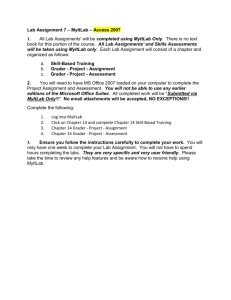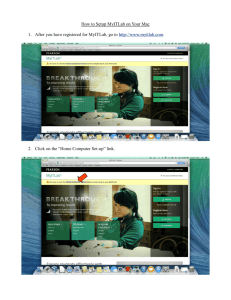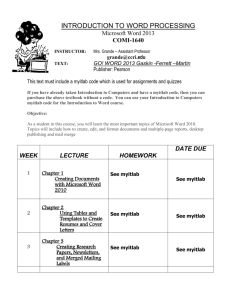So, why is this page here?
advertisement
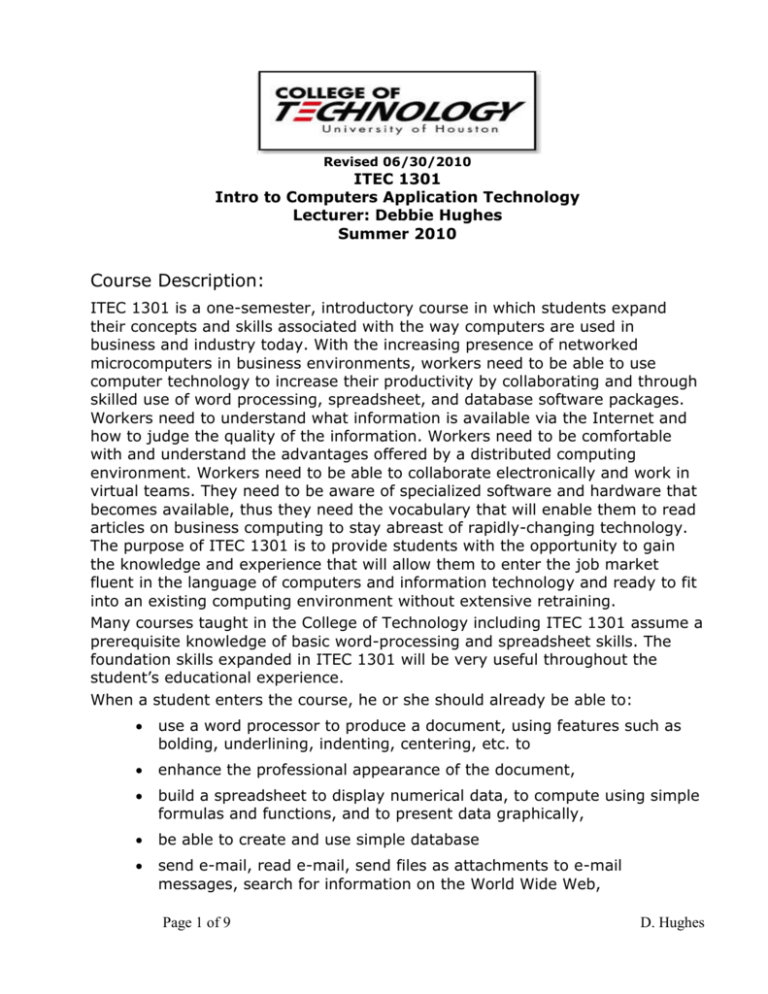
Revised 06/30/2010 ITEC 1301 Intro to Computers Application Technology Lecturer: Debbie Hughes Summer 2010 Course Description: ITEC 1301 is a one-semester, introductory course in which students expand their concepts and skills associated with the way computers are used in business and industry today. With the increasing presence of networked microcomputers in business environments, workers need to be able to use computer technology to increase their productivity by collaborating and through skilled use of word processing, spreadsheet, and database software packages. Workers need to understand what information is available via the Internet and how to judge the quality of the information. Workers need to be comfortable with and understand the advantages offered by a distributed computing environment. Workers need to be able to collaborate electronically and work in virtual teams. They need to be aware of specialized software and hardware that becomes available, thus they need the vocabulary that will enable them to read articles on business computing to stay abreast of rapidly-changing technology. The purpose of ITEC 1301 is to provide students with the opportunity to gain the knowledge and experience that will allow them to enter the job market fluent in the language of computers and information technology and ready to fit into an existing computing environment without extensive retraining. Many courses taught in the College of Technology including ITEC 1301 assume a prerequisite knowledge of basic word-processing and spreadsheet skills. The foundation skills expanded in ITEC 1301 will be very useful throughout the student’s educational experience. When a student enters the course, he or she should already be able to: use a word processor to produce a document, using features such as bolding, underlining, indenting, centering, etc. to enhance the professional appearance of the document, build a spreadsheet to display numerical data, to compute using simple formulas and functions, and to present data graphically, be able to create and use simple database send e-mail, read e-mail, send files as attachments to e-mail messages, search for information on the World Wide Web, Page 1 of 9 D. Hughes use Power Point software to create simple presentation, be able search and add digital files to the presentation. When a student completes the course, he or she should be able to: use word processing styles to format complex documents, create effective presentation slides with software, create a basic web page using Word and by marking up a text document with HTML markup tags, use spreadsheets to solve business problems, enter data into a database and define data consistency and data integrity, write queries to create reports from information stored in a database, evaluate the quality of information found on the World Wide Web, distinguish between an operating system, a programming language, and an application software package, use operating system features to effectively organize and share electronic files and data. This on-line course conducted on www.MyItLab.com website and the instructor’s web page. The Information System Technology Help Center can be contacted at 713-743-1411 if you have problems getting set up e-mail account. Ask for Cougarnet passwords as well, if you don’t already have them. Check the instructor’s website frequently for updates and additions. You can use WebCT to communicate with me. Instructor: Debbie Hughes Grader: Monica Haaksma, mehaaksma@gmail.com Office: TECH 327 Telephone: 713-743-5765 (However, do not leave a message) Office hours: Before or after class & by appointment E-mail: Dhhughes@Central.uh.edu (with Subject line: ITEC 1301) Software The following software is required for the class. Software is loaded onto many campus computers. MyITlab software. Check WebCT for instructions (P/P) of how to register your personal account with publisher and how to enroll yourself to my class. Access ID is required. Course name is CRSAB34-810216. Page 2 of 9 D. Hughes Textbooks: 1. Information Systems Today: Managing in the Digital World, 4/e Leonard Jessup & Joseph Valacich ©2008 | Prentice Hall | Cloth; 624 pp ISBN-10: 0136078400 ISBN-13: 978-0136078401 Previous editions are not acceptable 2. GO! with Microsoft Office 2007 Introductory, second edition Ferrett, Vargas, Gaskin & Marks ©2008 | Prentice Hall | Paper; 1504 pp ISBN-10: 0131679996 | ISBN-13: 9780131679993 Previous editions are acceptable. 3. CUSTOM Myitlab access code PLEASE NOTE: This is a custom version of myitlab and you can ONLY purchase this Code in UH bookstore. Books can be sold as a custom package in the UH bookstore. This is your best choice. If you have to buy books separately, make sure to buy Custom MyItLab Access code in UH bookstore If you choose to buy books separately, then it would be your responsibility to obtain the CORRECT myitlab access code. For successful class completing, textbooks and access code to MyITlab are required to buy. Class Meetings During Six Week–Summer semester Second, 2010, the class meets Monday and Wednesday. You need to have available for this class 12 hours a week (plus three extra hours for the first and second weeks). If you do not have THAT MUCH time for this class – take the same class in the Fall. I will not be shortening Program only because this is Summer class. You must have your books by July 7th, the first day of class, as well as the UH custom version of MyItLab code. There isn’t time to wait for a delayed internet book order, so please don’t set yourself up for failure. I will provide the class name and code for MyITLab on the first day of class. Page 3 of 9 D. Hughes Important documents for class. “Recommended Internet settings” and “P/P student registration/enrollment” I will provide links to these documents. Microsoft Office 2007 includes Word, Excel, Access, PowerPoint and Integration chapters. Previous version of Microsoft Office may be used, but pictures in the book may not match what is on the computer screen. You may not use Office Works Windows XP (previous version of Windows, such as Windows 2000, Windows ME may be used). Newest version of Windows might be used on student’s discretion. Equipment: 2-3 Memory Sticks are required to transfer non-completed assignments from home to University’s computer and back (if you are using University computer) and to submit Exams and assignments. Every completed assignment must be saved on a memory stick. Sometimes, a memory stick is the only way to prove that assignments were completed on time. It is helpful if students have more than one memory stick. CDs are required to submit back up copies of all files for the project. Keep extra copy for yourself. I will not distribute CD with Power Point Presentation back to student. Submit CD only in a plastic protective sleeve. Grade Scale: A AB+ B BC+ 93% 90% 87% 83% 80% 77% & above - 92.9% - 89.9% - 86.9% -82.9% -79.9% C CD+ D DF 73% - 76.9% 70% - 72.9% 66% - 69.9% 63% - 65.9% 60% - 62.9% 59.9% & below Point Distribution for Semester Grade Points are based on the following point distribution system and will determine semester grades as percentage of total grade of Exams, Quizzes, Final Project and training in MyItLab Page 4 of 9 D. Hughes Quizzes (25% of total grade) Exams (25% of total grade) Final Project (30% of total grade) One low grade quiz will be dropped by instructor. I will not drop low grade quiz if you miss more than three quizzes Nothing can replace Exam grade. Nothing can replace grade for the Project. No late submission. Make ups are not allowed. Due date are assigned in MyITlab calendar as suggested Completing training projects on MyITlab (20% of total grade) Final Exam is not offered You may be dropped from the class after two weeks of nonparticipation (participation on-line is participating in MyItLab) and not submitting required work. Final Projects (Power Point and Web page) There is no Final Exam, but only one Final Project due August 9. You may submit assignment earlier. Your grader will appreciate that. No Late submission allowed. You may not re-do the Project for higher points. Your grade for is FINAL. Project is time consuming and intended to be completed throughout the entire course. If you will start a last minute Project, you will fail it. Students are responsible but not required covering chapter work (Power Point) in the book. The Project must be submitted in the form specified by instructor in the schedule or Project worksheet. You are required to retain back-up copies of your files/labs/etc. in the case that your work is lost, corrupted, etc. Save your work in the case you need it for future work. Not submitting a Project by time and due day gives you an automatic zero. MyITLab projects (training) I will monitor your on-line activities through MyItLab software. You receive up to 20% of your final grade for working through Tutorials on MyItLab. Projects with letter “A” and “B” must be completed in MyITlab website only. If you decide to complete Projects “A” and “B” outside of MyITlab you will forfeit up to 20% of the total grade. You have to complete some training on MyITlab anyway to learn how to complete Exams, because Exams are similar to Tutorials, just shorter. You can find students files to complete training on CD in the back of your book. If CD lost or corrupted you have to download students files from publisher website, using ISBN from your Office book. Due dates for training activities on MyITlab calendar are suggested dates. You may complete training anytime and submit on or before August 9. Ignore message that training was submitted too late. I use my grade book with my formulas for calculating the final grade outside of MyITlab. I will record your training as submitted on time, as long as Page 5 of 9 D. Hughes you submitted training on or before August 9. As you may see, all activities for the application are due in the same day as an Exam for the same application. If you start in the last minute, it would be too much and you will fail it that is why I give suggested dates for training in MyITlab calendar. Quizzes: It is beneficial for you to work on an every day/week basis for this particular class. Please check the schedule when we are taking on-line Quizzes or submitting Projects. I encourage you to take a Quiz even if you feel that you are not really ready: some points are better than nothing. You may replace one lowest/missed Quiz by averaging your entire quizzes grade. You may take online quiz right when it is posted, but you can not take a quiz if time and day is past due. Every quiz will take 30-35 minutes of your time. Do not start quiz if you are not ready or have no time. You will be given only one chance to submit the quiz (except Quiz 1, where you learn how to take and submit quiz). Do not miss Quizzes – there are your “easy” points. Important: if you see word “Quiz” in the schedule, remember this activity is over “Information Systems today” book only. “Quiz 1”, mean multiple-choice (about 25 questions) quiz over chapter 1; “Quiz 2”, mean multiple-choice quiz over chapter 2 and so on. Quizzes must be submitted through MyITlab only. All quizzes due by midnight of the due date Missing assignment There are no excuses for not completing on-line Quiz or not submitting project unless it is recorded emergency (doctor appointments, law enforcement capture are not recorded emergencies). Three Exams (Word, Excel, Access) There will be no late testing, because exam will be given from beginning of semester. Plan to complete exam on-line as soon as you completed tutorials. If you have problem with software, I need time to reset exam for you. If you start in last minute, I may have no time to help you and you will miss exam grade. Important: if you see word “Exam” in the schedule, remember this activity is over “Office 2007” book only. Exam is similar to your training activity in MyITlab, so plan to complete your project “A” and “B” training before you are taking Exam. All Exams are due by midnight of August 9. Assistance in the Course Labs: Labs are available for you on campus. Check the http://www.uh.edu/iss/program.html to find open Computer Labs, days of operation, times, and equipment. Labbies (not Teaching Assistants) are generally located in each lab during the operating time. They may answer your technical questions, but may not be able to help you with homework. I will announce later if a Teaching Assistant/Grader will be available for your class. Page 6 of 9 D. Hughes Teaching Assistant (Grader) will be available to help you with class activities only. This is your responsibility to search for help outside the class. Classroom Attendance: The best way to solve your problems is during class by asking questions. You may interrupt the lecture if your question is relevant to the subject. Usually I dismiss class 10 minutes early to give you a chance to get help personally. If you miss class, it is your responsibility to find out what we did in the class and complete hands-on. The next best way to contact me is through email: DhHughes@central.uh.edu. I am checking my e-mails daily and will respond back will respond back the next working day. I read all your e-mails, and I will respond to every one of you personally or to entire class. If I see that you asking me a question, which is common for entire class or at least a group of people, I will respond in “Question-Answer” form by global e-mail. Another word, don’t be surprised when you receive respond on question which you have never ask. If you feel that your question still needs a response, feel free to contact TA or me during office hours. Do not hesitate to ask me questions. They are helping me to create better announcements and activities for you in the future. I will send back all your e-mails without response (with “???” marks) if subject line is wrong. Read syllabus bellow about right subject line. You can work independently and complete and submit an assignment before its due date. You can finish the class earlier as well. You may not re-do any assignments for a higher grade. All of your grades are FINAL. Pearson web sites: http://www.pearsonhighered.com/student and www.myitlab are available for you and have a wealth of information that you can read in detail to help you. Sending E-mails I have about 120 students from three different classes. To help you, I need to know who you are, which class and section you belong to and what activity you are questioning. So, it is important to follow exact procedure of how to send emails. Give Appropriate Subject Line. In the Subject Line of every email list should be Your Last Name, class and section and name of activity. Start with “ITEC” word, please Example: ITEC 1301, Smith, Project 1 If you need help: in the Subject Line of the email list Your Last Name, class and Help or Question Example: ITEC 1301, White Help If I answered your question, and you have another question, Click on “Reply” then type your question at the top of the messages in the text box area. Page 7 of 9 D. Hughes Failure to put the information (ITEC) on the subject line could mean that you miss the deadline for the activity because the email will be placed to spam folder automatically. Do not type in ALL CAPS, when sending an email. This norm is considered rude and is the same as raising your voice. Academic Calendar To find the Academic Calendar for the current academic year and semester, go to http://www.uh.edu/academics/catalog/academic-calendar/. To find an advisor: Students who have been admitted to a particular college or department should seek advising from there. A list of advisors can be found on the http://www.uh.edu/about/offices/enrollment-services/registrar Other undergraduate students should contact the http://www.usd.uh.edu/ or http://www.uh.edu/maps/buildings/SSC or at 713-743-8985. Students with Disabilities The University of Houston seeks to ensure that the educational resources it offers are as widely accessible as possible. For detailed information, including documentation requirements, listings of available academic support services, test administration policies, parking accommodations/requirements, and more, please see The Center for Students with DisABILITIES web site. If you or someone you know has a temporary or permanent health impairment, physical limitation, psychiatric disorder, or learning disability, we urge you to contact the CSD to learn more about the services available: Justin Dart, Jr. Center for Students with DisABILITIES CSD Building #568, Room #110 University of Houston Houston, Texas 77204-3022 Phone: (713) 743-5400 TDD : (713) 749-1527 Fax: (713) 743-5396 Email: uhcsd@uh.edu Student Absences on Religious Holidays Section 51.911 of the Texas Education Code requires that an institution of higher education shall allow a student who is absent from class for the observance of a religious holy day to take an examination or complete an assignment scheduled for that day within a reasonable time after the absence. Page 8 of 9 D. Hughes The student, not later than the 15th calendar day after the first day of the semester, or the 7th calendar day of a summer session, must notify the instructor of each scheduled class day that he/she would be absent for a religious holy day. Refer to the Academic Calendar for the deadline date for notification by students to the faculty members of the student’s intent to be absent on religious holy days. For additional information: http://www.uh.edu/provost/stu/stu_syllabsuppl.html#religious_holydays Cheating – Plagiarism. Cheating and plagiarism will not be tolerated. The punishments for these vary from failing an assignment to failing the course. For more information refer to University catalogue for the policy statement on cheating and plagiarism. Your work is to be your own. Tests and homework are solo projects. Your classmates can help you with hands-on assignments and resolving homework issues. This does not mean that one person types while the group collaborates. It is not permitted to share the hard or soft copy of your work. Be sure no one else picks up your work on the lab printers. For additional information: http://www.uh.edu/provost/stu/stu_syllabsuppl.html#honesty_policy Computer problems are not an excuse for not completing an activity on time. Plan ahead and don’t wait until the last moment to print/submit an assignment or prepare for an exam. As always, this is a tentative syllabus/schedule/points allocation and is subject to change. Any change to the syllabus and schedule will be announced via global e-mail. Have a great Semester. Page 9 of 9 D. Hughes