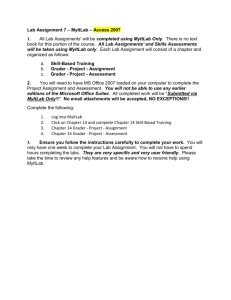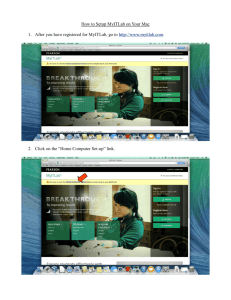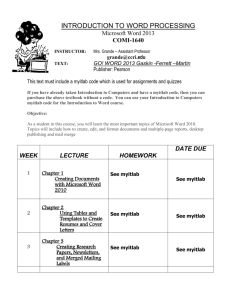Working on Course Assignments in myitlab
advertisement
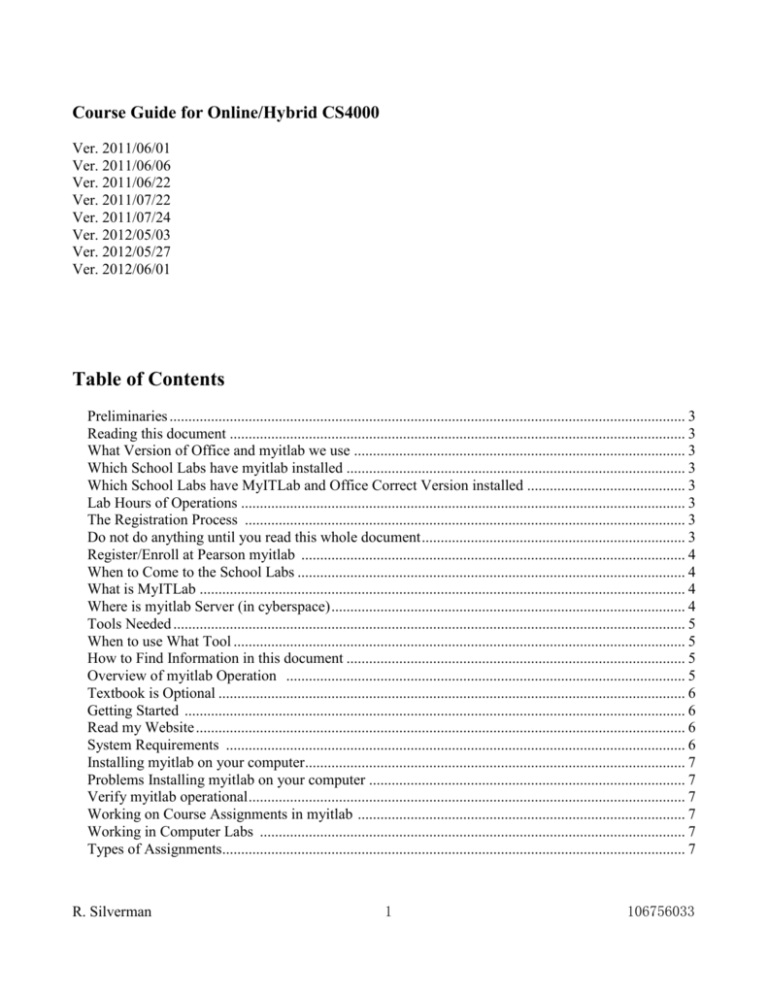
Course Guide for Online/Hybrid CS4000 Ver. 2011/06/01 Ver. 2011/06/06 Ver. 2011/06/22 Ver. 2011/07/22 Ver. 2011/07/24 Ver. 2012/05/03 Ver. 2012/05/27 Ver. 2012/06/01 Table of Contents Preliminaries ......................................................................................................................................... 3 Reading this document ......................................................................................................................... 3 What Version of Office and myitlab we use ........................................................................................ 3 Which School Labs have myitlab installed .......................................................................................... 3 Which School Labs have MyITLab and Office Correct Version installed .......................................... 3 Lab Hours of Operations ...................................................................................................................... 3 The Registration Process ..................................................................................................................... 3 Do not do anything until you read this whole document ...................................................................... 3 Register/Enroll at Pearson myitlab ...................................................................................................... 4 When to Come to the School Labs ....................................................................................................... 4 What is MyITLab ................................................................................................................................. 4 Where is myitlab Server (in cyberspace) .............................................................................................. 4 Tools Needed ........................................................................................................................................ 5 When to use What Tool ........................................................................................................................ 5 How to Find Information in this document .......................................................................................... 5 Overview of myitlab Operation .......................................................................................................... 5 Textbook is Optional ............................................................................................................................ 6 Getting Started ..................................................................................................................................... 6 Read my Website .................................................................................................................................. 6 System Requirements .......................................................................................................................... 6 Installing myitlab on your computer..................................................................................................... 7 Problems Installing myitlab on your computer .................................................................................... 7 Verify myitlab operational .................................................................................................................... 7 Working on Course Assignments in myitlab ....................................................................................... 7 Working in Computer Labs ................................................................................................................. 7 Types of Assignments........................................................................................................................... 7 R. Silverman 1 106756033 The Calendar Shows Suggested Due Dates .......................................................................................... 7 Scroll Down to See All Assignments .................................................................................................. 8 Training for Exams .............................................................................................................................. 8 Training Activities ................................................................................................................................ 8 Using myitlab Teaching Function ....................................................................................................... 8 Computers are precise .......................................................................................................................... 8 Your Normal Daily Operation .............................................................................................................. 8 Sequence of Taking Exams ................................................................................................................. 9 What is counted for Final Grade .......................................................................................................... 9 What if I got Bad Grade in Exam ......................................................................................................... 9 View Submissions ................................................................................................................................ 9 Retaking Training for a Question You Missed .................................................................................... 9 Retaking a questions in an Exam .......................................................................................................... 9 Grader Exams .................................................................................................................................... 10 How to Download Grader Files ......................................................................................................... 10 How to work on Grader Assignments ............................................................................................... 10 Saving Work in Progress Grader Assignments .................................................................................. 10 Academic Integrity ............................................................................................................................ 10 Exam Scoring ..................................................................................................................................... 10 Grade Book in myitlab ....................................................................................................................... 10 Bugs Compensation ........................................................................................................................... 11 Communications ................................................................................................................................ 11 Email subject ...................................................................................................................................... 11 Read csustan.edu email and myitlab Announcements Often ............................................................. 11 Email context ..................................................................................................................................... 12 Email format ....................................................................................................................................... 12 Class Policies ..................................................................................................................................... 12 Final Deadline .................................................................................................................................... 12 Questions ........................................................................................................................................... 12 Known Computer Problems .............................................................................................................. 12 Difficulty Dragging Text ................................................................................................................... 13 Difficulty Dragging Graphical Images .............................................................................................. 13 Difficulty with Excel Formulas ......................................................................................................... 13 Difficulty Creating Citations ............................................................................................................. 13 Chapter 5 Grader Step 4, Bypassing Insert Imports Text as a Graphical Image. .............................. 13 Do this after install myitlab (client) .................................................................................................... 13 Verify myitlab operational .................................................................................................................. 13 Safe Computing .................................................................................................................................. 13 Free Antivirus Software (AV) ............................................................................................................ 13 Pearson Technical Support for Registered Students .............................................................. 14 R. Silverman 2 106756033 Preliminaries Reading this document If you did not read this document from beginning to the end three times, you will very likely make silly mistakes that will cost you hours to solve and then you will find out that the answer was here all along. You must also read three times the other documents on the CS4000 pages on my website. What Version of Office and myitlab we use Make sure to use the correct version of Microsoft Office and myitlab. Whenever in this document I say Office or myitlab, I mean the version that is currently: 2010. Which School Labs have myitlab installed If you can't install myitlab on your home computer, nothing is lost. The school has the following labs that have myitlab installed. The Lab assigned for this course, the labs on Library ground floor, and CS Lab in DBH 288, the two rows closest to the back wall have myitlab installed. There are more CSU Stanislaus labs that have myitlab installed, just go this page, click on the link to the lab and you will get a page listing what software the lab has. See: http://www.csustan.edu/oit/clientServices/ComputerLabs/ Which School Labs have MyITLab and Office Correct Version installed If you can't install Office on your home computer, nothing is lost. The Lab assigned for this course will be configured tom support this course. (Open lab means you can go there on your own without having an instructor with you.) The “Open labs” L210, L145, N201, and CS Lab in DBH 288, the two rows closest to the back wall have Office installed. Go to this page, click on the link to the lab and you will get a page listing what software the lab has. See: http://www.csustan.edu/oit/clientServices/ComputerLabs/ Lab Hours of Operations Open labs open hours are posted here. Find heading “Open Lab Calendar”. See: http://www.csustan.edu/oit/clientServices/ComputerLabs/ The Registration Process Do not do anything until you read this whole document You need to do the following: (a ) Enroll in MyCSUStan for CS4000. (b ) Get an email address. (any email) (c ) Get MyITLab access code from: www.mypearsonstore.com, or from the paper textbook, or get MyITLab Kit from CSU bookstore. (d ) Get our course ID. (The ID will be posted on my website on CS4000 web page few days before semester starts.) R. Silverman 3 106756033 (e ) (see below) Register/Enroll at Pearson MyITLab. You will need both MyITLab access code and course ID. Register/Enroll at Pearson myitlab Start IE browser. Browse to myitlab.com. On the welcome page: Find “For Students”. Watch “Installer & Launch Video”. Click “First Day of Class”. This will take you to page where in the middle there is heading First Day of Class and under it is a link “Registration and enrollment instructions”. Follow those instructions. The page also has a video that shows exactly how to register. You will also need to install “myitlab client program” on your computer. Read on. When to Come to the School Labs There are several learning activities that you have to do in this course. Ideally you should try to install myitlab and Office on your home computer and then you can work from home. Myitlab is the program that you will use to learn MS Office. Your home computer must be running recent version of Windows OS to install myitlab. However if your home computer and/or your Internet connection can't support myitlab, you will need to come to school labs. What is MyITLab Myitlab is fairly complex system but we don't have to know the details. Here is an overview. It is a program that has parts that live on your computer (we call it the client) and also parts that live on a special computer at company Pearson (we call it the server). Myitlab provides the following functions. It teaches you how to use MS Office by making you to follow simple steps. It also keeps your submitted work on Pearson server, so the professor can't say that his cat ate your submitted paper. It grades your work. Where is myitlab Server (in cyberspace) This is the main URL: http://www.myitlab.com Getting started is here: http://myitlab.com/assets/media/GettingStartedmyitlab/3-GS%20-%20Getting%20Started.htm Video tutorials: http://www.myitlab.com/Student_Support#FirstDay-Class http://viewer.zmags.com/publication/16ffa86c#/16ffa86c/1 R. Silverman 4 106756033 How to register: You need this information to register: Access Code, email, school ZIP, and Course ID. http://myitlab.com/assets/media/GettingStartedmyitlab/Start.htm How to install myitlab and set up your computer: http://www.myitlab.com/assets/media/GettingStartedmyitlab/Start_lt.htm Tools Needed You need two tools in this course. You need (a) myitlab and you need (b) real live installation of MS Office. The myitlab will guide you what to use when and how. It is very good. Nevertheless as most computers programs, it does have small number of bugs (mistakes). You may never see them or you might see them here and there. Don't panic. When to use What Tool Actually when you log into myitlab, it will tell when to use what, but here is a summary. You need myitlab to perform training and exams activities. There is another activity called Grader (exam). To do Grader (exam) you must do the following. You must use myitlab and download certain starter files. Then you will need to save those files and transfer them to a PC that has a real MS Office. If you are saving the files on a PC that already has MS Office, it will simplify your life. Then you will work on the real Office. After you are done, you will upload the finished files using myitlab. How to Find Information in this document This document has TOC (table of contents). In addition, it is a searchable document, so you can start MS Word and search the text with a key word. For example, if you want to know about installation, you would search on the word installation or install. Overview of myitlab Operation This is an online class. There are no office hours for this class. It has advantages and disadvantages. An advantage is that you can do your work whenever you feel like it, for example at 3AM on Friday. You will be taught by computer following a step by step procedure given to you. Then you will be tested by doing on myitlab whatever it asks you. As an example, myitlab might say, find the paragraph that start with the words: “In the ancient history...” and after you find the paragraph, indent it 0.75 inches. myitlab program will then evaluate your performance. You will have several chances to answer the question with no penalty as long as you finally answer correctly. Furthermore you will have several chances to be able to re-take the exam with no penalty. The grader will be set up in such way that it will take the best exam as your grade. In addition you will be in full control of your time, and therefore you will be responsible if you don't get started early. Nobody will remind you of any due dates. Ultimately, all your work needs to be done by the end of the course date and that will be enforced. With freedom comes responsibility. (Eleanor Roosevelt) R. Silverman 5 106756033 The university teaches a different section of CS4000 class which offers a traditional F2F lecture/lab format with a teacher present in class to answer questions and help students complete their assignments. It of course means that you will need to be coming to classes at the time of the class meetings and not at 3AM on Friday. There the course follows explicit time-line specified in the syllabus. To help you determine whether or not you are ready to take an online course you can take a selfassessment test on the following website. The test is attempting to evaluate your learning style and it attempts to advise you to take the class on line or using conventional F2F setting. In the final analysis, you make the decision. http://teachonline.csustan.edu/selfassessment.php The program had in the past a small number of bugs. It is very likely that you will never see them. It is possible to get a grade A even with some program bugs present. Furthermore, we will actually set the grading that it is possible theoretically to obtain more than 100 points to compensate you for the very rare bugs. Textbook is Optional The textbook is optional. If you purchase the paper textbook online it will take few days to arrive via mail. If you want, you can purchase an e-book version of the textbook which you will get in a jiffy. You may purchase the textbook at the campus bookstore; the book cost includes the myitlab access code. Some students say that using the textbook was helpful because it suited their learning style; but many students have found that the textbook is not necessary for this class and said the training provided by myitlab website is sufficient. Some students have reported that the assignments on the website do not match the assignments in the textbook exactly. Note that the myitlab includes in it lecture notes of the material that you can first read just as you would read paper book. Purchasing the Access Code for myitlab is mandatory. Getting Started Read my Website Read this “Course Guide” Document and the other documents on my website under the link CS4000. If you did not read my CS4000 website and this document from beginning to the end three times, you will very likely make silly mistakes that will cost you hours to solve and then you will find out that the answer was here all along. System Requirements On myitlab homepage click product tab then system requirements. http://www.myitlab.com/System_Requirements If your system does not meet all specified system requirements, myitlab will not run on it. Then you need to either upgrade your computer or you may use the computers in the campus computer labs. R. Silverman 6 106756033 Installing myitlab on your computer On the myitlab website find “For Students” and select Install & Launch Video.. Read the whole web page, and follow the links to read all of the information presented there. Be familiar with the information as these are the tools and instructions you will use to complete the course. Make sure you purchase an access code for MS Office. If you click on “First Day of Class” you will find directions and videos describing (a ) how to register for myitlab, (b ) how to run the installation wizard to set your computer up for myitlab, (c ) how to start using myitlab, and more. Note that if you use university labs, the computers are already set up for myitlab, so you don’t have to run the installation wizard on the lab computers. Problems Installing myitlab on your computer If you try to use myitlab and run into any computer problems after installing myitlab, click the link “Home diagnostic toolkit” or contact Pearson student support. This can be done by phone, email, or chat. Verify myitlab operational After you installed and enrolled, test myitlab. You would want to know in the first week if you are having computer problems. You can test it by taking Word 1A Training activity. If that works, you are good, if not, you are having computer problems. Working on Course Assignments in myitlab Working in Computer Labs The computer labs already have myitlab installed so you don't want to install myitlab on them. Types of Assignments The course has three main types of assignments. (a) Reading or Video assignment – this is like an e-book that you read to learn something, for example how to make the MS Word tables. Not graded. (b) Training assignments – these are activities that are not graded but they teach you by performing sequence of ministeps. (c) Exams – these are the activities that you will do and they will be graded. The Calendar Shows Suggested Due Dates Look at the little “clock” icons in the myitlab calendar in “Today’s View” or in the “Course Content | Course Calendar” view. When you click on one of these clock icons, a page displaying the assignments that are due on that day in the calendar is displayed. R. Silverman 7 106756033 Note that the calendar dates are only “suggested dates” and not myitlab nor the instructor will check if you follow the calendar. However at 11:59PM on the last day of course everything that you submitted will be graded, and what was not submitted will not be graded. Then the computer will compute your final grade. Some items on the calendar are “recommended” and others are “required” activities. Scroll Down to See All Assignments After clicking on the clock in Calendar, you may get a short or a long list of assignments. Scroll down to make sure you see all the assignments. For each chapter you will find these assignments that are graded: 1. Exams, 2. Grader ( form of exam) Training for Exams Training Activities I highly recommend that you watch the (training) video and complete all the training activities. It will improve your exam scores. The provided training activities, which are not graded, allow you several attempts to answer question correctly. Training guides you step-by-step hands-on through each lesson. If you want to skip to the next question in the training, click on the arrow button in the lower right-hand corner of the myitlab console at the bottom of the screen. Using myitlab Teaching Function If you are training and you do not know how to answer a question you can do the following: (a) Read the paper book. //Most students do not buy books, so move to step (b). (b) Watch the myitlab (training) video on line. (c) Ask myitlab to give you a hint (one step) by clicking on hint button. The function uses both video and audio. (d) Ask myitlab to show you the complete process. The “show me” function will show the whole sequence of steps. The function uses both video and audio. The lab computers may not have speakers, so in the lab you many bring your own earphones to hear the audio for the “Hint” and “Show Me”. Computers are precise Be careful about following directions in myitlab exams. If myitlab wants one space, it will not take zero or two. If myitlab wants you to type 29.99, it will not take 29.999. If it wants a rectangle 1 inch by 2 inch, it will accept similar size but not 5 inch by 10 inch. Your Normal Daily Operation R. Silverman 8 106756033 How do you work with myitlab? You get up in the morning at 3AM, or 10AM or 5PM. Get a cup of coffee, from a StarBucks if you are rich, or from the coffee pot if you are not. Start your computer. Start browser and go to myitlab.com, then log in the myitlab. Go to the calendar, and click on the clock where you were last time. It will show several assignments, some are reading, some are training, and some are exams. Say you did not do any work in Ch5. You click the clock and out comes list of activities for Ch5. You start in the beginning and work toward the end. You may finish 3 activities today, so you come back tomorrow and do the remaining activities. You do not need to wait until assignments are due. You can go to calendar future dates, click on them and perform the listed activities. Make sure you cover and submit all activities that are graded. The professor or myitlab will not tell you anything if you did not follow the suggested schedule. Sequence of Taking Exams It is recommended (but not required) to take training in sequence and exams in sequence. However, if you are stuck on something, you can try to go to the next exam and maybe things will get clarified in your mind and then you will return to the skipped exam. What is counted for Final Grade Activities named exams and projects are graded. What if I got Bad Grade in Exam I suggest that you take again the training activity. After training activity you can do the exam again. You have several tries to retake the exam. myitlab will pick the best score and use that toward your final grade. View Submissions Note that as you pass your cursor over the name of an exam a drop-down list box appears to the right that contains options. Here you can choose “Open”, “View Grades”, “View Submissions”, or “Send Message”. Clicking on “View Submissions” allows you to see your completed work and any incorrect answers. The “View Submissions” procedure is a bit different for Grader assignments. Retaking Training for a Question You Missed If you made a mistake in exam in question 7 and 12, you probably want to learn the material specific to question 7 and 12. In “View Submissions” any questions you missed will have a red mark in the left column. On the right side of the missed question you will find a button that allows you to restart the training at the specific point where it covers the topic. You may have to scroll to the right to see the button. You can use the above method to re-take a solitary question in the training. Retaking a questions in an Exam During exam or training you can make a mistake. You have several tries at each question in each exam before you lose points for that question. R. Silverman 9 106756033 Grader Exams For this type of exam you will be asked to download data files to the local computer and to complete the assignment there using MS Office. For regular exams up to this point you have been working within the myitlab simulator program of MS Office. For Grader exams you will be actually using real MS Office. You should create on your computer a folder called CS4000 in any place you like (and remember). Keep all the work of this course in that folder. You may want to create folders in CS4000 called ch5, ch6, etc. You will be downloading files from myitlab onto the computer and it would help you if you saved it in the proper chNN folder. However, it is not strictly necessary. I will explain what to do, assuming you created the folders I suggested. The alternate approach is to save the files on Desktop. How to Download Grader Files Assuming you have created already ch1, ch2, folders on your computer. To do Grader-exam, you need to download starter-files (data and instructions) from myitlab your account. Click on the Chapter Grader you wish to complete. Download all the files (data and instructions) individually into proper folder chNN. How to work on Grader Assignments You need to have real Office installed. You can install MS Office at home, or you can use school labs. The specified CS Labs will have proper version of Office installed. Read the instructions and do what it says. Saving Work in Progress Grader Assignments You can save the files on USB, email it to yourself, or keep it on the computer you are working on. Academic Integrity Do not “share” project starter or in-progress files. Do not work with any files other than the files you downloaded from your myitlab account. The computer will know. You and the other student will be given grade 0 on this work and you and the other student will lose 10 points of the final grade average. Exam Scoring Grade Book in myitlab The computer assigns grades to each exam. The gradebook in myitlab keeps all you grades. There is a “Final Grade” column which tells you what final grade you have earned at that point in time. The “Final Grade” column represents your results so far. After you submit all your work, the Final Grade will be the true grade, subject to “bug compensation” points that I will add to the final grade. If you submit your exam before its due date, it will be graded immediately by the computer and you get your feedback. If you submit the exam late (with respect to the recommended due dates on the calendar), you will not get grade immediately but it may take couple days to process it. R. Silverman 10 106756033 Bugs Compensation The myitlab still have some computer problems, although they are extremely rare. To compensate for various computer problems we will add 4 points to the final average. This will not be seen in your gradebook. Communications As this is an online course, I will not be in the physical lab. (However an assistant program inside myitlab is always present.) You may contact me via email, but only after you have familiarized yourself with everything in the Course Guide and the syllabus. See the syllabus for more information. Professor: Dr. R. Silverman http://www.cs.csustan.edu/~rrsilver My email address: rsilverman@csustan.edu Since I am receiving emails from many people in order for me to handle the volume, I will ask you to use certain email format. Email subject The subject will have these parts. Any part missing may delay my response to possibly, after the end of the course if the subject is so messed up that my computer thinks it's a spam. If you did not receive my response within 48 hours on workdays, you may want to examine the email you sent. If needed resend with correct subject. Here is the format to use when you have difficulty with an exam or training exercise. CS4000; firstName lastName; lecture-section number; assignment; question-number; actual question. Ex: My name is Joe Smith; I am in lecture-section 3; the assignment is Word 2A Training; question number 6; I have a problem with making a footer on the page. That information will be described into the subject as follows: CS4000; Joe Smith; section 3; Word 2A Training; question 6; footer problem. In the body of the email, copy exactly the subject. Then add any other information you need. Body: CS4000; Joe Smith; section 3; Word 2A Training; question 6; footer problem I am trying to insert footer with page numbers. The program is not letting me to do that. I hate computers. (But keep it clean) Read csustan.edu email and myitlab Announcements Often When you login to myitlab you will arrive at the “Today’s View” page. Here you will find notification of any announcements, messages, new grades, and a calendar. Check for new announcements three times a week. Also read your csustan.edu email, as this is how I will communicate with the class. You are responsible for keeping up with all communications in Announcements and your csustan.edu email. R. Silverman 11 106756033 Email context When you are asking a question, it may require several exchanges of emails. Keep the original info in the email so that I see the info previously discussed. In other words, until the issue is resolved use reply rather than create new email. Email format Every email you send me must have a properly formatted subject line. In order to manage many emails, I use the email subject to sort your emails. If your subject is correct, I will try to respond in 2448 hours, but sometimes I have too many requests. If you realize that your subject is wrong, resend the email. Remember, before you send me an email, read this “Course Guide” document comprehensively, your question is probably answered in this document. Class Policies Final Deadline All work is due on the last day of the course at 11:59PM. That means that any technical problems that you tell me on that day will not be resolved. In other words, stay on or ahead of schedule. Solve any technical problems early. All work is due on the last day of the course at 11:59PM. That means that any technical problems that you tell me on that day will not be resolved. In other words, stay on or ahead of schedule. Solve any technical problems early. All work is due on the last day of the course at 11:59PM. That means that any technical problems that you tell me on that day will not be resolved. In other words, stay on or ahead of schedule. Solve any technical problems early. Questions If you have questions: 1. For technical questions such as, the browser does not work in myitlab, or the display is all messed up, contact myitlab student support. Go http://www.myitlab.com/support_student.asp 2. For questions on how to use myitlab. (how do I start activity, etc) read information and watch videos on myitlab student support. Go http://www.myitlab.com/support_student.asp Scroll down to the section on First Day of Class. This will give you some videos, as well as written instructions for registering and using myitlab. 3. For questions on how to, for example, do I make 0.75inch indent in MS Word, this you learn by taking training in myitlab. That is the whole point of the computer based training such as myitlab. Known Computer Problems MyITLab is a very good system. Very rarely it has problems. R. Silverman 12 106756033 Difficulty Dragging Text In myitlab in the “Course Content” tab in there is a PDF file in the “CS4000 Information” folder about the installation of Internet Explorer. Step 6 tells you how to solve the dragging problem. Where you drop the text you are dragging can make a difference to myitlab, too. Sometimes dropping it immediately after the last letter in a word will work; sometimes you might have to drop it after the space that follows the last letter of the work. Experiment with different options. This too is instructive. Trial and error is a method of learning that is useful in solving all kinds of problems, including problems you may encounter with computer software. Difficulty Dragging Graphical Images Try to be as precise in terms of size and location as you can. Difficulty with Excel Formulas Keywords in Excel formulas must be in upper case when typing them in myitlab. Difficulty Creating Citations In some of the MS Word assignments you have to create citations. Follow the directions carefully and review every single character before clicking on the button to complete the citation. Chapter 5 Grader Step 4, Bypassing Insert Imports Text as a Graphical Image. A solution to this problem is described at http://support.microsoft.com/kb/973904 . The best prevention is to not bypass the insert operation. Do this after install myitlab (client) Do this. Log out of myitlab. On myitlab home page there is a link called “Home Diagnostic Tool Kit”. Run the diagnostic and it will report if certain things are not set properly on your computer. Try to fix those things. It may be easy or hard. Verify myitlab operational After you installed and enrolled, test myitlab. You would want to know in the first week if you are having computer problems. You can test it by taking Word 1A Training activity. If that works, you are good, if not, you are having computer problems. Safe Computing The Internet is a very dangerous place. If you practice unsafe computing, some evil person will poison your computer. To protect yourself you should do two things (a) backup your data once in a while (example once a week) so that you can recover at least the data up until certain point of time, and (b) protect your computer from infection. To protect your computer from infections you have to have AV software and you also have to be careful what sites you visit. If somebody will send you email “Free 36 inch plasma TV, click here”, you definitely do not click there. Free Antivirus Software (AV) Your computer must be protected by antivirus software. As students at CSU Stanislaus you have access to Sophos, an antivirus program. It is a free program. Visit http://mysophos.csustan.edu and follow the directions there. R. Silverman 13 106756033 Pearson Technical Support for Registered Students There is a Pearson 24/7 Technical Support website available via chat. You’ll find a Support link on the top right of your screen when logged in. Pearson Technical Support can verify that you found a bug in the myitlab software and email a certificate as evidence if it is verified, and if it can’t be verified they may be able to help you solve the problem; but it may take them some time (perhaps days) to find a solution. While Technical Support can help with questions about your myitlab configuration they cannot assist you with general computer problems like viruses or your Internet connectivity. These are issues that you need to solve on your own. I may not be able to help you with problems on your home computer: you may need to use the campus computers to avoid falling behind if you experience problems with your home system. You are in charge of your schedule and you are responsible to deliver projects on time. (Based in parts on information from Joe Cash, obtained with permission.) R. Silverman 14 106756033