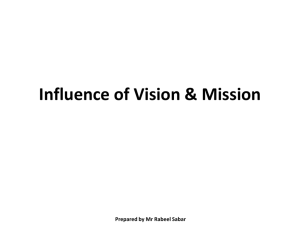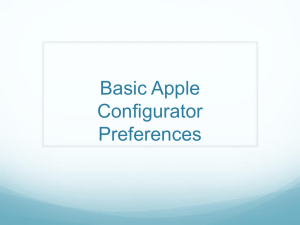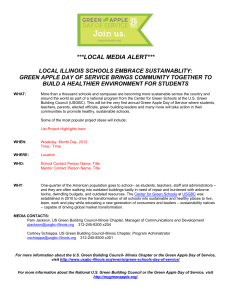Computer Shopping Website
advertisement
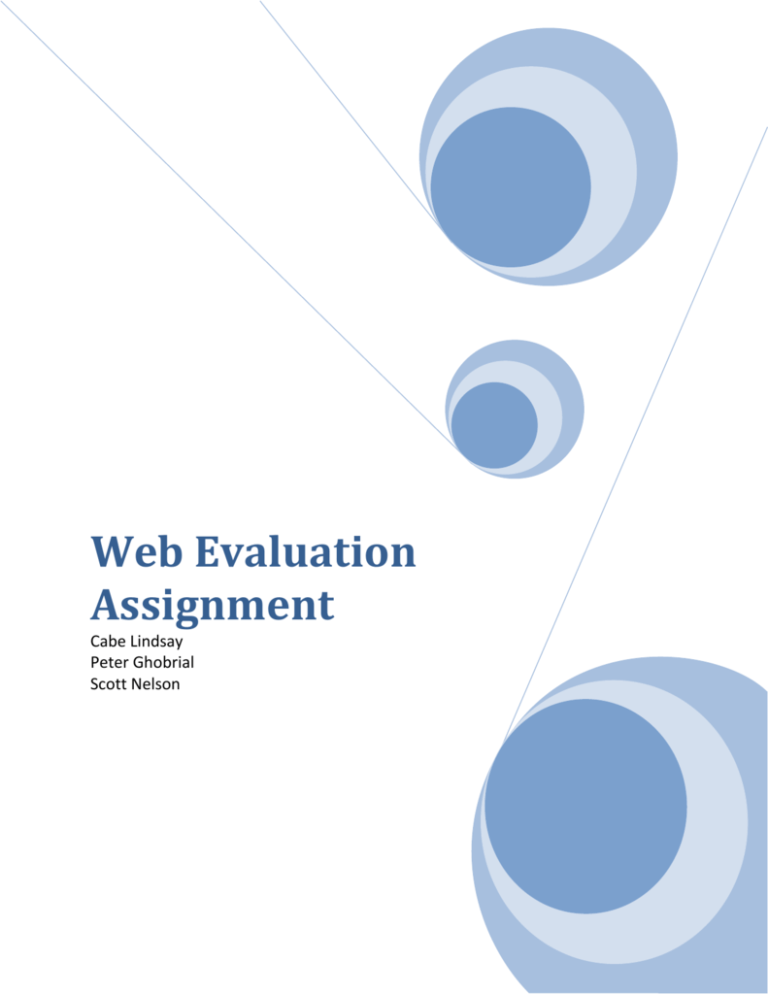
Web Evaluation Assignment Cabe Lindsay Peter Ghobrial Scott Nelson For the Web Evaluation Assignment, we decided to look at three popular websites for computer companies: • Dell • Apple • Newegg We chose these three websites for a couple of reasons. Each of these websites is undoubtedly popular, but our initial hypotheses about their content is what drove selection. Since we knew each of these companies caters to a different primary demographic, we assumed their sites would reflect different approaches with regard to Information, Interactivity, and Interface. A "FALSE" START All three researchers participated in the stages of usability testing. We initially decided to veer somewhat from the assignment prompt and create a persona who was searching for a new computer. We conceived of him as an older retiree, someone without a lot of computer experience who would like to stay in touch with family via email, VOIP, and videoconferencing. This persona would was looking for a machine that performed what we would consider basic social networking functions: picture editing and formatting, word processing, and surfing the Internet. While we believe this persona is a realistic computer consumer, we felt after initial usability testing that we weren't being fair with the companies we chose. These companies would indeed cater to the less experienced computer consumer, one who may even be afraid of technology, but such a demographic would not be their primary audience. As we've learned throughout this course, designing for larger audiences is more of a challenge, and often designers must sacrifice mass appeal in order to reach the maximum number of consumers who will most likely purchase their products. Although we eventually decided to change our persona to an incoming IT graduate student, this "false start" revealed some interesting characteristics of online computer sales. The primary target for these sites is obviously not an elderly consumer looking to stay in touch with family. While there may be features directed at this demographic, many of them are reached through various clicks and scrolling, effectively hiding the "beginner" features from the very demographic who would be most likely to grow frustrated and leave the site early. The lack of directed design for this demographic represents a gap in the market, one that we could conceive of as being filled by a start-up looking to fill the niche. Younger generations tend to be less fearful of technology, and thus may have more patience regarding "hidden" design features. Perhaps a website could be designed that caters to older users of technology. We conceive of such a website consisting of uncluttered navigation features coupled with tutorials and wizards to walk these consumers through the process. While the specific design of such a website is outside the scope of this assignment, it could prove fruitful for future study. METHODS All of the research team gathered individual notes while perusing the websites. What we looked for was simplicity in design for the tasks we thought would be rather common in computer shopping. Each site needed to have simple search features with customizable options for various levels of experience with online shopping. Computer specifications can be overwhelming for most consumers, so we looked for features that helped mitigate this information overload. While some IT graduate students come from design or computer science backgrounds, often (as evidenced in our group's makeup) "graduate student" encompasses many levels of experience and varied educational backgrounds. Once individual notes were collected, we met to compare and discuss our findings. Through these meetings, we decided to group our assessments in the larger categories of Information, Interactivity, and Interface, and to rate each site from one to five with regard to these categories. Our graduate student user is busy (as most graduate students are), and we felt that he needed to be able to get into the site, find what he needed, and get out relatively quickly. That is, he wouldn't be "window shopping." He would have a general idea of what he needed to do with his machine, but wouldn't necessarily be familiar with how specifications contribute to those tasks. We did, however, assume that he would be interested in "primary" specifications for a computer: processor speed, memory, video card, hard drive size, and media input/output options. For our deliverable stage of the project, we divided tasks according to strengths. Cabe, being a web designer by trade, was in charge of static image and PowerPoint production. Peter, from an IT background, volunteered to create our screencasting videos. Scott, a writing teacher, crafted the text. All participated in reviewing and revising the various forms of media. CONCLUSIONS The following are our conclusions regarding the design of the three websites, broken down by company and then the three I's. After that, we present a comparison matrix of all our findings. Apple Apple is often billed as providing a consumer's machine -- a closed system that works without much "looking under the hood." From this conception, we assumed that their website would be designed in much the same way: simple design and a lot of "hand-holding" in terms of navigation. INTERFACE True to our hypothesis, Apple's web design is minimalist. At the time of this writing, the homepage features a banner at the top with navigation tabs. The main portion of the page is filled with advertisements for the new iPad. Once inside the Apple store, we found it uses a basic three-column layout, with navigation menus in the left- and right-hand columns. Apple uses a continuous visual framework throughout the site, allowing for ease of navigation among the different pages of products. There are no roll-over or drop-down menus to cover up parts of the screen, leaving the stage free from extraneous clutter. Each click takes you to a new page with similar layout, and there are breadcrumbs to find your way back. The center stage is reserved for information regarding their products whether that be advertising or more specialized information, such as navigating to pages for education pricing. The left column begins with Apple's most common products: Macs, iPods, and iPhones. By placing these links at the top, Apple insures the most commonly followed links are immediately discernable. However, for a consumer who knows what type of performance he wants (like our grad student), he must look about a fourth of the way down the page before finding the "Build a Mac" option, and this is hidden in a tab menu in an unconventional place - tabbed menus normally appear at the top of the page, and this tab menu gets lost in the various information in center stage. INFORMATION We felt that information was Apple's weakness. While there are various places for the consumer to learn more about the products, Apple's branding presents a bit of a problem. The designers of Apple's website assume you're familiar with Apple's naming conventions, and thus there are no labels for generic product types -- only branded products themselves. In order to shop Apple's site, you must first know some things about their products. Desktop computers from Apple are called iMacs, Mac Pros, or Mac Minis; notebook computers are referred to as Macbooks, Macbook Pros, or Macbook Airs. Although Apple's site attempts to mitigate this confusion with pictures at the top of the page, you'd still need to know that an iMac is a selfcontained computer, rather than just a monitor. Apple does provide pages for learning more about their products. However, these pages are often linked to from small text within a larger stage. INTERACTIVITY The main interactive features on Apple's website are highlighting links upon rollover. These help to define the clickable field. With the aforementioned "Build a Mac" tab, there are no interactive links within it to direct you to a customization page. Instead, it only provides information on steps you could take (rather than walking you through those steps). To remedy this, we would suggest a wizard that is linked to from that tab. Dell Some of our preconceived notions about Dell were confirmed, while others to be adjusted. Dell has established an ethos of utility -- equally comfortable serving both the retail and business sectors of personal computing needs. We expected Dell to present more information, as it did, but were surprised at the range of interactive features it provides. Overall, we believe Dell does a good job with Interactivity and Information, but falls short when it comes to Interface. INTERFACE Like Apple, Dell uses a banner, tabs, and breadcrumbs to provide a continuous visual framework. It is possible to navigate the site easily, but this is only achieved once you get past the first couple of pages. Dell commits the error of interface overload. It's layout reminded us of a Sunday newspaper insert, packed with ads and distracting colors. Even when you make it into one of Dell's better features -- such as the personalization wizard -- their use of bright, clashing colors draws your eyes erratically around the page. INFORMATION Dell does a particularly good job of providing information to the consumer, if the consumer is able to block out some of the interface flaws. Dell gives you the option of chatting with an expert online, or even entering your phone number and having a representative contact you. The site notices when you've been clicking around for awhile and suggests these options. However, it may be that Dell errs too much on the side of information. By providing so much of it for our prospective consumer, Dell may effectively drown out the focused information he's seeking. INTERACTIVITY Layout aside, Dell provides various ways for the website to respond to user inputs. Once the user locates the "Personalize" or "Checkout" buttons, he is guided step by step through building and buying a personal computer. For example, at each stage of the "personalize" wizard, the user is asked relevant questions as to what components he needs. The wizard keeps a running tab of the computer's price, allowing a feedback mechanism the user may alter at any time in the process. The first page of the Product Advisor gives the user slider bars to rate the digital activities most conducive to his lifestyle. The sliders provide instant feedback to the user inputs, giving colored bars to show the ranges selected. Also, in lieu of the slider bars, Dell provides three basic preferences in the form of checkboxes for the consumer to choose: "Practical and Value Focused," "Latest and Greatest Technology," and "Stylish and Personalized." These options facilitate emotional connections with the product, as the user is essentially defining a personality type and having Dell match their products to that personality. Newegg Our initial hypotheses about Newegg focused on what we believed to be its main customer base -- consumers who are fairly knowledgeable about computers, including the inner workings of the machines. Our usability testing confirmed many of these conceptions. Newegg provides various searching options for different levels of expertise, and copious amounts of information regarding computer specifications. Overall, it contrasts with Apple's design, and its layout is similar to Dell's. INTERFACE Like Dell, Newegg's site suffers from crowded layout. It again reminded us of a Sunday newspaper insert. Newegg's homepage is the opposite of Apple's: there are no columns, only dropdown and rollover menus. The small fonts and sheer number of navigation menus could prove too much for our consumer. Once inside the site itself, Newegg defaults to a threecolumn structure, with navigation menus in the right and left columns. Unlike Apple, however, the left column is reserved for navigating different product menus, while the right column is for navigating customer reviews and polls. In a slight contrast with Dell's layout, Newegg makes better use of whitespace in the center stage to separate products. While still crowded, these product units avoid distracting color schemes. INFORMATION As mentioned above, we expected Newegg to provide the most information to its targeted demographic. Surprisingly, though, Newegg does a good job of presenting some information on demand. While shopping for desktops, our consumer is presented with two to three pieces of information about the machines: processor speed, memory, and occasionally data input devices. However, the titles of the products are often long and complicated, often providing more spec information than the bulleted lists below them. For our particular consumer, this could cause information overload. INTERACTIVITY Like Dell, Newegg excels in interactivity. However, unlike Dell, this interactivity is designed for the more self-motivated consumer, meaning most interactivity is contained within the site's search features, rather than wizards. In the top left column of each page, the user is given four options: Guided Search, Advanced Search Power Search, and Learning Center. The placement of these options affects the site's Interface, but even including them increases the Interactivity of the site. With these options, the user can customize searches throughout the site, honing their searches by various options. In addition to be able to narrow searches by the more common categories of price, manufacturer, CPU speed, and HDD capacity, the user is given links to "Recommended Use" choices and "Useful Links," allowing the consumer to narrow by "Top Selling," "Recertified," and "Free Shipping." There are a few design flaws, though. The heavy use of drop-down and rollover menus obscures the main page, and feedback when selecting different search options is not mapped particularly well. For example, when selecting "Advanced Search," a small arrow pointing to the right shows the option has been selected. However, that arrow also led us to believe that a slide-out menu would appear. Instead, the center stage and the navigation menu below the option changed. ASSESSMENT Apple seems to veer toward providing less information to its customers than Dell or Newegg. While Both Dell and Newegg present more information, both sites sacrifice a clean layout with easy navigable menus. Site Interface Information Interactivity Total Apple 4 3 2 9 Dell 2 2 4 8 3 2 2 7 Newegg