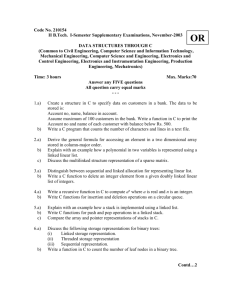CS1003: Introduction to Computer Programming in C
advertisement
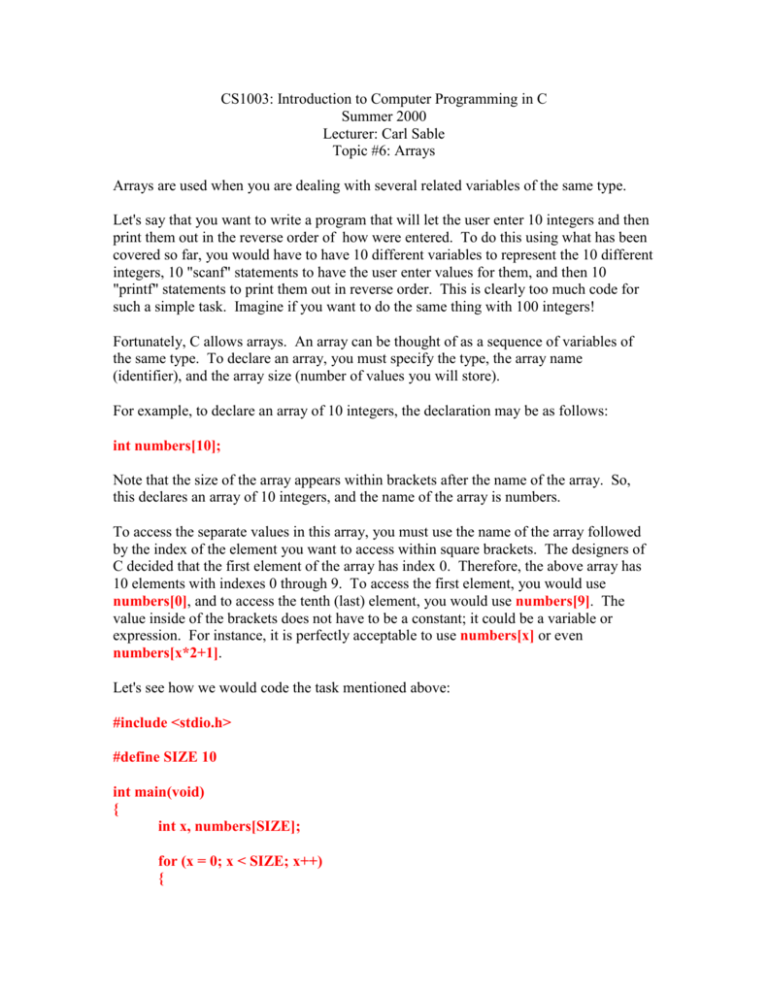
CS1003: Introduction to Computer Programming in C
Summer 2000
Lecturer: Carl Sable
Topic #6: Arrays
Arrays are used when you are dealing with several related variables of the same type.
Let's say that you want to write a program that will let the user enter 10 integers and then
print them out in the reverse order of how were entered. To do this using what has been
covered so far, you would have to have 10 different variables to represent the 10 different
integers, 10 "scanf" statements to have the user enter values for them, and then 10
"printf" statements to print them out in reverse order. This is clearly too much code for
such a simple task. Imagine if you want to do the same thing with 100 integers!
Fortunately, C allows arrays. An array can be thought of as a sequence of variables of
the same type. To declare an array, you must specify the type, the array name
(identifier), and the array size (number of values you will store).
For example, to declare an array of 10 integers, the declaration may be as follows:
int numbers[10];
Note that the size of the array appears within brackets after the name of the array. So,
this declares an array of 10 integers, and the name of the array is numbers.
To access the separate values in this array, you must use the name of the array followed
by the index of the element you want to access within square brackets. The designers of
C decided that the first element of the array has index 0. Therefore, the above array has
10 elements with indexes 0 through 9. To access the first element, you would use
numbers[0], and to access the tenth (last) element, you would use numbers[9]. The
value inside of the brackets does not have to be a constant; it could be a variable or
expression. For instance, it is perfectly acceptable to use numbers[x] or even
numbers[x*2+1].
Let's see how we would code the task mentioned above:
#include <stdio.h>
#define SIZE 10
int main(void)
{
int x, numbers[SIZE];
for (x = 0; x < SIZE; x++)
{
printf("Enter number: ");
scanf("%d", &numbers[x]);
}
for (x = SIZE - 1; x >= 0; x--)
printf("%d\n ", numbers[x]);
}
There are a couple of things to notice here. First, notice that I chose to use a constant,
namely SIZE, to represent the number of integers used. The reason you might do this is
in case you think you might change your mind and want to change it later. For instance,
let's say you want to change the program to let the user enter 20 integers and print them
out in reverse order. Now, you only have to change 10 to 20 in one place. If you didn't
use a constant, you would have to change 10 to 20 in three places (everywhere that SIZE
is used now).
Next, notice that the first "for" loop loops from 0 to SIZE-1. This is because the array is
indexed with these values. Of course, you could have looped from 1 to SIZE, and used
the expression "x-1" inside the square brackets.
Now notice that the second "for" loop loops from SIZE-1 down to 0. This is because we
are printing out the array in reverse order. Another choice would have been to loop from
1 to SIZE, in which case we would have used the expression "SIZE - x" inside the
brackets. Also, since each iteration of this loop contains just one simple statement (the
call to the "printf" function), there is no need to enclose it in curly braces, although it is
fine to do so if you prefer for readability or consistency.
I have used a '/n' at the end of the "printf" statement in the second loop, so each value will
be printed on its own line. Often, when printing out the values of an array, you will want
to print them out on one line separated by spaces or commas. Let's say you want to print
out the 10 elements of "numbers" on one line separated by commas. The output loop
could then be rewritten as follows:
printf("%d", numbers[SIZE - 1]);
for (x = SIZE - 2; x >= 0; x--)
printf(", %d", numbers[x]);
printf("\n");
Here, we needed two extra statements. The reason is that we don't want a comma printed
out before the first element or after the last, and you only want one newline printed out at
the end. So, we print out the last element of the array first, then each other element in
reverse order with a comma before each, and when the loop ends, we print out a newline
once. Notice we are now starting "x" at SIZE-2 instead of SIZE-1 like before, since we
have already printed out the last element of the array.
Remember that a variable is really a named memory location. Each type of variable has a
certain size, or amount of memory, that it is allotted. On most modern systems, integers
are allotted 4 bytes (32 bits). When an array is declared, enough memory is allotted for
the entire array. One consecutive slot of memory is allotted. For instance, for an integer
array of size 10 on a system which uses 4 byte integers, 40 bytes will be allotted. Let us
say the address of the first value in the array, for example "numbers[0]" in the above
program, is located at memory address x. Then the second value will be located at x+4,
the third at x+8, etc. More generally, the following expression holds true:
element address = array address + (sizeof(element) * index)
In fact, "sizeof" is actually an operator provided by C! You can use it to determine the
size in bytes of a variable type or a variable. For instance, if we are dealing with a
system that uses 4 byte integers, sizeof(int) will equal 4. Moreover, if "x" is declared to
be an integer, than sizeof(x) will equal 4 as well.
What happens if you try to access an array with an index that is out of bounds? For
example, let's say that "numbers" is an array of 10 integers, as in the above program.
That means that the appropriate indices for the array range from 0 to 9. Let's say we try
to access "numbers[10]", or even "numbers[100]"! The program does not complain; it
will access the value at the memory location given by the above formula! However, if
we are reading the value, it will be unpredictable, and if we are assigning a value, we will
be writing to memory that isn't owned by this array. It will cause an error sooner or later
unless you are extremely lucky! Sometimes this type of bug is difficult to track down.
Here is an example that reads in text one character at a time until an EOF is encountered
and keeps track of how many times each digit (0 through 9) occurs.
#include <stdio.h>
int main(void)
{
char c;
int ndigit[10];
int x;
for (x = 0; x <= 9; x++)
ndigit[x] = 0;
while ((c = getchar()) != EOF)
{
if ((c >= '0') && (c <= '9'))
++ndigit[c - '0'];
}
for (x = 0; x <= 9; x++)
printf("%d\n", ndigit[x]);
return 0;
}
There are a few things to notice here. First, notice that we have to initialize all the values
in the array. Just like with simple variables, if the array values are not initialized, they
are unpredictable. Why do we have to initialize the array here but not in the first
program? Because in the first program, we have the user enter all the values, and these
values are assigned directly to the array. In this program, we are counting digits, and
incrementing the values in the array but never assigning them directly to a specific value.
We need all the values to start at 0 to have this program work.
Also note that a single value in an array can be assigned a value just like any other
variable. Just specify the array with the index to the left of an equal sign (the assignment
operator). The following are valid expressions (assuming numbers is an array of
integers):
numbers[5] = 820;
numbers[x] = numbers[x-1] + numbers[x-2];
It is NOT acceptable to assign one array to another array. For example, let's say that
numbers and elements are both arrays of 10 integers. It is NOT possible to say:
elements = numbers;
Instead, you have to copy one element (value) at a time.
Looking back at the program, notice that when we read a digit, we can check if the
character 'c' represents a digit by checking if it is greater than or equal to the character '0'
and less than or equal to the character '9'. This is because the ASCII codes for the digits
0,1,2,…,9 are 48 through 57 respectively. It is for this reason also that we can subtract
the character '0' from the character 'c' to find the appropriate index in the array.
Characters used in expressions are treated as their ASCII values, so '0' - '0' = 0, '1' - '0' =
1, etc.
It is also possible to initialize an array in C as it is declared. To do this, the starting
values of the array must be specified within curly braces and separated by commas. For
example:
int numbers[10] = {9, 8, 7, 6, 5, 4, 3, 2, 1, 0};
is a valid declaration which initialized the array.
So far, all the arrays we have looked at have been one-dimensional arrays, which could
be thought of as a single sequence of values. We can also declare two-dimensional
arrays, which are often used to represent grids, game boards, tables, etc. By convention,
the first dimension (or index) is used to represent the rows, numbered top to bottom
starting at 0, and the second dimension (or index) is used to represent the columns,
numbered left to right starting at 0. You don't have to use this convention, but almost all
programmers do, so if you don't, you will likely get confused when looking at other
programmers' code and they will get confused when they look at yours.
For example, we could have used a two-dimensional array of integers to store the
multiplication table we created with nested loops when we looked at nested loops. The
array might have been declared and filled in as follows:
int mult_table[10][10];
for (x = 0; x <= 9; x++)
for (y = 0; y <= 9; y++)
mult_table[x][y] = x*y;
Of course, the variables "x" and "y" would also have to be declared.
The code to print out the matrix (without row and column headers) could look as follows:
for (x = 0; x <= 9; x++)
{
for (y = 0; y <= 9; y++)
printf("%3d", mult_table[x][y]);
printf("\n");
}
Note that we are specifying a width for each number so that the numbers that should be in
the same columns will line up correctly! The inner loop prints out one row of the matrix,
and an end-of-line character is printed after each row.
One common use for two-dimensional arrays is to represent game boards for games such
as Checkers. The declaration for such an array may be as follows:
char board[8][8];
Possible values for each slot in the board might be 'r' for a normal red checker, 'R' for a
red king, 'b' for a normal black checker, 'B' for a black kind, and some other default value
to represent empty spaces. Of course, if you prefer, you could also use an integer array,
and use specific integers to represent the different types of possible pieces.
You can also initialize a two dimensional array along with the declaration. Let's say you
want to declare the following two-dimensional array of integers:
00
10
20
30
40
01
11
21
31
41
02
12
22
32
42
This array has 5 rows and 3 columns. The 10's digit of each number is the row, and the
1's digit of each number is the column. This table could be declared and initialized as
follows:
int table [5][3] =
{{00, 01, 02},
{10, 11, 12},
{20, 21, 22},
{30, 31, 32},
{40, 41, 42}};
Of course, C generally ignores white space, and you don't have to write each row on its
own line like I did here. Also, to C, 00, 01, and 02 are equivalent to 0, 1, and 2. These
are the values that are stored, and when you print the numbers out, you won't see the 0 in
the 10's column unless you use the 0 flag and a width of 2 in your "printf" statement!
If you want to use "scanf" to have the user enter a value for a slot in a two-dimensional
array, the call may look as follows:
scanf("%d", &table[x][y]);
Of course, the variables "x" and "y" here are assumed to be integers in the appropriate
ranges, but you could also use constants or other expressions. Don't forget the '&'
symbol!
How is a two-dimensional array stored in memory? The entire two dimensional array has
its values stored consecutively. The values in the row 0 (top row) are stored first (from
left to right), then the values in row 1 (the second row), etc. So, the element in a
particular row and column is stored at the address given by the following formula:
element address = array address + (sizeof(element) * (row index * number of
columns + column index))
Why? The row index multiplied by the number of columns is the number of values in the
two-dimensional array in all rows above the current row, and they are stored first. The
column index is the number of values in the current row of the two-dimensional array to
the left of the current element, and they are stored first. So the expression "row index *
number of columns + column index" is the number of elements in the two-dimensional
array stored before the current element. Each one takes up sizeof(element) bytes. So the
formula takes the starting address of the array and adds the number of bytes which is the
offset to the current element.
It is possible to have arrays with more than two dimensions. You can have threedimensional arrays, four-dimensional arrays, etc.