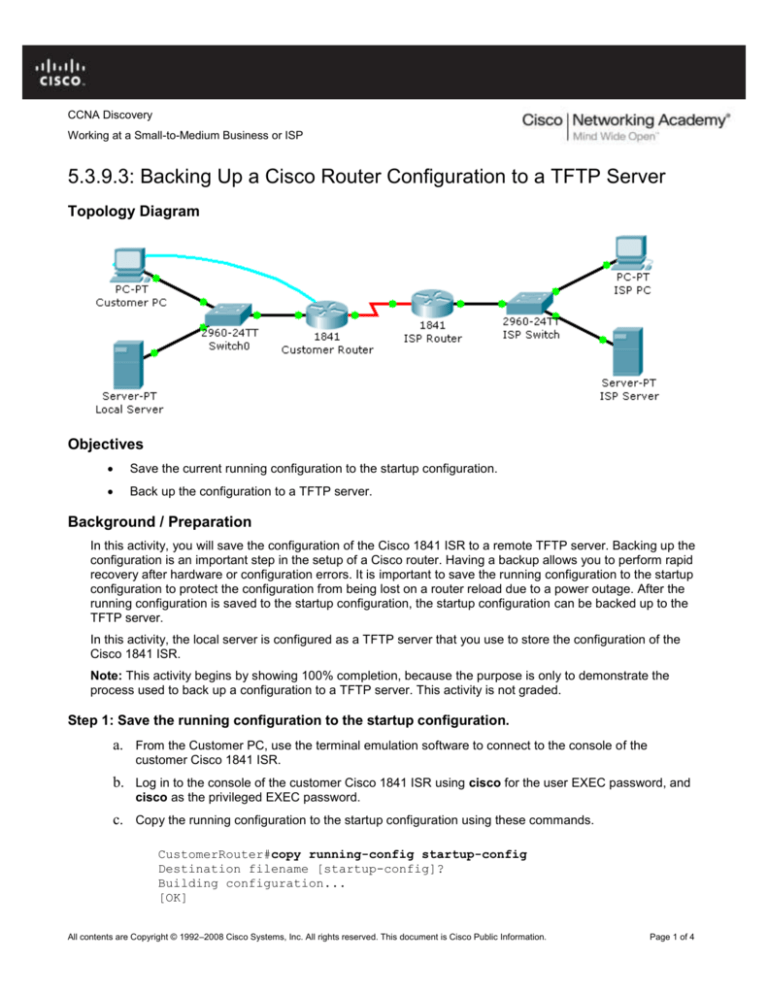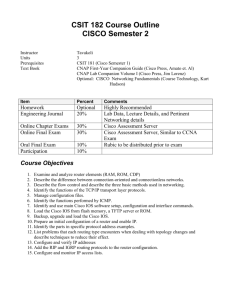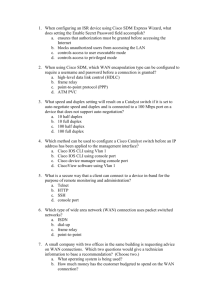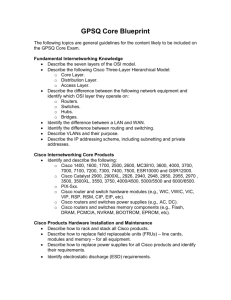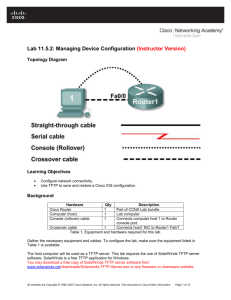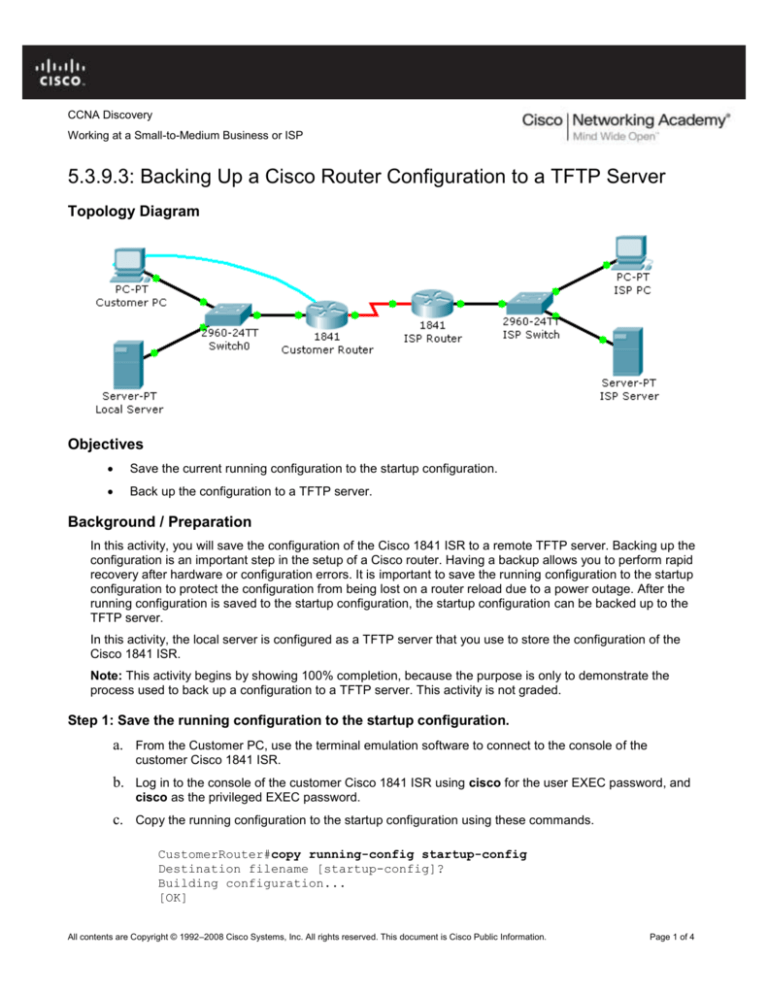
CCNA Discovery
Working at a Small-to-Medium Business or ISP
5.3.9.3: Backing Up a Cisco Router Configuration to a TFTP Server
Topology Diagram
Objectives
Save the current running configuration to the startup configuration.
Back up the configuration to a TFTP server.
Background / Preparation
In this activity, you will save the configuration of the Cisco 1841 ISR to a remote TFTP server. Backing up the
configuration is an important step in the setup of a Cisco router. Having a backup allows you to perform rapid
recovery after hardware or configuration errors. It is important to save the running configuration to the startup
configuration to protect the configuration from being lost on a router reload due to a power outage. After the
running configuration is saved to the startup configuration, the startup configuration can be backed up to the
TFTP server.
In this activity, the local server is configured as a TFTP server that you use to store the configuration of the
Cisco 1841 ISR.
Note: This activity begins by showing 100% completion, because the purpose is only to demonstrate the
process used to back up a configuration to a TFTP server. This activity is not graded.
Step 1: Save the running configuration to the startup configuration.
a. From the Customer PC, use the terminal emulation software to connect to the console of the
customer Cisco 1841 ISR.
b. Log in to the console of the customer Cisco 1841 ISR using cisco for the user EXEC password, and
cisco as the privileged EXEC password.
c. Copy the running configuration to the startup configuration using these commands.
CustomerRouter#copy running-config startup-config
Destination filename [startup-config]?
Building configuration...
[OK]
All contents are Copyright © 1992–2008 Cisco Systems, Inc. All rights reserved. This document is Cisco Public Information.
Page 1 of 4
CCNA Discovery
Working at a Small-to-Medium Business or ISP
Step 2: Back up the startup configuration to the TFTP server.
a. Test connectivity to the TFTP server by pinging 192.168.1.10 from the Customer Router.
b. Copy the startup configuration to the TFTP server at address 192.168.1.10. Leave the default name
of CustomerRouter-confg.
CustomerRouter#copy startup-config tftp
Address or name of remote host [ ]?192.168.1.10
Destination filename [CustomerRouter-confg]?[Enter]
!!
[OK - 853 bytes]
853 bytes copied in 0.226 secs (3000 bytes/sec)
c. From the Local Server, click the Config tab and review the TFTP service. Verify that the
CustomerRouter startup configuration is in the list.
Step 3: Test the backed up configuration.
a. Erase the startup configuration file on the Customer Router.
CustomerRouter#erase startup-config
Erasing the nvram filesystem will remove all configuration files!
Continue? [confirm][Enter]
[OK]
Erase of nvram: complete
%SYS-7-NV_BLOCK_INIT: Initialized the geometry of nvram
CustomerRouter#
b. Reload the Customer Router. If asked if you would like to save the configuration, answer no.
CustomerRouter#reload
Proceed with reload? [confirm][Enter]
<output omitted>
--- System Configuration Dialog --Continue with configuration dialog? [yes/no]: no
Press RETURN to get started!
Router>
c. Configure the Fast Ethernet 0/0 interface for connectivity to the TFTP server, and activate the serial
0/0/0 interface.
Router>enable
Router#configure terminal
All contents are Copyright © 1992–2007 Cisco Systems, Inc. All rights reserved. This document is Cisco Public Information.
Page 2 of 4
CCNA Discovery
Working at a Small-to-Medium Business or ISP
Enter configuration commands, one per line.
End with CNTL/Z.
Router(config)#interface fa0/0
Router(config-if)#ip address 192.168.1.1 255.255.255.0
Router(config-if)#no shutdown
Router(config-if)#interface s0/0/0
Router(config-if)#no shutdown
d. Wait for the amber link light on Switch0 to turn green and then ping the TFTP server at 192.168.1.10
to test connectivity.
Router(config-if)#end
%SYS-5-CONFIG_I: Configured from console by console
Router#ping 192.168.1.10
Type escape sequence to abort.
Sending 5, 100-byte ICMP Echos to 192.168.1.10, timeout is 2 seconds:
.!!!!
Success rate is 80 percent (4/5), round-trip min/avg/max = 68/85/105 ms
e. Copy the startup configuration file stored on the TFTP server to the running configuration for
Customer Router.
Router#copy tftp running-config
Address or name of remote host []? 192.168.1.10
Source filename []? CustomerRouter-confg
Destination filename [running-config]?
Accessing tftp://192.168.1.10/CustomerRouter-confg...
Loading CustomerRouter-confg from 192.168.1.10: !
[OK - 853 bytes]
853 bytes copied in 0.08 secs (10662 bytes/sec)
CustomerRouter#
f. Copy the restored running configuration to NVRAM.
CustomerRouter#copy running-config startup-config
Destination filename [startup-config]?
Building configuration...
[OK]
CustomerRouter#
g. Test the restored configuration by pinging the ISP server.
CustomerRouter#ping 209.165.201.10
Type escape sequence to abort.
Sending 5, 100-byte ICMP Echos to 209.165.201.10, timeout is 2 seconds:
..!!!
Success rate is 60 percent (3/5), round-trip min/avg/max = 92/120/141
ms
All contents are Copyright © 1992–2007 Cisco Systems, Inc. All rights reserved. This document is Cisco Public Information.
Page 3 of 4
CCNA Discovery
Working at a Small-to-Medium Business or ISP
CustomerRouter#
Reflection
a. What are the consequences of reloading a router without saving the running configuration to the
startup configuration?
b. How is the backed up startup configuration used to recover from hardware failure in the Cisco 1841
ISR?
c. What command do you use to back up the startup configuration to the TFTP server at IP
address 192.168.1.10?
All contents are Copyright © 1992–2007 Cisco Systems, Inc. All rights reserved. This document is Cisco Public Information.
Page 4 of 4