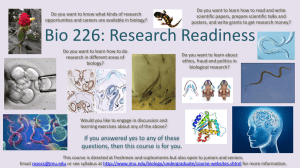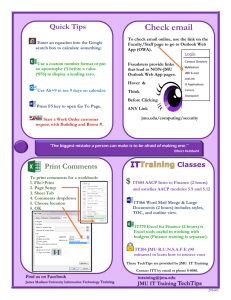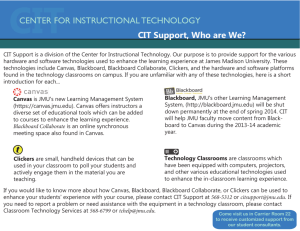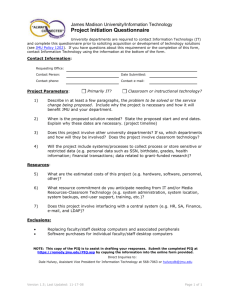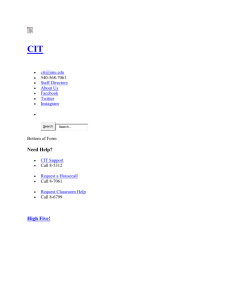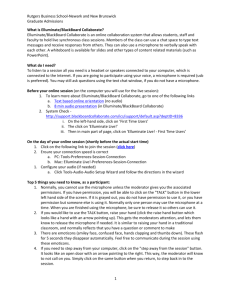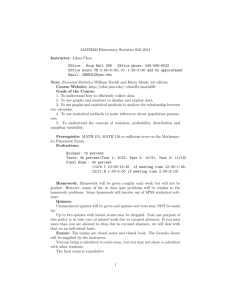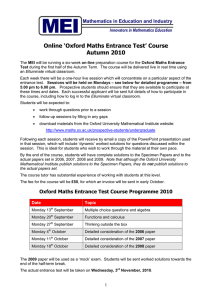Email to Elluminate Pilot Faculty - Center for Instructional Technology
advertisement
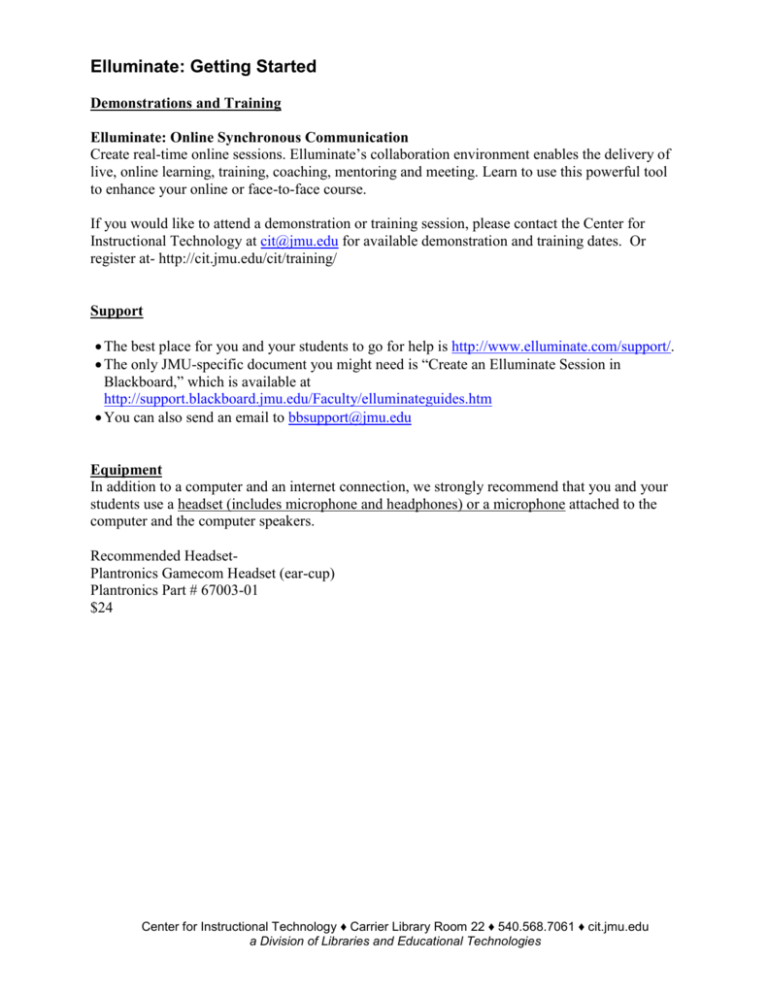
Elluminate: Getting Started Demonstrations and Training Elluminate: Online Synchronous Communication Create real-time online sessions. Elluminate’s collaboration environment enables the delivery of live, online learning, training, coaching, mentoring and meeting. Learn to use this powerful tool to enhance your online or face-to-face course. If you would like to attend a demonstration or training session, please contact the Center for Instructional Technology at cit@jmu.edu for available demonstration and training dates. Or register at- http://cit.jmu.edu/cit/training/ Support The best place for you and your students to go for help is http://www.elluminate.com/support/. The only JMU-specific document you might need is “Create an Elluminate Session in Blackboard,” which is available at http://support.blackboard.jmu.edu/Faculty/elluminateguides.htm You can also send an email to bbsupport@jmu.edu Equipment In addition to a computer and an internet connection, we strongly recommend that you and your students use a headset (includes microphone and headphones) or a microphone attached to the computer and the computer speakers. Recommended HeadsetPlantronics Gamecom Headset (ear-cup) Plantronics Part # 67003-01 $24 Center for Instructional Technology ♦ Carrier Library Room 22 ♦ 540.568.7061 ♦ cit.jmu.edu a Division of Libraries and Educational Technologies