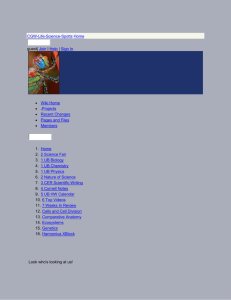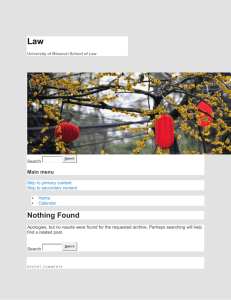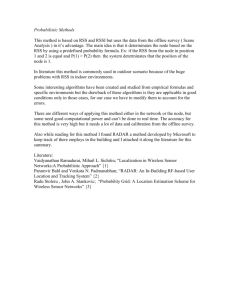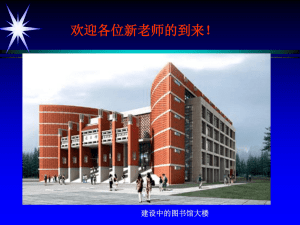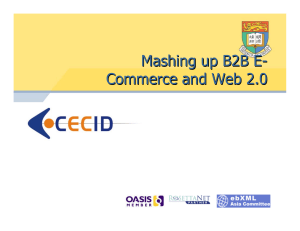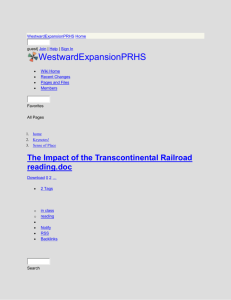Rightly Sore Subscribers: Where Libraries are going Wrong with
advertisement
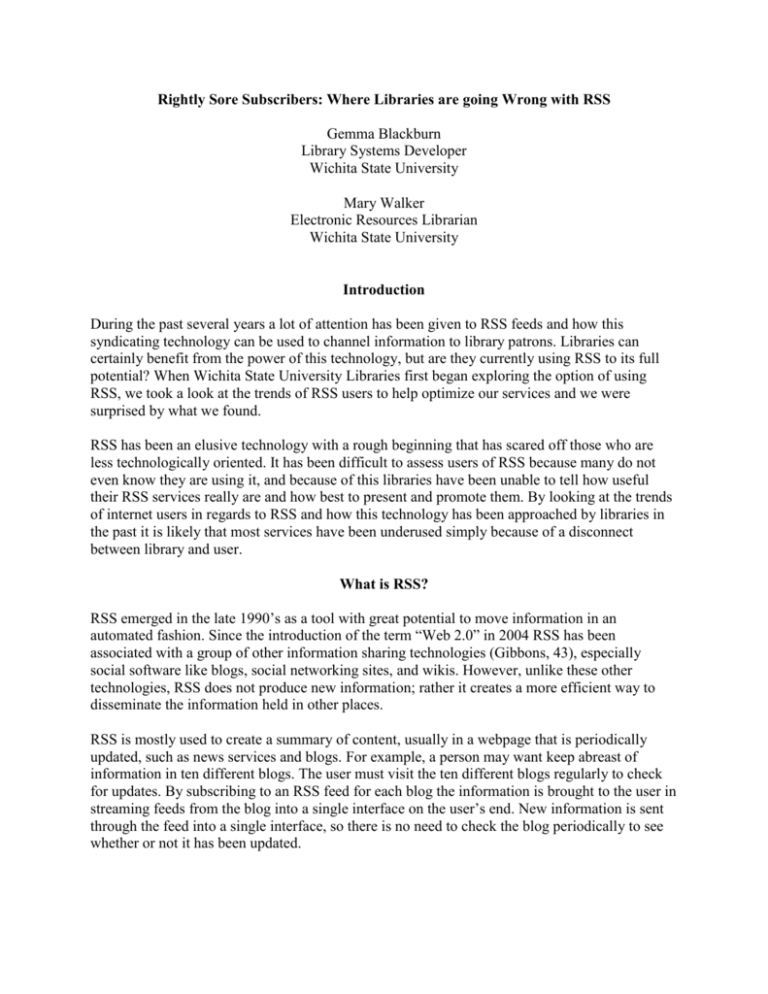
Rightly Sore Subscribers: Where Libraries are going Wrong with RSS Gemma Blackburn Library Systems Developer Wichita State University Mary Walker Electronic Resources Librarian Wichita State University Introduction During the past several years a lot of attention has been given to RSS feeds and how this syndicating technology can be used to channel information to library patrons. Libraries can certainly benefit from the power of this technology, but are they currently using RSS to its full potential? When Wichita State University Libraries first began exploring the option of using RSS, we took a look at the trends of RSS users to help optimize our services and we were surprised by what we found. RSS has been an elusive technology with a rough beginning that has scared off those who are less technologically oriented. It has been difficult to assess users of RSS because many do not even know they are using it, and because of this libraries have been unable to tell how useful their RSS services really are and how best to present and promote them. By looking at the trends of internet users in regards to RSS and how this technology has been approached by libraries in the past it is likely that most services have been underused simply because of a disconnect between library and user. What is RSS? RSS emerged in the late 1990’s as a tool with great potential to move information in an automated fashion. Since the introduction of the term “Web 2.0” in 2004 RSS has been associated with a group of other information sharing technologies (Gibbons, 43), especially social software like blogs, social networking sites, and wikis. However, unlike these other technologies, RSS does not produce new information; rather it creates a more efficient way to disseminate the information held in other places. RSS is mostly used to create a summary of content, usually in a webpage that is periodically updated, such as news services and blogs. For example, a person may want keep abreast of information in ten different blogs. The user must visit the ten different blogs regularly to check for updates. By subscribing to an RSS feed for each blog the information is brought to the user in streaming feeds from the blog into a single interface on the user’s end. New information is sent through the feed into a single interface, so there is no need to check the blog periodically to see whether or not it has been updated. RSS works by breaking down the content of an information source into metadata elements in an XML document, which is then fed into a program (called a feed reader or aggregator) that can translate XML into a readable format. The RSS document itself is simply a format for the information to be carried from a user interface, a blog for example, to an RSS feed reader or aggregator. While the concept behind RSS is quite simple, it has had a complicated journey and has been known by many different names (Ayers and Watt, 19). Originally RSS stood for RDF (Resource Description Framework) Site Summary, containing elements of RDF structure (19). Later those elements were replaced and the name Rich Site Summary was adopted instead. Since the release of RSS 2.0, the name behind the acronym has become more commonly known as Really Simple Syndication. Because of confusion caused by many co-existing versions of RSS and multiple name changes, a fresh start was attempted by creating a new, simplified specification of RSS and naming it Atom (Potts, 38). With such a lack of cohesion, is it any wonder that the majority of web users remain in the dark about RSS? RSS Usage Despite enthusiasm for the potential of RSS, use studies have shown slow growth. In November 2004 a Pew study found that 5% of internet users were using RSS feeds. They define this group as being “classic early adopters: veteran internet users, well-educated, and relatively heavy online news consumers.” (Rainie, 4). Yahoo! conducted a study in 2005 and found that only 4% of Internet users knowingly subscribed to RSS feeds, while 12% were aware of what an RSS feed was (Grossnickle, Board, Pickens, and Bellmont, 3). In addition to this, a study done a year later by Media Buyer Planner and Workplace Print Media found that only 2% of US employees subscribed to RSS feeds and only 9% knew what RSS feeds were (Belcher). In the Yahoo! study, they found that 27% of Internet users were using RSS but were unaware that they were using it. How is this possible? If you asked internet users if they used SMTP on a regular basis most would say no, but if you asked the same group if they use email almost all would say yes. SMTP (Simple Mail Transfer Protocol) is the standard protocol of email transactions, but we don’t expect email users to know that. The same is true with RSS. The majority of the “unknown” use of RSS comes from users of My Yahoo!, iGoogle or similar personalized portals. These popular portals, or start pages, aggregate desired content from the web and place it in front of the user (6). The user can choose channels, powered by RSS, to feed desired content into the portal without knowing the technology that powers them. Surprisingly, only about 4% of users in the Yahoo! study used a service that was devoted entirely to RSS feeds, such as Bloglines, as their primary method for reading these feeds (5). With such low percentages of RSS use, why would businesses want to use RSS feeds to promote their products and services? Forrester reported in July 2007 that only 13% of the polled companies made a heavy adoption of RSS (Potts, 336) but the uses of RSS feeds are nearly limitless. The Yahoo! study reveals that 52% of RSS subscribers are using these feeds to receive national and world news (Grossnickle, Board, Pickens, and Bellmont, 7). It continues to say that 23% are receiving blog updates and 11% are receiving podcasts. Other popular feeds include: job postings, updates to question and answer boards (Matthews), and course announcements (Glotzbach, Mohler and Radwan). Peterson’s offers a list of RSS feeds at http://www.petersons.com/rss/default.asp for interested users to receive updated information on colleges in their subject areas of interest. RSS subscribers are using Amazon’s RSS feed to receive information on best sellers (Wusterman) and are subscribing to company feeds to get updated product and service announcements (Goldsborough). With such a wide array of uses, businesses are still not embracing RSS as an information tool because few potential customers are currently using them. It would be a waste of resources for profit-driven companies to market to such a small group. Overview of RSS Options for Libraries Librarians and patrons are using RSS feeds for news, announcements, table of contents (TOC) alerts, and search alerts but how are libraries using RSS to reach the end user? Libraries are creating RSS feeds from library related blogs; announcements; book reviews; OPAC search results; circulation activities like hold notices, overdue notices, and items coming due notices (Wusteman); new e-resource announcements (Armstrong); library news (Liu); and new purchases (Williams). Libraries are supplying lists of RSS aggregators and journals that have TOC feeds (Wusteman 407). They are acting as intermediaries by providing collated feeds from other sites and making them available to end users (405), and by incorporating information from other sites’ feeds directly into the library’s web page. They are also providing RSS-based search engines which index RSS files; Technorati is an example of this (407). More types of RSS feeds are being offered by online journals. They are providing TOC and subject search update alerts. Several libraries offer lists of journals that provide RSS feeds, a few examples of these are: Information Science DoIS – Documents in Information Science http://wotan.liu.edu/dois/rss.html Health Science Ebling Library – RSS Journal and News Feeds http://ebling.library.wisc.edu/rss/index2.cfm Multidisciplinary Serials in Cyberspace http://www.uvm.edu/~bmaclenn/ Multidisciplinary University of Nevada, Reno Libraries http://www.library.unr.edu/ejournals/alphaRSS.aspx Publishers are also providing similar lists for their journals. A couple of examples: Chemistry ACS Publications http://pubs.acs.org/alerts/rss/index.html Psychology APA Journals http://www.apa.org/journals/rss.html Other publishers that provide TOC and/or search alerts include Wiley, Gale, Cambridge Scientific Abstracts, and the American Society of Mechanical Engineers. Buttons for the RSS feed can be found on their search results page or on the journal page. InfoTrieve, which is a document delivery service, provides a TOC alert but the service must be purchased. Introducing RSS to Library Patrons Libraries are using RSS feeds for promotion more aggressively than the profit driven business industry. A 2007 analysis of web services at ARL libraries found that 30 of ARL libraries offer RSS to patrons (Liu), which accounts for about 25% compared to only 12% of businesses as mentioned in the Forrester report. These statistics show a great opportunity for libraries to take the lead in promoting the potential of RSS. However, with all of the literature about RSS in the field of library and information science, little attention has been given to how RSS can best be presented to users to increase the public awareness of this technology. RSS use statistics show that the majority of people who are aware of RSS are choosing not to use it. In addition, the majority of those who are using it are unaware. This shows a great disparity between the enthusiasm of the publishers of feeds and the potential user base. It is the mid to late adopters of new technology that libraries need to focus on by presenting RSS feeds in a more intuitive and less intimidating way. This group must be shown that they can use RSS feeds right away without having to develop a whole new knowledge base. In a 2005 blog entry, Raj Kumar Dash points out several hindrances to the widespread adoption of RSS including, “People do not want to learn a new software technology if there is no motivation to do so.” This is especially true of non-early adopters. If users are expected to learn a new software, such as an aggregator, they will be less enthusiastic about trying RSS. However, it is not necessary to have separate aggregator software in order to use feeds as many of the tools already being widely used can read feeds. Potential users should be made aware that RSS can be an extension of tools they are already using. For example, the Firefox and IE7 web browsers have the ability to read feeds, either in a sidebar or from a bookmark toolbar. Several email programs, from free online mail services like Yahoo! and Gmail, to paid desktop programs like Microsoft Outlook have RSS readers built in. It is assumed that the RSS audience will have access to at least a browser and an email account, so these are great starting points. Another previously mentioned option is the start page or portal, which accounts for the majority of “unaware” RSS users. Another problem involved in attracting users to RSS is the unintuitive way the feeds are usually presented on a webpage. While standardization is encouraged, the current standard of promoting RSS, especially in libraries, is an orange button containing the text RSS or XML (Kroski, 39). If the average internet user does not understand what these terms mean they are very unlikely to click them. Fortunately, there are alternative options. Most web portals have their own version of the RSS button that will encourage users of a specific portal to click on them and add a feed (see fig. 1). For example, when My Yahoo! users see a button that says “+ My Yahoo!” they will instinctively know what to do. While some webpages are taking the approach of adding multiple buttons to cover the most popular portals, this creates clutter on the page and still may not cover every user preference. A service called AddThis (www.addthis.com) answered this dilemma in 2006 with a single button that could send an RSS feed to one of dozens of feed reader options including portals, folksonomies, and social networking sites. Service Button image URL to build a button myYahoo! http://my.yahoo.com/s/button.html iGoogle http://www.google.com/webmasters/add.html AddThis Fig. 1. RSS Feed Buttons http://www.addthis.com/web-button-select.html Another problem with RSS buttons is that users often do not know what to do with them. While portal buttons and AddThis are intuitive, clicking on regular orange RSS buttons often routes the user to a new page that contains an intimidating XML readout. This page contains the actual RSS feed in its elemental form, and it means nothing to the user. This problem can be solved using XSLT (XML Stylesheet Language Transformation) – a style sheet language used to visually display XML documents. XML and XSLT share a similar relationship as HTML and CSS, by linking to a external document containing style rules. XSLT is not only capable of displaying the raw RSS feed in a user-friendly way, but can also be used to add information such as instructions on how to use the feed and an explanation of what an RSS feed is. As with any library service, assessment of RSS use is essential for learning more about library users in order to improve services. Until recently, it has been difficult to analyze RSS feed usage because web analytics programs could not gather data for RSS feeds like they could for websites. The AddThis service offers an analytics option to track how many people have connected to your feed. It is also now possible in many cases to track RSS use with the free Google Analytics tool (Batista). Once this data is gathered, libraries will be better able to identify types of feeds the public is interested in and target those areas. Conclusion With its vast potential, it will be interesting to see how RSS continues to evolve. Currently RSS is often promoted as a standalone tool that is understood only by the savviest of web users. However, in the future RSS may be fully integrated into other existing technologies, such as email and portals, and may no longer have an individual identity. This may help bring RSS into the mainstream, which would lead to greater use. As libraries continue to develop RSS services they will need to keep end user needs and internet trends in mind. Since libraries are currently a large disseminator of RSS knowledge they have the potential to lead the way for all RSS users. Works Cited Armstrong, Kim. “Using RSS Feeds to Alert Users to Electronic Resources.” The Serials Librarian 53. 2 (2007): 183-191. Ayers, Danny, and Andrew Watt. Beginning RSS and Atom Programming. Indianapolis, IN: Wiley Publishing, 2005 Batista, Hamlet. Tracing their Steps: How to track feed subscriber referrals with Google Analytics. 2007. Hamlet Batista dot Com. June 2008 <http://hamletbatista.com/2007/07/24/tracing-their-steps-how-to-track-feed-subscriberreferrals-with-google-analytics/> Belcher, James. RSS has Marketers’ Attention. Most US Employees do not Know What it is. 2006. eMarketer. April 2008. <http://www.emarketer.com/Article.aspx?id=1004127> Dash, Raj Kumar. How Long Will It Take For Widespread RSS Adoption? - Part II. 2005. marketingstudies.net. June 2008 <http://rsscases.marketingstudies.net/content/how_long_will_it_take_for_widespread_rss_ad option_part_ii.php> Gibbon, Susan. The Academic Library and the Net Gen Student: Making the Connection. Chicago, IL: American Library Association, 2007 Glotzbach, Ronald J., James L. Mohler, and Jaime E. Radwan. “RSS as a Course Information Delivery Method.” ACM SIGGRAPH 2007 Educators Program (San Diego, CA, August 05-09, 2007. SIGGRAPH ’07. ACM. New York, NY. April 2008 <DOI=http://doi.acm.org/10.1145/1282040.1282057> Goldsborough, Reid. “Keeping up with Really Simple Syndication (RSS).” Teacher Librarian. 34. 3 (2007): 51. Academic OneFile. InfoTrac/Gale. Wichita State University Libraries, Wichita, KS. 3 April. 2008. Grossnickle, Joshua, Todd Board, Brian Pickens, and Mike Bellmont. RSS-Crossing Into the Mainstream. 2005. Yahoo. April 2008 <http://publisher.yahoo.com/rss/RSS_whitePaper1004.pdf> Kroski, Ellyssa. Web 2.0 for Librarians and Information Professionals. New York, NY: NealSchuman Publishers, Inc., 2008 Liu, Shu. “Engaging Users: the Future of Academic Library Web Sites.” College & Research Libraries 69. 1 (2008): 6-27 Matthews, Ray. Publish and Syndicate Your News to the Web. Government Information Location Service. May 2008 <http://rssgov.com/rssworkshop.html> Potts, Kevin. Web Design and Marketing Solutions for Business Websites. Berkeley, CA: Apress L.P., 2007 Rainie, Lee. “The State of Blogging.” Pew Internet & American Life Project. 2005. Pew/Internet. June 2008. <www.pewinternet.org/pdfs/pip_blogging_data.pdf> Williams, Virginia Kay. “RSS Feeds: Promoting New Materials at Mississippi State University.” Mississippi Libraries 72. 1 (2008): 9-. Wusteman, Judith. “RSS: the latest feed.” Library Hi Tech 22. 4 (2004): 404-413.