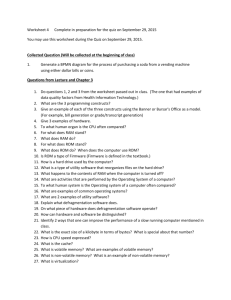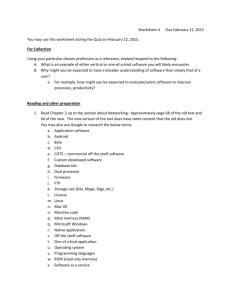Identify the software packages
advertisement
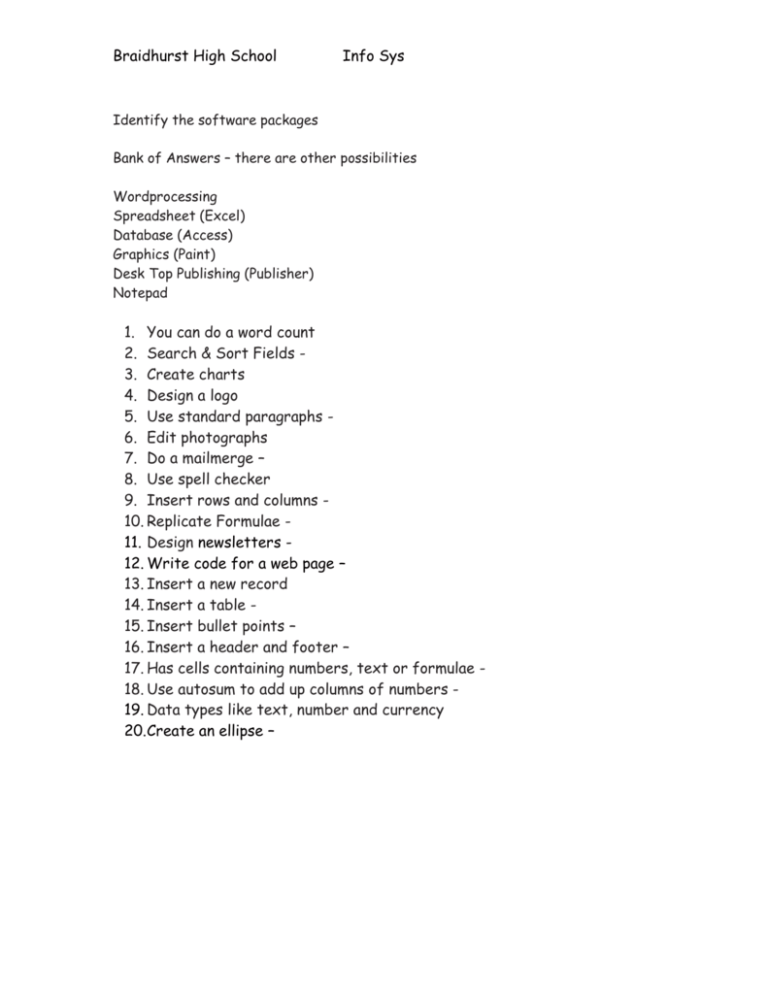
Braidhurst High School Info Sys Identify the software packages Bank of Answers – there are other possibilities Wordprocessing Spreadsheet (Excel) Database (Access) Graphics (Paint) Desk Top Publishing (Publisher) Notepad 1. You can do a word count -word 2. Search & Sort Fields - database 3. Create charts - excel 4. Design a logo - graphics 5. Use standard paragraphs - word 6. Edit photographs - graphics 7. Do a mailmerge – Word/database 8. Use spell checker - word 9. Insert rows and columns - excel 10. Replicate Formulae -excel 11. Design newsletters - publisher 12. Write code for a web page – 13. Insert a new record - access 14. Insert a table - access 15. Insert bullet points – powerpoint, word 16. Insert a header and footer – word, publisher, excel 17. Has cells containing numbers, text or formulae - excel 18. Use autosum to add up columns of numbers - excel 19. Data types like text, number and currency - access 20. Create an ellipse – Braidhurst High School Info Sys Task 2 Now use packages Wordprocessing Spreadsheet Database Graphics Desk Top Publishing to find as many possible types of the following Braidhurst High School Info Sys On-line help This is help in the form of information screens available when you are using an application program. To access it you select the help button, enter a phrase or question or word on the topic you wish information on, and select search. A screen will appear giving you a list of options that may match your search. Select one from this, and see if it is what you are looking for. On-line tutorial A set of lessons (a step-by-step guide) stored on your computer that teaches you how to use the features of the application package. This set of lessons is accessed before using the application package. This feature is not available to the user while using the application package. Memory When the computer is working all the programs and data that it is using are stored in memory. The computer has two different types of memory. RAM and ROM Random Access Memory This kind of memory can be read from and written to. The computer uses RAM to store programs and data that it has loaded from backing storage or received from an input device. RAM stores data for as long as the computer is switched on. When the computer is switched off, all the data in RAM is lost. This is why we use backing storage to keep programs and data when they are not being used. Read Only Memory The computer can only read this kind of memory The computer cannot put any data into ROM The computer uses ROM as a library where it can find important programs and data. These programs and data are built into the ROM chip when it is made.