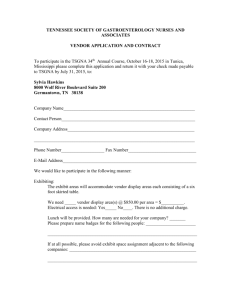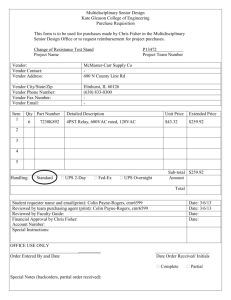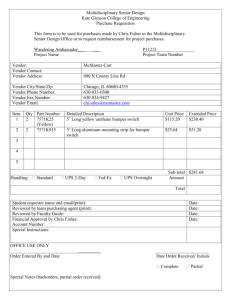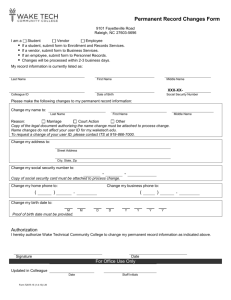Vendor Selection - MidWest Clinicians' Network
advertisement
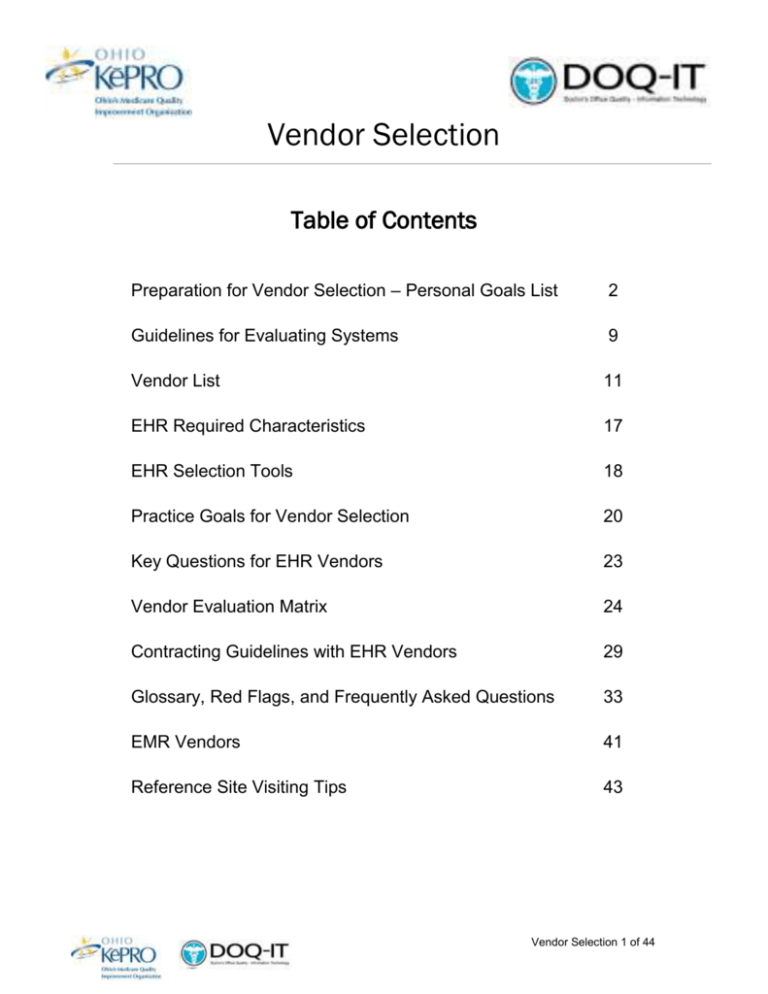
Vendor Selection Table of Contents Preparation for Vendor Selection – Personal Goals List 2 Guidelines for Evaluating Systems 9 Vendor List 11 EHR Required Characteristics 17 EHR Selection Tools 18 Practice Goals for Vendor Selection 20 Key Questions for EHR Vendors 23 Vendor Evaluation Matrix 24 Contracting Guidelines with EHR Vendors 29 Glossary, Red Flags, and Frequently Asked Questions 33 EMR Vendors 41 Reference Site Visiting Tips 43 Vendor Selection 1 of 44 Preparation for Vendor Selection Personal Goals List This tool is meant to help clinics outline the goals that will guide them in selecting an EHR vendor. The goals are separated into four categories that represent four aspects of EHR: functionality, usability, practicality, and reputation. The “List of Possible Features” will help you recall some of the available features of EMRs. The “Examples of Goal Statements” handout gives some examples. Goals can be general, and if they do name specific features, make sure the goal is stated as well. Functionality (features): This list should include, but is not limited to goals about: patient encounter documentation, automating and facilitating office workflow, decision support during patient encounters, reporting that supports care management, and template customization. Practicality (price, interfaces, support): This list should include, but is not limited to goals about: price, integrated versus interfaced practice management system, interfaces with labs, etc., internal resources needed to customize and maintain the database, etc., overall support needs. My goals that relate to functionality: My goals that relate to practicality: Usability (speed and ease of use): This list should include, but is not limited to goals about: tasks often done that must be done fast, peculiarities of the practice such as computer literacy, and desired input method that impact usability. Reputation (company history, longevity, etc.): This list should include, but is not limited to goals about: how established the vendor needs to be (level of risk adversity), what sort of relationship you would like to have with the company—you’re not just buying software, you’re forming a relationship with a company whose software will change over time. My goals that relate to usability: My goals that relate reputation: Vendor Selection 2 of 44 Preparation for Vendor Selection – Personal Goals List Example Goals for Vendor Selection FUNCTIONALITY Visit Simplify communication by obtaining functionality that shows the provider and staff where patient is in the visit process Standardize MAs tasks by using templates for common presenting problems Allow maximum ability to customize templates for efficiency and quality improvement at the practice level Minimize implementation and maintenance costs by allowing, but not requiring, minimal customization of templates by each provider Simplify providing patient education by enabling printout of patient education materials on the spot Enhance chronic care by setting up goals for patients and allowing printout of the goals/ compliance Improve formulary compliance and reduce rework by making patient formulary information available to the physician while prescribing Improve patient safety with alerts for potentially hazardous drug-to-drug, allergy, and diagnosis combinations Improve care by making decision support on best practices based on entered symptoms/diagnoses available to the provider Improve care by making medical knowledge sources such as PIER accessible Improve care by using various forms of fully customizable decision support Reduce data entry by interfacing with medical device X Reduce pharmacy calls/call-backs through full eprescribing with pharmacies Improve the accuracy of coding through systemgenerated recommendations Interface electronically with pharmacies, minimizing call backs USABILITY Enable the provider to complete the note with minimal typing Enable providers to enter data voice or point and click, depending on their style Enable entry of a note quicker than is now possible with paper Allow some providers to continue transcription PRACTICALITY Minimize office setup and customization required for implementation Get hardware and software technical support from the same source Keep cost of system as low as possible REPUTATION • Reduce risk by contracting with an established vendor Contract with a vendor that has the right longterm vision, not necessarily one that has all the features we want right now Contract with a vendor where we can minimize software costs and help improve the product, e.g. be a beta site Other Formalize communication and task management throughout the office and make everybody accountable Improve communication with other offices through ability to automate and customize referral letters Eliminate paper completely by scanning and capturing old records efficiently Enable capture of charges from PDA for efficiency and minimization of lost charges Be able to access application remotely with no major performance degradation Setup a patient portal for self-scheduling and access to test results Save lab communication costs by enabling mostly automated communication of lab results to patients by mail Vendor Selection 3 of 44 Preparation for Vendor Selection – Personal Goals List Possible EHR Features FUNCTIONAL 1. General Features a. For multiple office locations b. For multiple users simultaneously c. Multiple encounter records on the same d. patient to be open simultaneously (e.g., phone e. call plus office visit) f. Multiple patient records to be open g. simultaneously 2. Workflow Management Tools a. Provider schedules b. Prioritized task lists by user c. On-screen flags to indicate patient visit status d. Customized work flows by provider/clinician 3. Documentation Methods a. Note templates b. Templates customizable by practice c. Templates customizable by provider d. Ability to insert free text within templates e. Pick lists customizable by practice f. Pick lists customizable by provider g. Smart lists (e.g. learn / add items as you type) h. Free text i. Speech recognition for dictation j. Dictation / transcription k. Anatomical drawings l. SOAP charting m. Addendum to closed record n. Free-hand drawings o. Scanned images p. Annotations to images q. Integrated video imaging r. Track episodes of care such as pregnancy s. Recall patient’s last menstrual period (LMP) and statuses such as posthysterectomy, post-menopausal or pregnancy all without user re-entry t. Support repeat vital signs readings on the same visit (e.g., repeat pulse, blood pressure) u. Support error checking for vital sign data entry 4. Documentation/results reporting types a. Chart notes for visits b. Chart notes for phone calls c. Emergency room reports d. Lab results e. Radiology reports f. Consultation reports g. Discharge summaries h. Medication lists i. Allergy lists j. Problem lists k. Growth charts l. Patient telephone messaging m. Blood pressure lying, sitting, standing n. Pulse: oral, radial, pedal, femoral o. Temperature: Fahrenheit, Celsius p. Height: feet / inches, centimeters 5. Generating forms a. Referral letters b. Letter summaries for referring physicians c. Summaries for patients d. Test report letters to patients e. Prescriptions f. Forms and letters modifiable by practice g. Forms modifiable by location and site h. Ability to create custom forms for any purpose 6. Prompts, Alerts & Reminders a. Unfinished patient chart documentation b. Spellchecking c. Provider alerts for missing charting elements d. Electronic team messaging 7. Medical History a. d capture of history & physical exam data b. Risk factor tracking c. Import of history d. Hospital data e. Allergy types f. Immunizations g. Genogram capture h. Family history *Adapted from Outlook Associates EHR selection and implementation guidebook. Vendor Selection 4 of 44 Preparation for Vendor Selection – Personal Goals List Possible EHR Features (cont) 8. Charting a. Problem-oriented format b. Multiple measures of functional status c. Health surveys d. Current health status e. Problem lists f. Progress notes 9. Medication/ Prescription Writing a. Drug database b. Maintains multiple formularies c. Formulary linked to patient benefits d. Cost information e. Dosage algorithms f. Allergen type g. Drug–allergy checking h. Drug-drug interaction checking i. Drug-food checking j. Drug administration info k. Weight-based dosing l. Prescription renewal m. Access to online Rx reference tools n. BSA (body surface area) calculation o. BMR (basal metabolic rate) calculation p. Co-signature required based on security q. Identifies current, expired, historical medications r. Notes “Dispensed as Written” s. Fax and remote printing of prescriptions 10. Order Management a. On-line ordering b. Order cancellation c. “Most common list” of orders d. “Most common list” varied by provider/clinician e. Automatic suggestion of orders required to satisfy protocols f. Future orders g. Notification to provider for tests not completed within specified time frame h. Trending & graphing of discrete results data i. Graphing of results to medications and other clinical data 11. Printing & Transmission Of Full Patient Record a. Print full patient record b. Transmit patient record electronically c. Transmit with encryption d. Print user selected patient record items 12. Coding a. Current diagnosis and procedure codes built-in b. Coding updates c. E&M coding advice to providers based on documentation d. Automated translation of the following codes to data: i) ICD9-CM ii) CPT (4 and 5) iii) ICD-10 iv) SNOMED (11 and 111) v) APG vi) NDC e. Data validation of : i) Procedure to diagnosis ii) Procedure & diagnosis to patient age and gender 13. Dictation a. Support voice recognition software b. Support integration of transcription c. Create placeholder tag in medical record for dictation text to be inserted later d. Notify provider when dictation available in medical record for review and signature e. Audit report for dictation not yet inserted in medical record 14. Signing/ Authentication a. Electronic signatures b. Allow signing of individual sections c. Separate signatures for each provider/clinician d. Records locked after signature e. Co-signature of records f. Authentication required when medication ordered g. Authentication required when orders transmitted h. Authentication required when electronically signing chart Vendor Selection 5 of 44 Preparation for Vendor Selection – Personal Goals List Possible EHR Features (cont) 15. Clinical Reporting a. Query function and customizable report writer b. Mail merge c. Exporting of data for further analysis d. Patient population profiles e. Productivity by provider, site, practice f. Utilization tracking g. Protocol adherence reports h. Comparative reports i. Ability to schedule reports for regular production j. Ability to save and rerun reports k. Supports use of third party query / reporting tools (e.g. Crystal reports) 16. Clinical Decision Support a. Point of care decision support tools b. Patient registry and outreach reports c. Practice analysis tools & reports d. Plotter support capability 17. Reminders a. Reminders based on health plan b. Reminders based on protocols c. Reminders based on preventative health indicators d. Reminders by phone 18. Patient Access To Information a. Practice-controlled patient access to actual medical records i) Access at practice location ii) Access via Internet b. Provides printed summary for patient after visit 19. Practice Management (PM) a. Integrated with PM system b. Demographics uni-directional interface (PM to EMR) c. Demographics bi-directional interface d. Billing / coding interface (EMR to PM) e. Access to PM financial / insurance information f. Access to PM appointments and scheduling 20. Other Interfaces & EDI a. Lab orders (EMR to Lab) b. Lab results (Lab to EMR) c. Radiology orders (EMR to X-ray) d. Radiology reports (X-ray to EMR) e. Diagnostic images (X-ray to EMR) f. Other diagnostic tests g. Hospital records system h. Transcription system i. Encrypted email j. Direct internet access k. Referral authorization requests & l. approvals/denials m. Electronic payer connectivity n. Support HIPAA standards for electronic o. transactions p. Support HL7 interface standards q. Medical terminology system 21. Display Options (In addition to text) a. Tables / flowsheets b. Graphics c. Free-hand drawing d. Stored images e. Annotations to images 22. Custom Views a. Views customizable by user 23. Patient Identifiers (for accurate searching) a. Patient identification number b. Health plan member ID number c. Patient name d. Patient AKA e. Social Security number (patient’s) f. Social Security number (responsible parties) g. Account number h. Patient name by Soundex i. Medical record number j. Family identification number (separate from responsible party) k. Wildcard search on patient name l. Merge charts if patient has more than one record Vendor Selection 6 of 44 Preparation for Vendor Selection – Personal Goals List Possible EHR Features (cont) 24. Data Searching a. By date b. By problem c. By text search d. By encounter type f. g. h. 25. Confidentiality a. Word protection b. Required password changes c. Access limited by user function d. Access limited by patient record type e. Access limited by encounter type f. Screen time-outs g. HIPAA compliant access audit trail i. j. k. TECHNICAL 1. Security a. Support inquiry, update and delete capabilities for all information entered based on user security level b. Provide multiple levels of security with definable levels of privilege (e.g., application, function, job function, functional group, screen, user) c. Support a security reporting function including, but not limited to: i. User audit trail ii. All users who have used a given function iii. All users who have updated a given record d. Provide security to control remote access (e.g., dial back, VPN) e. Support the creation and use of “profile templates” and provide a method for defining access privileges for groups of users 2. Report Writer a. Provide one integrated report writer with access to all fields within all modules b. Provide a report writer that is menu driven c. Provide a report writer for use by end users d. Have a report writer that allows users to use programming level commands, if desired e. Have help text available within the report writer l. m. n. o. p. q. r. s. t. u. v. Provide the capability for the user to select whether the report will run immediately or in batch Allow report to be scheduled to run at a specific date/time Allow report writer to be defined by the user to the data element level of detail (field level security) Allow the user to prepare reports using any combination of data elements whether those elements are standard or user-defined Allow elements to be defined as a variable parameter that prompts the user for values at report execution time Allow downloading/ exporting of current and historical data in standard PC formats for use by standard PC packages Provide generation of output files that can be saved for further report production with the ability to increment monthly totals Provide templates (e.g., “Query for Example”) for customization and the creation of new reports Boolean logic included as a report writer capability including: i. “if / then / else” ii. “equal to” iii. “greater / less than” iv. “and / or” v. “not” Allow selection criteria that include macros to automatically indicate current month, last month, etc., so that requests do not need modification before execution each month. Allow the use of formatting functions Provide sorting by any data element within the report Allow reports to be placed on a menu for repeated use Allow arithmetic functions to be performed within the report writer Include a date routine which performs calculations against dates Permit the generation and print of subtotals for sort breaks as well as page breaks Allow the user, when executing a report, to direct the output to any given device Vendor Selection 7 of 44 Preparation for Vendor Selection – Personal Goals List Possible EHR Features (cont) Report Writer (cont.) w. Allow reprinting of all reports on demand x. Allow the user to search and report contents on the screen y. Support a web based report distribution mechanism z. Allow reports to be viewed on-line 3. Hardware a. Support the use of portable devices (e.g., pen tablets, PDAs) for the collection of data for subsequent upload to the appropriate module 4. Application And Imaging a. Support digital imaging b. Support video imaging c. System fully integrates and supports web based d. technology. Please explain functionality provided. e. Allow reports to be viewed on-line? f. Provide the capability for the end user (non-programmer) to customize the tutorial g. Control access to customization of tutorial by security 7. On-Line Help a. Provide on-line prompting for menuscreen selections b. Provide “pull-down” menus for screen prompting c. Provide on-line help at the screen level (e.g., when the user selects “help” from within a screen, the help text is specific for that screen and related topics) d. Provide prompting for field level entry e. Provide on-line help at the field level (e.g., when the user selects “help” with the cursor on a particular field, the help text is specific for that field and related topics) f. Offer on-line user & technical support 5. Network Access a. Application can be executed in a thin client environment such as Citrix. Please describe. b. System allows for full automated backups c. System allows for incremental automated backups d. System able to send messages to users through the corporate mail server e. Firewall between Internet and corporate network f. User authentication is supported for data access 6. Documentation And Tutorials a. Provide summarized user guides: i. For each screen/series of screens ii. For specific functions (e.g., documenting with a template) b. Provide a dictionary/ glossary for each field discussed in the above user guide c. Provide a hard copy tutorial/study for use during training and subsequent reference by the end user d. Provide on-line tutorial for self-paced, self-directed training by end user (i.e., Computer Based Training (CBT)) e. Vendor Selection 8 of 44 Guidelines for Evaluating Systems I. General Guidelines Establish a Process: This will allow you to evaluate systems in a more consistent manner, to more effectively make an “apples-to-apples” comparison, and to not be as easily distracted by sales pitches. o Establish a team, which will be responsible for evaluating systems. o Develop a standard set of questions to ask. o Utilize a scorecard or similar mechanism to consistently document your evaluation of vendors and systems. Know Your Priorities: Identify the problems and issues within your practice, which the system needs to solve. o Conduct a needs assessment and prioritize the practice’s needs. o Map identified needs to system features and functionality, which will address those needs. o Communicate those needs to vendors throughout your evaluation, both in your request for proposal (RFP) and during demos. Drive the Product: During product demos, don’t allow the sales person simply to “drive” the product for you. o Utilize patient visit-based scenarios to better determine how well a system will fit your workflow. o Use demos to determine first-hand how well and how easy a system allows you to document a visit, write a prescription, etc. Make the Vendor Show You: “It can do that” is not good enough. Have the vendor show you or point you to a client using a particular feature or function. Involve the Staff: The system has to meet their needs as well, so include them in the evaluation process as much as possible. o Ensure the system selection team includes representatives from other departments. o Make sure the needs assessment addresses the needs of the entire practice. o Allow staff opportunities to participate in some product demos, especially for products, which are on the practice’s short list. o Give staff an opportunity to weigh in on the final decision. II. Conducting a Product Demo Use patient visit-based scenarios: o Multiple chronic conditions, e.g., diabetes and hypertension o Acute and chronic conditions addressed at the same visit o Different diagnostic and/or treatment needs o Utilize your own actual patient cases o Steer the demo to tricky situations you may have recently encountered Develop workflow scenarios: o Prescription refills/renewals o Lab results follow-up o Notification letters to patients o Group visits Vendor Selection 9 of 44 Guidelines for Evaluating Systems Ask data questions: o Identify all patients with diabetes who have not been seen in over a year o Notify all patients on particular medication, e.g., Vioxx o Find patients with a particular lab result, e.g., patients with LDL-C > 130 mg/dL o Questions with multiple search parameters, e.g., patients with diabetes who within the past year have had a HbA1C > 9.0% Evaluating Product Functionality1 Use the following checklist to help evaluate specific product functionality. 1 Ease of Use Workflow Availability Did the product perform the function intuitively and with ease? How would this functionality be done? By whom among practice staff? Does it fit within practice’s current workflow? Are there impacts to the practice’s current workflow that represent major changes? Cost Considerations Is this functionality available now? includes functionality? Is it included in the quoted price? Is it included in the standard product offering? Is additional third-party software required? What is the associated cost? Is customization required? Which product module Is additional hardware required? What is the associated cost? Who has to do the customization – vendor or client? Is ongoing maintenance required? What are the associated costs? Who does the maintenance? Adapted from ”Electronic Health Record (EHR) Product Guide.” Object Health. May 2005. III. Conducting Reference Site Visits Ask vendor for client list and contact clients yourself. Visit practices with a similar profile: o Size and specialties o Problems and goals Conduct a structured visit: o Establish overall goals o Develop a set of questions to ask o Identify processes and functions to observe Bring practice staff along. Spend as much time as possible watching the system in use. Understand the motives of references for hosting visits. Vendor Selection 10 of 44 Vendor List The companies listed below are Electronic Health Record (EHR) and Health Information Technology (HIT) vendors, which have declared their support for the DOQ-IT program. These vendors have agreed to sign a DOQ-IT letter of intent to declare their intention to meet program expectations regarding the capture and output of clinical quality data. Note to members of the American Academy of Family Physicians (AAFP): The AAFP has signed agreements with select software, hardware, and network services companies, enabling them to purchase products and services at significantly reduced prices, and in some cases, obtain additional assistance at no charge. An AAFP discount is offered to AAFP members through the organization’s Partners for Patients program. Other vendors may have joined that are not known as of this date. Current as of March 13, 2006 A4 Health Systems 5501 Dillard Dr. Cary, NC 27511 888.672.3282 www.a4heathsystems.com AAFP Discount: Yes Allscripts Healthcare Solutions 2401 Commerce Dr. Libertyville, IL 60048-4464 800.654.0889 www.allscripts.com AAFP Discount: Yes ABELSoft Corporation 1625 Buffalo Avenue Niagara Falls, NY 14303 800.263.5104 www.abelsoft.com AAFP Discount: Yes AmazingCharts.com, Inc. 1111 Main St. Hope Valley, RI 02832 866.903.0821 www.amazingcharts.com AAFP Discount: Yes AcerMed, Inc. 17780 Fitch, Ste. 100 Irvine, CA 92614 800.841.0008 www.acermed.com AAFP Discount: Yes Amicore, Inc. 200 Minuteman Rd. Andover, MA 01810 800.568.1528 www.amicore.com AAFP Discount: Yes Advanced Filing Systems 1561 S.W. 68th Ave. Fort Lauderdale, FL 33317 www.advancedfiling.com 877.792.8226 AAFP Discount: No Aristos Group P.O. Box 684715 Austin, TX 78768 425.483.7346 www.aristos.com AAFP Discount: No Aimset Corporation 50 Woodside Plaza Ste. 511 Redwood City, CA 94061 650.281.7997 www.aimset.com AAFP Discount: No ArcSys, Inc. 1847 Sage Hollow Dr. Draper, UT 84020 801.571.4158 AAFP Discount: No Axolotl 800 El Camino Real West Suite 270 Mountain View, CA 94040 888.296.5685 www.axolotl.com AAFP Discount: Yes Blue Ox Medical Solutions 701 Foulk Rd. Ste. 1G Wilmington, DE 19803 www.blueoxmedical.com 302.778.2583 AAFP Discount: No Bond Technologies 3903 Northdale Blvd. Ste. 100W Tampa, FL 33624 866.331.2663 www.bondmedical.com AAFP Discount: No CaduRx, Inc. Farmington, UT 84025 801.939.9999 www.cadurx.com AAFP Discount: No Catalis Health 9050 Capital of Texas Highway North, Ste. 360 Austin, TX 78759 888.241.1325 www.catalishealth.com AAFP Discount: No Cerner Corporation 2800 Rockcreek Pkwy. Kansas City, MO 641172551 816.221.1024 www.cerner.com AAFP Discount: Yes Vendor Selection 11 of 44 Vendor List ChartConnect, Inc. 104 S. 6th Ave. Yakima, WA 98902 509.575.3600 www.chartconnect.com AAFP Discount: No ChartLogic, Inc. 3995 S. 700 East, Ste. 200 Salt Lake City, UT 84107 888.337.4441 www.chartlogic.com AAFP Discount: Yes ChartWare, Inc. 101 Golf Course Drive Ste. A220 Rohnert Park, CA 94928 800.642.4278 www.chartware.com AAFP Discount: No Clinical Integration Networks of America, Inc. 705 West Ave. B, Ste. 600 Garland, TX 75040 972.487.3527 www.cina-us.com AAFP Discount: No ComChart Medical Software 275 Varnum Ave., Ste. 102 Lowell, MA 01854 978.441.3939, ext. 35 www.comchart.com AAFP Discount: No MEDENT - Community Computer Service 15 Hulbert St. Auburn, NY 13021 315.255.1751 www.medent.com AAFP Discount: No Companion Technologies 8901 Farrow Rd. Columbia, SC 29203 800.999.0788 www.companiontechnologi es.com AAFP Discount: Yes Complete Medical Solutions 11115 Industriplex Blvd. Suite 800 Baton Rouge, LA 70809 800.256.2803 winmed.geauxweb.com AAFP Discount: No Davlong Business Solutions 6600 Abercorn Street # 205 Savannah, GA 31405 912.355.3213 www.davlong.com AAFP Discount: No Delphi Health Systems 360 Bloomfield Ave. Windsor, CT 06095 860.687.4700 www.delphihealth.com AAFP Discount: No DocSite 48 Mount Vernon St. Ste. 100 Winchester, MA 01890 781.721.0005 www.docsite.com AAFP Discount: Yes DOCS, Inc. 1443 West Sunset Springdale, AR 72764 800.455.7627 www.docs.com AAFP Discount: Yes DSS, Inc. 12575 U.S. Hwy 1, Suite 200 Juno Beach, FL 33408 561.277.0207 www.docstorsys.com AAFP Discount: No eClinicalWorks Westborough Executive Park 114 Turnpike Rd. Westborough, MA 01531 866.888.6929 www.eclinicalworks.com AAFP Discount: Yes Electronic Healthcare Systems, Inc. 100 Brookwood Place Ste. 410 Birmingham, AL 35209 205.871.1031 www.ehsmed.com AAFP Discount: Yes e-MDs, Inc. e-MDs Campus, Building One 500 West Whitestone Blvd. Cedar Park, TX 78613 888.344.9836 www.e-mds.com AAFP Discount: No Emdeon 2202 N. West Shore Blvd. Ste. 300 Tampa, FL 33607 877.932.6301, ext. 45183 www.webmdps.com AAFP Discount: Yes Encite, Inc. 969 Eisenhower Blvd. Johnston, PA 15904 800.714.7199 www.encite.us AAFP Discount: No Ethidium Health Systems 3993 Huntingdon Pike Ste. 108 Huntingdon Valley, PA 19006 800.842.0873 www.ethidium.com AAFP Discount: No Flexis, Inc. 1335 Alma Street Palo Alto, CA 94301 www.flexis.net AAFP Discount: No GE Healthcare Technologies 540 West Northwest Highway Barrington, IL 60010 847.277.5000 www.gehealthcare.com AAFP Discount: Yes Vendor Selection 12 of 44 Guidelines for Evaluating Systems Greenway Medical Technologies 121 Greenway Blvd. Carrollton, GA 30117 770.836.3100 www.greenwaymedical.co m AAFP Discount: Yes gScribe, Inc. 3550 Lexington Ave. North Suite 100 Shoreview, MN 55126 651.486.9396 www.igsp.com AAFP Discount: No Health Probe 5693 S. Bear Wallow Road Suite 100 Morgantown, IN 46160 765.342.9947 www.healthprobe.com AAFP Discount: Yes Healthcare Informatics Technology Services, Inc. 5610 Kitsap Way, Ste. 390 Bremerton, WA 98312 360.981.4000 www.hits-inc.us AAFP Discount: No HealthcareWare 755 Waverly Ave, Ste. 407 Holtsville, NY 11742 631.794.2222 www.healthcareware.com AAFP Discount: No IAtroware 2706 Louanna Street Midland, MI 48640 330.2043615 www.iatroware.com AAFP Discount: No ImageMarkIT, Inc. 907 Centerbrook Dr. Brandon, FL 33511 813.294.4137 www.imit2.com AAFP Discount: No iMed Software 2014 West Pinhook Rd. Ste. 704 Lafayette, LA 70508 337.289.0002 www.imedemr.com AAFP Discount: No JMJ Technologies, Inc. 3100 Cumberland Blvd. Ste. 1750 Atlanta, GA 30339 770.919.7220 www.jmjtech.com AAFP Discount: Yes iMedica Corporation 2250 Charleston Rd. Mountain View, CA 94043 650.960.6890 www.imedica.com AAFP Discount: Yes KMS Computer Services, Inc. 121 West Sycamore St. Kokomo, IN 46901 800.669.5779 www.kmscomputer.com AAFP Discount: No Infor-Med, Inc. 6320 Canoga Ave. Ste. 1500, #195 Woodland Hills, CA 91365 800.985.6016 www.infor-med.com AAFP Discount: Yes McKesson Provider Technologies One Post Street San Francisco, CA 94104 www.mckesson.com AAFP Discount: No InteGreat Concepts, Inc 14988 North 78th Way Ste. 100 Scottsdale, AZ 85260-3476 480.778.1000 www.igreat.com AAFP Discount: No MDAnywhere Technologies, Inc. 401 E. Pratt St., Ste. 1700 Baltimore, MD 21202 410.547.7455 www.mdanywhere.com AAFP Discount: No Integrated Healthware 101 Billerica Ave., Bldg. 5 North Billerica, MA 01862 888.813.7575 www.ihealthware.com AAFP Discount: Yes MDsync LLC 99-128 Aiea Heights Dr. Room 105 Aiea, HI 97601 808.487.9922 www.mdsync.net AAFP Discount: No Intermountain Health Care e-Business 36 South State St. 18th Floor Salt Lake City, UT 84111 www.ihc.com AAFP Discount: Yes M.D. Web Solutions 10712 Cory Lake Drive, Ste. 1 Tampa, FL 33647 813.731.1274 www.mdwebsolutions.net AAFP Discount: No Isprit P.O. Box 44021 Indianapolis, IN 46204 317.965.0930 www.isprit.com AAFP Discount: No MDTablet, LLC 1836 Lackland Hill Pkwy. St. Louis, MO 63146 888.989.1965 www.mdtablet.com AAFP Discount: Yes Vendor Selection 13 of 44 Guidelines for Evaluating Systems Medappz, LLC 3350 NW 2nd Ave. Suite A30 Boca Raton, FL 33431 866.360.7338 www.medappz.com AAFP Discount: No MedicWare, Inc. 6520 N. Irwindale Ave., Ste. 215 Irwindale, CA 91702 626.334.5678 www.medicware.com AAFP Discount: Yes MedcomSoft, Inc. 1200 Eglinton Ave., East, Ste. 900 Toronto, Ontario M3C 1H9 416.443.8788 www.medcomsoft.com AAFP Discount: Yes MediNotes Corporation 1025 Ashworth Rd., Ste. 222 West Des Moines, IA 50265 877.633.6683 www.medinotes.com AAFP Discount: Yes Medical Communication Systems, Inc. 800 West Cummings Park, Ste. 3300 Woburn, MA 01801 800.741.0981 www.medcomsys.com AAFP Discount: No MedNet Systems, Inc. 72 Cudworth Rd. Webster, MA 01570 508.949.8118 www.mednetsystem.com AAFP Discount: No Medical Informatics Engineering, Inc. 4101 W. Jefferson Blvd. Fort Wayne, IN 46804 260.459.6270 www.mieweb.com AAFP Discount: No Medical Knowledge www.medicalknowledge.co m AAFP Discount: No Medi-EMR, LLC 90 Washington Valley Road Bedminster, NJ 07921 888.633.1367 www.mediemr.com AAFP Discount: Yes Meditech Medical Information Technology, Inc. and LSS Data Systems Meditech Circle Westwood, MA 02090 781.821.3000 www.meditech.com AAFP Discount: No MedPlexus, Inc. 3140 De La Cruz Blvd., Ste. 200 Santa Clara, CA 95054 408.878.6203 www.medplexus.com AAFP Discount: Yes Medsphere Systems 120 Vantis, Suite 405 Aliso Viejo, CA 92656 949.297.4050 www.medsphere.com AAFP Discount: No Medstar Systems 3115 NW 10 Terrace, Ste. 104 Fort Lauderdale, FL 33309 866.775.7779 www.medstarsystems.com AAFP Discount: No Misys Healthcare Systems 8529 Six Forks Rd. Raleigh, NC 27615 866.647.9787 www.misyshealthcare.com AAFP Discount: Yes NCG Medical Systems 140 North Westmore Drive Suite 100 Altamonte Springs, FL 32714 407.788.1906 www.ncgmedical.com AAFP Discount: No NeoDeck Software Calle Sol #22 Ponce, PR 00730-3820 787.344.3538 www.nd-soft.com AAFP Discount: No NewCrop, LLC 6402 Mercer St. Houston, TX 77005 713.662.3578 www.newcroprx.com AAFP Discount: No NextGen Healthcare Information Systems, Inc. 795 Horsham Rd., 2nd Floor Horsham, PA 19044 215.657.7010 www.nextgen.com AAFP Discount: Yes NorthBase, Inc. 3700 Vesta Dr. Raleigh, NC 27603-3842 877.629.6912 www.northbase.com AAFP Discount: No NoteWorthy Medical Systems 6001 Landerhaven Dr. Cleveland, OH 44124 800.224.9740 www.noteworthyms.com AAFP Discount: Yes OmniMD 303 South Broadway, Ste. 101 Tarrytown, NY 10591 914.332.5590 www.omnimd.com AAFP Discount: Yes Vendor Selection 14 of 44 Guidelines for Evaluating Systems Outcome 201 Broadway, 5th Floor Cambridge, MA 02139 888.526.6700 www.outcome.com AAFP Discount: No Stat! Systems, Inc. 2560 Ninth St., Ste. 317 Berkeley, CA 94710 877.424.2787 www.statsystems.com AAFP Discount: No Practice Partner 2401 Fourth Ave. Seattle, WA 98121 800.770.7674 www.practicepartner.com AAFP Discount: Yes STI Computer Services, Inc. Valley Forge Corporate Center 2550 Eisenhower Ave., Bldg. C Norristown, PA 19403 610.650.9272 www.sticomputer.com AAFP Discount: No PhysBiz Inc. 641 Braddock Ave. East Pittsburgh, PA 15112 412.349.0022 www.phyzbiz.com AAFP Discount: No Pulse Systems, Inc. 3017 North Cypress Wichita, KS 67226 800.444.0882 www.pulseinc.com AAFP Discount: Yes QuickMed, Inc. 6202 W. Okanogan Ave. Kennewick, WA 99336 800.615.3774 www.quickmed.com AAFP Discount: Yes Sapphire Enterprises 2445 Alexander Lake Drive SW Marietta, GA 30064-7502 866.208.4308 AAFP Discount: No Solventus, LLC 625 Oaks Dr., Ste. 305 Pompano Beach, FL 33069 866.891.0537 www.solventus.com AAFP Discount: Yes Spring Medical Systems 9005 Louetta Rd. Spring, TX 77379 281.537.0186 www.springcharts.com AAFP Discount: Yes Summit Medical Technologies 3982 New Vision Drive Fort Wayne, IN 46845 866.355.3726 www.summitmedicaltechno logies.com AAFP Discount: No Symmetry Information Systems 9724 Kingston Pike, Ste. 504 Knoxville, TN 37922 800.848.4667 www.symmetryinfo.com AAFP Discount: No SynaMed, LLC 125-10 Queens Blvd. Kew Gardens, NY 11415 866.796.2633 www.synamed.com AAFP Discount: Yes Vericle, Inc. One Austen Court Marlboro, NJ 07746 732.845.0112 www.vericle.com AAFP Discount: No VersaForm Systems Corp. 591 W. Hamilton Ave., Ste. 201 Campbell, CA 95008 800.678.1111 www.versaform.com AAFP Discount: No Visionary Medical Systems, Inc. 5600 Mariner Street Suite 227 Tampa, FL 33609 813.594.1026 www.visionarymed.com AAFP Discount: No Wellinx 10426 Baur Blvd. St. Louis, MO 63132 314.993.4378 www.wellinx.com AAFP Discount: Yes Wellogic 222 Third St. Cambridge, MA 02142 617.621.9775 www.wellogic.com AAFP Discount: No WhiTech Medical Solutions 1575 Chattanooga Ave. Dalton, GA 30705 800.470.3578 www.whi-tech.com AAFP Discount: No WiFiMed, Inc. 2 Clock Tower Place Ste. 250 Maynard, MA 01754 978.823.5133 www.wifi-med.com AAFP Discount: No WLJ Consulting P.O. Box 768386 Roswell, GA 30076 678.461.9896 www.consultwlj.com AAFP Discount: No Vendor Selection 15 of 44 Guidelines for Evaluating Systems Disclaimer Please note that the HIT vendors referenced in this document have expressed an interest in developing their products and services to comply with the reporting and interoperability standards advanced by the Centers for Medicare & Medicaid (CMS). The listing of these vendors does not constitute an endorsement by Ohio KePRO. The U.S. Department of Health and Human Services, CMS, and Ohio KePRO do not endorse or recommend any product or service to the exclusion of others. Sources AAFP Partners for Patients Web site: http://www.centerforhit.org/x200.xml, http://www.centerforhit.org/x266.xml and http://www.centerforhit.org/x25.xml. Accessed March 10, 2005. Anderson, Mark R. AC Group’s 2004 Annual Report: Computer Systems for the Physician’s Office, AC Group, May 2004. www.acgroup.org. Vendor Selection 16 of 44 EHR Required Characteristics Support for DOQ-IT measures Interface capability to common practice management (PM) systems E&M coding based on documentation input and linked to PM systems Support for the Clinical Care Record (CCR) or Clinical Data Architecture (CDA) for export and import Decision support and reporting Workflow management capability Computerized provider order entry for labs, tests, vaccinations, and procedures Patient portal for secure messaging, lab results lookup, appointment scheduling, prescription refill requests, e-visit capability, access to patient education, etc. Care planning – alerts and reminders Alerts must be customizable Care reminders during visits Care documentation for post visit e-prescribing Surescripts, RxHub, or like capability Drug-to-drug, drug-to-allergy checking Weight/age based dosing tables, pediatric tables, geriatric tables Formulary management and updating Medication data from nationally recognized data bank with quarterly updates (or better) (Multum, Gold, Micromedex, etc.) e-labs / accept primary lab results Error checking on data entry field to ensure that incorrect or irrational values are checked Customizable templates Free text and structured inputs Options for alternate data input – scanning, voice, snapshots, etc. Demonstrated company vitality R&D budget with portion of revenues going back to development At least 30-50 installs, 10 installed 18 months or longer, and some local installs On-site implementation and/or training 24 x7 Tech support option, and basic coverage during typical practice hours (7am – 6pm) Established local hardware support option (can be w/third party) Remote access to EHR, both for reference and documentation Support for SNOMED or Medcin coding and HL7 Support hardware alternatives for data entry - tablet or handheld entry Optional Support and demonstrate ASP environments Alternative purchasing models – leasing, milestone payments, subscription, etc. Provide project plans for application updates, along with process for submitting requests Single Database for Practice Management and EHR systems Vendor Selection 17 of 44 EHR Selection Tools Web-Based Tools AAFP’s Center for Health Information Technology (CHIT) URL: www.centerforhit.org/ Cost: $310.00 annual dues (Jan. 1 to Dec. 31) Notes: Most information is free on the website. HIMSS Ambulatory EMR Selector URL: www.solutions-toolkit.org/emrtoolkit/ASP/default.asp Cost: $49 per session; $149 annual subscription. Notes: Limited number of vendor profiles (27 as of 8/23/2004); extensive set of questions – 23 separate categories. EMRConsultant.com URL: www.emrconsultant.com Cost: No charge. Notes: Extensive number of vendor profiles; average time of completion of questionnaire – seven minutes; registration required. TelemedicalRecord.com URL: www.telemedicalrecord.com Cost: No charge. Notes: Presents “best of breed” products; limited set of features/functionality questions (19); registration required. DigitalPhysician.com URL: www.digitalphysician.com Cost: $19.95. Notes: Contains database of 75 EMR products; ability to search based on features (30+ criteria) or product name; also provides vendor-feature comparison matrix report. ELMR.com URL: www.elmr-electronic-medical-records-emr.com/ Cost: No charge. Notes: Contains information on more than 70 products; provides vendor-feature comparison matrix report, brief vendor descriptions, discussion forum, purchasing information, and links to vendor Web sites. Vendor Selection 18 of 44 EHR Selection Tools Reports AC Group Annual Report URL: www.acgroup.org Cost: $129.95 for physicians; $229.95 for non-physicians. Notes: Well regarded, extensive 70 page report that ranks EMR products based on functionality and market segment; annual report also includes reports on practice management systems, mobile solutions, etc.; summary report of EMRs available at no cost from Web site. Electronic Medical Records: A Buyer’s Guide for Small Physician Practices URL: www.chcf.org/documents/ihealth/ForresterEMRBuyersGuideRevise.pdf Cost: No charge. Notes: Published by California Health Care Foundation; contains general purchasing information/advice; only eight EMR products evaluated; Excel-based evaluation tool by Forrester Research available. Family Practice Management Vendor Survey URL: www.aafp.org/fpm/20010100/45elec.html Cost: No charge. Notes: Contains information on 28 EMR products; includes rankings of products, vendor characteristics summary matrix, and product-feature comparison matrix; information outdated though (January 2001). Miscellaneous EMRGuide.com URL: www.emrguide.com/ Cost: No charge. Notes: Provides discussion forums, physician reviews of EMR products, etc. Electronic Medical Records Forum URL: www.emrupdate.com Cost: No Charge Notes: Public discussion about EMRs. Vendor Selection 19 of 44 Practice Goals for Vendor Selection This tool is meant to help practice’s outline the goals that will guide them in selecting an EHR vendor. The goals are separated into four categories that represent four aspects of EHR: functionality, usability, practicality, and reputation. A practice representative should fill out the blue column; an Ohio KePRO project leader will assist in the gray columns. Functionality (features): This list should include, but is not limited to goals about: patient encounter documentation, automating and facilitating office workflow, decision support during patient encounters, reporting that supports care management, and template customization. Practice goals that relate to functionality: Features that relate to these goals: Vendors with these features: Usability (speed and ease of use): This list should include, but is not limited to goals about: tasks often done that must be done fast, peculiarities of the practice such as computer literacy, and desired input method that impact usability. Vendor Selection 20 of 44 Practice Goals for Vendor Selection Practice goals that relate to usability: Features that relate to these goals: Vendors with these features: Practicality (price, interfaces, support): This list should include, but is not limited to goals about: price, integrated versus interfaced practice management system, interfaces with labs, etc., internal resources needed to customize and maintain the database, etc., overall support needs. Practice goals that relate to practicality: Features that relate to these goals: Vendors with these features: Vendor Selection 21 of 44 Practice Goals for Vendor Selection Reputation (company history, longevity, etc.): This list should include, but is not limited to goals about: how established the vendor needs to be (level of risk adversity), what sort of relationship you would like to have with the company—you’re not just buying software, you’re forming a relationship with a company whose software will change over time. Practice goals that relate to reputation/company: Vendors with these features: Vendor Selection 22 of 44 Key Questions for EHR Vendors General Year company was established Years in business as EHR vendor Company privately held or publicly traded Background of executive team Did they start company How long have they been with company Background of founders Still with company or build/sell Long term goals for product Long term goals of company Total number of employees Number of employees dedicated to implementation (e.g., project management, system installation, etc.) Number of employees dedicated to training Number of employees dedicated to customer support Annual sales Annual revenue Number of systems sold annually Number of systems implemented annually Total number of implementations to date Size of existing user base (physicians and staff) Number of physicians currently using system Geographical distribution of customers Number of similar customers by size, specialty, etc. Product Frequency and depth of upgrades Process for enhancement requests Frequency of service packs, patches, etc. Existing interface/integration with practice management system and/or billing system Existing interface with lab vendor, e.g., LabCorp, Quest, etc. Existing interface with transcription vendor Existing interface with local hospital Product Surescripts/RxHub certified Product certified HIPAA compliant by third party Product compliant with Consolidated Health Informatics (CHI) standards for interoperability, e.g., ICD, CPT, LOINC, NDC, SNOMED, etc. Implementation Average length of implementation Implementation resources company will provid Implementation resources practice will require Days on site for implementation and customization Days on site for training Days on site for workflow and template design Test/training system or environment provided Customer Support Normal customer support hours (note time zone) Support available after hours, weekends, and holidays Local support available Different levels of support provided Process for resolving software problems User group meetings held and, if so, how often Regional support groups available Discussion forum available to share ideas and solutions User and technical documentation provided Other types of support available Vendor Selection 23 of 44 Vendor Evaluation Matrix Instructions: Score each vendor on a scale from 1 (poor) to 5 (excellent) on each of your prioritized items. Total up your ratings for each vendor to help make your comparisons. Write the names of the vendors you are comparing in the watermark space provided in vendor columns. Use the blank rows at the end of the worksheet to ask your own questions. Functionality/Usability Priority Vendor A Vendor B Vendor C Vendor D Vendor E Charting Can the system accommodate (and potentially improve) my workflow? Can I easily build and/or customize “off-the-shelf” templates? Does the system offer a variety of data entry options, e.g., dictation, voice recognition, structured notes, etc.? Can I make subsequent edits and addendums to clinical documentation? Does the system alert me about unfinished portions of the clinical documentation and can I bypass it if necessary? Can I access other such clinical information as previous labs, progress notes, etc. from a patient’s “electronic chart” while charting? Does the system allow me to multi-task, e.g., create task, order lab, etc. while charting? Does the system allow me to forward patient information to staff, other physicians, etc. via e-mail, electronic faxing, messaging, etc.? Does the system ensure that only authorized clinicians can sign clinical documentation? Vendor Selection 24 of 44 Vendor Evaluation Matrix Functionality/Usability Priority Vendor A Vendor B Vendor C Vendor D Vendor E Prescriptions Can I complete a prescription within a few clicks? Can I look up medication information and is this information valuable? How extensive (and how sensitive) is the system’s interactions checking capability, e.g., drug-drug, drug-allergy, drug-food? How accurate is the system in identifying drug-condition warnings, e.g., pregnancy? Can I refill a medication within a few clicks? Can previous sigs be viewed from the refill screen? Can the system handle multiple drug formularies? Can the system send prescriptions electronically to pharmacies in my local market? Lab and Results Management Can I complete a lab order within a few clicks? Can the system send lab orders electronically to laboratories, hospitals, etc. in my local market? Can I pull up and review lab results within a few clicks? Can the system receive lab results electronically from laboratories, hospitals, etc. in my local market? Does the system notify me of abnormal lab results and provide normal ranges? Can the system show me trending of results over time? Can I create and/or customize “off-the-shelf” order sets? Vendor Selection 25 of 44 Vendor Evaluation Matrix Functionality/Usability Priority Vendor A Vendor B Vendor C Vendor D Vendor E Decision Support Does the system utilize clinical information from all parts of the chart to provide decision support? Does the system alert me when patient data indicates intervention is recommended? Can I access medical literature, clinical guidelines, etc.? Disease and Population Management Assuming good data entry for all patients, can I query the system and identify patients that have a particular condition, are on a certain medication, etc.? Does the system track patients for follow-up and send out reminders? Can I create ad-hoc reports or am I limited to ones provided off-the-shelf? Can I customize these reports? Does reporting module handle “and/or” queries together? How are “rules” for health maintenance populated in the system? (installed with upgrades or entered and maintained by practice) If health maintenance feature is pre-loaded, what is source for HM guidelines? Health Record Management Can I look up a patient by a number of different criteria, e.g., name, MRN, SSN, etc.? Does the system provide a summary view of a patient’s health status? Does the system handle other such clinical documents as xrays, reports, etc.? Does the system allow me to maintain patient lists, e.g., problems, allergies, medications, etc.? Vendor Selection 26 of 44 Vendor Evaluation Matrix Functionality/Usability Priority Vendor A Vendor B Vendor C Vendor D Vendor E Can I organize patient information within the system in a similar way to my paper charts? Clinical Tasking & Messaging Can I access and manage various tasks, e.g., sign progress notes, review labs, etc. within a few clicks? Can I task or message someone else in the practice and do it with a few clicks? Does system alert me of overdue tasks and urgent lab results? How disruptive are the alerts, are they customizable and can they be overridden? Can I manage tasks and messages from a computer other than my own? Financial considerations Roughly how much could the system cost my clinic? Can you offer an Application Service Provider (ASP) option, purchase option, or monthly subscription option? Roughly how much do the software licenses cost? About how much will on-going maintenance and upgrades cost? How often will a support person(s) be available once the system goes “LIVE” in case of any system difficulty? How are the licenses issued? Concurrent user versus per practitioner? Vendor Selection 27 of 44 Vendor Evaluation Matrix Functionality/Usability Priority Vendor A Vendor B Vendor C Vendor D Vendor E TOTAL SCORE Vendor Selection 28 of 44 Contracting Guidelines with EHR Vendors In general, if a contract is presented to your group from a software company, it will be written from the perspective of the software company. You can request language changes to make the intent of the contract more “equal,” although many companies may not be flexible about language changes. Do not be afraid to ask. Specifics to consider: General: 1. The contract should have bi-lateral termination clauses without penalty given within a certain notice period. 2. The contract should stipulate that it shall not be transferred by one party without written approval of the other party. 3. The contract should have a definition section for anything that is not readily understandable. Don’t be afraid to require the vendor to spell out clauses in acceptable language. 4. The contract should spell out what happens in the event of default by either party and should be as evenly weighted as you can possibly negotiate. 5. The contract should clearly outline how the product is to be delivered. Is it run as an on-site application or delivered in an Application Service Provider (ASP) model through internet connectivity. Software: 1. The contract should spell out or explicitly address that you should own the data and that the data will be returned should the agreement between the two parties be terminated for any reason. 2. Contract should outline the minimum hardware required to sufficiently run application as demonstrated. Contract should have provisions for hardware support if sold with system. 3. Contract should describe process on how upgrades to hardware are handled and notifications when upgrades are required for future releases. 4. The contract should also include language about the vendor turning over source code, data models, etc. should it for whatever reason cease to exist. This is usually handled through a process of escrowing the source code with a third party. Vendor Selection 29 of 44 Contracting Guidelines with EHR Vendors 5. The contract should spell out whether the cost of the system includes upgrades, patches, etc. and, if so, how many, who is responsible for applying them, at what cost, and what happens if an upgrade negatively impacts the system. 6. The contract should spell out how non-vendor upgrades, patches, etc. (such as for the OS or DBMS) are handled, who is responsible, etc., similar to above. 7. If the system includes third party software and/or content, the contract should spell out the associated costs, who is responsible for those costs, who is responsible for support, and how updates are handled. 8. The contract should include language regarding the vendor ensuring the confidentiality of patient and practice information. The vendor should be required to execute a separate HIPAA Business Partner Agreement. 9. The contract should state that the vendor agrees to comply with HIPAA requirements and to make the necessary government-required modifications to ensure this compliance is at no additional cost to the practice. The vendor should provide changes that are required to sell or certify software in the current environment. 10. Access to system through dial-up or internet for the purpose of support should be clearly documented and list who will have access to data during on-line support fixes. This data should be a part of the HIPAA access record. 11. Access to system for updates should be defined. Clearly spell out procedures for changes and updates and when they can occur. 12. The contract should include delineation of test environments and whether there is one included within the system. 13. The contract should provide provisions for the ability of data to be separated if multiple practices will be using the same database. The application should allow for some data export in the case of a doctor that splits from the practice. Likewise, how is data combined if practices merge. 14. The contract should be structured to include a progressive payment schedule based on the achievement of certain implementation milestones. 15. The contract should specify the conditions under which a breach of contract has occurred, such as the system not performing as specified, consistent poor performance, etc. and at what point money is refunded, or payments may cease. Support: 1. The contract should outline what support hours will be available (including time zone) and what level of support is included. 2. Costs for additional support should be itemized on the contract. 3. The contract should clearly outline the term of the support agreement. Vendor Selection 30 of 44 Contracting Guidelines with EHR Vendors 4. The contract should have a clearly delineated escalation path for those issues which are not resolved by first-line support. 5. The contract should outline when a resolution has been achieved. 6. The contract should outline where support is delivered and that vendor support staff should speak clear English. Many vendors have outsourced support to other countries. Interfaces: 1. For each interface to another system, e.g., laboratory, billing, scheduling, etc., the contract should indicate whether the cost of the interface includes interface programming time and, if so, how many hours are included. It should detail what happens if and when those hours and the associated costs are exceeded. 2. The contract should also identify what is included with the interface, for example interface specifications or programming. 3. The contract should state what happens if subsequent programming is needed either because of initial errors or if additional modifications are needed. 4. The contract should stipulate who owns the interface and who will troubleshoot it when it goes down. 5. Each interface should have terms outlined regarding which party is responsible for upgrading it, and which party will assure that it functions with new upgrades of main products. Training: 1. The contract should identify how many training hours are included, who is covered, and what is included with the training, e.g., training material, customized cheat sheets, etc. 2. The contract should explain what happens if additional training is needed and what the billing rate is for additional time. 3. The contract should spell out what are acceptable and non-acceptable costs and establish a per diem rate for trainers (if there are on-site sessions). 4. The contract should stipulate what (if any) follow-up training is provided, and at what cost. Implementation: 1. The contract should spell out what is and is not included in the implementation costs: what services will you receive, how many hours, who the resources will be, what sort of materials will be provided (e.g., project plan, implementation guides, specs), etc. 2. The contract should spell out what are acceptable and non-acceptable costs and establish a per diem rate for implementation staff. 3. The contract should have liability clauses for who is responsible during building of on-site applications and templates. 4. The contract should include who will be responsible for implementation of hardware if not provided by software vendor. Vendor Selection 31 of 44 Contracting Guidelines with EHR Vendors Disaster Recovery and Planning: 1. The contract should spell out how product is delivered – either via ASP or installed on-site application. The contract should detail ownership of data through either system. 2. If ASP or remote operations model is selected: a. The contract should include guarantees for uptime and service level agreements (SLA). b. The contract should provide guarantees on data availability, when service is performed, and notification of scheduled down-time. c. The contract should provide a detailed plan of how data is secured, back-up and restored along with a testing methodology utilized. d. The contract should provide for contingency planning if ASP is down for a significant time. 3. If the Owned and installed model is selected: a. The contract should outline when service should be performed, how often, and how long it should take b. The contract should clearly delineate what hardware is required for backup and how frequently that should be run. This includes tape backup, battery or UPS devices required, workstations and server protections required, and a defined environment in which servers should operate. c. The contract should outline expected times for backup and processes for testing backups. d. The contract should offer a model for escalating support for failures and downtime and include a priority list of who should be contacted for catastrophic events. 4. The contract should include definitions of support and recovery of physical and/or wireless networks and how passwords are recovered. 5. The contract should clearly outline what network security is required for supporting connectivity to the internet. This is usually listed as firewalls, virus protection, spyware protection, password security, and other security devices to limit access to networks and applications. Caveats: 1. Look at the warranty, disclaimer and limitation of liability sections very carefully. Usually these are written all in caps, and they severely limit the software company’s liability. They are not likely to change either section substantively (if at all), even if you request it, so read and understand this part and what it means for you. 2. Check carefully to see what the software company warrants to you and what your responsibilities are with regard to it. 3. Look to see if they specify minimum hardware requirements and be prepared to meet them. If you use what they consider to be “substandard” equipment (to try to save some money), it may invalidate the agreement. 4. Read the indemnification section carefully as well. This is another section that they are not likely to change for you, so understand what it is stipulating. 5. Check the duration and termination clauses – again, you should be able to “free” yourself from this with relatively little organizational pain. (No handcuffs or shackles.) 6. Understand the different ways in which the vendor can terminate the agreement and make a contingency plan for this. Vendor Selection 32 of 44 Glossary, Red Flags, & Frequently Asked Questions Vendor Software Licenses License cost of various modules. Typically, modules will be licensed on concurrent or named user basis. For example, with a concurrent license, if there are 4 providers and 8 employees, a minimum of 12 concurrent licenses would be needed. However, if the providers were halftime [meaning, they only used the system half time] (and all 4 never used the system at any one time, only 10 licenses would be needed). If using a named user license under the same circumstances, 12 licenses would always be needed— as licenses are not shared among different people. There can be a provision though for “active” and “inactive” providers (which means they could look at information, but not enter it in the system). Under an ASP (monthly rental agreement), software licenses are not being purchased, but rented. However, the same issues exist for determining the number of ASP licenses as with a license purchase. Red Flags or Things to Look Out For 1. Vendor doesn’t specify type of license in quote. 2. Functionality is not specified. 3. Not specified for what period of time license is in force. FAQ’s What is the best type of license? Perpetual concurrent What is the definition of provider for the license? Depends on quote—can be physician, NP, PA or others What is the difference between perpetual and term license? Perpetual is a one-time license fee. Term is a renewable license fee. Interfaces Software programs that allow data from the EHR system to flow back and forth between external applications. These applications can either reside outside the practice, such as lab applications or can be another system within the practice, such as a billing system. Red Flags or Things to Look Out For 1. One-way or two-way interface is not specified. 2. Data format not specified (structured or non-structured). 3. Additional license costs, if any, not specified 4. Interface promised, but not available. Vendor Selection 33 of 44 Glossary, Red Flags, & FAQs FAQ’s Does cost cover third party updates? Typically, you would pay for third party updates, but depends on the vendor. Does every interface need some customization? Not necessarily, but make sure the vendor demonstrates the functionality. What if the vendor says they will have the interface soon? Ask for a development plan and timeline to verify claims. Third Party: EHR Specific These are applications that are essential to the basic infrastructure of the system. They are the building blocks, such as the technical platform upon which the EHR system is built (e.g., Windows, Linux, or MacIntosh, etc.) Also what kind of database structure controls the system (e.g., SQL, Oracle, etc.). When Comparing license costs, note if there are separate general system license costs or if these are rolled into the main cost. Also, ask whether there will be additional costs when the vendor upgrades their software and it becomes necessary to install a new version of the database or operating system. Make sure your infrastructure software will support any features you wish to add later on. Red Flags or Things to Look Out For 1. Extra cost is not specified in quote. 2. Customer is responsible for learning about updates. 3. The database is proprietary; not standard. FAQ’s How often should a third party database be updated? Depends on the content (e.g., Drug interactions should have more frequency than patient education) Should updates cost extra? Should be part of support and maintenance. Third Party: General System These are applications that are essential to the basic infrastructure of the system. They are the building blocks such as the technical platform the EHR system is built on such as, Windows, Linux, or MacIntosh, etc. Also what kind of database structure controls the system—SQL, Oracle, etc. When comparing license costs note if there are separate general system license costs or if these are rolled into the main cost. Also, will there be additional costs when the vendor upgrades their software and it is necessary to install a new version of the database or operating system. Make sure your infrastructure software will support any features you wish to add later on. Vendor Selection 34 of 44 Glossary, Red Flags, & FAQs Red Flags or Things to Look Out For 1. Extra cost is not specified in quote. 2. Customer is responsible to be aware of updates. 3. The database is not standard, but proprietary. FAQ’s What is the best technology to use as a platform? There are various operating systems and databases. However, make sure that the technology is not proprietary. Should you always update to the latest database and operating system? Not necessarily right away. Find out if this will impact your EHR system. Who should be responsible for updating the general system software? Typically the customer is responsible for installing general system updates. Conversion Services These are consulting services offered by the vendor. These services will take your original data, either in paper or electronic form, and transfer the data into the EHR system database. Red Flags or Things to Look Out For 1. No time estimates given. 2. Costs don’t include any guarantees. FAQ’S How long does a conversion typically take? Depends upon complexity. Make sure that a detailed plan is presented with timelines. How do I know everything was converted correctly? Develop a robust test plan with the vendor. Is there a chance that my information can’t be converted? If it is in electronic format, as long as you have the underlying database structure, there shouldn’t be a problem. Implementation Services These are consulting services offered by the vendor. These services will provide planning and actual implementation of an HER system. It is important when comparing quoted implementation costs that physicians understand which detailed cost line items a particular vendor will be supply. Also, make sure and take a look at their project plans. Red Flags or Things to Look Out For 1. Vendor can’t commit to a project plan with milestones. 2. Only vendor can customize templates. 3. Implementation is not broken into small enough tasks. Vendor Selection 35 of 44 Glossary, Red Flags, & FAQs FAQ’s Do I need to be involved? Absolutely. Designate a point person who is responsible to interface with the vendor on a regular bases. How do I know the vendor is completing all the tasks? Review the vendor’s detailed project plan and have regular status meetings. Why do implementations fail? Not enough involvement, communication, and regular status review. Who should be involved in a needs assessment? Both the vendor and members of your staff who will use the system. Training Services These are consulting services offered by the vendor. They provide hands on training for all aspects of the system. Red Flags or Things to Look Out For 1. There is no cost listed for future training. 2. There is no formal training plan. 3. There is no definition of what expenses will be reimbursed along with limits. FAQ’s Is it better to ask the vendor to train the whole staff or “train the trainer”? Depends on the size of the staff How do I know if my staff has been trained adequately? You should develop real life scenarios and test them. How much time will training take? It depends on many factors, but make sure the vendor gives you a training plan outlining this. Data Recovery Services A mechanism and process to safely store duplicate databases and recreate the data should a disaster occur. Red Flags or Things to Look Out For 1. Back ups not made on regular schedule. 2. Off site storage not as secure as it should be. 3. No process documented for recovery. Vendor Selection 36 of 44 Glossary, Red Flags, & FAQs FAQ’s What do you look for in off site storage? Scrutinize the security and environment of the location in which the backups are being held. Ask about the regularity of the backup process. Find out about accessibility to your data. Should I just backup on my own? As long as you have a safe and secure location to store backups and you will backup regularly. Annual Support & Maintenance Support and maintenance costs are typically 15-20% of the software license costs. Where the actual license is normally a one-time fee, the support and maintenance costs are renewed on a yearly basis. This yearly fee basically covers two areas: 1)any upgrades or new releases; and 2)customer service and support. It should be noted that both vendor EHR software and third party software will need support, so it is important to determine which components the support costs cover. Also, some vendors might have more than one service level agreement representing different support options at different costs. Red Flags or Things to Look Out For 1. No support agreement. 2. No guarantees of service. 3. No cap on renewal percentage increases. 4. No software escrow costs offered. 5. Extra costs for database schema. 6. Added maintenance costs for third party products. 7. No support for third party products. 8. No support for previous version or release. 9. Cut off of support services if payment is in dispute. FAQ’s What type of guarantees of service should I expect? Depending on your service agreement there should be guaranteed response times and escalation processes What recourse do I have if I do not receive adequate support? This is negotiable. You can ask or a discount or partial refund of support fees Can I change service level agreements? Yes, service level agreements should follow your needs. Financing Alternatives A vendor should offer you the option of either leasing or financing your system . Red Flags or Things to Look Out For Vendor just passes you on and is not involved in this process. Vendor Selection 37 of 44 Glossary, Red Flags, & FAQs FAQ’s What happens if I lease or finance and the system is not acceptable? You are dealing with the finance company, so you still need to honor your contract. What are the benefits of leasing or financing? Lower start up costs Terms EHR implementation typically involves a number of phases and takes time. And, things can go wrong. Therefore, the payment terms should reflect milestone-based payments. This means should pay the vendor percentages of the total as major parts of the project plan are successfully completed. Red Flags or Things to Look Out For 1. Vendor wants most of the payment up front. 2. Vendor is not willing to agree to final payment when system is accepted. 3. There is not policy or process for payment refund or reduction. FAQ’s How should I break up payments? Best done by specifying major milestones in an implementation plan. Who determines when a payment milestone has been successfully reached? Criteria should be determined and agreed to ahead of time by the vendor and yourself. Service Level Agreement: Hours of Support The methods that will be used for communicating and resolving issues. Typical methods are email, phone, and online chat. Ask whether remote diagnostics and/or on site visits by support analysts are available. Red Flags or Things to Look Out For 1. “Normal business hours” are specified instead of detailed days and hours. 2. No after hours support available. FAQ’s What is the standard for hours of support? No set standard, but expect something like 8-6, Monday through Friday How do I know if I will need after hours support? Experience using the system will dictate this. Vendor Selection 38 of 44 Glossary, Red Flags, & FAQs Service Level Agreement: Methods of Support The methods that will be used for communicating and resolving issues. Typical methods are email, phone, and online chat. Remote diagnostics can be available and, in some instances, it might be necessary to have a support analyst come on site. Red Flags or Things to Look Out For 1. Customer needs to use email or other indirect methods before getting phone or live support. 2. Only email or online chat available. FAQ’s How do remote diagnostics work? The vendor can take control of your system and look at problems remotely. What is the best method to use for problem resolution? Email, phone and in-person can all help resolve problems depending on complexity and vendor responsiveness. All should be offered. Service Level Agreement: Severity/Priority Classification Different types of problems have different levels or urgency and importance. The severity level of a problem is usually noted when a support ticked is opened up. Resolution guarantees are based on severity levels. For example, CPOE down would be a high severity level while a patient education database not working might be a lower level of severity. Red Flags or Things to Look Out For 1. There is no severity level classification. 2. Severity level is not tied into resolution. FAQ’s How do I determine severity levels? Discuss this with your vendor. Can you change the level of severity? Yes. Why do you need different severity levels? It is not reasonable to expect that every problem will be taken care of immediately. Service Level Agreement: Response Times Different functions of the system might warrant different response times based on severity level. There should be a schedule of response times for different types of problems, and the service level agreement should define this accountability. Vendor Selection 39 of 44 Glossary, Red Flags, & FAQs Red Flags or Things to Look Out For 1. Vendor not willing to make a commitment to a resolution schedule. 2. Response is dependent on how busy the vendor is. FAQ’s What kicks off an escalation? If a problem can be resolved by present means within a specified period of time. What levels of escalation should there be? Will depend on the size of the vendor’s support organization. Service Level Agreement: Customer Responsibilities and Duties These are the steps that the customer needs to take in order to ensure that the vendor has all the information they need to resolve an issue. Red Flags or Things to Look Out For 1. Customer doesn’t document and can’t recreate the problem. 2. Customer waits too long to report and issue. FAQ’s How do you know if it’s really an issue or a glitch? Try to recreate it a few times. How should you report the problem? This depends on the vendor’s escalation process. What should I do if I can’t recreate the problem? Make sure the initial occurrence is reported and keep track of it. Make sure the vendor is aware. Service Level Agreement: Compliance A documented track record of how well the vendor is meeting its customer support commitments. Red Flags or Things to Look Out For 1. A vendor is not required to track its compliance. 2. There is no mechanism in place for a vendor to use its compliance program to improve support. FAQ’s What happens if statistics show that a vendor is not meeting its obligations? You can use this track record as criteria to kick in penalties should be necessary. Vendor Selection 40 of 44 EMR Vendors EMR Vendor A4 Health Systems Acer Med Allscripts Healthcare Solutions Amazing Charts Amicore Inc ArcSys, Inc. Bond Technologies CaduRx Cerner Corp Chart Logic ChartConnect ChartWare, Inc. Clinical Integration Networks ComChart Medical Software Community Computer Service Companion Technologies Delphi Health Systems DOCS, Inc (SOAPware) DocSite Dr. Notes Inc eClinicalWorks Eclipsys Corp Electronic Healthcare Systems e-MD's Epic Systems GE Healthcare GEMMS Greenway Medical Technologies IDX Systems Corp iMedica Corp. Infor-Med Integrated Health Solutions InteGreat Integrated Healthware Intermountain Healthcare Ispirit JMJ Technologies KMS Computer Services, Inc McKesson Provider Technologies Mdanywhere Technologies Inc MDSync MDTablet DOQ-IT 5/11/05 Y Y Y Y Y Y Y Y Y Y Y Y Y Y Y Y Y Y Y Y Y TEPR Small TEPR Med. Lrg. AC AC Grp. Grp. 9- AC Grp. AC Grp. AC Grp. >100 99 5-9 1-4 Overall Docs Docs Docs Docs Y Y AAFP Y HIMSS Y KLAS Top KLAS Top EMR 1-5 EMR 6-25 MDs MDs Y Y KLAS Top EMR >25 Docs www.acermed.com Y Y Y Y Y Y Y Y Y www.bondclinician.com Y www.cadurx.com Y Y Y www.cerner.com www.chartlogic.com www.chartconnect.com Y www.chartware.com www.cina-us.com www.comchart.com www.medent.com Y www.companiontechnologies.com www.delphihealth.com Y Y Y Y Y Y Y Y Y Y Y Y www.docs.com www.docsite.com www.drnotes.com www.eclinicalworks.com Y www.eclipsnet.com, www.eclipsys.com www.ehsmed.com Y Y Y Y Y www.e-MDs.com Y Y Y Y Y Y Y Y Y Y Y Y Y Y Y Y Y Y www.epicsystems.com www.gehealthcare.com www.gemmsnet.com www.greenwaymedical.com www.idx.com www.imedica.com www.infor-med.com www.ihealthware.com www.iGreat.com www.ihealthware.com www.ihc.com www.isprit.com www.jmjtech.com www.kmscomputer.com Y Y Y Y www.TouchWorksEMR.com www.amicore.com Y Y Y Y Y Y Y Y Y Y Website www.a4healthsystems.com Y www.mckesson.com www.mdanywhere.com www.mdsync.net www.mdtablet.com Vendor Selection 41 of 44 EMR Vendors DOQ-IT 5/11/05 Y Y Y Y Y Y Y Y EMR Vendor MedcomSoft Medical Communications Systems, Inc MedicWare EMR Medical Informatics MediNotes Corp Meditech MedNet Systems, Inc MedPlexus Inc MeridianEMR Misys Healthcare Systems NeoDeck Software NewCrop LLC NextGen Healthcare Information Systems Inc NorthBase Inc OmniMD Outcome Sciences Physician Micro Systems Inc PowerMed PraxisEMR Pulse Systems, Inc Quick Med Siemens Medical Solutions Solventus LLC STAT! Systems, Inc STI Computer Services Symmetry Information Systems SynaMed LLC VersaForm Systems Corp WebMD Practice Services (OmniChart) Wellinx WiFiMed, Ic. WLJ Consulting Y Y Y Y Y Y Y Y TEPR Small TEPR Med. Lrg. AC AC Grp. Grp. 9- AC Grp. AC Grp. AC Grp. >100 99 5-9 1-4 Overall Docs Docs Docs Docs AAFP HIMSS KLAS Top KLAS Top EMR 1-5 EMR 6-25 MDs MDs KLAS Top EMR >25 Docs Website www.medcomsoft.com Y Y Y Y www.medcomsys.com Y Y Y Y www.medicware.com www.mieweb.com Y Y www.medinotes.com www.meditech.com www.mednetsystems.com Y Y Y Y Y www.medplexus.com Y Y Y Y Y www.misyshealthcare.com www.nd-soft.com Y Y Y Y Y Y Y Y Y Y Y Y Y Y Y Y Y Y www.newcroprx.com www.nextgen.com www.northbase.com www.omnimd.com www.outcomesciences.com www.pmsi.com www.powermed.com Y www.pulseinc.com www.quickmed.com www.siemensmedical.com Y Y Y Y Y Y Y Y Y Y Y Y Y www.solventus.com www.statsystems.com www.sticomputer.com www.symmetryinfo.com Y Y Y Y www.synamed.com www.versaform.com Y Y www.webmdps.com, www.medicalmanager.com www.wellinx.com www.wifi-med.com www.consultwlj.com Vendor Selection 42 of 44 Reference Site Visiting Tips After you have seen several EHR demonstrations and have narrowed down your choices of EHR applications to about three, the next step of the EHR selection process usually involves visiting vendor reference sites to get a feel for how the EHR performs in a real-life setting. Your potential EHR vendors should be able to offer you the names of several practices in your area to visit. It is wise to visit a couple of the vendors’ suggested site references and, if possible, also visit a couple of reference sites that you have found through means other than vendor suggestions. This document contains some suggestions and tips that will aid you on your EHR reference site visits. Selecting Your Reference Sites 1. Select sites that are about the same size, configuration, and specialty as your practice. 2. Select sites that are in your geographical area. 3. Select sites that are using the same practice management system as you (assuming you are planning to interface the practice management system to the EHR). 4. Try to find a few reference sites through non-vendor means. Often the vendorrecommended reference sites are the “showcase” customers, or customers that have been the most successful with the EHR application. These sites can show you what is possible, but they may not always be representative of how the average practice uses the application. You can find your own reference sites by checking out the MGMA listserves or various other EHR listserves. Planning the Visit 1. At least one physician and some of the implementation team members should attend the site visit. 2. Plan to visit the practice while staff are seeing patients so you can see the EHR in action. 3. Plan to speak with back office, medical records, front office and clinical staff members. Speaking with support staff as well as clinicians will give you a better idea of how the EHR functions. Conducting the Visit The following is a sample list of questions you may want to ask on your EHR site visits. Background • How many physicians/nurse practitioners/physician assistants are in your group? • How many office sites do you have? • What year did you go live? • What practice management system do you use? • Do you own your own lab? Does the EHR interface with your lab? • How many interfaces do you have with the EHR? What systems are interfaced? Vendor Selection 43 of 44 Reference Site Visiting Tips Provider Usage • What percent of your providers use the EHR? • What functions do most/all your providers use? • Do your providers still dictate? • What has been the most frustrating thing about the EHR for the providers? • What has been the best thing? • How much individual physician customization have you done? • Are you happy with the templates? Were they pre-loaded? How do they get modified? • Has the EHR saved you money? When did you break even? • Does electronic prescribing work? • Does e-faxing work? • Can your physicians access the system remotely? How do they do this? • Has the EHR had any impact on patient/provider relations? Explain. • What was the computer skill level of your providers when you went live? Training and support • How long does it take a physician to become fully trained/efficient in using the EHR? • How long does it take other clinical staff to be trained? • What kind of internal support system did you set up for the EHR? How many full time support people are required? • Have you been happy with upgrades and support? • Have you been able to handle your software upgrades, server maintenance and system backups yourself or did you need to outsource these activities? • Is vendor support staff available during your practices hours? • Who maintains your interfaces--the practice or the vendor? • Do you have an EHR committee? An IT medical director? Are physicians “champions” involved in the maintenance, training and upgrading of your EHR? Implementation and hardware • Did the implementation go smoothly? How long did it take? • How many physician hours were required for the implementation? • How much of the paper chart did you scan or input into the EHR? How did you do it? • Was the EHR pre-loaded with CPT and ICD-9 codes? Was it pre-loaded with formularies? • What hardware do the physicians use? What hardware does the other clinical staff use? • If you are using a wireless network, how well does it work? • Do you still use paper? If paperless, how long did it take? • Have you had any system downtime? How have you handled downtime? Satisfaction • Would you buy this system again? • What would you do differently? After the Visit 1. Have a joint debriefing session with your implementation team to discuss everything that you learned. 2. Compare your initial vendor demo notes to the notes from your site visit. Any discrepancies should be addressed with the vendor. Reference: How to Select an Electronic Health Record System. Kenneth G. Adler, MD, MMM. Family Practice Management. February 2005. Vendor Selection 44 of 44