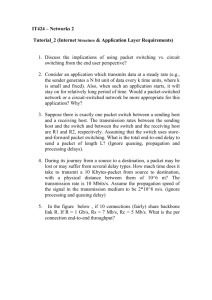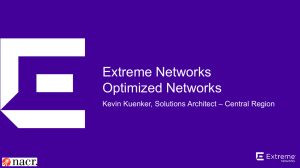ZERO HOUR HANDOUT 3- Router and Wi-Fi
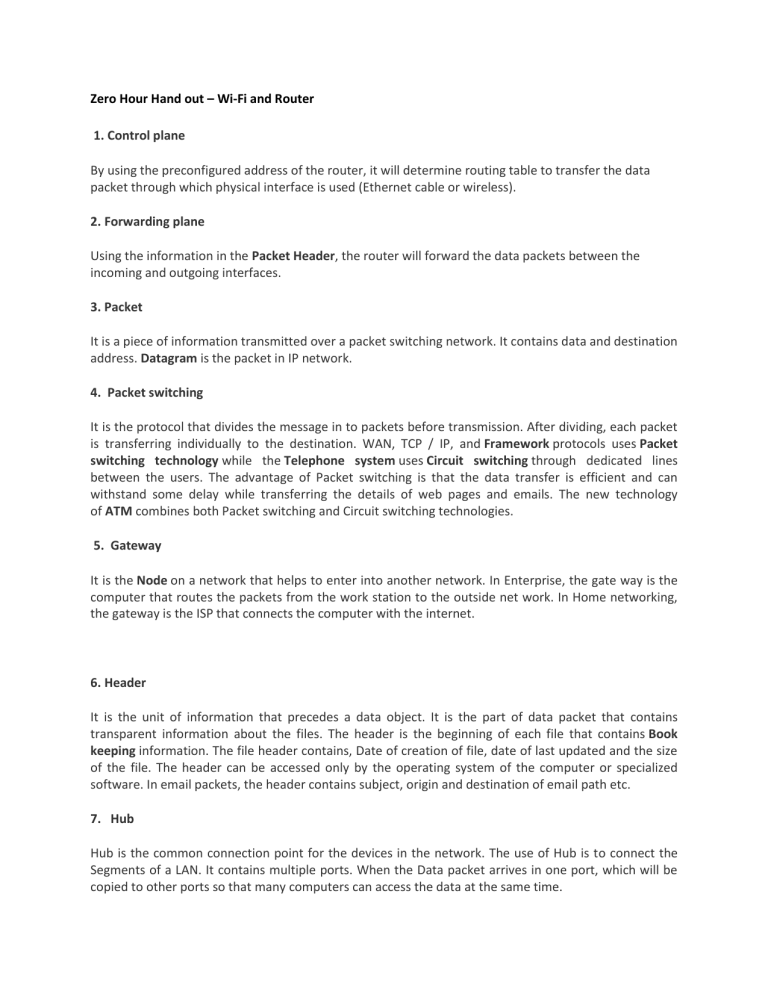
Zero Hour Hand out – Wi-Fi and Router
1. Control plane
By using the preconfigured address of the router, it will determine routing table to transfer the data packet through which physical interface is used (Ethernet cable or wireless).
2. Forwarding plane
Using the information in the Packet Header, the router will forward the data packets between the incoming and outgoing interfaces.
3. Packet
It is a piece of information transmitted over a packet switching network. It contains data and destination address. Datagram is the packet in IP network.
4. Packet switching
It is the protocol that divides the message in to packets before transmission. After dividing, each packet is transferring individually to the destination. WAN, TCP / IP, and Framework protocols uses Packet
switching technology while the Telephone system uses Circuit switching through dedicated lines between the users. The advantage of Packet switching is that the data transfer is efficient and can withstand some delay while transferring the details of web pages and emails. The new technology of ATM combines both Packet switching and Circuit switching technologies.
5. Gateway
It is the Node on a network that helps to enter into another network. In Enterprise, the gate way is the computer that routes the packets from the work station to the outside net work. In Home networking, the gateway is the ISP that connects the computer with the internet.
6. Header
It is the unit of information that precedes a data object. It is the part of data packet that contains transparent information about the files. The header is the beginning of each file that contains Book
keeping information. The file header contains, Date of creation of file, date of last updated and the size of the file. The header can be accessed only by the operating system of the computer or specialized software. In email packets, the header contains subject, origin and destination of email path etc.
7. Hub
Hub is the common connection point for the devices in the network. The use of Hub is to connect the
Segments of a LAN. It contains multiple ports. When the Data packet arrives in one port, which will be copied to other ports so that many computers can access the data at the same time.
8. Switch
It Filters and Forward the packets between the LAN segments. LAN that uses Switches to join the segments is called Switching LANs and the Ethernet that uses Switches is called Switched Ethernet
LANs.
9. Bandwidth
It is difference between the upper and lower frequencies in a contiguous set of frequencies measured in terms of Hertz. In Digital data transfer systems it refers to the Data rate measured in Bits per second.
10. MAC Address
Media Access Control address is the unique identifier for the Network interfaces for communication over physical network segments. MAC address contains the manufacturer’s identification number (Burn
– in Address).
11. ICMP
Internet Control Message Protocol. Core protocol of Internet protocol suit. Computer operating system uses ICMP to send Error messages such as “Service not available” or“the router is not accessible”.
12. DSL
Digital Subscriber Line. Digital data transmission system over local telephone system.
13. DNS
Domain Name System. Hierarchical naming system built on a distributed data base for the computers or any resources connected to Internet. It translates computer host name into IP address. For example the web address www……. will be translated to its IP address.
14.
Wi-Fi is the trade mark of the Wi-Fi Alliance and the brand name of products using the IEEE 801.11 family of standards and not the short form of Wireless Fidelity as most of us think. Wi-Fi simply represents the trade mark of IEEE 802.11x.Wi-Fi is the technology that allows an electronic device to transfer data wirelessly using radio waves. It is the WLAN (Wide area Network) used in home, office, educational institutions etc to provide wireless networking for the internet access. The common Wi-Fi activated systems like Computer, Mobile phone etc can be connected to the internet wirelessly through the Wi-Fi system. For this, the computer should have a wireless network interface controller called
Station. The access point of Wi-Fi- is called Hotspot and may be a wireless Router or Modem. The Wi-Fi usually has a range of 20 meters in indoor applications. The technology of Wi-Fi came into action during
1985.
In the Wi-Fi system, the entire stations share a single radiofrequency communication channel.
Transmission on this channel will be received by all the stations within the range of the Wi-Fi. A carrier wave is used by the Wi-Fi systems to send and receive data packets called Ethernet frames. Each station is tuned to the particular transmission frequency continuously. When an RF current is supplied to an antenna, an electromagnetic field is created that then is able to propagate through space.
15.High speed access
It is the Broad band internet connection that connects the internet faster than the Dial up service. ISDN,
Cable Modem, DSL Satellite services are the examples of High speed access.
16.Network gateway
It is the gate that connects the high speed access with the wireless system. The gateway prevents unauthorized access to the network. Authentication, Network monitoring, VoIP etc are the common gate ways.
17.Wireless Local Area Network
It is the system that connects the Wi-Fi source with the computer wirelessly using high speed radio frequency.
18.Wireless customer
The user having a Computer and a Wireless adapter is the Wireless customer. The wireless adapter may be a built in type one or external device. The adapter circuit is called LAN Card.