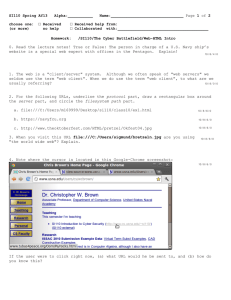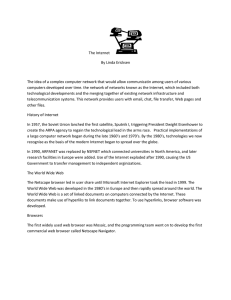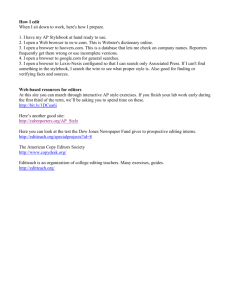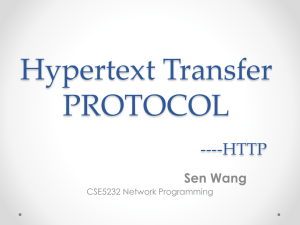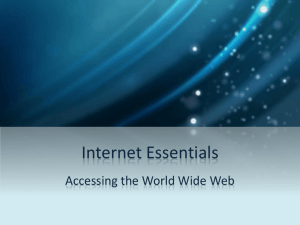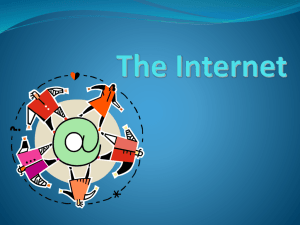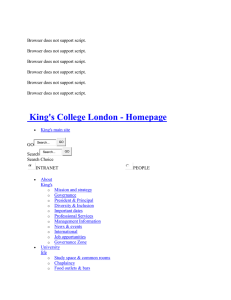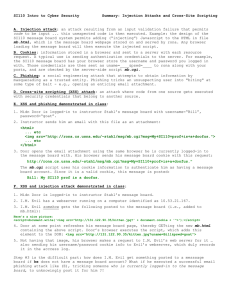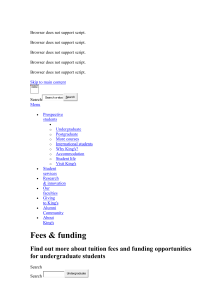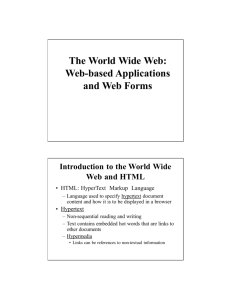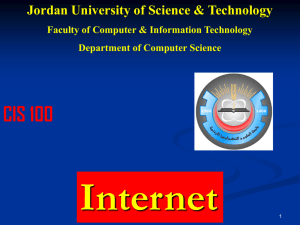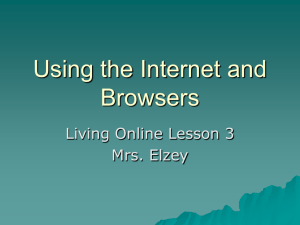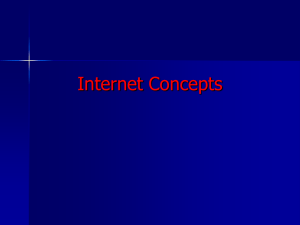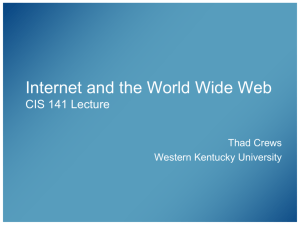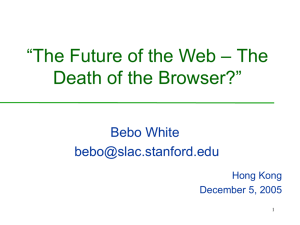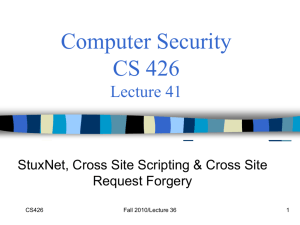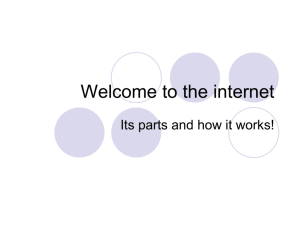CN8822-Assign2 - Computer Networks
advertisement
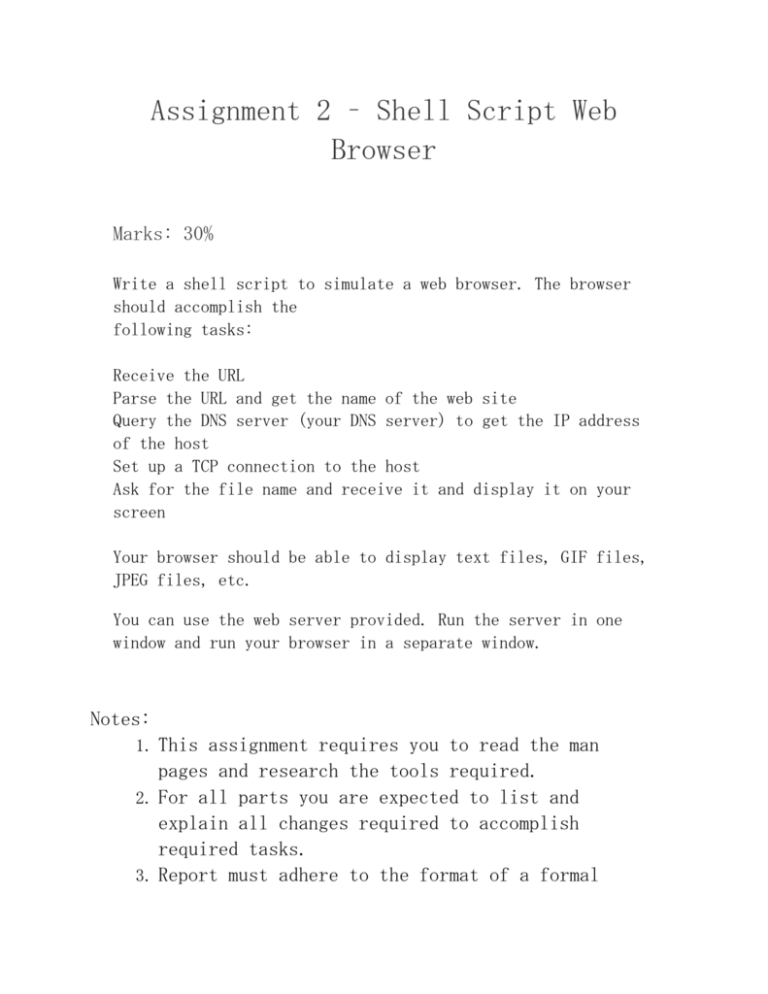
Assignment 2 – Shell Script Web Browser Marks: 30% Write a shell script to simulate a web browser. The browser should accomplish the following tasks: Receive the URL Parse the URL and get the name of the web site Query the DNS server (your DNS server) to get the IP address of the host Set up a TCP connection to the host Ask for the file name and receive it and display it on your screen Your browser should be able to display text files, GIF files, JPEG files, etc. You can use the web server provided. Run the server in one window and run your browser in a separate window. Notes: 1. This assignment requires you to read the man pages and research the tools required. 2. For all parts you are expected to list and explain all changes required to accomplish required tasks. 3. Report must adhere to the format of a formal report; disclaimer, cover page, table of contents, explanations and conclusions. For guidelines see: http://www.cn.ryerson.ca/discus/messages/871/1764.html?1225745536 4. Sample Disclaimer page provided in the next page. Faculty of Engineering, Architecture and Science Computer Networks Program Course Number: CN8822 Course Title: Network Operating Systems Semester/Year: W2012 Instructors: Lab Assignment: Assignment Title: Submission Date: Due Date: Student Name: Student ID: Signature: *By signing above you attest that you have contributed to this written lab report and confirm that all work you have contributed to this lab report is your own work. Any suspicion of copying or plagiarism in this work will result in an investigation of Academic Misconduct and may result in a “0” on the work, an “F” in the course, or possibly more severe penalties, as well as a Disciplinary Notice on your academic record under the Student Code of Academic Conduct, which can be found online at: www.ryerson.ca/senate/current/pol60.pdf.