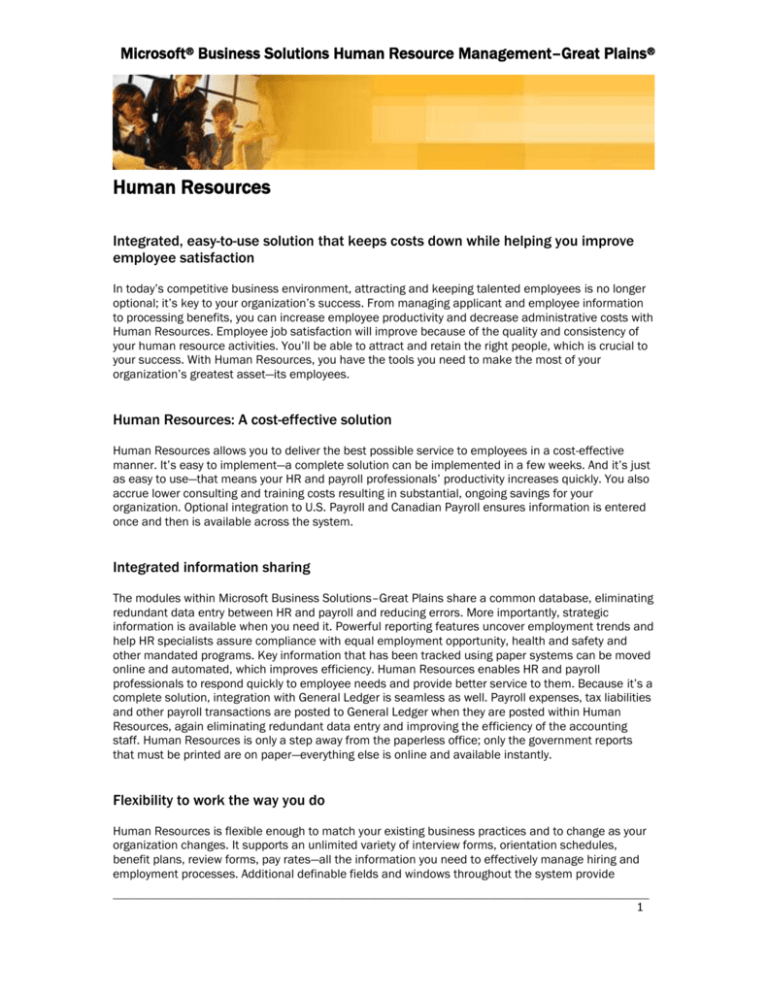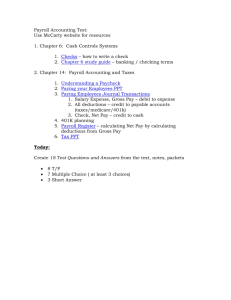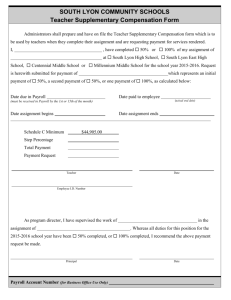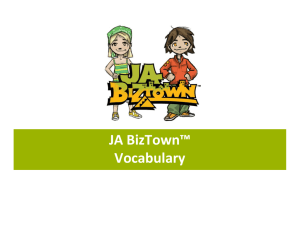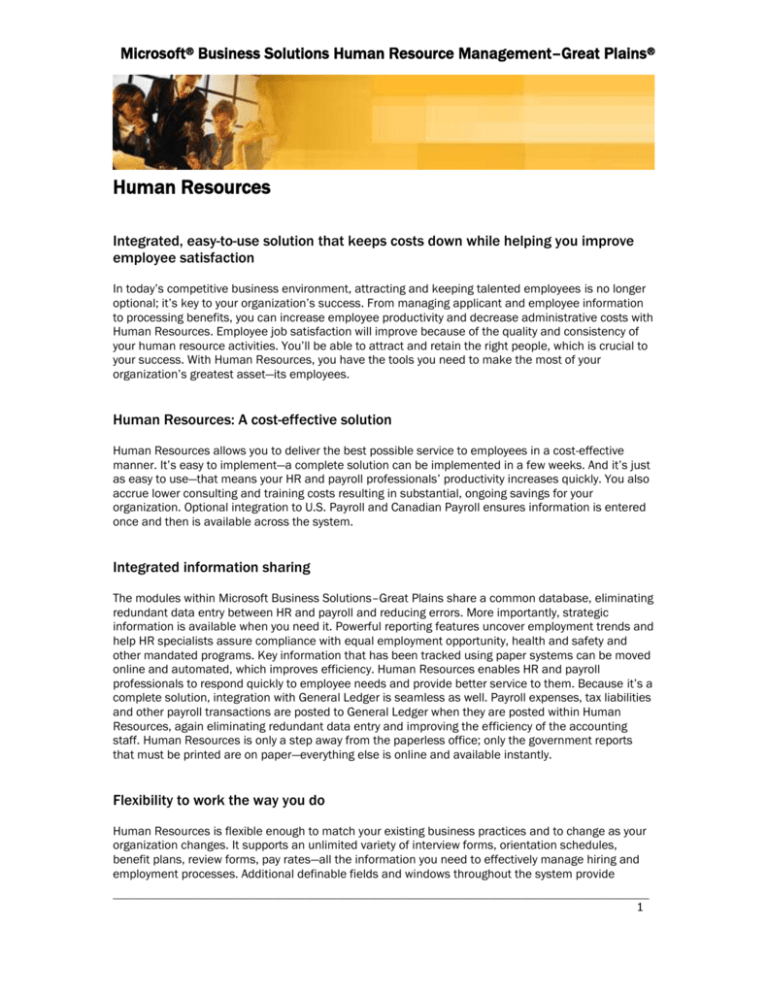
Microsoft® Business Solutions Human Resource Management–Great Plains®
Human Resources
Integrated, easy-to-use solution that keeps costs down while helping you improve
employee satisfaction
In today’s competitive business environment, attracting and keeping talented employees is no longer
optional; it’s key to your organization’s success. From managing applicant and employee information
to processing benefits, you can increase employee productivity and decrease administrative costs with
Human Resources. Employee job satisfaction will improve because of the quality and consistency of
your human resource activities. You’ll be able to attract and retain the right people, which is crucial to
your success. With Human Resources, you have the tools you need to make the most of your
organization’s greatest asset—its employees.
Human Resources: A cost-effective solution
Human Resources allows you to deliver the best possible service to employees in a cost-effective
manner. It’s easy to implement—a complete solution can be implemented in a few weeks. And it’s just
as easy to use—that means your HR and payroll professionals’ productivity increases quickly. You also
accrue lower consulting and training costs resulting in substantial, ongoing savings for your
organization. Optional integration to U.S. Payroll and Canadian Payroll ensures information is entered
once and then is available across the system.
Integrated information sharing
The modules within Microsoft Business Solutions–Great Plains share a common database, eliminating
redundant data entry between HR and payroll and reducing errors. More importantly, strategic
information is available when you need it. Powerful reporting features uncover employment trends and
help HR specialists assure compliance with equal employment opportunity, health and safety and
other mandated programs. Key information that has been tracked using paper systems can be moved
online and automated, which improves efficiency. Human Resources enables HR and payroll
professionals to respond quickly to employee needs and provide better service to them. Because it’s a
complete solution, integration with General Ledger is seamless as well. Payroll expenses, tax liabilities
and other payroll transactions are posted to General Ledger when they are posted within Human
Resources, again eliminating redundant data entry and improving the efficiency of the accounting
staff. Human Resources is only a step away from the paperless office; only the government reports
that must be printed are on paper—everything else is online and available instantly.
Flexibility to work the way you do
Human Resources is flexible enough to match your existing business practices and to change as your
organization changes. It supports an unlimited variety of interview forms, orientation schedules,
benefit plans, review forms, pay rates—all the information you need to effectively manage hiring and
employment processes. Additional definable fields and windows throughout the system provide
____________________________________________________________________________________
1
Microsoft Business Solutions Human Resource Management–Great Plains
support for your company’s unique information needs. In addition, Human Resources enables you to
define organizational structures that match your organization; as positions and departments change,
so can the structures you’ve defined. Track only the information you need—as your organization
evolves, it’s easy to take advantage of additional functionality.
Attracting the best employees
Talented, motivated employees are the lifeblood of any organization. As the environment you do
business in becomes more competitive, attracting the best talent to your organization is critical to your
company’s success. Human Resources provides the tools you need to identify top candidates, track
them through the interview process and stay in touch with them until the position has been
successfully filled.
Human Resources applicant component streamlines and standardizes the hiring process, helping to
ensure every applicant is treated equitably and every candidate is interviewed consistently. Individual
applicants can be associated with an unlimited number of job requisitions, and work history,
educational information, skills, even interview notes can be maintained for each applicant. Resumes
can be scanned, then attached to applicants’ records, eliminating the need to maintain this
information in paper form while ensuring accessibility. Powerful query functionality makes it easy for
HR professionals to identify candidates with specific skill sets that match the criteria for open
positions.
With Human Resources, you can maintain as many custom interview forms as you like, making it easy
to define an interview experience that’s specific to every position in the organization. Use these forms
to rate candidates with standardized criteria. As applicants proceed through the interview cycle, you
can keep them apprised of their progress using automated acknowledgement, invitation, offer and
rejection letters. When applicants accept your offer, they automatically become employees in your
payroll records based on the information that’s been recorded for them during the interview cycle.
Use the applicant
component in Human
Resources to track
unlimited history,
reference, education,
skill and interview
information for
applicants. Keep tabs
on the costs associated
with each applicant
making cost analysis
simple. (Please note
that illustrations reflect
the U.S. version of
Human Resources).
____________________________________________________________________________________
2
Microsoft Business Solutions Human Resource Management–Great Plains
Managing your human assets
Your organization’s employees are human capital—capital that can grow or lessen in value. Human
Resources can help your organization gain the most from its resources by providing sophisticated
information about employee and individual worker classes.
Human Resources employee component tracks a broad range of information, far beyond basic
demographic data. Track attendance using time codes that also can be used to generate employee
paychecks. Define and track disciplinary plans and individual merits and demerits. Maintain salary
and promotion information, injury information and workers’ compensation claims as well.
You can track more than
just basic demographic data
with the employee
component in Human
Resources including
attendance, disciplinary
plans, salary, promotion
information and more. Once
applicants are hired, their
information is automatically
updated within Payroll.
With the employee component, you can schedule performance reviews and notify employees about
upcoming review sessions. A category weighting and scoring system captures extensive supervisory
comments and proposed wage adjustments. Human Resources makes it easy to provide reviews that
are timely and consistent—important considerations for both high-achieving workers and those whose
efforts need to be more carefully directed.
Your organization’s training efforts have a place in Human Resources as well. Detailed information
about training courses and individual classes can be tracked along with employee enrollment. When
employees complete training courses, their skills information can be updated automatically. This can
help you understand the real value of individual employees to your organization—the investment your
company has made in them and the cost your company will incur if you have to replace them.
Human Resources comprehensive reporting capabilities make it easy to understand and act on critical
employee issues like absenteeism. It also provides extensive reports that address government
requirements such as employment eligibility and injury reporting. Automation of these important yet
routine tasks frees human resources professionals to spend time on more challenging tasks that
serve to move the organization forward.
____________________________________________________________________________________
3
Microsoft Business Solutions Human Resource Management–Great Plains
Benefits for your employees and the organization
Employee benefits have become a key tool for drawing and retaining employees. For many, an
attractive, well-run benefits plan can determine whether they work as part of your team—or your
competitor’s. Human Resources provides the tools you need to effectively administer your benefits
and ensure employees receive the most from the benefits you provide to them.
Human Resources benefits/deductions component makes it easy to define and track benefits as well
as generate letters that outline benefit options for employees. Use this component to set up cash
accounts for medical and child care expenses, track a multitude of accrual options such as senioritybased leave and enroll employees in health and life insurance plans as well as retirement plans. You
also can use the benefits/deductions component to track employees’ usage of FMLA (U.S.) leave and
the costs associated with it, and you can create letters for exiting employees informing them of their
rights under COBRA (U.S.) while maintaining a record of the employees who have been notified as
required.
Because of Human Resources tight integration, any benefit information entered within the
benefits/deductions component will automatically appear in Payroll. Deductions will be taken from
employee paychecks automatically, and information about employee benefits will be available to
authorized personnel throughout the system.
Benefits and deductions
are easily defined and
tracked within the
benefits/deduction
component of Human
Resources. Enrolling an
employee in a health
insurance plan is simple,
and the benefit information
appears automatically in
Payroll.
Access to information
Perhaps the greatest benefit of an integrated human resources, payroll and financial management
system is the instant, on-demand access to information you need to make decisions quickly. By
enabling authorized personnel to instantly lay their hands on detailed applicant, employee and
financial information, your Human Resources system helps the organization work smarter, faster and
more efficiently.
For example, Human Resources skills query component helps you instantly scan your pool of
applicants, as well as internal resources, to match skills to open positions. Not only does this make it
easier to find the right candidate for the right position, skills queries can also help you identify
____________________________________________________________________________________
4
Microsoft Business Solutions Human Resource Management–Great Plains
potential skill shortages in your workforce enabling you to proactively train and hire for future
requirements.
The compensation management component allows you to run “what if” scenarios with salary and
wage adjustments. By calculating the adjusted compensation for a group of employees, you’ll be able
to quickly compare the change to current compensation as well as to other groups in the company.
The result is faster, better-informed compensation decisions.
Completing “what if”
scenarios are simple using
the compensation
management component in
Human Resources. Viewing
statistics shows the impact
those proposed changes
will have on your bottom
line.
Powerful reporting features and online access to key information allows authorized HR and payroll
professionals to respond more quickly to employee and management requests. Analysis views in
Human Resources and inquiries in Payroll make it easy to put your fingers on the exact information
you need without printing a report, and drill downs throughout the system allow you to cross modules
following transactions back to their origination. This instant, online audit trail will save hours of time
searching through reports and paper records.
Because Human Resources delivers better information faster, your organization will be in a position to
hire the right people, retain those people and serve the entire organization efficiently and effectively.
© 2002 Microsoft Corporation and Great Plains Software, Inc. All rights reserved. Microsoft, Microsoft Business Solutions and
Great Plains are either registered trademarks or trademarks of Microsoft Corporation, Great Plains Software, Inc. or Microsoft
Business Solutions Corporation in the United States and/or other countries. Both, Great Plains Software Inc. and Microsoft
Business Solutions Corporation are wholly-owned subsidiaries of Microsoft Corporation. Functionality described herein may
not be available on all versions of Microsoft Business Solutions–Great Plains products. The names of actual companies and
products mentioned herein may be the trademarks of their respective owners.
____________________________________________________________________________________
5