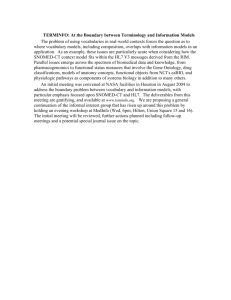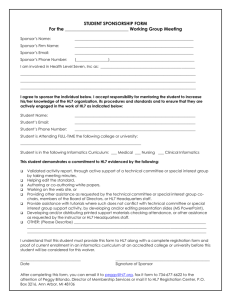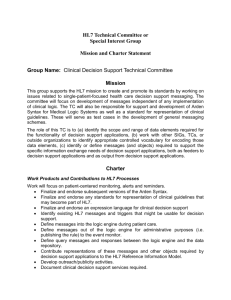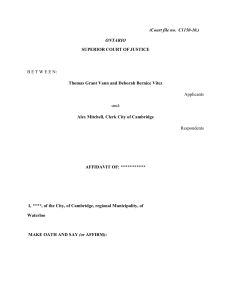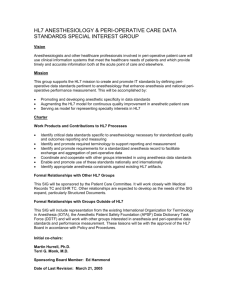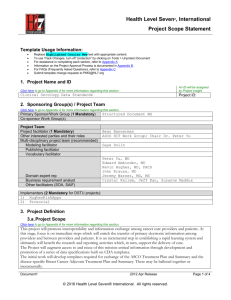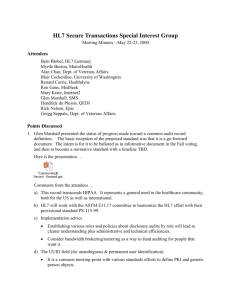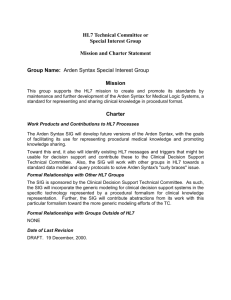ChangeControl
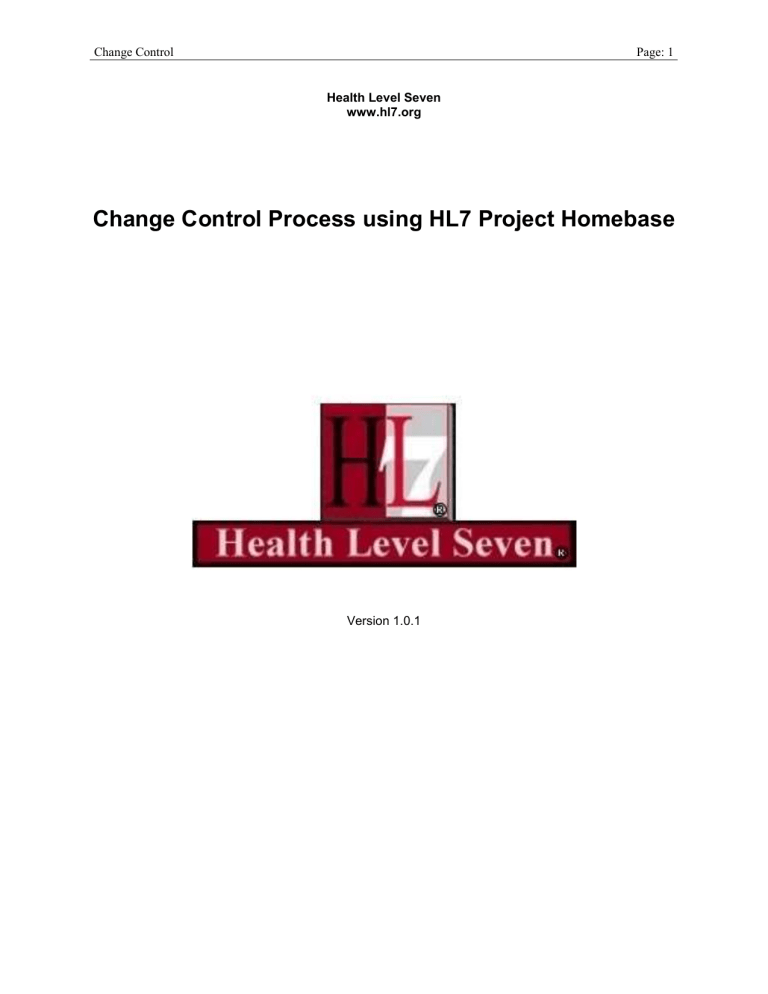
Change Control Page: 1
Health Level Seven www.hl7.org
Change Control Process using HL7 Project Homebase
Version 1.0.1
Change Control Page: 2
CONTENTS
Change control using HL7 Project Homebase ............................................................................................................... 3
Background ......................................................................................................................................................... 3
7.1 Overview .......................................................................................................................................................... 3
7.2 Context ............................................................................................................................................................. 3
7.3 Roles and Responsibilities ................................................................................................................................ 4
Submitter (Requester) ......................................................................................................................................... 4
Evaluator ............................................................................................................................................................. 5
Modifier .............................................................................................................................................................. 5
Reviewer ............................................................................................................................................................. 5
7.4 Process and Tasks ............................................................................................................................................. 5
7.4 Change Control Process ................................................................................................................................ 5
7.4: Change Control Process.....................................................
Ошибка! Закладка не определена.
7.4.1 Schedule work ............................................................................................................................................ 7
7.4.1: Schedule work ................................................................ Ошибка! Закладка не определена.
7.5 Quality Criteria ................................................................................................................................................. 8
Traceability to requirements ............................................................................................................................... 8
7.6 Tools ................................................................................................................................................................. 9
References: ........................................................................................................................................................... 18
Training ................................................................................................................................................................ 18
Change Control Page: 3
Change Control Using HL7 Project Homebase
The purpose of this article is to describe the options available to HL7 members to automate issue tracking and change control in order to provide better quality standards. HL7 provides to its members an integrated web portal
( HL7 Project Homebase ) that supports change control, task management, surveys, release management, document management, and source control in an integrated, web-based tool. As the name indicates, HL7 Project Homebase can be used as the home page for HL7 projects and committees in a way similar to Sourceforge.net
, one of the most successful open-source project hosting portals.
HL7 Project Homebase ( hl7projects.hl7.nscee.edu/) is based on the GForge open-source product ( www.gforge.org
) that can host the artifacts of an HL7 project including the mechanism to manage the changes to those artifacts. The benefits of the Homebase portal include seamless integration of issue tracking and task management with version control and release management. In this capacity, it can support all the phases of an HL7 standard development project.
Background
There is considerable overlap and confusion surrounding the change management, configuration management and change control modalities. Change control today consists of six steps, where each step may have another process associated with it. These start with the receipt of the Request for Change or RFC , or a Request for Service ( RFS ):
1. Record / Classify
2. Assess
3. Plan
4. Build / Test
5. Implement
6. Close / Gain Acceptance
7.1 Overview
Change
c
ontrol
is
the process to be used
when
requesting and managing changes
for product development performed
by the members of HL7.
The
process will
(1)
facilitate communication about requested changes among
st
the stakeholders of HL7,
(2)
provide a common process for resolving requested changes and reported problems, and
(3)
reduce
any
uncertainty
surrounding
the existence, state, and outcome of a change that has been requested in a work product.
7.2 Context
The change control process (hereafter referred to as CCP ) is used in the larger context of a project life-cycle. Any
HL7 standard stakeholder can submit the following types of issues to the change control system:
Requests for requirement changes (additions, deletions, modifications, deferrals) to standards currently under development
Reports of problems in current specifications and runtime artifacts
Requests for enhancements in current artifacts
Requests for new development projects and artifacts
Change Control Page: 4
The CCP will apply to baselined work products created or managed by the members of the HL7 committee or project, including:
Standard artifacts that have been approved or draft for trial use
Requirements specifications for methodology (procedures and processes)
User and technical documentation
The following work product classes are exempted from the CCP:
Work products that are still under development except requirements changes requested for new projects
Interim or temporary work products created during the course of a project
Any work products intended for individual use only
7.2.1: Change Control Process Context
The following diagram provides a high-level view of the processes described in the HDF specification to support the project and product lifecycle. Managing change is
an
intrinsic aspect of creating and improving specifications in a collaborative environment.
The key processes required by the HL7 Development Framework (HDF) are represented from a high-level as components of a larger product lifecycle process. All the processes in the HDF require a rigorous approach to managing changes (
i.e.,
technical corrections, enhancement requests, and new standard creation) suggested to the body of HL7 standards. act 7.2.1: Change Control Process Context
7. Change Control Process
3. Requirements
Analysis
4. Specification
Design
5. Specification
Profiling
6.Technology
Specification
(from 3.4 Process) (from 4.4 Process) (from 5.4 Process) (from 6.4 Process) tools (e.g. GForge) used by the change control process
Relies on Project
Management tools
2.v1 Project Initiation
(from 2.4.v1 Process V 1.0)
Figure 7.2.1: Change Control Process Context
7.3 Roles and Responsibilities
The following roles and responsibilities are used within the CCP for HL7 artifacts. Note that one individual may play multiple roles in the context of this process.
Submitter (Requester)
The submitter is a person, project, or committee that initiates the change request. This may be a user of a standard, a DSTU implementer, or a member of the committee or project responsible for the artifact that
Change Control Page: 5 requires the changes.
Evaluator
The evaluation of a Change Request will be done by a group similar to a Change Control Board (CCB).
This group may consist of the co-chairs or of a volunteer designated by the committee or project that receives the Change Request. The Evaluator or CCB may consist of the co-chairs or a designated co-chair or a volunteer as decided by the committee or project. The committee may be Technical Committee, a
Special Interest Group, or project affiliated with a committee.
Modifier
The person assigned to address the change request. This committee member is responsible for completing the solution required in the change request.
Reviewer
The reviewer is a member of a project team that is involved in reviewing an artifact that was changed in response to defect report or enhancement request.
7.4 Process and Tasks
This section describes the process, decision points, activities, deliverables, and tools required to support CCP.
7.4.1 Change Control Process
A change is “an event that results in a new status of one or more configuration items (CI's)”, and is approved by management, is cost effective, and enhances business process changes (fixes) with a minimum risk to IT infrastructure. The main aims of Change Management are:
Minimal disruption
Reduction in back-out activities
Economic utilization of resources involved in the change
Efficient use of resources
CCP is a formal process used to ensure a product, service or process is only modified in line with the identified necessary change. It is part of the lifecycle. It is particularly critical to the early development phase of the software development/engineering process to ensure that unnecessary requirements were not created as artifacts in the code creation phase. Quite often unnecessary requirements and changes introduce defects which require expensive rework. CCP has evolved to become a fundamental process in quality control too. A change "freeze point" was introduced to suspend any further changes until after the completion of the initial project. CCP is also used to help determine the the impact of a change and if it introduces severe risk and/or financial consequence. Typical examples from the computer and network environments are the upgrade of operating systems, network routing tables or the electrical power systems supporting such infrastructure, not forgetting changes to the contract itself.
The following diagram describes a simple CCP supported by HL7 GForge, the underlying implementation of the HL7 Project Homebase. The actual process may be more complex but this represents a comprehensive process that takes advantage of existing tools to automate the steps and ensure that the process is executed correctly.
Change Control Page: 6
Figure 7.4: Change Control Process login, select project The "Tracker" tools (in the project's space in the Project Homebase) may be set up to allow
Enter
Report
Defect/Bug anonymous issues but it is preferable that users be authenticated.
The defect from a documentation error to a critical conceptual error in the standard specification. The defect may be detected during the testing and validation of a draft or final standard specification (informative or normative).
The feature request refers to adding new capabilities to existing specification. This is similar Enter Feature
Request
GForge Change
Request Ticket to adding new requirements to the overall project.
The ticket is used to track the requester's change request through the resolution process. If approved for inclusion into a future release/ballot, then the ticket is transformed into a task assigned to a specific committee or project member.
Triage Requests
(periodically)
Clarification needed
This is a triage step intended to be conducted by the committee during its weekly conference call. This analysis will also determine if the change request is in scope for this committee or project. This step should categorize the severity of the change. Whether this change is substantive or not will be determined at this time. See the glossary for the definition of a substantive change. The change may be assigned to a specific person for evaluation.
If the change request is ambiguous or too complex, the CCB may require more information from the requester.
Change Control Page: 7
Requirements clarification
Refer to another committee/project
Assign member change request to team
This is an optional step intended to provide a requirements analysis for the original change request. This step is intended for enhancement requests, but defects may also take advantage of this clarification step.
If the change request does not apply to this committee, then the change request is referred to another committee or project. The requester is informed by automatically via e-mail that the change request was referred elsewhere.
The change request can be converted into a task and assigned to a release. This is a feature supported by GForge. The resulting task is assigned to a person for resolution.
Provide information
Impact The impact is intended to determine the scope, duration, and resources needed to address the change. For instance, the change request may require the change of an information model or an interface specification. The scope of work and the skills required to complete it will be addressed at this step. If the solution has dependencies on other artifacts that are not completed yet, the impact analysis may require this solution to be deferred. If the change is substantive and requires another ballot the committee may decide to defer the resolution to a
Announcement
Artifact Review
HL7
SCM
Homebase future ballot.
The announcement tells the requester when the change will be addressed (e.g. Jan 2009 ballot). This is part of ballot intent announcement.
The person who performed the changes provides a walkthrough to committee members.
This could done in conjunction with a peer review.
Currently version control is provided by CVS. CVS is an open-source SCM tool. Software
Configuration Management (SCM) is part of configuration management (CM). Roger
Pressman states in his book, Software Engineering: A Practitioner's Approach , that software configuration management (SCM) is a "set of activities designed to control change by identifying the work products that are likely to change, establishing relationships among them, defining mechanisms for managing different versions of these work products, controlling the changes imposed, and auditing and reporting on the changes made." In other words, SCM is a methodology to control and manage a software development project. SCM concerns itself with answering the question: “Somebody did something, how can one reproduce it?” Often the problem involves not reproducing "it" identically, but with controlled, incremental changes. Answering the question then becomes a matter of
Perform work to resolve the change as request
Project Mgmt comparing different results and analyzing their differences. Traditional CM typically focused on controlled creation of relatively simple products. Nowadays, implementers of
SCM face the challenge of dealing with relatively minor increments under their own control, in the context of the complex system being developed.
This step involves changes to models, documentation, methodology, etc. needed to address the change request.
The project management tool is intended to track the progress of ballots and projects in
HL7. The project management tool available to committee members and change control board is currently Project Insight .
The requesters may have a preview of the artifacts changed per their request. Review the changed artifacts
Publish in GForge Publication means creating a new release in GForge by updating the "Documents" and
"Files" tools appropriately.
Request Rejected Enhancement request or those defect reports that are not defects but user misunderstanding.
7.4.1 Schedule work
For this step we recommend the use of project management tools (i.e., Project Insight ). The scheduling decisions to assign the resolution of a change request to a ballot cycle depend on whether these changes are substantive or not, if dependencies exist, etc. The "issue" is associated with a "task" and the task is associated with a specific ballot cycle. This way the tools automate the tracking of issues and work items/tasks.
Change Control Page: 8
The following diagram details the process of including the resolution of an issue into a specific release/ballot cycle.
act 7.4.1: Schedule w ork
Issue
Withdrawn
[issue not in scope]
Close the issue
[issue i n scope]
Add to ballot/release scope assign issue to a task
Task
Task
Figure 7.4.1: Schedule work
The task is associated with a ballot/release. The task is assigned to the person who is expected to make the artifact changes. The task may be part of a future ballot or the current ballot depending on the urgency of the issue.
The issue entered by the end-user Issue
Add to ballot/release scope
The artifact affected by this change request becomes part of the ballot schedule. The committee must determine what artifacts are intended for publication and generate the new publication using the tooling already adopted. The change request is assigned to the task.
The task is assigned to sub-project/ballot.
7.5 Quality Criteria
The quality criteria for this process ensure the process was followed and the results are beneficial to the quality and speed of developing and correcting HL7 artifacts.
7.5.1 Traceability to requirements
The principal way of demonstrating that a change request was fulfilled is to demonstrate traceability to the
Change Control Page: 9 requirement or issue that originated it. A careful requirements analysis based on enhancement requests ensures that the changes made to the standard specifications can be traced to the change request initiated by the submitter.
7.6 Tools
This section demonstrates how we can use the HL7 Homebase portal and its ancillary tools (CCP) to record change requests and access the artifacts published by committees in response to new requirements or defect reports from
HL7 membership.
The tools described in this section are used to automate the CCP. Unlike other web-based collaboration tools (such as wiki, web-sites, etc.) they provide intrinsic support for change management functions. This is an important difference that enables the seamless automation of CCP.
7.6.1: Homebase Welcome Screen
HL7 Project Homebase is a GForge-based tool used to manage project issues, version control, documentation, and release publication.
Change Control deployment 7.6.1: Homebase Welcome Screen
Page: 10
Wecome Screen
Figure 7.6.1: Homebase Welcome Screen
7.6.2: My Personal Page
Once the user logs in, the following page will be visible. Displayed in this page are projects of interest and the change requests originated by this user.
Change Control class 7.6.2: My Personal Page
Page: 11
MyP age
Figure 7.6.2: My Personal Page
7.6.3: Project Space
Figure 7.6.3 shows the HDF Summary tab in GForge. This screen may be used to select whether a Bug
(Defect or Technical Correction), Support Request (e.g. a publication error, missing files, etc.), or a new
Feature is requested. To enter a new issue or change request, the users must select the "tracker" tool.
Change Control deployment 7.6.3: Proj ect Space
Page: 12
HDF Proj ect (example)
Figure 7.6.3: Project Space
7.6.4: Feature Request
Figure 7.6.4 shows the "Feature request" screen. Each project may customize the drop-down lists and the fields that the submitter must complete. In this case HDF is used as an example. The submitter is selecting an "Ethnology area", specific to HDF, to indicate where the enhancement is needed. In addition to predefined fields, the submitter may upload documentation before pressing the "Submit" button to complete the request.
Change Control deployment 7.6.4: Feature Request
Page: 13
Featur eRequest-1
FeatureRequest-2
Figure 7.6.4: Feature Request
Change Control Page: 14
7.6.8: Assigning a Change Request to a Task
Once a change request is approved and determined to be in scope for the project by the Evaluator, its resolution will be part of a task, which in turn is part of a ballot cycle or release. The project team may create a new task in the current/future ballot or assign the issue to an existing task. The Task tools allow us to assign one or more issues from the tracker to the task. This way we can validate that all issues are resolved when the task is completed.
A task is a work item for the project team for a specific ballot. Unlike activities and milestones tracked in project management, these are very specific activities that change standard artifacts and tools. The project management tasks identify high-level life-cycle milestones rather than specific development, changes, and enhancements to standard specifications. deployment 7.6.8: Assigning a Change Request to a Task add task assign issue
Figure 7.6.8: Assigning a Change Request to a Task
7.6.9: Browse a Tracker (Feature Requests)
The projects and committees may provide a multitude of trackers (available in the "Tracker" tab). By default, the
HL7 Homebase provides three trackers:
Change Control Page: 15
"Bugs" (used to track defects and technical corrections)
"Feature Requests" (for enhancements to existing standards or tools)
"Support requests" (for problems using the standard publication or tools)
For change control, only the "Bugs" and "Feature Requests" trackers are relevant. As seen here these trackers may be used to view/change current items, enter new items, and create reports on the existing items. The trackers are used by the committees to assign a change request (bug or feature request) to a member of the project for impact analysis. When the impact is completed, the item is related to a project task. deployment 7.6.9: Brow se a Tracker (Feature Requests)
Brow ser Tracker
Figure 7.6.9: Browse a Tracker (Feature Requests)
7.6.10: Traceability to requirements (defect, enhancement req)
A task is intended to address one or more change requests. The relationship between a task and one or more change requests is indicated in the "Related Tracker Items" section of the task detail dialogue.
One of the great benefits of the Homebase tools is the provision for one or more change requests to be associated with a task and assigned to a project member. Unlike other tools the GForge "Tasks" tools allows us to group
Change Control Page: 16 together several change requests in a single task. This allows us to address duplicate change requests or related change request. Before the tasks can be completed all the requirements referenced in the "Related Tracker Items" must be resolved. deployment 7.6.10: Traceability to requirements (defect, enhancement req) traceability
Figure 7.6.10: Traceability to requirements (defect, enhancement req)
7.6.11: Ballot Management using the "Tasks" tool
Each ballot may appear as a different "sub-project" under the "Tasks" tool. The committees/project may assign a task to any one of the available releases.
Change Control deployment 7.6.11: Ballot Management using the "Tasks" tool
Rele ases
Page: 17
Brow sin g Tasks
Figure 7.6.11: Ballot Management using the "Tasks" tool
7.6.12: Gantt Chart for a ballot
Based on a subproject/ballot, the project team may create Gantt charts to communicate dependencies, progress, and identify scheduling issues in a graphical way. This Gantt chart addresses a single ballot and does not duplicate the
Change Control type of chart created by the project management tools for the entire project/product lifecycle. deployment 7.6.12: Gantt Chart for a ballot
Page: 18 gantt
Figure 7.6.12: Gantt Chart for a ballot iteration
References:
1. HDF Project (HL7 Project Homebase) http://hl7projects.hl7.nscee.edu/projects/hdf/
2. Tutorials http://hl7projects.hl7.nscee.edu/docman/?group_id=44
Training
HL7 provides free training classes that introduce the CCP, project management, and associated tool training during the HL7 working group meetings (the next training session will be available in January 2008).