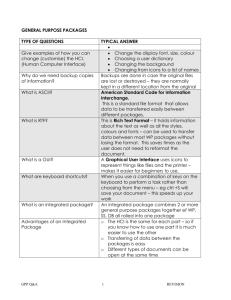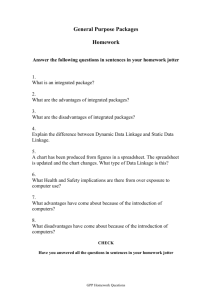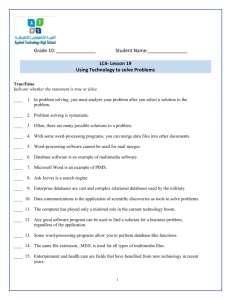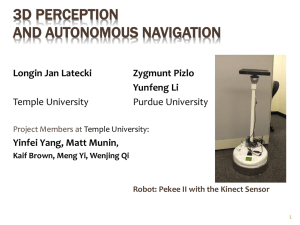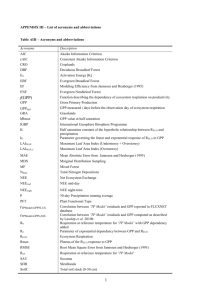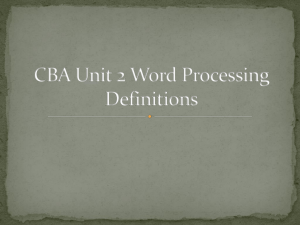Introduction - Speyside High School
advertisement
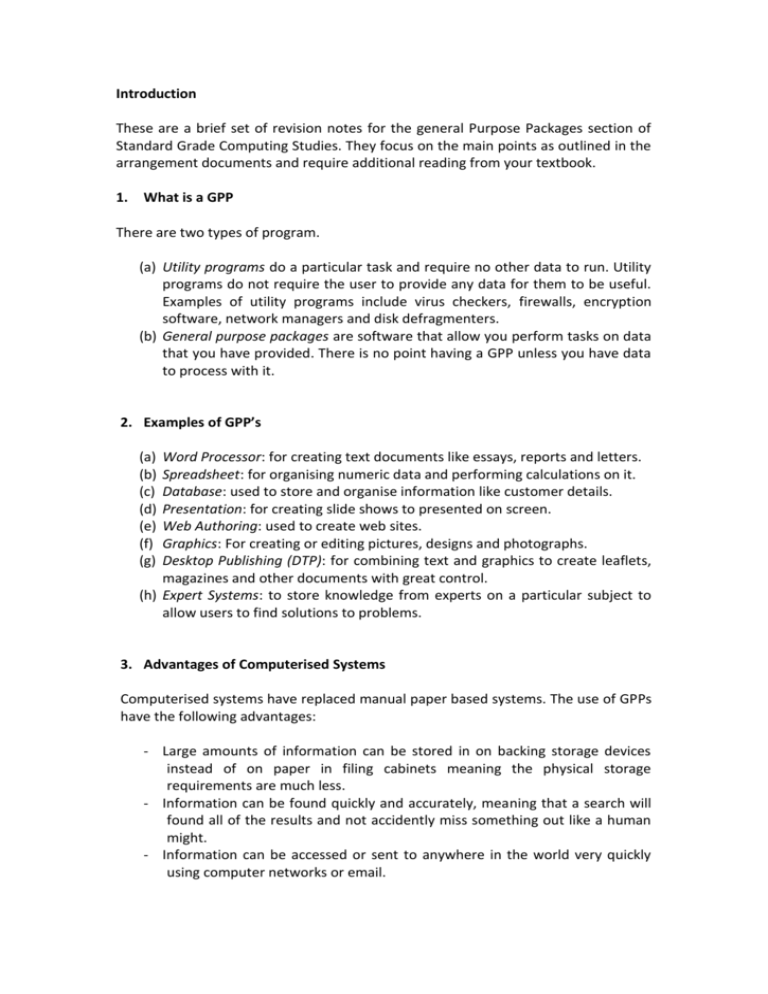
Introduction These are a brief set of revision notes for the general Purpose Packages section of Standard Grade Computing Studies. They focus on the main points as outlined in the arrangement documents and require additional reading from your textbook. 1. What is a GPP There are two types of program. (a) Utility programs do a particular task and require no other data to run. Utility programs do not require the user to provide any data for them to be useful. Examples of utility programs include virus checkers, firewalls, encryption software, network managers and disk defragmenters. (b) General purpose packages are software that allow you perform tasks on data that you have provided. There is no point having a GPP unless you have data to process with it. 2. Examples of GPP’s (a) (b) (c) (d) (e) (f) (g) Word Processor: for creating text documents like essays, reports and letters. Spreadsheet: for organising numeric data and performing calculations on it. Database: used to store and organise information like customer details. Presentation: for creating slide shows to presented on screen. Web Authoring: used to create web sites. Graphics: For creating or editing pictures, designs and photographs. Desktop Publishing (DTP): for combining text and graphics to create leaflets, magazines and other documents with great control. (h) Expert Systems: to store knowledge from experts on a particular subject to allow users to find solutions to problems. 3. Advantages of Computerised Systems Computerised systems have replaced manual paper based systems. The use of GPPs have the following advantages: - Large amounts of information can be stored in on backing storage devices instead of on paper in filing cabinets meaning the physical storage requirements are much less. - Information can be found quickly and accurately, meaning that a search will found all of the results and not accidently miss something out like a human might. - Information can be accessed or sent to anywhere in the world very quickly using computer networks or email. - Information will be more accurate with computer as all calculations will be correct. - All users have access to all information and it will always be the up-to-date version. 4. Storage of Data When keeping so much information on computerised backing storage it is really important to ensure that data cannot be lost if something goes wrong. Anyone with a computer should do a regular back up of all the data so that you have a second copy. A back up should be stored on portable backing storage than can be kept away from the original copy. Backups should be taken at regular intervals. Exercise 1 To be completed and handed in by Thursday 9 Dec (a) State two utility programs. (b) Explain the different between a utility and a GPP. (c) State which would be the most suitable GPP for the following tasks: i. ii. iii. iv. v. vi. Writing a letter to a friend. A teacher keeps a copy of all her pupil’s details. Keeping track of your spending and income. Creating a presentation to show to your classmates. Helping to diagnose an illness if a doctor is not available. Creating a leaflet to advertise a school fete. (d) State three advantages of computerised systems over manual systems. (e) Explain how someone in the Aberdeen office of an oil company would be able to access information almost instantly from an office in Houston. (f) Describe what you should do to ensure you do not lose your English essay that you are word processing. 5. Human Computer Interface (HCI) The HCI is the way that the computer and the user can communicate. Most GPPs work using a WIMP system. WIMP stands for Windows, Icon, Menu, Pointer. This system is very user friendly as it is easier to just point at an item and click your mouse, l select from menus instead of having to remember commands, use of icons that represent in a picture what they do and windows, several of which can be open at a time. User friendly systems are ones that make it as easy as possible to learn how to use a package. Other features of user friendly packages include: - Templates – readymade layouts for documents so all the user has to do is enter text and graphics into the placeholders already laid out. - Wizards – Parts of the program that ask the user a series of questions with options to guide the user from creating a document. - On-line help – information on how to use all of the features of a program that can be accessed while using the package. - On-line tutorials – Step-by-step lessons on how to use the basic features of a package. - Graphical User Interface (GUI) – a user interface that makes use of icons. - Toolbars – A collection of icons that have related functions. For example you get a toolbar of icons for working with graphics, one for working with text layout and formatting, etc. - Keyboard shortcuts – when the user can click on a group of keys on the keyboard to make the program do something, instead of having to work through a series of menus. For example, pressing Ctrl + C is the same as using the copy tool. - Customising the HCI – The user can make changes to how the program looks on screen. For example you can choose which toolbars you can see, change colour schemes and resize icons. 6. Software Integration The cheapest way to buy a set of GPP’s is to buy an integrated package. This is a single piece of software that has several GPP’s built into it. Most integrated packages will have a word processor, spreadsheet and database parts as well as possibly containing other parts. Advantages of integrated packages: - You can create links between files made with different parts. For example you can insert a chart from a spreadsheet into a word processed document and if you update the spreadsheet, the word processed document will update automatically. This is called dynamic data linkage. If the chart does not automatically update it is called static data linkage. - Each part has a similar HCI. Therefore, if you have learned to use one part, the other parts work the same way so you don’t have to learn a lot more before using it. - It is easy to transfer data from one part to another. Many people and school make use of a suite of packages. A suite has the same advantages as integrated software but with a suite, you can buy all the parts or buy them individually and the separate parts run separately. Disadvantage of integrated packages: - The individual parts of an integrated system do not have as many features as a separate package. Exercise 2 To be completed and handed in by Thursday 16 Dec (a) What do the following stand for? i. HCI ii. WIMP iii. GUI (b) Explain the term user friendly. (c) Describe the one difference and one similarity between on-line help and online tutorials. (d) Describe how a template might help you to create a letter. (e) State two ways you might customise your HCI. (f) Describe an integrated package. (g) State the difference between an integrated package and a software suite. (h) Describe dynamic data linkage. (i) State one advantage and one disadvantage of an integrated package. 7. Data Types GPP’s can handle many different types of data. The following table summarises this: Data Type Text Numeric Graphic Audio Photographic Animation Video GPP word processor, spreadsheet, database, web authoring, presentation, DTP spreadsheet, database graphics, word processor, multimedia, web authoring, DTP multimedia, web authoring graphics, multimedia multimedia, graphics multimedia, graphics Text can be stored in different standard formats. Look at the following texts below. Rich Text Format shown the left, is a standard file format that stores all of the formatting of a document. Formatting includes font and font sizes, alignment, bullets and numbering and text styles like bold, italics and underlining. Advantage: RTF will open on all word processing software. Disadvantage: Large file size. Text format shown here does not save any of the formatting but the file size is very small. ASCII format is very similar, just saving information about the each character and not the formatting. 8. Implications of IT The use of computers had had a huge effect on people’s lives, both at home and at work. In the workplace, people are constantly having to be retrained on how to use new computer systems and software. Some people have lost their jobs due to computers working more efficiently than humans. Computers are more accurate and can work all day and night without breaks. It is much easier for an organisation to create hundreds of letters automatically called mail shots instead of one person having to type lots of separate letters. Work places are much quieter now with less use for noisy typewriters and other machines. People almost all have a computer on their desk and health and safety measure have to be taken so people do not get repetitive strain injuries, sore backs or eye strain. Safety measures include adjustable seats, wrist rests, non glare computer screens, etc. Although it is very expensive to set up computer systems, most companies find it very worthwhile. High initial costs include buying the hardware and software and getting all the employees trained to use it. There also running costs like printer ink and paper and internet connection costs. Computerised systems allow for more accurate data being held as there is less chance of human error and data can be kept more secure as only authorised users with a username and password can access data. It is also possible to allow different levels of access to different users. Several laws have had to have been written for computer use. The Data Protection Act protects the rights of people who have data held about them by companies and organisations. Your doctor, school, dentist, bank and many others will have information about you that may be private or personal. According to this law the person about whom the data is about is the data subject. The person at the company responsible for the date is the data controller and the people in the company who make use of it are data users. The data controller has the following responsibilities: - Register with the data protection registrar who gives out licenses to allow people to hold and use personal data. - Only use data for reasons given to the data protection registrar and no others. - Ensure data is kept securely - Ensure data is correct and up to date - Ensure data is gathered fairly and lawfully - Do not store data for any longer than is necessary Data users have the following rights: - Be allowed to know who holds data about them - Be allowed to view the data - Be allowed to seek compensation for damages done dues to data begin incorrect or misused The Computer Misuse Act protects computer users from the following activities: - Illegal access to computer systems – this is usually called hacking. - Changing data having gained access – often my use of a virus. A virus is a computer program designed to copy its self and move from computer to computer (usually by email) and cause damage or deleting files. The Copyright, Designs and Patents Act is a law that makes it illegal to copy material without the permission of the person who owns the copyright. The use of computers have made it very easy to copy music and films and share them with many people all over the world. To use computer software legally you require a license. Normally when you buy a program or game you are purchasing one license. Exercise 3 To be completed and handed in by Monday 20 Dec (a) RTF is a standard file format. i. State what does RTF stand for. ii. State two differences between RTF and text format. (b) For each of the following types of GPP, state two types of data they can work with. i. Multimedia ii. Word Processor iii. Spreadsheet (c) State two differences between RTF and text format. (d) State two reasons why a company would spend a lot of money on installing a computer system instead of employing a person for a job. (e) State two initial costs of setting up a computer system. (f) Describe two health risks involved in using computers and state what could be done to avoid each of them. (g) State two running costs of a computer system. (h) The school has to register with the data protection registrar. i. ii. iii. iv. v. Who is the data controller? Who is the data user? Who is the data subject? State three things the data controller must ensure. State two rights of the data subjects. (i) State two things outlawed by the computer misuse act. (j) What is required so that you can use a piece of software legally?