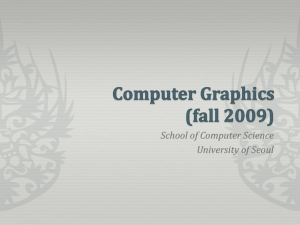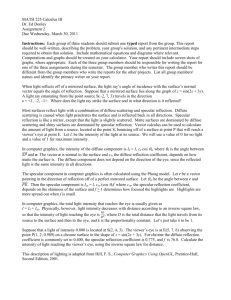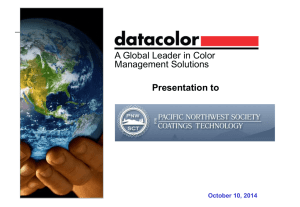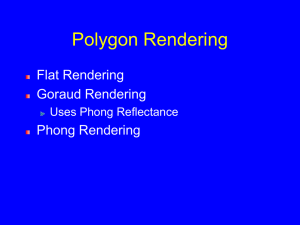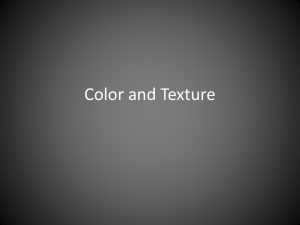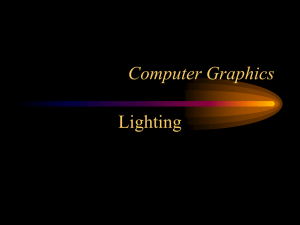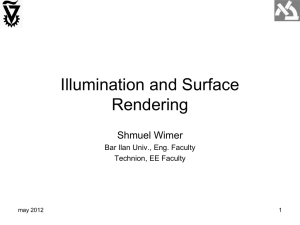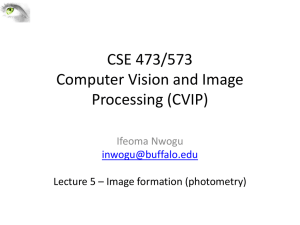Illumination and Shading Emmanuel Agu
advertisement
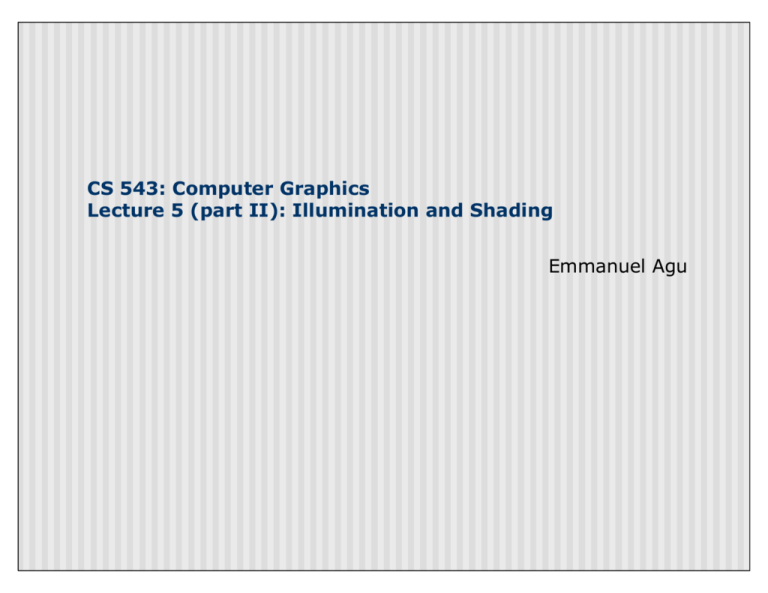
CS 543: Computer Graphics
Lecture 5 (part II): Illumination and Shading
Emmanuel Agu
Illumination and Shading
n
n
Problem: Model light/surface points interaction to
determine final color and brightness
Apply the lighting model at a set of points across the
entire surface
lighting
Shading
Illumination Model
n
n
The governing principles for computing the illumination
A illumination model usually considers:
n
n
n
Light attributes (intensity, color, position, direction, shape)
Object surface attributes (color, reflectivity, transparency,
etc)
Interaction among lights and objects
Basic Light Sources
Point light
Spot light
Directional light
Area light
Light intensity can be
independent or
dependent of the
distance between object
and the light source
Local Illumination
n
n
Local illumination: only consider the light, the observer
position, and the object material properties
OpenGL does this
θ
Global Illumination
n
n
Global illumination: take into account the interaction of
light from all the surfaces in the scene
Example: Ray tracing
object 4
object 3
object 2
object 1
Simple Local Illumination
n
n
The model used by OpenGL
Consider three types of light contribution to compute the
final illumination of an object
n
n
n
n
n
Ambient
Diffuse
Specular
Final illumination of a point (vertex) =
ambient + diffuse + specular
Materials reflect each component differently
n
Use different material reflection coefficients, Ka, Kd, Ks
Ambient Light Contribution
n
n
n
n
n
Ambient light = background light
Light that is scattered by the environment
Frequently assumed to be constant
Very simple approximation of global illumination
No direction: independent of light position, object
orientation, observer’s position or orientation
object 4
object 3
object 2
object 1
Ambient = I x Ka
constant
Ambient Light Example
Diffuse Light Contribution
n
Diffuse light: The illumination that a surface receives from
a light source and reflects equally in all direction
It does not matter where
the eye is
Diffuse Lighting Example
Diffuse Light Calculation
n
Need to decide how much light the object point receive
from the light source – based on Lambert’s Law
Receive more light
Receive less light
Diffuse Light Calculation
n
Lambert’s law: the radiant energy D that a small surface
patch receives from a light source is:
D = I x cos (θ)
I: light intensity
θ: angle between the light vector and the surface normal
light vector (vector from object to light)
θ
N : surface normal
Specular light contribution
n
n
The bright spot on the object
The result of total reflection of
the incident light in a concentrate
region
See lots specular
See no specular
Specular light example
Specular light calculation
n
How much reflection you can see depends on where you
are
n
specular = Ks x I x cos(φ)
φ
θ
p
Only position the eye can see specular from P
if object has an ideal reflection surface
But for non-perfect surface you will
still see specular highlight when you move
a little bit away from the ideal reflection
direction
Φ is deviation of view angle from mirror
direction
When φ is small, you see more specular
highlight
Specular light calculation
n
Phong lighting model
n
specular = Ks x I x cos(φ)
n
The effect of ‘n’ in the phong model
n = 10
n = 90
n = 30
n = 270
Put it all together
n
Illumination from a light:
Illum = ambient + diffuse + specular
n
= Ka x I + Kd x I x (cos θ) + Ks x I x cos(φ)
n
If there are N lights
Total illumination for a point P = Σ (Illum)
n
Some more terms to be added (in OpenGL):
n
n
n
Self emission
Global ambient
Light distance attenuation and spot light effect
Adding Color
Sometimes light or surfaces are colored
n Treat R,G and B components separately
n i.e. can specify different RGB values for either light or material
n Illumination equation goes from:
Illum = ambient + diffuse + specular
n
= Ka x I + Kd x I x (cos θ) + Ks x I x cos(φ)
To:
n
Illum_r = Kar x Ir + Kdr x Ir x (cos θ) + Ksr x Ir x cos(φ)
n
Illum_g = Kag x Ig + Kdg x Ig x (cos θ) + Ksg x Ig x cos(φ)
n
Illum_b = Kab x Ib + Kdb x Ib x (cos θ) + Ksb x Ib x cos(φ)
n
Adding Color
Material
Ambient
Kar, Kag,kab
Diffuse
Kdr, Kdg,kdb
Specular
Ksr, Ksg,ksb
Exponent, n
Black
plastic
0.0
0.0
0.0
0.01
0.01
0.01
0.5
0.5
0.5
32
Brass
0.329412
0.223529
0.027451
0.780392
0.568627
0.113725
0.992157
0.941176
0.807843
27.8974
Polished
Silver
0.23125
0.23125
0.23125
0.2775
0.2775
0.2775
0.773911
0.773911
0.773911
89.6
Figure 8.17, Hill, courtesy of McReynolds and Blythe
Lighting in OpenGL
n
Adopt Phong lighting model
n
n
specular + diffuse + ambient lights
Lighting is computed at vertices
• Interpolate across surface (Gouraud/smooth shading)
n
Setting up OpenGL Lighting:
n
n
n
n
n
Light Properties
Enable/Disable lighting
Surface material properties
Provide correct surface normals
Light model properties
Light Properties
n
Properties:
n
Colors / Position and type / attenuation
glLightfv(light, property, value)
1
2
3
(1) constant: specify which light you want to set the property
E.g: GL_LIGHT0, GL_LIGHT1, GL_LIGHT2 … you can
create multiple lights (OpenGL allows at least 8 lights)
(2) constant: specify which light property you want to set the value
E.g: GL_AMBIENT, GL_DIFFUSE, GL_SPECULAR, GL_POSITION
(check the red book for more)
(3) The value you want to set to the property
Property Example
n
Define colors and position a light
GLfloat
GLfloat
GLfloat
GLfloat
light_ambient[] = {0.0, 0.0, 0.0, 1.0};
light_diffuse[] = {1.0, 1.0, 1.0, 1.0};
light_specular[] = {1.0, 1.0, 1.0, 1.0};
light_position[] = {0.0, 0.0, 1.0, 1.0};
glLightfv(GL_LIGHT0,
glLightfv(GL_LIGHT0,
glLightfv(GL_LIGHT0,
glLightfv(GL_LIGHT0,
GL_AMBIENT, light_ambient);
GL_DIFFUSE, light_diffuse);
GL_SPECULAR, light_specular);
GL_POSITION, light_position);
colors
Position
What if I set
Position to
(0,0,1,0)?
Types of lights
n
OpenGL supports two types of lights
n
n
n
Local light (point light)
Infinite light (directional light)
Determined by the light positions you provide
n
n
w = 0: infinite light source
w != 0: point light – position = (x/w, y/w, z/w)
GLfloat light_position[] = {x,y,z,w};
glLightfv(GL_LIGHT0, GL_POSITION, light_position);
Turning on the lights
n
Turn on the power (for all the lights)
n
n
n
glEnable(GL_LIGHTING);
glDisable(GL_LIGHTING);
Flip each light’s switch
n
glEnable(GL_LIGHTn) (n = 0,1,2,…)
Controlling light position
n
n
n
Modelview matrix affects a light’s position
Two options:
Option a:
n
n
n
n
n
Treat light like vertex
Do pushMatrix, translate, rotate, .. glLightfv position,
popmatrix
Then call gluLookat
Light moves independently of camera
Option b:
n
n
n
Load identity matrix in modelview matrix
Call glLightfv then call gluLookat
Light appears at the eye (like a miner’s lamp)
Material Properties
n
n
The color and surface properties of a material (dull,
shiny, etc)
How much the surface reflects the incident lights
(ambient/diffuse/specular reflection coefficients)
glMaterialfv(face, property, value)
Face: material property for which face (e.g. GL_FRONT, GL_BACK,
GL_FRONT_AND_BACK)
Property: what material property you want to set (e.g. GL_AMBIENT,
GL_DIFFUSE,GL_SPECULAR, GL_SHININESS, GL_EMISSION, etc)
Value: the value you can to assign to the property
Material Example
n
Define ambient/diffuse/specular reflection and shininess
GLfloat mat_amb_diff[] = {1.0, 0.5, 0.8, 1.0};
refl. coeff.
GLfloat mat_specular[] = {1.0, 1.0, 1.0, 1.0};
GLfloat shininess[] = {5.0};
(range: dull 0 – very shiny 128)
glMaterialfv(GL_FRONT_AND_BACK, GL_AMBIENT_AND_DIFFUSE,
mat_amb_diff);
glMaterialfv(GL_FRONT, GL_SPECULAR, mat_specular);
glMaterialfv(GL_FRONT, GL_SHININESS, shininess);
Surface Normals
n
n
Correct normals are essential for correct lighting
Associate a normal to each vertex
glBegin(…)
glNormal3f(x,y,z)
glVertex3f(x,y,z)
…
glEnd()
n
The normals you provide need to have a unit length
n
You can use glEnable(GL_NORMALIZE) to have
OpenGL normalize all the normals
What about SDL?
n
Assignment: read how to do following in SDL
n
n
n
n
control light sources
Specify material properties
Ambient, diffuse specular, etc
Ref: section 5.6.4, appendix 5
References
n
Hill, chapter 8